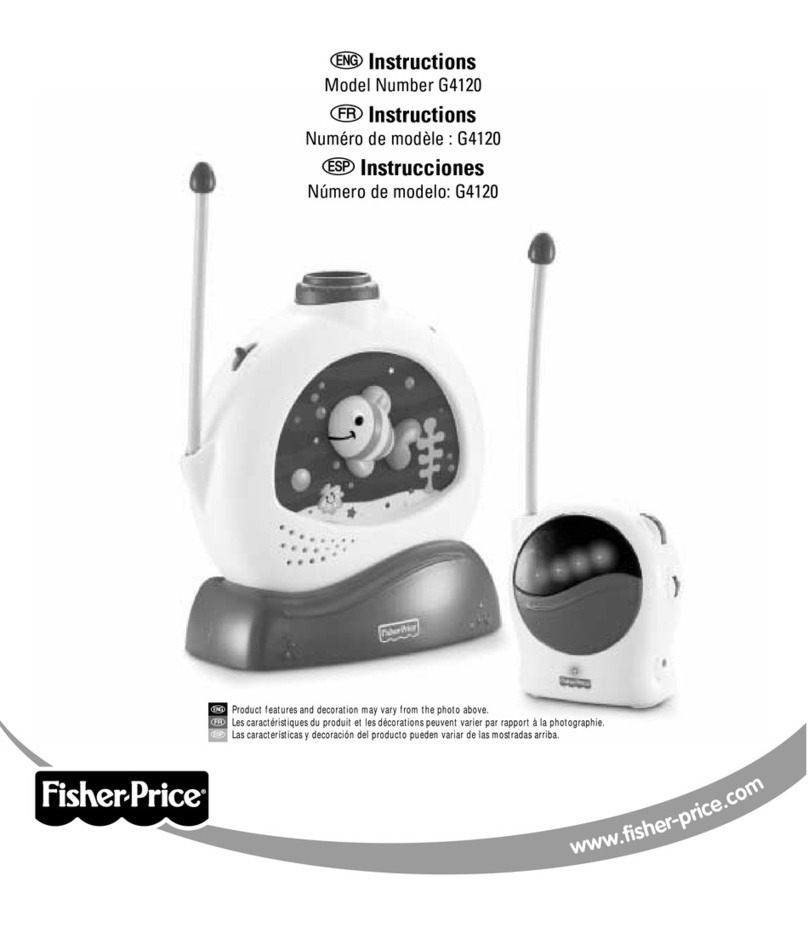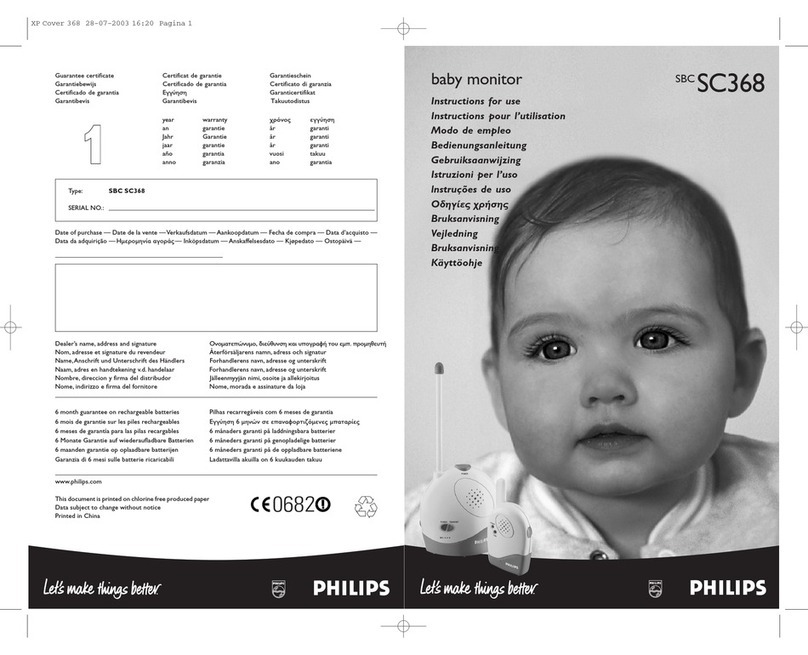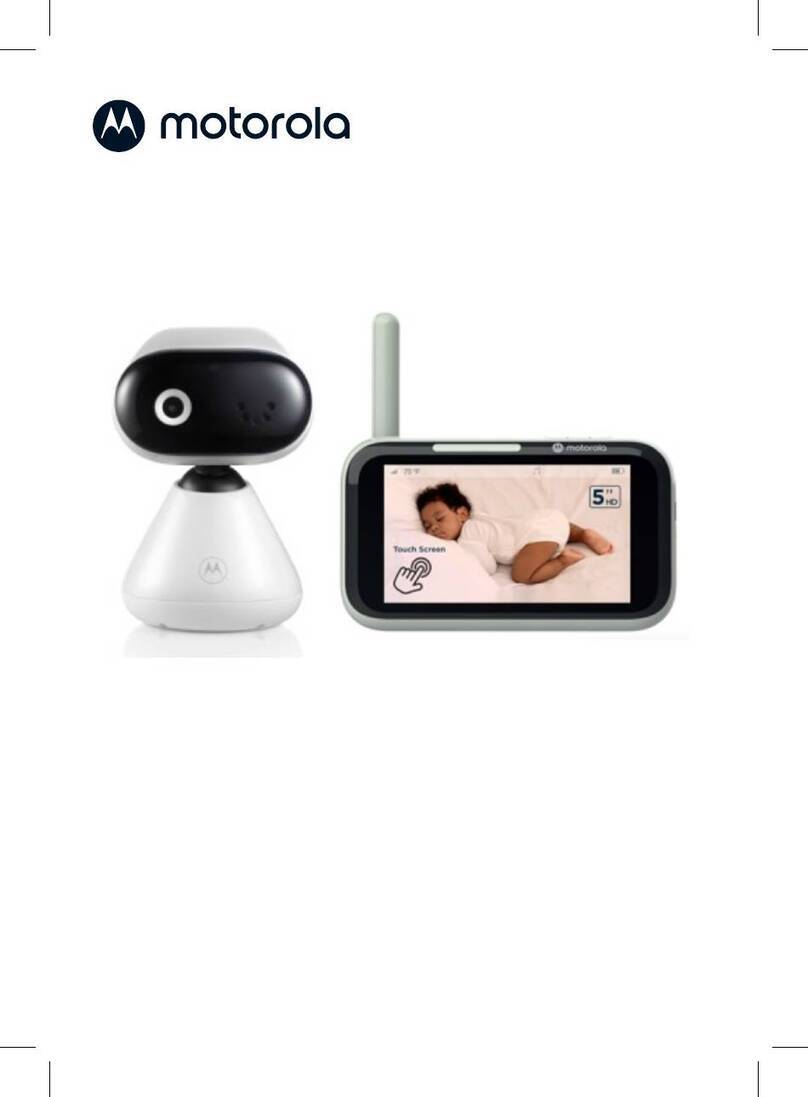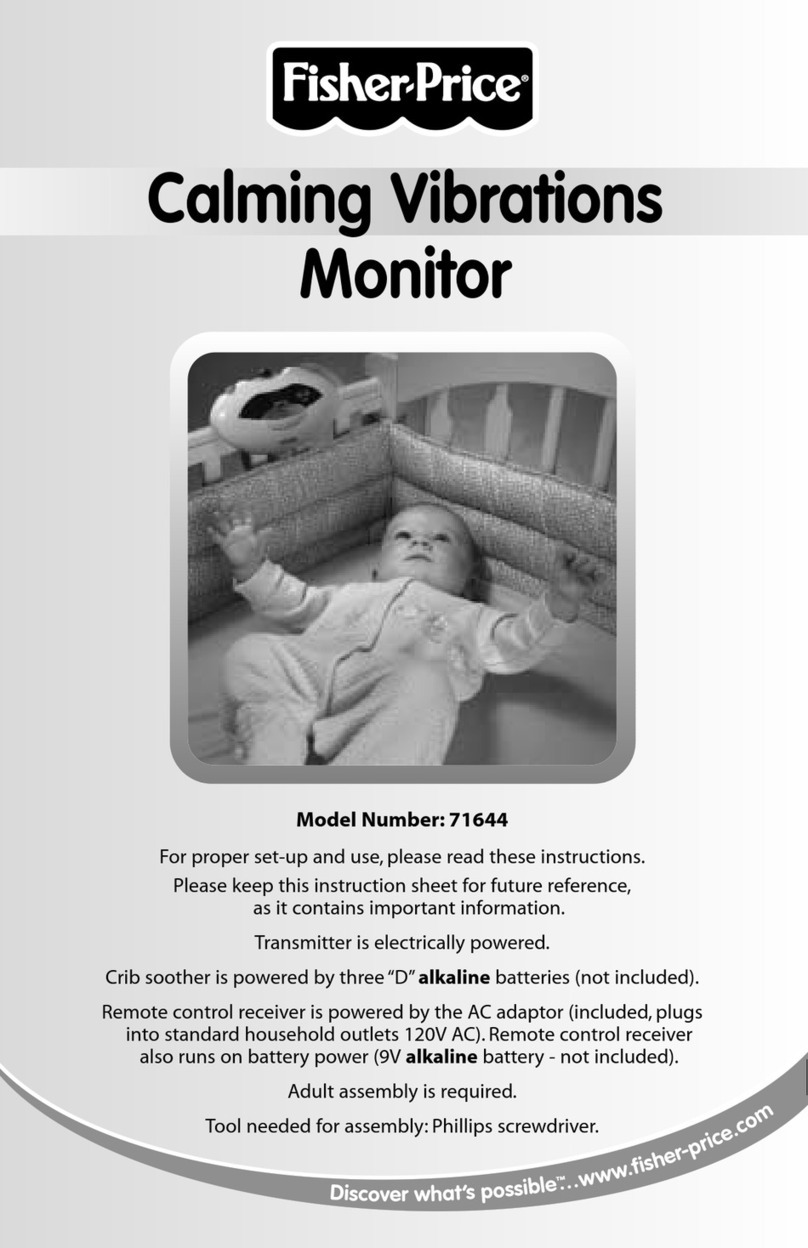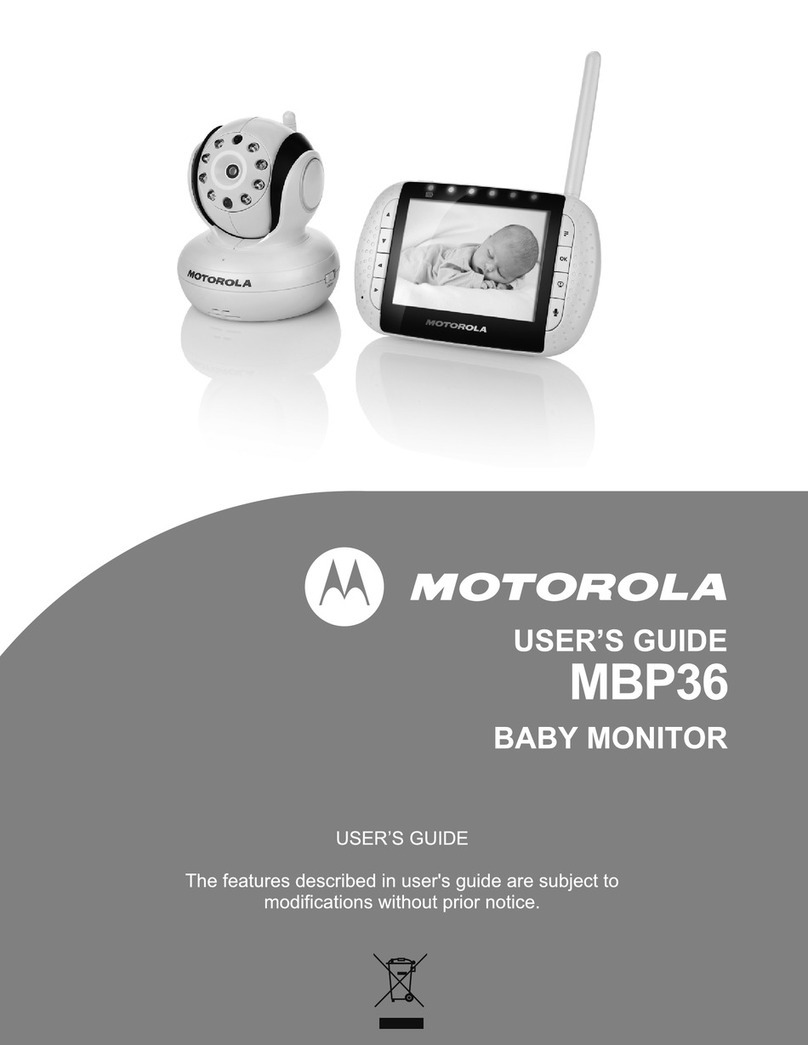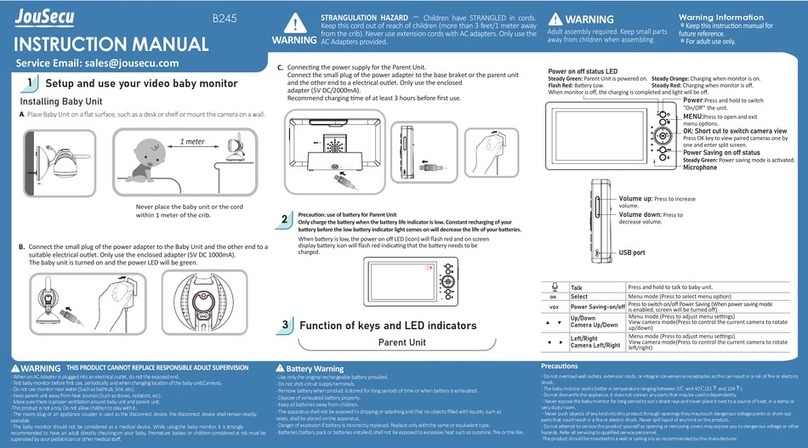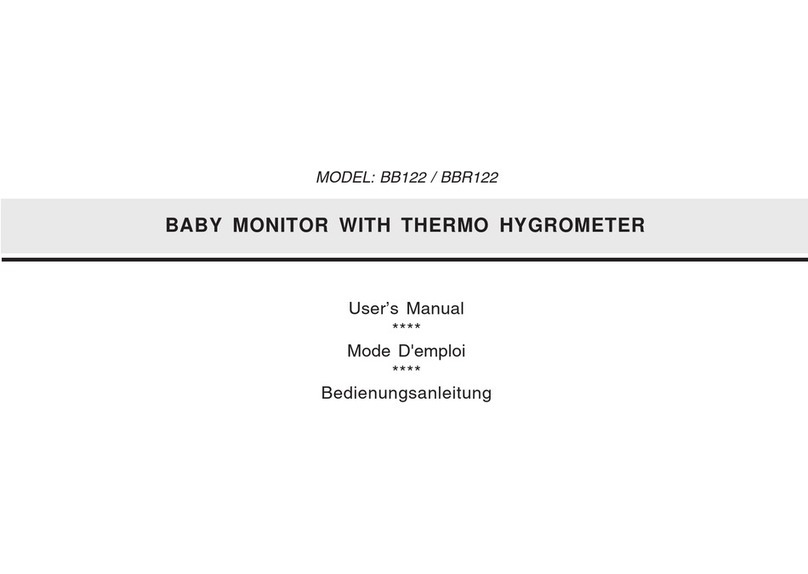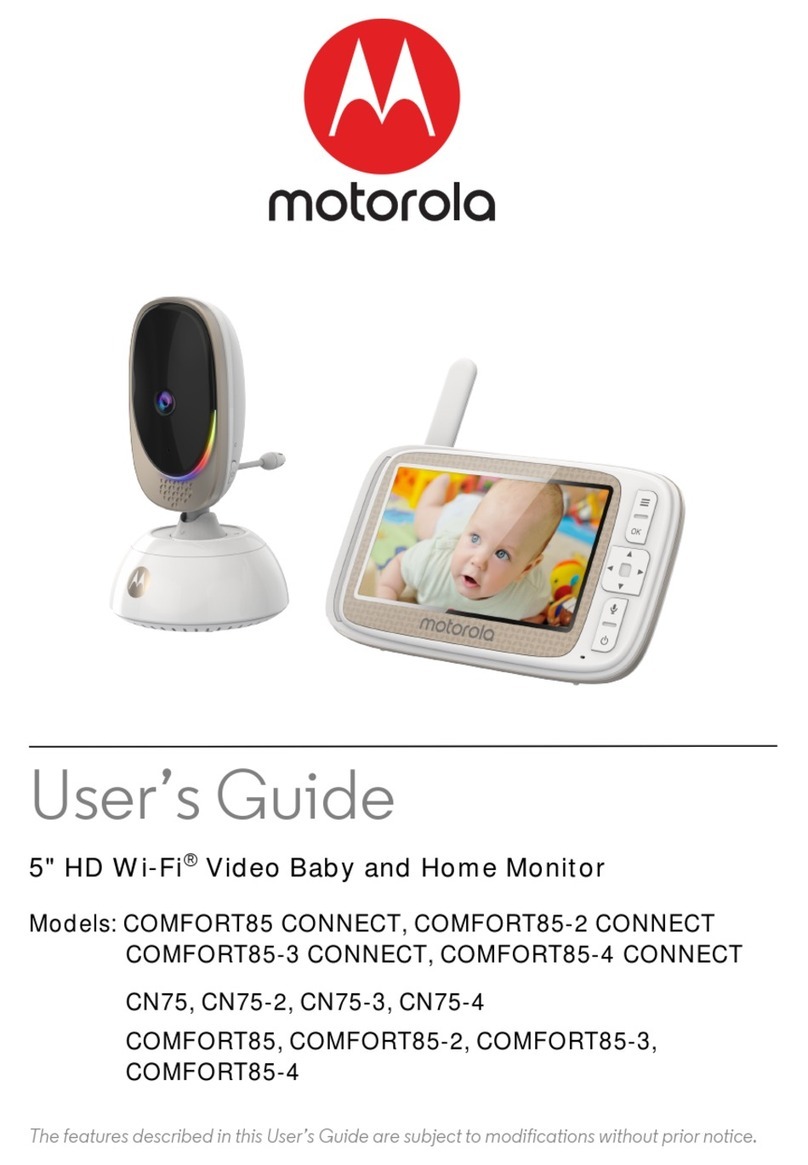Tiny Traveler TT002B Guide

Important, retain for future reference:
Read carefully
WP ITM. TT002
5” CAR BABY MONITOR
HD Wireless Baby Monitor For Your Car
Care & Use Instructions for TT002B / TT002W

2
IF YOU ARE EXPERIENCING ANY ISSUES WITH THE PRODUCT DURING OPERATION, DO
NOT RETURN THE PRODUCT TO THE STORE. CONTACT TINY TRAVELER™ DIRECTLY FOR
INSTRUCTIONS ON HOW TO RETURN/EXCHANGE THE PRODUCT. PLEASE KEEP YOUR ORIGINAL
RECEIPT AS PROOF OF PURCHASE MUST BE PROVIDED. FULL WARRANTY INFORMATION IS
INCLUDED IN THIS USER MANUAL.
Tiny Traveler™
A Horizon Brands Company
Tel.:866.294.9244
Email us at: info@mytinytraveler.com

3
1. Introduction ............................................................................................................................. 4
2. Important Safety Information .................................................................................................. 4
3. Package Contents ................................................................................................................... 6
4. Product Specications ............................................................................................................ 7
5. Product Overview .................................................................................................................... 7
6. Tiny Traveler™ Monitor & Camera LED Indicators ................................................................. 8
7. Recording Time........................................................................................................................ 9
8. Technical Specications .......................................................................................................... 9
9. Installation Guide ................................................................................................................... 10
10. Connect to Power................................................................................................................. 12
11. Initial Setup........................................................................................................................... 13
12. Pairing the Camera ............................................................................................................. 14
13. Conguration & Menu Setting ............................................................................................. 15
14. Safety Information ............................................................................................................... 18
15. Maintenance & Warranty .................................................................................................... 18
16. General Information ............................................................................................................ 20
TABLE OF CONTENTS

4
Thank you for purchasing the Tiny Traveler™ 5” Car Baby Monitor. Designed by our family with your family
in mind. Tiny Traveler™ is set out to create simplied tech to keep your little ones safer. The 5” Car Baby
Monitor is essential for any trips in the car or at home to safely monitor your baby. It’s packed with features
such as a HD Touch Screen Monitor, night vision, and the ability to view rear or forward facing car seats.
Whether it’s a quick run to the grocery store, driving to the park or road trips, you’ll be able to drive safely
and keep eyes on your baby wherever you go. Please read all of the installation instructions carefully before
installing your Monitor. Improper installation or use will void the manufacturer’s warranty. Welcome to the
Tiny Traveler™ family!
Thank you for purchasing the 5” Car Baby Monitor. Tiny Traveler™ is dedicated to safe driving practices and
strives to limit distractions for drivers. The 5” Car Baby Monitor is intended to aid in helping drivers traveling
with a baby remain focused on driving safely and still have the peace of mind of being able to glance at their
baby in the back seat. A driver’s main focus should always be on the road and their surroundings. The 5”
Car Baby Monitor allows the driver to monitor the baby’s activities without having to turn around and take
their eyes off the road. Please read all of the installation instructions carefully before installing your Monitor.
Improper installation or use will void the manufacturer’s warranty.
• Consult local laws and regulations for any restriction on installation or use and obey all legal requirements
for safe vehicle operation, including those related to distracted driving.
• A failure to read and follow these warnings and instructions may result in a serious accident, including
damaged property or a serious injury, including loss of life. Please keep this user manual for further
reference.
• The 5” Car Baby Monitor is a system that is intended as an aid to monitor your baby while you are
driving by allowing for quick glances at your baby while facing forward and without having to turn around
and take your eyes off the road. It is not a substitute for responsible and proper adult supervision of
children and should not be used as such.
• Make sure that at no time does the 5” Car Baby Monitor Camera or cables come in any contact or within
reach of your baby.
• Check your local laws and regulations about having a Monitor with live video feed while driving. Please
take note that the Monitor will show the image taken by the Camera continuously as long as they are
1. INTRODUCTION
2. IMPORTANT SAFETY INFORMATION

5
connected, the car is running, and the Monitor is powered on.
• This product will only provide images of items that are within the eld of view of the Camera. Thus, it is
imperative that the Camera should be kept clean and unobstructed. And should be mounted so that its
eld of view includes the entire area around the car seat.
• Note that the image in the Monitor will be a reversed image of the baby.
• The 5” Car Baby Monitor is made for use indoor or inside your vehicle. It is not meant for outdoor use.
• Do not get any of the Tiny Traveler™ 5” Car Baby Monitor components wet or exposed to moisture.
• At any time, do not attempt to open the Monitor or Camera, or use different cables other than the ones
provided with the original packaging.
• During installation, do not have the baby in the car. The car seat should be correctly mounted in the
car as required by law. There is no need to have the baby in the car while the 5” Car Baby Monitor is
installed, and should be kept away as a precaution.
• Before mounting the Camera, check your local laws and regulations regarding where the device is
legally allowed to be mounted.
• The Monitor should be mounted securely as instructed. At no time should it be loose or not xed to the
dashboard or windshield.
• The Camera should be mounted securely as instructed. At no time should it be loose or not xed in
place with the mounts provided.
• DO NOT attach the Camera to the car seat. DO NOT lay the Camera loosely in the car seat.
• This system is powered by plugging the adapter into the 12/24V adapter in your vehicle or USB media
ports. Do not attempt to use any other power source or cables to operate this system.
• The Tiny Traveler™ 5” Car Baby Monitor is not a toy. At no time should children be allowed to play with
it. It should only be operated by adults who have read the safety and operating instructions listed in this
manual.
• This product contains small parts. Adult installation is required. Exercise care when unpacking and
assembling the product.
• Only use the Home Adapter, USB Charger or any attachments as provided or sold separately by the
manufacturer.

6
5” Touch Screen LCD
with Built-in Battery Car Camera
Monitor
Windshield Mount
Tiny Traveler™
On Board Sticker
33” / 84cm
Micro USB Cable
(With Data Pin)
2 x 9.8’ / 3m
Micro USB Power Cable
2 x USB Adapter
(Output 5V DC 2A)
Camera
Spring Loaded Clamp
16GB MicroSD Card
(Class 10)
Camera Headrest Mount
with Straps
3. PACKAGE CONTENTS

7
Frequency: 2.4 GHz
Camera Resolution: HD 720P
Camera Viewing Angle: FOV(H) 79º
Operating Temperature: 14ºF ~ 122ºF (-10ºC ~ 50ºC)
Operating Voltage: DC 5V (Micro USB)
Maximum Signal Range: 33 Feet / 10 Meters
(without interference or obstruction)
4. PRODUCT SPECIFICATIONS
5. PRODUCT OVERVIEW
Car Camera
3.56” / 90.6 mm1.23” / 31.45 mm
1.65”
/ 42.1 mm
Pair Button
LED Indicator
Microphone
Light Sensor

8
5” Touch Screen LCD Monitor
5.86” / 149 mm
3.46”
/ 88 mm
Power /
Screen Save Button
Reset Hole
Micro USB Input
(DC 5V)
Micro SD Slot
LED Indicator
0.74” / 19 mm
Power / Mode Status 5” Touch Screen Monitor Camera
Power On Blue LED light stays on. Monitor powers on when the engine is turned
on. Alternatively, press and hold the power button for more than 2
seconds to power on the Monitor.
Blue LED light stays on.
Low Voltage Indication Red LED light ashes. N/A
Power Off LED light is off. Press and hold the power button for more than 2 seconds
to power off the Monitor.
LED light is off.
Screen Save Mode Blue LED light stays on. Blue LED light stays on.
Pairing Mode Blue LED light stays on. Blue LED light ashes.
Charging Red LED light stays on and then turns off when fully charged. N/A
6. TINY TRAVELER™ MONITOR & CAMERA LED INDICATORS

9
7. RECORDING TIME
8. TECHNICAL SPECIFICATIONS
Memory Card Capacity System Reserve Available Memory for Video and Photo
16GB 2GB 12.5GB
32GB 2GB 26.8GB
64GB 2GB 55.6GB
128GB 2GB 106GB
Memory Card
Capacity
Maximum Recording Time
(1 Minute Loop Record)
Maximum Recording Time
(3 Minutes Loop Record)
Maximum Recording time
(5 Minutes Loop Record)
16GB Up to 890 minutes Up to 890 minutes Up to 890 minutes
32GB Up to 1,000 minutes Up to 1,900 minutes Up to 1,900 minutes
64GB N/A Up to 3,000 minutes Up to 3,970 minutes
128GB N/A N/A Up to 5,000 minutes
Memory Management
NOTE: If you use your own MicroSD card please insert it into the Touch Screen Monitor and use the format
function under the system settings page (refer to page 16) before rst use. DO NOT format the MicroSD
card using other devices.

10
9. INSTALLATION GUIDE
Camera Placement and Operation
Option 1: Headrest Mount with Straps
Before selecting which camera mount to use, it is best to determine where in the car the Camera will best
be placed in order to capture the image of your baby’s car seat. Make sure the Camera is not located near
the airbag. If your car seat is rear or forward facing you have several options:
Use the Headrest Mount with Straps to attach to the headrest of the front or back seat by pulling the vertical
and horizontal straps and securing with the plastic ladder lock buckle. The Camera should be mounted
tightly to the headrest so that the Camera is stable. The Camera can then be adjusted to angle accordingly
to capture the entire car seat. Adjust the angle of the Camera by loosening the nut and rotate to your
desired angle.

11
To mount the Camera using the Spring Loaded Clamp, place the clamp around the headrest pole that best
suits the Camera placement that is needed. Attach the Camera on the bracket of the clamp. Adjust the
angle of the Camera by loosening the nut and rotate to your desired angle.
Select a suitable position for the mount and clean the windshield with a dry/clean cloth.
1. Remove the protective plastic lm from the suction cup and attach the Windshield Mount to the windshield.
Push the lever down to secure the mount while holding the suction cup onto the glass.
2. Attach the Monitor to the Windshield Mount as shown below. For optimal ease of use, we suggest
mounting the Monitor low and near the center of your windshield. You should able to safely glance at your
baby and not need to turn your head from facing forward. Adjust the tube of the Windshield Mount so the
base of the Monitor is touching the surface of the dashboard in order to reduce rattling vibration. Be sure
that the Monitor does not obstruct your view while driving.
Monitor Placement and Operation
Option 2: Spring Loaded Clamp

12
Once you have the Camera secure in its mount,
and the power cable tucked carefully out of the way,
you can plug the power cable into the USB power
adapter, and then plug into the 12/24V socket.
Make sure the adapter is pushed all the way into
the socket.
NOTE: If your vehicle has USB media ports you
can plug the USB cables directly into those ports
without the adapters.
Once the Camera and Monitor are both plugged
in and powered on, the Monitor will automatically
show the image from the Camera.
Pairing is not necessary as the unit has already
been paired. If you are not able to connect the
Camera, please try to pair the Camera (refer to the
5 steps on page 14).
Powering the Camera and Monitor
The 5” Car Baby Monitor comes with two USB Power Adapters and two 9.8’ (3m) Micro USB Power Cables
which can be plugged into any available sockets in your vehicle.
Starting with the power cable at the base of the
Camera, run and tuck the cable to the available
socket you wish to plug into. Ensure that the cable
is not in contact with the car seat or within reaching
distance of the baby. It is recommended to tuck
the cable behind the seat, lining, rug or panels in
order to keep it from tangling or getting caught in
any object.
10. CONNECT TO POWER

13
11. INITIAL SETUP
MicroSD Card (Pre-installed)
NOTE: If you use your own MicroSD card
please insert it into the Monitor and use the
format function under the system settings
page (refer to page 16) before rst use. DO
NOT format the MicroSD card using other
devices.
The default settings have been carefully selected
to allow you to use your Baby Monitor without
the need to change any settings. However, you
should set the date and time during your rst
time using the Baby Monitor as this will affect
the time stamp on all recorded media les.
To set the date and time, go to System Settings
> Date & Time.
Usage Precautions
Many vehicles provide constant power to the 12/24V outlet. If your outlet provides constant power, please
remember to unplug the LCD Touch Screen Monitor and Camera when not in use to avoid draining of the
vehicle’s battery.

14
12. PAIRING THE CAMERA
No camera pairing is needed as the Tiny
Traveler™ Car Camera is already paired
with the 5” LCD Monitor. However, if
you purchase the Tiny Traveler™ Add-
On Camera (TTCAMB / TTCAMW, sold
separately), you need to pair the Add-On
Camera by following these steps:
1. Tap System Setting.
2. Tap Pair Camera.
3. Choose the Camera you wish to pair and
click to pair.
4. On the Camera hold down the pair button
for 5 secs until the pair indicator light
blinks blue.
5. Pairing is done when you see Pair OK.
You should see the image from the Car
Camera.

15
Battery Indicator
The 5” LCD Monitor operates by touch
screen; all the functions can be done by
tapping and swiping on the screen. Tap on
the Tips icon for on-screen instructions.
The battery indicator shows the battery level
of the Touch Screen LCD Monitor.
13. CONFIGURATION AND MENU SETTING
Split Screen
If you purchase the Tiny Traveler™ Add-
On Camera (TTCAMB / TTCAMW, sold
separately), you can tap the Split
Screen icon to switch between different
screen modes after you pair the Add-On
Camera with the Monitor.
NOTE: Visit mytinytraveler.com for more
information on where you can purchase the
Tiny Traveler™ Add-On Camera.

16
Menu Tree:
See below for the settings to be found under each submenu:
System Settings Camera Settings Monitor Settings
Pair Camera Contrast Loop Record
Gallery Saturation Warning Image
Date & Time Rotate Camera Screen Save
Format Voice Activation Monitor Brightness
Default Setting Night Vision Language
System Settings
Video Gallery
1. Pair Camera (see page 14)
2. Gallery - Choose video or photo gallery.
3. Date & Time (see page 13)
4. Format
- Erase all data on the MicroSD card.
- NOTE: DO NOT format the MicroSD card
using other devices.
5. Default Settings
- To reset all settings to their defaults.

17
1. Loop Record - Select the duration of each
recorded footage.
2. Warning Image - Turn the Warning Notication
On/Off. Tap the Warning Notication
icon on a pre-recorded photo to set it as the
background image of the warning notication.
3. Screen Save - Monitor screen will be turned
off after a chosen period of time. Alternatively,
press the Monitor power button once to enter
screen save mode. You can wake up the
Monitor by tapping on the screen or voice
activation.
4. Monitor Brightness - Swipe the slider to adjust
brightness of the Monitor.
5. Language - Set your preferred language.
Warning Notication
Camera Settings
Monitor Settings
NOTE: Camera settings are not available in Split
Screen Mode. You must switch to Camera 1 or
Camera 2 by tapping the Split Screen Mode Icon
before conguring any camera settings.
1. Contrast - Swipe the slider to adjust screen contrast.
2. Saturation - Swipe the slider to adjust Car
Camera color saturation.
3. Rotate Camera - Rotate the screen orientation
if your mounting angle requires you to ip the
Car Camera.
4. Voice Activation - Swipe the slider to adjust
to your desired level of voice sensitivity. The
higher the sensitivity the Car Camera will more
likely detect sound in the surroundings and
wake up the screen from screen save mode.
Voice activation can also be turned off.
5. Night Vision - Swipe the slider to adjust night
vision exposure level or to disable night vision.
Tap this icon to set the photo as the background
image of the warning notication. Tap the icon
on the same photo again to switch back to the
default photo.

18
14. SAFETY INFORMATION
15. MAINTENANCE & WARRANTY
IMPORTANT SAFETY INSTRUCTIONS
1. SAVE THESE INSTRUCTIONS – This manual contains important safety and operating instructions for
USB Adapter Model CHR05-01-USB.
2. Before using USB Adapter, read all instructions and cautionary markings on Camera and Monitor.
3. Do not expose charger to rain, moisture, or snow.
4. Use of an attachment not recommended or sold by the manufacturer may result in a risk of re, electric
shock, or injury to persons.
5. To reduce risk of damage to cigarette lighter connector and cord, pull by cigarette lighter connector
rather than cord when disconnecting charger.
6. Make sure cord is located so that it will not be stepped on, tripped over, or otherwise subjected to
damage or stress.
7. Do not operate charger with damaged cord or cigarette lighter connector – replace it immediately.
8. Do not operate charger if it has received a sharp blow, been dropped, or otherwise damaged in any way;
take it to a qualied serviceperson.
9. Do not disassemble charger; take it to a qualied serviceperson when service or repair is required.
Incorrect reassembly may result in a risk of electric shock or re.
10. To reduce risk of electric shock, unplug charger before attempting any maintenance or cleaning. Turning
off controls will not reduce this risk.
11. Make sure cord is located so it will not be stepped on, tripped over, or otherwise subjected to damage
or stress.
WARNING: A failure to read and follow these warnings and instructions may result in a serious accident,
including damaged property or a serious injury, including loss of life.
Tiny Traveler™ warrants, to the original purchaser, that its products are free from defects in material and
workmanship for 1 year from the date of original purchase. Where permitted by law, Tiny Traveler’s liability
shall be limited to that set forth in this limited express warranty. This limited express warranty shall be
the exclusive remedy of the purchaser and Tiny Traveler™ makes no other warranty of any kind aside from
the limited express warranty stated above.
Tiny Traveler™Limited Warranty

19
If during the 1 year warranty period your new product is found to be defective, Tiny Traveler™ will repair
such defect, or replace the product, without charge for parts or labor subject to the following conditions:
• All repairs must be performed by Tiny Traveler™.
• All warranty claims must be accompanied by a copy of the sales receipt or bill of sale.
• The equipment must not have been altered or damaged through negligence, accident, improper operation,
or failure to follow the product instructions for installation, use, or care.
• The replacement of parts is excluded from the warranty when replacement is necessary due to normal
wear and tear.
• Repair or replacement parts supplied by Tiny Traveler™ under this warranty are protected only for the
unexpired portion of the original warranty.
• This is a “repair or replace” warranty only, and does not cover the costs incurred for the installation,
removal or reinstallation of the product, or damage to any device or vehicle.
Tiny Traveler™ will make every effort to provide warranty service within a reasonable period of time.
SHOULD YOU HAVE ANY QUESTIONS ABOUT SERVICE RECEIVED OR IF YOU WOULD LIKE
ASSISTANCE IN OBTAINING SERVICE, PLEASE CALL TOLL FREE 1.866.294.9244 DURING REGULAR
BUSINESS HOURS MONDAY THROUGH FRIDAY 8:00 AM TO 5:00PM.
NOTE: Toll Free # is for North America Customers ONLY.
If at that time it is determined that a replacement unit is needed, the support representative will issue a
Return Authorization and instruct on how to get a new unit. Tiny Traveler™ makes no other warranty of any
kind aside from the limited express warranty stated herein.
DISCLAIMER OF WARRANTIES, INCLUDING WARRANTY OF MERCHANTABILITY AND WARRANTY
NOTE: Warranty only applies for North American customers of purchases made in North America. Register
your Tiny Traveler™ products at www.mytinytraveler.com within 30 days of purchase to redeem your 1 year
warranty.
Conditions of Warranty
Owner’s responsibilities:

20
OF FITNESS FOR PARTICULAR PURPOSE: EXCEPT AS SPECIFICALLY SET FORTH HEREIN, NO
WARRANTY OR REPRESENTATION, EXPRESS OR IMPLIES, IS MADE AS TO THE 5” CAR BABY
MONITOR. EXCEPTAS EXPRESSLY SET FORTH HEREIN, TINY TRAVELER™ AND/OR ITS AFFILIATES
EXPRESSLY DISCLAIMS, WITHOUT LIMITATION, ANY STATUTORY WARRANTIES AND ALL IMPLIED
WARRANTIES, INCLUDING ANY IMPLIED WARRANTY OF MERCHANTABILITY OR FITNESS FOR A
PARTICULAR PURPOSE.
Tiny Traveler™ and/or its afliates do not guarantee or promise that the user of the 5” Car Baby Monitor will
not be in an accident or otherwise not collide with an object and/or person. Our 5” Car Baby Monitor is not
intended in any way to be a substitute for careful and cautious driving or for the consistent adherence to all
applicable trafc laws and motor vehicle safety regulations.
Tiny Traveler™ and/or its afliates are not responsible for a user’s intended or actual use of the 5” Car Baby
Monitor. In no event shall Tiny Traveler™ and/or its afliates have any liability for any losses (whether direct
or indirect, in contract, tort or otherwise) incurred in connection with the 5” Car Baby Monitor, including but
not limited to damaged property, personal injury and/or loss of life. Neither shall Tiny Traveler™ and/or its
afliates have any liability for any decision, action or inaction taken by any person in reliance on the 5” Car
Baby Monitor, or for any delays, inaccuracies and /or errors in connection with the 5” Car Baby Monitor and
its functioning.
Tiny Traveler™ and/or its afliates shall have no responsibility or liability for damage and/or injury resulting
from accidents occurring with vehicles having the installed, and Tiny Traveler™ and/or its afliates,
the manufacturer, distributor and seller shall not be liable for any injury, loss or damage, incidental or
consequential, arising out of the use or intended use of the product.
IF YOU ARE EXPERIENCING ANY ISSUES WITH THE PRODUCT DURING OPERATION, DO
NOT RETURN THE PRODUCT TO THE STORE. CONTACT TINY TRAVELER™ DIRECTLY FOR
INSTRUCTIONS ON HOW TO RETURN / EXCHANGE THE PRODUCT.
16. GENERAL INFORMATION
Customer Service/Contact
This manual suits for next models
1
Table of contents