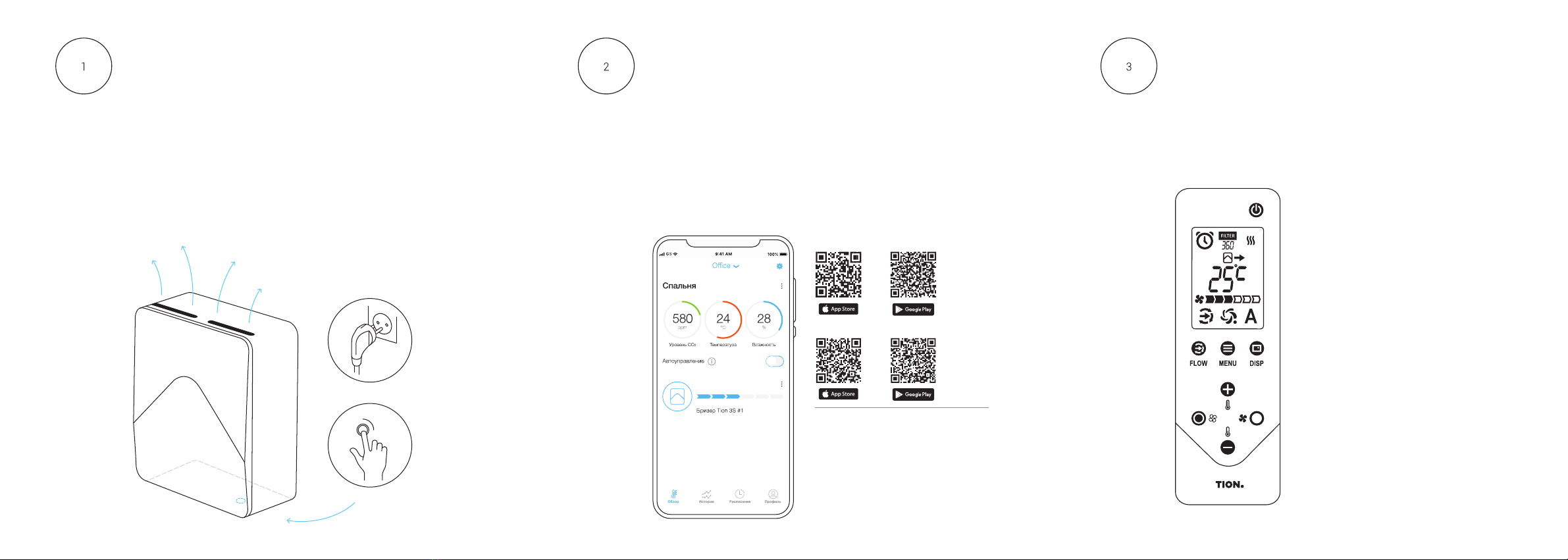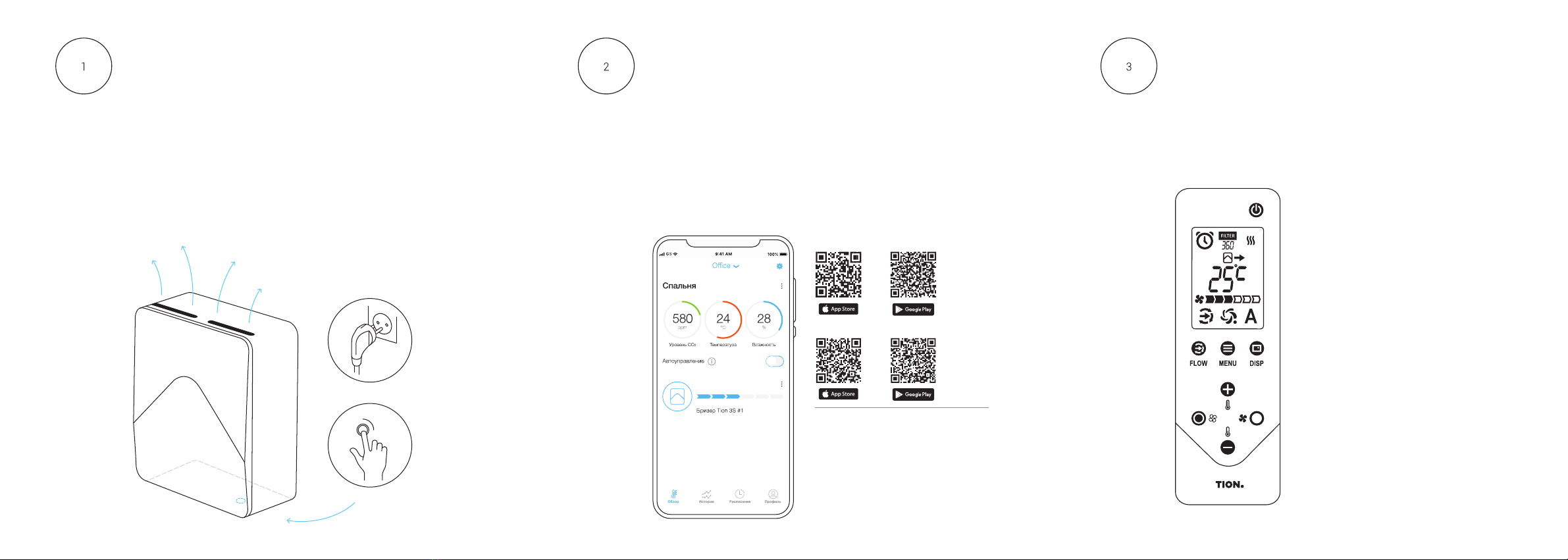
1. Зажмите кнопку управления бризера
на 5 секунд.
2. Включите пульт нажатием любой
кнопки и поднесите его к бризеру.
Подробное описание функций пульта
ДУ и бризера читайте в руководстве
по эксплуатации.
Телефон единой сервисной службы
8 800 500 78 32
1. Hold the button on the lower side of the
device for 5 seconds.
2. Turn on remote conrol by pressing any
button and bring to the breezer.
Read the User manual to learn more.
Установите одно из мобильных приложений: Tion Remote для
прямого управления бризером со смартфона по Bluetooth,
MagicAir для удаленного управления* бризером через Интернет из
любой точки мира.
Install one of the mobile apps: Tion Remote for direct control of the
breezer from a smartphone via Bluetooth, MagicAir for remote
control** breezer via the Internet from anywhere in the world.
* Для работы бризера в составе умный системы контроля
микроклимата MagicAir требуется наличие базовой
станции. Базовая станция MagicAir автоматически
управляет бризером в зависимости от уровня CO2 в
помещении. Не входит в комплект поставки. Доступно
для заказа на сайте: tion.ru/shop/magicair/
** A base station is required to operate the breezer as part of the
MagicAir - smart microclimat control system. Base station
Magicair controls the Breezer depending on the CO2 level in
the room. Not included in the package. Available for order on
the website: tion.global/magicair
MagicAir
Tion Remote
Включите бризер в розетку. Нажмите кнопку на нижней
панели устройства. Индикация вокруг кнопки поменяет цвет
с желтого на светло-зеленый, а из бризера пойдет воздух.
Plug the breezer power cord into the outlet. Press the button
on the lower side of the device. The indicator of the button will
change color from yellow to light-green, and air will flow
out of the breezer.
Включите / Turn on Установите / Install Управляйте / Control
Управляйте бризером с помощью пульта дистанционного
управления или со смартфона.
Control the breezer using remote control or smartphone.