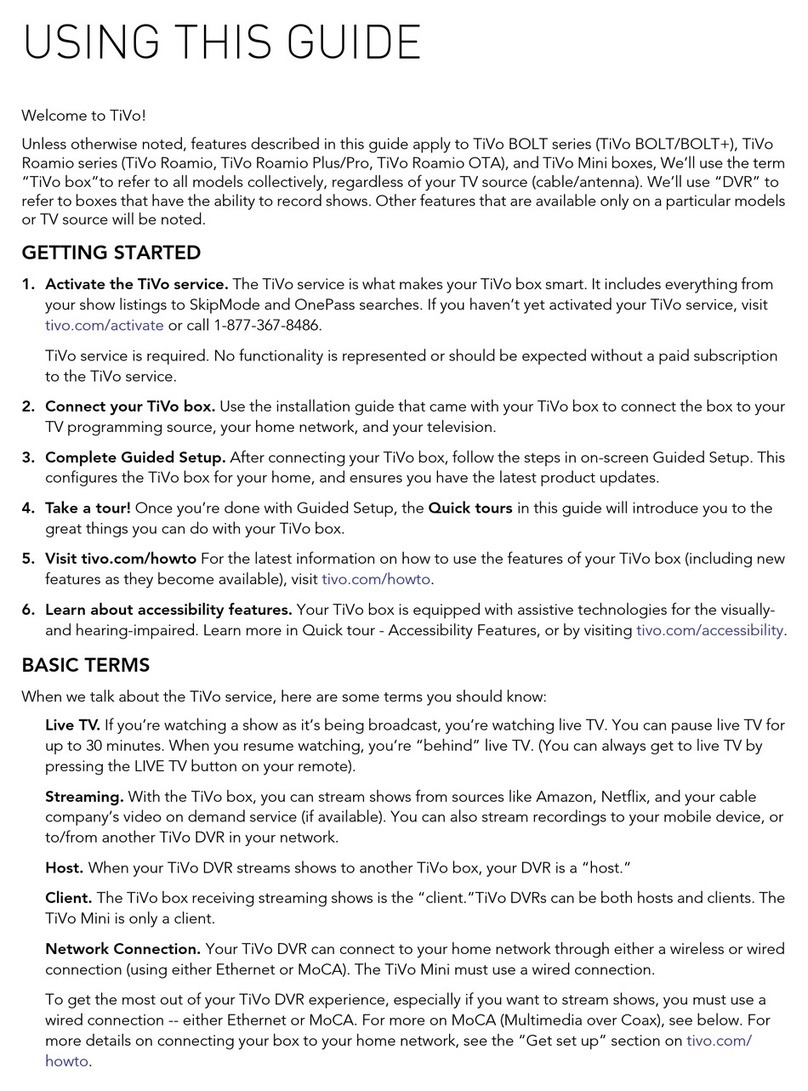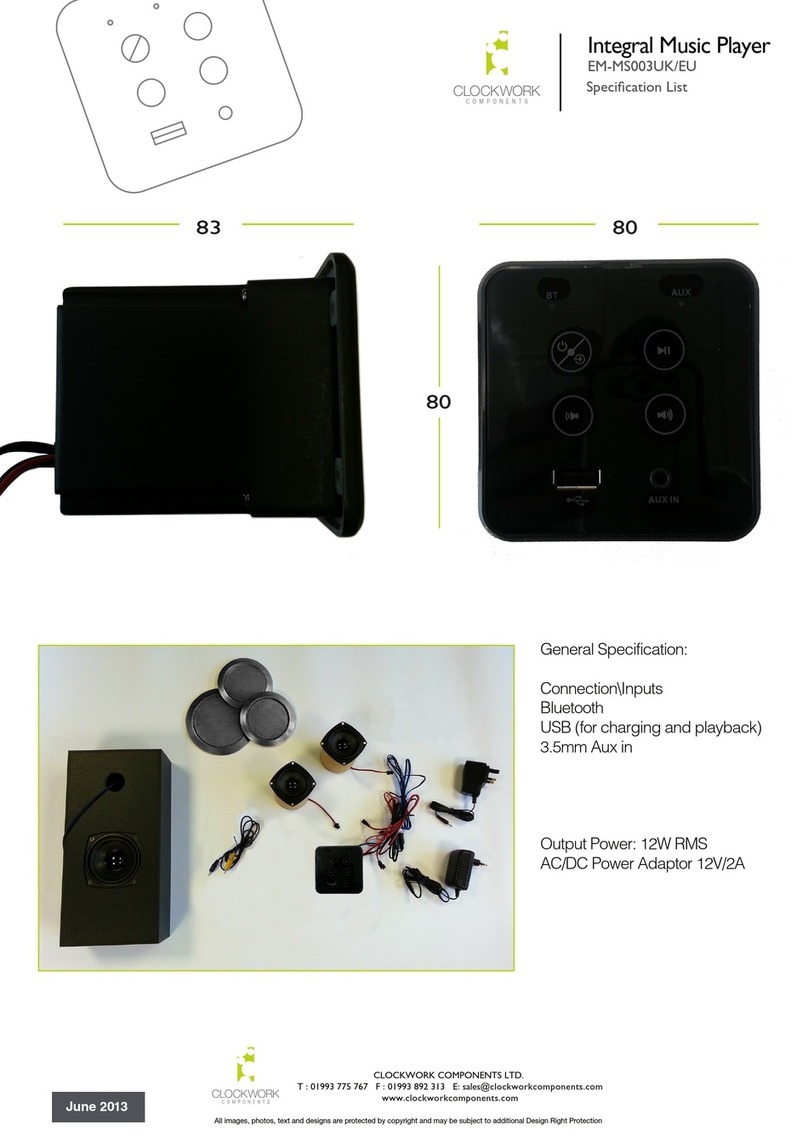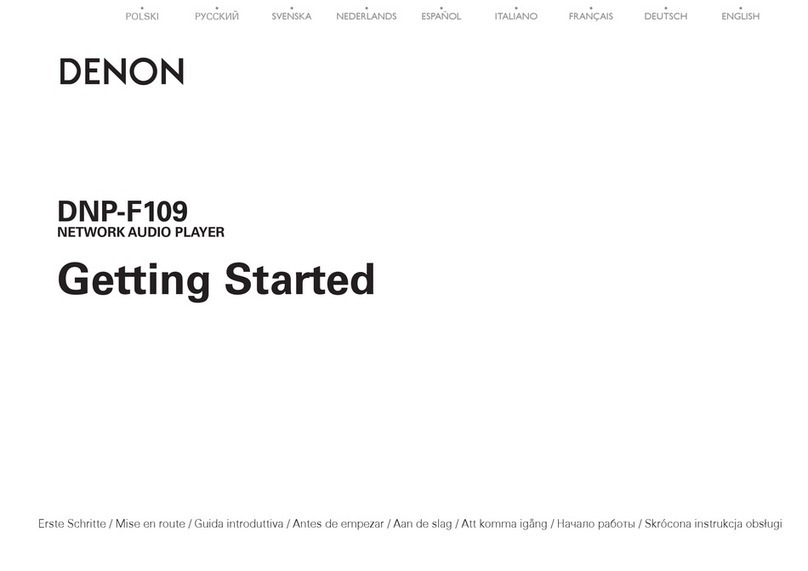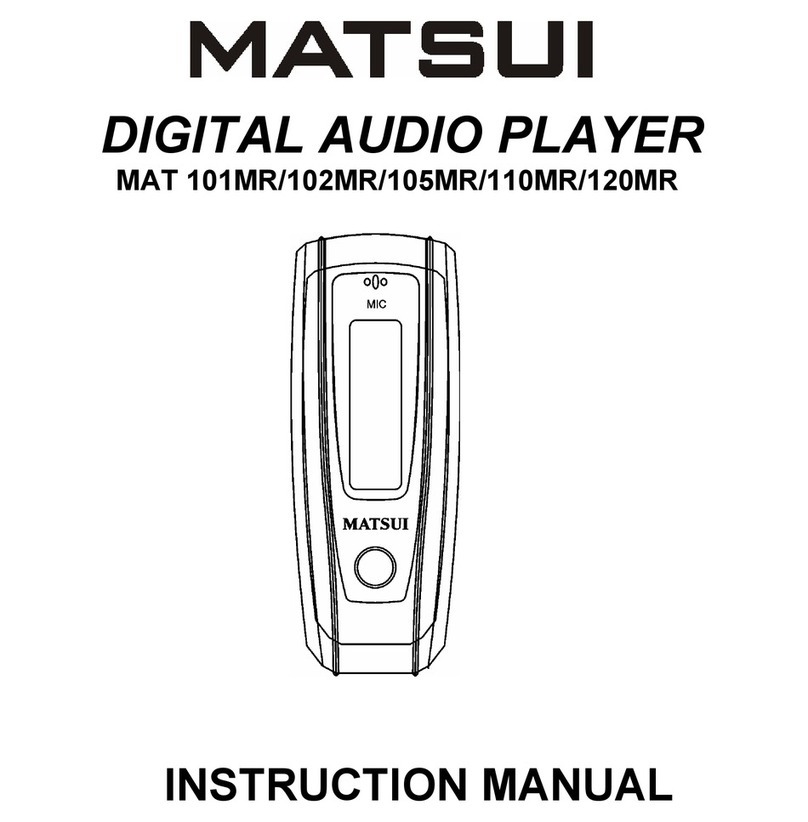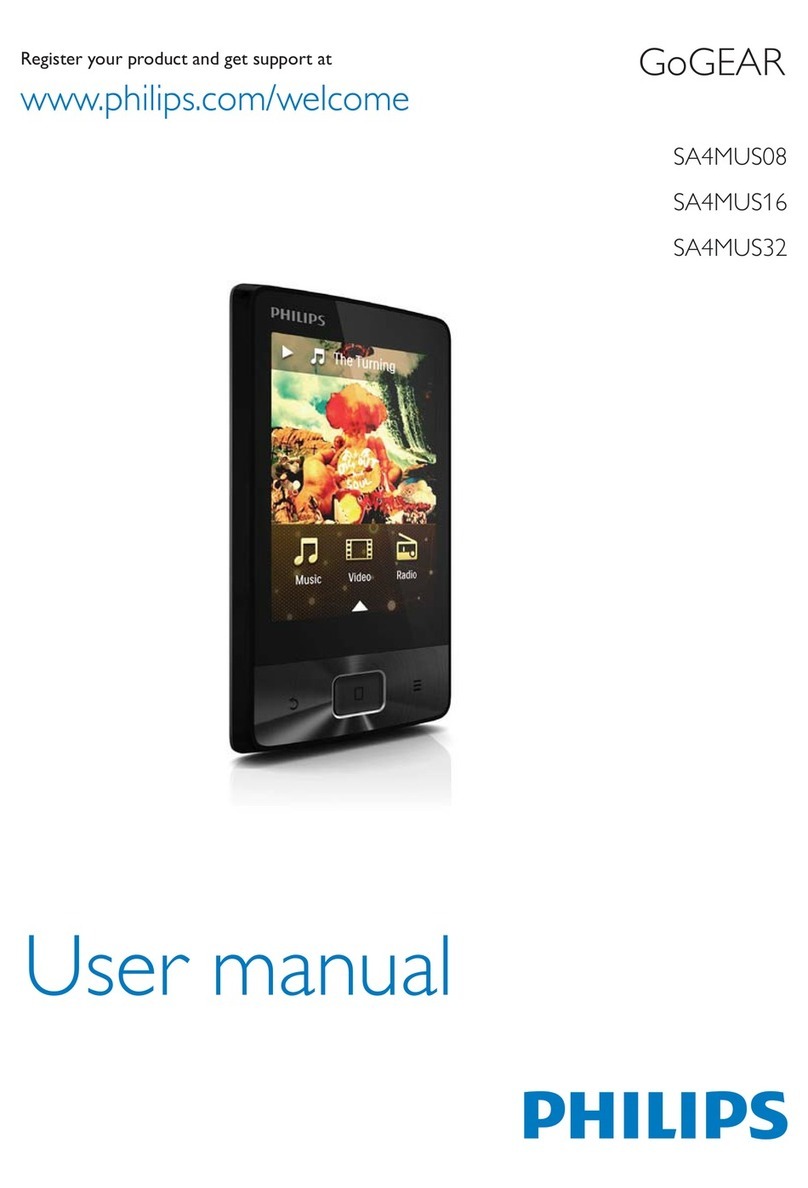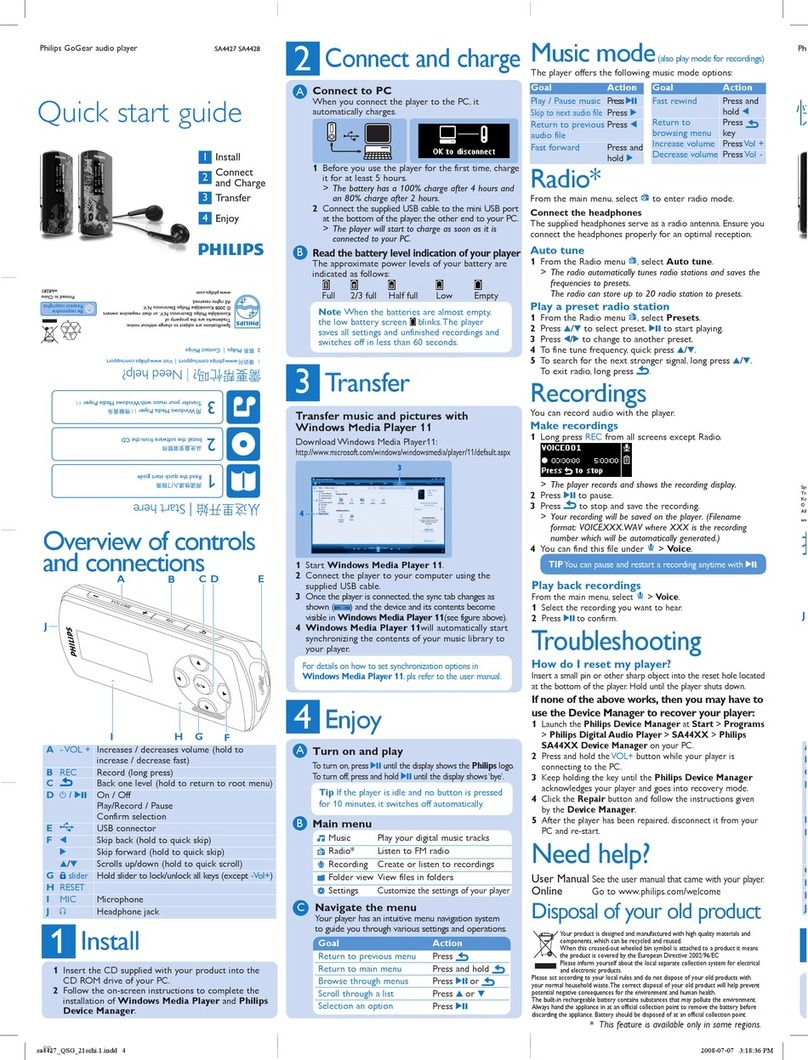FCC Information
This equipment has been tested and found to comply with the limits for a Class B digital device, pursuant
to Part 15 of the FCC Rules. These limits are designed to provide reasonable protection against harmful
interference in a residential installation. This equipment generates, uses and can radiate radio frequency
energy and, if not installed and used in accordance with the instructions, may cause harmful interference
to radio communications. However, there is no guarantee that interference will not occur in a particular
installation.
If this equipment does cause harmful interference to radio or television reception which can be
determined by turning the equipment off and on, the user is encouraged to try to correct the interference
by one or more of the following measures:
• Increase the separation between the equipment and receiver.
• Connect the equipment into an outlet on a circuit different from that to which the receiver is connected.
• Consult the dealer or an experienced radio/TV technician for help.
• Only shielded interface cable should be used.
Finally, any changes or modifications to the equipment by the user not expressly approved by the grantee
or manufacturer could void the user’s authority to operate such equipment.
CAUTION: These servicing instructions are for use by qualified service personnel only. To reduce the risk
of electric shock do not perform any servicing other than that contained in the operating instructions
unless you are qualified to do so.
FCC statements to the user
This device complies with Part 15 of the FCC Rules license-exempt RSS standard(s). Operation is subject
to the following two conditions: (1) this device may not cause interference, and (2) this device must accept
any interference, including interference that may cause undesired operation of the device.
RF Radiation Hazard Warning
To ensure compliance with FCC RF exposure requirements, this device must be installed in a location
where the antennas of the device will have a minimum distance of at least 20 cm from all persons. Using
higher gain antennas and types of antennas not certified for use with this product is not allowed. The
device shall not be co-located with another transmitter.
© 2020 TiVo Platform Technologies LLC. TiVo, the TiVo logo, the TiVo silhouette logo and TiVo Stream 4K
are trademarks of TiVo Brands LLC. Google, Android, Google Play and Android TV are trademarks of
Google LLC. All other trademarks are the property of their respective owners.
1 Broadband internet connection is required to access and receive live tv and streaming content.
Availability of streaming and live tv content from third party sources is subject to change a
nd certain third party fees may apply for live tv and streaming content.
Streaming and live tv may be unavailable in certain regions.
Visit tivo.com/welcome-center
for more setup information.
Shows, movies
and live TV in one
easy-to-find spot.
SDOC-00175-000 A1
Stay current on all things TiVo
by following us online.