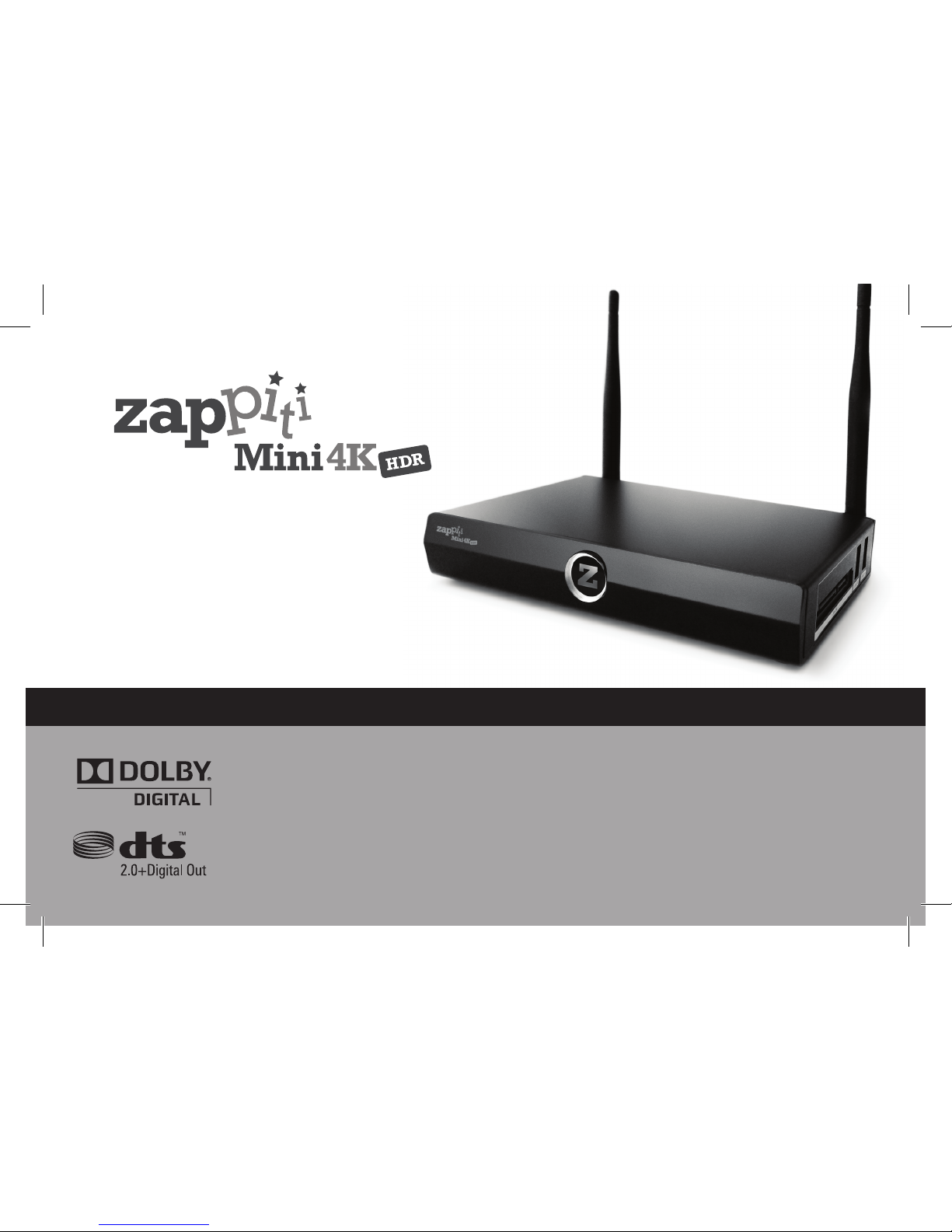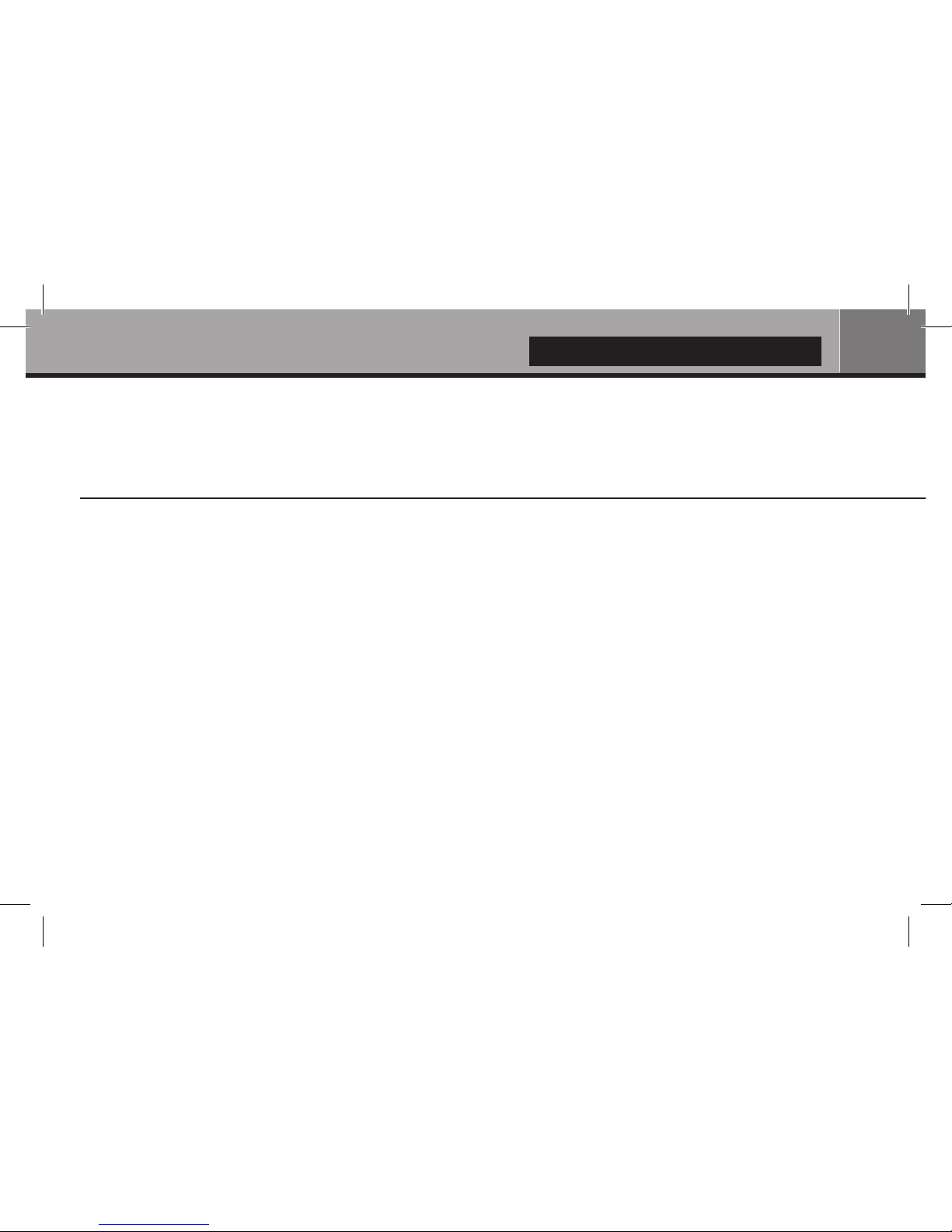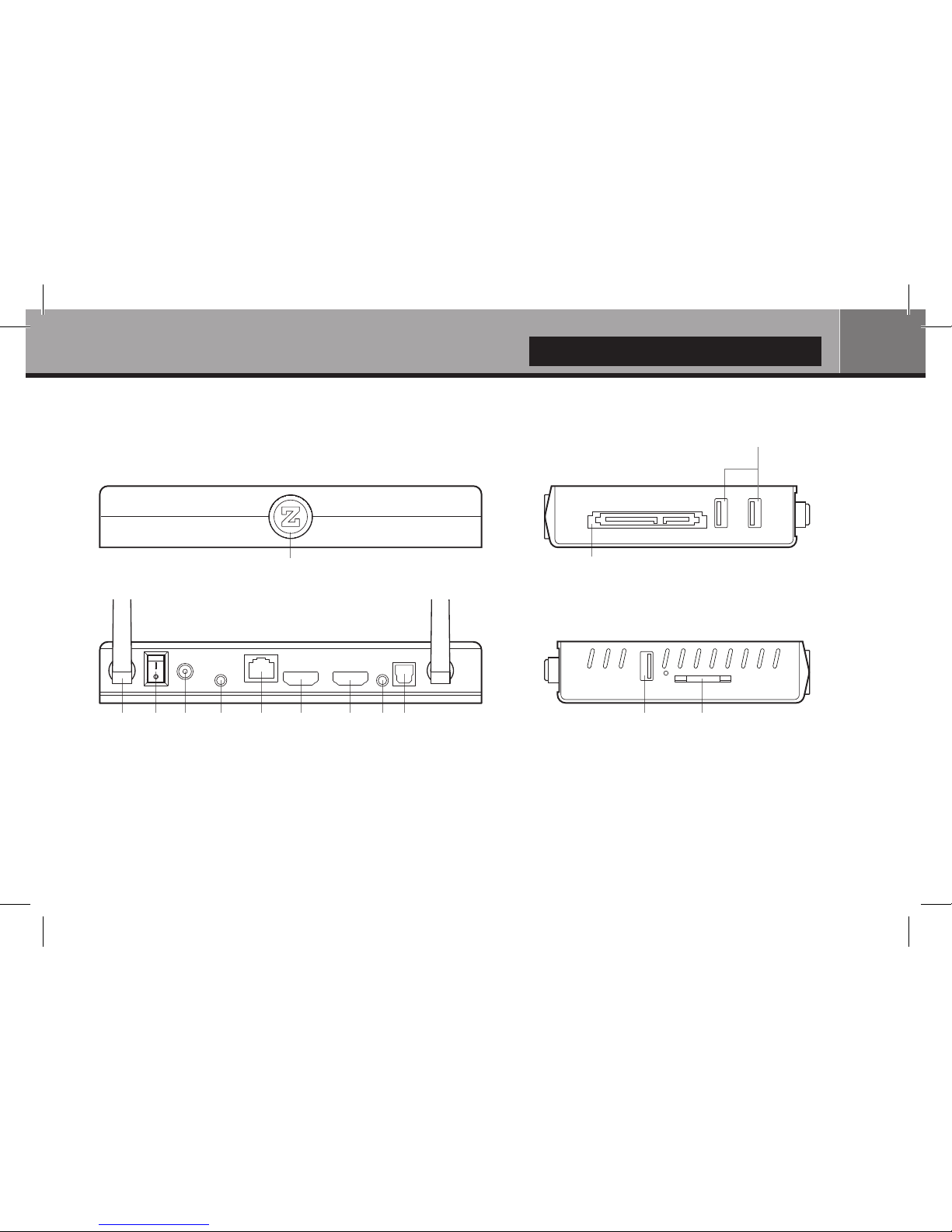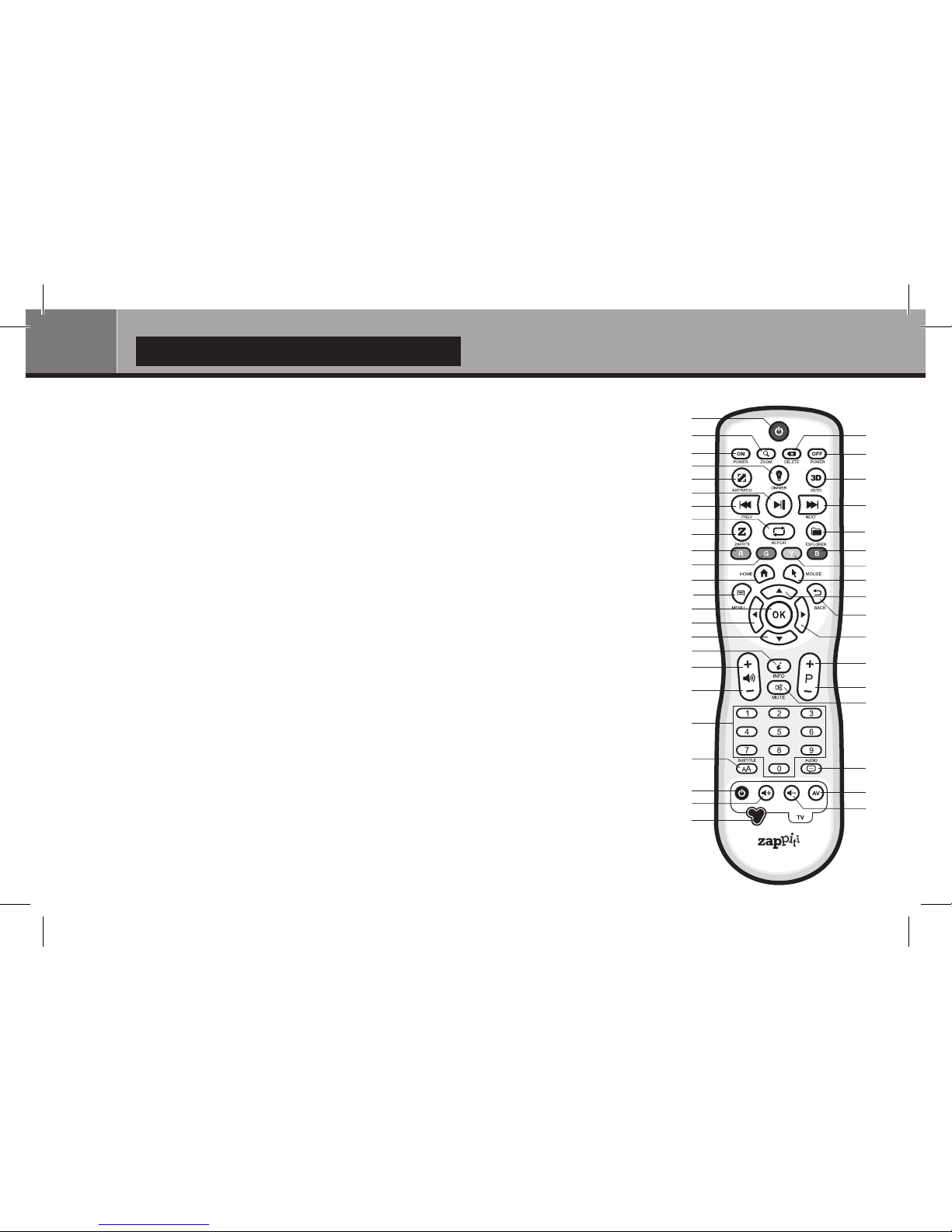8
Remote Control
Zappiti Mini 4K HDR Quick Start Guide
1. POWER: Toggle power ON/OFF.
2. POWER ON: Power ON.
3. ZOOM: Zoom in/out (overscan).
4. DELETE: Delete the previous item/character.
5. POWER OFF: Power OFF.
6. ASP. RATIO: Switch the Aspect Ratio.
7. DIMMER: Toggle Front LED ON/OFF.
8. 3D: Toggle 3D ON/OFF.
9. PREV: Go to the previous chapter.
10. PLAY/PAUSE: Start/Pause playback.
11. NEXT: Go to the next chapter.
12. ZAPPITI: Zappiti Media Center shortcut.
13. REPEAT: Repeat playback.
14. EXPLORER: Zappiti Explorer shortcut.
15-18. COLOR BUTTONS: Various shortcuts.
19. HOME: Go to main menu.
20. MOUSE: Switch to the virtual mouse mode.
21. MENU: Show/hide the pop-up menu.
22. BACK: Return to the previous menu or mode.
23-26. ARROWS: Navigate menu selection.
27. OK: Enter or validate the current item.
28-29. VOLUME +/-: Increase/Decrease volume.
30. INFO: Show/hide the pop-up info.
31-32. PAGE+/-: Page up and down in lists.
33. MUTE: Mute audio.
34. NUMBER Buttons:
- 1-9: direct playback access to 10 - 90%.
- 0: Restart the playback from the beginning.
35. SUBTITLE: Subtitle switch/settings.
36. AUDIO: Audio track switch.
37-41. TV: TV remote.
37. POWER: Toggle power ON/OFF.
38-39. VOLUME +/-: Increase/Decrease
volume.
41. RC/REC: Record an external RC.
Programming buttons
1. Press and hold the LEARN button (41)
until the ON button is lit in red (not blinking).
2. Please take the TV remote control then
press and hold the button you want to learn
(example Vol +) until the Zappiti remote's
ON button flashes red (blinking).
3. Take the Zappiti remote control and press
the button (37-40) you want to assign to the
programming (example Vol +).
4. Repeat steps 2 and 3 for the other
buttons to be programmed.
5. To finish programming, quickly press the
LEARN button (41).
Note: The remote control is backlit.
1
4
5
8
11
14
18
17
20
23
22
26
31
32
33
36
40
39
3
2
7
6
10
9
13
12
15
16
19
21
27
24
25
30
28
29
34
35
37
38
41