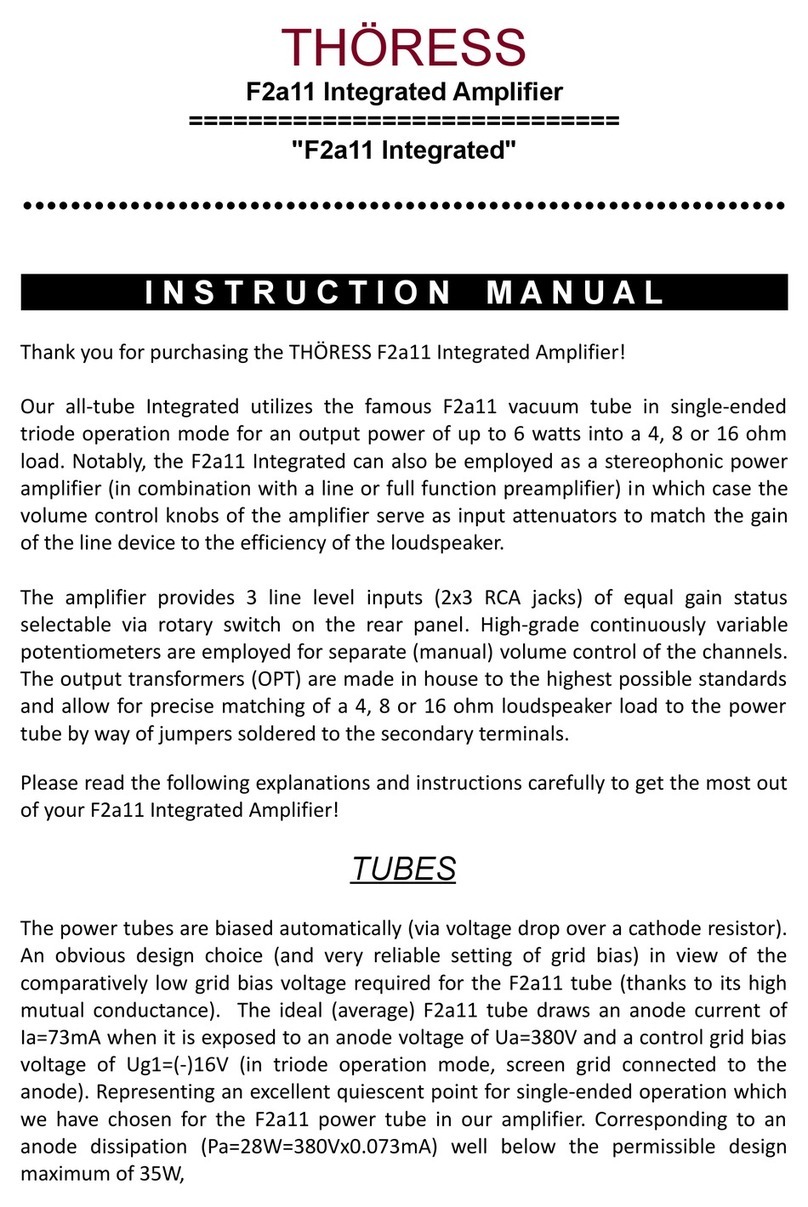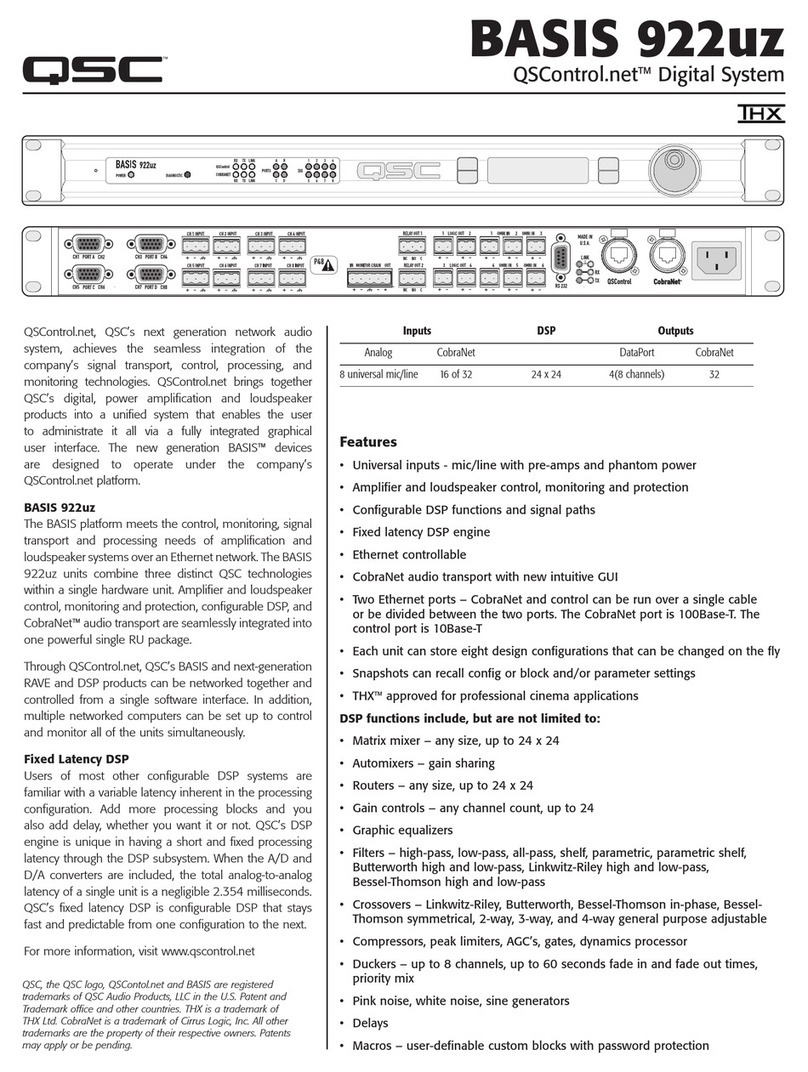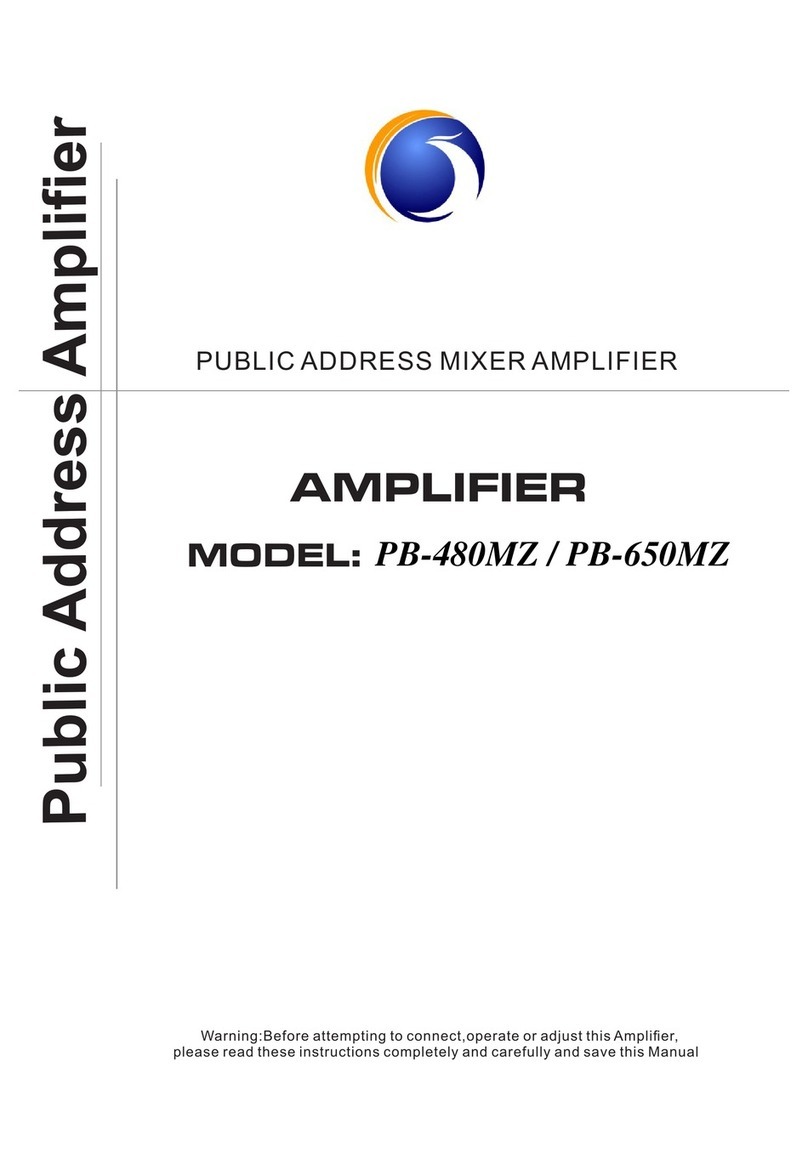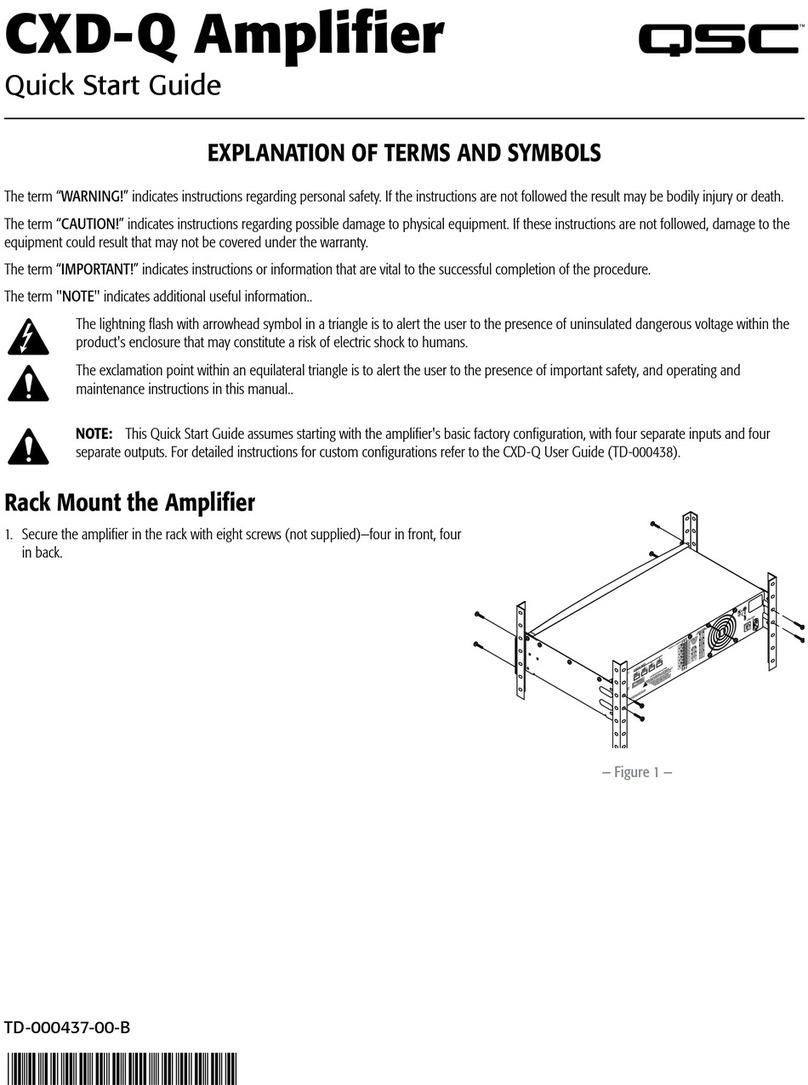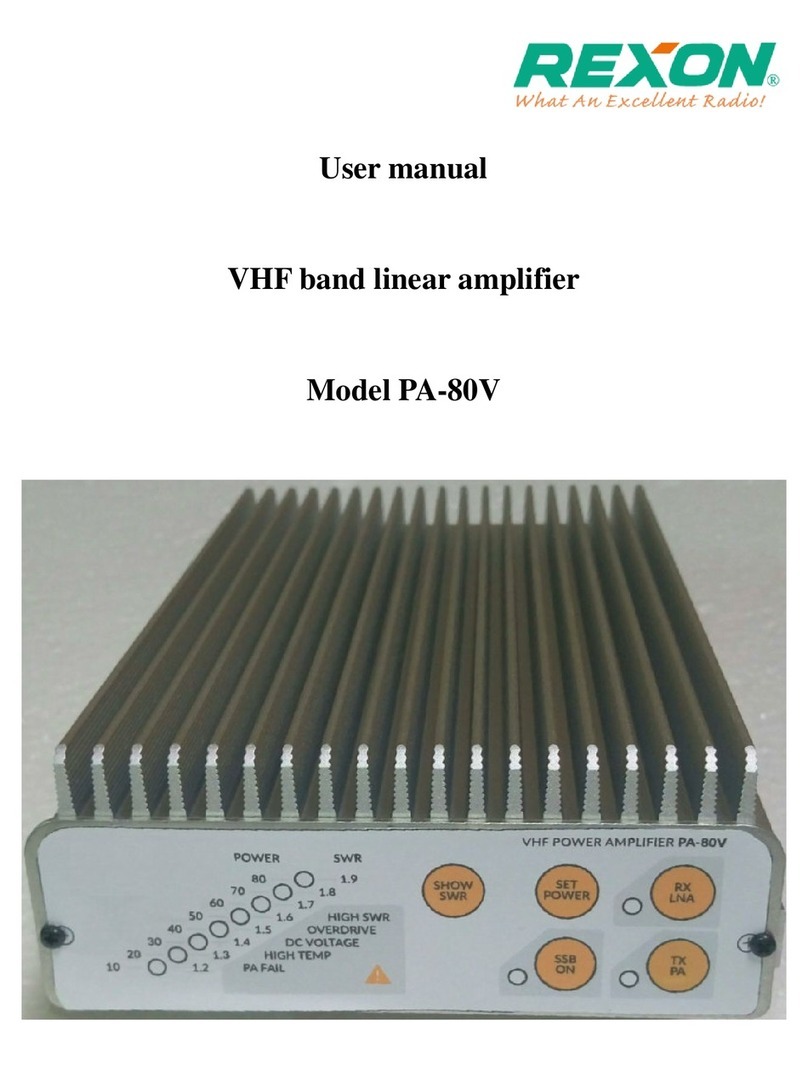TMSi apex User manual

REF 92-1300-0201-EN-7-0
REV 7
Last update: 2023-01-31
USER MANUAL

USER MANUAL APEX
Page 2 of 38
TABLE OF CONTENTS
1SERVICE AND SUPPORT 3
About this manual 3
Contact information TMSi 3
Warranty information 3
Additional accessories 4
Abbreviations 4
2SAFETY INFORMATION 5
Explanation of markings 5
Limitations of use 6
Safety measures and warnings 6
Precautionary measures 7
Disclosure of residual risk 8
Information for lays 8
3PRODUCT OVERVIEW 9
Product 9
Intended use 9
Product views 11
User interface 13
Connections 15
Triggering 17
Device labels 17
4INSTRUCTIONS FOR USE 18
Power Apex 18
Connect accessories 18
Data connections 19
Software 19
Wearability 20
APEX in an ME system 21
5PERFORM A MEASUREMENT 22
Perform Stationary Measurement 22
Perform Portable Measurement using Bluetooth 22
Perform Card recordings 23
Impedance Measurement 24
Status Events 24
6OPERATIONAL PRINCIPLES 26
APEX 26
Unipolar input channels 26
Tips for obtaining optimal quality data 27
7MAINTENANCE 28
Servicing and Updates 28
Cleaning instructions 28
Disposal instructions 28
8ELECTROMAGNETIC GUIDANCE 29
Degradation of performance 29
Electromagnetic emission 29
Electromagnetic immunity 30
9TECHNICAL SPECIFICATIONS 34

USER MANUAL APEX
Page 3 of 38
1SERVICE AND SUPPORT
About this manual
This manual is intended for the user of the APEX (electro-)physiological amplifier
which is also referred to as ‘APEX’, ‘product’ or ‘APEX product’ throughout this
manual. It contains general operating instructions, precautionary measures,
maintenance instructions and information for use of the product. Read this manual
carefully and familiarise yourself with the various controls and accessories before
starting to use the product.
Contact information TMSi
www.tmsi.com/support. Please provide as much information as possible, including
serial numbers of the used products. This will help to support you in the best way
possible.
TMSi Support can be contacted in one of the following languages: Dutch or English.
Manufacturer
Contact Information
Twente Medical Systems International B.V.
Zutphenstraat 57
7575 EJ Oldenzaal
The Netherlands
www.tmsi.com
Warranty information
The product is warranted against failure of materials and workmanship for a period
of one year from the date of delivery.
Repairs can only be performed by the manufacturer or by TMSi authorised
personnel. Warranty will terminate automatically by removal or alteration of
identification labels on the product or its parts. In case seals on the enclosure are
broken or removed, warranty is voided and TMSi can no longer guarantee continued
safety or correct operation of the product.
The warranty does not cover the following:
•Failure resulting from misuse, accident, modification, unsuitable physical or
operating environment, or improper maintenance.
•Wear and tear caused by regular and normal usage and ageing of
rechargeable batteries.
•Failure caused by a product for which TMSi is not responsible.
•Damage resulting from use of non-approved accessories.
•Interrupted or erroneous operation of wired or wireless data transmission.
Any technical or other support provided for a product under warranty, such as
assistance with “how-to” questions and those regarding device set-up and
installation, is provided without warranty.

USER MANUAL APEX
Page 4 of 38
Additional accessories
In case you want to order additional accessories such as cables or sensors, please
contact sales@tmsi.com for consultation and a detailed quotation. The product is
intended to be used with approved headcaps only; the latest version of compatible
accessories can be found on the TMSi website www.tmsi.com.
Abbreviations
Abbreviation
AC
Alternating Current
BF
Body Floating
BT
Bluetooth
CE
Conformité Européenne
DC
Direct Current
EEG
Electro-encephalography (Brain activity)
EM, EMC
Electro-magnetic, Electro-Magnetic Compatibility
EMG
Electromyography (Muscle activity)
EOG
Electro-oculography (Standing potential of the eye
between front and back)
EU
European Union
IT
Information Technology
ME
Medical Equipment
PC
Personal Computer
REF
Reference
RF
Radio Frequency
SN
Serial Number
SAR
Specific Absorption Rate
TMSi
Twente Medical Systems International B.V.
UNI
Unipolar
USB
Universal Serial Bus

USER MANUAL APEX
Page 5 of 38
2SAFETY INFORMATION
This section contains general warnings, explanation of markings, limitations of use,
safety measures and precautionary measures important for safe use of the product.
Explanation of markings
This section explains the various markings and symbols used with the product.
Warning: read important safety information
Caution
Consult instructions for use
Refer to instructions for use (for USB-C connector function, chapter
4.6)
Type BF applied part
CE-certified, see declaration of conformity
Identification of the manufacturer
Date of manufacture (YYYY or YYYY-MM-DD)
Ingress protection rating (where N1and N2are one digit each)
TMSi reference number
TMSi serial number
Contains transmitter module
Contains radio module for which the Technical Regulations Conformity
Certification has been granted
Special EU instructions for disposal are applicable to a product on
which this symbol is placed. The Maintenance section of this manual
contains information on how to dispose of this product, see chapter 7.3
Wireless sensors status indicator; see chapter 3.4
Cap connection status indicator; see chapter 3.4
PC connection status indicator; see chapter 3.4
Recording status indicator; see chapter 3.4
Power status indicator; see chapter 3.4
Power button icon; see chapter 3.4
Marker button icon; see chapter 3.4

USER MANUAL APEX
Page 6 of 38
Recording button icon; see chapter 3.4
Limitations of use
There are no known contra-indications to the use of the APEX product. For further
information refer to chapters 2.3, 2.4 and 3.2.
The design of this product did explicitly not account for potential applications, uses
or environments as listed below and therefore these aspects were excluded from full
risk assessment. In order to prevent any associated risks, the following limitations
apply to the product:
•This product is not intended for a medical purpose. This includes, but is not limited to, the
following:
- Direct diagnosis.
- Monitoring of vital physiologic processes.
- Critical applications.
- Life-supporting applications.
- Determination of electro-cerebral inactivity or silence.
•This product is not defibrillator-proof.
•This product is not intended for use in oxygen rich environments.
•This product is not intended for use in environments with flammable mixtures of anesthetics
or agents and air, oxygen or nitrous oxide.
•This product is not intended for use in environments with strong magnetic fields.
•This product is not intended for use in environments with ionizing radiation.
•This product is not compatible with HF surgical equipment.
•This product is not intended for use on altitudes higher than 3000 m above sea level,
unless it is used in an environment where the air pressure is maintained within the range
(700 to 1060) hPa.
•This product is not to be used in the presence of Magnetic Resonance Imaging (MRI)
devices.
NOTE
While the product can be used to measure encephalic (brain) signals, it is NOT intended
to be used, alone or in combination with other devices or software, for diagnostic
purposes as an electroencephalograph (to produce an electroencephalogram).
Safety measures and warnings
Some risks associated with the intended use of the product cannot be eliminated in
the product design. To avoid consequential residual risks, the following measures
and warnings must be followed up for safe usage of the product.
Only use accessories explicitly approved by TMSi to avoid the risk of electric shock.
APEX is intended to receive its power from other electrical equipment in an ME
System if not powered from the internal battery. The electrical safety is dependent on
this other equipment. Refer to chapter 4.6 for further details.
To avoid the risk of electric shock do not connect APEX to equipment that is not
compliant with either IEC 60601, IEC 60950 or IEC 62368.
Do not touch pins of disengaged connector plugs or sockets to avoid the risk of electric
shock.

USER MANUAL APEX
Page 7 of 38
Do not use APEX together with cautery or electro-coagulation equipment on the same
subject to avoid damage to the product.
To avoid damage to the product do not use or store it near sources with particle
radiation or elevated levels of electrical, magnetic or electro-magnetic fields.
To avoid damage and reciprocal interference, only connect TMSi approved
accessories and equipment to APEX.
Do not use APEX together with magnetic resonance imaging equipment on the same
subject to avoid reciprocal interference.
Do not tamper with any part of APEX. To maintain safety, no modifications are
allowed.
Use of APEX adjacent to or stacked with other equipment should be avoided because
it could result in improper operation. If such use is necessary, APEX and the other
equipment should be observed to verify that they are operating normally.
Use of accessories, transducers and cables other than those specified or provided by
the manufacturer of APEX could result in increased electromagnetic emissions or
decreased electromagnetic immunity of APEX and result in improper operation.
Portable RF communications equipment (including peripherals such as antenna cables
and external antennas) should be used no closer than 30 cm (12 inches) to any part of
the APEX including its cables. Otherwise, APEX performance degradation could result.
Conductive parts of electrodes and associated connectors should not contact other
conductive parts, including earth.
APEX is intended to be operated close to the human body and must comply with the
Specific Absorption Rate (SAR) for body worn equipment to ensure compliance with
RF exposure requirements set for the USA and Canada. When using APEX while
wearing it on the body, maintain a distance of 10mm between APEX and the body.
This can for instance be accomplished by using the APEX cradle with a 10 mm thick
adhesive foam pad, which must be free of metallic components, mounted to the
backside of the cradle. For use in the EU, there is no such requirement.
To further comply with FCC and Industry Canada RF radiation exposure limits for
general population, no transmitter or transmitter antenna must be co-located within 20
cm from the APEX.
Changes or modifications not expressly approved by the party responsible for
compliance could void the user’s authority to operate the equipment.
Precautionary measures
Taking the measures listed below should ensure proper operation and result in
minimal undesired consequences and optimum benefit of using the product.
Make sure batteries are sufficiently charged before wireless use of APEX. If
necessary, connect an external power bank for charging.
To prolong battery life, store APEX with preferably 40 % charged batteries and at a
temperature in the range (-20 to 20) °C.
To avoid signal disturbance, keep APEX away from sources of strong electric,
magnetic and electromagnetic radiation.
To avoid loss of data, use USB communication for data transport and control.

USER MANUAL APEX
Page 8 of 38
Route cables for a comfortable wear and freedom of movement for the subject;
properly secure any excess cable, for example with some tape or Velcro.
Prevent prolonged physical contact with metal connector parts as they may contain
nickel. If necessary, tape them off using for example a bandage.
If any part of APEX appears obviously malfunctioning or damaged, refrain fromfurther
using it and contact the manufacturer for repair and check of the device.
When using APEX in combination with a laptop that is connected to external equipment
(monitor, ethernet, etc), please ensure that the laptop is grounded in order to avoid
possible signal interference.
When using APEX in combination with a laptop/PC or charger, make sure that the
product is not positioned in such a way that it is difficult to operate the disconnection
device.
Disclosure of residual risk
The intended and foreseeable use of the APEX product bears an acceptable risk.
Residual risks are disclosed in chapter 2.3.
Information for lays
In case of subject use, the user of the product should instruct the subject on the
following topics:
•There are no contra-indications on the use.
•Do’s and don’ts regarding use and usage environments. Specifically:
a. Keep the product clean and dry.
b. Do not enter areas and environments where access is restricted.
c. Keep distance from professional and amateur transmission
antennas.
d. When interacting with children or pets, be careful about pulling at
cables.
•Which indicators, if any, must be monitored, how often, and how to react
on specific status indications.
•When to press the Event marker button.
•How batteries have to be recharged, if their running out is expected.
•Contact the researcher when an unexpected situation or problem occurs.

USER MANUAL APEX
Page 9 of 38
3PRODUCT OVERVIEW
Product
The APEX product consists of the following components:
•APEX Recorder: Electro-physiological amplifier.
•Accompanying documentation: Quick start guide, User Manual and
certificates.
•TMSi APEX Device Driver.
•TMSi BT Dongle.
The product is delivered with the following items to increase the ease of use: a
suitcase, USB-C to USB-A cable, the APEX Cradle, some subject cabling and the
TMSi Python Interface including a compiled application that provides a Graphical
User Interface.
The product is intended to be used with approved headcaps; the latest version of
compatible accessories can be found on the TMSi website www.tmsi.com. Please
refer to the instructions for use of those accessories, if applicable.
Intended use
Intended use
The product is intended for acquisition of human electroencephalographic (EEG)
signals within the product’s technical limitations as specified in chapter 9
Furthermore, the product is designed to log external trigger events.
The product is not intended for a medical purpose (diagnostic, monitoring or
treatment).
Subject population
The product is intended to be used by research professionals in a laboratory
environment. APEX is also intended to be used for out-of-lab measurements. For
this use case, the research professional configures the product, after which it can be
handed to the subject. Data can be retrieved afterwards from the onboard memory.
There are no restrictions on the subject population for which the product can be used.
The product can be used on subjects regardless of age, gender or other criteria.
Subject interface and operating principle
The product can be worn on the body during wireless measurement setups in which
case its enclosure outside is an accessible part. Contact between the subject and
product’s subject input(s) is made by using accessories such as headcaps, in
combination with gel or saline water.
The product amplifies and stores signal data picked up via electrode leads or sensors
that are connected to a single subject; no data interpretation is performed.

USER MANUAL APEX
Page 10 of 38
Applied part
The product has a single Type BF applied part. It consists of the front-side sockets
(pins and shield) on the product enclosure that are marked with an applied part
symbol, because these parts of the device connect galvanically to the EEG
accessories.
User population
The product is intended to be used by, or under supervision of, a physician or
research professional. The user/supervisor must have knowledge of current good
practice in physiological measurement applications.
User interface
The different user interfaces of the product are:
•The user interface of the APEX.
•The API offers a method to interact with the device from a PC. The
application software’s user interface provides the various functionalities.
The user interface of the APEX consists of an Event marker button, a Recording
button, a Power button and status indicators. All status indicators are explained in
chapter 3.4.
The product can be controlled via the user interface of the application software
running on a computer. The application software on the PC is used for storage and
visualization of the acquired signal data.
Use environment and conditions of use
The product is intended for use on humans in a professional research laboratory
environment, within environmental limits as specified in chapter 9. The product can
be used as both a stationary device, as well as a portable device. Usage in
environments with restricted access due to ionizing radiation and/or strong magnetic
fields is excluded, as well as usage in situations referred to in chapter 2.2. The product
is not intended for use in a life supporting system. The product is designed for
continuous operation and is reusable without requiring any level of sterility or
reprocessing. No special handling or pre-treatment is required other than connecting
subject accessories between subject and APEX.
APEX is also suitable for out-of-lab usage. Setting up card recordings is explained
in chapter 5.3. After being instructed how to deal with the device, the subject can be
sent out for a while and during that time the APEX autonomously carries out the
measurement as configured. Refer to chapter 2.6 for the instructions for lays.
Only use the product with the supplied parts and accessories. In case other parts or
Expected service life
The expected service life of the device is 5 years. If the product is intended to be
used after its expected service life, contact TMSi to have the product inspected
before continued use.

USER MANUAL APEX
Page 11 of 38
The product requires no regular servicing or maintenance and no modification by
users is allowed, but it may be cleaned as described in chapter 7. Repairs and
modifications can only be performed by the manufacturer. The expected charging
cycle life of the internal batteries for ≥70% remaining capacity, is ≥500 cycles.
Batteries can only be replaced by the manufacturer. Please contact TMSi Support
Essential performance
Under normal conditions the product ensures:
•All data of a measurement session becomes available.
This means that the product makes all data acquired through the product
promptly available as digital data, either via streaming or through retrieval of
card recording(s).
However, disturbances such as mains power glitches and interference in
wireless transmission may cause transient loss of streamed signal data.
•Accuracy of amplitude range and sample rate.
•Input dynamic range and differential offset voltage.
•Input noise.
•Frequency response.
•Common mode rejection.
For information regarding performance under abnormal conditions refer to chapter 8.
Refer to chapter 9 for the corresponding signal characteristics described above.
Product views
Top View
#
Description
1.
Physical user interface. See chapter 3.4 for more information on the LED
indicators and the button markings.

USER MANUAL APEX
Page 12 of 38
Front and Side View
Bottom View
#
Description
1.
USB-C connector. Used for charging and communication with the PC.
2.
Trigger connector.
#
Description
1.
Device label. Contains SN of device.

USER MANUAL APEX
Page 13 of 38
Back and side view
User interface
Connections
Type
Function
USB connector
Gives the possibility to connect a power supply to the product or
configure data transmission to be active over USB.
Trigger connector
Enables the user to connect an external device that generates
digital trigger events. The connector supports 4 bits.
Subject connections
#
Description
1.
PGND connector.
2.
CAP connector.
Type
Function
Patient Ground (PGND)
lead
Lead that can be connected to the subject in combination with a
wristband or electrode.
EEG cap (CAP)
Accessory to interface the product with the subject. Typically, a
headcap with either 24 or 32 channels.

USER MANUAL APEX
Page 14 of 38
Buttons
Type
Function
Power
Switches the device on or off if the device is not sampling. Holding
this button for 8 seconds triggers a device reset.
Event marker
Can be pressed by the subject or operator to log an event. Also,
serves as a user confirm button to allow the pairing between APEX
and the BT Dongle.
Recording
Starts and stops recording on internal memory if the configuration
allows a manual start/stop of the card recording. Can only be used
when product is not opened in application software.
Status Indicators
Indicator
Function and states
Wireless Bluetooth
(BT) Sensors
Reserved for future use
Headcap
•OFF: No information available on the connection quality of the
headcap.
•GREEN (solid): All headcap channels are within acceptable quality
criteria.
•ORANGE (solid): Reference channel(s) that cross(es) a user-
configured warning threshold.
•ORANGE (blinking @ 2 Hz): All channels are disconnected, only
overflow values are measured.
PC Connection
•OFF: No active connection to the PC.
•GREEN (solid): Active connection to the PC over USB interface
available.
•BLUE (blinking @ 1 Hz): Waiting for pairing confirm to Dongle (that
can be given by pressing the marker button).
•BLUE (solid): Active connection to the PC over BT interface available.
•ORANGE (blinking @ 2 Hz): Lost connection to the PC over BT
interface.

USER MANUAL APEX
Page 15 of 38
Indicator
Function and states
Recording
•OFF: There is no ongoing recording.
•BLUE (solid): Impedance mode is active.
•GREEN (solid): Sampling mode is active.
•GREEN (blinking @ 4 Hz): Recording button press, to stop sampling
mode, is registered (as long as the button is pressed).
•ORANGE (solid): Card is almost full. In current configuration, less
than 120 minutes of data can be stored. Or, more than 80% of the
available number of recordings is stored on the device.
In sampling mode, the display of this state is alternated every 4
seconds.
•ORANGE (blinking @ 2 Hz): Card is full.
Power
•OFF: Device is in “Off” state.
•GREEN (solid): Device is in “On” state. When connected to external
power supply, battery is full.
•GREEN (blinking @ 0.5 Hz): Battery is charging.
•GREEN (blinking @ 4 Hz): Power button press, to power down
device, is registered (as long as the button is pressed).
•ORANGE (solid): Battery low (< 20% charge left).
•ORANGE (blinking @ 2 Hz): Battery very low (< 10% charge left).
The various ORANGE LED states indicate possible warnings and error messages.
Please take care when encountering one of these messages and act accordingly to
troubleshoot:
•"Headcap” warning state: Review signal quality and assess whether this is
acceptable. If not, pay attention to preparation of the measurement setup.
•“PC connection” warning state: Ensure device is not positioned too far away
from PC with BT Dongle.
•“Recording” warning state: Download data from card and remove files
afterwards.
•“Power” warning state: Charge the device.
When APEX’ (User Interface) seems unresponsive to user actions, please perform
a device reset such as indicated in the “Power button” description.
Connections
PGND input
The Patient Ground must be connected to keep the amplifier in range. The Patient
Ground connection can be made using a separate lead connected to the PGND
input. For various accessories, the Patient Ground connection is also available in the
CAP multi-connector. Consult the instructions for use of your accessories to check
the presence of the PGND lead in the multi-connector.

USER MANUAL APEX
Page 16 of 38
CAP inputs
The CAP multi-connector includes 24 or 32 unipolar channels to connect an EEG
accessory.
Wireless sensors (future use)
In the future, wireless BT sensors can be integrated in the APEX measurement
setup.

USER MANUAL APEX
Page 17 of 38
Triggering
The trigger interface is accessible via the Trigger connector on the top-left side of
APEX. It allows to acquire up to 4 digital input signals on the TRIGGER channel of
APEX. Aside from logging events in the data stream, it is also possible to receive
synchronisation events from external hardware.
The trigger input is low-voltage TTL compatible and electrically isolated from the
subject. Refer to chapter 9 for detailed information regarding input signals. The trigger
channel employs negative logic for digital inputs, meaning that a high-voltage trigger
input signal is registered as a low trigger value. Passive button presses are
registered on the data stream as a high trigger value. Hence, when using a digital
trigger generated, it is recommended to use a high-voltage TTL pulse as ‘base
condition’, whilst using a low-voltage TTL pulse as ‘trigger event condition’.
Device labels
Recorder
The device label can be found on the
bottom of APEX. It contains general
product information, in light text on black
background and device specific
information, black text on light background,
such as Serial Number (next to SN),
Reference number (next to REF) and
device model. Please note that the depicted
device specific information is an impression
of the actual information that is found on the
label.
The device label also contains general product information. Please refer to
chapter 2.1 for information about the meaning of all mentioned symbols.
BT Dongle
The BT Dongle’s
device label consists of
two parts. A black part
that is imprinted on the
housing, containing
general product
information, and a grey
part that contains the
device specific
information, such as Serial Number (SN), Reference Number (REF) and Device
Model.

USER MANUAL APEX
Page 18 of 38
4INSTRUCTIONS FOR USE
Power Apex
APEX can be powered by holding the Power button for a short time (1 s) or by
connecting APEX via USB to a PC. APEX contains rechargeable batteries that
cannot be removed from the device. When the product has been idle for more than
ten minutes, it will automatically power off. The user also has the possibility to power
off the product manually, by holding the power button for 1.5 s. Both conditions are
only applicable when APEX is not connected via USB.
Battery low indication
When the battery charge is lower than a certain level (20% charge left), the Power
indicator in the status indicator window becomes orange. When the battery charge
is below 10%, the status indicator blinks orange to indicate that it is time to charge
the product. The batteries of APEX are charged via the USB-C port.
During data acquisition, APEX is not to be charged by using a charger connected to
a mains power outlet. If you do wish to charge APEX during data acquisition, please
use a portable power supply, such as a commercially available, certified power bank.
Battery life
A fully charged APEX has a battery life of approximately 2 hours.
Connect accessories
There are three connectors for accessories: the PGND connector, the CAP
connector and the Trigger connector. The CAP multi-connector uses a ‘Push-Pull’
mechanism to prevent it from getting detached inadvertently. To make a connection,
observe the alignment symbols (red dot) and gently push the plug into the socket of
the APEX device. To disconnect, take hold of the plug at its moving sleeve, the part
closest to the socket, and gently pull the plug out. Do NOT pull at the accessory wire
or at the wire end of the plug. The trigger connector fits only in one orientation, which
can be seen by checking both connectors.

USER MANUAL APEX
Page 19 of 38
Data connections
Refer to chapter 9 for used protocols, requirements and settings as applicable.
The APEX product (1) can be connected to a PC (2) via a USB cable (3) and via a
wireless BT interface, together with a Dongle (4). Both connections are used for
control of the device and transfer of data to the PC where it can be stored for further
processing. It is also used for sending commands from application software to APEX
to control the device (start/stop, configuration updates etc.).
Software
System requirements
Computer requirements
Supported Operating
systems
•Windows 10 (64 bit, x64-based)
Available ports
•USB-A port (2.0 or higher)
Driver installation
Windows:
The latest version of the device driver can be downloaded from
https://www.tmsi.com/support/. Follow the installer’s instructions accordingly.
#
Description
1.
APEX
2.
Data acquisition PC
3.
Wired interface (USB) to send
commands and receive data.
4.
Wireless interface (BT) to send
commands and receive data
using the BT Dongle.

USER MANUAL APEX
Page 20 of 38
Application Software
Different types of application software are provided with APEX.
APEX User Application
The APEX User Application provides a Graphical User Interface to configure and
control APEX in an intuitive manner. All device-related functionality is embedded in
this application. Refer to the documentation provided with the application software
for more information.
TMSi Python Interface (Windows)
TMSi has developed an interface to the Python programming language
(www.python.org) that supports APEX. The interface can be downloaded free of
charge on the TMSi website (www.tmsi.com/support) or directly from GitLab
(https://gitlab.com/tmsi/tmsi-python-interface/).
The TMSi Python Interface can be used to configure APEX and stream data to your
PC or process the data online in Python. The set of supported features may grow
over time. Refer to the documentation provided with the Python interface for more
information.
Wearability
Secure APEX to the subject
APEX can be worn by a subject by placing APEX in a dedicated cradle, that supports
APEX to be worn close to the body. The backside of the cradle allows for the
positioning of one or two straps, so that APEX can be worn on multiple places on the
body. See the figure below for the positioning of APEX in the cradle.
This manual suits for next models
1
Table of contents
Other TMSi Amplifier manuals