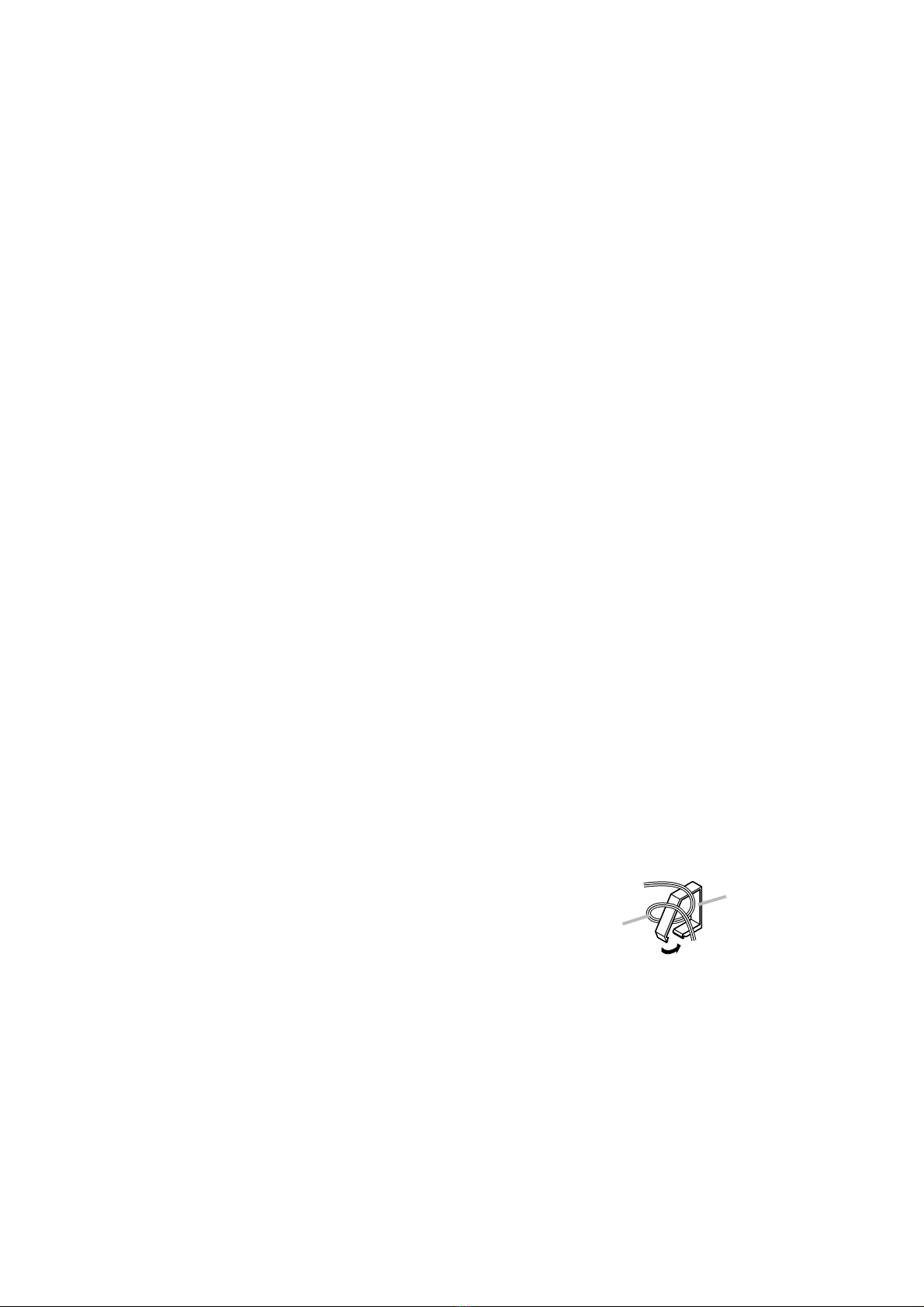7
6. Message indicator
Flashes or continuously lights depending on the
message operation status.
7. Record button
Press this button to record.
8. Message volume control
Adjusts the message playback sound volume.
Note: This control is disabled during recording.
9. ID setting switch
Used to assign an identification number when
using two or more Sound Repeaters.
10. Message selector switch
Selects Message A or B.
11. Music indicator
Flashes or continuously lights depending on the
music operating status.
12. Music volume control
Adjusts the music playback sound volume.
Note: This control is disabled during recording.
13. Playback interval setting switch
Sets the repeat interval between message
playbacks. (Refer to p. 12.)
This switch is factory-preset to " " (Repeat
broadcasts disabled).
14. Music selector switch
Selects Music channel A or B.
15. Sensor switch
• ON: Enables the front panel-mounted sensor.
• OFF: Disables the front panel-mounted sensor.
16. Record/play selector switch
• Left: Set to this position when recording the
message.
• Center: Set to this position when recording
music.
• Right: Set to this position when playing.
17. Playback method selector switch
Used to set the mixing method of message and
music.
• Left [MSG]: Music output is muted when
a message is played back.
• Center [MSG-BGM]: Music volume is reduced
when a message is played
back. (The volume level
decreases to 1/4.)
• Right [MSG-BGM]: Music playback volume
remains unchanged even
when a message is played
back.
18. USB indicator
Continuously lights or flashes during USB
communications.
19. USB terminal
Connects to a PC or a USB Hub using the
supplied USB cable.
20. External activation terminal
"Make" this terminal when externally activating
the message or when directly broadcasting
sound from equipment connected to the external
input.
21. MIC/LINE selector switch
Select the appropriate setting depending on the
equipment connected to the External
input/external record input terminal (23).
Set to MIC (upper position) if a microphone is
connected, and to LINE (lower position) if other
equipment is connected.
This switch is factory-preset to the LINE position.
Note: Set this switch to LINE (lower position) if
no microphone is connected.
22. Wire hook
Used to protect the unit against stealing.
23. External input/external record input terminal
Connect a microphone or CD player to this
terminal. Set the MIC/LINE selector switch (21)
corresponding to the type of equipment
connected to this terminal.
Shown below are the input specifications set
using the MIC/LINE selector switch:
• MIC: –40 dB*, 2.2 k , mini-jack, unbalanced
• LINE: 0 dB*, 10 k , mini-jack, unbalanced
* 0 dB = 1 V
24. Cord clamp
Wrap the AC adapter cord around this clamp to
prevent the plug from pulling out.
25. AC adapter input terminal
Connects to an AC adapter.
26. Mounting screw hole
AU1/4 camera screw can be used. Use the
optional C-BC31 Camera Mounting Bracket
when mounting the Sound Repeater to a wall.
(For mounting, refer to the instruction manual
enclosed with the C-BC31.)