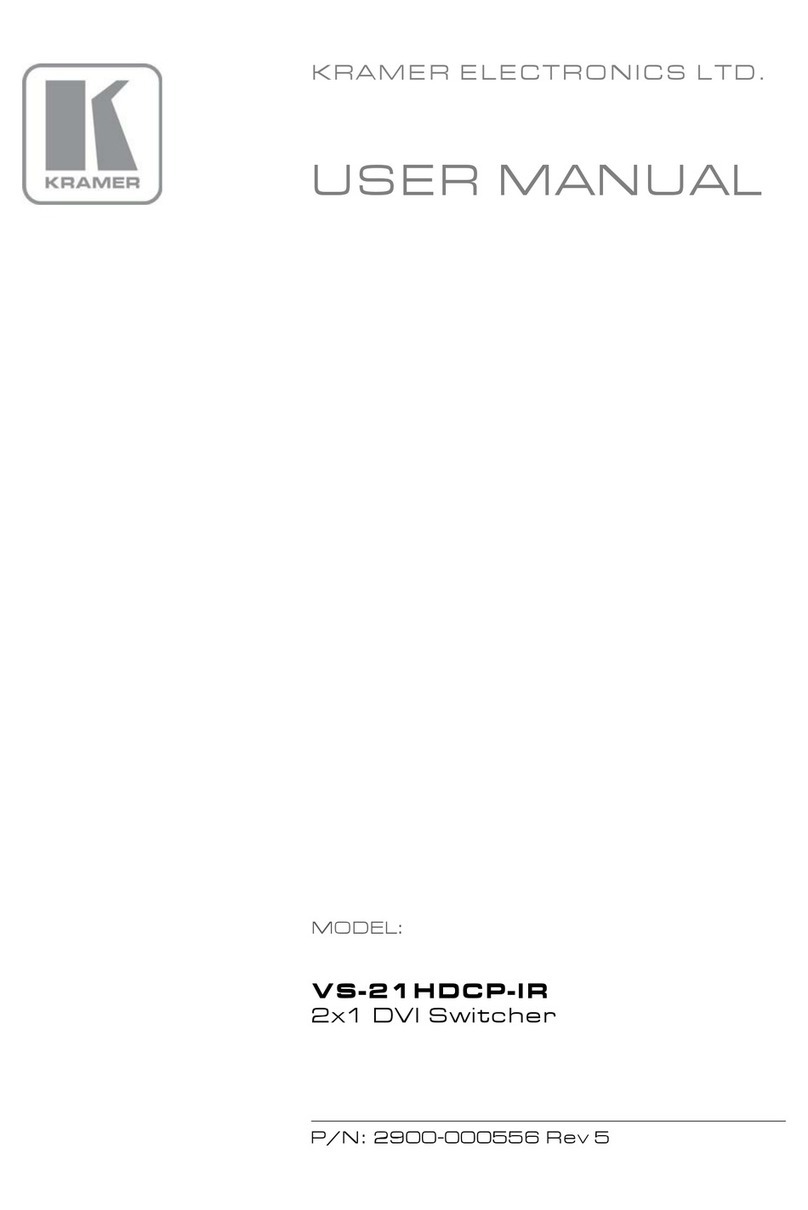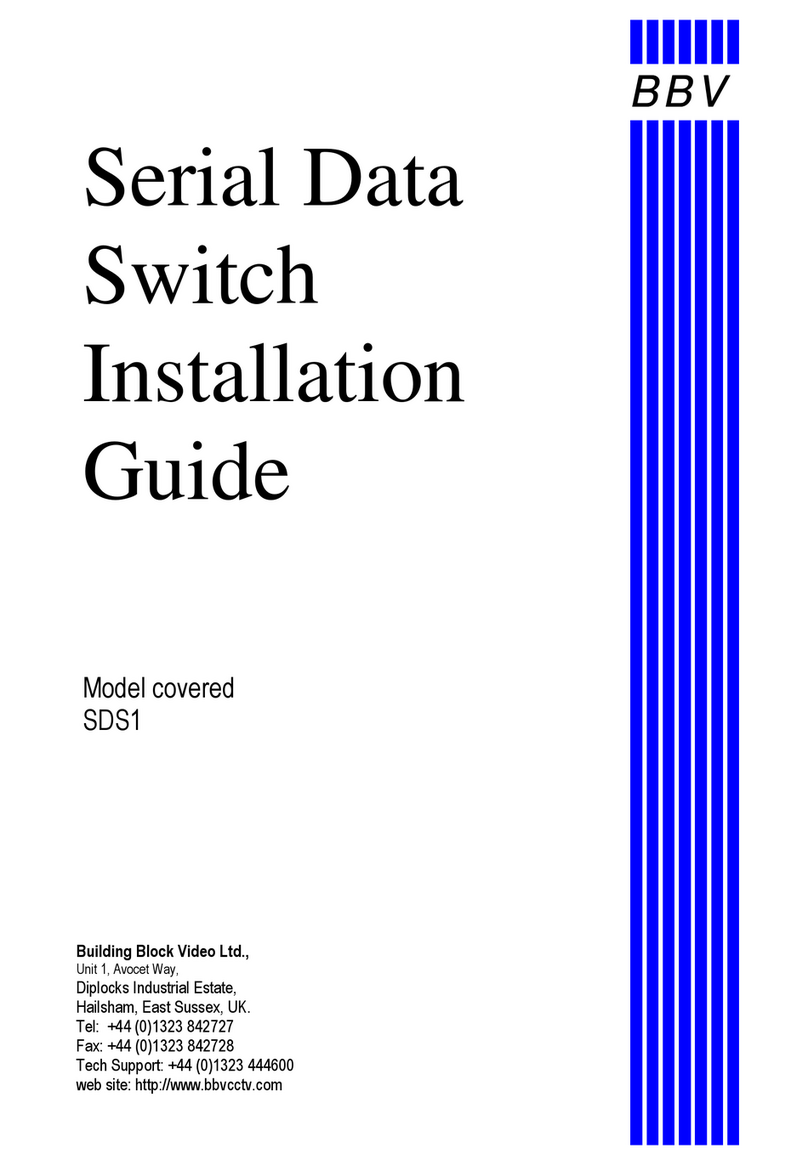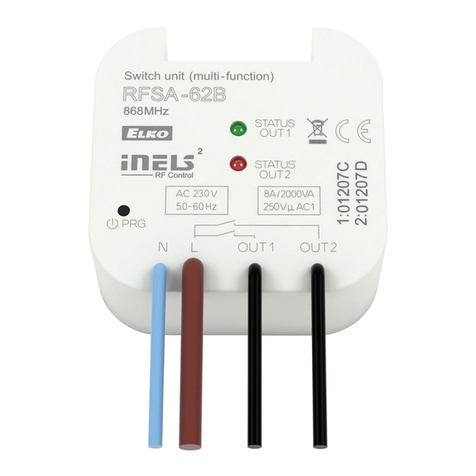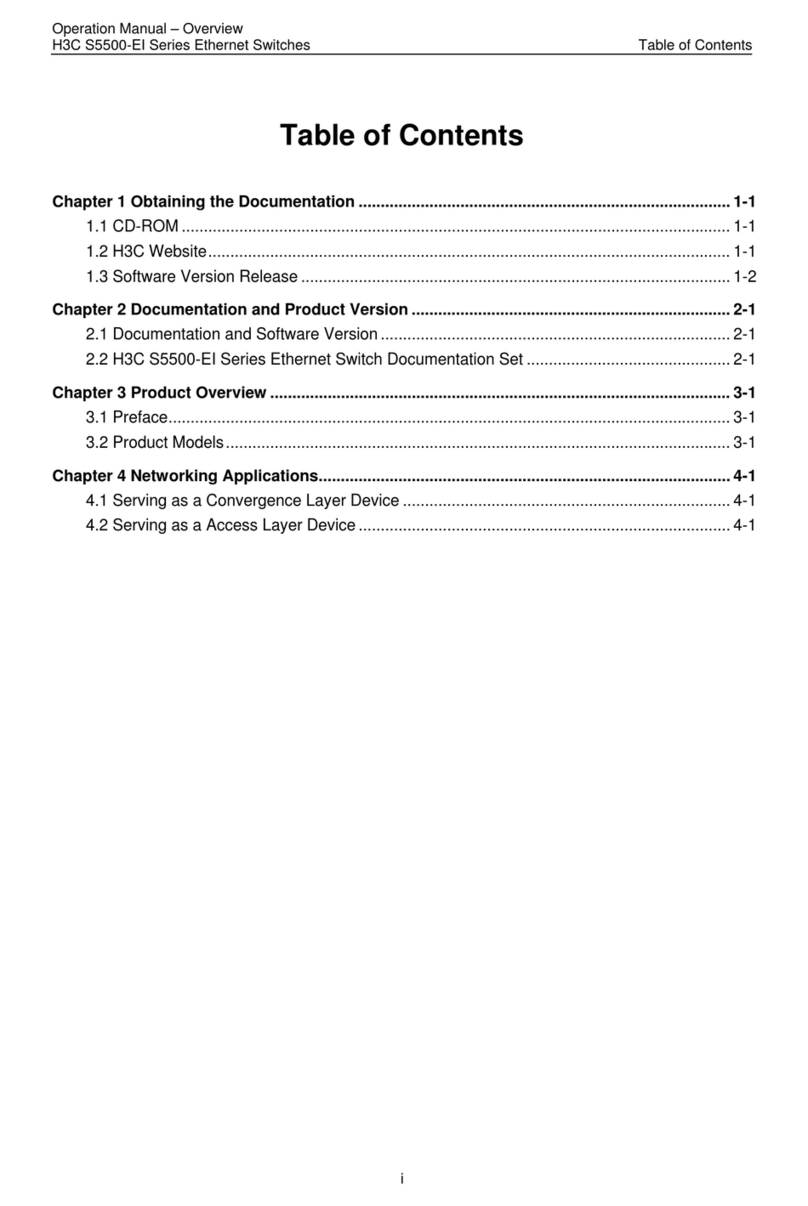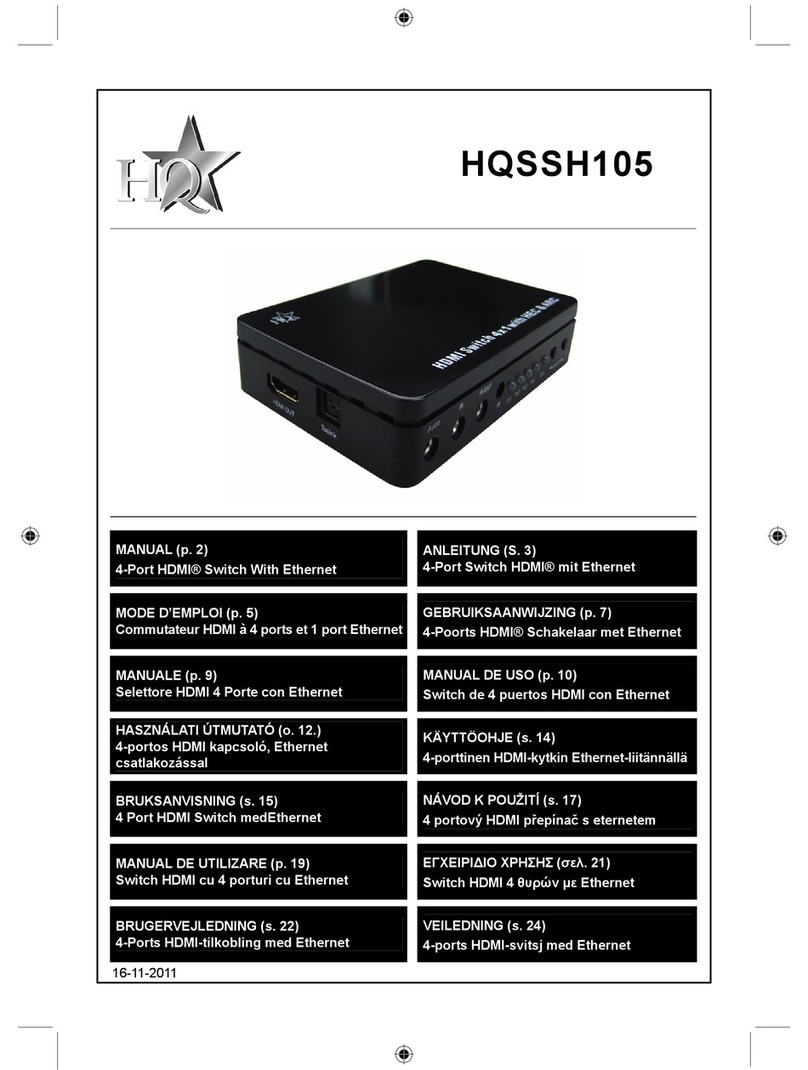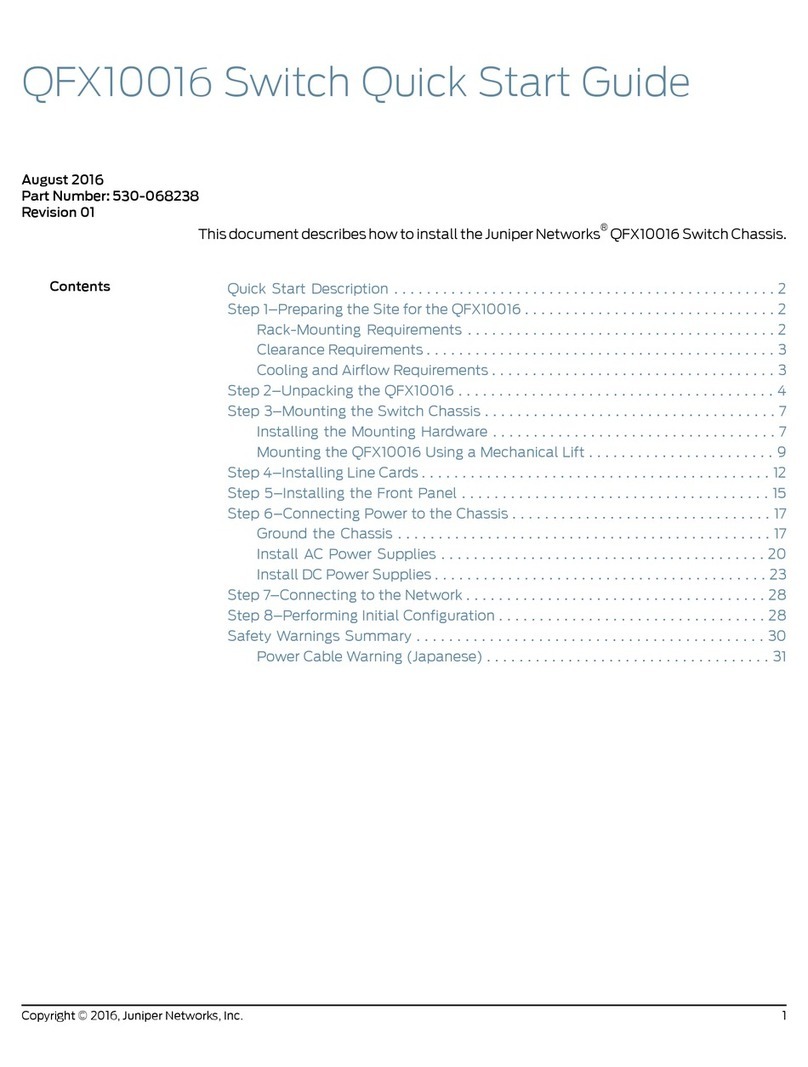Toledo Transducers PLS-601 User manual

Toledo Transducers
PLS-601
Programmable Limit Switch System
User's Manual
Rev. 1

PLS-601 User's Manual
Document #11696 Page - 1
TABLE OF CONTENTS
1.0 SCOPE..........................................................................................................................................................3
2.0 PROGRAMMABLE LIMIT SWITCH FUNCTIONAL DESCRIPTION...............................3
3.0 PLS-601 SYSTEM COMPONENTS.................................................................................................4
3.1 TRANSDUCER...........................................................................................................................................4
3.2 PLS-601 CONTROL UNIT (SPECS).....................................................................................................5
3.2.1 ENCLOSURE...........................................................................................................................................5
3.2.2 FRONT PANEL USER INTERFACE.................................................................................................5
3.2.4 AC/DC POWER SYSTEM....................................................................................................................8
3.2.5 INTERFACE CONNECTORS..............................................................................................................8
3.3 TRANSDUCER/CONTROL UNIT INTERFACE CABLE...............................................................9
3.4 PLS-601 OUTPUT BOARDS....................................................................................................................10
4.0 USING THE PLS-601..............................................................................................................................14
4.1 INSTALLATION........................................................................................................................................14
4.1.1 MOUNTING THE TRANSDUCER....................................................................................................14
4.1.2 MOUNTING THE CONTROL UNIT.................................................................................................14
4.1.3 CONNECTING THE RESOLVER TO THE CONTROL UNIT....................................................14
4.1.4 MOUNTING THE RELAY BOARDS................................................................................................15
4.1.5 INSTALLING THE AC POWER CORD...........................................................................................15
4.1.6 POWERING ON THE CONTROL UNIT..........................................................................................15
4.2 PLS-601 PROGRAMMING.......................................................................................................................16
4.2.1 CHANGE PROGRAM NUMBER.......................................................................................................17
4.2.2 POSITON/TACHOMETER...................................................................................................................17
4.2.3 SET.............................................................................................................................................................18
4.2.4 OFFSET.....................................................................................................................................................22
4.2.5 SCALE FACTOR....................................................................................................................................23
4.2.6 MOTION DETECT.................................................................................................................................24
4.2.7 TEACH......................................................................................................................................................26
4.2.8 COPY.........................................................................................................................................................30
4.2.9 SPECIAL FUCTION - F7......................................................................................................................35
4.2.10 SPECIAL FUNCTION - F8.................................................................................................................35
4.2.11 END..........................................................................................................................................................35
4.3 OUTPUT DISABLE.................................................................................................................................35
4.4 CHANNEL STATUS GROUP SELECTION...................................................................................36
4.5 ERROR CONDITIONS ..........................................................................................................................36
4.5.1 TRANSDUCER SIGNAL ERROR......................................................................................................36
4.5.2 CONTROL UNIT MICROPROCESSOR FAULT............................................................................37
4.5.3 LOSS OF AC POWER...........................................................................................................................37

PLS-601 User's Manual
Document #11696 Page - 2
TABLE OF CONTENTS - continured
5.0 PLS-601 MODEL 11................................................................................................................................38
5.1 ELECTRONIC GEARBOX......................................................................................................................38
5.2 ‘MEMORY FULL’ CONDITION...........................................................................................................38
5.3 SELECTING THE NUMBER OF TURNS (MASTER MODE).......................................................38
5.4 USING THE STANDARD FUNCTIONS (PROGRAM/DISPLAY)...............................................39
5.4.1 POWER ON..............................................................................................................................................39
5.4.2 POS/TACH...............................................................................................................................................39
5.4.3 SET.............................................................................................................................................................39
5.4.4 OFFSET.....................................................................................................................................................40
5.4.5 SCALE.......................................................................................................................................................40
5.4.6 MOTION...................................................................................................................................................40
5.4.7 TEACH......................................................................................................................................................40
5.4.8 COPY.........................................................................................................................................................41
5.4.9 SPECIAL FUNCTION - F7...................................................................................................................41
5.4.10 SPECIAL FUNCTION - F8.................................................................................................................41
5.4.11 END..........................................................................................................................................................41

PLS-601 User's Manual
Document #11696 Page - 3
1.0 SCOPE
The purpose of this User's Manual is to describe the operation, installation and programming of
the Toledo Transducer's PLS-601 Programmable Limit Switch. It is strongly recommended that
this User's Manual be read entirely before placing the PLS-601 into operation. Failure to follow
the instructions given in this User's Manual may void your PLS-601 warranty.
Questions regarding any aspect of the PLS-601 should be referred to Toledo Transducers, Inc.:
Toledo Transducers, Inc.
6834Spring Valley Drive
Holland, Ohio 43528
Phone: (419) 867-4170
Fax: (419) 867-4180
2.0 PROGRAMMABLE LIMIT SWITCH FUNCTIONAL DESCRIPTION
A wide variety of industrial applications require that an electrical switch be turned ON and OFF at
exactly the same point in each cycle of machine operation. The point in the machine cycle that the
switch is turned ON is commonly known as the TIMING, whereas the length of time that the
switch is ON is termed the DWELL.
TIMING and DWELL can be provided by mounting a mechanical cam on a rotating shaft, such
that it can make contact with a corresponding electrical switch. The portion of the cam that comes
into actual contact with the switch is often known as the LOBE. The design of the cam must allow
the user to be able to set both the TIMING and DWELL of the LOBE.
Several cam/switch assemblies can be placed on the same shaft, to provide independent TIMING
and DWELL for a number of different machine functions. Each cam/switch assembly is
commonly known as a CIRCUIT.
Mechanical cam switches can be very time consuming to set when more than a few circuits are
required. In addition, mechanical cam switches are not practical in applications where the switch
must be turned ON and OFF a number of times during a single machine cycle (MULTIPLE
LOBES).
A programmable limit switch is a device which overcomes the shortcomings of mechanical cam
switches by performing the cam functions electronically rather than mechanically. Instead of
having to physically adjust the TIMING and DWELL of a number of mechanical cams, the
programmable limit switch (PLS) allows a user to enter the TIMING and DWELL settings via a
keyboard. The TIMING and DWELL settings are then stored in a solid state memory and used to
control whether the outputs of the electronic switches are turned ON or OFF.
Because of the relative low cost of today's solid state memories, a PLS can readily accommodate
applications requiring a large number of circuits, each with single or multiple LOBES.

PLS-601 User's Manual
Document #11696 Page - 4
3.0 PLS-601 SYSTEM COMPONENTS
The PLS-601 is a state-of-the-art, microprocessor based programmable limit switch that allows a
user to easily program single or multiple LOBES for a maximum of 16 independent circuits
(CHANNELS). In addition, the PLS-601 provides the user with TACHOMETER and MOTION
DETECT functions.
The PLS-601 consists of four standard components. These components are an ANGULAR
POSITION TRANSDUCER designed to be mounted on the target machine. The CONTROL
UNIT that is normally mounted in a NEMA type enclosure. A PROGRAMMER that provides a
keyboard/display for data entry and inspection. And an INTERFACE CABLE that connects the
TRANSDUCER to the CONTROL UNIT. An optional INTEGRAL RELAY BOARD is available
to handle a variety of external AC or DC loads.
The TRANSDUCER, which utilizes a BRUSHLESS RESOLVER, produces an analog signal
proportional to the angular position of the machine shaft. This signal is sent to the CONTROL
UNIT, where it is converted to digital format and displayed on the PROGRAMMER. During each
machine cycle, the CONTROL UNIT will turn the CHANNEL outputs ON and OFF in
accordance with the user programmed LOBE data. The CHANNEL outputs can be used directly,
or in conjunction with the INTEGRAL SOLID STATE RELAYS.
3.1 TRANSDUCER
The TRANSDUCER is a single-turn rotary position transducer that is used in conjunction with the
Control Unit. The TRANSDUCER utilizes a BRUSHLESS RESOLVER which eliminates the
reliability problems associated with optical encoders or brush-type resolvers. The brushless
resolver is housed in a rugged extruded aluminum enclosure, which is anodized to provide a
durable finish. The enclosure is sealed and gasketed to provide oiltight, dust-tight (NEMA 13)
protection for the internal electrical components.
A 3/4 inch stainless steel input shaft is used to provide a heavy-duty, corrosion resistant
transducer/machine interface. A flexible coupling provides mechanical isolation between the
transducer shaft and the resolver for increased mechanical reliability. Sealed ball bearings are used
to maximize transducer life, performance, and reliability by providing a high quality bearing for
the transducer. The transducer enclosure contains an integral industrial-duty, MS-type connector
for interfacing to the Control Unit.
The TRANSDUCER may be mounted via the standard front face mount, or an optional foot
mount adapter for retrofit applications.

PLS-601 User's Manual
Document #11696 Page - 5
3.2 PLS-601 CONTROL UNIT
Each CONTROL UNIT consists of an ENCLOSURE, INTERNAL ELECTRONICS, AC/DC
POWER SYSTEM and I/O INTERFACE CONNECTORS.
All CONTROL UNITS require a PROGRAMMER for data entry and inspection. A
PROGRAMMER consists of nineteen tactile-feel keys, a sixteen character liquid crystal
alphanumeric display and a keyswitch for mode selection.
Each CONTROL UNIT is packaged complete with one AC POWER CORD and two
MOUNTING BRACKETS.
PLS-601 SPECIFICATIONS
Input Power ........................................................115Vac +/- 10%, 1 Phase, 60 hertz
Operating Temperature.....................................32° F to 125° F
Storage Temperature.......................................... 0° F to 150° F
Maximum Resolution.........................................1000 counts/turn
Standard Scan Time............................................200 microseconds
................................................................................(300 rpm at 1000 counts per turn)
Consult factory if lower scan times are required.
Maximum Number of Lobes..............................3808
................................................................................(238 lobes x 4 channels x 4 groups)
3.2.1 ENCLOSURE
The CONTROL UNIT ENCLOSURE is constructed of 14 gauge anodized aluminum, and is
designed for easy access should maintenance or repair be required.
3.2.2 PLS-601 FRONT PANEL USER INTERFACE
The PLS-601 front panel has been designed for ease of use. The front panel utilizes a 16 digit
alphanumeric display, an operating mode selectionkeyswitch, a positive tactile feel keypad,
and various LED status indicators. Figure 3.2.2 depicts the PLS-601 front panel user interface.
Figure 3.2.2 PLS-601 Front Panel User Interface
MODE
PROGRAM
MASTER
DISPLAY
FUNCTION
ENTER
0
POS/TACH
1
SET
OUTPUT
DISABLE
UTILITY
NEXT CLEAR
GROUP
A B C D
CHANNEL STATUS
1 2 3 4 5 6 7 8 9 10 11 12 13 14 15 16
MD
INC DEC
CURSOR CURSOR
2
3
4
5
6
7
8
9
OFFSET SCALE MOTION
TEACH COPY F7 F8 END
PROG 1 P000 - R000

PLS-601 User's Manual
Document #11696 Page - 6
3.2.2 PLS-601 FRONT PANEL USER INTERFACE - Continued
Each element of the front panel will be discussed in order to give insight into the operation of the
PLS-601 unit. The description of the front panel elements follows.
Display:The PLS-601 front panel user interface is equipped with a 16 digit alphanumeric display
that is used to inspect and/or program data fields or operating modes of the unit. The display is of
the vacuum fluorescent type which provides bright, easy to see visual feedback even in dimly
lighted areas.
Mode Keyswitch:The mode keyswitch protects the user program data from being changed by
unauthorized personnel, through the provision of three, key-selectable modes of operation. In
Display mode, program data can be displayed and verified, but not changed. In Program mode, all
standard PLS-601 functions can are enabled, allowing the user to enter program data intomemory
even while the unit is operating. In Master mode, access is allowed to a set of optional Master
functions that are normally required only during system installation and configuration. The key
can only be removed while the switch is in the display mode position.
Function/Data Keys:
The FUNCTIONkey is used to select whether the ten dual-purpose function/data keys
are to be used to select one of the PLS-601 functions, or to enter numerical data. By
pressing the function key, the associated function LED will either turn on to indicate
function entry mode, or turn off to indicate data entry mode. While in data
mode, numerical data 0 through 9 can be entered.
The ENTER key is used to enter data into non-volatile EEPROM memory during
execution of the PLS-601 functions. The PLS-601 currently supports the following
functions:
The POS/TACH function is used to display the selected PROGRAM NUMBER (PROG),
the current resolver angle POSITION (P), and the current speed of the resolver shaft in
RPM (R) when the function key is active. In data entry mode, this is the number 0 key.
The SET function is used to enter LOBE data in to the PLS-601 control unit's memory.
Set allows single or multiple lobes to be entered on any or all of the 64 channels. A total
of 3808 LOBES (238 LOBES per channel group per program). In data entry mode, this is
the number 1 key.
The OFFSET function is used to display or enter a positive value that is added to the
actual resolver angle value. This parameter is used to align the resolver zero angle
reference point to the actual machine zero angle reference point. In brief, electrical zero
can be adjusted to match that of mechanical zero through the use of the OFFSET value.
In data entry mode, this is the number 2 key.
The SCALE function is used to display or enter the scale factor parameter into the PLS-
601 Control Unit's memory. The scale factor is the number of intervals that one complete
resolver rotation is divided into. In data entry mode, this is the number 3 key.
The MOTION function allows the user to set a window for shaft speed. If the resolver
shaft speed falls within the defined window criteria, the MD LED (Motion Detect) and
Motion Detect outputs will provide visual and electrical feedback depending on how the
Motion Detect parameters are programmed into the control unit's memory. In data entry
mode, this is the number 4 key.
FUNCTION
ENTER
POS/TACH
0
SET
1
OFFSET
2
SCALE
3
MOTION
4

PLS-601 User's Manual
Document #11696 Page - 7
3.2.2 PLS-601 FRONT PANEL USER INTERFACE - Continued
The TEACH function allows a user to enter the current shaft position into memory as the
FROM or TO position of a LOBE, using only the ENTER key. In data entry mode, this is
the number 5 key.
The COPYfunction allows the user to copy the stored program data from one channel to
another, one program to another, or from one PLS-601 control unit to another. In data
entry mode, this is the number 6 key.
The F7 function can be used to implement a special function, as required by a specific
user's application. In data entry mode, this is the number 7 key.
The F8 function can be used to implement a special function, as required by a specific
user's application. In data entry mode, this is the number 8 key.
The END function is used to end data entry for the current program. It also allows for the
selection of the other programs available for data entry. Currently, the number of
programs available is 1 through 4. In data entry mode, this is the number 9 key.
Each of the above functions will be described in detail, later within this manual.
Utility Keys: The utility keys are used in conjunction with the function/data keys to increase the
ease of entering data into the PLS-601 memory. Following is a functional description of each.
CURSOR KEYS are used to move the cursor within the various PLS-601 data
fields, allowing the user to select only those positions at which data entry or data
modification is desired.
The INC and DEC keys are used to modify existing user data by either
INCrementing or DECrementing the selected data field.
The NEXT key is used to display the sequence of user LOBE data for the SET
and TEACH functions. The CLEAR key is used with several of the PLS-601
functions to set a data field to a pre-defined value such as zero.
The OUTPUT DISABLE key provides the capability of enabling or disabling the relay
outputs of the remote relay output board. When the LED is active, the output relays are
disabled. Take note that the channel and motion detect output indicators located on the
PLS-601 control unit will continue to display output status even though the outputs are
turned off.
Group and Channel Status LEDs:The GROUP and CHANNEL LEDs are used in conjunction
with each other to give the status of the sixty-four independent channel outputs. The channel
outputs are divided into four groups designated as A, B, C, and D. Each group contains sixteen
channel outputs. The channel outputs per group are represented as channels A01-A16, B01-B16,
C01-C16, and D01-D16. The active group LED designate the active channel outputs.
DECINC
TEACH
5
COPY
6
F7
7
F8
8
END
9
CURSOR
CURSOR
CLEARNEXT
OUTPUT
DISABLE

PLS-601 User's Manual
Document #11696 Page - 8
Motion Detect LED: The MD (motion detect) LED is used to give the status of the MOTION
DETECT output. The MD LED is active whenever the resolver shaft speed value (RPM) falls
within the programmed MOTION DETECT window. The MOTION DETECT output is brought
out to the twenty pin male connector that is located on the bottom of the PLS-601 Control Unit.
3.2.4 AC/DC POWER SYSTEM
The AC POWER PLUG offers a safe, convenient method of providing AC power to the
CONTROL UNIT - eliminating the need to connect individual power wires. An RFI LINE
FILTER provides built in protection against RFI (Radio Frequency Interference) induced line
noise. An AC POWER FUSE provides electrical protection for the CONTROL UNIT’s
electronics. The internal DC POWER SUPPLY provides DC power for the CONTROL UNIT as
well as up to four solid state relay boards or one electromechanical relay board. This eliminates
the need for an external power supply.
3.2.5 INTERFACE CONNECTORS
Three interface connectors are supplied on the standard PLS-601 CONTROL UNIT: a
TRANSDUCER INTERFACE CONNECTOR, a COMMUNICATIONS OUTPUT
CONNECTOR, and a RELAY OUTPUT BOARD connector. These connectors are located on the
bottom side of the CONTROL UNIT ENCLOSURE, as shown in FIGURE 3.2.5.
The TRANSDUCER INTERFACE CONNECTOR is an eight-pin male connector, used to
interface the CONTROL UNIT to the TRANSDUCER. Refer to SECTION 3.3 for complete
details on the TRANSDUCER INTERFACE.
The COMMUNICATIONS OUTPUT CONNECTOR is a four-pin male connector that provides
serial data to the remote display. If the CONTROL UNIT is configured for RS232 output, the data
can interface to an external computer or PLC.
The RELAY OUTPUT BOARD connector is a twenty pin male connector used to interface to
either a solid state relay board or an electromechanical relay board. The pin-out of this connector
will not be detailed because of the proprietary interface between the PLS-601 and the relay output
boards. The remaining connectors and their pin-out definitions are defined in Figure 3.2.5.
Figure 3.2.5 Bottom view of PLS-601 control unit and connector pin-out definitions.
CommunicationsConnector
Pin1 Ground
Pin2 RD
Pin3 TD
Pin4 CTL1
Resolver Interface Connector
Pin1 Noconnection
Pin2 Noconnection
Pin3 S1 (Stator 1)
Pin4 S3 (Stator 3)
Pin5 S4 (Stator 4)
Pin6 S2 (Stator 2)
Pin7 R2 (Rotor 2)
Pin8 R1 (Rotor 1)

PLS-601 User's Manual
Document #11696 Page - 9
3.3 TRANSDUCER/CONTROL UNIT INTERFACE CABLE
The CONTROL UNIT is interfaced to the TRANSDUCER via a custom made transducer
interface cable. This cable consist of three individually shielded pairs, that has an eight pin female
plug-connector on one end, and a seven pin female MS-type connector on the other end.
The standard transducer interface cable is wired at the factory to provide an INCREASING
angular position reading for CLOCKWISErotation of the TRANSDUCER shaft (when looking
into the END of the shaft). The wiring diagram for this cable is shown in Figure 3.3A.
If an INCREASING angular position reading forCOUNTER CLOCKWISE rotation of the
TRANSDUCER shaft is desired, refer to Figure 3.3B for that wiring diagram.
Figure 3.3A
Standard Wiring Diagram (Clockwise transducer shaft rotation)
Figure 3.3B
Wiring Diagram (Counter clockwise transducer shaft rotation)

PLS-601 User's Manual
Document #11696 Page - 10
3.4 PLS-601 RELAY OUTPUT BOARDS
The PLS-601 is available with solid state or electromechanical relay boards. Each relay board can
contain up to seventeen relays. Sixteen of these relays are dedicated for channel outputs. The
remaining relay is dedicated to the MOTION DETECT output. A maximum of four relay boards
can be interfaced to the control unit, providing a total of sixty-four relay outputs.
3.4.1 Solid State Relay Board
The solid state relay board is available with four different types of relays. These relays are as
follows: •120 VAC at 3 Amps
•240 VAC at 3 Amps
•60 VDC at 3 Amps
•200 VDC at 1 Amp
All solid state relays are optically isolated and individually fused for safe, reliable operation. Each
relay also has an associated LED to indicate its ON/OFF status. An additional feature of the PLS-
601, is that the internal power supply can drive up to four fully loaded solid state relay boards.
This eliminates the need for an external power supply.
Figure 3.4.1 shows the layout of the solid state relay board.
+MD-+-+-+-+-+-+-+-+-+-+-+-+-+-+-+-+-
1 2 3 4 5 6 7 8 9 10 11 12 13 14 15 16 ENA
12345 12345
P102P101
61MD 2 3 4 5 97 8 10 11 12 13 1614 15
A
B
C
D
INPUT
D
HC
HB
HA
HD
LC
LB
LA
L
P100A
P100B
16 ERRINT EXT
ENABLE
1Channel Group Jumpers 2
Interface Connectors
Relay 16 Jumper
4
Relay Output Connectors
3
1 2 3 21 3
5
Output Enable
Connector
Figure 3.4.1 PLS-601 Solid State Relay Board
(1) Channel Group Jumper Options - Solid State Relay Board
The PLS-601 control unit provides sixty-four channel outputs that are divided into four groups of
sixteen channels each. The channels are designated as A01-A16, B01 - B16, C01 - C16, and D01-
D16. Up to four solid state relay boards, each with sixteen output relays can be attached to the
PLS-601 control unit. Each board must be assigned to one of four output groups designated as A,
B, C, or D. This is done by installing the two channel group jumpers in the proper positions on the
relay board (see "Channel Group Jumpers" in Figure 3.4.1). The solid state relay board must be
configured to match the PLS-601 output group that will drive it. Output Group A will drive relay
output board A, Group B will drive relay output board B and so forth.

PLS-601 User's Manual
Document #11696 Page - 11
3.4 PLS-601 RELAY OUTPUT BOARDS - Solid State Relay Board Continued
(2 Interface Connectors) - Solid State Relay Board
Each solid state relay output board contains two 20 pin male interface connectors labeled P101A
and P101B (see Interface Connectors in Figure 3.4.1). The PLS-601 Control Unit will connect to
P101A through the use of a twenty pin ribbon cable. To add additional solid state relay output
boards, simply connect P101B of the first (or previous) relay output board to P101A of the next
relay output board. Up to four solid state relay output boards can be connected to the PLS-601
Control Unit by this interface method.
(3) Relay Output Connectors - Solid State Relay Board
Each solid state relay board contains four 8 pin plug connectors that provides two output pins for
each of the sixteen channels (see Relay Output Connectors in Figure 3.4.1). These outputs are
normally off until activated by the PLS-601 Control Unit. The solid state relay output connectors
are labeled (+ 1 -) through (+ 16 -). In addition, a 2 pin connector is available for the MOTION
DETECT function. This connector is labeled (+ MD -).
(4) Relay 16 Jumper Options - Solid State Relay Board
Solid state Relay 16 may be used as one of the standard channel output relays, or it may be used as
an indication that an error has occurred in the PLS-601 Control Unit. To enable solid state Relay
16 as a standard output, connect pins 1 and 2 together of J1 (see Relay 16 Jumper in Figure 3.4.1).
To enable solid state relay 16 as an error indicator, connect pins 2 and 3 together of J1. When solid
state relay 16 is used as an error indicator, it will be active innon error conditions (ON) and non-
active in an error condition (OFF).
(5) Output Enable - Solid State Relay Board
Each solid state relay board has a 2 pin input connector that implements an OUPTUT ENABLE
function (see Output Enable Connector in Figure 3.4.1). This connector is labeled ENA. The ENA
pins must be shorted together in order for any of the seventeen solid state relay outputs to be
enabled. If this connection is opened, all seventeen solid state relay outputs will be disabled.

PLS-601 User's Manual
Document #11696 Page - 12
3.4 PLS-601 RELAY OUTPUT BOARDS - Continued
3.4.2 Electromechanical Relay Board
The electromechanical relay board contains a maximum of seventeen electromechanical relays,
each rated at 240 VAC at 10 Amps, or 30VDC at 10Amps. Each relay is configured as SPST,
providing one normally open contact (N.O.) and one normally closed contact (N.C.).
Figure 3.4.2 shows the layout of the electromechanical relay board.
12345 12345
P102P101
A
B
C
D
INPUT
D
HC
HB
HA
HD
LC
LB
LA
L
P100A
P100B
16 ERR INT EXT
+12VDC
1 2 3 4 5 6 7 8 9 10 11 12 13 14 15 16
+-ENA NCNO C
3CNO 6NC NO NCC
9NO C
12 NC 15
CNO NC
NO NCC
14 NO NCC
1611
CNO NONC NCC
138
CNO NONC NCC
105
CNO NONC NCC
72
CNO NONC NCC
4MD
CNO NONC NCC
1MD
Channel Group Jumpers1Interface Connectors
2
Relay Output Connectors
3
12DC
Relay 16 Jumper
4
Connector
Output Enable
5
DC Power Source
6
Figure 3.4.2 PLS-601 Electromechanical Relay Board
(1) Channel Group Jumper Options - Electromechanical Relay Board
The PLS-601 Control Unit provides sixty-four channel outputs that are divided into four groups of
sixteen channels each. The channels are designated as A01-A16, B01 - B16, C01 - C16, and D01-
D16. Up to four electromechanical relay boards, each with sixteen relays, can be attached to the
PLS-601 Control Unit. However, only one electromechanical relay board can be directly driven
from the PLS-601 Control Unit’s power supply. If additional boards are required, an external
power supply must be used (see DC Power Source for details). Each board must be assigned to
one of four output groups designated as A, B, C, or D. This is done by installing the two channel
group jumpers in the proper positions on the relay board (see Channel Group Jumpers in Figure
3.4.2). The relay board must be configured to match the PLS-601 output group that will drive it.
Output Group A will drive relay output board A, Group B will drive relay output board B and so
forth.
(2) Interface Connectors - Electromechanical Relay Board
Each electromechanical relay output board contains two 20 pin male interface connectors labeled
P101A and P101B (see Interface Connectors in Figure 3.4.2). The PLS-601 Control Unit will
connect to P101A through the use of a twenty pin ribbon cable. To add additional
electromechanical relay output boards, simply connect P101B of the first (or previous) relay
output board to P101A of the next relay output board. Up to four electromechanical relay output
boards can be connected to the PLS-601 Control Unit by this interface method.
(3) Relay Output Connectors - Electromechanical Relay Board
Each electromechanical relay board contains five 3 pin plug connectors and six 6 pin connectors
that provides two output pins and a common for each of the sixteen channels (see Relay Output
Connectors in Figure 3.4.2). These outputs are normally closed (NC) until activated by the PLS-
601 Control Unit. The electromechanical relay output connectors are labeled (NO C NC) for each
of the channels. In addition, 3 pins are available for the MOTION DETECT function. The MD
function shares the first three pins of the channel 1 connector.

PLS-601 User's Manual
Document #11696 Page - 13
3.4 PLS-601 RELAY OUTPUT BOARDS - Electromechanical Relay Board Continued
(4) Relay 16 Jumper Options - Electromechanical Relay Board
Electromechanical Relay 16 may be used as one of the standard channel output relays, or it may be
used as an indication that an error has occurred in the PLS-601 Control Unit. To enable solid state
relay 16 as a standard output, connect pins 1 and 2 together of J1 (see Relay 16 Jumper in Figure
3.4.2). To enable solid state relay 16 as an error indicator, connect pins 2 and 3 together of J1.
When solid state Relay 16 is used as an error indicator, it will be active innon error conditions
(ON) and non-active in an error condition (OFF).
(5) Output Enable - Electromechanical Relay Board
Each electromechanical relay board has a 2 pin input connector that implements an OUPTUT
ENABLE function (see "Output Enable Connector in Figure 3.4.2). This connector is labeled
ENA. The ENA pins must be shorted together in order for any of the seventeen electromechanical
relay outputs to be enabled. If this connection is opened, all seventeen electromechanical relay
outputs will be disabled.
(6) DC Power Source - Electromechanical Relay Board
The internal power supply of the PLS-601 Control Unit is capable of only driving one fully loaded
electromechanical relay board. Additional boards must be driven from an external power supply.
To use an external power supply, the jumper labeled INT EXT +12VDC must be placed between
2 and 3 (see DC Power Source in Figure 3.4.2). The external power supply voltage source must
enter the board through the connector labeled (+ - 12DC). Make sure that the positive voltage of
the external supply is attached to the connector pin labeled (+) and that the negative voltage (or
ground) is attached to the connector pin labeled ‘-‘.

PLS-601 User's Manual
Document #11696 Page - 14
4.0 USING THE PLS-601
It is strongly recommended that this portion of the User’s Manual be read in its entirety before
placing your PLS-601 into operation. Failure to follow the instructions given in the following
sections may void your PLS-601 warranty.
4.1 INSTALLATION
ALL PLS-601 ELECTRICAL CONNECTORS MUST CONFORM TO THE NATIONAL
ELECTRIC CODE AND ANY LOCAL ELECTRIC CODES IN EFFECT.
IN THE CASE OF ANY DISCREPANCIES BETWEEN THE ELECTRIC CODES AND THESE
INSTALLATION INSTRUCTIONS, THE ELECTRIC CODE MUST TAKE PRECEDENT.
4.1.1 MOUNTING THE RESOLVER
The RESOLVER is designed to be mounted on the target machine, and coupled to the target
machine shaft. The RESOLVER should be mounted and coupled in a manner such as to minimize
shock, vibration, as well as axial and radial shaft loading.
The RESOLVER may be mounted via the standard front face mount or the optional foot-type
mounting adapter.
4.1.2 MOUNTING THE CONTROL UNIT
The PLS-601 Control Unit is designed to be mounted in a NEMA type enclosure, which is suitable
for the ambient environment. The enclosure must protect the Control Unit from contamination
caused by water, oil, dust, or corrosive gases. The Control Unit should not be subjected to
excessive amount of mechanical shock or vibration.
The mounting location should be chosen such as to avoid exposure to significant levels of
electromagnetic interference (EMI), which can be induced by devices such as motor starters and
control relays. The operating temperature must be maintained between 32°F and 125°F.
4.1.3 CONNECTING THE RESOLVER TO THE CONTROL UNIT
The Resolver is connected to the PLS-601 Control Unit via the Resolver/Control Unit Interface
Cable. The Cable is a 3-pair, individually shielded cable, containing an eight pin female plug-
connector on one end, and a seven pin female MS-type connector on the other.
The standard interface cable is wired at the factory to provide an INCREASING angular position
reading for CLOCKWISE rotation of the Resolver shaft (when looking into the END of the shaft).
An INCREASING angular position reading during COUNTERCLOCKWISE rotation of the
Resolver shaft may be achieved by interchanging two of the wires that are brought into the eight
pin female connector. See SECTION 3.3 for complete wiring details.
The interface cable may be a maximum length of 2500 feet, and should always be routed in such a
manner as to avoid exposure to electromagnetic interference (EMI).

PLS-601 User's Manual
Document #11696 Page - 15
4.1.3 CONNECTING THE RESOLVER TO THE CONTROL UNIT - Continued
The seven pin female MS-connector is plugged into the mating seven pin male connector located
on the rear of the Resolver.
The eight pin female connector is plugged into the mating eight pin male connector located on the
bottom of the PLS-601 Control Unit (See SECTION 3.2.5).
4.1.4 MOUNTING THE RELAY BOARDS
The relay boards are designed to be mounted in a NEMA type enclosure that is suitable for the
environment that the boards will operate within. The enclosure must be shock mounted and be
able to protect the boards from water, oil, dust, and corrosive materials. The boards should not be
exposed to excessive amounts of mechanical shock or vibration. The mounting location should not
be exposed to extreme levels of electromagnetic interference (EMI) that can be inducedby
devices such as motor starters and control relays. The operating temperature of the relay boards
has been rated at 32°F to 125°F.
4.1.5 INSTALLING THE AC POWER CORD
An AC Power Cord is provided with each PLS-601 Control Unit. The female end of the Power
Cord should be inserted into the male AC Power Plug located on the side of the Control Unit
enclosure.
4.1.6 POWERING ON THE CONTROL UNIT
The Control Unit requires a clean, stable source of AC Power to operate. See SECTION 3.2 for
the complete AC Power requirements and specifications of the various Control Unit input power
options.
The male end of the AC Power Cord should be inserted into a standard GROUNDING
RECEPTACLE, which has been wired to provide the AC Power requirements specified in
SECTION 3.2.

PLS-601 User's Manual
Document #11696 Page - 16
4.2 PLS-601 PROGRAMMING
The PLS-601 Control Unit offers four standard programs, each consisting of OFFSET, SCALE
FACTOR, MOTION DETECT, and LOBE data that is entered by the user via the PLS-601
functions. The SCALE FACTOR, OFFSET, SETPOINT and MOTION DETECT functions
require the user to enter data via the FRONT PANEL. Parameters can only be entered into the
PLS-601 memory when the front panel mode switch is in the PROGRAM position.
The following sections explain how to enter data into the control unit. A typical programming
sequence for the PLS-601is as follows:
•Apply power to the PLS-601 control unit.
•Turn mode switch to PROGRAM
•Enter SCALE values
•Enter OFFSET values
•Enter SET mode or "TEACH" mode
•Define MOTION detect window
•Perform COPY command if applicable
•END programming sequence
For each of the PLS-601 functions, a BLINKING digit on the display indicates the position of the
cursor at which data may be entered. Once programmed, the user may quickly and easily instruct
the unit to operate under the control of any one of the four separate programs. Figure 4.2.1 depicts
the front panel of the PLS-601 control unit.
Figure 4.2.1 PLS-601 Front Panel
MODE
PROGRAM
MASTER
DISPLAY
FUNCTION
ENTER
0
POS/TACH
1
SET
OUTPUT
DISABLE
UTILITY
NEXT CLEAR
GROUP
A B C D
CHANNEL STATUS
1 2 3 4 5 6 7 8 9 10 11 12 13 14 15 16
MD
INC DEC
CURSOR CURSOR
2
3
4
5
6
7
8
9
OFFSET SCALE MOTION
TEACH COPY F7 F8 END
PROG 1 P000 - R000

PLS-601 User's Manual
Document #11696 Page - 17
4.2.1 PLS-601 CHANGE PROGRAM NUMBER
Once the power to the PLS-601 has been applied, one of the four programs must be selected by
entering the desired program number (PROG). To accomplish this task, make sure the MODE
switch is in the ‘PROGRAM’ position. The following describes how to change the PROGRAM
number of the PLS-601.
CHANGE PROGRAM NUMBER:
CHANGE PROGRAM NUMBER DISPLAY: PROG 1P000-R000
(Highlighted character indicates blinking character that can be changed)
Select: 1 2 3 or 4 (Blinking character will change accordingly)
or Select: INC (Blinking character will INCrement to next value)
or Select DEC (Blinking character will DECrement to next value)
or Select CLEAR (Selects PROGRAM NUMBER 1)
New Display: PROG 2P000-R000
Select: ENTER Selects the new program number into memory for data entry
to begin. The FUNCTION LED becomes active and the
display prompt for PROGRAM NUMBER stops blinking.
New Display: PROG 2 P000-R000
4.2.2 TACHOMETER Function
The TACHOMETER function is used to display the selected PROGRAM NUMBER (PROG), the
RESOLVER shaft position (P) in degrees, and the RESOLVER shaft speed (R) in RPM. This
function does not allow for data entry.
TACHOMETER DATA Function:
Select: POS/TACH
Selects the POS/TACH function in order to display the current
RESOLVER shaft position in degrees and RESOLVER shaft speed in
RPM.
New Display: PROG 2 P000-R000

PLS-601 User's Manual
Document #11696 Page - 18
4.2.3 SET Function
The SET function is used to enter LOBE data into the PLS-601’s memory. The SET function will
allow single or multiple LOBE data to be entered on any or all of the 64 available channels. A
total of 3808 LOBES (238 LOBES per channel group per program) may be entered. The timing
and dwell of each LOBE is defined by a FROM position and a TO position. The FROM position
defines the timing, whereas the difference between the FROM and TO positions defines the
DWELL.
SET Function:
Select: SET Selects the LOBE data entry function.
New Display: CH A01 F -T
(Highlighted character indicates blinking character that can be changed.)
To enter LOBE data, the CHANNEL GROUP must be selected. Once the channel group has been
chosen, the desired channel within the group must be selected. The channels are divided into four
groups with each group consisting of up to sixteen channels. When all channel groups are active, a
total of 64 individual channels become available. The channels are designated as A01 - A16, B01 -
B16, C01 - C16, and D01 - D16.
SELECTING THE CHANNEL GROUP:
Display: CH A01 F -T
(Highlighted character indicates blinking character that can be changed)
Select: INC Increments the active group (A, B, C, or D) to the next
available group value.
New Display: CH B01 F -T
Select: DEC Decrements the active group (A, B, C, or D) to the
previous available group value.
New Display: CH A01 F -T
Select: CURSOR Moves the cursor left or right within the three digit
CHANNEL field of the front panel display.
New Display: CH A01 F -T > key used to move CURSOR to the RIGHT.
CH A01 F -T < key used to move CURSOR to the LEFT.
Select: CLEAR Sets the displayed CHANNEL GROUP to "A" and the
CHANNEL NUMBER to "1".
New Display :CH A01 F -T
Select: ENTER Selects the displayed CHANNEL GROUP and
CHANNEL NUMBER for entry of LOBE DATA.
Select: FUNCTION: Terminates the SET function and returns the user to
FUNCTION select mode where any one of the PLS-601
functions can be selected.

PLS-601 User's Manual
Document #11696 Page - 19
4.2.3 SET Function - Continued
SELECTING THE CHANNEL NUMBER:
Display: CH A01F -T
(Highlighted character indicates blinking character that can be changed)
Select: 2The numerical value of the selected DATA KEY is
displayed in the present cursor position. In this example,
the numerical value of 2 is selected.
New Display: CH A02F -T
Select: DEC Decrements the displayed CHANNEL NUMBER to the
previous value.
New Display: CH A01F -T
Select: INC Increments the displayed CHANNEL NUMBER to the
next value.
New Display: CH A02F -T
Select: CURSOR Moves the cursor left or right within the three digit
CHANNEL field of the front panel display.
Select: CLEAR Sets the displayed CHANNEL GROUP to "A" and the
CHANNEL NUMBER to "1".
New Display :CH A01 F -T
Select: ENTER Selects the displayed CHANNEL GROUP and
CHANNEL NUMBER for entry of LOBE DATA.
Select: FUNCTION: Terminates the SET function and returns the user to
FUNCTION select mode where anyone of the PLS-601
functions can be selected.
ENTERING CHANNEL LOBES
After the channel has been selected, the LOBE data may be entered. If no lobes have previously
been programmed for the selected channel, the F and T fields will display blank characters (‘_’).
If one or more LOBES already exist for the selected channel, the data for the first LOBE will be
displayed in the F and T fields.
The PLS-601 allows programming through zero by specifying a FROM field that is larger than the
TO field. For example, if the ‘FROM’ field is specified as 300 and the TO field is set to 060, the
channel output will turn on at 300, remain on through zero, and turn off at 060. The PLS-601 will
not allow data entry into the FROM or TO fields if the value is greater than the SCALE FACTOR
value. If this is attempted, the value will automatically be set to zero.
The following designates the entry of new channel LOBES.
Table of contents