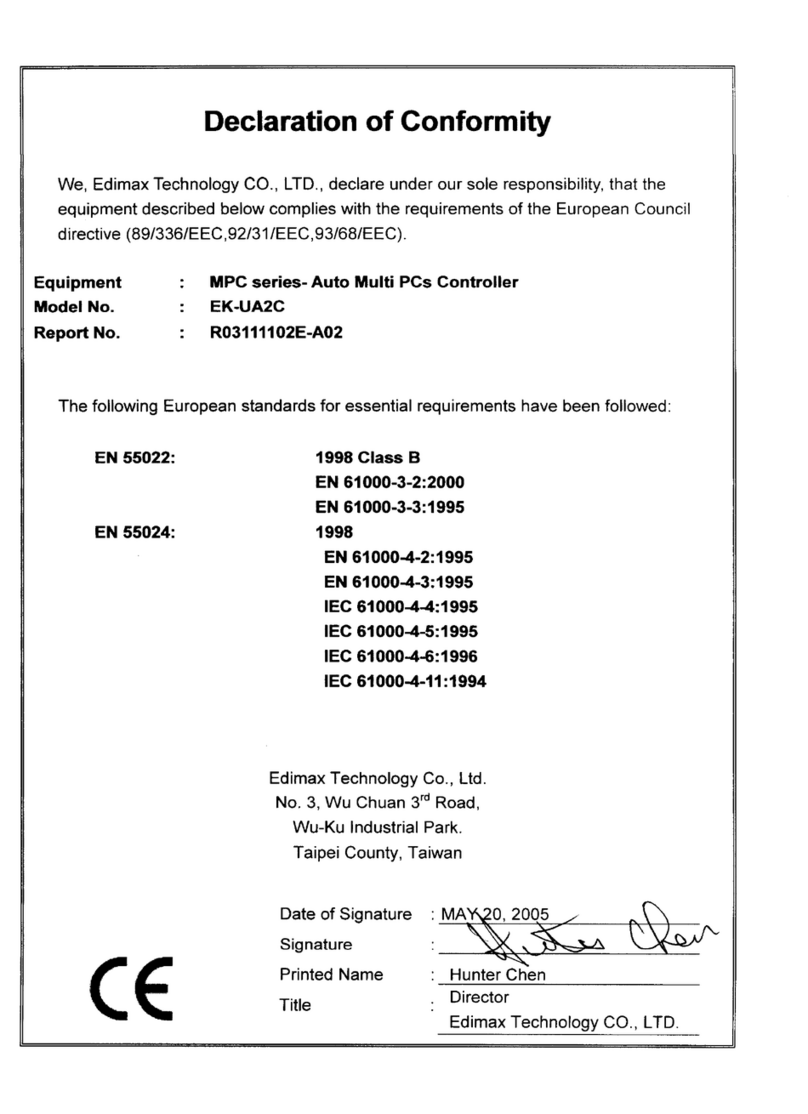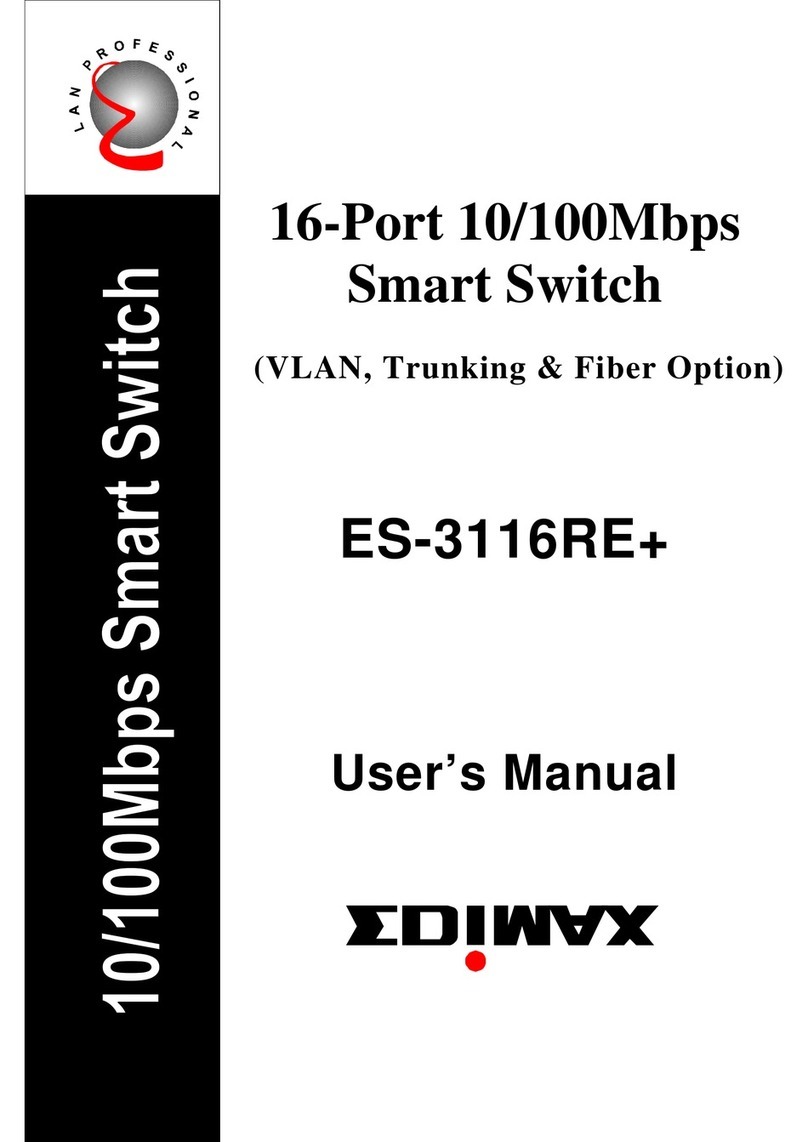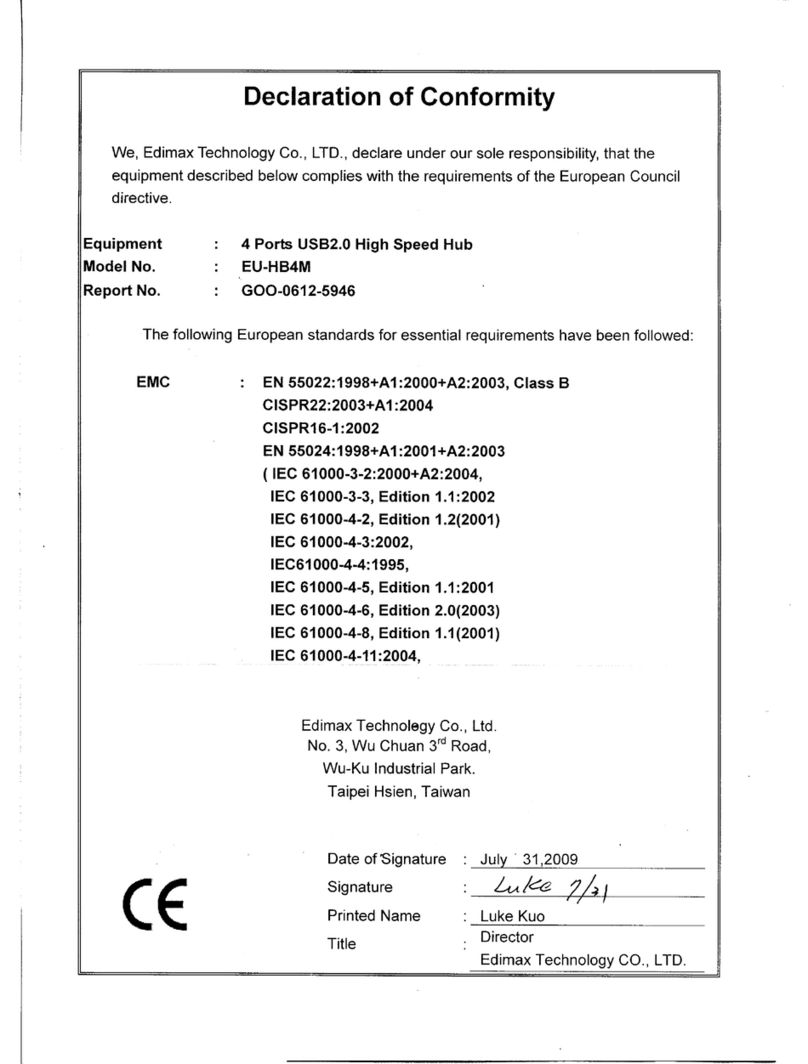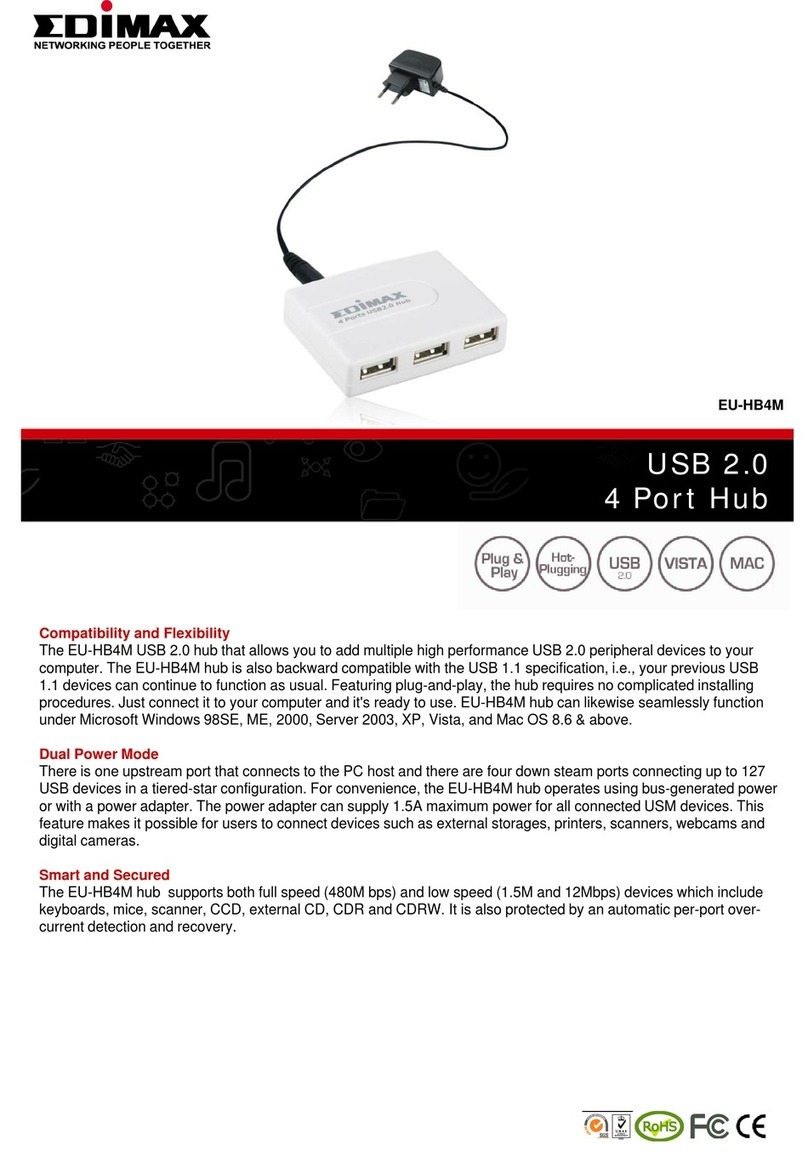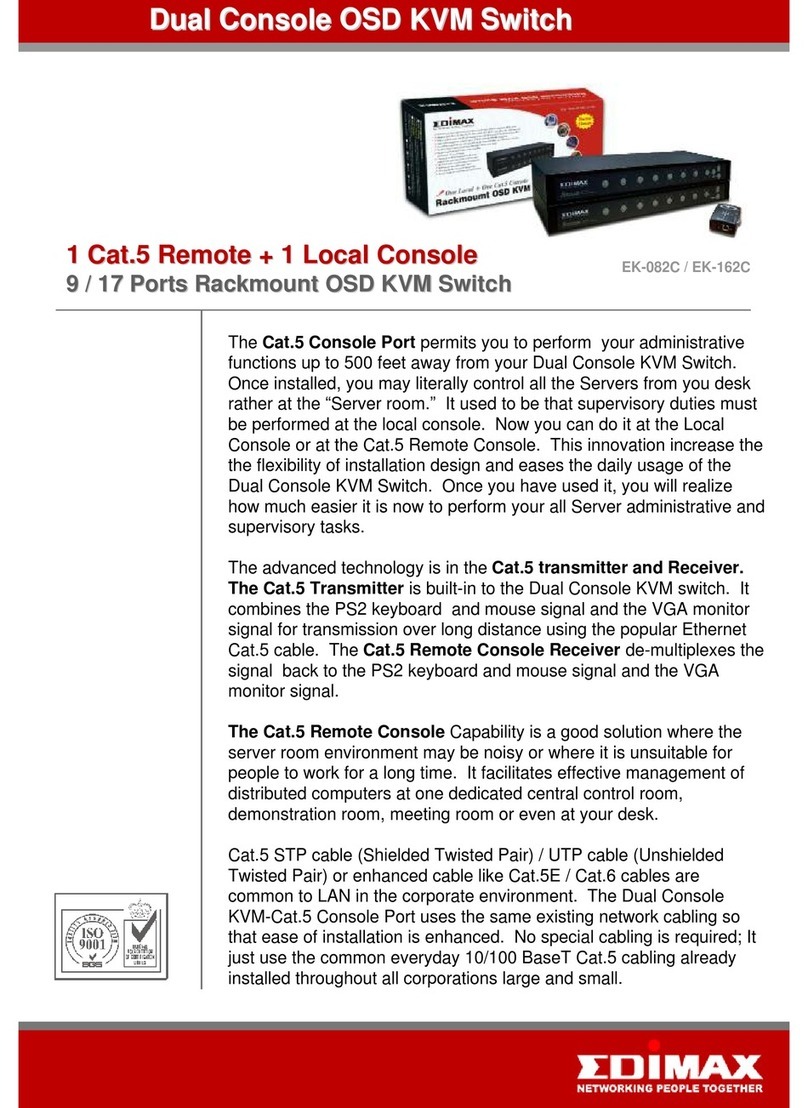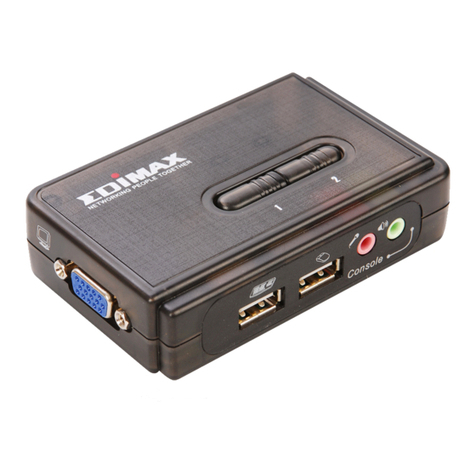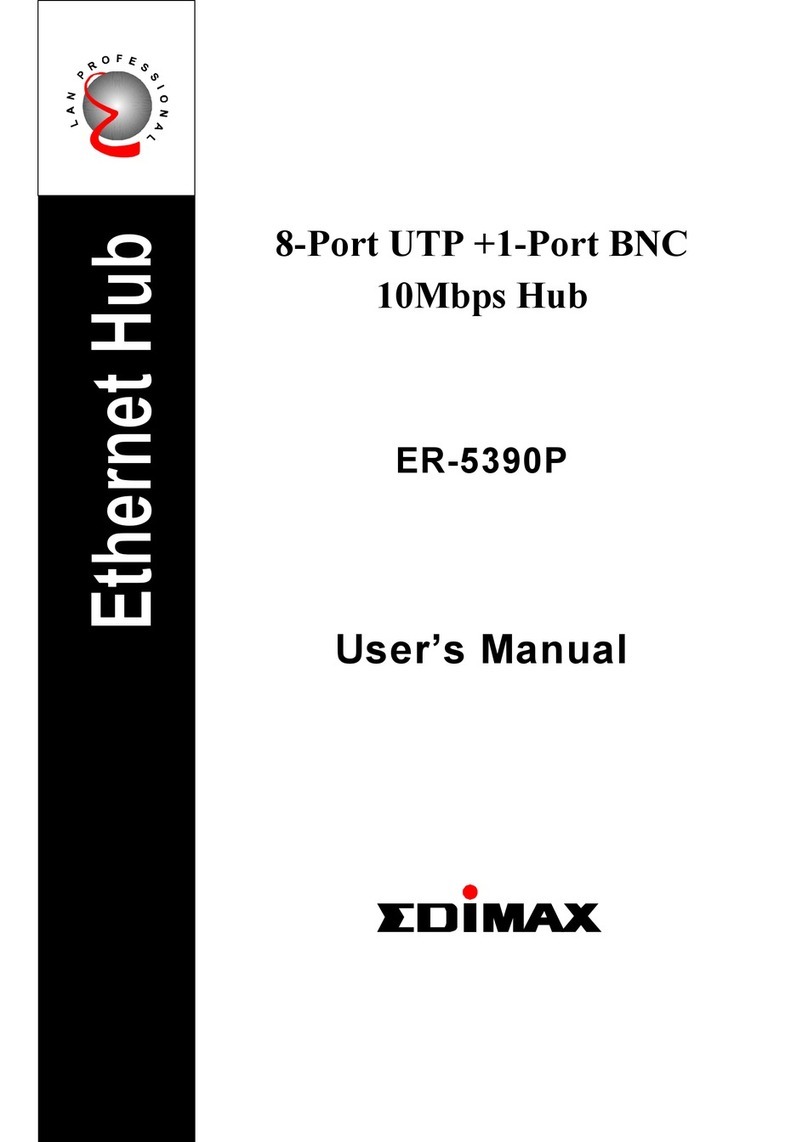Description:
The EW-5226RS is a multi-port Switch that can be used to
This switch is a store-and-forward device that offers low la
workgroup, department or backbone computing environm
The EW-5226RS has 24 auto-sensing 10/100Base-TX RJ-
connection speed This switch features a store
and store source address in a 4K-entry MAC address tabl
This section provides you a few samples of network topolo
5226RS is designed as a segment switch which with its la
it is ideal for interconnecting networking segments.
PC, workstations, and servers can communicate each oth
destination address.
By using Uplink port, the switch can connect with another
workgroups to form a larger switched network. Meanwhile,
distance between two switches by connecting with fiber ca
(single-mode fiber).
ES-5226RS has configure QoS policy priority mode and C
Service) refers to mechanisms in the network software tha
priority. CoS refers to feature sets, or groups of services, t
feature set includes priority transmission, then CoS winds
and switches in the network. In an enterprise network, clas
lower-priority traffic. Tags may be added to the packets to
as do quality of service (QoS) functions, which are implem
Key feature:
• Conforms to IEEE802.3 10Base-T, IEEE802.3u 100Base
IEEE802.3x Flow control and Back pressure, IEEE 802.3
• 24 10/100 TX plus 2 10/100/1000/Mini-GBIC Combo
• Automatic MDI/MDIX supported
• High Switch Fabric up to 8.8Gbps
• N-way Auto-Negotiation supported
• Store-and-Forwarding Switching Architecture
• 4K-entry MAC address table
• Non-Blocking full wire speed architecture
• IEEE 802.3x Flow control:
• Pause-frame for full duplex mode
• Back-pressure for half duplex mode
• Fan free design
ES-5226RS
mbo Web Smart Switch
build high-performance switched workgroup networks.
ency for high-speed networking. The switch is targeted at
nt.
45 ports and 2 auto-detect Gigabit combo ports for higher
d switching scheme This allows the switch to auto
.
gy in which the switch is used. In general, the EW-
ge address table (4k MAC address) and high performance,
r by directly connecting with EW-5226RS. The switch
tl d t filt d f d ll t ffi b d th
witch or hub to interconnect other small-switched
the user can also use fiber ports to connect switches. The
le can be up to 550 m (multi-mode fiber) or 10 kilometer
S (Class of Service) configuration. QoS (Quality of
make the actual determination of which packets have
at are assigned to users based on company policy. If a
p being implemented in QoS functions within the routers
s of service (CoS) differentiates high-priority traffic from
dentify such classes, but they do not guarantee delivery
nted in the network devices.
-TX, IEEE802.3ab 1000Base-T,IEEE802.3z Gigabit fiber,
d Port Trunk, IEEE 802.1p Class of Service.