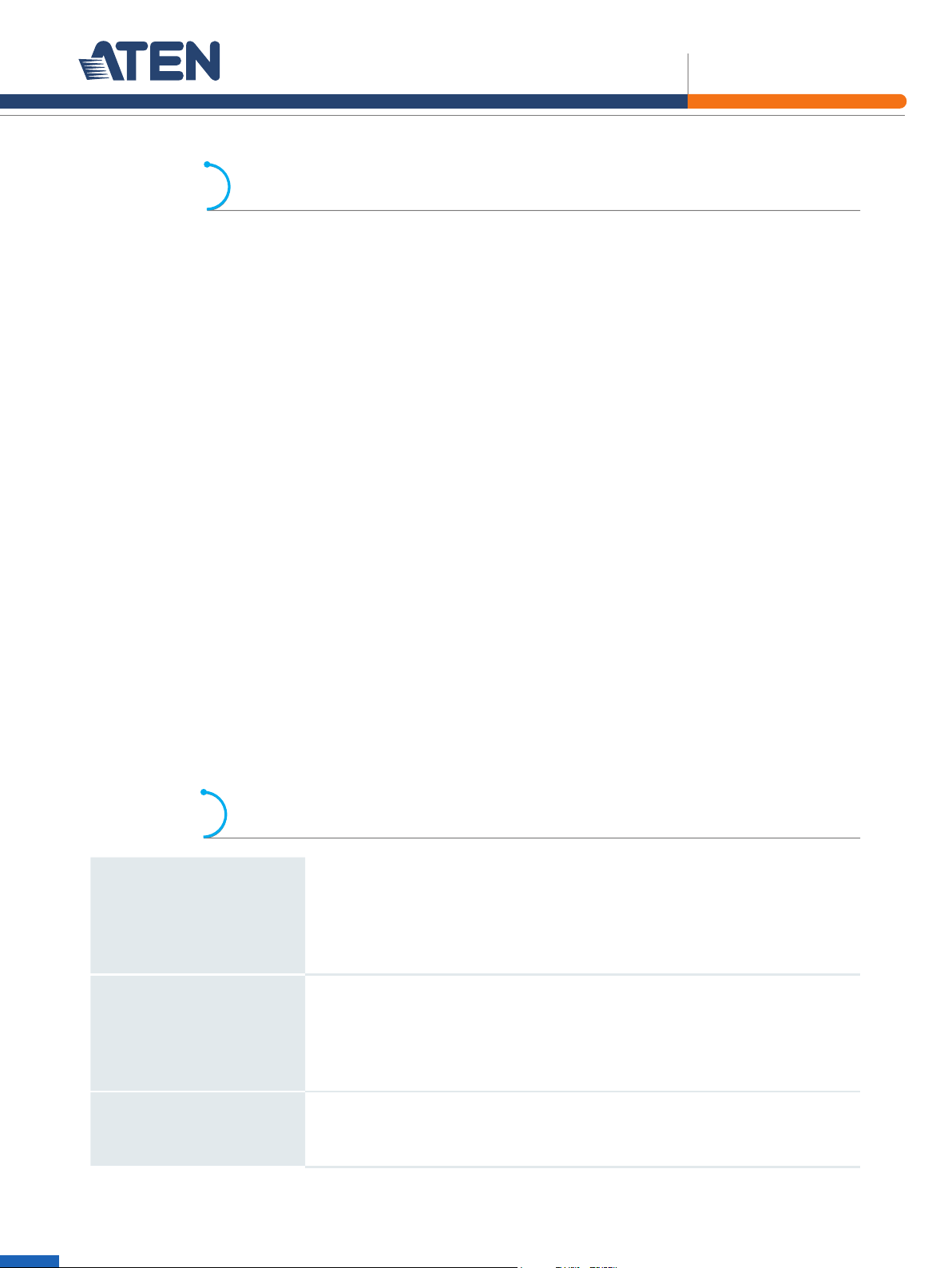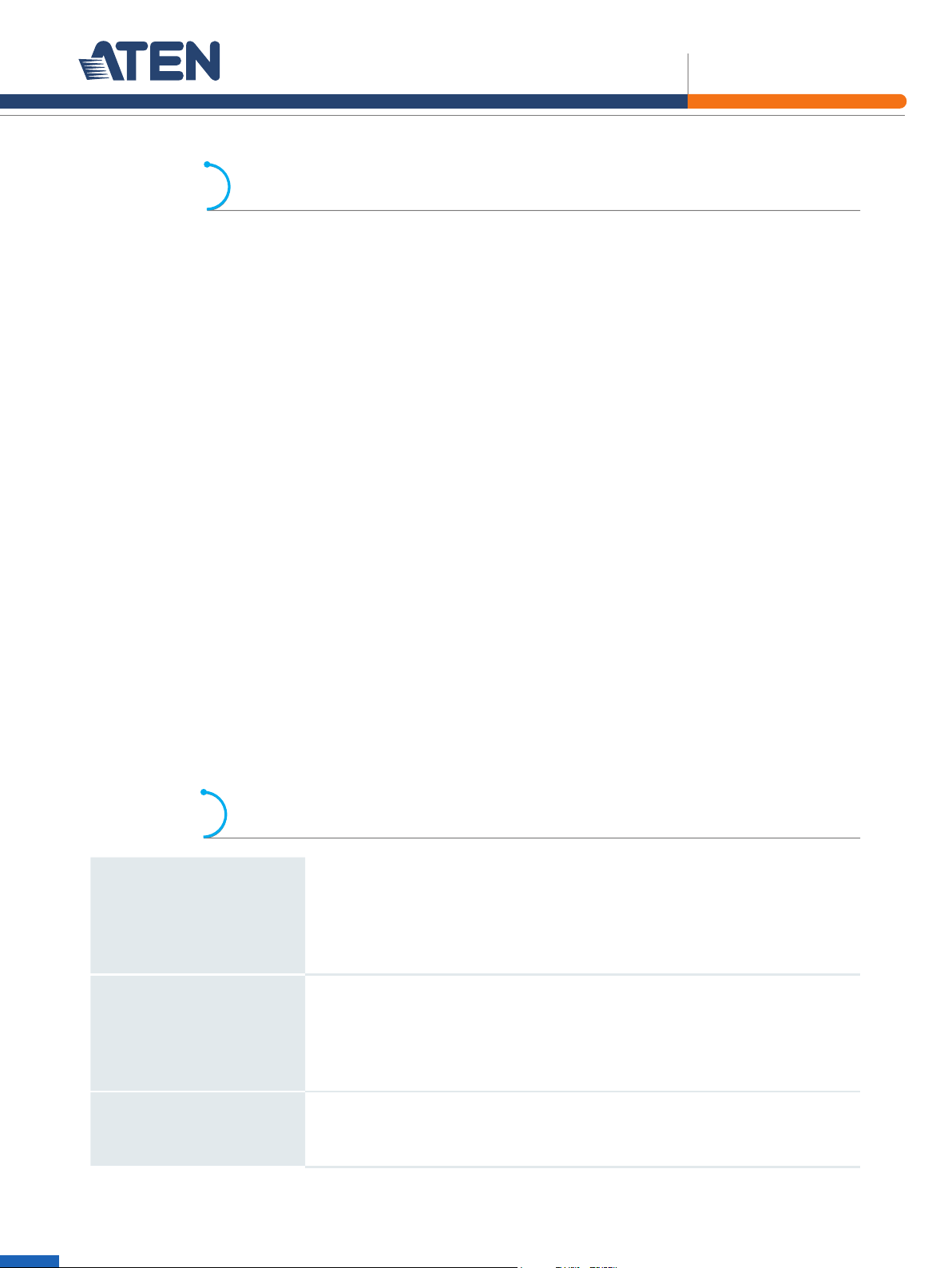
2
Features
•Two KVM consoles independently and simultaneously control up to 8 or 16 directly connected computers
•By daisy chaining up to 31 additional KH2508
A
/ KH2516
A
switches, as many as 512 computers can be
controlled from the original KVM console
•Console conversion – any type of KVM console can control any type of computer; mixed combinations
(PS/2&USB) supported on both the KVM console and computer sides
•Superior Video Quality- Supports the video resolutions up to 1600x1200@60Hz for up to 40 meters, and
1280x1024@75 Hz for up to 50 meters*
• OSD Backup/Restore function – enables the administrator to back up the switch’s conguration and user
prole information
•Congure port access rights for users on a port - by - port basis
•Diversied port operation mode enables exible computer management – Occupy, Exclusive and share
modes
•Three port selection methods: Manual (via front panel pushbuttons), Hotkey, and multi-language OSD (On
Screen Display)
•Multiplatform support – PC, Mac, Sun, and serial
•Multiple User Accounts -Supports up to 10 user and 1 administrator accounts
•Two-Level Password Security- Supports one administrator and ten user profiles. Password protection
prevents unauthorized accessing to the installation
•Auto Scan mode enables continuous monitoring of user-selected computers
•Broadcast Mode sends commands from the console to administrator-selected computers – allowing you to
perform operations (such as software installation, upgrades, shutdowns, etc.), on them simultaneously
•Adapter ID
•Firmware Upgradeable
* With KVM Adapter Cable KA7000 series, please see page 3 for details.
Benefits
Easy Operation
Three port selection methods: Manual (via front panel pushbuttons), Hotkey,
and multi-language OSD (On Screen Display). Multi-language keyboard
support includes US English, UK English, French, German, Swiss German,
Hungarian, Italian, Japanese, Korean, Russian, Spanish, Swedish and
Traditional Chinese.
Auto Scanning and
Broadcast Mode
Auto scanning provides hands-free monitoring of selected devices at
variable rates. Broadcast Mode sends commands from the console to
administrator-selected computers – allowing you to perform operations
(such as software installation, upgrades, shutdowns, etc.), on them
simultaneously.
Superior Video
Quality
Supports the video resolutions up to 1600x1200@60Hz for up to 40 meters,
and 1280x1024@75Hz for up to 50 meters with the new ATEN KVM Cable
Adapter KA7000 series.