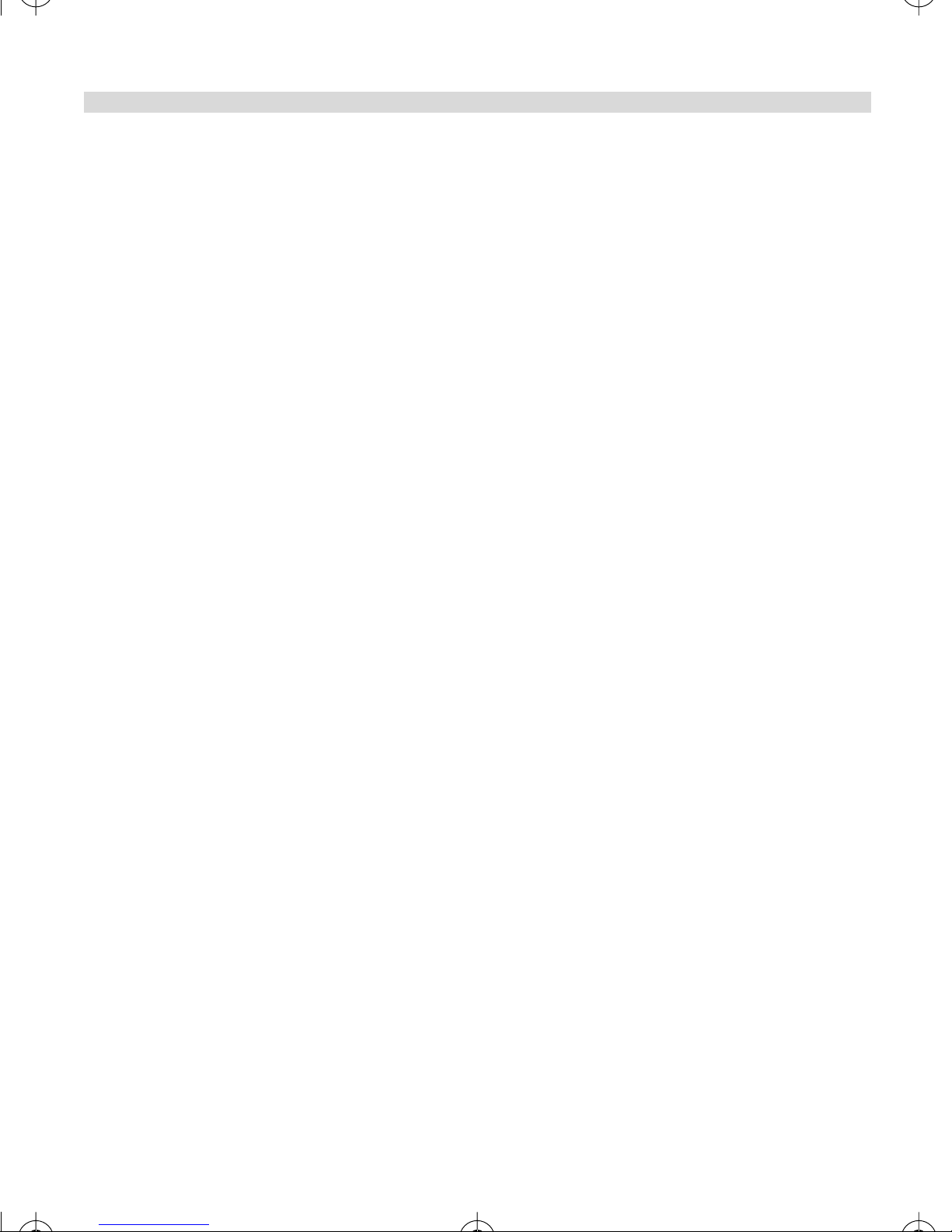Topcom Twintalker 1000 7
ENGLISH
7.3 FOR VEHICLES WITH AIR BAG.
Do not place your Communicator in the area over an air bag or in the air bad deployment
area. Air bags inflate with great force. If a communicator is placed in the bag deployment
area and the air bag inflates, the communicator may be propelled with great force and
cause serious injury to the occupants of vehicle.
7.4 POTENTIALLY EXPLOSIVE ATMOSPHERES.
Turn your communicator off when in any area with a potentially explosive atmosphere,
unless it is a type specifically qualified for such use. Sparks in such areas could cause
an explosion or fire resulting in bodily injury or even death.
7.5 BLASTING CAPS AND AREAS
To avoid possible interference with blasting operation, turn your communicator off near
electrical blasting caps or in a ‘blasting area’ or in areas posted : ‘Turn off two way radio’.
Obey all signs and instructions.
Note : Areas with potentially explosive atmospheres are often, but not
always, clearly marked.They include fueling areas such as below deck on
boats, fuel or chemical transfer or storage facilities; areas where the air
contains chemicals or particles, such as grain, dust or metal powders; and
any other area where you would normally be advised to turn off your vehicle
engine.
7.6 ELECTROMAGNETIC INTERFERENCE/COMPATIBILITY:
Nearly every electronic device is susceptible to electromagnetic interference (EMI) if
inadequately shielded, designed or otherwise configured for electromagnetic
compatibility.
Turn your unit OFF in any facilities where posted notices instruct you to do so. Hospitals
or health care facilities may be using equipment that is sensitive to external RF energy.
Turn your unit OFF when on board an aircraft when instructed to do so. Any use of the
unit must be accordance with airline regulations or crew instructions.
Def_HL_TT_1000.fm Page 7 Wednesday, March 5, 2003 10:42 AM