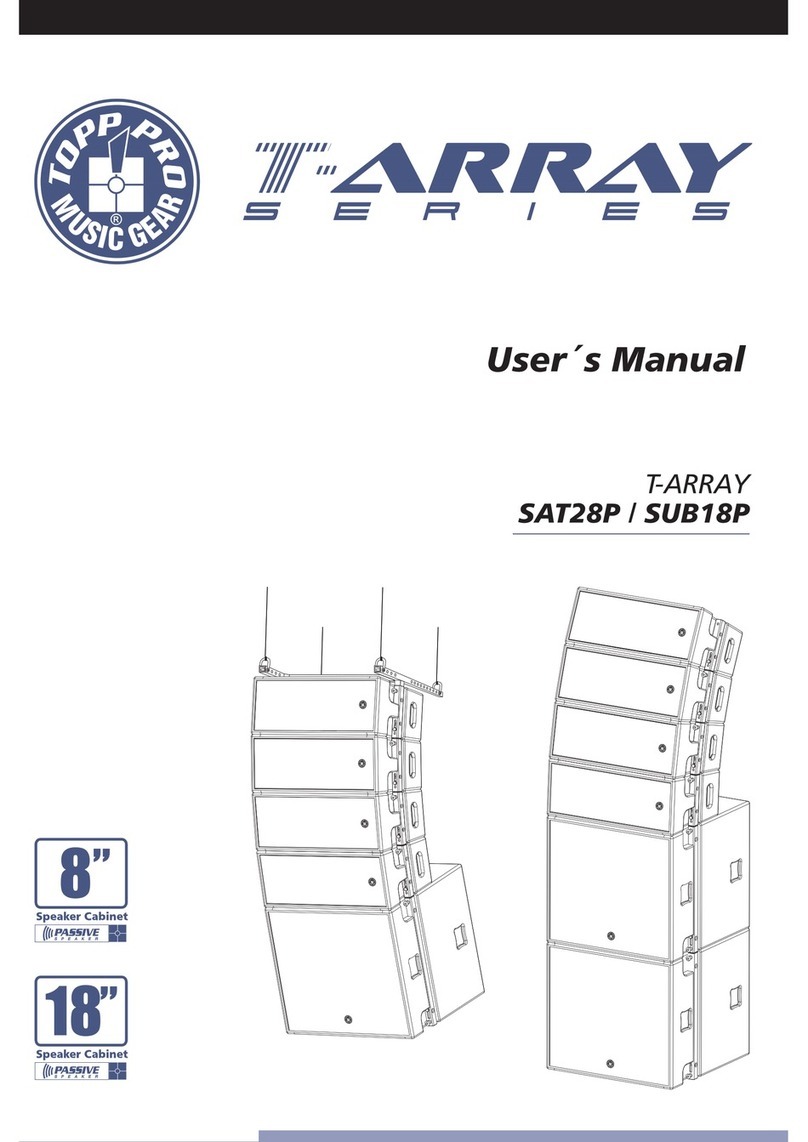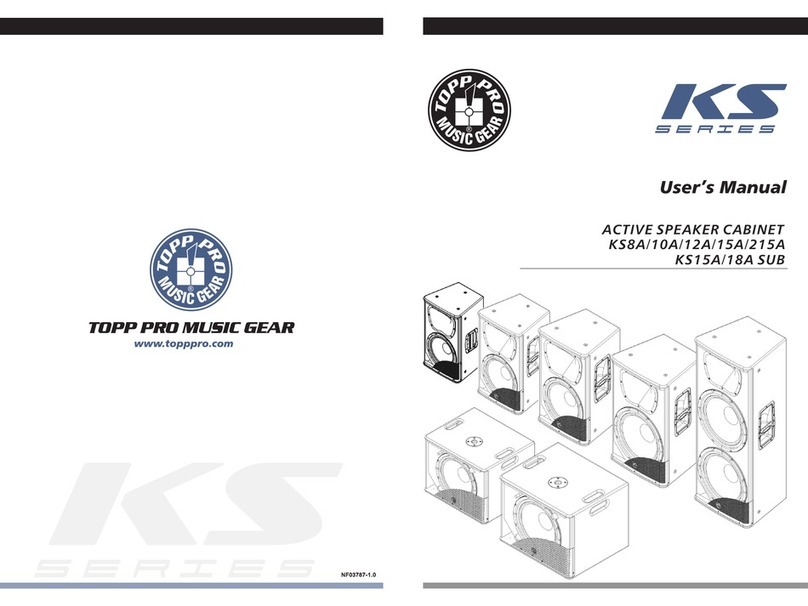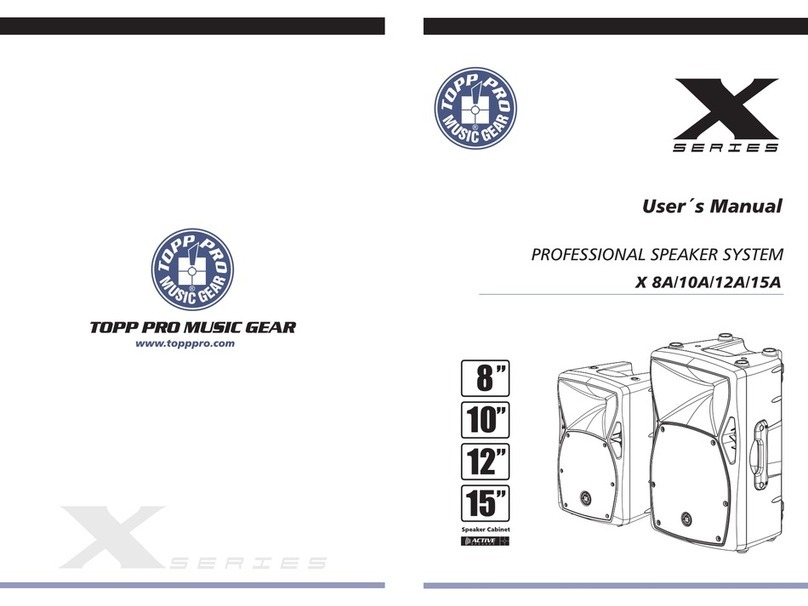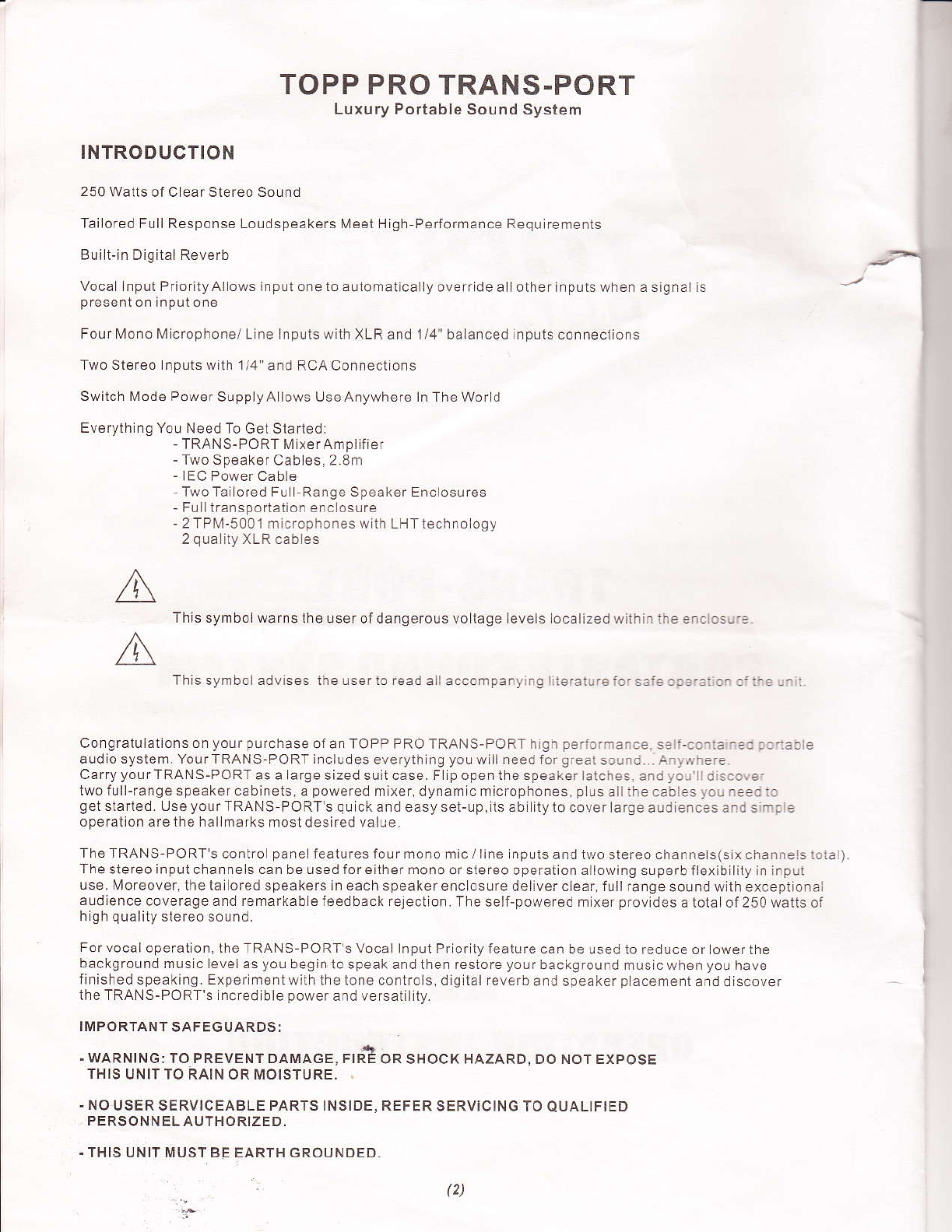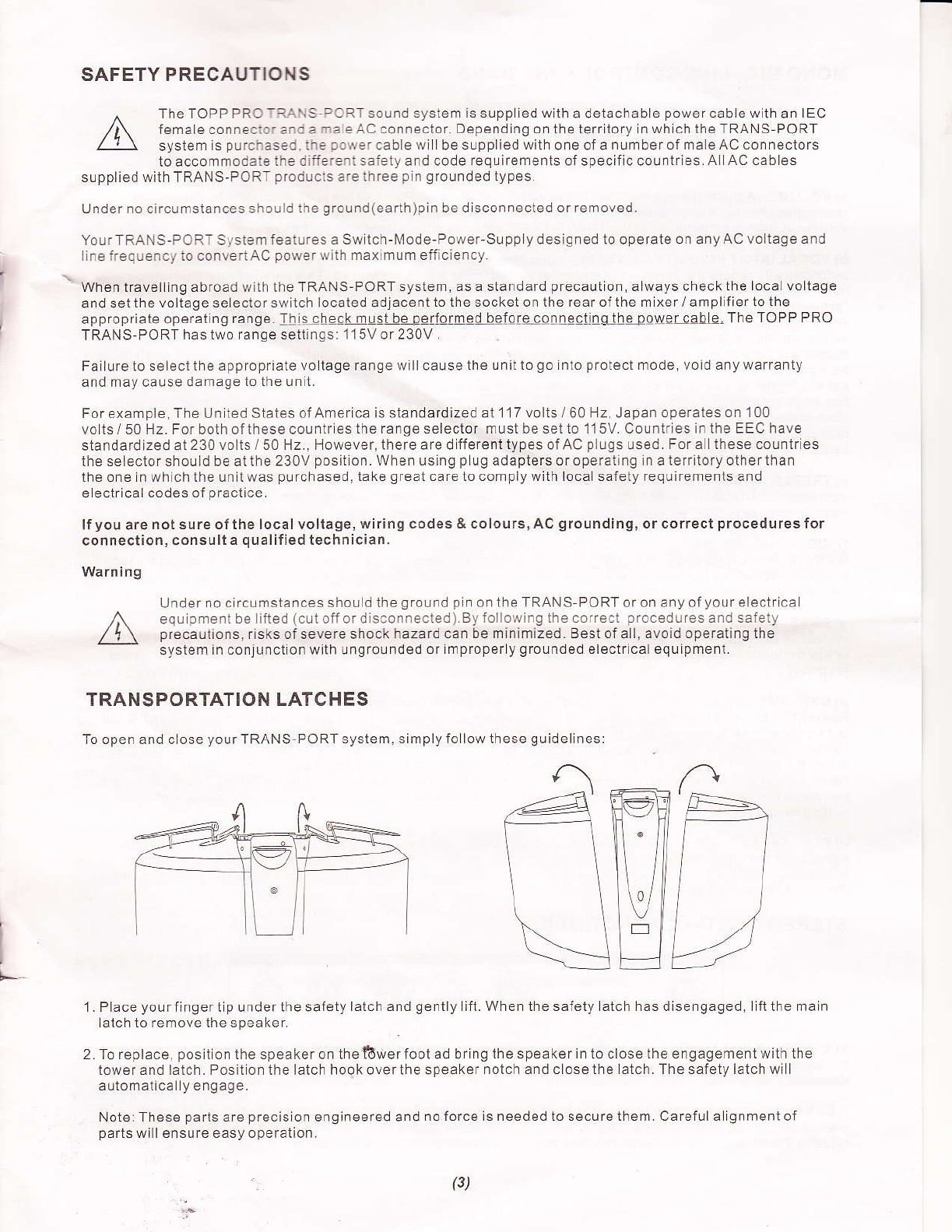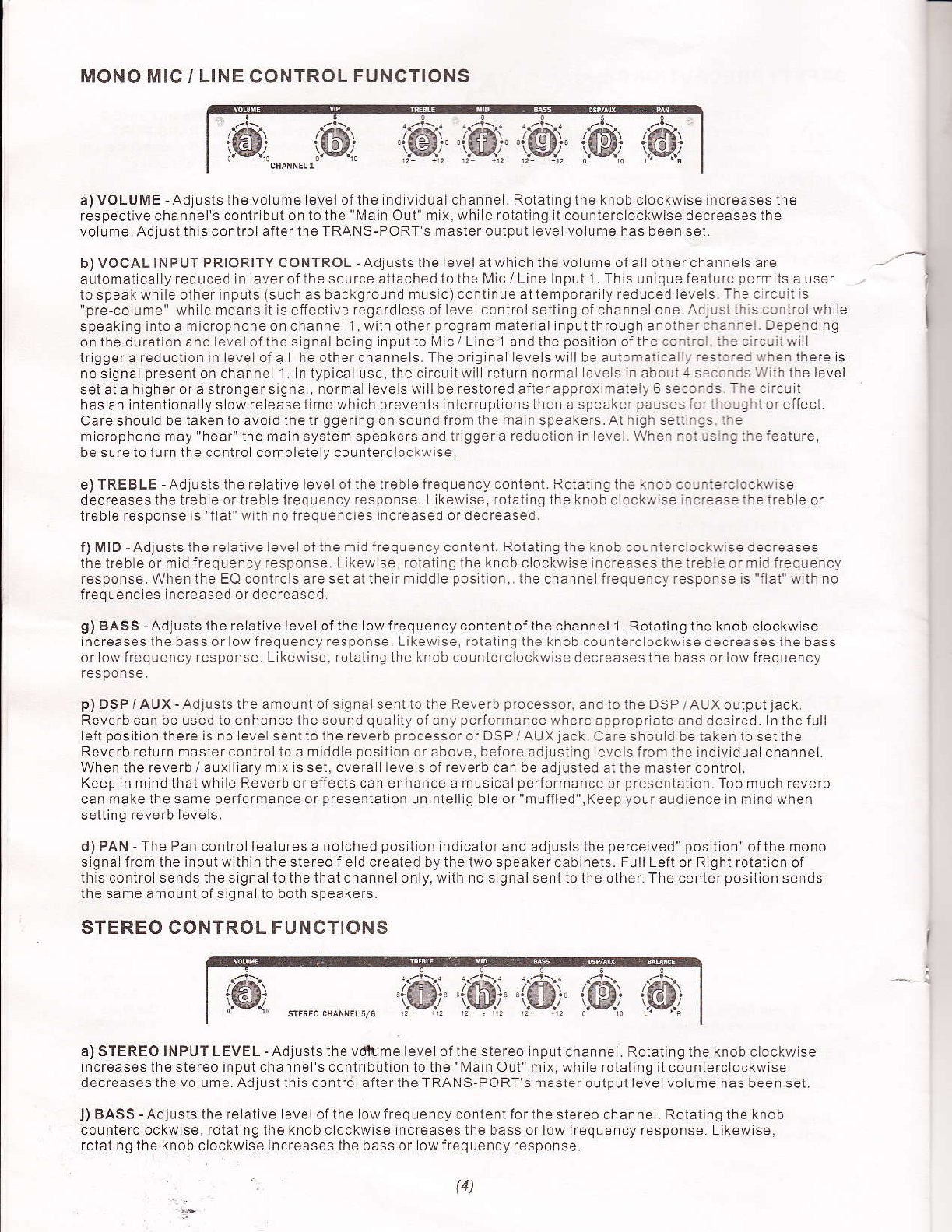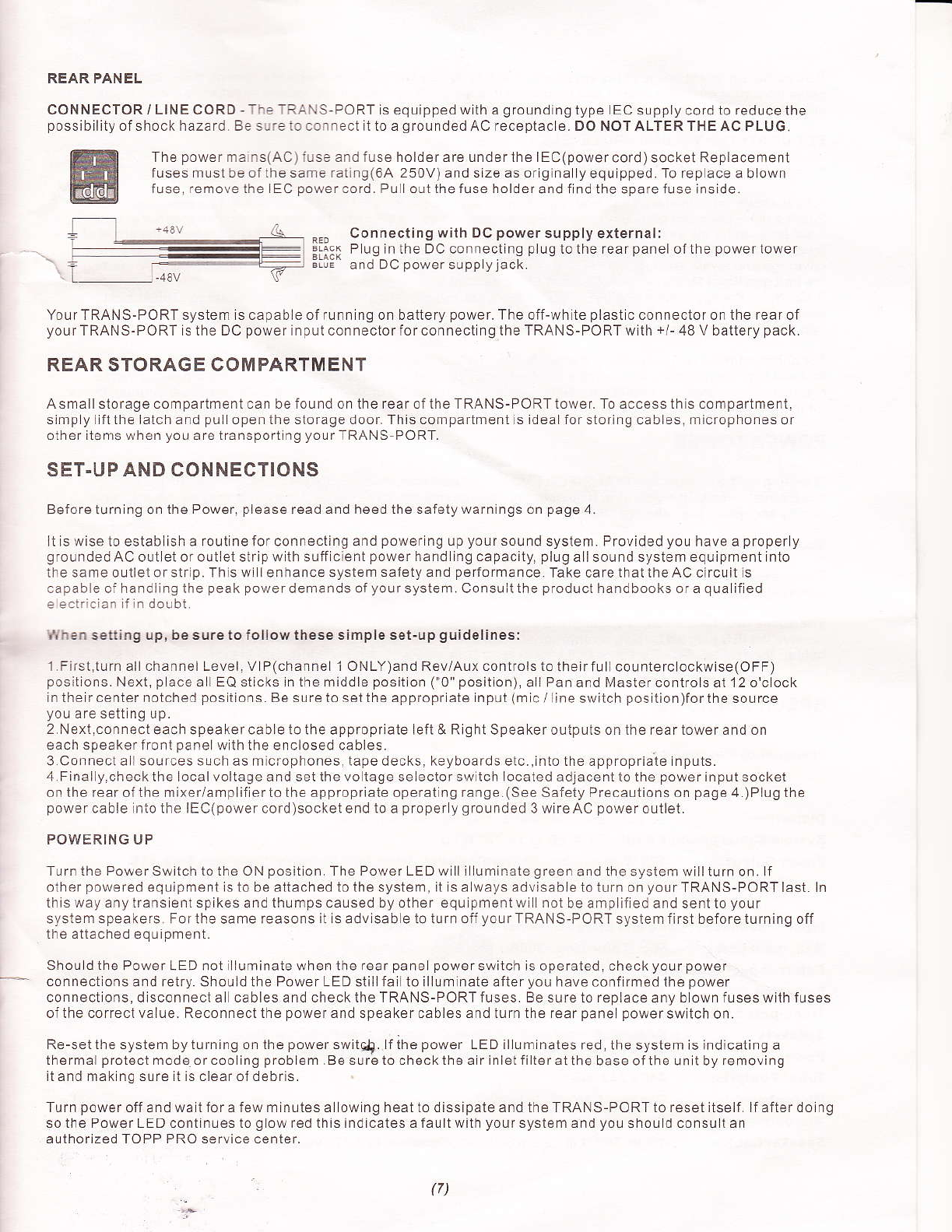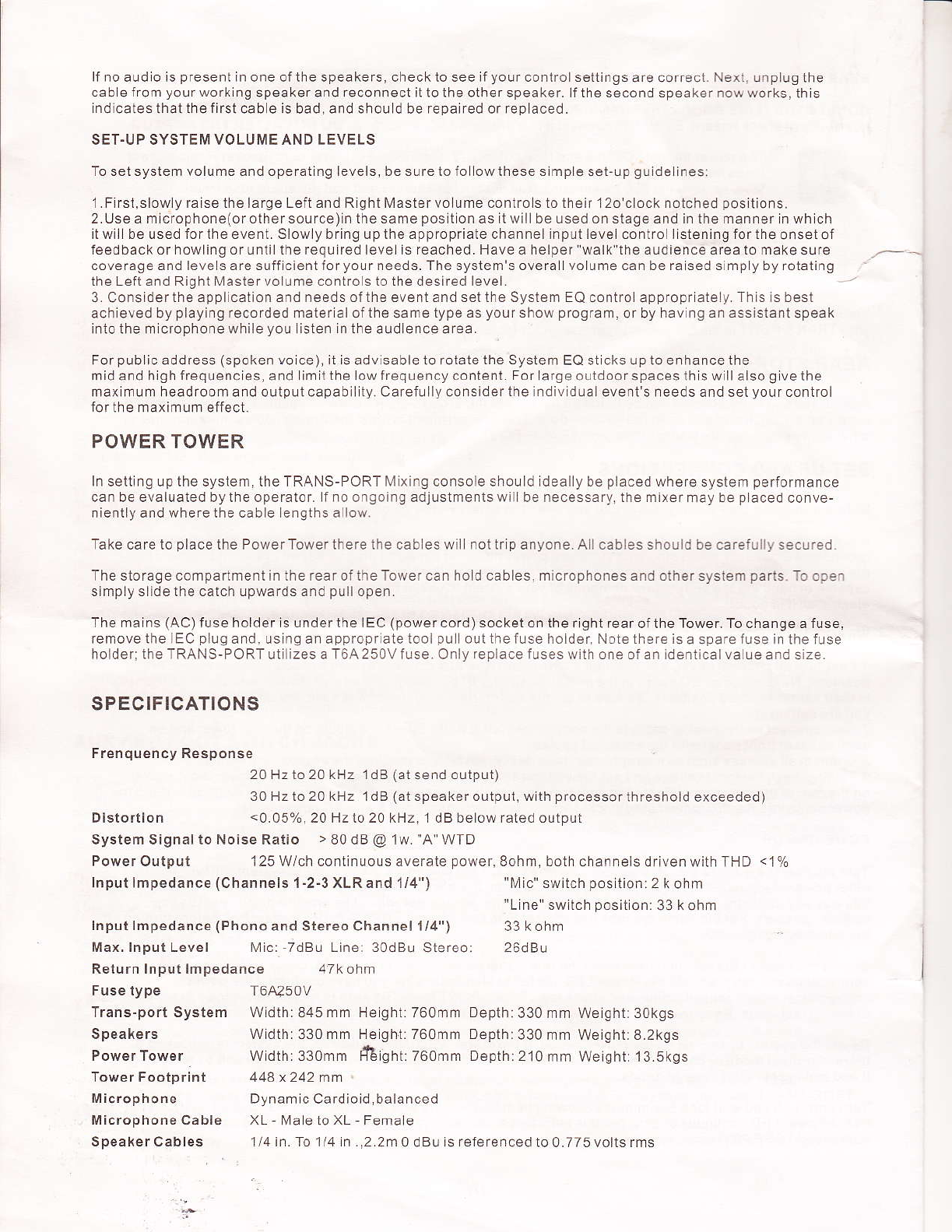i)TREBLE-Adtuststherelatveieve oftheireblefrequencyconlent.Roiaiingthe knob counierclockwise
decreases the treb e or lreble irequency response. Likewise. rotating the knob clockwise increases ihe treble
ortreble response s "ilat with no frequencies increased ordecreased.
h)MlD-Adjusisthereatlveleveloitlremidfrequencyconleni Rotatingthe knobcounterclockwsedecreases
the treb e or mid frequency response. Lrkewise, rotating the knob c ockw se ncreases the treble or mid
irequency response. When the EQ controls are set at ilreir noiched or siraighi up pos lion, lhe channel
frequency response s "f at" with no f.equencies increased or decreased.
p)DSP/AUX Adluststheamounlofsigna senllotheintma Reverbprocessor,andtotheDSP/AUXoutpui
iack ln the iLrll eit posit on ihe control :s effect ve y oif CaIe shou d be taken lo set the Reverb relLrm masier
contro to a middle positron or abov-a, before adjusilng evels from the ndivjdua channe s. When lhe reverb /
auxiliary mix is set, overall levels of reverb can be adjLrsied ai ihe master control.
d) BALANCE - The balance controlfeatures a nolched positlon nd caior and adiusts the perceived"posliion
ofthe monosigna frofi lhe in put w ihin the stereo fie d crealed by ihe iwo speakers. Full Lefl of Right rotailon
ofthlsconirolsendsthesigna toihethatchannelony,wthnosigna senitolheother.Thecenterposilion
sends the sarne amounl of signa tobothspeake
MASTER CONTROL FUNCTIONS
,,S] (@) .I :***
--
-
,:*# +++
#- *;
#:,
+
=
+
=
k & l) IMASTER VOLUME LEVEL CONTROLS TheLeftandRightMasterVolumeControlsadlusttheoutpui
vo ume of ihe TRANS-PORT. The iVaster contro s feature noiched position indicators. For the majoriiy of
appllcailons the TRANS-PORT sysiem has been balanced to operate with these conirols at their notched 12 o'clock
positions. ln s tuations where more vo ume s required ihe master controls can provide ar addllional 6 dA of gain
when turned to the r qhi of the center posilion.
Sei ihe system up in the normal manner and adlusl leve s as necessary. Raise the masler vo ume coniro s
beyond iheir 13 o clock pos lions or y after increas ng the ind iv dual channel eve contro s
TRANS-PORT s internal anrplifLers have on board processing deslgned io optimize ihe system ,s performance when
used wilh the custom deslgned TRANS-PORT spe3kers
m)STEREO / DUAL SELECTOR SWITCH AlowstheTRANS-PORT'spowerampstobeconfigr.rredassiereoor"
dual- mono" ln the Siereo mode, the syslem operates as a tradit onalstereo power m xer / anplif er. in ihe Dtral
mode.thechanne levelcontrolscontrolsetthe evelforihe[,'lainmix(LEFTmastervolumecontrol)TheRev/
Auxconirolssetthe ndvidua channe levelsfortheNlonito(RlGHTmastervoumecontroL).
When the Dua mode posit on is selected wiilr the sw tch, the Pan and Balance conirols beconre in operative
(you have selecied a mono s-.llins for lhe ouip!t). Addit onally,lhe inierna reverbison'lysenttothellAlN
speaker ouiput. Reverb s not availab e to ihe vlON TOR speaker output The reverb evel sends for the I\,4AlN
r. x are also control ed from the channe! DSP /AUX channe controls. The overall reverb leve 10 the [,4A N m x
is controlled by the Reverb IVasier Conlrol.
c) SYSTE[4 EOUALIZER - Adjust the amount of frequency increase or decrease in the cha nnel. The eft and r]ghl
channe s are adlusted simu ian eous y at same time and same pace Set frequenc es a.e al 31H2,63H2,125H2,
2S0Hz,SAjHZ,lKH,z,2KHz,4KHz,SKHzandl6KHz,adlustingrangewthn+/-l2dBiWhentheslidngsiicksatthe
middle position, the freq!ency response is f at" with no frequencies increased or decreasedi When sljding the stick
up ncreases the frequency response of ihat band, when slid ing the stick down decrease thai band's frequency
response. To set the EO slartwiihthscontrolflomthemddle("0dB"rnarked)posiiion.Simplyslidethestcks
untilyourdesired so u nds are there.
DSP EFFECTS
,,@) ,,@)
"@j
pIDSP/AUX-Adjuststheamountofreverbsigna leve senttoihemlxoroutput.Rotatngtheknobclockwise
increasesthereverbsgnalsentiothemainmx Whentheknobis nitsfullcountercockwseposiiion,there s
no reverb heard n the mix.
n) DELAY - Adjust the length oi delay time of the s gnal. Rotatlng the knob clockwise lncrease the de ay lime whlle
rotatlng ihe knob counterciockw se decreases the de ay time.
(5)