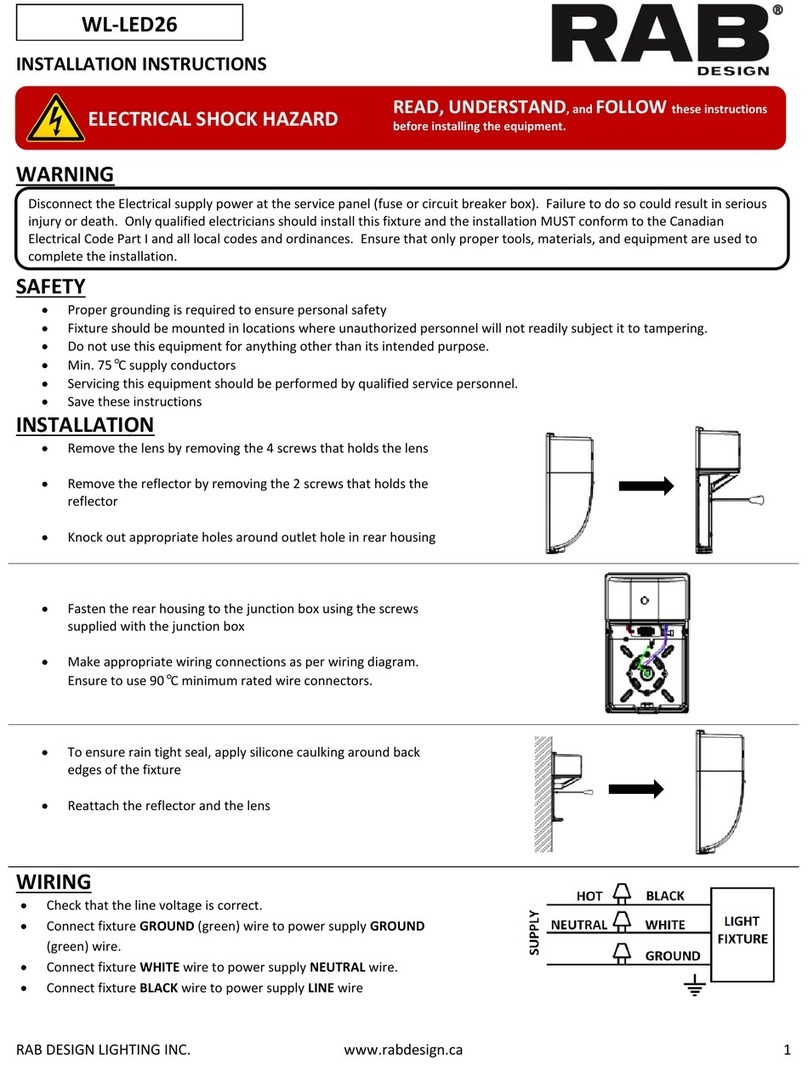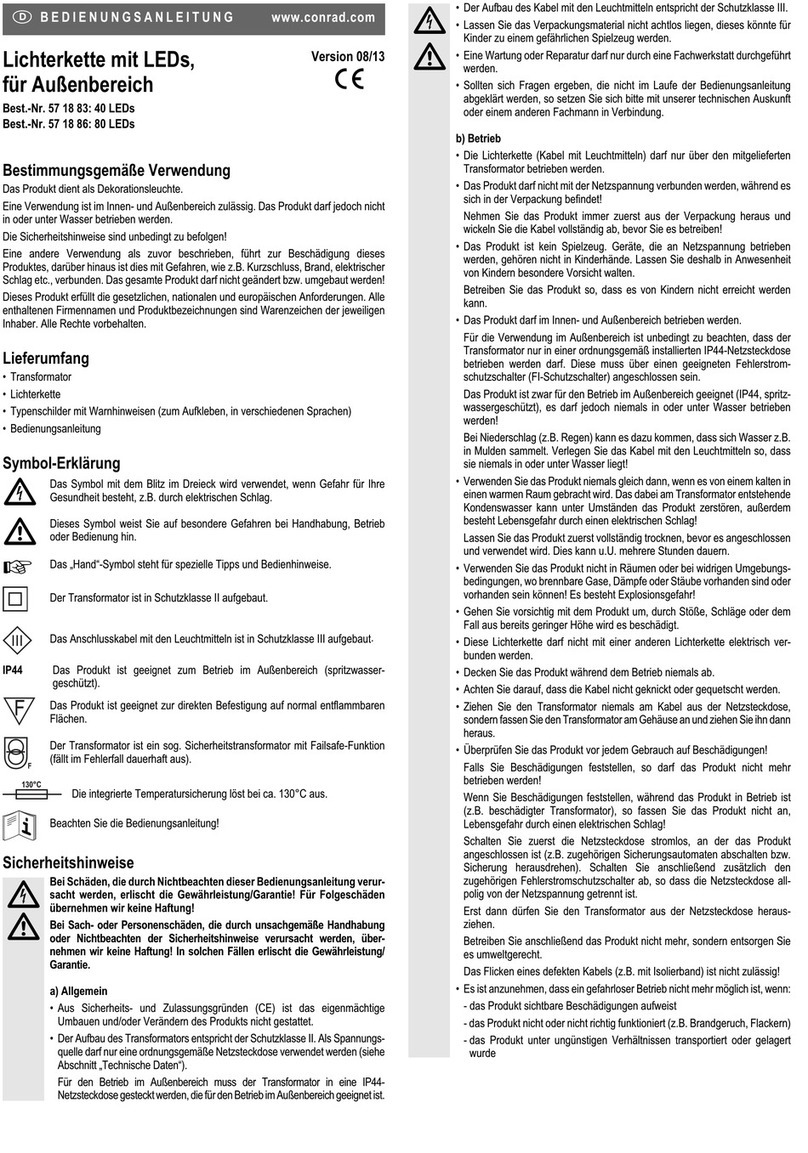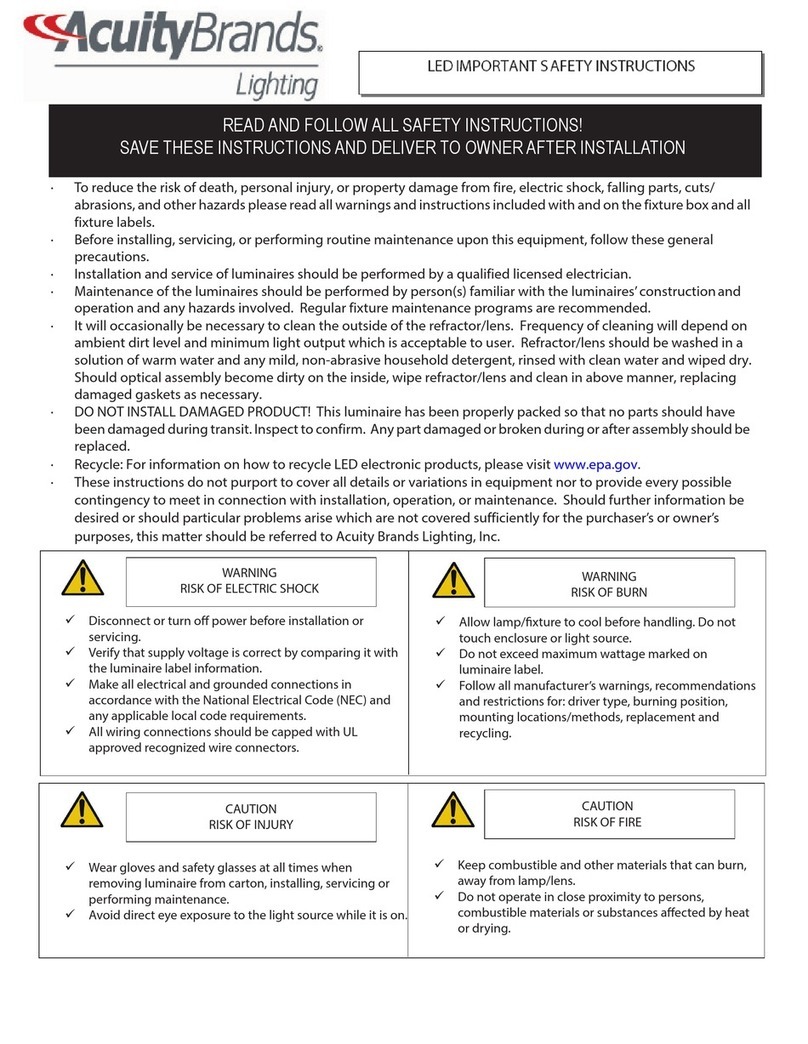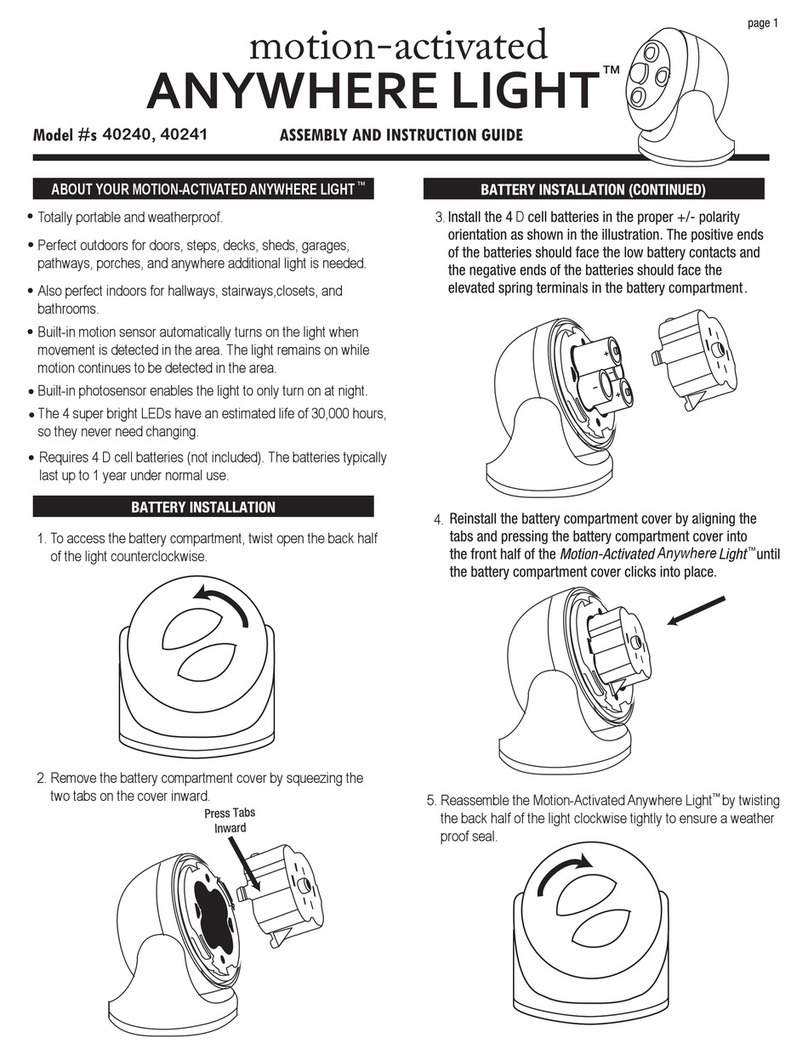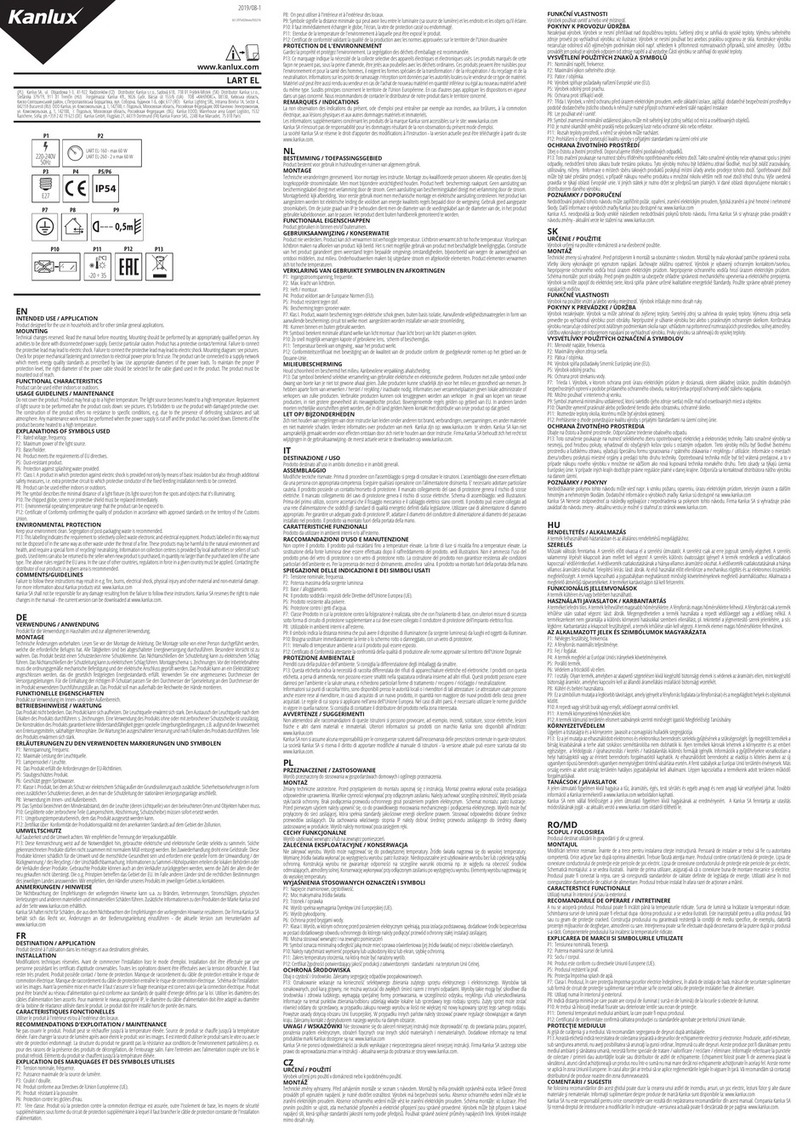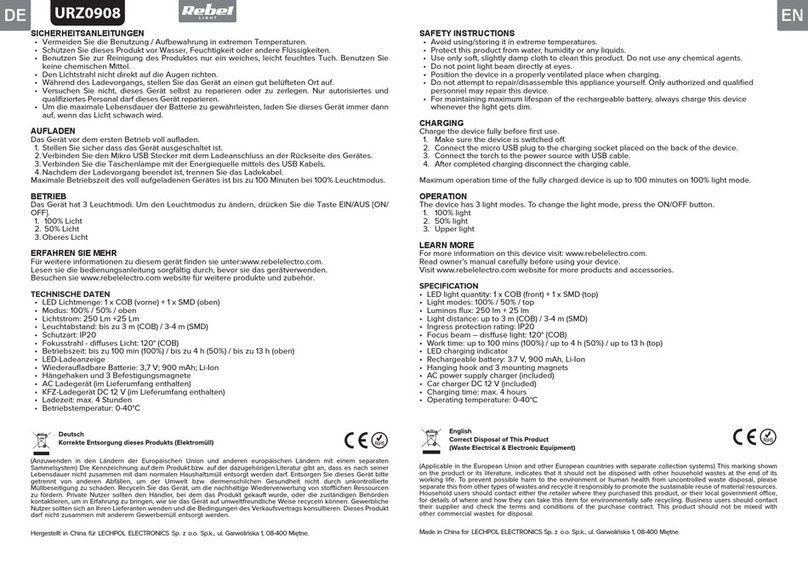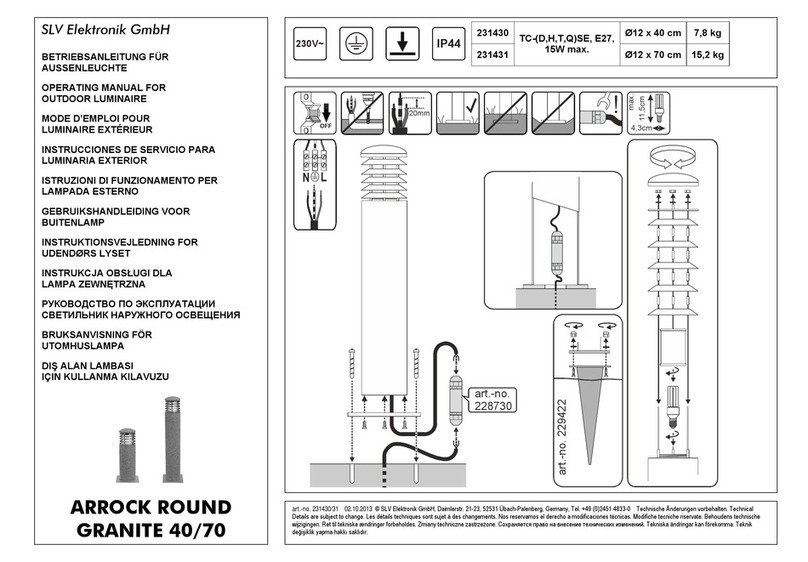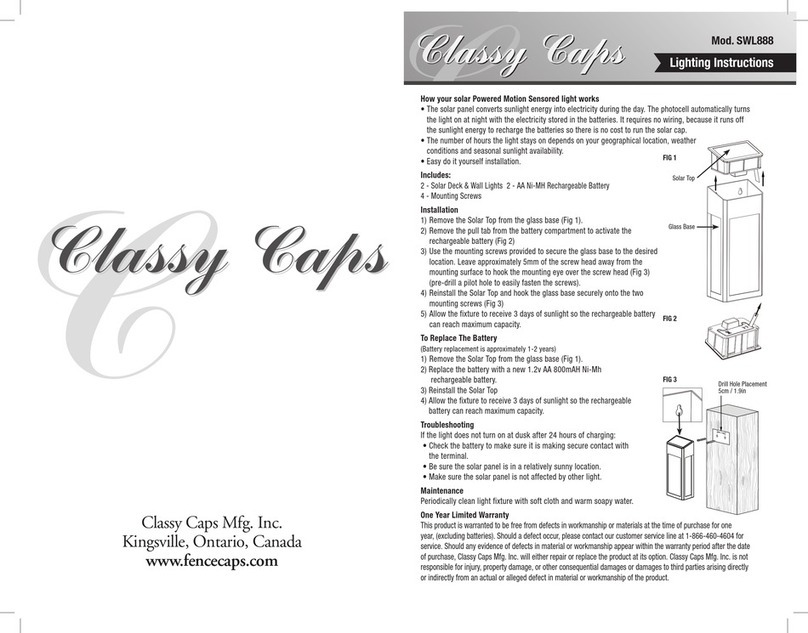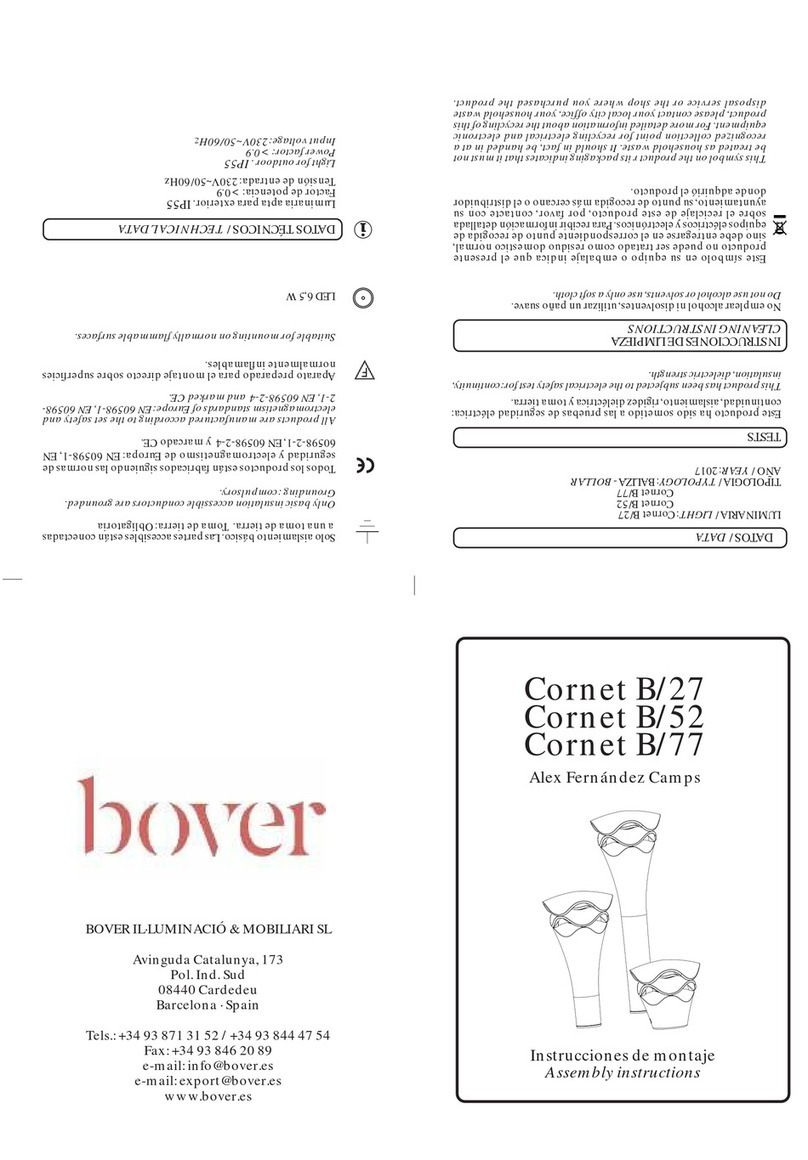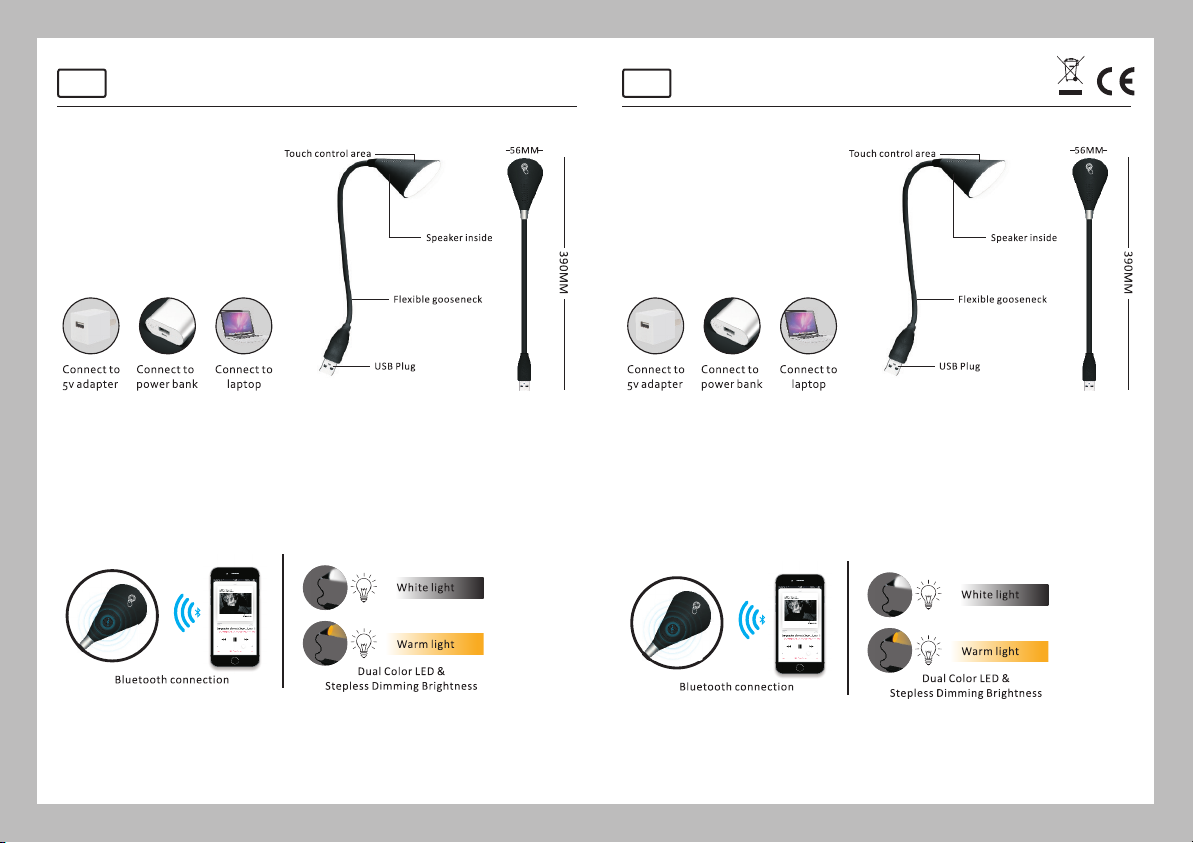DE FR
LT91289 USB Lautsprecher & Lampe LT91289 Lumière de haut-parleur USB
Lesen Sie genau die Gebrauchsanweisung bevor Sie das Gerät nutzen.
Produkteigenschaften
1. An/Aus Knopf des Lichts
2. Eingebauter Lautsprecher
3. Flexibler Schwanenhals
4. USB Anschluss
Produktspezifikationen
• Bluetooth version 4.2
• Material: ABS & PC
• Lautsprecher Ausgang: 2W
• LED Lichter: 10 Stück, total 2W
• USB Power: 5V / 500mAh
Benutzerhinweise für den Lautsprecher
1. Verbinden Sie den USB Anschluss mit einer Powerbank, Laptop oder 5V Adapter.
2. Wenn das Gerät eingeschaltet ist, wird die Verbindung direkt eingeschaltet. Folgen Sie der Instruktion auf Ihrem
mobilen Gerät und selektieren Sie “SoundLamp L2” aus der Liste.
3. Einmal selektiert und verbunden können Sie die Töne von dem Gerät mit dem Lautsprecher abspielen.
Anleitung zur Nutzung des Lichts
1. Drücken Sie den An/Aus Knopf des Lichts, oben auf dem Produkt, kurz, um das Licht an oder aus zu schalten.
2. Drücken Sie den An/Aus Knopf einmalig, um die LED Lichtfarbe von weiß zu warmem Licht zu wechseln.
3. Drücken und halten Sie den An/Aus Knopf um die Helligkeit einzustellen uns nutzen Sie den flexiblen Schwanenhals
um die Position des Lichts zu ändern.
SICHERHEITSHINWEISE
• Versuchen Sie nicht zu reparieren, wenn es kaputt ist.
• Halten Sie die Lautsprecher Lampe von Hitze, Feuer, Wasser und anderen Flüssigkeiten fern.
Nicht in der Nähe von Wasser nutzen.
• Sorgen Sie dafür, dass diese beim Reinigen nicht in Betrieb ist.
• Außerhalb der Reichweite von Kindern aufbewahren.
TP ist bei Schaden nicht verantwortlich, wenn das Produkt falsch oder unaufmerksam genutzt wird.
Veuillez lire attentivement ce manuel avant d’utiliser le chargeur pour la première fois.
Caractéristiques du produit
1. Bouton marche / arrêt de la lumière
2. Haut-parleur intégré
3. Corps de la lampe flexible
4. Prise USB
Spécifications du produit
• Bluetooth version 4.2
• Matière : ABS et PC
• Sortie haut-parleur: 2W
• Lumières LED: 10 pièces, total 2W
• Capacité USB: 5V / 500mAh
Instruction pour utiliser le haut-parleur
1. Insérer la prise USB dans un Power Bank, un ordinateur portable ou un adaptateur 5V.
2. Lorsque l’appareil est allumé, il doit immédiatement passer en mode d’appairage. Connectez-vous avec le haut-
parleur via la fonction Bluetooth de votre téléphone intelligent et choisissez le «SoundLamp L2».
3. Après avoir utilisé votre téléphone avec le haut-parleur, vous pouvez commencer à écouter de la musique.
Instruction pour utiliser la lumière
1. Appuyez sur le bouton ON / OFF de l’indicateur situé sur le dessus du produit pour allumer / éteindre la lumière.
2. Appuyez brièvement une fois sur le bouton ON / OFF de l’indicateur pour changer la couleur de la LED de la
lumière blanche à la lumière jaune.
3. Appuyez sur le bouton ON / OFF et maintenez-le pour modifier le niveau de luminosité de la lumière et utilisez
la partie flexible de la lampe pour modifier la position de la lumière.
CONSIGNES DE SÉCURITÉ
• N’essayez pas de réparer l’article si l’indicateur de l’enceinte est cassé ou endommagé.
• Gardez le haut-parleur à l’écart de la chaleur, du feu, de l’eau…
• Si vous ne voulez pas utiliser l’éclairage du haut-parleur, assurez-vous qu’il n’est pas connecté.
• Tenir hors de portée des enfants.
TP ne peut pas être tenu pour responsable de tout dommage causé par une utilisation inappropriée.