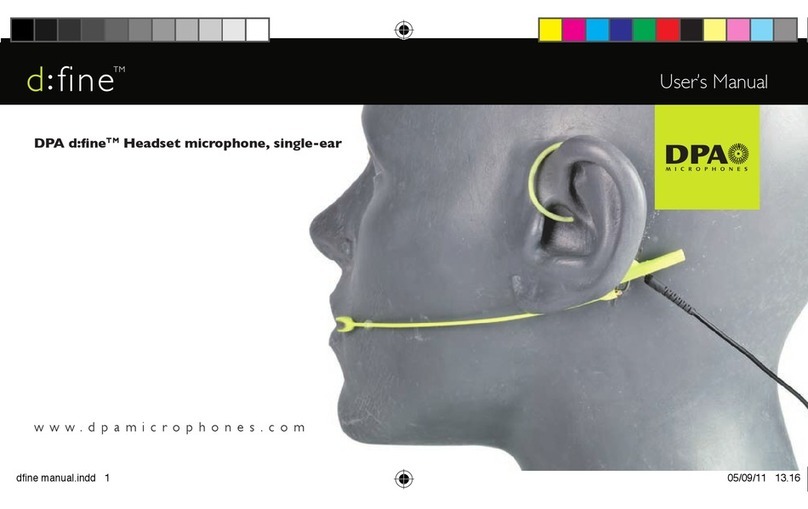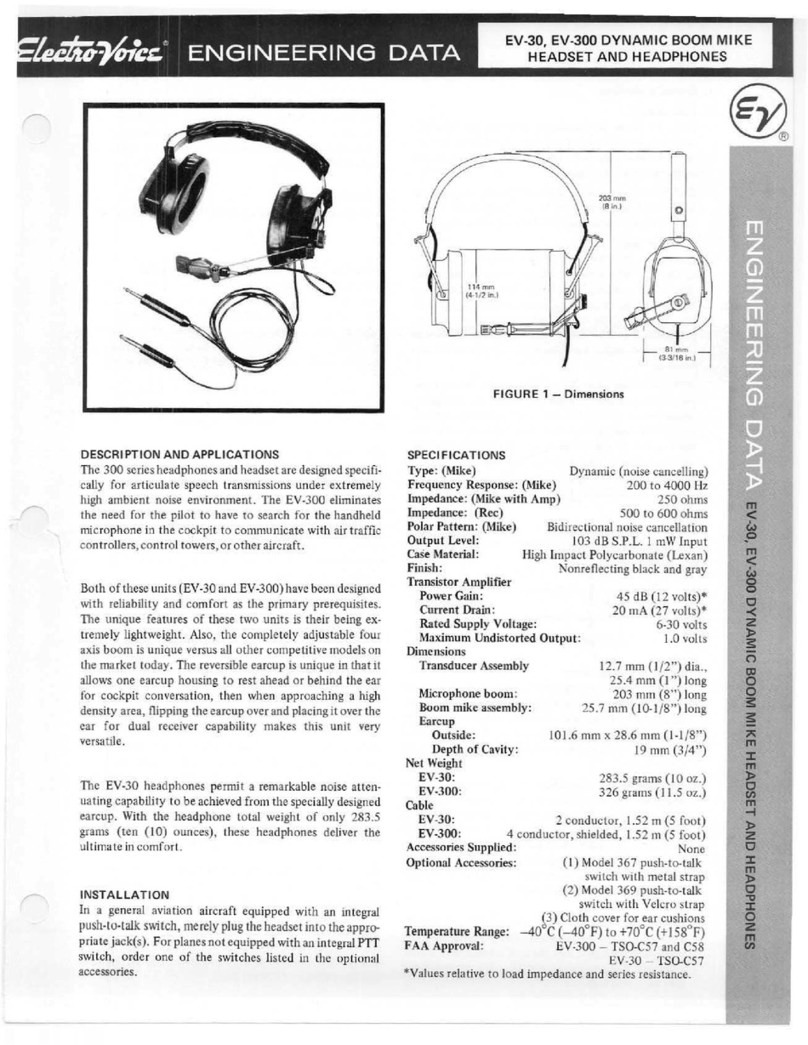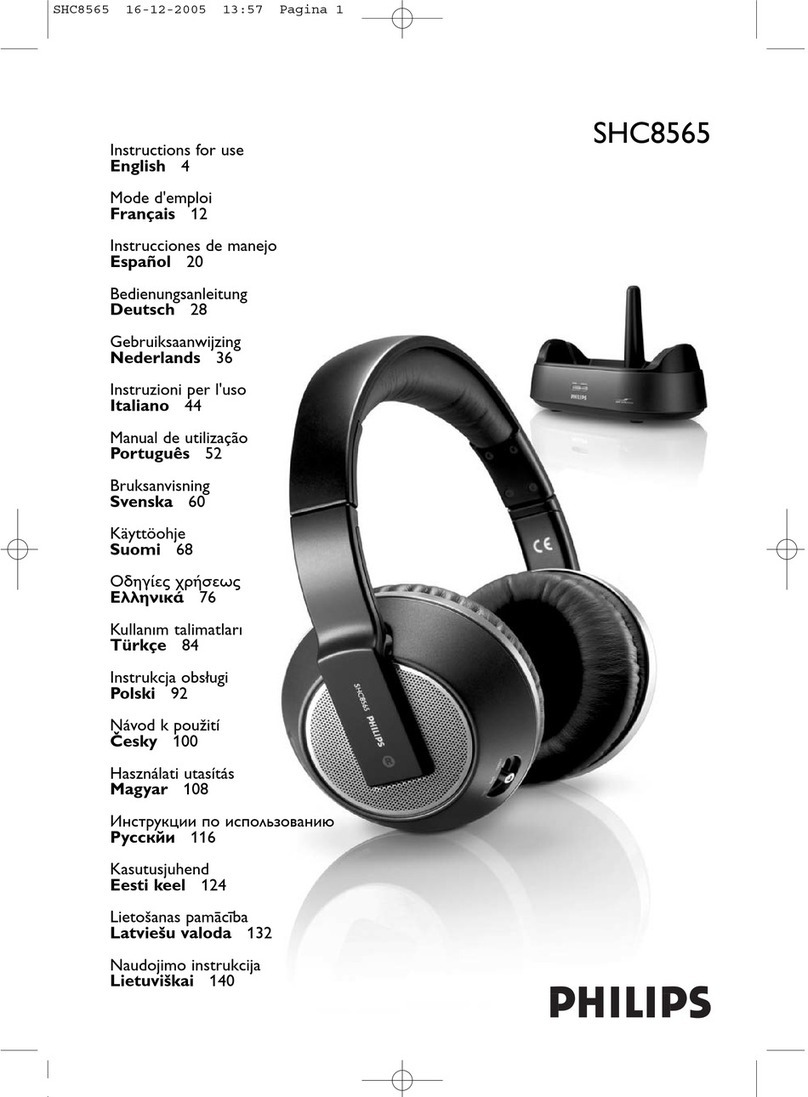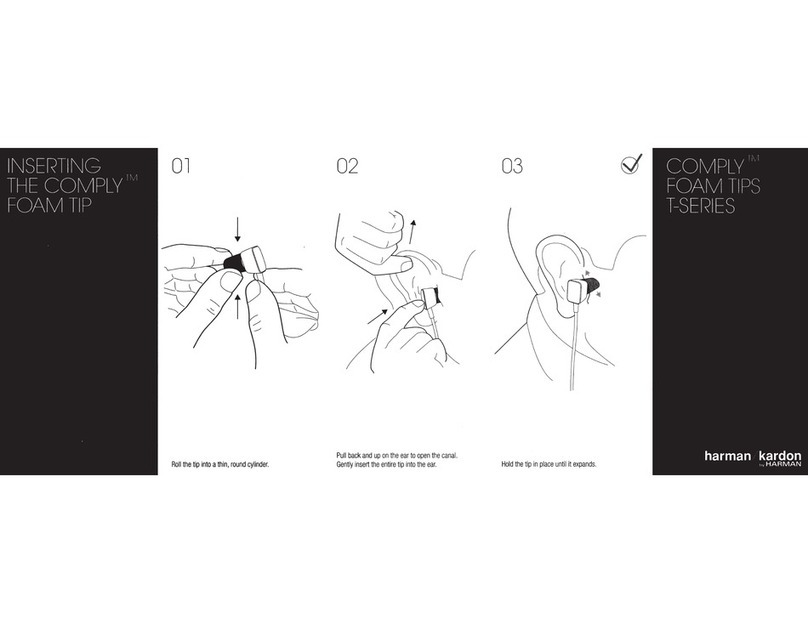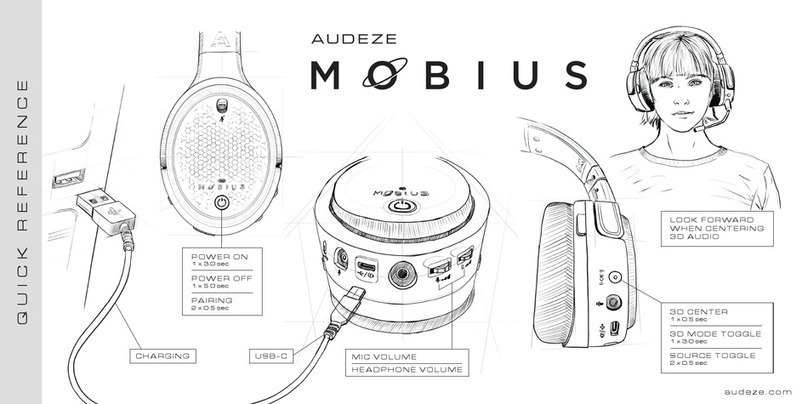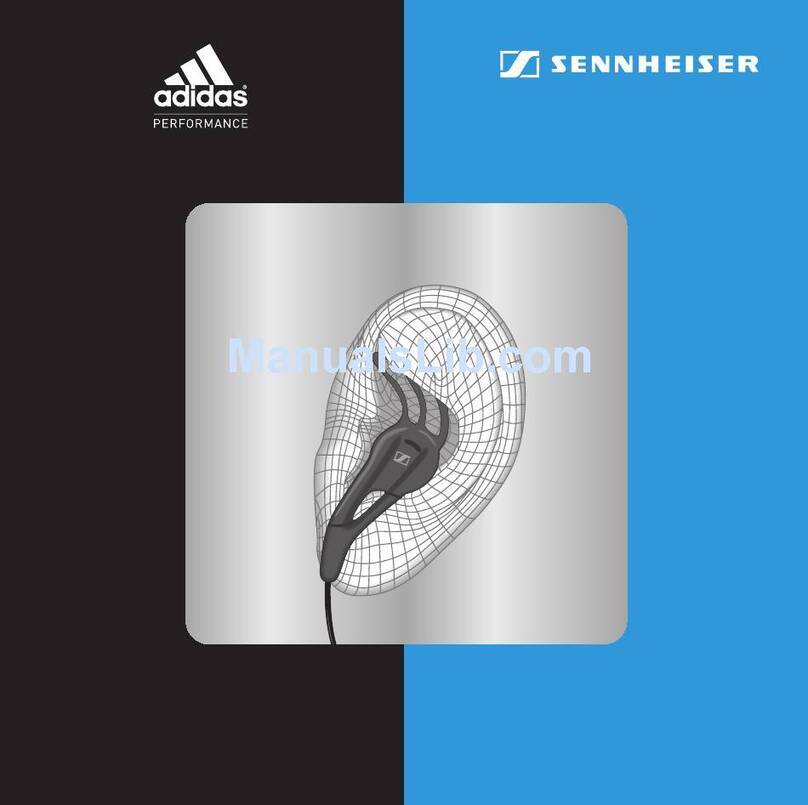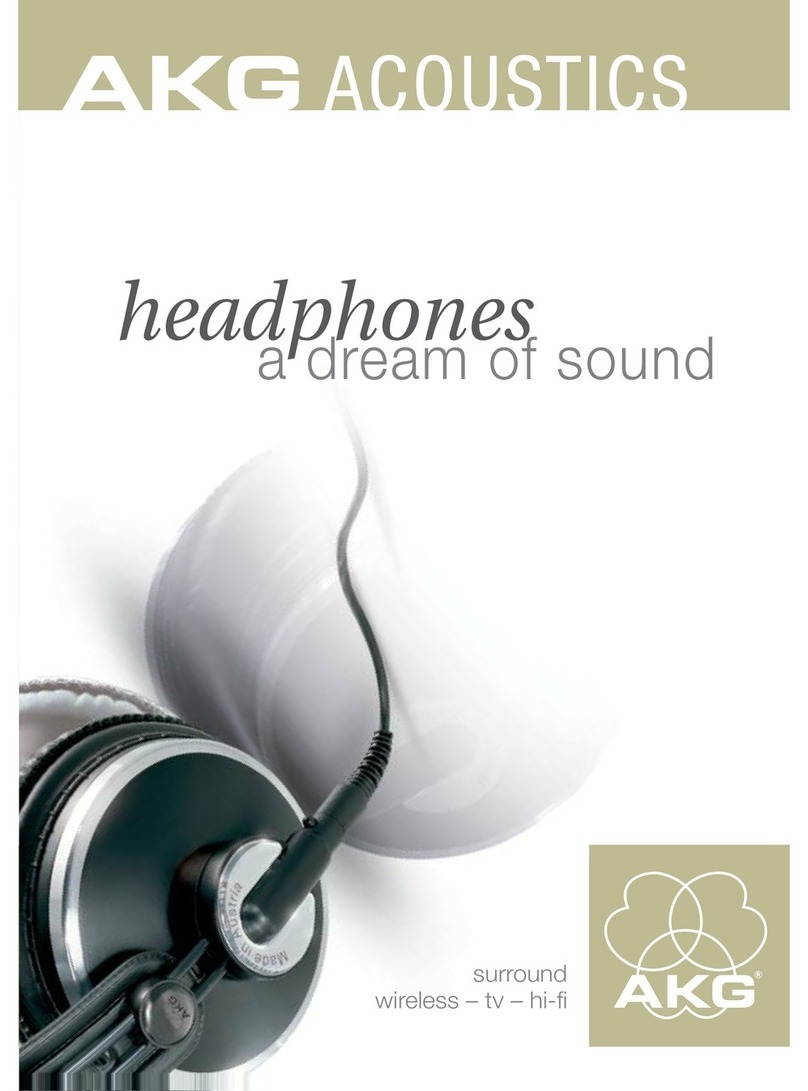TOPWAY em 17LY72 User manual

深圳市嘉华利电子有限公司
TOPWAY EM ENTERPRISE LTD.
产品规格说明书
Manual
产品名称 Apellation:蓝牙耳机 BluetoothEarphone
型号Model:17LY72
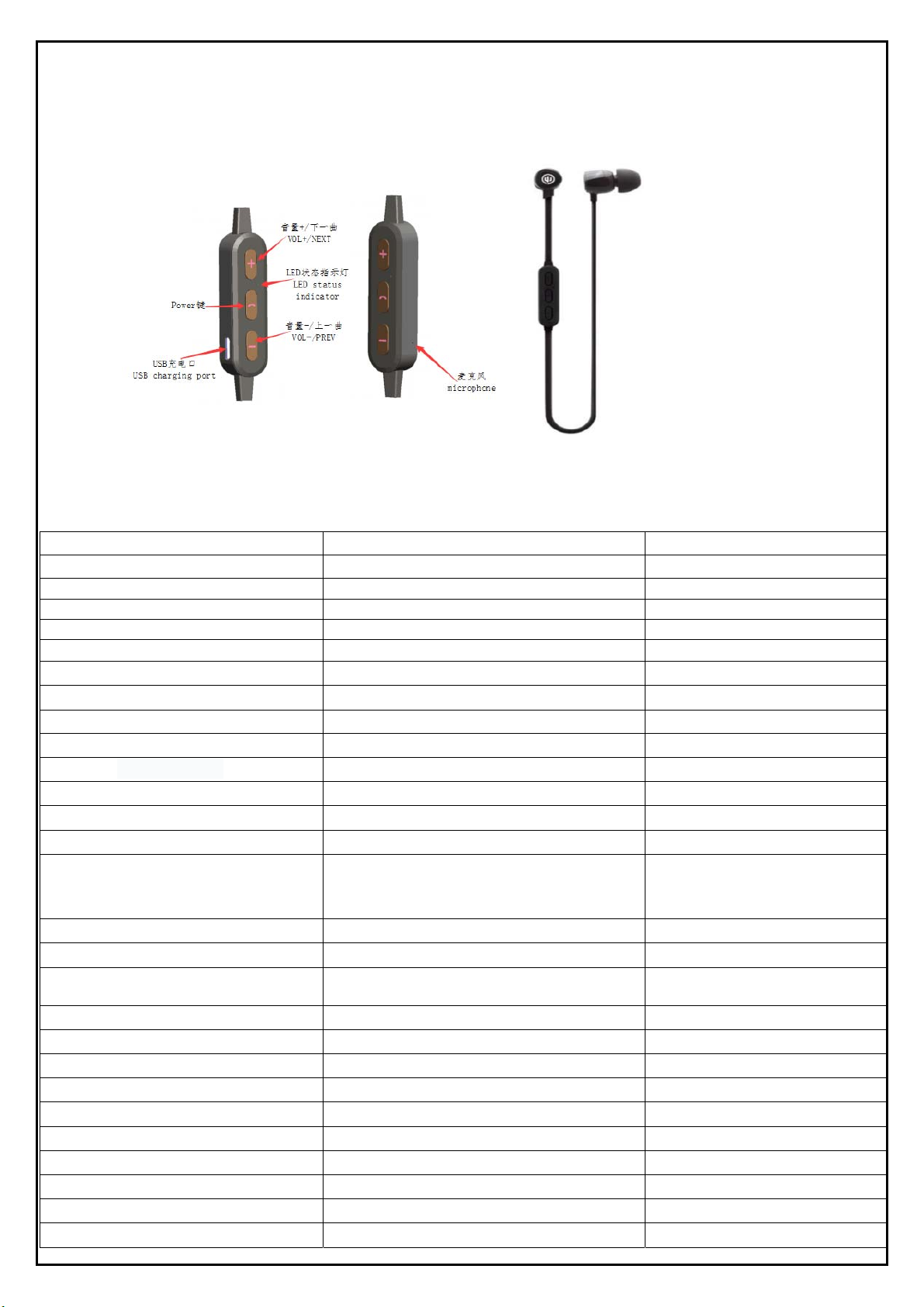
1.主控方案 Bluetooth chipset controller :NY005
2.产 品关键参数 Headset
Specifications
规格列项 Items 规格参数说明 Description 备 注 Remark
蓝牙版本 Bluetooth version V4.2
蓝牙协议 Bluetooth profile HFP A2DP HSP AVRCP
蓝牙耳机类型 Product type 立体声蓝牙耳机 Stereo Bluetooth
工作频率 Working Frequency 2.402GHz-2.480GHz
产品尺寸 Product dimension TBA
产品重量 Product weight TBA
额定电池容量 Battery capacity 80mAh / 3.7V
电池类型 Battery type 可充电锂电池 Rechargeable Lithium
充电电流 Charging current ≤80mA
充电时间 Charging time 1.5 hours
关机后静态电流 Quiescent current ≤4uA
待机电流 Standby current ≤2mA
整机工作电流 Operating current ≤28mA 播放音乐或通话状态
音乐播放时间 Playback music time 3--4 hours
测试条件:用 iPhone 手机,音量为最
大音量的 70%播放音乐
Test condition:used with iPhone
playback music for70%maximum volume
通话时间 Talk time 3--4 hours
待机时间 Standby time Up to 38 hours
无障碍蓝牙通话距离 Effective
communication range 正向 Forward ≥9M ,背向 Backwards ≥7M
无障碍蓝牙播放音乐距离 Effective 正向 Forward ≥10M ,背向 Backwards ≥
8M
接收灵敏度 Receiving sensitivity >-85dBm
麦克风 Microphone 4015 @ 42+/-3 dB (电容咪头)
喇叭 Speaker type Φ10mm (DLBR-10ND06-033)
阻抗 Impedance 16Ω± 15%
喇叭声压灵敏度 Sound pressure 91± 3dB @1mw 1kHz with IEC318
频响范围 Frequency response 20 - 20, 000 Hz
额定输出功率 Rated input power 3mW
最大输出功率 Maximum input power 10mW
声道平衡度 Channel balance ≤ 3dB @ 1kHz
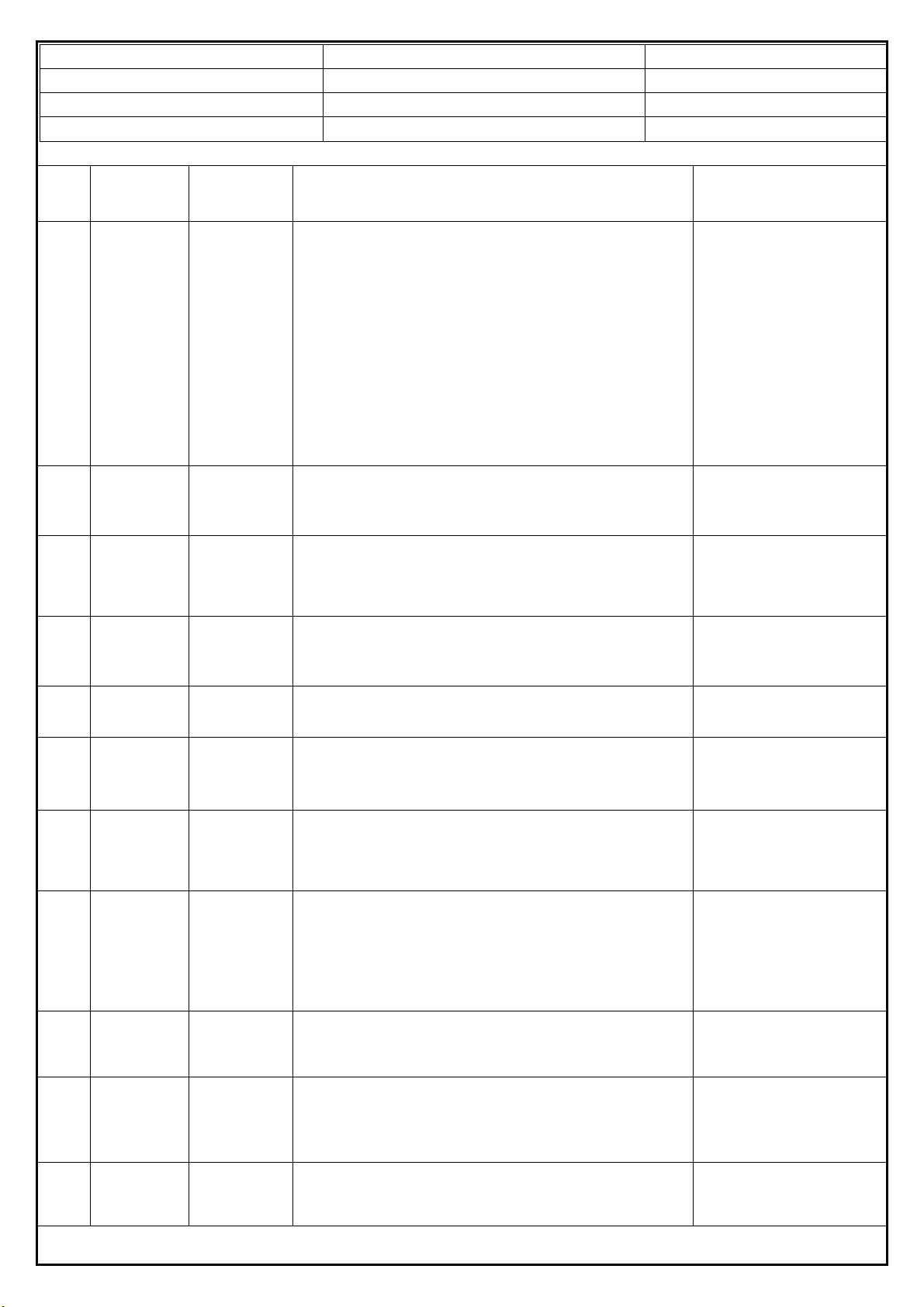
音频信噪比 S/N ratio >90dB
失真度 Distortion < 5% @ 1kHz 1mW
工作温度 Operating temperature -10~+45℃
储存温度 Storage temperature -20~+60℃
3、产品使用功能列表 User Guide
序号
No
实现功能
Function
耳机状态
headset
status
操 作
Operation
备注
Remark
1
开机/配对
Powering
on/pairing
关机状态下
Under
Powering off
长按“Power”键 3 秒,有“Power on”和“Pairing”语音
提示,自动进入配对状态;打开手机蓝牙搜索设备名:17LY72,
点按设备名进入连接,配对成功后有“Connected”语音提示,
断开蓝牙连接有“Disconnected”提示音。
Long Press "Power" button for 3 seconds, the Earphone
into power on,and it will have“Power on”and“Pairing”
voice prompt,then it enter pairing mode, Open mobile
phone setting,searching Bluetooth device name of
17LY72,click device name and then the Earphone
connected, it will have“Connected”voice prompt speak
out from speaker. If Bluetooth Earphone was
disconnected, it will be sent out“Disconnected”voice
prompt from speaker.
配对状态红蓝灯交替闪烁
At pairing mode, the red
and blue LED will flash
alternately
连接成功后蓝灯闪烁
At connection mode, the
blue LED will flash.
2
关机
Powering
off
开机状态
Under
Powering on
长按 Power 键 3 秒,有“Power off”语音提示
Long Press "Power" button for 3 seconds and have "Power
off" prompt voice.
3
末码重拨
Last number
redial
待机状态
Standby mode
双击"Power"键一下,有“redialed”语音提示
Double click“Power”button and have "redialed"voice
prompt.
4 接听电话
Answer call
来电中
Incoming
call
短按 Power 键一下
Click "Power" button once
来电有“incoming call”语
音提示
Incoming call voice prompt
5 挂断电话
End call
通话中
On calling
短按 Power 键一下
Click "Power" button once
6 拒接电话
Reject call
来电中
Incoming
call
长按 Power 键约 2 秒,有“call rejected”语音提示
Long press "Power" button for 2 seconds and have
"call rejected"voice prompt.
来电有“incoming call”语
音提示
Incoming call voice prompt
7
低电提醒
Low battery
alert
开机状态
Under
Powering on
当电池电压低到 3.3V 时,有“battery low”提示音
When battery voltage less than 3.3V, the Earphone will
be warning and have“battery low” voice prompt speak
out from speaker.
8
自动关机
Automatic
powering
off
开机状态
Under
Powering on
耳机无连接或断开蓝牙连接 5 分钟耳机将自动关机
Once Earphone no connection or disconnected over 5
minutes, Earphone will shut down automatically
耳机电池电压低到 3.0V 时耳机将自动关机
Battery voltage less than 3.0V, the Earphone will
power-off automatically.
9
充电
Charging
关机状态下
Under
powering
off
将 Micro USB 充电线插入充电口即可实现充电
Micro USB cable Plug into charging port.
红灯常亮
Red LED is lit
10
充电
Charging
任何开机状态
Under any
powering on
status
将 Micro USB 充电线插入充电口即可实现充电,耳机不会关机
或断开连接。
Micro USB cable Plug into charging port,The Earphone does
not shut down or disconnect.
红灯常亮
Red LED is lit
11
充电饱和
Fully
charged
充电状态下
Under
Charging
电池充饱电
Fully charged
红灯熄灭
Red LED lights off
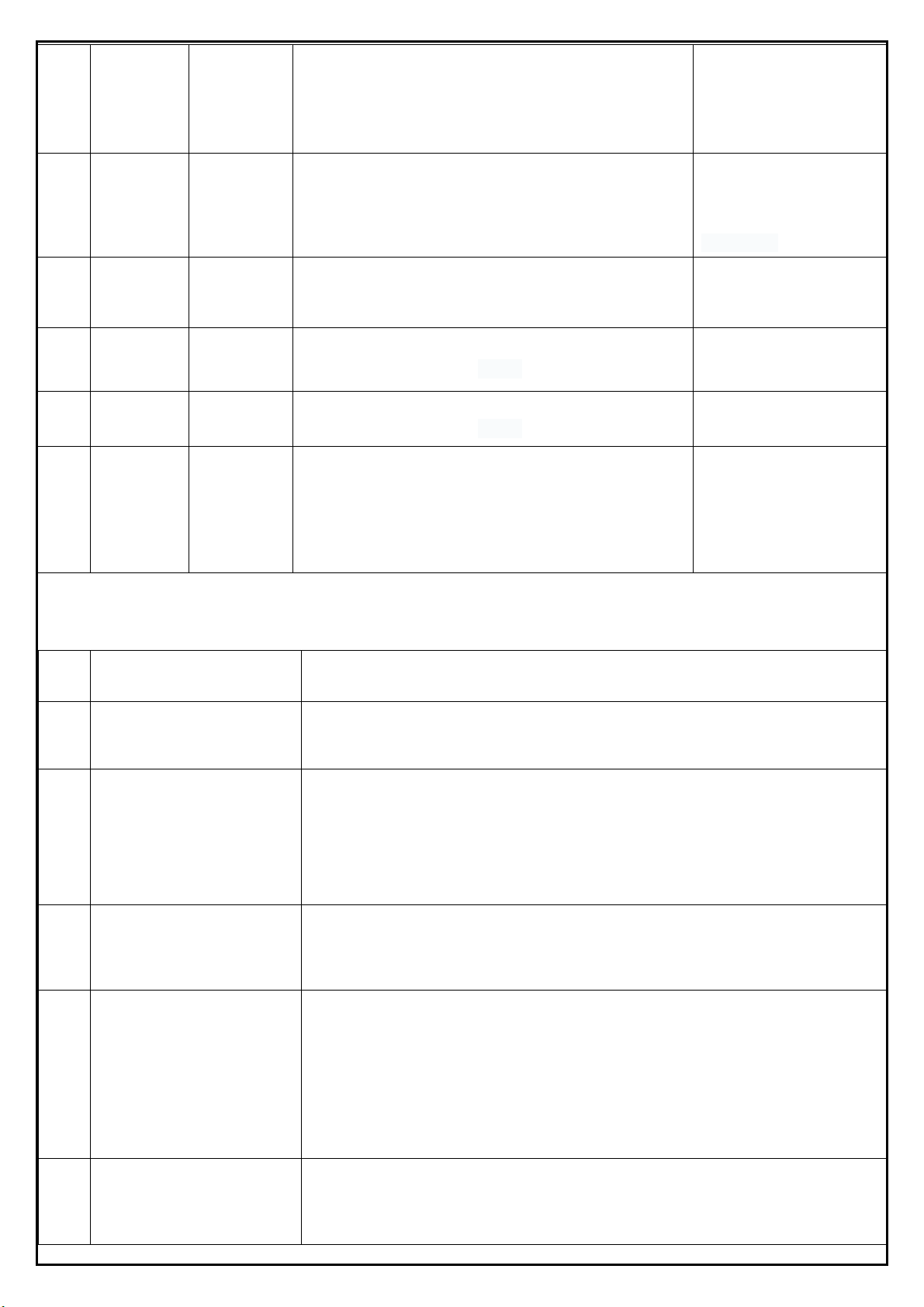
12 音量+
V0L+
通话中/播放
音乐中
Under
calling /
music mode
短按音量+键
Click the volume + button
音量加到最大时有“maximum
volume”语音提示
Volume will go to maximum
Have is a“maximum volume”
voice prompt
13 音量-
VOL-
通话中/播放
音乐中
Under
calling /
music mode
短按音量-键
Click the volume - button
音量减到最小时有“minimum
volume”语音提示
Volume will go to minimum
Have is a“minimum volume”
voiceprompt
14 播放/暂停
Play/Pause
待机播放
Under
Standby mode
单击“power”键
Click “power ”button
耳机使用正常状态
Earphone in normal
operation status
15
上一曲
Previous
track
音乐中
Under music
mode
长按音量-键
Long press the volume - button
16 下一曲
Next track
音乐中
Under music
mode
长按音量+键
Long press the volume + button
17
开机自动回
连功能
Auto
reconnected
when power
on
关机状态下
Under
powering off
在接受范围内,开机时会听到有“power on”“Pairing”和
“Connected”语音提示,耳机会回连到已连接的手机
Within effective communication range, when the Earphone
POWER ON , it will reconnected automatically, and have
“Power on”“Pairing”and“Connected”prompt voice,it
will reconnect the last connected smartphone.
4.故障排除说明和常见现象 Trouble Shooting and Common Situations
序号
No
常见现象
Common Situations
故障排除说明
Trouble Shooting
1 耳机不开机
Earphone can not power on
耳机电量可能耗尽,请充电 30 分钟后再开机
Battery drain, please charge the device for 30 minutes, and then powering on.
2
手机无法搜索到蓝牙耳机
Mobile phone can not search
Bluetooth Earphone
1.确认耳机处于开机配对状态(指示灯红蓝交替闪烁)
2.删除手机中存在的蓝牙名称,再次搜索
3.如果仍无法搜索到,请重启耳机和手机再次尝试
1. Confirmed Earphone in pairing mode.
2. Delete pairing list in smartphone and searching Earphone again.
3. If it still can not be found, please restart smartphone and Earphone again.
3
手机与耳机成功连接后断开
Earphone will be
disconnected from time to
time
1.耳机电量差不多耗尽
2.耳机与手机超出有效连接距离(10 米)
1. The battery drain.
2. The Earphone is beyond the communication range(10M)
4
接通电话无声
No sound on talk mode
1.确认通话时连接的音频设备为蓝牙耳机,而不是手机或扬声器;
2.增大耳机或手机音量
3.手机模式不是蓝牙模式
4.手机音频未打开
1.Confirmed the Earphone connected and with earpiece mode on talking.
2. Try to increase Earphones or smartphone volume.
3. Smartphone is not via Bluetooth mode.
4. Do not open Smartphone voice.
5 音乐播放无声音
No sound with music playback
1.增大耳机或手机音量
2.耳机与手机连接出现问题,重新连接
1.Try to increase Earphones or smartphone volume.
2.Earphone is disconnected with smartphone,Reconnected again.

5.Frequency response curve
左通道 Left Channel 阻抗 Impedance
右通道 Right Channel 灵敏度框 Sensitivity
频率 Frequency 名称 Name
平衡度 Channel Balance 极性 Polarity
通道合格 Channel Qualified 判定 Judging
6
耳机无法充电
Can not charger for
Earphones
1.充电线两端未连接好
2.充电线故障
1.The charger cable connected was not well.
2.Charging line was damaged.

FCC Statement:
This device complies with part 15 of the FCC Rules. Operation is subject to the
following
two conditions: (1) This device may not cause harmful interference, and (2) this
device
must accept any interference received, including interference that may cause
undesired
operation.
This equipment has been tested and found to comply with the limits for a Class B
digital
device, pursuant to part 15 of the FCC Rules. These limits are designed to provide
reasonable protection against harmful interference in a residential installation. This
equipment generates, uses and can radiate radio frequency energy and, if not installed
and used in accordance with the instructions, may cause harmful interference to radio
communications. However, there is no guarantee that interference will not occur in a
particular installation. If this equipment does cause harmful interference to radio or
television reception, which can be determined by turning the equipment off and on,
the
user is encouraged to try to correct the interference by one or more of the following
measures:
—Reorient or relocate the receiving antenna.
—Increase the separation between the equipment and receiver.
—Connect the equipment into an outlet on a circuit different from that to which the
receiver is connected.
—Consult the dealer or an experienced radio/TV technician for help.
Caution: Any changes or modifications not expressly approved by the party
responsible
for compliance could void the user's authority to operate the equipment.
This equipment complies with FCC radiation exposure limits set forth for an uncontrolled
environment. This transmitter must not be co-located or operating in conjunction with any
other antenna or transmitter.
Table of contents
Languages:
Other TOPWAY em Headphones manuals