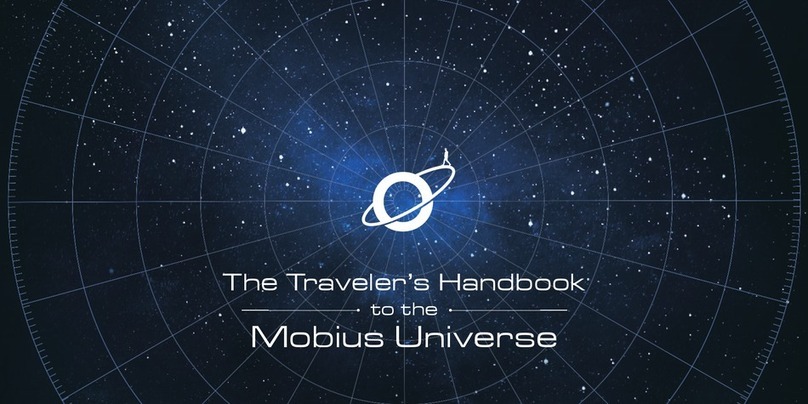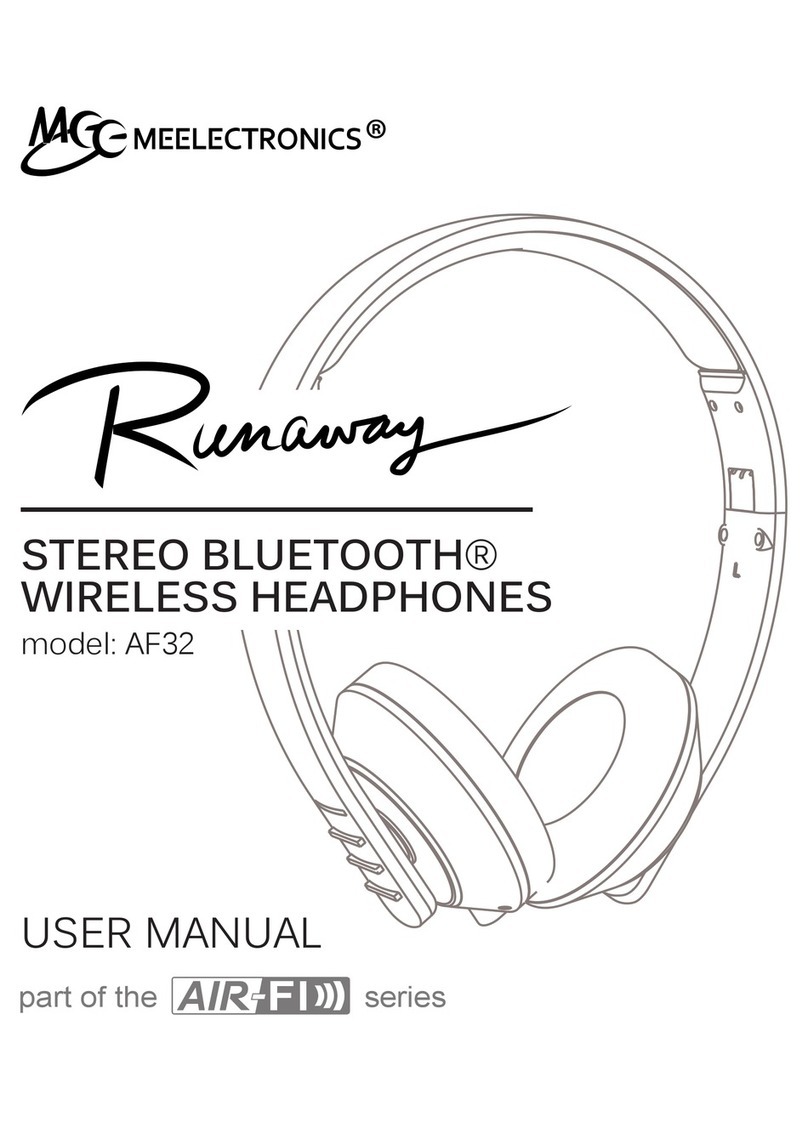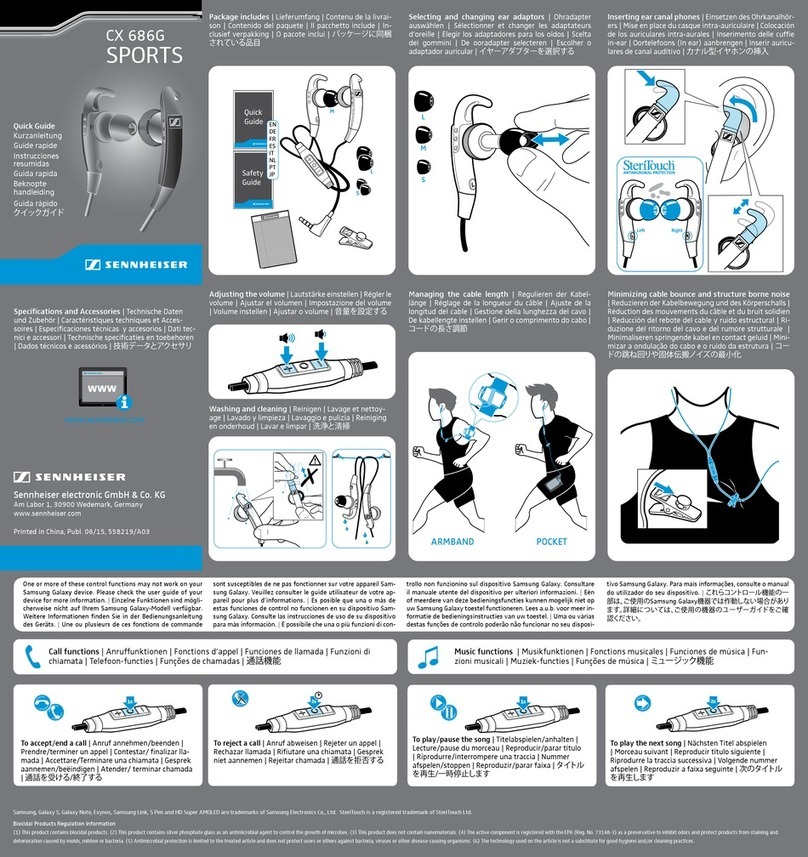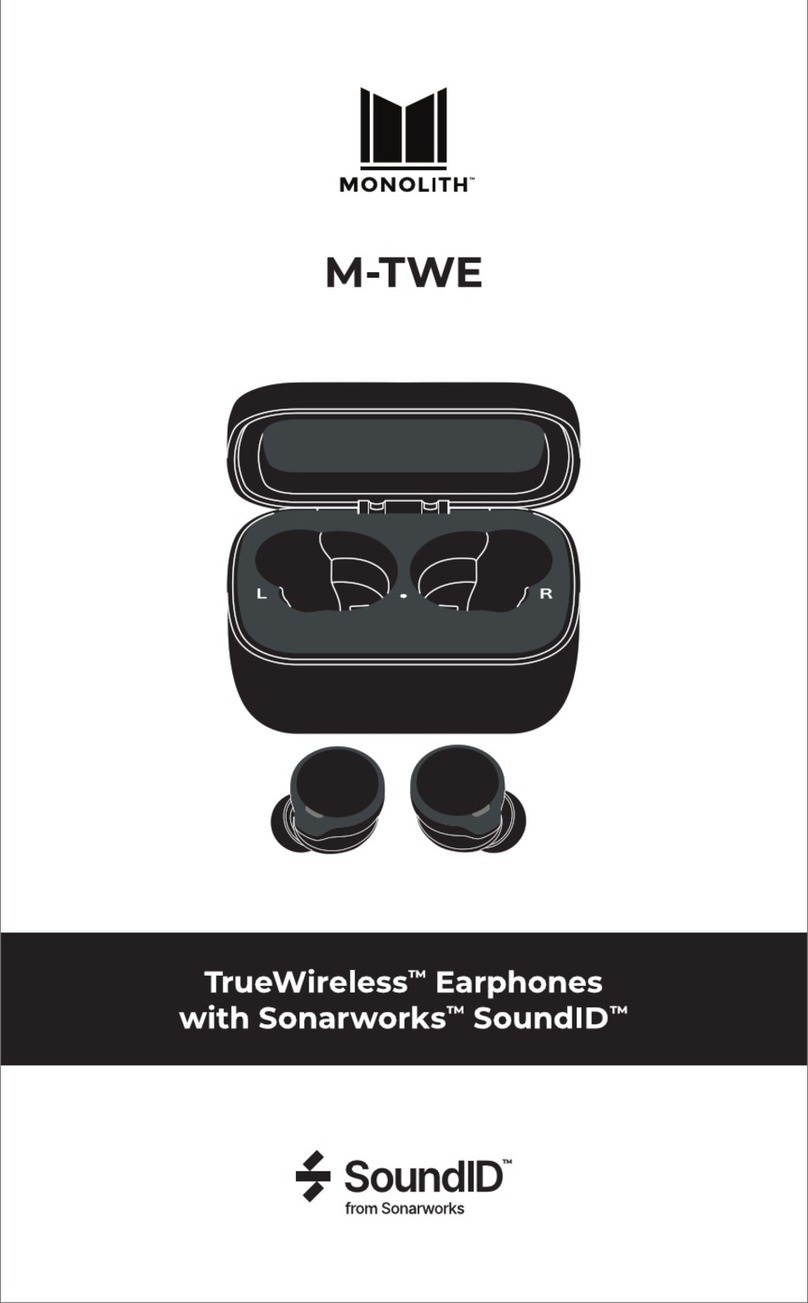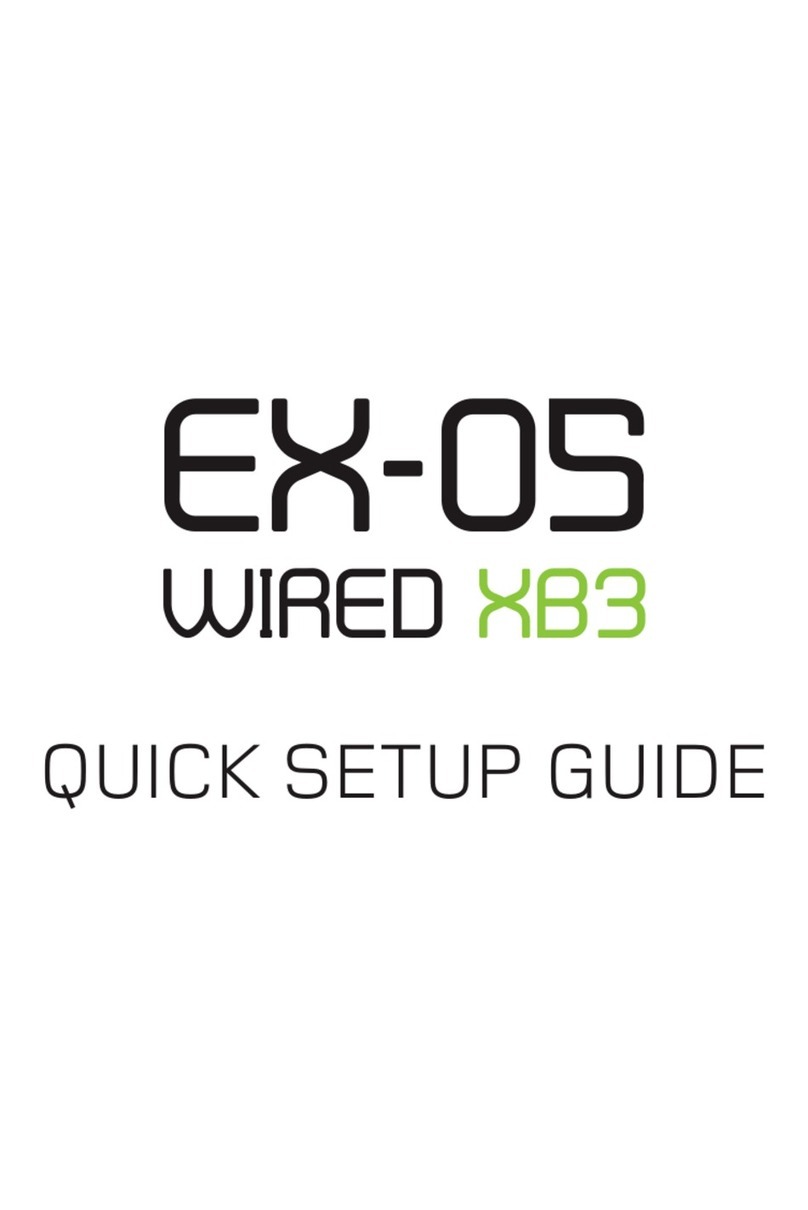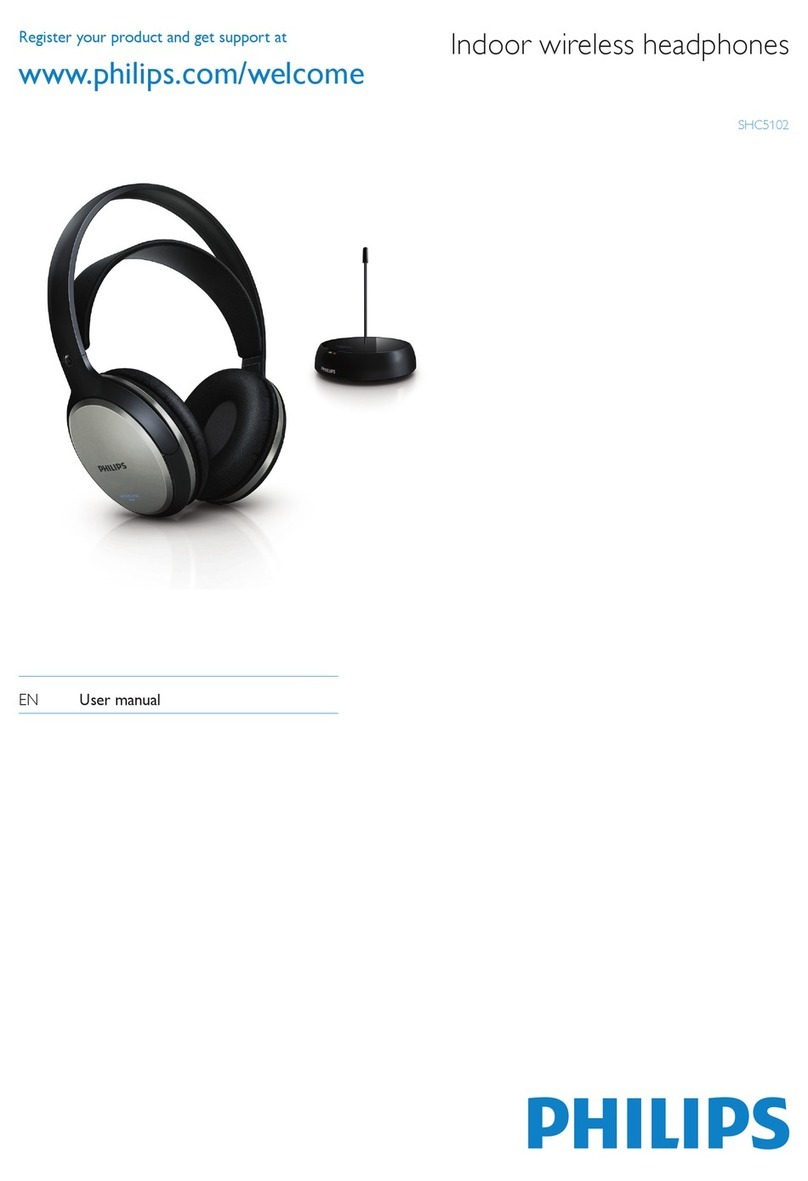Detachable
Microphone
Port
Charge/
USB Input
3.5mm AUX/
Analog Input
Microphone
volume wheel
Headphone
volume wheel
3D Button
Function
Button/Control Action Function
Power Button Single Click (Short Press) Pause or Play Audio/Answer or End Call
Double Click Begin Bluetooth Pairing
Long Press (3 seconds) Power On/Reject Incoming Call
Long Press (5 seconds) Power Off
3D Button Single Click (Short Press) “Center” Your 3D Audio
Double Click Change Source Mode (USB, AUX, BT)
Long Press (3 seconds) Change 3D Audio Mode (Auto/Off/Manual)
Headphone Volume Wheel Scroll Change Audio Volume (Increase/Decrease)
Single Click (Short Press) and Scroll Change Song/Track (Next/Previous)
Double Click Link Back to Last Bluetooth Host Device
Microphone Volume Wheel Scroll Change Microphone Volume (Increase/Decrease)
Single Click (Short Press) and Scroll Change EQ Preset
Long Press (3 seconds) Change Audio Mode (7.1ch, 2ch, Hi-Res)
Mic Mute Switch Toggle Mute/Unmute Microphone
BUTTON FUNCTIONS
ACC1081
SIDE VIEW
BOTTOM OF SIDE VIE W