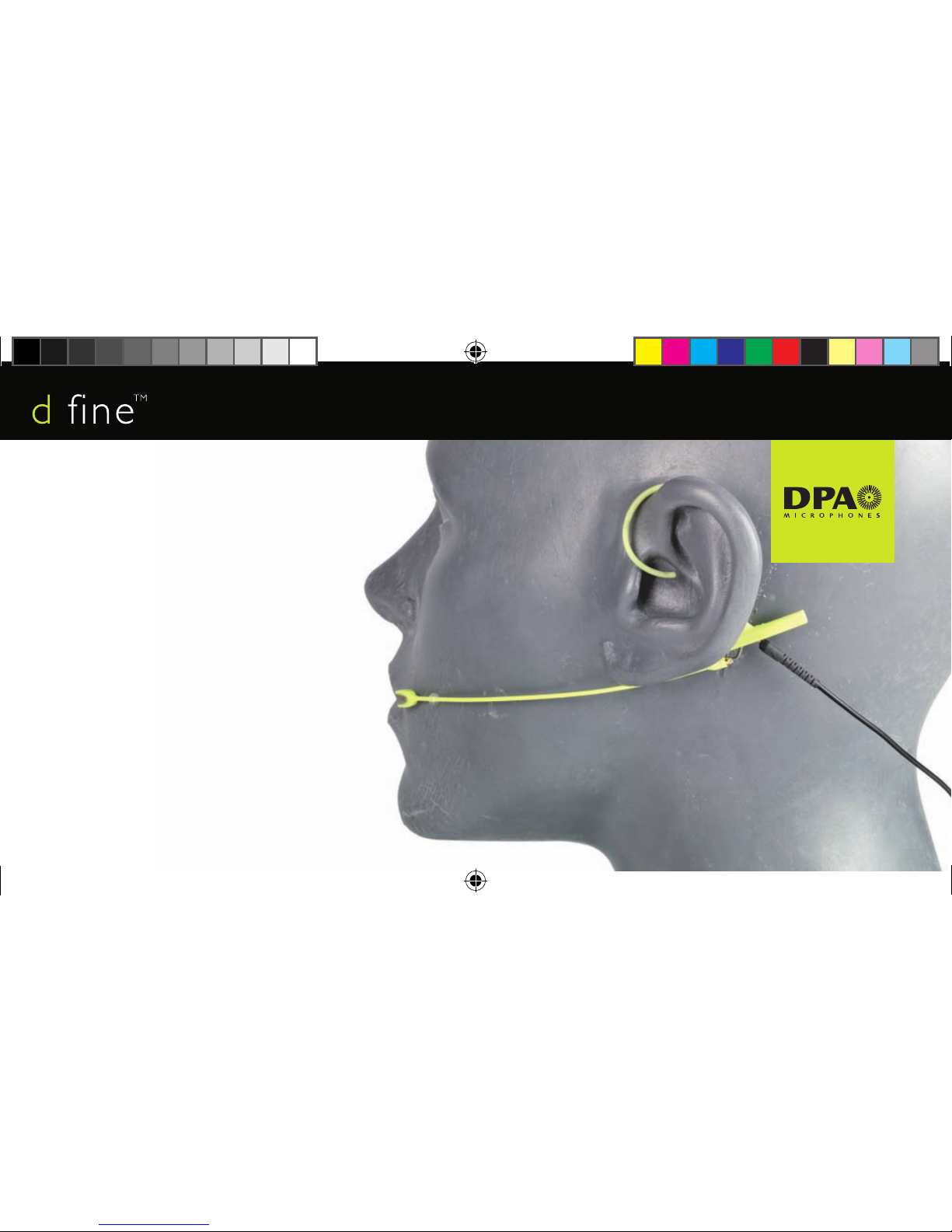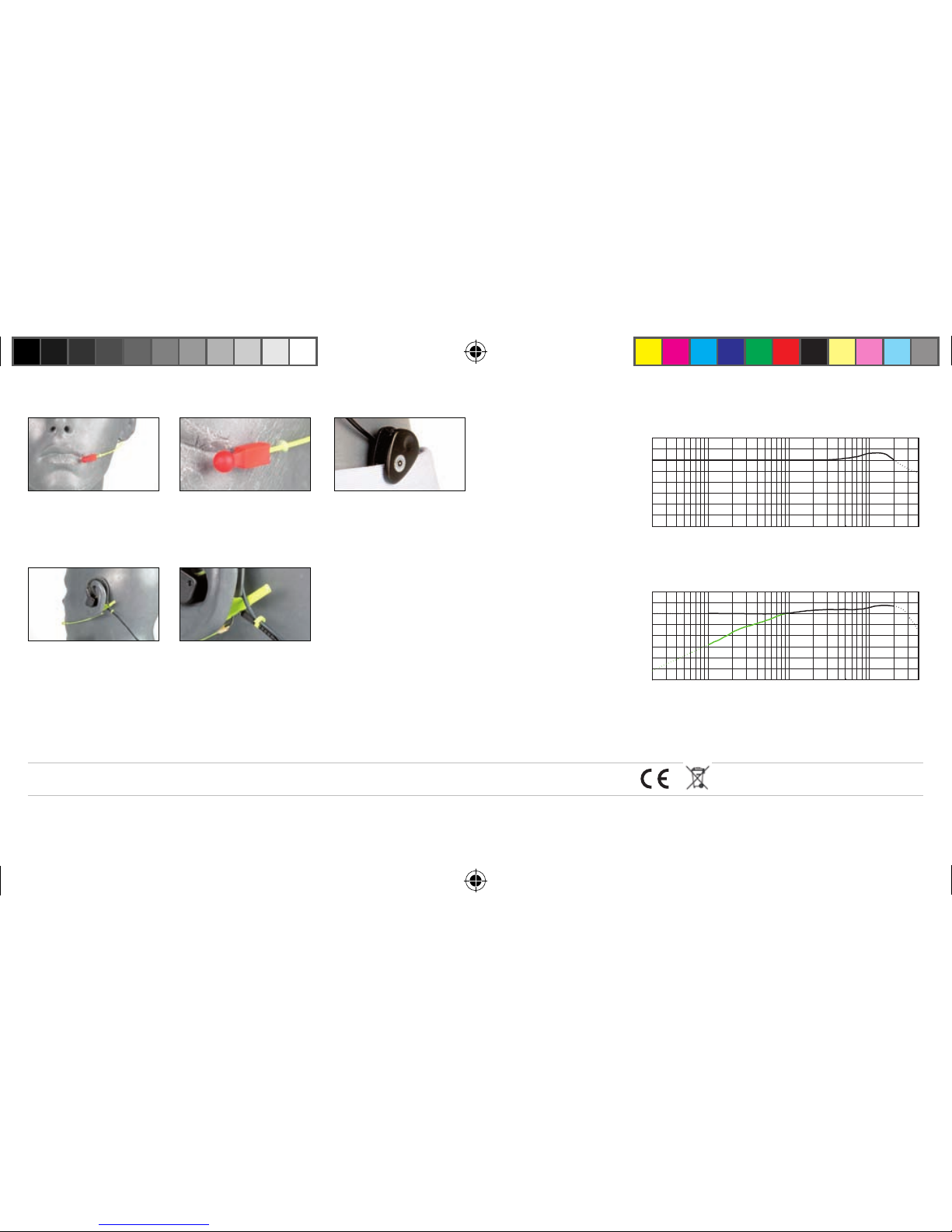Omnidirectional characteristics
•Themicrophoneissensitivetosoundfromalldirections.
•Thesoundremainsmoreorlessthesameregardlessof
thedistancebetweenthesoundsourceandthemicro-
phone.Goodchoiceforuntrainedpersonnel.
•Thepositioningofmicrophoneswithomnidirectional
characteristicsislesscriticalthanwithdirectional.
•Anomnidirectionalmicrophoneisgenerallynotverysensi-
tivetowind,breathingandhandlingnoises.
Directional characteristics
•Rejectsbackgroundnoiseandcreateshigherseparation.
•Themicrophoneismostsensitivetosoundonthesideof
thechevron.
•Thepositioningofmicrophoneswithdirectionalcharacteristicsises-
sential,asthelowfrequencylevelwillchangeaccordingtothedistance
tothemouth.Chooseadistancewhichyieldsthedesiredamountof
bass.
•Careshouldbetakentoprotectagainstwindandpopnoise.
Thedirectionalcharacteristicsofthemicrophoneisindicatedonthe
microphoneheadwithforomnidirectionalandfordirectional.
Thismarkingshouldalwayspointtowardsthemouth.
How to mount DPA d:neTM Headset microphone
Openthespringhooklightly,rstplacetheslidebehindyourearlobe
andletgoofthespringhookoveryourear.
How to adjust microphone boom & cable
Service point for exchange of cables or booms
Protection grid
Aprotectiongridismountedoverthemicrophonehead.Ifcloggedwith
dirtormake-up,gentlyremoveitandcleanitwithwater.Alwaysleave
theprotectiongridonthemicrophone,asitprotectstheinnergridand
offersprotectionagainstwindandbreathingnoise.Theprotectiongrid
isreplaceable.
Windscreens
Theenclosedwindscreensofferadditionalprotectionagainstwindand
popnoise.Gentlydrawthewindscreenoverthemicrophonehead.For
evenbetterprotection,biggerwindscreensareavailable.
Accessories(seemoreatwww.dpamicrophones.com)
Grids and windscreens
Cablesandadapters
Microphoneboomsandearhooks
Sweat stop
DPAd:neTMHeadsetmicrophoneisequippedwithatransparentsweat
stoparoundthemicrophoneboomtopreventsweatrunningalongthe
microphoneboomtothemicrophonehead.
Position the microphone properly
by pulling or pushing the boom
alongtheslide.
Switch between left and right ear
wearing style simply by rotating the
microphone boom. Hold on to
the earhook while gently turning
theboom.
Adjustthemicrophoneboomto
followtheshapeofyourfaceby
gently bending the soft steel on
thecablehanger.
Adjusttheangleofthecablerun,
also by gently bending the soft
steel (see arrows). Position the
cable as shown on the picture
for securing the position of the
microphone.
The DPA d:neTM Headset
microphone offers exchange of
cables or microphone booms.
Simply locate the service access
point,pullbackthe small protec-
tioncapandgentlypulltheboom
awayfromthecablehanger.
dfine manual.indd 2 05/09/11 13.28