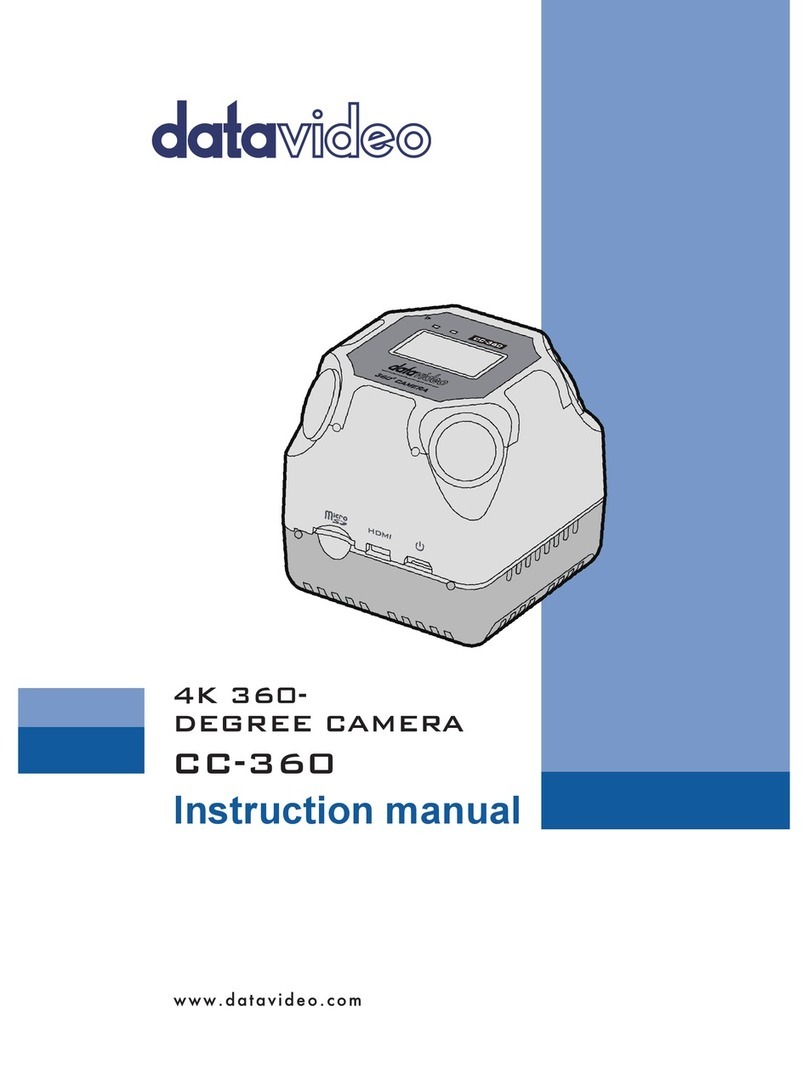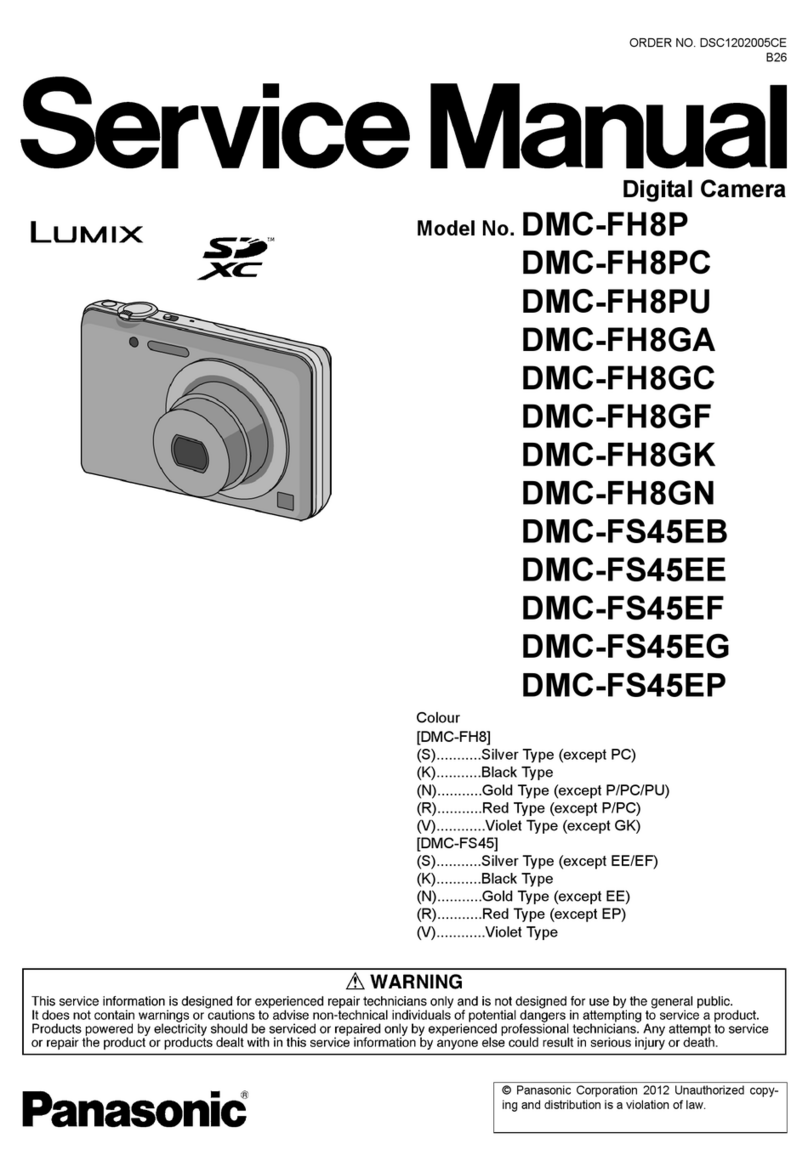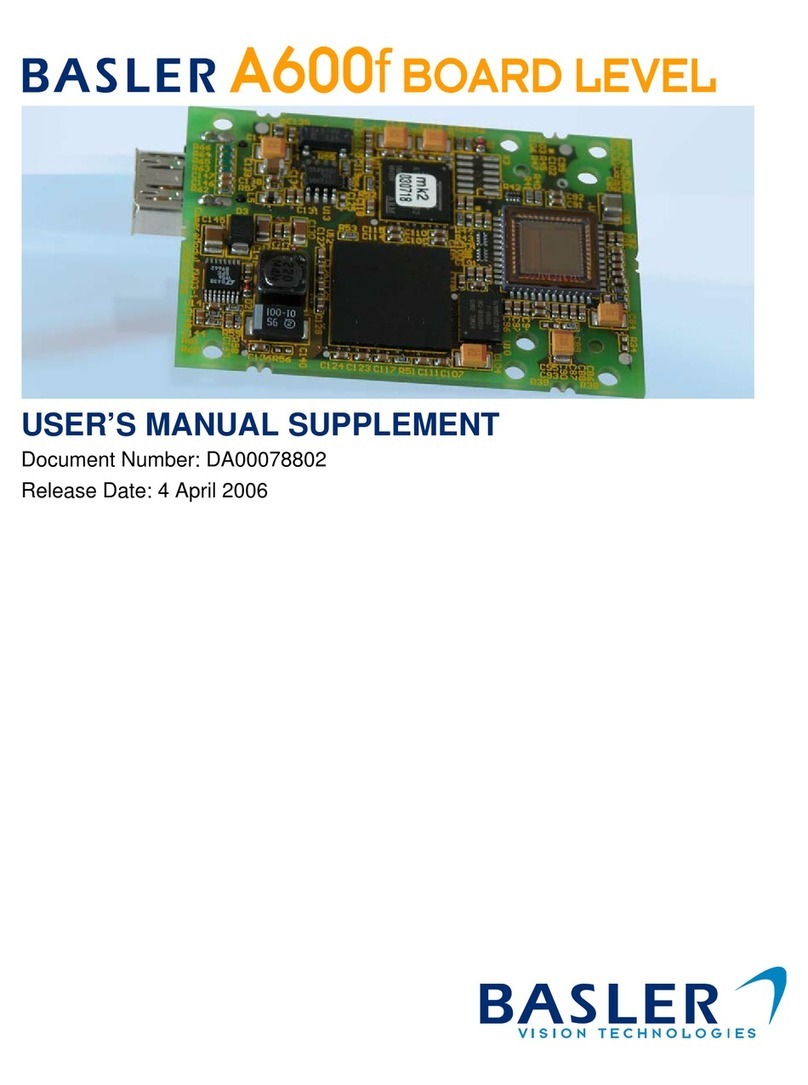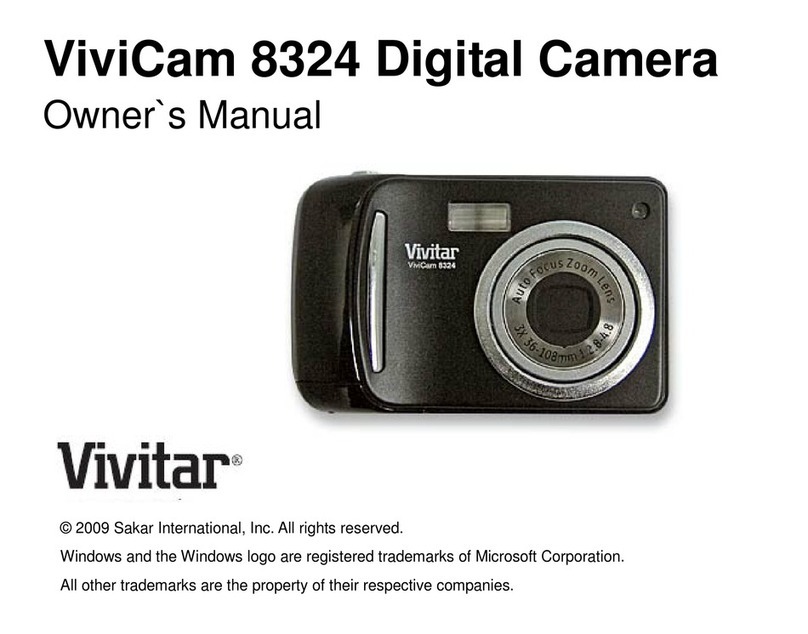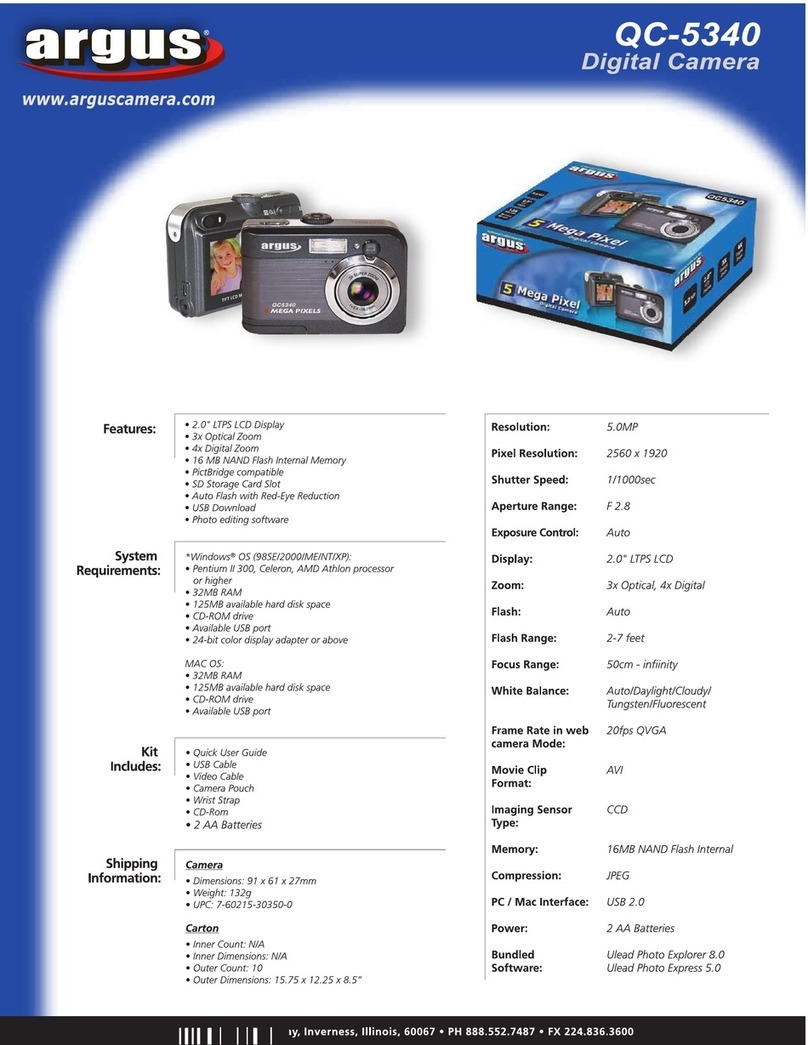TopXGun X30 User manual

X30 Optical Zoom Pod
User’s Manual V1.1
Revision Date Jul. 2017
Shanghai Topxgun Robotics Co., Ltd.
www.topxgun.com

©2017 Topxgun robotics, All Right Reserved
Explanation
Disclaimer
Thanks for purchasing this product. There is special web-page for X30 on
www.topxgun.com, the official website of Topxgun robotics, you can log in
the web-page to obtain the latest product information, technological
support and user’s manual. It is suggested that you download and use the
current edition of user’s manual. There is no prior notice for the renewal of
this manual.
You can also obtain the usage information or technological support of the
product through official service Tel., WeChat client-side or micro blog
client-side, we will offer dedicated service to you. There may be slight
difference on the appearance or function of the products due to different
production batches, and it will not affect the normal use of the product.
Please carefully read this statement before using. Once used, it will be seen
as acceptance and permission for all contents of this statement. Please
carefully read the operation instruction, and install and use this product
strictly according to the requirements of this manual. Topxgun will undertake
no legal responsibility for any result or loss caused by improper use,
installation, general assembly or refit done by the users.
Intellectual Property Right
The intellectual property right of this product and manual belongs to
Shanghai Topxgun robotics Co., Ltd., and without written permission, no
organization or individual can copy, reprint and issue it in any form. The
provenance needs to be indicated if quote is needed, and no modification,
cut and quote that is against the original intentions can be done for this
manual.

2017 Topxgun robotics, All Right Reserved
Content
1OVERVIEW
..................................................................................................................................... 1
1.1 INVENTORY...............................................................................................................................1
1.2 APPLICATION SUGGESTION.............................................................................................................. 1
1.3 MATTERS NEEDING ATTENTION.........................................................................................................1
2 PRODUCT BRIEF INTRODUCTION......................................................................................................2
2.1 BRIEF INTRODUCTION......................................................................................................................2
2.2 ITE M NAME.................................................................................................................................. 2
3INSTALLATION
................................................................................................................................... 3
3.1 INSTALLATION PREPARATION.................................................................................................... 3
3.2 POD INSTALLATION......................................................................................................................... 3
4GROUNDSTATION
.............................................................................................................................4
4.1 BRIEF INTRODUCTION......................................................................................................................4
4.2 INSTALLATION OF SOFTWARE OF VERSION 1.0.....................................................................................4
4.3 INTERFACE.....................................................................................................................................4
4.4 OPERATION POD....................................................................................................................... 5

2017 Topxgun robotics, All Right Reserved
1 Overview
1.1 Inventory
Name Quantity Schematic diagram
X30 optical zoom pod 1
16GB Micro SD card 1
1.2 Application Suggestion
TOPXGUN provides the following materials for the users
User’s Manual for X30 Optical Zoom Pod
User’s Manual for Rainbow R1 Data Chain
Please continue reading the
User’s Manual for X30 Optical Zoom Pod
after
checking the inventory of all articles.
1.3 Matters Needing Attention
1. Insure that there is no shelter within the range of activity of the pod, or
serious effect like failure in proper functioning and even over burning,
etc.oftherodmaybecaused.
2. X30 optical zoom pod (hereinafter X30 pod) is a precision equipment.
Please do not change the unofficial UV lens or add other articles like lens
hood and counter weight, etc., or serious effect like bad working effect of
pod and even over burning, etc. of the rod may be caused.
3. Please keep the lens clean, and can scrub it with the dust-free glasses
cloth. If the lens is too dirty, it may cause effects like slowdown in
focusing speed and even failure in focusing, etc.
4. Tension the SD card case after installing the Micro SD card, or it may
cause bad work efficiency of the pod.
5. Please do not pull out the Micro SD card during the shooting or
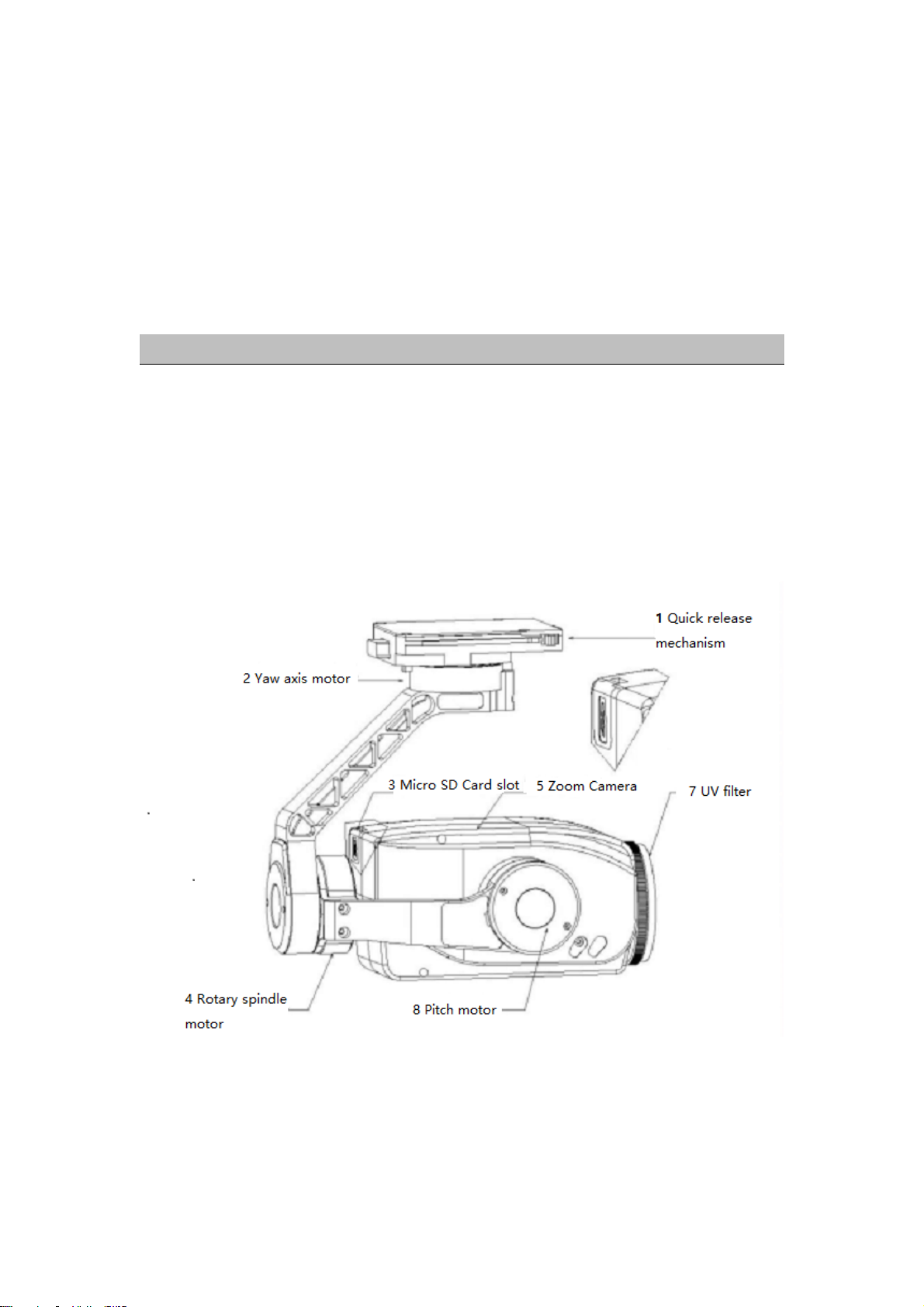
2017 Topxgun robotics, All Right Reserved
recording process, or the images obtained during the shooting process
may be lost.
6. Please do not privately disassemble and maintain it, or you may not
enjoy the warranty policy.
7. X30 pod can be normally used with the data chain, please do not install it
on unofficially-appointed products, or serious effect like failure in proper
functioning and even over burning, etc. of the rod may be caused.
2 Product Brief Introduction
2.1 Brief Introduction
TopXGun X30 optical zoom pod adopts the 30-time optical zoom lens, 1/1.8CMOS
sensor, the effective pixels is 5 million, it is equipped with high-precision triaxial
could deck and can be broadly applied in fields including routing inspection,
reconnaissance and monitoring, etc.
2.2 Item Name
Figure 2-1 Name of articles of X30 pod

2017 Topxgun robotics, All Right Reserved
3 Installation
3.1 Installation Preparation
1. Device type that is supported to be installed
The X30 optical zoom pod can be normally used with the Rainbow R1 data chain.
A higher pointing accuracy can be obtained if used with the flight controller ( flight
controllers of TOPXGUN are all temporarily supported), and can restrain the course
drifting. Meanwhile the information like GPS of flight controller, etc. can be written
in the photos or video information.
If not connecting the flight controller, the read-in function of information like GPS,
etc. may be lost, but it can still be normally used.
2. Types of supported Micro SD cards
Capacity of cloud deck camera in standard configuration is a 16GB Micro SD card,
and it can support 64GB to the maximum. Please use Micro SD cards with the
specification of Class 10 or UHS-1 or above, so that the videos can be guaranteed
to be normally recorded.
3.2 Pod Installation
1. Align the sliding rail of X30 pod with the Rainbow R1 data chain quick-release
rail, then push it in.
2. Thelockingmechanismisdeadlockedwhenhearingaclatter,andthe
installation is completed (locking standard: as the following figure, thetriangle
arrow should completely come out).
3. Install the Micro SD card to the camera. It is recommended to use the Micro SD
card with standard configuration.

2017 Topxgun robotics, All Right Reserved
Figure 3-1 Pod installation
4 Ground Station
4.1 Brief Introduction
X30 pod can be used together with the Rainbow R1 data chain, display of images
can be done at the computer terminal of ground PC, and all controllers like lens
zoom, shooting, recording and cloud deck movement, etc. can be realized. (the
mobile client-side like pad or mobile phone, etc. is being developed)
For the in-depth customization and integration demands of major accounts,the
needed SDK interface protocol can be opened.
4.2 Installation of Version 1.0
1. Installation of video player plug-in.
After decompressing the files, the File 1.0 of TopXGun X30 pod software willcontain
vc-redist, X64.exe video player plug-in and a file named X30-Video.
2. Open the software
Version 1.0 is an installation-free software. Open the X30-Video file and find the
X30 Video.exe application program. Double click and open it. To be convenient in
operation, the users can establish desktop shortcut.
4.3 Interface

2017 Topxgun robotics, All Right Reserved
Figure 4-1 Operation interface
4.4 Operation Pod
The PC pod software of Version 1.0 realizes all operations of the pod through
mouse and virtual key.
1) Adjust of course and pitching
Press the left mouse button and move up, down, left and right in the
interface. The lens should move with the locations of the mouse. Release
the left mouse button, and the lens stops moving and keeps at the
present location.
2) Pointing zoom
Double click the left mouse button, double click the image of location
and move it to the center of the screen, double amplify it and accumulate
on this until it is to maximum focal length.
The amplification and narrowing of focal length of the lens can also be
controlled through sliding the mouse wheels.
Click the right mouse button, and the image will go back to the 1-time
focal length automatically. This operation can also be realized through
the virtual key “zoom=1”.
3) Focusing
Default of the camera is the automatic focusing mode, when the
background of the picture is complex, manual focusing can be conducted
through using the virtual key “focusing+” and “focusing –“.
If the picture is dim for a long time, can click the “focusing A” virtual
key to conduct initiative focusing.
4) Calibration
If the users do not use the flight controller of TOPXGUN series, fail to
connect the data transmission or CAN tieline, when working in the
environment with relatively large temperature differences before and
after flying (e.g.: the air vehicle plies from rooms and vehicles to the
outside in winter), it is suggested conducting calibration before flying to
reduce the drift distance of the course.
Themagneticcompassintheflightcontroller will restrain the course
drift. No calibration is needed after joining in the flight controller.

2017 Topxgun robotics, All Right Reserved
5) Calibration steps
After the pod initialization is completed and entering the normal
operation condition, click the calibration virtual key and the pod will
enter the calibration condition (the manifestation is that the electrical
machinery of cloud deck will not function). The insure that the air vehicle
and cloud deck is at state of rest (there is no need for the cloud deck to
keep horizontal), after 5-10 seconds, the pod will reinitialize and
complete the calibration.
5. Parameters
General parameters
Product name TopXGun X30
Size (length, width, height) 183*145*175mm(temporary)
weight 918g(temporary)
Working voltage 12V-25V
Power consumption 7W
Environment parameters
Working temperature -10° to 45°
Storage temperature -20° to 60°
Pan tilt parameters
Angle shake amount ±0.01°
Installation mode detachable
Controllable rotation range pitch:+60° to -120°;course:±160°
Structure design range pitch:±175°course:±175°;roll:+90° to
﹣50°
Maximum controllable speed pitch:120º/s; course:180º/s
Camera parameters
Sensor CMOS:1/1.8″; total pixel:600w
Camera lens 30X optical zoom F 6~180mm
aperture:1.5~4.3
minimum shooting
distance:10mm~1500mm(close focus ~
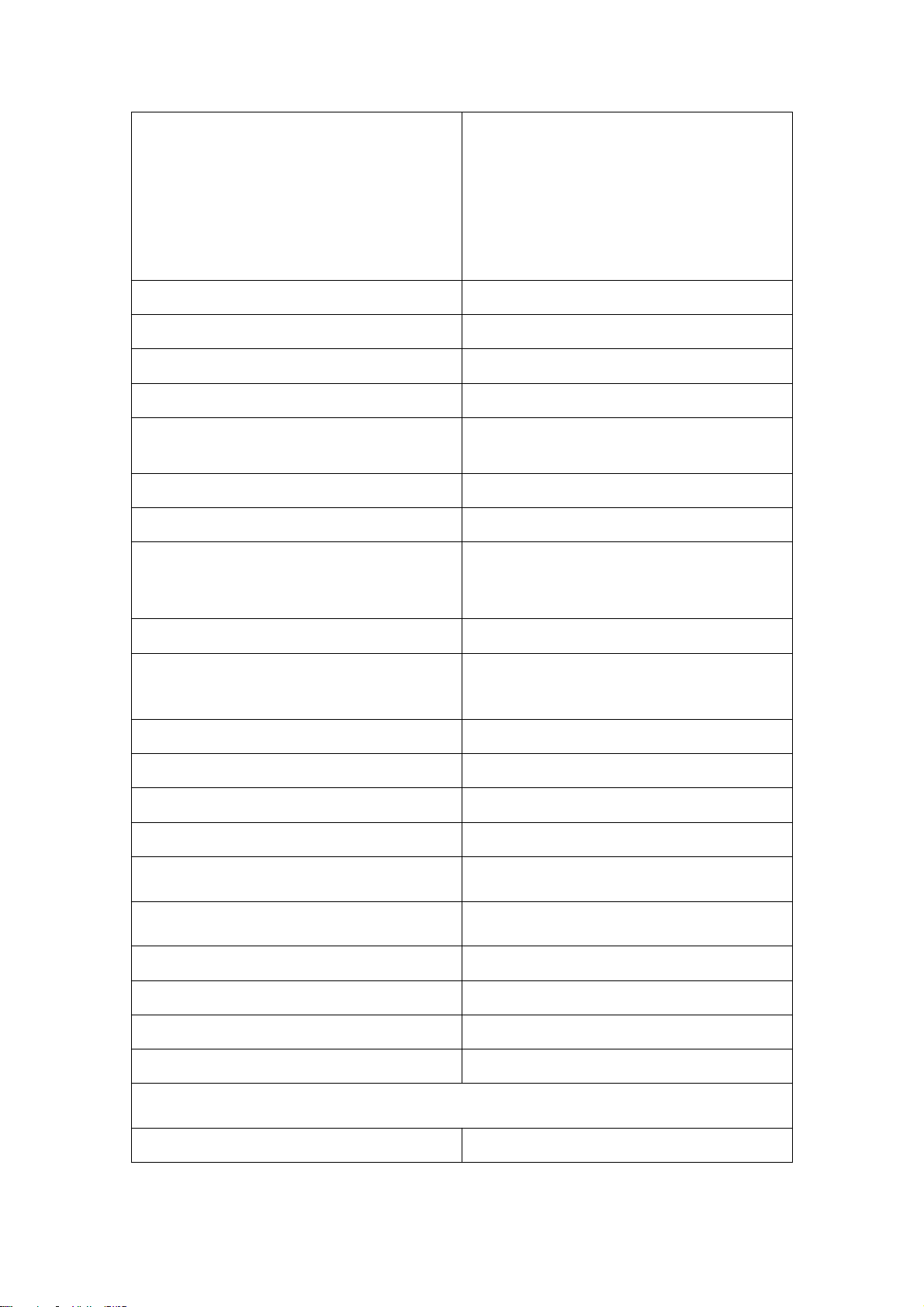
2017 Topxgun robotics, All Right Reserved
far focus )
viewing angle ( horizontal ):61~2.3°
Digital zoom 4 times
Image storage format JPEG
Video storage format MP4
Working mode video; picture; replay
Photograph Single shooting; continuously shooting ;
camera timer
Electronic anti-shake supported
Penetrating fog supported
Exposure mode Automatic exposure; manual exposure;
shutter priority exposure ; the aperture
priority exposure
Screen resolution 50Hz;25fps(2560*1920)500w
Lowest light color:0.05Lux/F1.5;black-and-white:
0.005Lux/F1.5
Day-night switching mode Automatic mode
2D de-noising supported
3D de-noising supported
Electronic shutter 1/3~1/30000 second
exposure Automatic mode;manual mode
Information video overlap(OSD)supported
Clicking zoom supported
Clicking zoom range 1~30 times optical , 4 times digital
One-key zoom to single image supported
Supported storage card type Micro SD card
Data transmission、image transmission information
Frequency range 2.4g/900 megabit
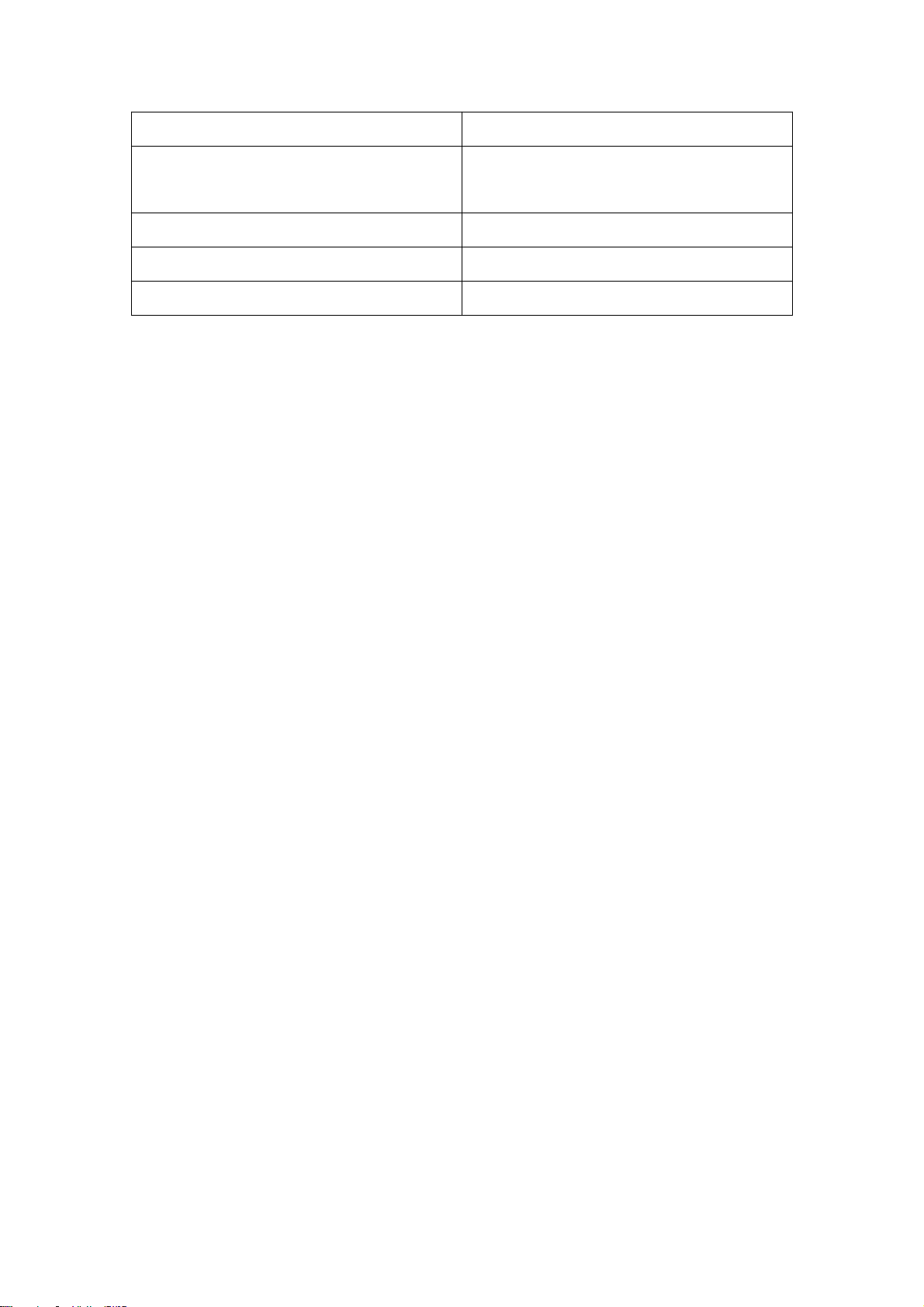
2017 Topxgun robotics, All Right Reserved
Transmission distance 5.7km no shadow, no interference
Antenna gain 5db(sky)7db(ground)omnidirectional
antenna
Effective omnidirectional radiation power 100mw~1w adjustable
Video output interface Network interface
Working temperature -45°~+80°
This manual suits for next models
3
Table of contents
Popular Digital Camera manuals by other brands

Optex
Optex Gen-IDCAM installation instructions

Olympus
Olympus Camedia C-750 Ultra Zoom Basic Manual
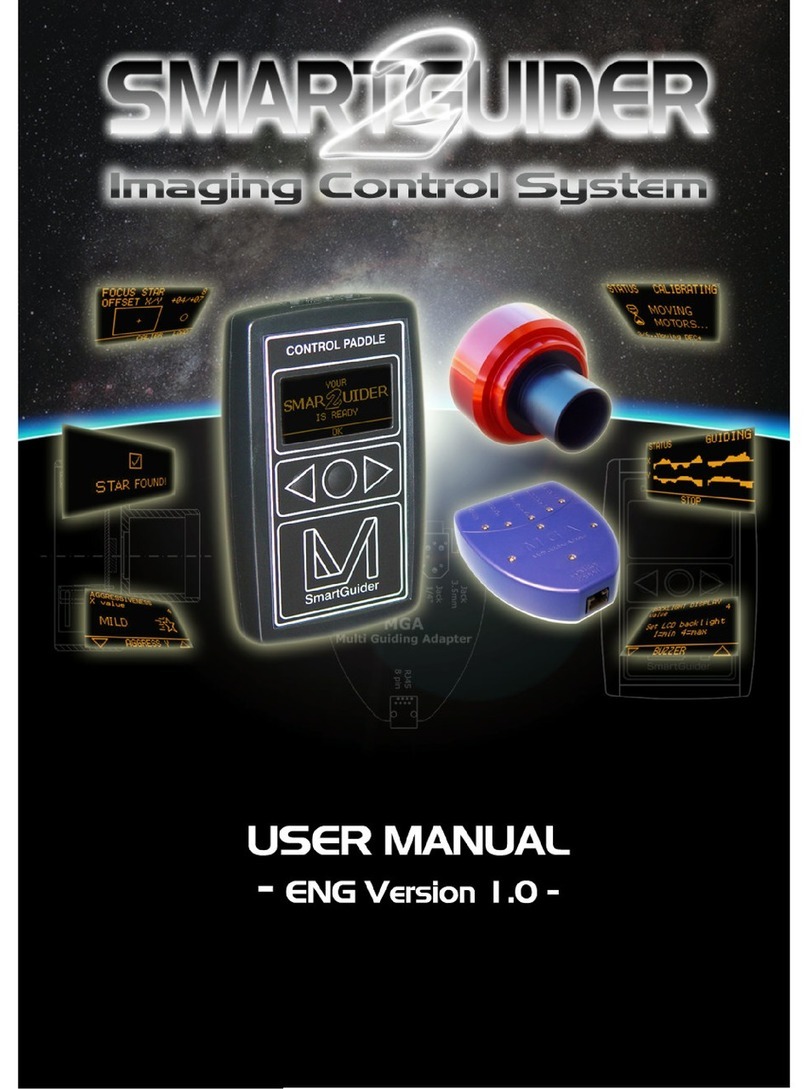
LVI Cameras
LVI Cameras SmartGuider user manual

Sony
Sony DSC-P100/P120 operating instructions

Panasonic
Panasonic DMC-L10K - Lumix Digital Camera SLR operating instructions

Pentax
Pentax 67II operating manual