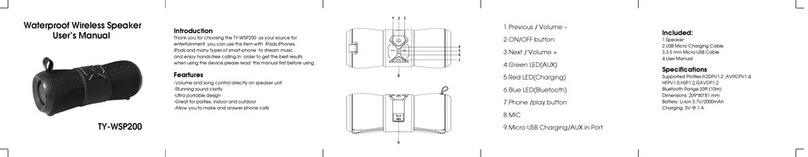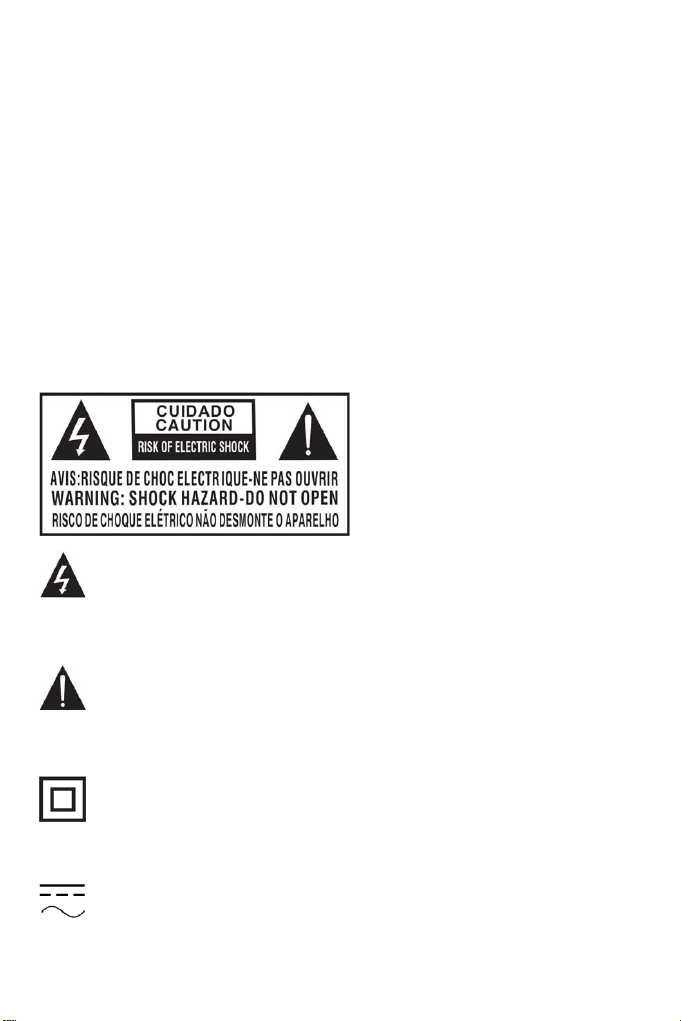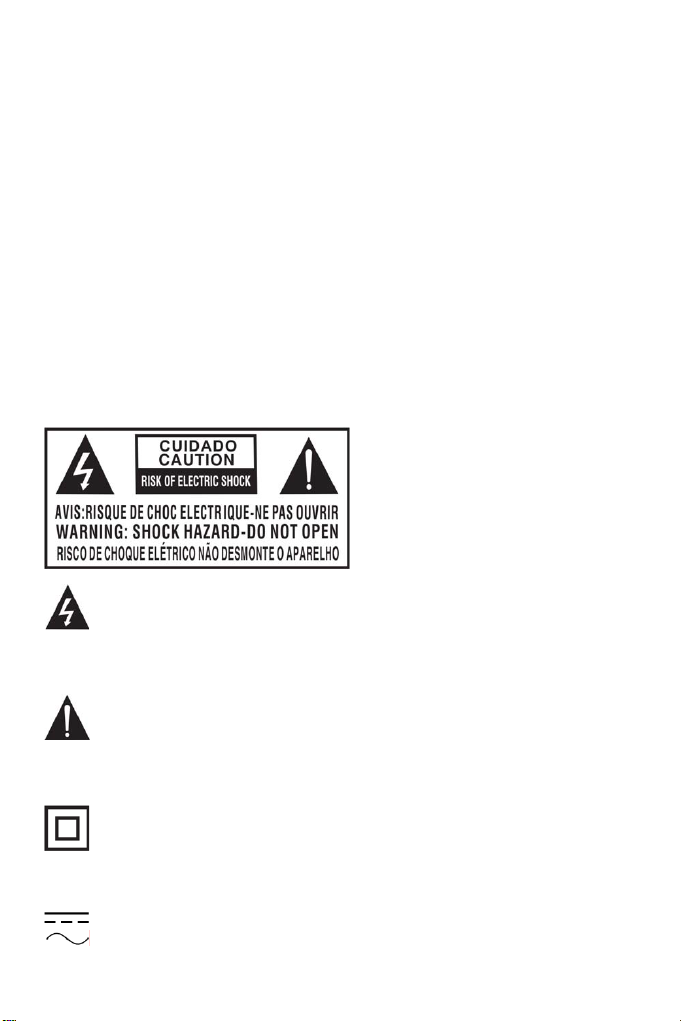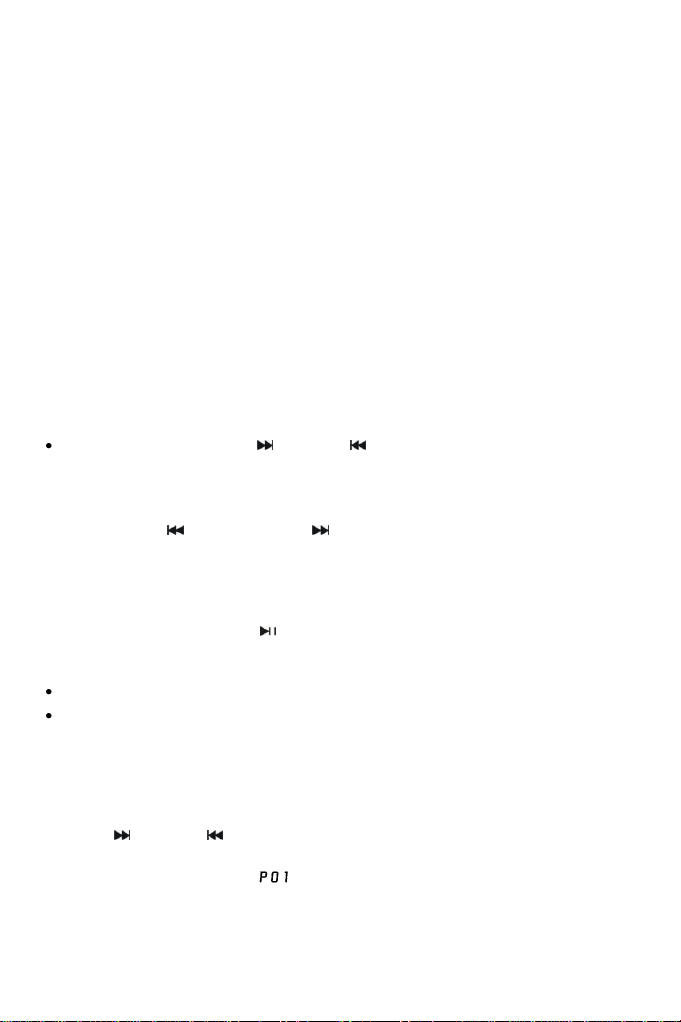6
1. Lisez ces instructions.
2. Conservez ces instructions.
3. Respectez tous les avertissements.
4. Suivez toutes les instructions.
5. Ne pas utiliser cet appareil à proximité de l’eau.
6. Nettoyez uniquement avec un chiffon sec.
7. Ne jamais boucher les ouvertures de la ventilation. Installez l’unité conformément aux instructions
du fabriquant.
8 . Ne pas installer près d’une source de chaleur telle que des radiateurs, des registres de chaleur,
ULVpHRXGHPLVHjODWHUUH8QH¿FKH
HGHWHUUHDGHX[ODPHVHWXQH
broche de terre. La lame large ou la troisième broche sont fournies pour votre sécurité. Lorsque
pOHFWULFLHQSRXUUHPSODFHUODSULVH
1. Lisez ces instructions.
2. Conservez ces instructions.
3. Respectez tous les avertissements.
4. Suivez toutes les instructions.
5. Ne pas utiliser cet appareil à proximité de l’eau.
6. Nettoyez uniquement avec un chiffon sec.
7. Ne jamais boucher les ouvertures de la ventilation. Installez l’unité conformément aux instructions
du fabriquant.
8 . Ne pas installer près d’une source de chaleur telle que des radiateurs, des registres de chaleur,
GHVSRrOHVRXG¶DXWUHVDSSDUHLOV\FRPSULVGHVDPSOL¿FDWHXUVTXLSURGXLVHQWGHODFKDOHXU
1HSDVFRQWRXUQHUOHGLVSRVLWLIGHVpFXULWpGHOD¿FKHSRODULVpHRXGHPLVHjODWHUUH8QH¿FKH
SRODULVpHDGHX[ODPHVGRQWXQHSOXVODUJHTXHO¶DXWUH8QH¿FKHGHWHUUHDGHX[ODPHVHWXQH
broche de terre. La lame large ou la troisième broche sont fournies pour votre sécurité. Lorsque
OD¿FKHIRXUQLHQHV¶LQVqUHSDVGDQVYRWUHSULVHFRQVXOWH]XQpOHFWULFLHQSRXUUHPSODFHUODSULVH
obsolète.
10. Évitez que le cordon d’alimentation ne soit piétiné ou pincé, en particulier sur les prises, les
multiprises et au niveau de la sortie de l’appareil.
1¶XWLOLVH]TXHGHV¿[DWLRQVDFFHVVRLUHVLQGLTXpVSDUOHIDEULFDQW
12. Utilisez uniquement avec le chariot, le stand, le trépied, le support ou la table
recommandée par le fabricant, ou vendu avec l’appareil. Lorsqu’un chariot est utilisé,
faites attention lors du déplacement de la combinaison du chariot/appareil pour éviter
de vous blesser en cas de chute.
13. Débranchez cet appareil pendant les orages ou lorsqu’il n’est pas utilisé pendant une longue
période.
&RQ¿H]WRXWHUpSDUDWLRQjGXSHUVRQQHOTXDOL¿p8QHUpSDUDWLRQHVWQpFHVVDLUHORUVTXHO¶DSSDUHLO
DpWpHQGRPPDJpGHTXHOTXHIDoRQTXHFHVRLWSDUH[HPSOHVLOHFRUGRQG¶DOLPHQWDWLRQRXOD¿FKH
sont endommagés, du liquide a été renversé ou des objets sont tombés dans l’appareil, l’appareil a
été exposé à la pluie ou à l’humidité, s’il ne fonctionne pas normalement, ou s’il est tombé.
15. Avertissement pour réduire le risque d’incendie ou de décharge électrique : ne pas exposer
cet appareil à la pluie ou à l’humidité. L’appareil doit être gardé à l’abri des gouttes ou des
éclaboussements d’eau ; ne posez jamais un objet contenant de l’eau sur cet appareil, par exemple
un vase.
16. Le système d’antenne extérieure ne devrait pas être situé à proximité de lignes électriques
aériennes ou d’autres circuits d’éclairage ou d’alimentation électrique, ou à un endroit où il
peut tomber sur ces lignes ou circuits électriques. Lors de l’installation d’un système d’ antenne
extérieure, prenez extrêmement soin de ne pas toucher ces lignes ou circuits électriques, car tout
contact peut être fatal.
17. Ne pas surcharger les prises murales et les câbles de rallonge, car cela peut entraîner des
risques d’incendie ou d’électrocution.
18. Ne pas introduire d’objets par les ouvertures de cet appareil, car ils pourraient entrer en contact
avec des points de tension dangereux ou court-circuiter des pièces qui pourraient provoquer des
incendies ou une décharge électrique. Ne jamais verser ou pulvériser de liquide quel qu’il soit sur
l’unité.
Instructions de sécurité importantes