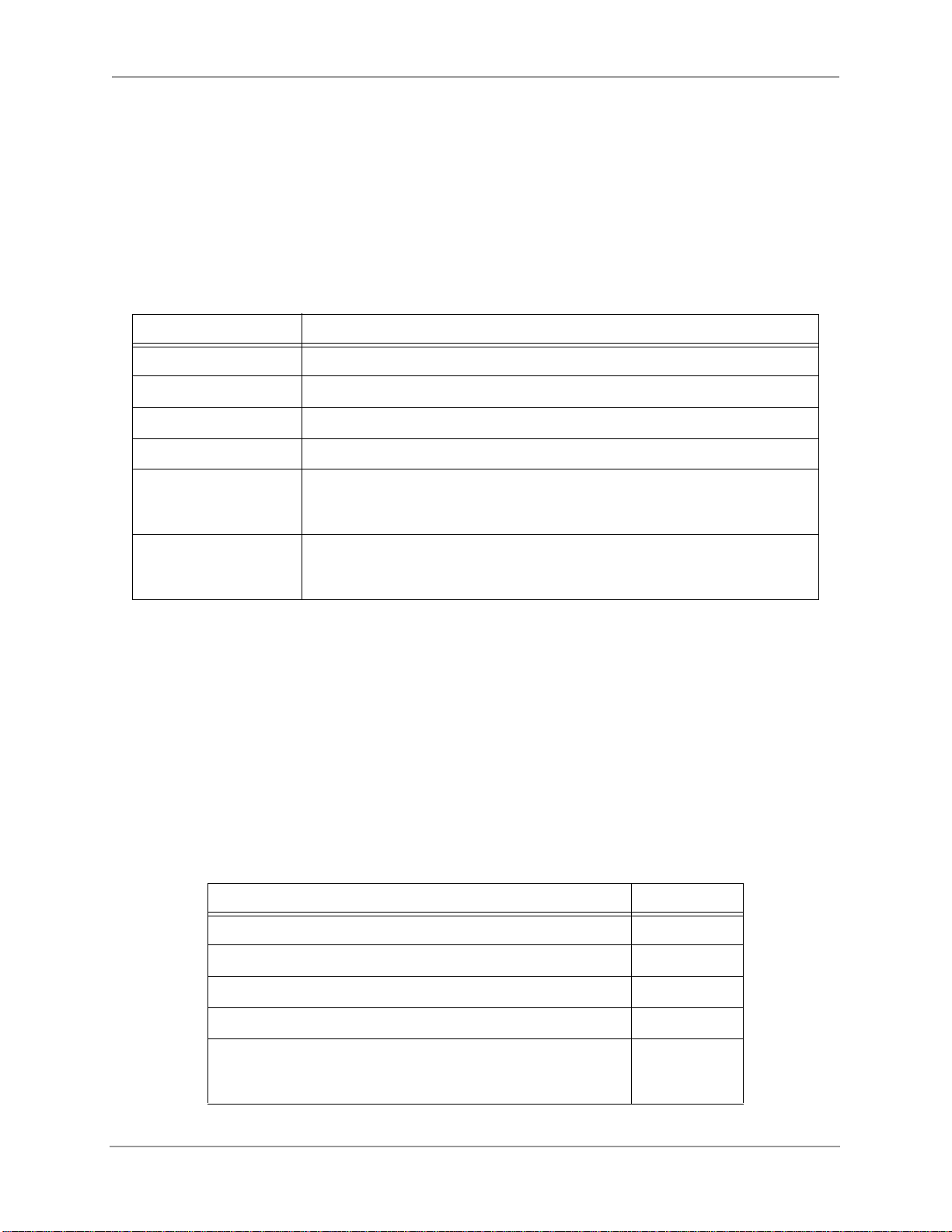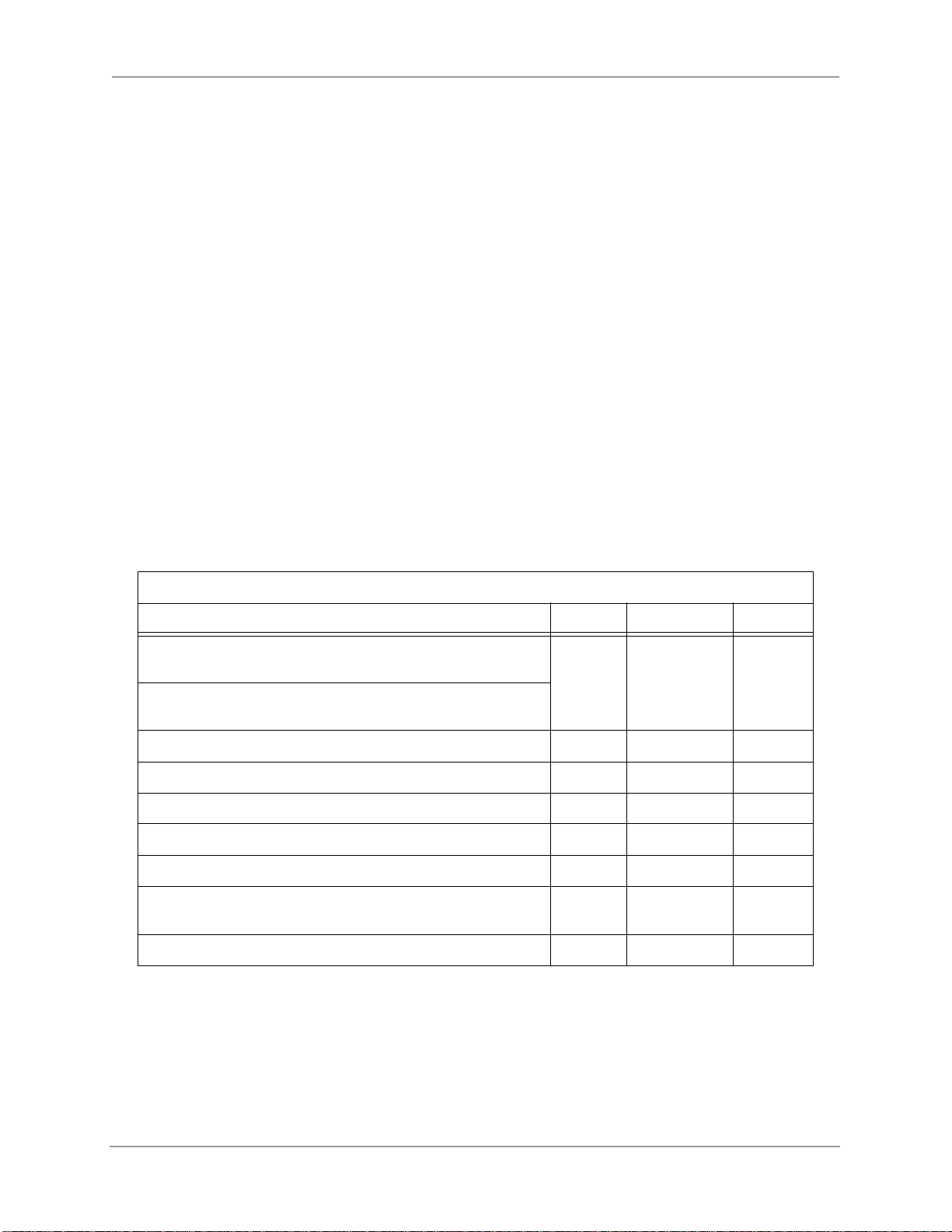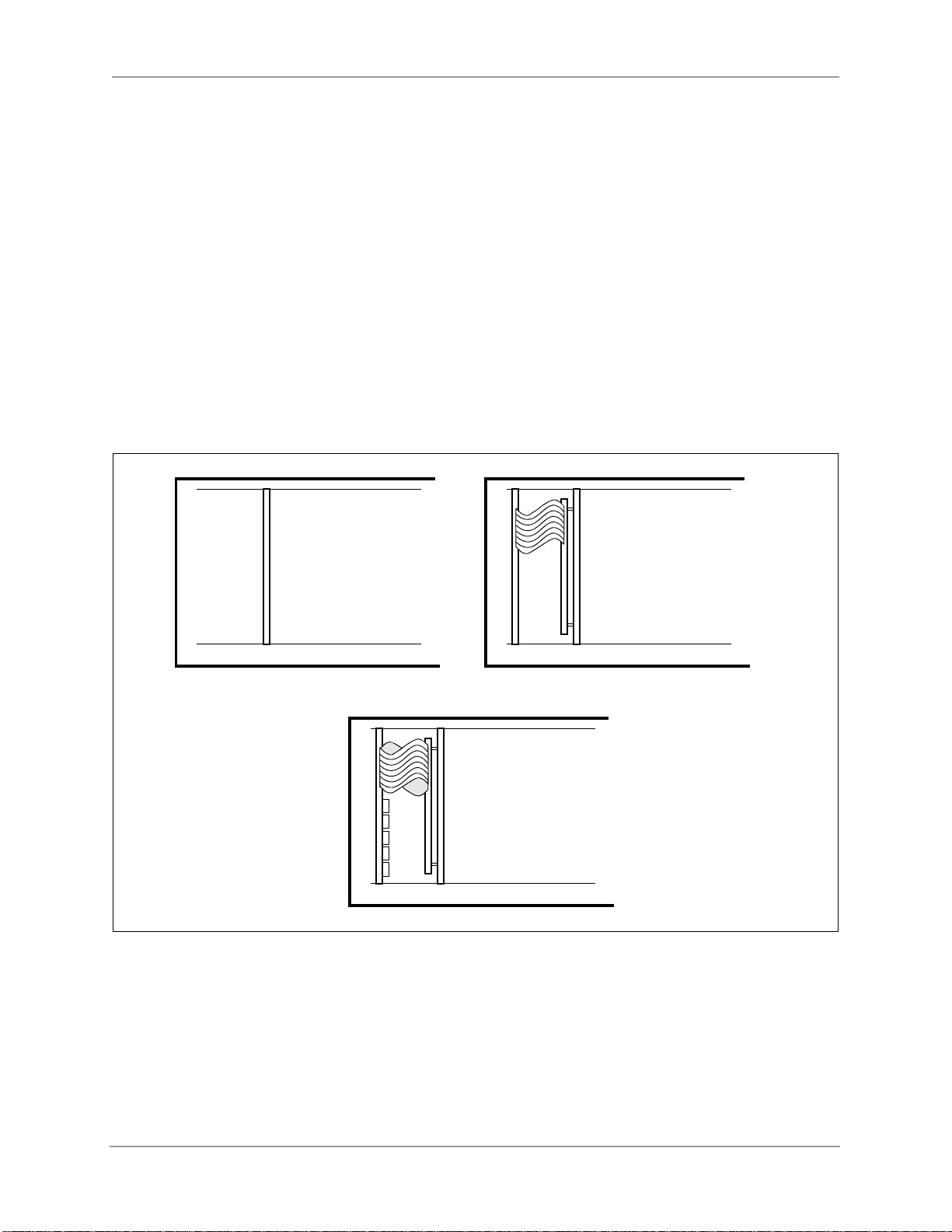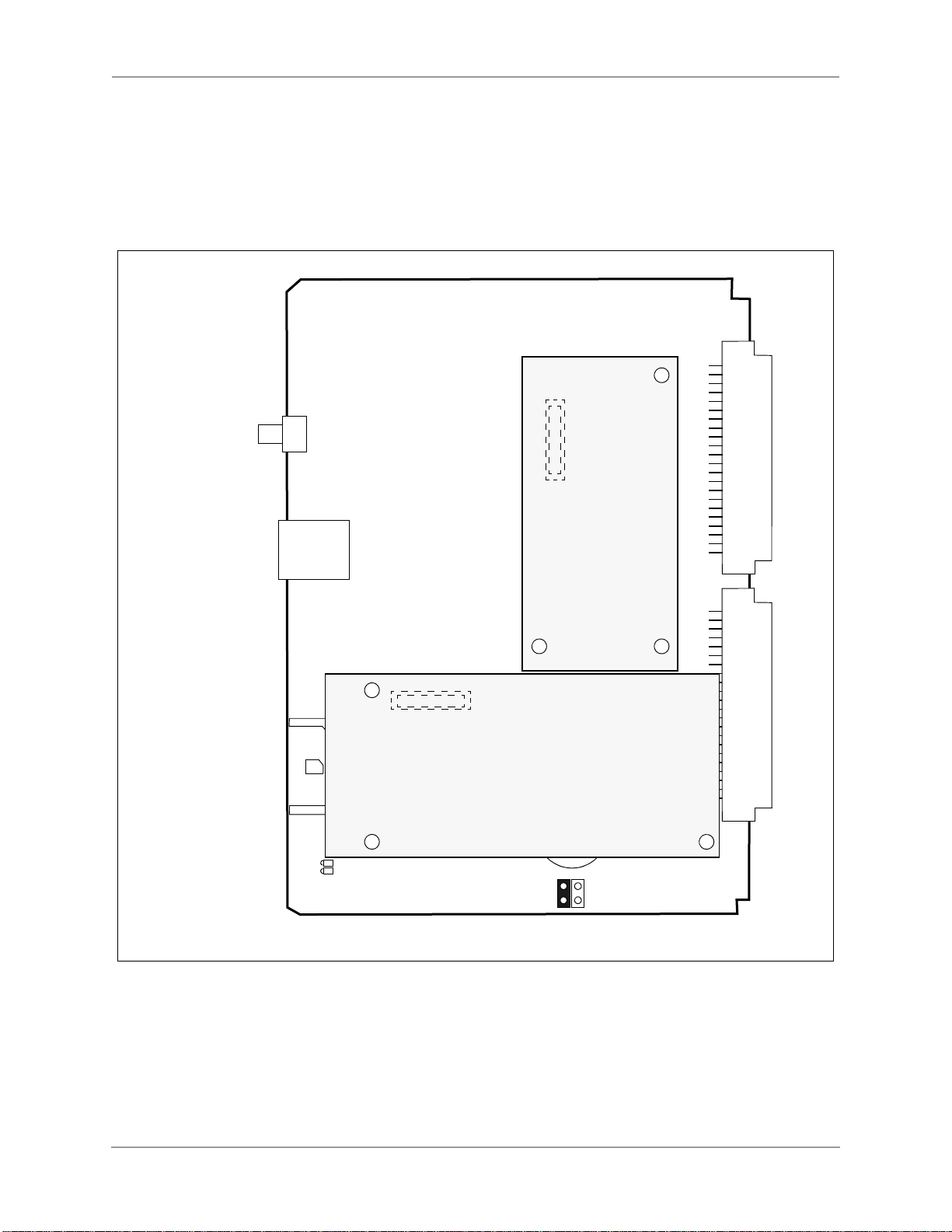Features and Capabilities
Announcing Strata CIX1200 Expanded Capacity
2 of 37
All Applications on a Single Server Delivers Clean Integration, Affordability
Toshiba Strata CIX1200 and all other Strata CIX models are compatible with Toshiba’s Strata Media
Application Server (Strata MAS), which delivers value-added application processing. The Strata MAS
is one of the first application servers to use Host Media Processor (HMP) technology resources as an
alternative to Dialogic boards in the server. HMP is more cost-effective and does not require card slots,
making the server more compact and potentially trouble free.
Strata MAS integrates all value added applications such as voice mail/unified messaging, IVR, ACD
and reporting, Video Conferencing and Collaboration, Web-based Personal and System
Administration, and FeatureFlex customization tools all on one platform. This provides better
application integration and significant cost savings over designs that require separate servers for each
application.
Features and Capabilities
•Strata Net Networking — The Strata CIX1200 system can be networked with all of Toshiba’s Strata
CIX family, including the CIX40, CIX100, CIX200, CIX670, and other CIX1200 systems. This
allows large companies to use the Strata CIX1200 for their main site, and smaller Strata CIX
systems for branch offices or other remote locations, and allows smaller companies to expand as
they grow.
•Virtually All Features to All Toshiba Users, on Fixed or Mobile Devices — Strata CIX1200 and the
other Strata CIX models have been designed to deliver virtually every feature to every user,
regardless of the type of Toshiba endpoint they are using, whether they are fixed or mobile. The
system supports IP telephones, IP wireless telephones, IP soft phones on notebook and tablet
PCs, and digital (TDM) and analog telephones.
•Choice of Endpoints — The Strata CIX1200 system and all Strata CIX systems are compatible with
Toshiba’s IP and digital telephones, including Toshiba’s new IP5000 IP telephones, Attendant
Consoles, Toshiba SoftIPT® soft phone for laptops and PDAs, and third-party SIP telephones (as
tested by Toshiba).
•Traditional Business Telephone Features in an IP System — The Strata CIX1200 system delivers
virtually all the features and functionality of Toshiba’s traditional digital business telephone
systems, taking advantage of decades of experience serving enterprises with voice solutions.
•Ability to Mix and Match IP and Digital on a Single System — Unlike many competitive IP systems,
Strata CIX1200 can be TDM-enabled, giving users a choice of running a pure IP system or a mix
of IP and digital TDM. This allows users to choose how they will maximize their systems and
migrate existing equipment.
•Strata Media Application Server (MAS) Compatibility — Multiple applications can be combined on
a single media application server platform. Applications include Auto Attendant, Voice Mail,
Automated Speech Recognition, Text to Speech, Unified Messaging, Fax Integration, Interactive
Voice Response, Automatic Call Distribution and Reporting, Web-based Personal and System
Administration, Web-based Telephone Applications, FeatureFlex adaptability tool that allows users
to customize and add features, and other third party applications. Strata MAS comes standard with
Toshiba’s Voice Processing/unified messaging solution, My Phone Manager® personal
administration tool, and eManager® system administration tool.
•Video Communication Solution (VCS®) Compatibility — Toshiba’s VCS provides affordable point-
to-point video conferencing, desktop/application sharing, file transfer and message board
capabilities for up to three parties.