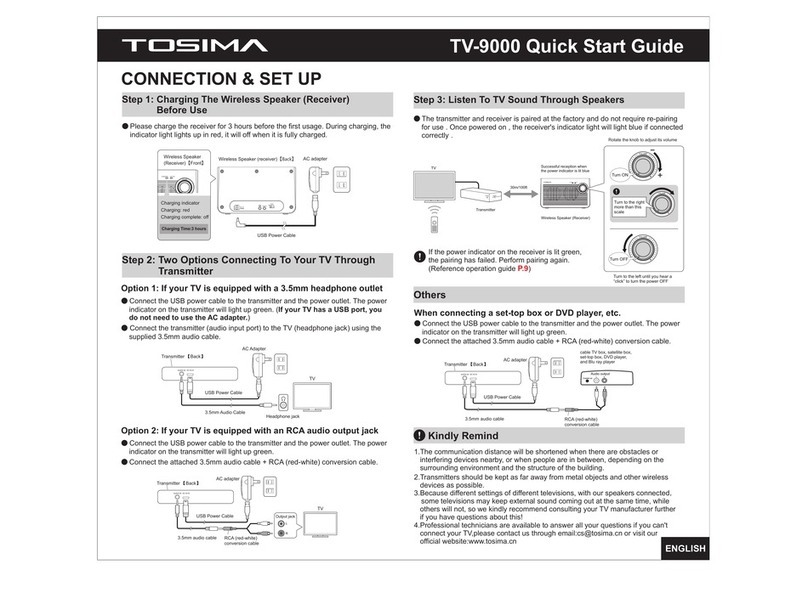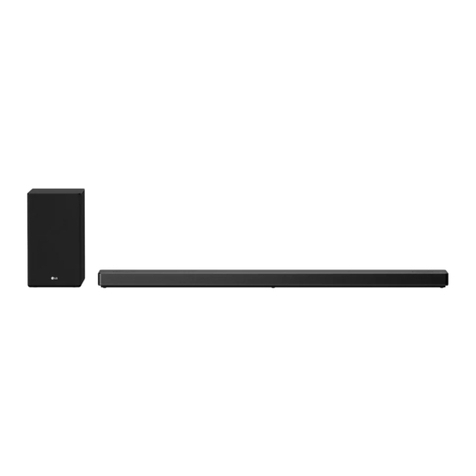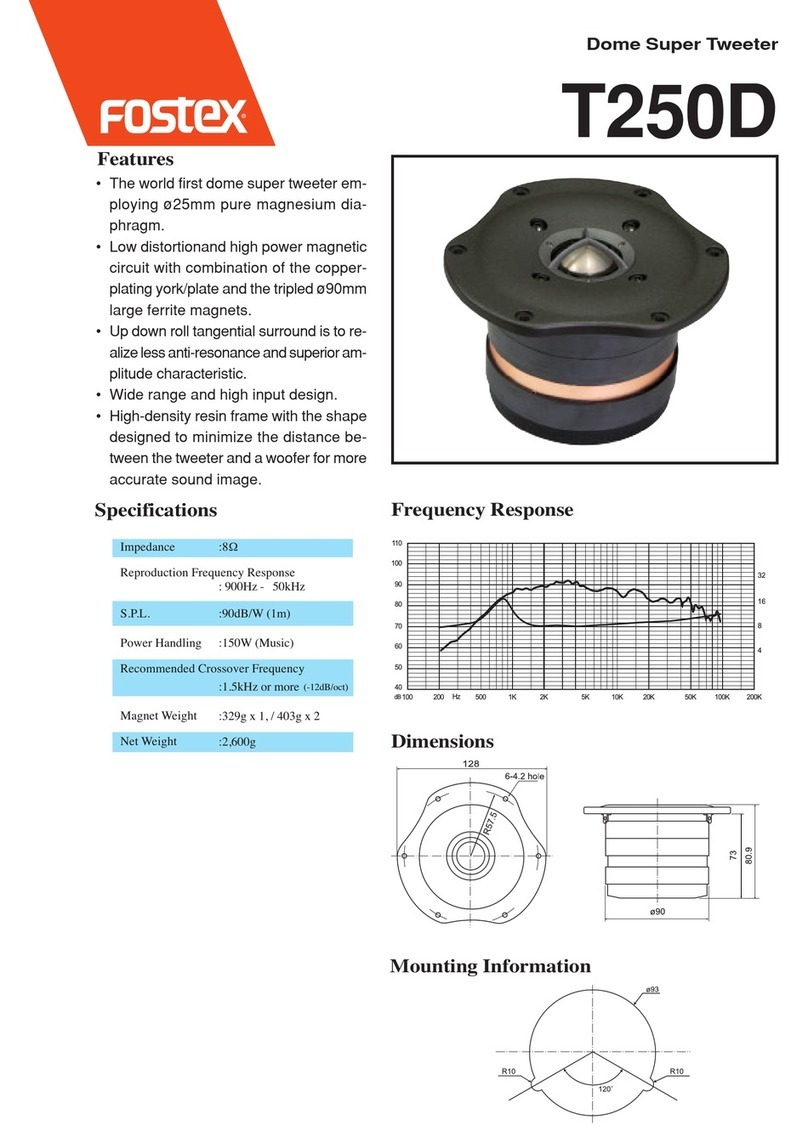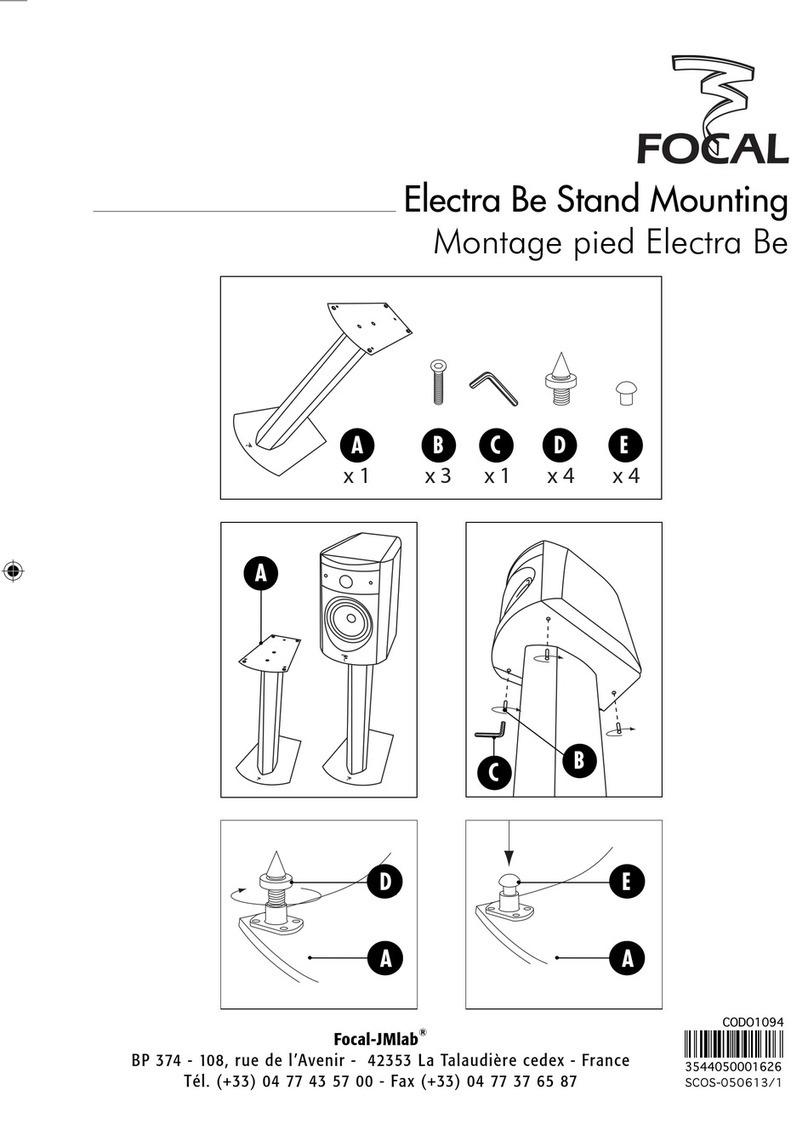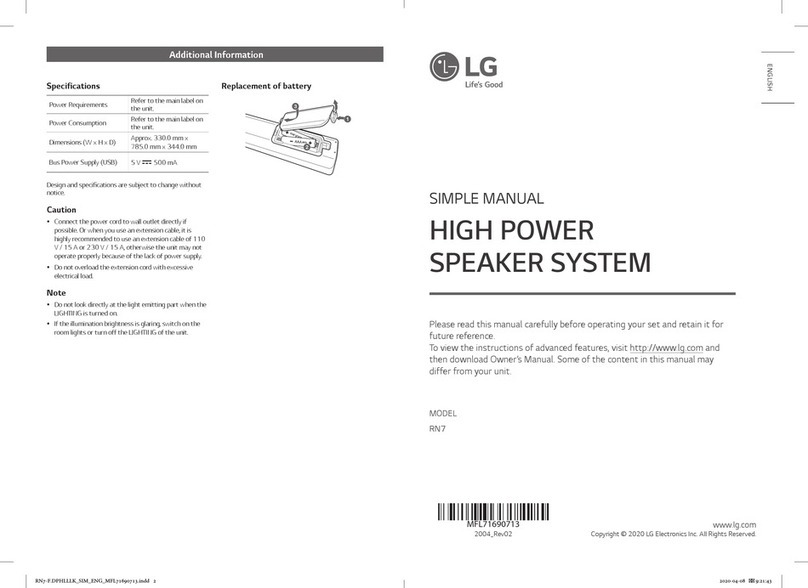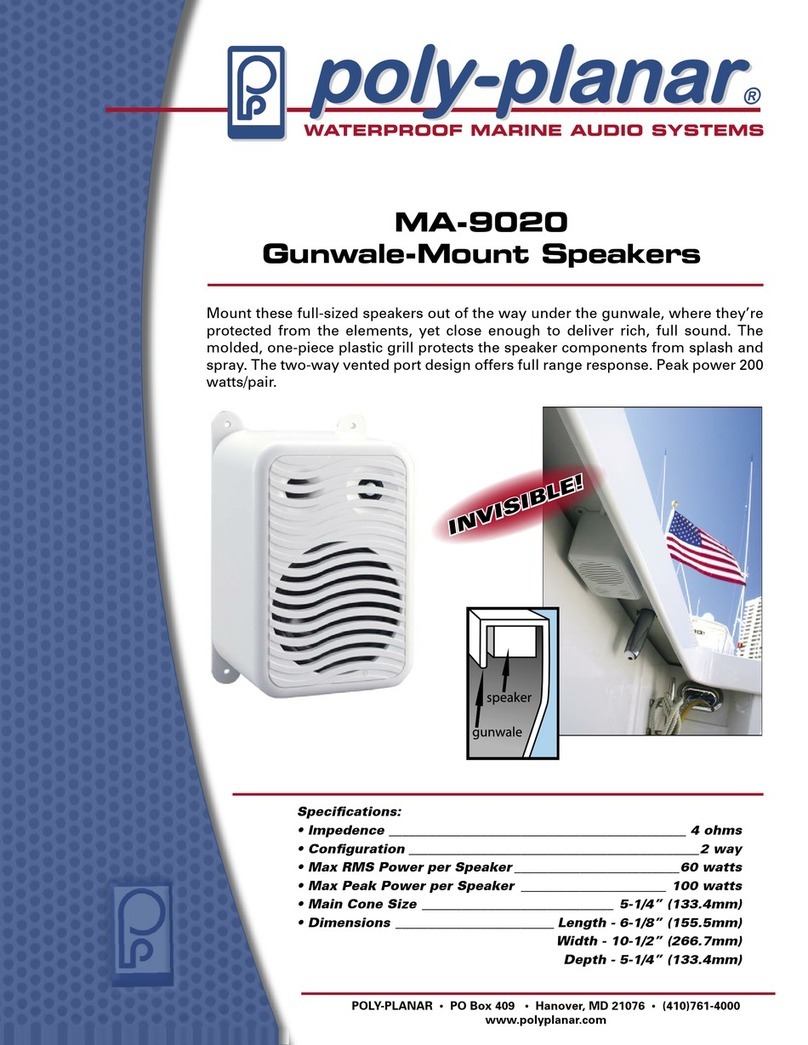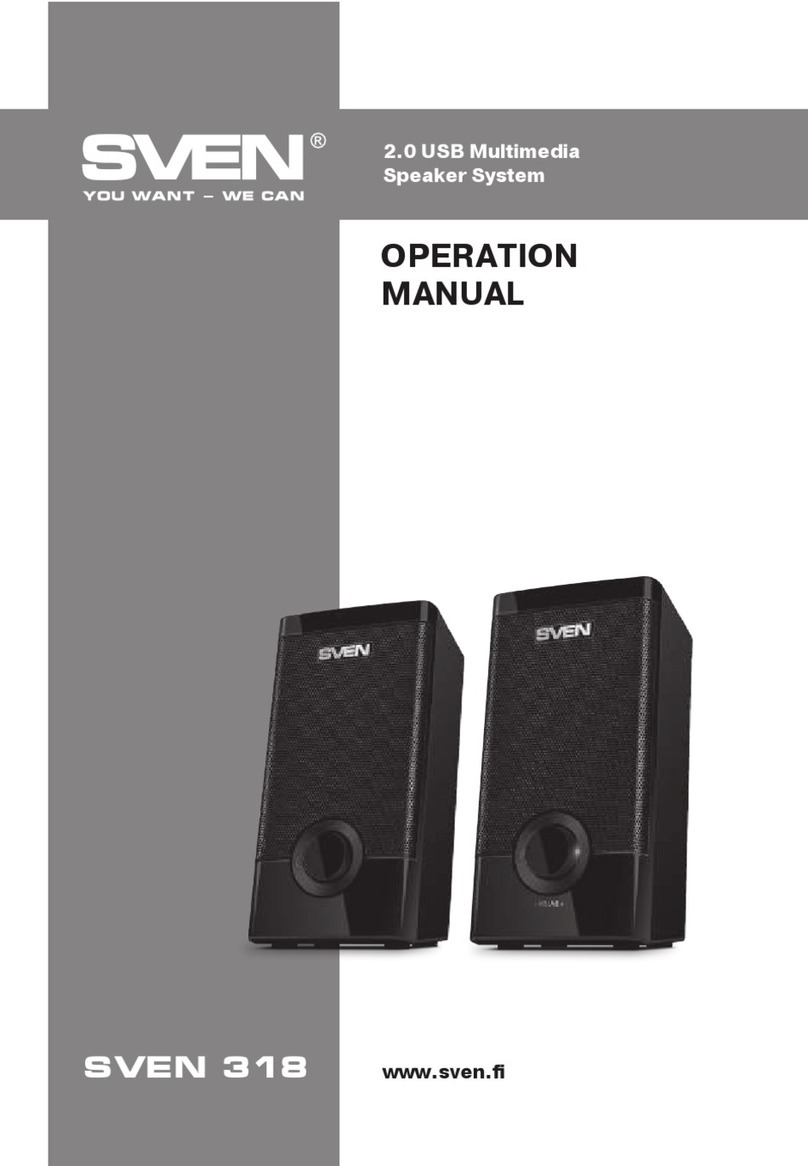Tosima TV-9000 User manual
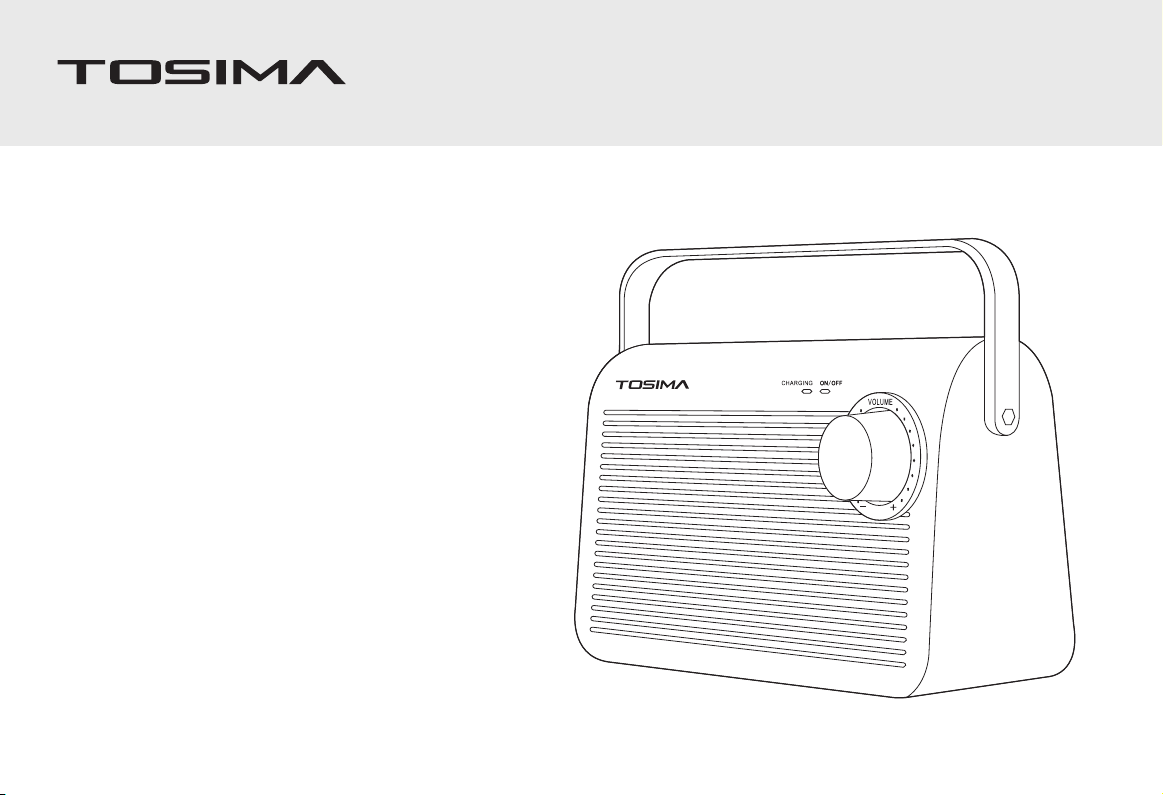
Wireless TV Speaker
Operating Guide
TV-9000


安全上のご注意
パッケージ内容
各部の名称
送信機を設置する
ペアリングについて
ヘッドホンを使う
外部スピーカーとして使う
テレビの設定を変更する
故障かな?と思ったとき
保証規定
警告
仕様
保証書
4-5
5
6
6
7
8
8
9
10
10
10
11
12
12
13
14
14
15
15
16
18
19
19
19
20
21
21
22
ENGLISH 日本語
スピーカーでテレビの音を聞く
充電について 17
17
Important Safety Instructions
Using Headphone
Using the Receiver as Stand-alone Speaker
Change TV settings
Troubleshooting
Specifications
Warranty
Warranty Card
Warning
Package Contents
Connection & Set Up
Battery Charging
Listen to TV Sound through Speakers
Pairing
Feature Identifications
FCC Information For USA Only 5

EN
Thank you for your choice. To ensure quick and convenient use of your TV-9000, please read these instructions
carefully prior to use. This short manual describes general features and warranty details.
We welcome your comments and suggestions. Please contact us at [email protected] with any thoughts or problems.
For more details, please visit our official website:www.tosima.cn
Please read these instructions carefully before using the
Wireless TV speaker.
●This product is operated by electricity, so there is a risk of
ignition. If smoke or a strange odor is noticed, turn off the
power to the product and the connected PC or equipment,
and contact your dealer or our company.
●Do not step on the cables of this product or the cables of
connected devices with furniture or pinch them with doors.
Also, do not pull or bend these cables. Doing so may cause
fire or malfunction.
●
loud noises may damage your hearing.
Turn the volume down to a minimum before use. Sudden
●
ears, please be careful not to turn the volume up too high.
Listening at a loud volume that irritates the ears for a prolonged
period of time may adversely affect hearing. To protect your
●
electric shock. Never touch the inside of the product. The
performance degradation caused by modification of the inside
is not guaranteed.
Opening the inside of the unit may result in malfunction or
●Do not install or store this product in a place where it will be
exposed to moisture or humidity, direct sunlight, dust, oil fumes,
etc., or where it will be subject to high temperatures such as in
a car or near a heater. Doing so may cause malfunction or
electric shock.
●Do not subject this product to strong vibration or shock. Doing
so may cause malfunction or damage.
●Do not install or store this product in an unstable place.
Dropping the product may cause malfunction or damage.
●This unit contains a recyclable lithium-ion battery. Please use
the lithium-ion battery correctly according to the usage, storage,
and charging instructions. (For used batteries, please put
insulation tape on the metal terminals and take them to a
rechargeable battery recycling cooperative store.
●When cleaning, be sure to unplug the power plug from the
power outlet. When unplugging the power plug, do not hold the
power cord. Pulling on the power cord may cause the wires to
break. Using the product with a damaged power cord or power
plug may cause fire or electric shock.
●Do not use this product in airplanes, as it may interfere with
airplane communication systems.
●When charging is complete, be sure to disconnect the cable.
If charging is not completed after a sufficient charging time has
elapsed, please terminate charging. Charging beyond the
prescribed charging time may cause the battery to overheat or
catch fire.
4
IMPORTANT SAFETY INSTRUCTIONS

●It is recommended that this product be turned off when not in
use.
●Do not allow small children to use this product.
●If the battery life becomes significantly shorter or if it cannot
be used even after being fully charged, the battery has reached
the end of its useful life and a new product should be purchased.
(The batteries cannot be replaced.)
●This product is intended for general use in the workplace and
at home. We assume no responsibility whatsoever for any
damage resulting from the use of the product in any other
manner than described in this manual.
●Keep the unit dry at all times. Do not put it in water or other
liquids, or allow it to get wet. Using the product as it is may result
in fire, malfunction, or electric shock.
●For safety reasons, do not disassemble or modify this unit.
Accidental fire or electric shock may occur.
●Do not use this product for medical equipment, systems directly
or indirectly related to human life or environments where high
safety and reliability are required.
●People who use medical devices such as cardiac pacemakers
should consult with a physician before using this product.
●Never charge this product when it is wet. Doing so may cause
fire or malfunction due to electric shock or short circuits.
●Do not insert or remove this product with wet hands. Doing so
may cause an electric shock.
5
WARNING
Part 15 of FCC Rules lnformation
FCC INFORMATION FOR USA ONLY
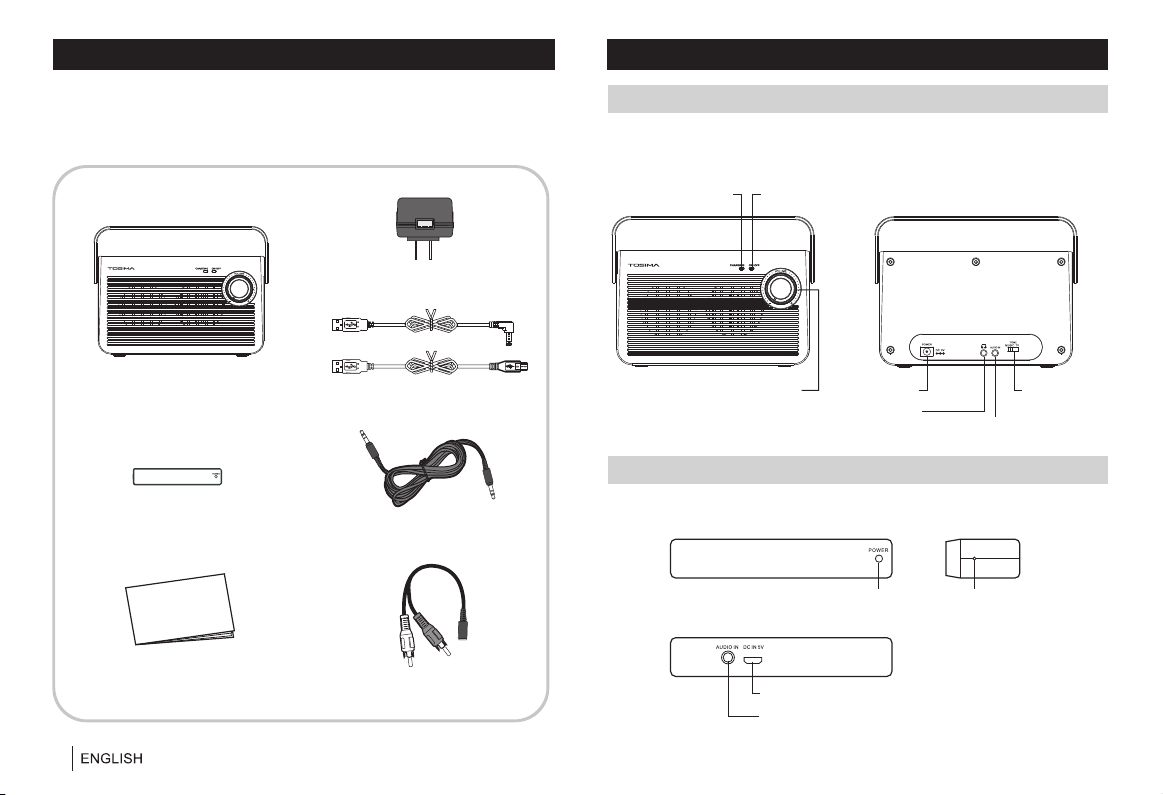
1. Wireless Speaker (receiver)
Your TV speaker is packaged with all of the items shown below.
If anything is missing, please contact our Customer Care
Department immediately.
Wireless Speaker (receiver)
AC Adapter
USB Power Cable
Transmitter 3.5mm Audio Cable
User Guide RCA (red-white) Plug to
3.5mm conversion cable
Charging indicator Power indicator
On/Off & Volume Control
【Front】 【Back】
AC Adapter Jack
Headset Port
TONE Control
Audio Input {when used as
a stand-alone speaker}
2. Transmitter
【Front】
【Back】
Power Indicator Pairing Button
Audio Input Port
USB Power input
【Side】
6
FEATURE IDENTIFICATIONS
PACKAGE CONTENTS
PAIRING
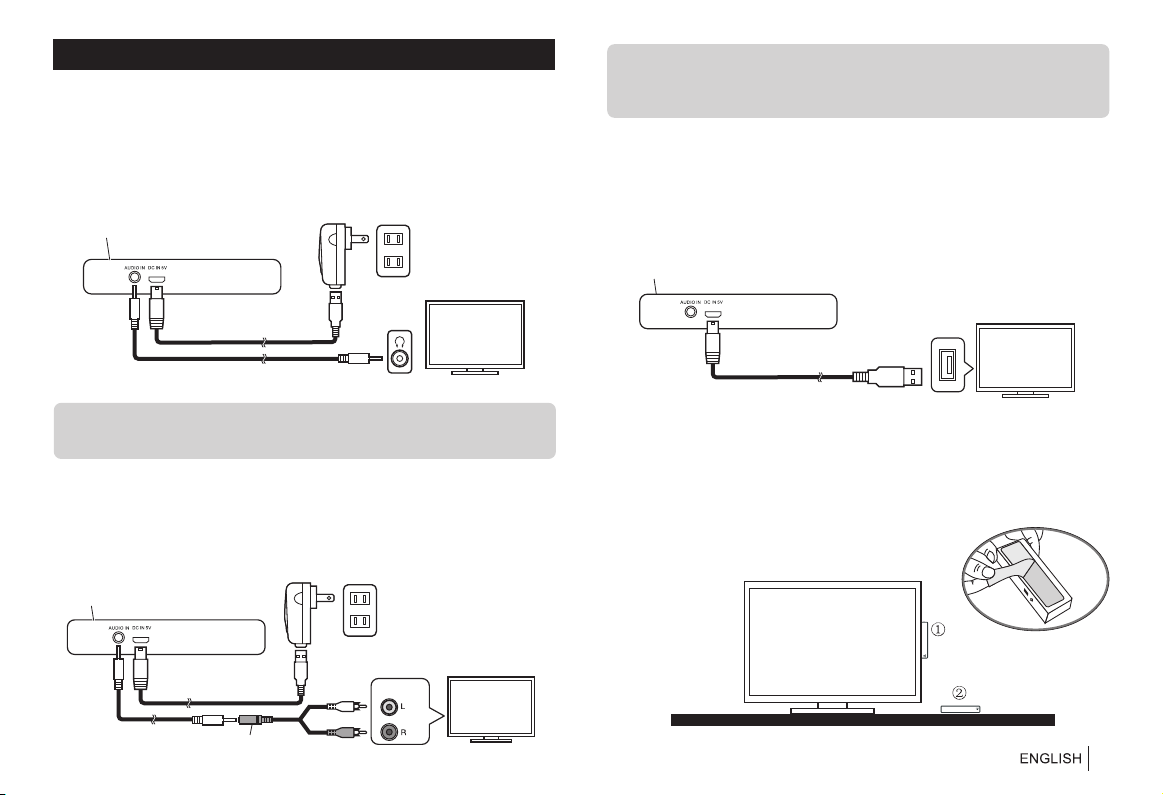
1. If your TV is equipped with a 3.5mm headphone outlet
➊
The power indicator on the transmitter will light up green. (If your TV
has a USB port, you do not need to use the AC adapter.)
Connect the USB power cable to the transmitter and the power outlet.
➋
using the supplied 3.5mm audio cable.
Connect the transmitter (audio input port) to the TV (headphone jack)
Transmitter 【Back】
USB Power Cable
AC Adapter
3.5mm Audio Cable
TV
Note: When connected with an audio cable, the TV will not produce
sound. To get sound from the TV as well, you will need to change the
TV's settings. Please refer to your TV's instruction manual for details.
2. If your TV is equipped with an RCA audio output jack
➊
outlet. The power indicator on the transmitter will light up green.
Connect the USB power cable to the transmitter and the power
➋
conversion cable.
Connect the attached 3.5mm audio cable + RCA (red-white)
Note: When connected with an RCA (red-white) conversion cable, audio
will come from both the speaker and the TV. Otherwise, the TV's audio
output setting needs to be changed. For details, please refer to the
instruction manual for the TV side.
Transmitter 【Back】
USB Power Cable
AC adapter
Output jack
3.5mm audio cable RCA (red-white)
conversion cable
TV
3. If your TV has a USB port
➊
Cable for the transmitter to the USB port on the transmitter and the TV.
➋ If your TV does not have a USB port, you can also use AC adapter
to supply power from an outlet.
Power can be supplied from the TV by connecting the USB Power
Transmitter 【Back】
USB Power Cable To USB port on TV
TV
4. There is a double-sided tape on the bottom of your
transmitter.
After the connection is completed, the transmitter can be taped to the
side of the TV ① or placed horizontally ②.
TV
Double-sided tape
7
Headphone jack
CONNECTION & SET UP

TONE
MUSIC TV
1.Please charge the receiver for 3 hours before the first usage. During
charging, the indicator light lights up in red, it will off when it is fully
charged. A fully charged battery can support 8 hours of playtime.
When the receiver doesn't work or when the
battery is low, the indicator blinks, please
recharge the receiver.
1.Turn on the TV and place the wireless speakers (receiver) where
you want to use them.
30m/100ft
Transmitter
Wireless Speaker (Receiver)
Successful reception when
the power indicator is lit blue
TV
2.The volume of the TV can be adjusted. For some TVs, this must
be set using the remote control. Please check your TV's instruction
manual for details.
【Back】
Set the TONE Control to a position that
enables you to hear and understand the
dialog best.
Rotate the knob to adjust its volume
Turn ON
Turn OFF
Turn to the left until you hear a
“click” to turn the power OFF
8
BATTERY CHARGING
LISTEN TO TV SOUND THROUGH SPEAKERS
The distance between the wireless speakers (receiver) and the
transmitter can be set to a maximum of about 30m/100ft. (This may
vary depending on the environment).
Wireless Speaker (receiver)【Back】
Charging indicator
Charging: red
Charging complete: off
Wireless Speaker
(Receiver)【Front】AC adapter
USB Power Cable
Charging Time:3 hours
Turn to the right
more than this
scale
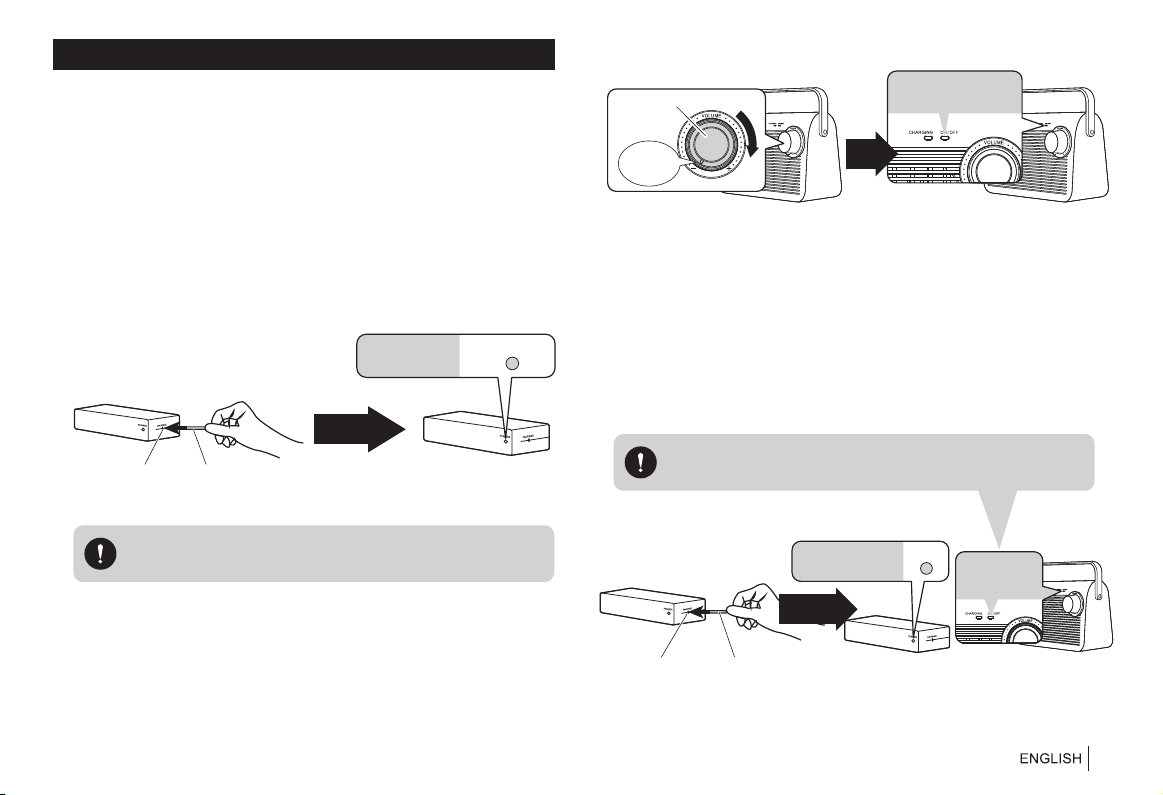
The transmitter and receiver have been paired before the product
leaves the factory.
To re-pair, perform the following steps.
1.Press the pairing switch on the transmitter for at least 3
seconds.
Using a straightened paper clip or other fine-tipped tools,
insert it into the pairing button on the side of the transmitter
and press it for at least 3 seconds, and the transmitter's
power indicator will flash green.
Transmitter
Pairing Button Paper clip
Power indicator
Power indicator
flashing green
Pairing should be performed when the transmitter
and wireless speaker (receiver) are in close proximity.
2. Turn on the power of the wireless speaker (receiver).
(If the power is already on, turn it off and then on again.)
The power indicator on the speaker unit will flash blue 3 times
to start pairing automatically.
Wireless Speaker (receiver)
3. Press the pairing button on the transmitter again.
Pairing is complete when the transmitter's power indicator
changes from flashing green to solid green and the wireless
speaker's (receiver's) power indicator turns solid blue.
If the power indicator on the receiver is lit green, the
pairing has failed. Perform pairing again.
Pairing button Paper Clip
Pairing
complete
Transmitter Wireless Speaker
(receiver)
The power indicator
lights green
power
9
PAIRING
Power indicator
lights up blue
Power indicator
blinks blue 3 times
Power/Volume knob
Turn on
the power

※
adjust the volume with the power/volume knob.
If there is no sound coming from the wireless speaker itself,
By connecting headphones to the headphone jack on the back
of the wireless speaker (receiver), headphones can be used at
a distance from the TV.
Headphones,
earphone, etc.
(sold separately)
Transmitter
Wireless Speaker (Receiver)【Back】
This product can be used as a stand-alone speaker for PCs,
smartphones, MP3 players, etc. Connect directly to the audio
input jack on the back of the wireless speaker (receiver).
3.5mm audio cable
Wireless Speaker (Receiver)【Back】
Audio
input jack
PC, smartphone,
MP3 player, etc.
(sold separately)
When this product is connected to the headphone jack of a TV,
the sound is normally not emitted from the TV. (This is the same
as connecting headphones to the headphone jack on the TV.) In
order to have sound coming from the TV at the same time, the
TV settings must be changed.
TV manufacturer's Main settings
Sony
Set Simultaneous speaker and earphone
audio output to "On".
Panasonic
Sharp Set Headphones" to "Mode 2."
Toshiba Set Output Mode for Headphone to "Kind
Mode".
Hitachi Set Headphone Mode to "2."
Mitsubishi Set Simultaneous Speaker Audio Output to
"On".
※The setting method differs depending on the TV manufact-
urer's model.For details, please refer to the instruction
manual of the TV.
※Some TV models cannot output sound from the TV when
connected to the headphone jack. Some TV models cannot
output sound from external speakers (headphones, etc.) and
TV speakers at the same time.
10
USING HEADPHONE CHANGE TV SETTINGS
USING THE RECEIVER AS
STAND-ALONE SPEAKER
If Settings - "Sound Quality/Audio Settings"
has "Headphone/Audio External Output
Settings", make sure it is set to "Headphone"
and set "Headphone Use Settings" to "
Speaker/Headphone Combination".
Headphone jack

TROUBLESHOOTING
● The wireless speaker (receiver) does not turn on
・Check if the wireless speaker (receiver) is charged.
● No sound from the receiver
・Please check all the connection wires that connect the TV
back base and transmitter, and make sure the distance
between receiver and transmitter is not beyond 30 meters.
● There is sound from the TV, but no sound from the
receiver
・Please use the TV remote controller to set and check the
setting of driver units of the TV menu, to make sure the TV is
transferring audio signal to the transmitter.
・Pairing is required for wireless communication between the
speaker's main unit (receiver) and the transmitter. Since this
product is shipped with the pairing completed, the following
operations are basically unnecessary, but if the pairing is
canceled by mistake, follow the steps below to pair the
product again.
About pairing →P.9
● Noise/Interrupted sound
・Please check that the audio cable is firmly plugged all the way
into the headphone jack on the TV.
・If there are wireless LAN devices, large electrical appliances,
Bluetooth devices, etc. in the vicinity, please use them as far
away as possible.
・Try moving the position of the transmitter (for example, if it is
placed on the left and is affected, try placing it on the right or
in the center, etc.).
●
the receiver
The Low Battery/Charging Indicator keeps blinking on
・lt indicating the battery is low and the receiver needs to be
charged. When it is charging the red light is on, when fully
charged, the light will go off. About three hours to finish
charging.
● Continuous playback time has been reduced
・The battery is a consumable item. They gradually deteriorate
with use.
※ Cleaning: Turn off the power, unplug the power plug and
audio cable from the unit, and wipe with a soft, dry cloth.
Do not immerse in water.
11
● Incompatible with TV and will not connect
・
first, RCA (red+white) or 3.5mm AUX Audio Out port is what
we need.
・Watch the installation Video in Amazon product details page
2-3 times to learn how to do before you start.
Please check audio output of your TV/related audio source
If you can't connect your TV successfully, please contact our
professional after-sales team by Amazon at the first time,
then we will guide you one-on-one to connect your TV
successfully!

6W
920MHz
Wireless Speaker (receiver)
Operational Radio Band 920MHz
Operating Range Over 30m (100 Feet) in an open field
Maximum Output Power
Speaker Battery Built-in Lithium lon Battery
(3.7V/1000mAh)
Charging Time 3 hours
Listening Time About 8 Hours (at 50% Volume)
External output 3.5mm headphone jack
Size W170×D58×H130mm
Weight 448g
Transmitter
Operational Radio Band
Power Supply
USB port (DC5V/1A)
(Can also be powered from a power
outlet with the use of a USB-AC
conversion adapter.)
Input Terminal 3.5mm stereo mini jack
Size 3.5x10x2cm
Weight 32g
※The communication distance will be shortened when there are
obstacles or interfering devices nearby, or when people are in
between, depending on the surrounding environment and the
structure of the building. Please note that the above distances
are not guaranteed.
※Specifications and appearance are subject to change without
notice due to product improvement.
Please recycle the battery when disposing of the product. A
lithium-ion battery is used in the main body of this product. To
make effective use of resources, please dispose of the product
in accordance with the local government's waste disposal
instructions.
1.The quality of the product is guaranteed only if the product is
used under normal operating conditions within the warranty
period. In the unlikely event of a malfunction within the warranty
period, the product will be repaired free of charge in accordance
with our specified proce-dures, so please bring the product
together with the warranty card to your dealer.
2.We are not responsible for any failure, damage, deterioration,
damage, or accident caused by lending the product for rental,
resale, or used sales through auctions, etc., or transferring the
product. In such cases, the product will be repaired for a fee
even within the warranty period. Please understand that we
cannot be held responsible for any damage or loss caused by
the sale or transfer of the product.
3.The warranty does not cover the following cases even within
the warranty period.
①If it is determined that the product has been altered or repa-
ired by the customer himself/herself.
②Malfunction or damage caused by the customer's negligence
or carelessness (e.g., misuse, or strong impact caused by
bumping or dropping the product, etc.)
③When failure occurs due to natural wear or natural deterior-
ation of the consumable parts listed in the instruction manual
④Malfunction or damage due to fire, earthquake, or other
natural disaster
⑤When this manual is not posted.
⑥When the date of purchase, the name of the customer, or the
name of the distributor are not indicated on this manual, or
when they have been rewritten.
12
SPECIFICATIONS
WARRANTY

4.This product is not intended for installation or use in medical equipment, nuclear facilities or equipment, aerospace equipment, t
ransportation facilities or equipment, or any other facilities, equipment, or systems that require a high level of reliability. We assume
no responsibility whatsoever for any personal injury or social disorder that may result from the use of this product in such applications.
5.Customers are responsible for all costs incurred when sending or bringing the requested repair item by mail.
6.Please keep the warranty card in a safe place as it will not be reissued.
Tosima manufacturing(shenzhen)Co.,Ltd.
TV-9000
WARRANTY CARD
Product name Model No
Customer
Name
Address
Distributor's
Distributor's name, Address, and TEL
Name of the contact person
Warranty period 12 months Date of purchase Year Month Day
The contents of this instruction manual are subject to change without notice.
Address: Room 213, Building A2, Fuhai Information Port,
Fuhai Street, Baoan District, Shenzhen City, GD, China
Web: www.tosima.cn
E-mail:[email protected]
Wireless TV Speaker
13
TEL

このたびは、ワイヤレスTVスピーカー「TV-9000」(以下本製品)をお買い上げいただき誠にありがとうございます。ご使用の前によくご覧
ください。この短いマニュアルは、一般的な機能および保証の詳細を説明しています。
お客様のご意見、ご感想をお待ちしております。お気づきの点や問題点がありましたら、cs@tosima.cn までご連絡ください。
詳細については、当社の公式ウェブサイトをご覧ください: www.tosima.cn
※この取扱説明書は読み終わったあとも、大切に保管してください。
ご使用の前には「安全上のご注意」を必ずお読みになり、記載事項を守って安
全に正しくご使用ください。
● 本製品は電気で動作しておりますので、発火する危険があります。万一煙が出
たり異臭がした場合は、本製品及び接続しているパソコンや機器の電源を切り、
お買い上げの販売店または弊社までご連絡ください。
● 本製品のケーブルや接続する機器のケーブルは、家具で踏んだり、扉で挟まな
いでください。またこれらのケーブルを引っ張ったり折り曲げないでください。
火災や故障の原因となることがあります。
● 使用する前に音量を最小にしてください。突然大きな音がすると、聴力を損な
う恐れがあります。
● 内部を開けますと、故障や感電事故の原因になります。内部に触れることは絶
対におやめください。また、内部を改造した場合の性能劣化については保証い
たしません。
● 本製品を水分や湿気の多い場所、直射日光の当たる場所、ホコリや油煙などの
多い場所、車中や暖房器具のそばなどの高温となる場所に設置したり、保管し
ないでください。故障・感電などの原因となることがあります。
● 本製品は不安定な場所に設置したり、保管しないでください。落下により故障・
破損の原因となることがあります。
● 本機は、リサイクル可能なリチウムイオン電池を内蔵しています。リチウムイ
オン電池の使用方法、保管方法、充電方法に従って正しく使用してください。
使用済バッテリーは、金属端子部に絶縁テープを貼って充電式電池リサイクル
協力店へお持ちください。
● 飛行機の通信システムを妨害する恐れがありますので、飛行機で本製品を使用
しないでください。
● 充電が終わったら必ずケーブルを取外してください。また、十分な充電時間を過
ぎても充電が完了しない場合は充電を終えてください。所定の充電時間を超えて
充電した場合、電池が発熱・発火する危険性があります。
● 十分に充電しても使用時間が著しく短くなってきたり、使用できない場合は電池
の寿命ですので、新しい製品をお買い求めください。(電池交換はできません)
● 本製品は一般的な職場やご家庭での使用を目的としています。本書に記載されて
いる以外でのご使用にて損害が発生した場合には、弊社は一切の責任を負いません。
● 使用しないときは、本製品の電源を切っておくことをお勧めします。
● 小さいお子様には使用させないでください。
● 本機は常に乾いた状態に保ってください。水や他の液体に入れたり、濡れたりし
ないでください。そのままでご使用になりますと、火災や故障および感電事故の
原因になります。
● 安全のため、本機を分解・改造しないでください。事故火災・感電を起こる可能
です。
● 心臓ペースメーカーなどの医療機器を使用している方は、医師に相談の上で使用
してください。
● 本製品が濡れているときは絶対に充電しないでください。感電やショートなどに
よる火災や故障の原因となります。
● 濡れた手で本製品を抜き差ししないでください。感電の原因になります。
日本語
14 日本語
安全上のご注意
警告
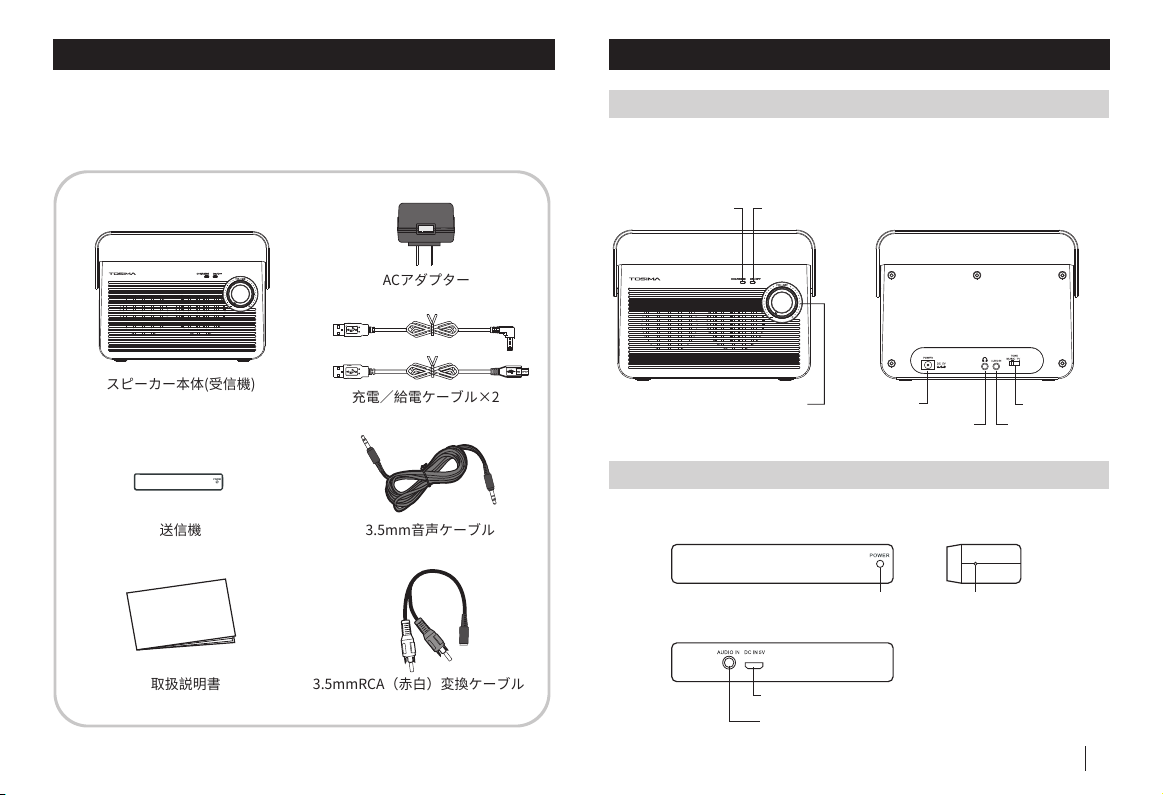
お使いになる前に、次のものが梱包されていることをお確かめくださ
い。万一、足りないものがございましたら、カスタマーサービスまで
ご連絡ください。
スピーカー本体(受信機)
ACアダプター
充電/給電ケーブル×2
送信機 3.5mm音声ケーブル
取扱説明書 3.5mmRCA(赤白)変換ケーブル
【前面】
PAIRING
【背面】
【前面】
【背面】
電源LED ペアリングボタン
音声入力ジャック
給電ポート
【側面】
充電LED 電源LED
電源・音量つまみ 電源ジャック
ヘッドホンジャック 音声入力ジャック
TONEスイッチ
1.スピーカー本体(受信機)
2.送信機
15
日本語
パッケージ内容 各部の名称
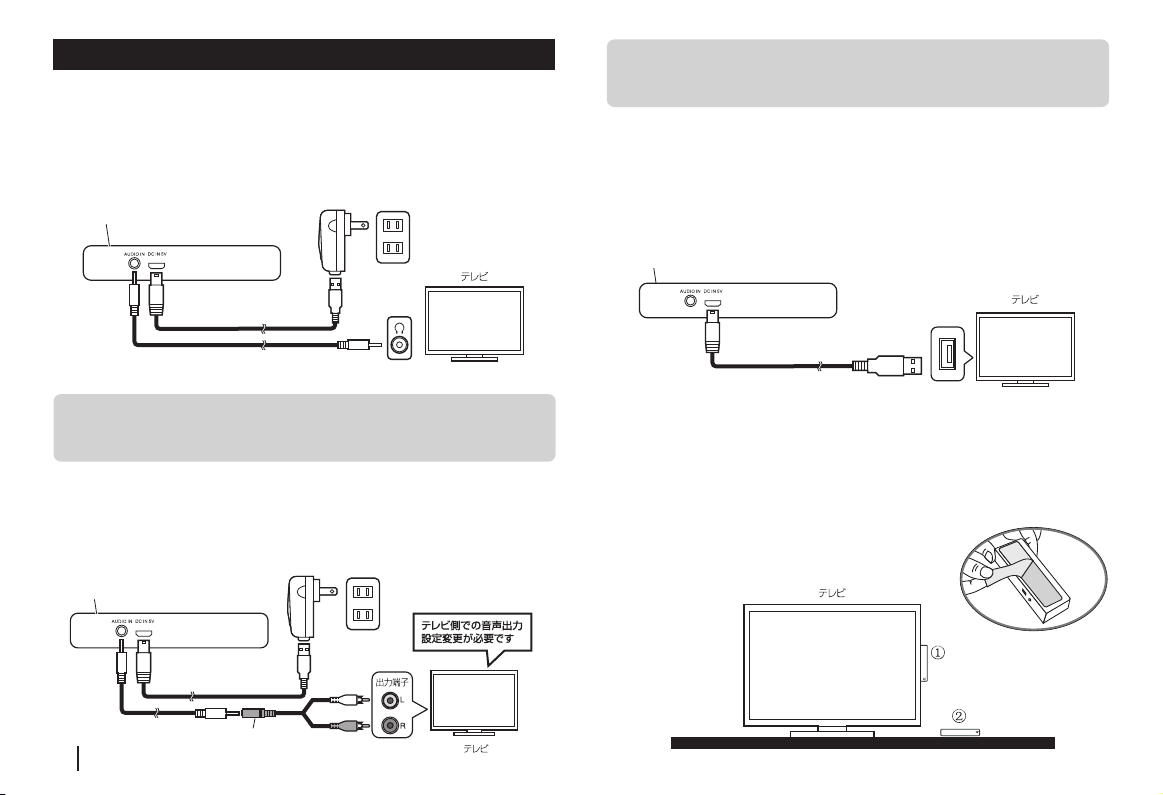
➋
端子)を接続します。
そして付属の3.5mm音声ケーブルで送信機(音声入力端子)とテレビ(へッドホン
1.お持ちのテレビにヘッドホン端子がついている場合は
➊
が緑に点灯します (テレビにUSBポートがれば、USB給電もできる)
送信機用給電ケーブルを送信機とコンセントに接続します。送信機の電源LED
。
送信機【背面】
送信機用給電ケーブル
ACアダプター
ヘッドホン端子へ
3.5mm音声ケーブル
ご注意:音声ケーブルで接続した場合、テレビからは音声が出なくなります。
テレビからも音を出すためには、テレビの設定を変更する必要があります。
詳しくはテレビの取扱説明書をご確認ください。
2.お持ちのテレビにRCA音声出力端子がついている場合は
➊
が緑に点灯します。
送信機用給電ケーブルを送信機とコンセントに接続します。送信機の電源LED
➋そして付属の3.5mm音声ケーブル+RCA(赤白)変換ケーブルを接続します。
送信機【背面】
送信機用給電ケーブル
ACアダプター
3.5mm音声ケーブル 3.5mmRCA(赤白)
変換ケーブル
3.お持ちのテレビにUSBポートがある場合は
ご注意:RCA変換ケーブルで接続した場合、スピーカーとテレビの両方から音
声を出します。そうでなければ、テレビの音声出力設定変更が必要です。詳
しくはテレビ側の取扱説明書をご覧ください。
➊
電できます。
➋テレビにUSBポートがない場合はUSB-ACアダプターを使用すれば、コンセン
トから給電することも可能です。
送信機用給電ケーブルを送信機とテレビのUSBポートに接続し、テレビから給
送信機【背面】
送信機用給電ケーブル テレビのUSB
ポートへ
4.お持ちの送信機の底面に両面テープがある
接続完了後、送信機はテレビの側面①に貼り付けてもいいし、または横②に
置いてもいいです。
家庭用AC100V
コンセントへ
家庭用AC100V
コンセントへ
両面テープ
16 日本語
送信機を設置する
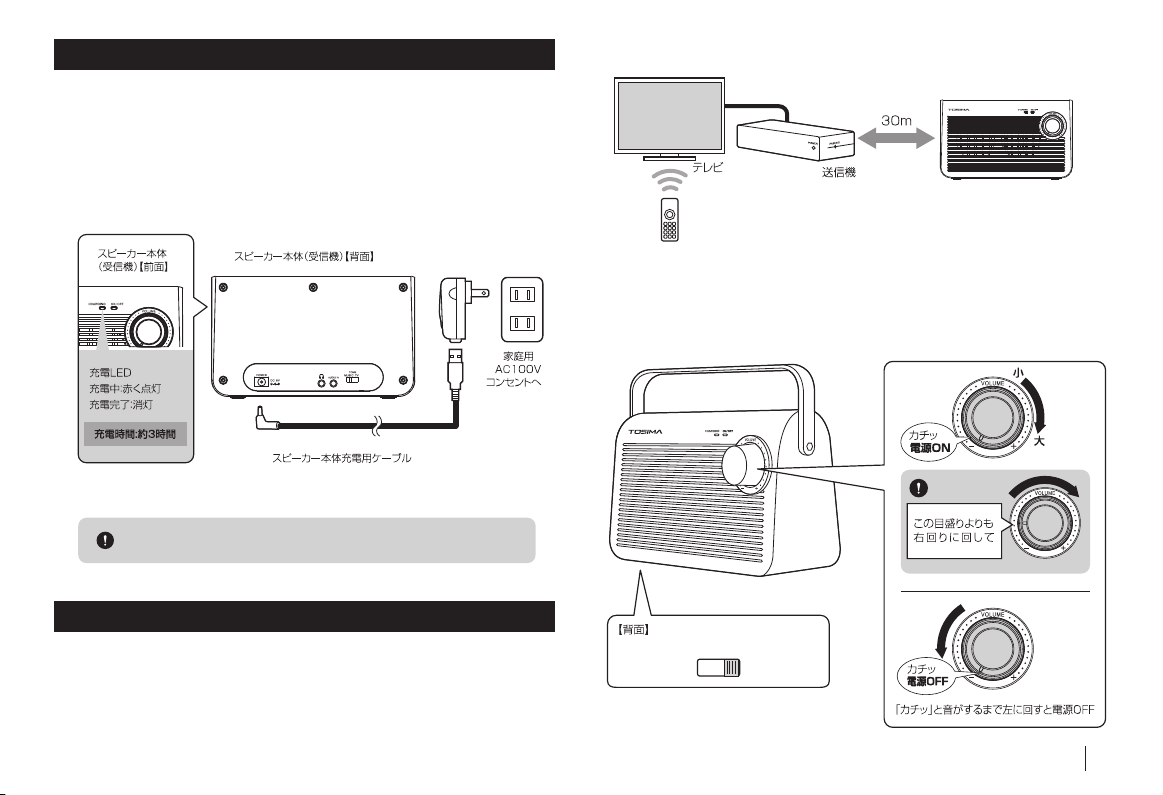
➊
置します。スピーカー本体(受信機)と送信機の距離は約30m以内まで
設置可能です。(環境により異なります)
テレビの電源を入れ、スピーカー本体(受信機)を使用したい場所に設
電源LEDが青色に点
灯したら、受信成功
➋
コンを使用して設定する必要があります。詳しくはお使いのテレビ
の取扱説明書をご確認ください。
テレビの音量を調整することができます。一部のテレビでは、リモ
TONE
MUSIC TV
スピーカー本体(受信機)背面のTONEスイ
ッチで音質を切替えできます。聞き取り
やすい音質にセットしてください。
ボリュームを回して音量を調整してください。
➊
はじめてお使いになるときは、必ず満充電を行ってください(約3時
間)。充電中は充電LEDが赤色で点灯し、充電が完了すると消灯しま
す。一回のフル充電で約8時間の連続再生が可能です。(※50%音量
の場合)
スピーカー本体(受信機)はリチウムイオン電池を内蔵しています。
ACアダプター
受信機が動作しない場合、または電源LEDが点滅している場合は、再度充
電してください。
17
日本語
充電について
スピーカーでテレビの音を聞く
スピーカー本体(受信機)

本製品は工場出荷時に既にペアリング調整が行われています。
再度ペアリングするには、次の手順で設定してください。
1. 送信機のペアリングスイッチを3秒以上押す
まっすぐに伸ばしたペーパークリップなどの先の細い道具を使用し
て、送信機側面にあるペアリングボタンに差し込み、3秒以上押す
と、送信機の電源LEDが緑色に点滅します。
ペアリングボタン ペーパークリップ
ペアリング作業は送信機とスピーカー本体(受信機)の距離が
近い状態で行ってください。
2. スピーカー本体(受信機)の電源をオンにする
スピーカー本体の電源LEDが青色に3回点滅し、自動的にペアリング
を開始します。
3. 再度送信機のペアリングボタンを押す
送信機の電源LEDが緑の点滅から点灯に変り、スピーカー本体(受信
機)の電源LEDが青色に点灯したら、ペアリング完了です。
❕受信機の電源LEDが緑色で点灯する場合は、ペアリングに失敗し
ています。再度ペアリングを実行してください。
ペアリングボタン ペーパークリップ 送信機
スピーカー本体(受信機)
18 日本語
ペアリングについて
電源・音量つまみ 青色に3回点滅
電源オン
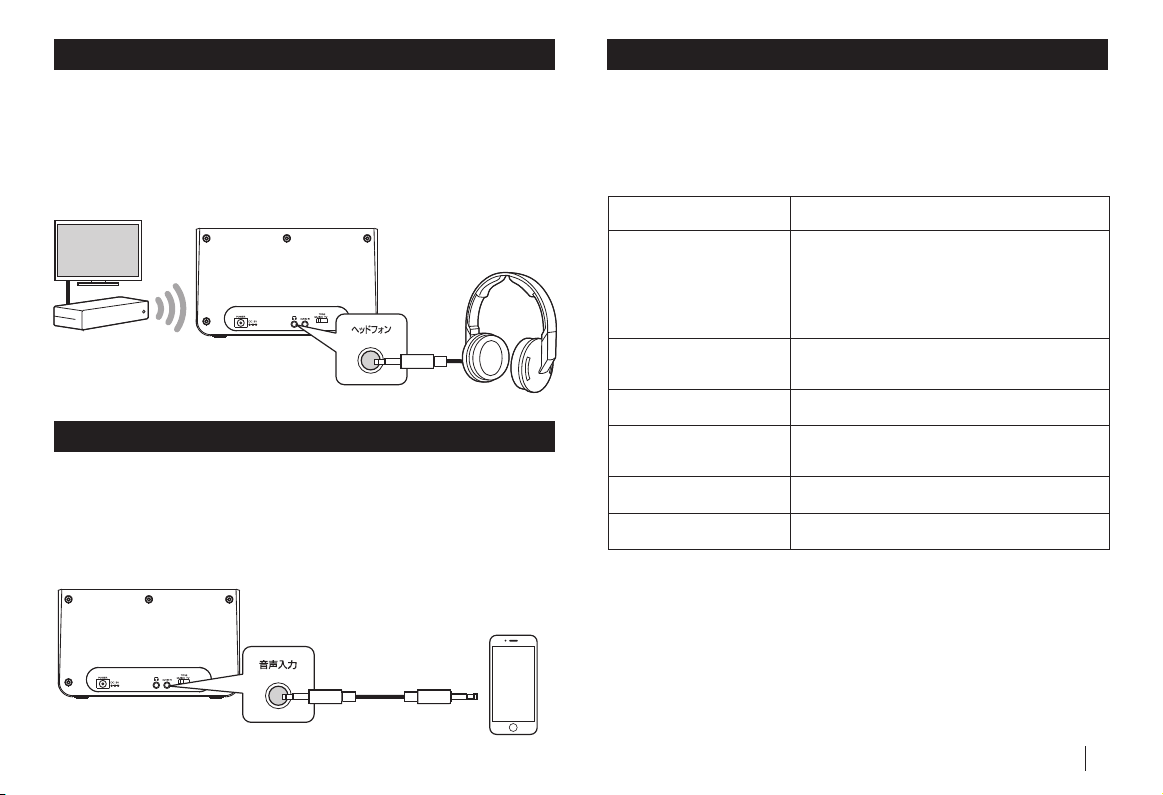
本製品は、PCやスマートフォン、MP3プレーヤーなどの外部スピーカ
ーとして利用できます。スピーカー本体(受信機)背面の音声入力ジ
ャックに直接接続します。
PC・スマホ・
MP3プレーヤ
ーなど(別売り)
3.5mm音声ケーブル
本製品をテレビのヘッドホン端子に接続すると、通常はテレビからは
音は出なくなります。(テレビのヘッドホンジャックにヘッドホンを接
続した状態と同じです)テレビからも同時に音を出すためには、テレ
ビの設定の変更が必要です。
スピーカー本体(受信機)背面のヘッドホンジャックにヘッドホン(イ
ヤホン)を接続することで、テレビから離れた場所でヘッドホンを使用
することができます。
※スピーカー本体から音が出ない場合は、電源/音量つまみで音量を調整してください。
「設定」-「音質・音声設定」に「ヘッドホン・
音声外部出力設定」がある場合は、「ヘッドホ
ン」に設定されていることを確認し、「ヘッド
ホン使用時設定」を「スピーカー・ヘッドホン
併用」にする。
ソニー
主な設定方法
テレビのメーカー
パナソニック 「スピーカーとイヤホン音声の同時出力」を
「する」にする。
シャープ 「ヘッドホン」を「モード2」にする。
「ヘッドホン用出力モード」を「親切モード」
にする。
東芝
日立 「ヘッドホンモード」を「2」にする。
三菱 「スピーカー音声同時出力」を「入」にする。
※テレビメーカー機種により設定方法が異なります。
詳しくはテレビ側の取扱説明書をご覧ください。
※テレビのヘッドホン端子接続時にテレビから音が出せない機種もあ
ります。〈外部スピーカー(ヘッドホンなど)とテレビスピーカーの同
時出力ができないテレビ機種〉
19
日本語
ヘッドホンを使う テレビの設定を変更する
外部スピーカーとして使う
送信機
スピーカー本体(受信機)【背面】
ヘッドホン・イヤ
ホンなど(別売り)
ヘッドホン
ジャックへ
スピーカー本体(受信機)【背面】
音声入力
ジャックへ

故障かな?と思ったとき
● スピーカー(受信機)の電源が入らない
・スピーカー(受信機)が充電されているかどうか、確認してください。
● テレビから音声が出ず、スピーカー(受信機)からしか音が聞こえない
・お手持ちのテレビが、外部出力とテレビスピーカーから音声を同時
出力できる機種か確認してください。テレビの機種によっては同時
出力ができないものがあります。同時出力できる場合は、テレビの
取扱説明書に従って設定してください。
● スピーカーを接続しても音が出ない。テレビからは音が出ている。
・一度テレビ以外のスマートフォンやMP3プレーヤー、ラジオのヘッ
ドホン接続ポートに本製品を接続しお試しください。正常に音声が
出力された場合は本製品の故障の可能性は低く、テレビ側の設定変
更が必要な可能性があります。その場合は、テレビの音声出力の設
定が外部音声出力になっているかご確認ください。
・スピーカー本体(受信機)と送信機が無線で通信をするにはペアリ
ングが必要です。本製品はペアリング済みの状態で出荷しておりま
すので、基本的に下記の操作は不要ですが、誤ってペアリングが解
除されてしまった場合には下記手順で再度ペアリングしてください。
ペアリングについて→
● ノイズが出る/音が途切れる
・テレビのヘッドホン端子に音声ケーブルがしっかりと奥まで差し込
まれているかご確認ください。
・周辺に無線LAN機器や大型の電化製品、Bluetooth機器などがある場
合は、できる限り離れてご使用ください。
・ペアリングの機器との距離を変えてみてください。あるいは、送信
機の位置を動かしてみて(例えば左に置いて影響がある場合は、右や
中央に置いてみる、など)。
● スピーカーの電源を入れても、音が聞こえない
・スピーカー(受信機)の電源をオンにした際、電源ランプが点滅して
いる場合は充電残量が少なくなっています。充電してください。
・電線コード、テレビ、および送信機が正しく接続されていることを
ご確認ください。送信機から30m以内の場所に受信機を設置してく
ださい。
・テレビの音声出力設定がテレビ本体のスピーカーのみに設定されて
いないか確認してください。外部音声出力に設定してください。
・スピーカー(受信機)と送信機のペアリング(受信設定)を行ってくだ
さい。
● 受信機の電源LEDが点滅している
・受信機を充電してください。充電中は赤色で点灯し、充電が完了す
ると消灯します。電池を完全に充電するには約3時間かかります。
● 連続再生時間が短くなった
・バッテリーは消耗品です。使用とともに徐々に劣化していきます。
※
乾いた柔らかい布拭いてください。水に浸さないでください。
お手入れ:電源を切り、電源プラグ、音声ケーブルを本機から抜き、
20 日本語
P.18
Other manuals for TV-9000
1
Table of contents
Other Tosima Speakers manuals