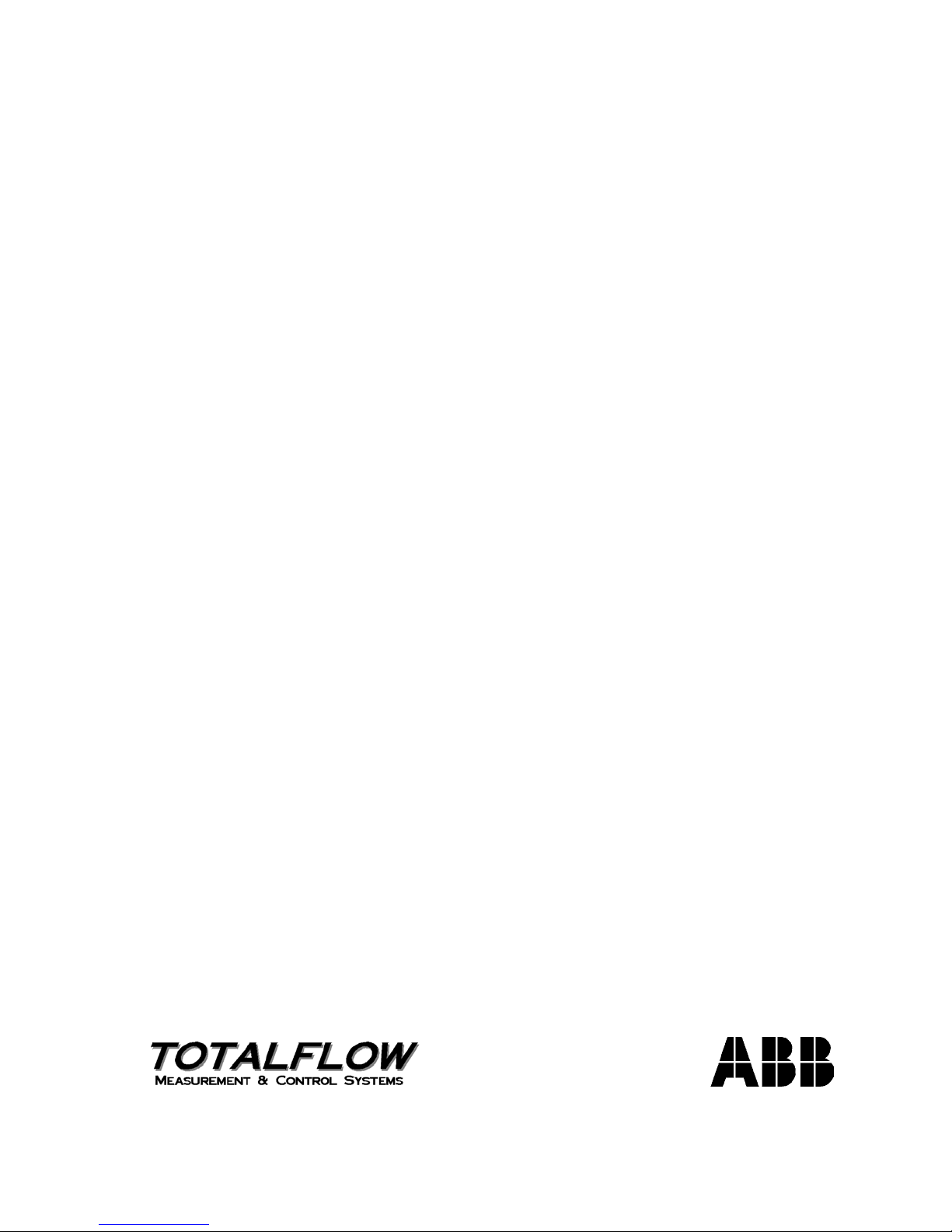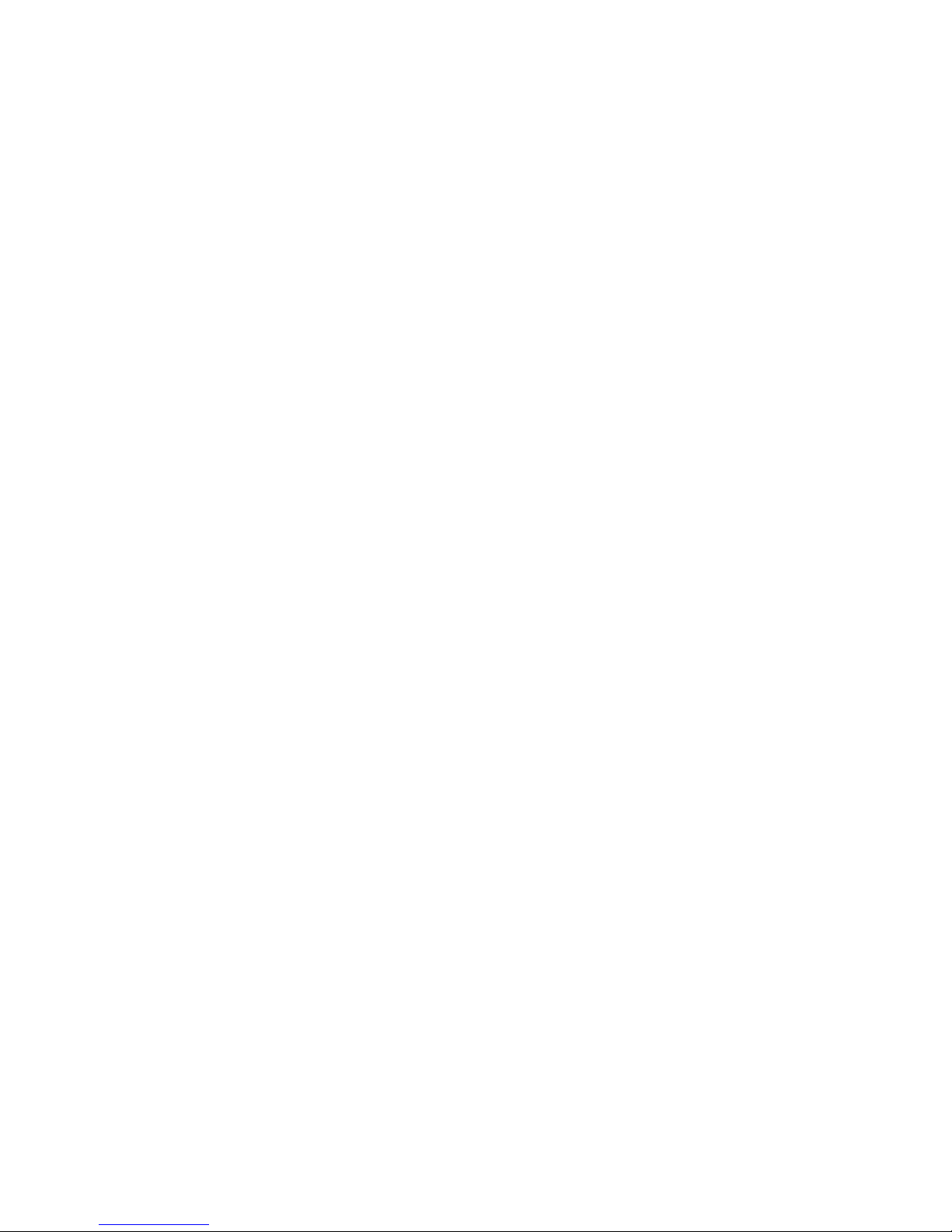ii
Setting up the µFLO.............................................................................................................. 3-3
Overview....................................................................................................................................3-3
Station ID ...................................................................................................................................3-3
Location .....................................................................................................................................3-3
Date/Time ..................................................................................................................................3-3
Security System .........................................................................................................................3-4
Configuring the µFLO........................................................................................................... 3-5
Contract Hour ............................................................................................................................3-5
Volume Calculation Period ........................................................................................................3-5
Log Period .................................................................................................................................3-5
Calculation Type ........................................................................................................................3-5
Constants...................................................................................................................................3-7
Super Compressibility Calculation (Fpv).................................................................................... 3-8
Alarm Limits ...............................................................................................................................3-9
Reset Volume ............................................................................................................................3-9
Startup µFLO ....................................................................................................................... 3-11
Put µFLO On Line...................................................................................................................3-11
Volume Reset ..........................................................................................................................3-11
µFLO Standard Displays .................................................................................................... 3-13
Program Display ......................................................................................................................3-13
Chapter 4 Maintenance & Troubleshooting............................................................ 4-1
Overview....................................................................................................................................4-1
Maintenance ........................................................................................................................... 4-3
Backing up Configuration Files ..................................................................................................4-3
Changing µFLO Clock .............................................................................................................. 4-3
Replacing µFLO Battery Pack ..................................................................................................4-4
Replacing Liquid Crystal Display (LCD) Board ..........................................................................4-8
Replacing Integral Multivariable Transducer (IMV).................................................................... 4-9
Callibration Overview ...............................................................................................................4-12
Checking Static Pressure (SP) ................................................................................................ 4-13
Calibrating Static Pressure (SP) ..............................................................................................4-13
Checking Differential Pressure (DP)........................................................................................4-14
Calibrating Differential Pressure (DP)...................................................................................... 4-14