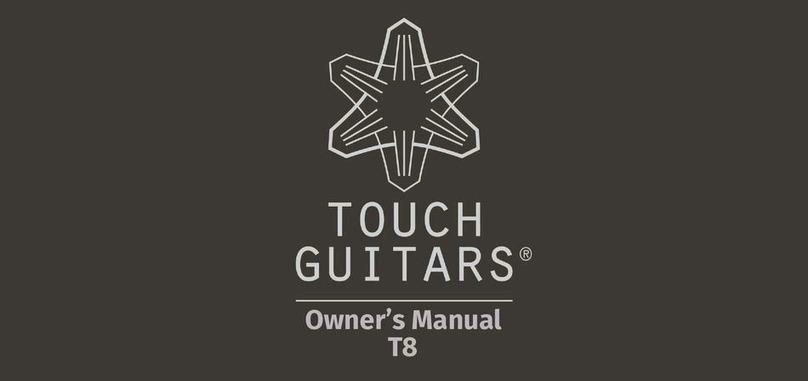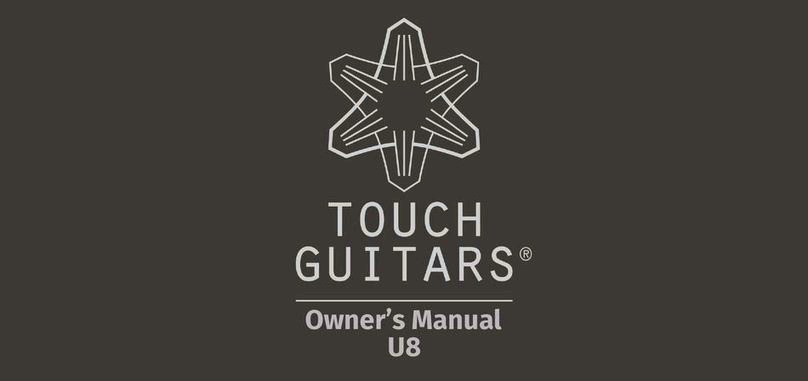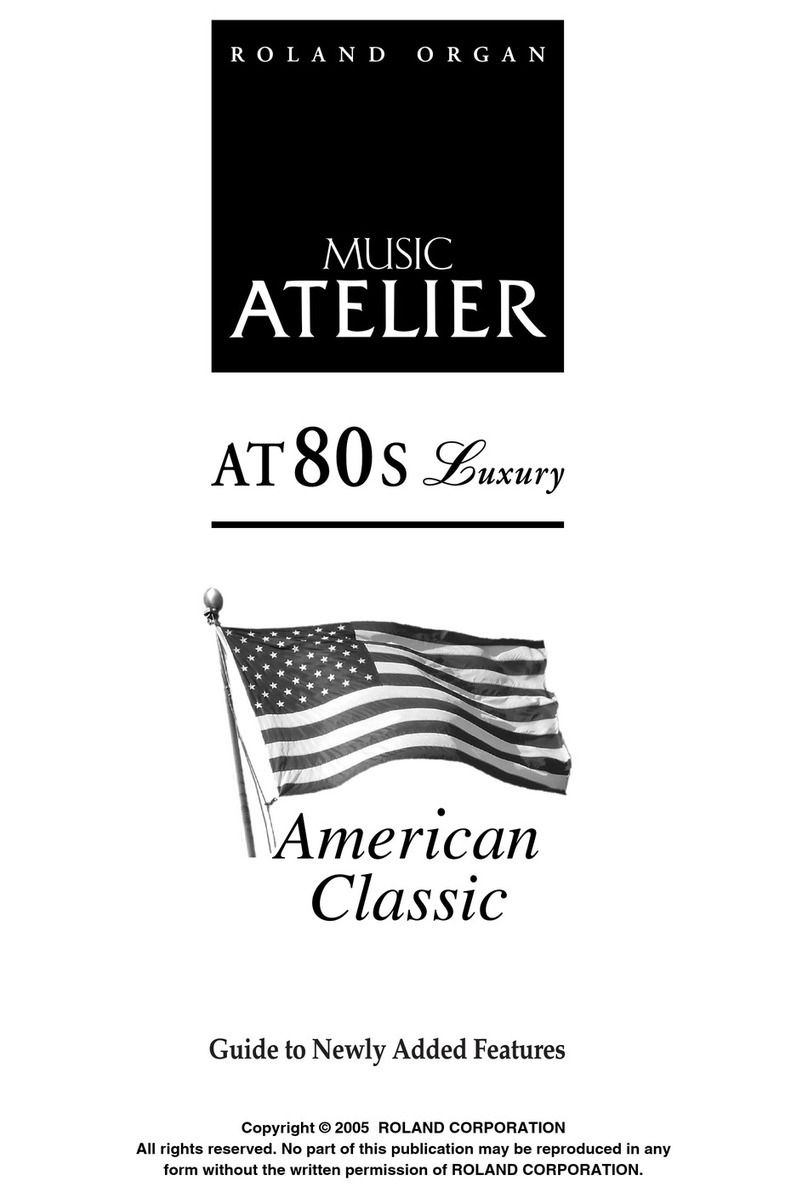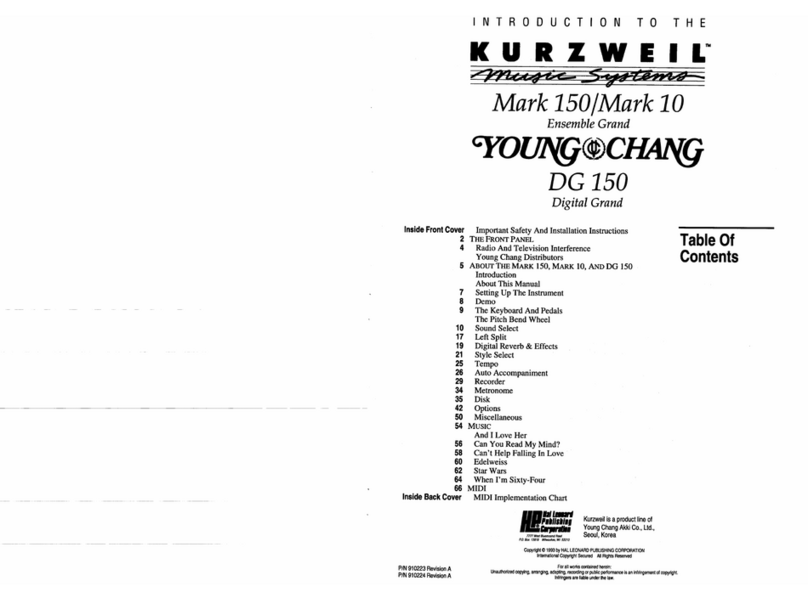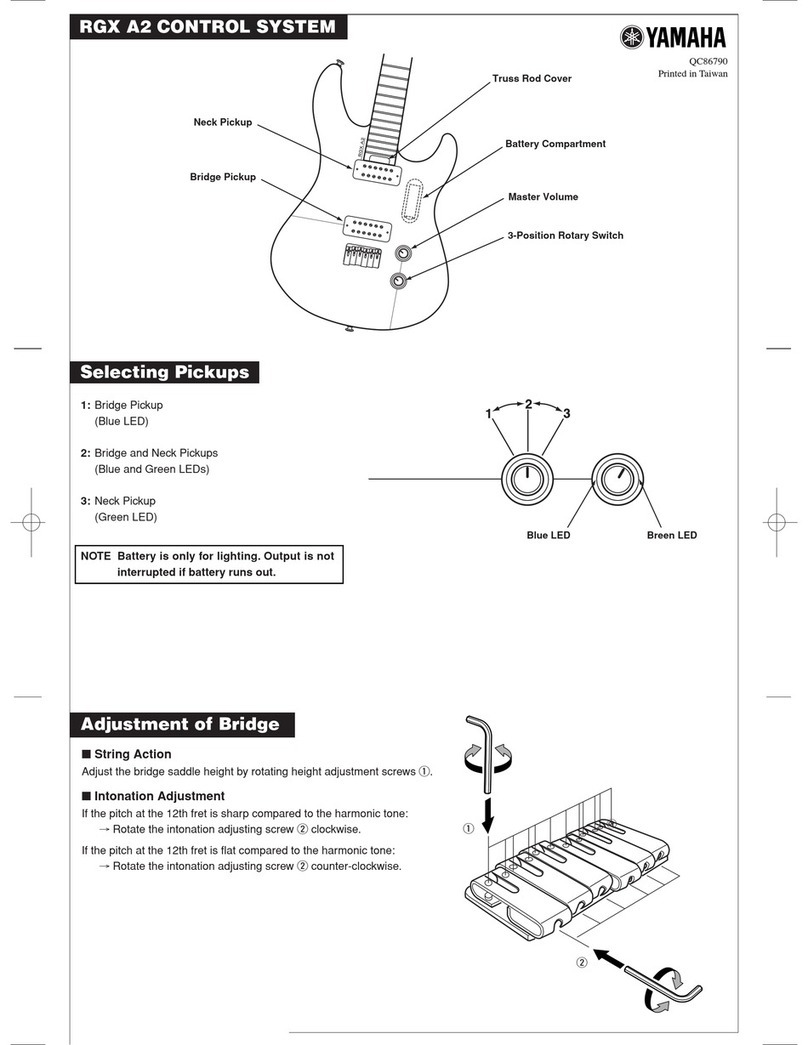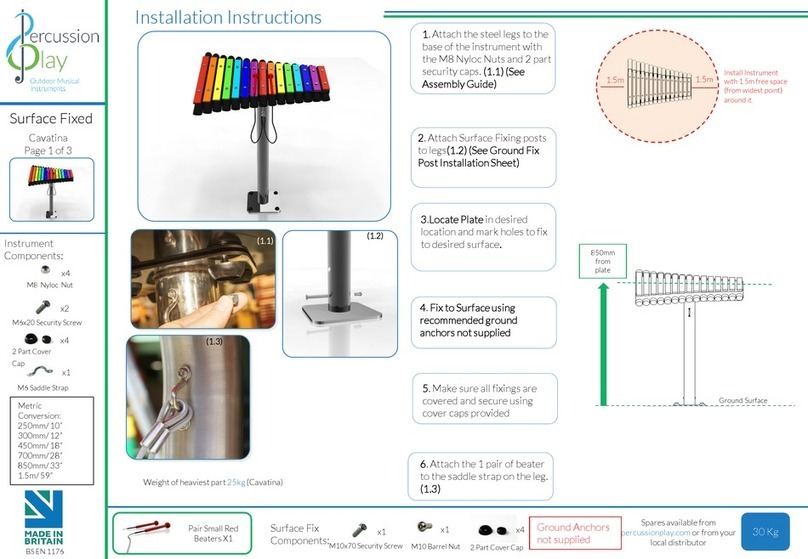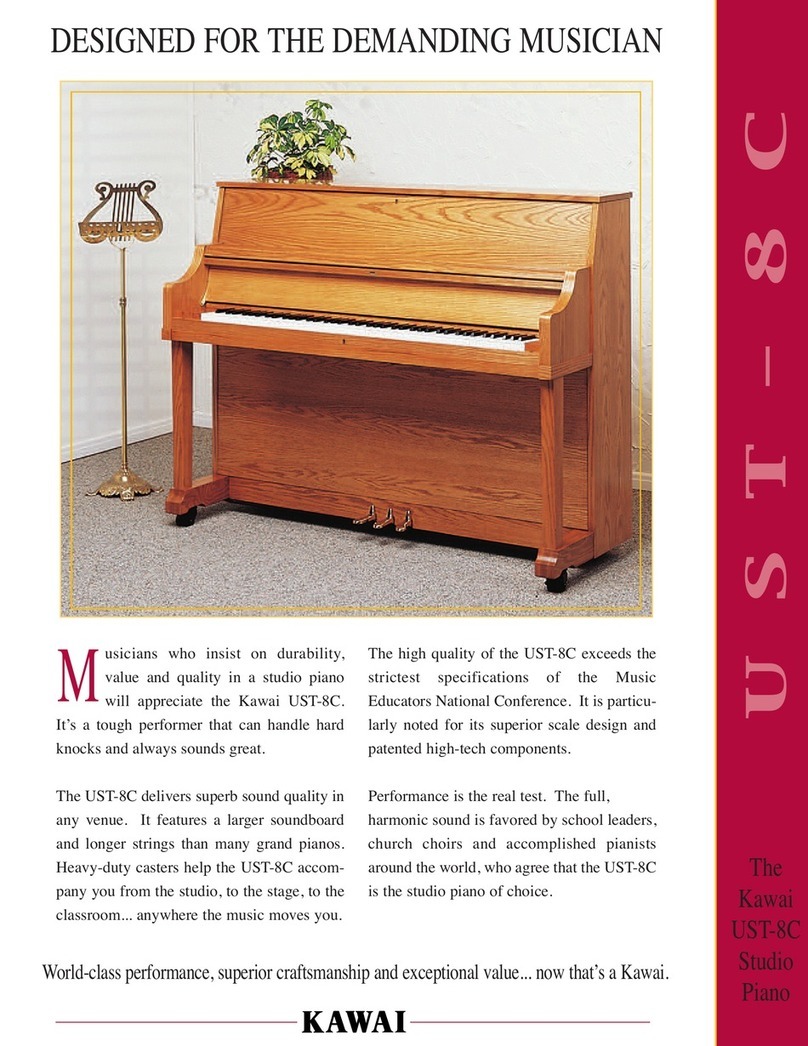TOUCH GUITARS AU8 User manual

1
Owner’s Manual
AU8
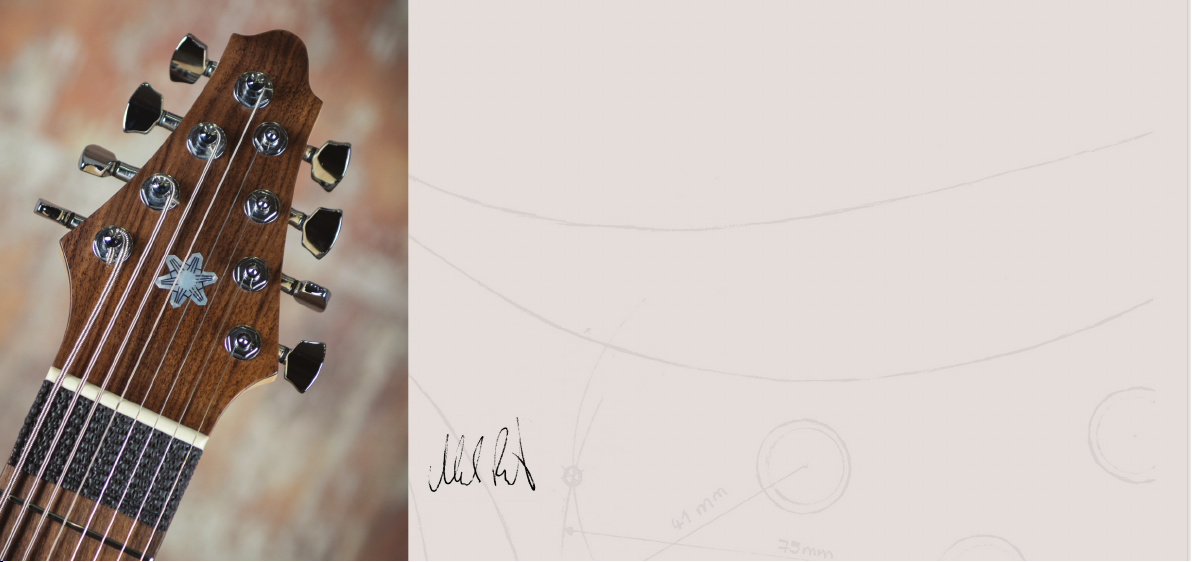
2
The instrument which you now own has been designed for versatility, extreme playability, body-
friendly lightweight construction, rst-class manufacturing and a classic look and nish. We hope that
you will be very happy with it.
You are now also a part of the Touch Guitar family. As a company, our aim is not solely to provide
instruments. We also aim to encourage musicians (whether they are beginners or skilled players) to
become better musicians and more contented people, improving their playing
Our aim is to provide instruments which will not only help individuals develop their playing
techniques, but will also encourage new players into the fold.
Thank you for starting the journey.
When designing these instruments we put a focus on playability, versatility, lightweight, rst
You are now part of the Touch Guitar family. Enjoy the hospitality.
Thank you
Markus Reuter - Founder & Designer
Congratulations on buying your new TOUCH GUITAR
2

3
A
B
9.5
12.7
32.5
46.5
14
16.3
2.8
33
33
65.5
R2.1
R9
R5
R2
6
33
32
118.5
R3
R6
12
22
20
4
44
21
16
100
193
101.5
134
30
27
10.4
10.4
10.4
10.4
10.4
10.4
10.4
7.5
8
5.8
4.2
15
10
18
R7.5
24
56.49
55.57
75
61.5
R17.5
R22.5
R15
R15
R17.5
R15
R8
R15
2.5
3
88
10
78.723
Parts of the Guitar
1. Headstock
2. Locking Tuners
3. Saddle
4. Damper
5. Neck
6. Frets
7. Fret Markers
8. Body
9. 5-piece Neck Joint
10. Neck Pickup
11. Piezo Pickup
12. Straplocks
13. Bridge
14. Electronics Compartment
15. String Retainer
16. Battery Compartment
9
14
16
15
10
4
11 13
12
21
5
8
6
7
12

4
Knobs and Electronics
The AU8 Deluxe uses active electronics to produce a
more brilliant, dynamically controllable tone. These are
accessed by a hatch on the back of the instrument. It
also includes a small mixer to set each the volume of
each piezo element individually. The electronics are
powered by a standard 9V battery housed in the back of
the instrument (accessed by a second hatch) and are
activated automatically when you plug your cable into
the jackplug on the side of the instrument.
There are six volume and tone control knobs on the
front of the instrument, attached to internal
potentiometers.
Volume (push/pull)
As a turnable knob, it sets the overall volume of the
instrument. Note also that in order to ensure that your
instrument’s tone remains consistent at all volume
levels, a resistor has been built into the potentiometer
to prevent uncontrolled tone changes at low volumes.
Bass/Mids
These control the basic EQ settings for each pickup.
There is a set of two control knobs. Use them to
choose and set the basic tone of your
instrument on any particular playing
session.
Blend
This control changes the balance
between the two pickups on the
guitar – the magnetic neck pickup
(for a deeper, warmer sound) and
the bridge piezo pickup (for a
sharper, more immediately
distinct acoustic sound). To
select more neck pickup sound,
turn the knob clockwise; to select
more bridge pickup sound, turn
counter-clockwise.
Treble magnetic
Treble piezo
Bass piezo
Volume
Blend
Bass magnetic

5
Internal mixer
Inside the electronics compartment
there is a small 8-channel mixer to set
the volume of each string separately and
make it sound even throughout the
whole range. The instrument is being
perfectly setup when it leaves the
workshop. You may only need to change
these settings when changing string
gauges. Please use the small wooden
tool that comes with the instrument to
turn the trimpots. Other tools will
damage the electronics. The strings are
numbered from 1-8 starting from the
low Bb.
There is another trimpot on this mixer
panel which sets the master volume of
the piezo signal. This can be used to
adjust the piezo level in relation to the
magnetic pickup. To do this turn the
blend knob to the magnetic pickup and
play a note. Then turn the blend knob to
the piezo pickup. If the note is to loud
you need to lower the volume and the
other way round.
Please note that the default electronic
setting of your U8 Deluxe Touch Guitar
is “active”, and that this can drain the
onboard battery. To avoid problems
with this, follow these simple steps.
• Always unplug your cable from the
instrument when you are not
playing. This deactivates the active
electronics.
• Pay attention to signs that your
battery is low indicated by certain
noises that come out of your
amplier (slight random distortions
or a background “swoosh”). We
recommend to change the battery
after three months of playing in any
case.
• Do not use rechargeable batteries,
since this can damage the
electronics. We recommend
standard alkaline batteries.
String Volume
Overall Piezo
Volume
5

6
Your Touch Guitar has been built using top-
quality craftsmanship and has been
constructed from premium materials. It was
set up for perfect playing action when it left
our workshop and has been designed to be
sturdy. However, it is necessary to
consistently care for and maintain the
instrument for best playing results,
functionality, appearance and long life. It is
also sometimes necessary to adjust for
temporary changes in the Touch Guitar due
to travel or environmental conditions (or to
make adjustments for personal preference).
Basic Care:
• As with all instruments, do not store
your Touch Guitar in extremely hot or
cold environments; and avoid
subjecting it to abrupt temperature
changes (such as moving it
rapidly between a cold outdoor
environment and a warm room while
unprotected).
• Provide yourself with the following
tools and care aids: one 15mm and one
5mm hex key/Allen wrench/Allen key,
plus one set of universal pliers (all
available from any hardware store):
one soft cloth suitable for ne wood
polishing; linseed oil (or special
fretboard oil available from musical
instrument stores); any electronic
chromatic tuner.
• We recommend buying an adjustable
strap. Strap locks are included as
standard with every Touch Guitar and
can be attached or detached by the
player using universal pliers. Although
the strap locks are sturdy and stable,
they can be loose when incorrectly
attached, resulting in a small risk of the
instrument falling loose from the strap.
Check them regularly (with a gentle tug
on each strap lock) and ensure
that they are fully tight.
Care, Maintenance and Adjustment
6

7
• A prime indicator of instrument
condition is string action (the distance
between string and fret, which in turn
aects playability). Improperly adjusted
strings will vibrate unevenly and provide
imperfect, uneven tones across the
guitar, and will also buzz against the
frets rather than sound notes cleanly.
See the longer sections on Neck and
Bridge Adjustments for information on
how to adjust string action and about
situations which relate to it.
• Intonation is another indicator of
instrument condition, although this
relates more to ne-tuning. On a Touch
Guitar (as with all fretted instruments),
correct intonation is achieved by
consistently ensuring that there is
enough “give” from the bridge to stop a
string going out of tune when fretted.
Intonation adjustment is covered in the
longer Bridge Adjustment section.
Regarding nish care:
• clean any lacquered nish with the dry
cloth.
• If your ngerboard is unlacquered,
regularly oil it with linseed oil or other
fretboard oil).
• Over time there may be small changes in
the look of the nish. This is not a sign of
decay: it is due to the natural ageing
process of the lacquer itself. These small
changes are an inevitable part of owning
a lacquered object. They will not aect
either your instrument’s tone or the
integrity of the nish. (As such, they are
not covered as defects under the Touch
Guitar warranty - although, if desired,
replacement nishes can be ordered
from us at an agreed cost between
customer and company.)
All wood we use
is FSC certied
7

8
As with other instruments in the guitar and lute families, adjusting the
neck of your Touch Guitar is necessary when temperature/environment
changes/string stress cause temporary expansions or contractions in
the wood and cause it to bend. To check whether neck adjustment is
necessary, rst check the string action. Press down a string at the rst
or twelfth frets, then examine the string at the seventh fret. If there is
only a small space there between string and fret,…
Should be uniform …
then the guitar neck is well adjusted. If there is a larger or smaller
distance between string and fret at the seventh fret position, then the
neck is not properly straight. The optimum string action is … (Players
who previously played a standard guitar or bass guitar should note that
standard Touch Guitar string action is very low in comparison).
In order to adjust the neck, you will need to access the truss rod and
either tighten or loosen it. Please note that if you over-tighten the truss
rod it will break and need to be replaced. For the rst time that you
make this adjustment, we recommend that you ask for help from a
luthier or experienced guitar technician.
Remove the two screws of the truss rod cover at the bottom of the
fretboard and then remove the cover. This will reveal the end of the
metal truss rod which runs through the neck to reinforce it and to
control its degree of bending. Use your 5mm hex key to gently adjust
the rod. Turning the rod clockwise will tighten the rod (straightening the
neck), while turning it counter-clockwise will loosen the rod (allowing
the neck to bend). Use either direction to bring the string action to the
optimum setting which is as plain as possible.
Neck Adjustment
Turn counter-clockwise for a forward bow
Turn clockwise for a back bow

9
Bridge Adjustment:
Often when string action is too high or too low, you need to readjust the
string saddles on the bridge. Before doing this, use the Neck
Adjustment process to ensure that the neck is properly aligned. If the
neck is at optimum adjustment but the strings are still buzzing or
exhibiting uneven action, then you will need to adjust the string height
manually.
Each string sits on a saddle mounted on a pair of vertical rider screws
going downwards into the bridge. Each of these rider screws can be
adjusted using the 1.5mm hex key. Ensure that both screws are set to
the same height and that they are also engaged with the ground plate
of the bridge (not oating free, which will make the saddle and string
unstable and put extra strain on any engaged screws).
Two screws are set into the far ends of the bridge. These are used
loosen the bridge and ne-tune string intonation by turning the whole
bridge. Test the intonation by playing the open string and then playing
the note on the 12th fret above (which should be exactly one octave
higher), adjust the bridge position if the two notes are not in relation.
(We recommend using a digital chromatic tuner to ensure accuracy).
Height adjustment
Intonation adjustment
9

10
10
11
31
23
15
7
33
25
16
7.5
41.5
56
69
84
96
111
124
139
6.2
8.2 4.9
170
The standard eight string Touch Guitar
tuning is :
(lowest string to highest, with all specied
notes using standard octave notation):
Bb F C G D A C D
This is designed around the greatest pitch
range available on a 34″ scale length
instrument without sacricing tonal
quality. We have found that the ideal
range is one which starts at the low Bb on
a bass guitar (Bb0) and ends at the D found
on the 22nd fret of a regular guitar (D5).
The tuning is also optimal for playing with
all eight ngers on the fretboard since it
allows you to easily cover a whole octave
with both hands in a single position
without stretching.
If you initially nd this tuning too dicult
or not to your taste, we would urge you to
persevere with it. It is by far the best
tuning option for the instrument to play
with both hands in an integrated fashion.
It allows you to play your Touch Guitar to
its full potential, and (once mastered)
opens up new options for ease of playing
and eective music making in any genre.
Teaching within this tuning is also
supported by the Touch Guitar Circle.
However, if you wish to start, continue or
experiment with more familiar guitar
tunings, this is also easy to do. The Touch
Guitar is more than capable of coping
dierent tunings without sacricing any
playability.
Tuning
10
10

11
If you are coming to Touch Guitar having already
played guitar and/or bass guitar (or indeed any
member of the guitar or lute family), you will nd that
all the techniques which you already know can be
immediately applied to this instrument. Plucking,
plectrum picking, ngerpicking, tapping, double-
thumbing, slapping, slide... all of these and more can be directly
transferred to Touch Guitar with the minimum of fuss. (However, you
will need to adjust to the larger number of strings and the lower string
action. You may also need to adapt to the tuning arrangements - see the
Tuning section on page 10).
The same applies if you are currently choosing to learn guitar playing
from a book or online video: most of what you’re learning from these
can be easily adapted to Touch Guitar. With these skills and approaches,
you will be able to play satisfactory music on a Touch Guitar.
However, we should stress that in order to get the full benet of a
Touch Guitar, you should learn to play it using the playing system it was
designed to use; and (if at all possible) using the organisation set up to
teach and share information on this method.
The Touch Guitar is designed to use a holistic playing system called “The
Family”. This includes direct playing technique but also expands to
include posture, habits, practical meditation and many other factors.
Whenever you buy a new Touch Guitar, you get a free rst lesson (in
person or online) with Touch Guitars founder Markus Reuter; and the
Family approach is supported by further online lesson options and face-
to-face encounters/seminars via the Touch Guitar Circle.
For the immediate basics, however, see next page.
Technique
11
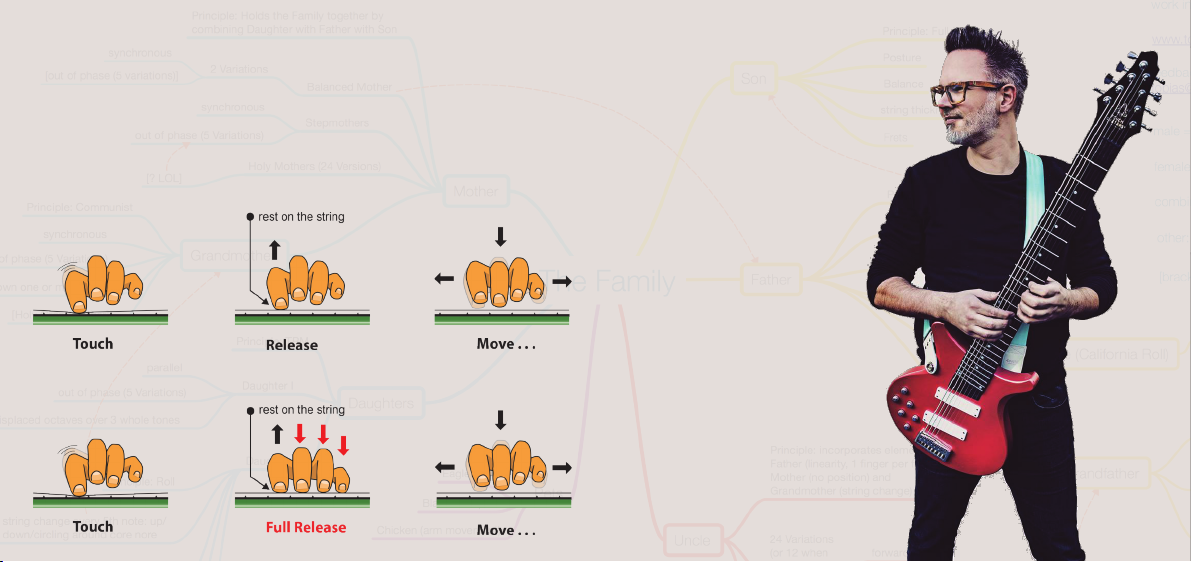
12
Release
Full Release
Fingerboard technique:
The initial Family technique is the Touch Release Move (TRM), which is
the basic way to play a clean note on your instrument.
See the diagrams by TGC member Mike Rohde, that show two ways to
play a single note. When you are starting, focus on the “release”.
Playing position:
The balance design for the Touch Guitar
(in coordination with its strap lock
system) means that it can be played at
any angle and any height according to
player taste while remaining
constantly stable and in position.
However, the optimum position is
standing straight with the
instrument slightly angled to the
front. The picture of Markus
Reuter shows the perfect
position in which to play the
instrument.
12

1313
CERTIFICATE OF AUTHENTICITY
Date
Model
Serial #
Touch Guitars AU8
This instrument has been custom built by Touch Guitars® in Europe.

14
Touch Guitars®
Stefan Huth
Rheurdter Str. 51
D-47647 Kerken
Germany
www.touchguitars.com
www.touchguitarcircle.com
E-Mail: [email protected]
Table of contents
Other TOUCH GUITARS Musical Instrument manuals