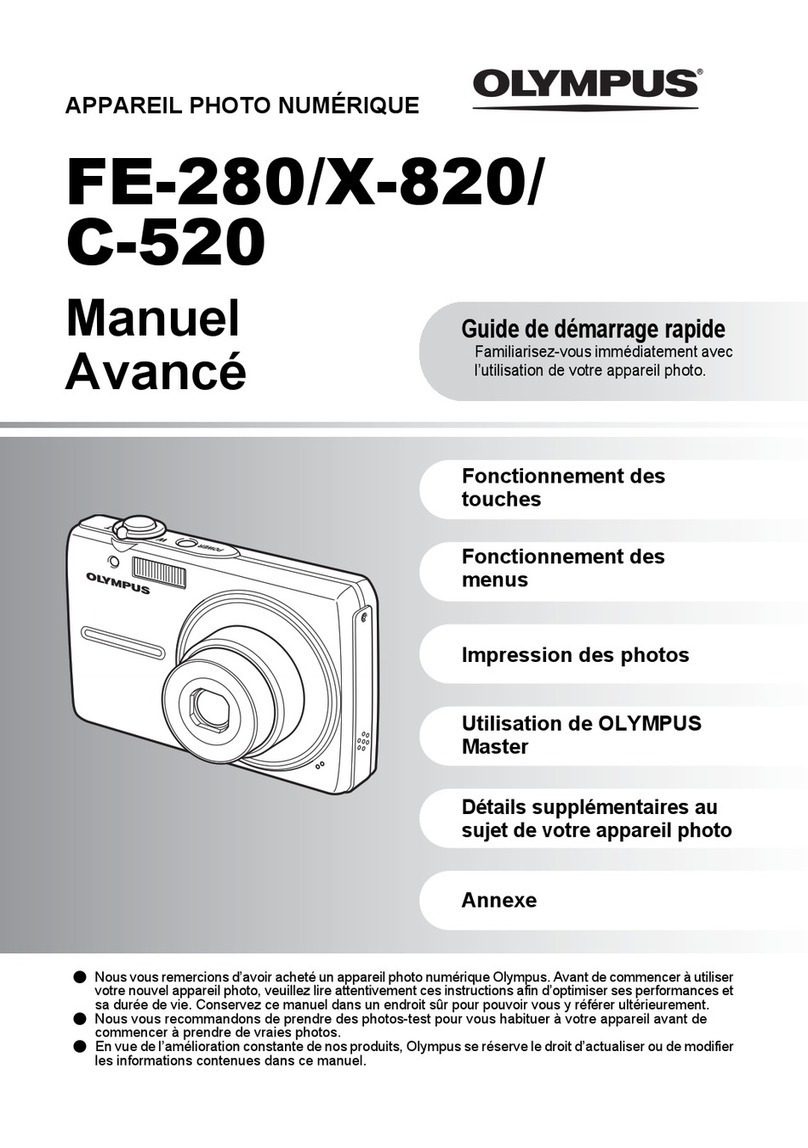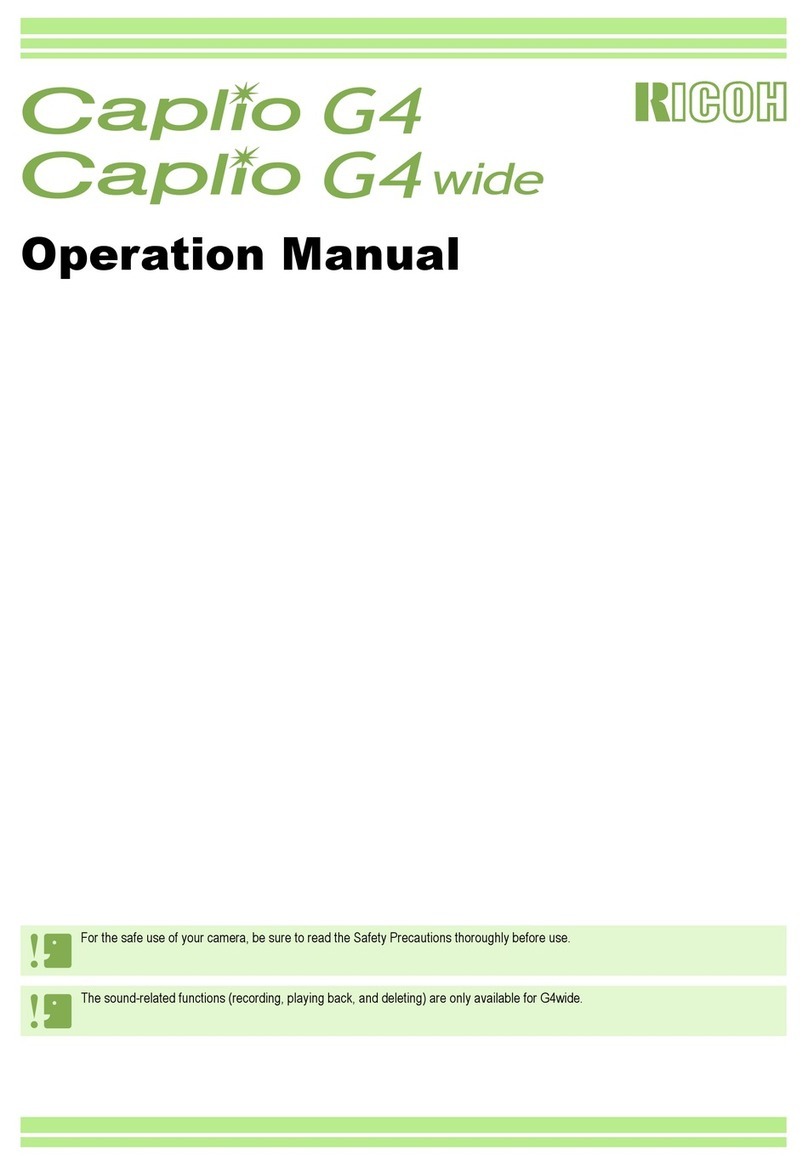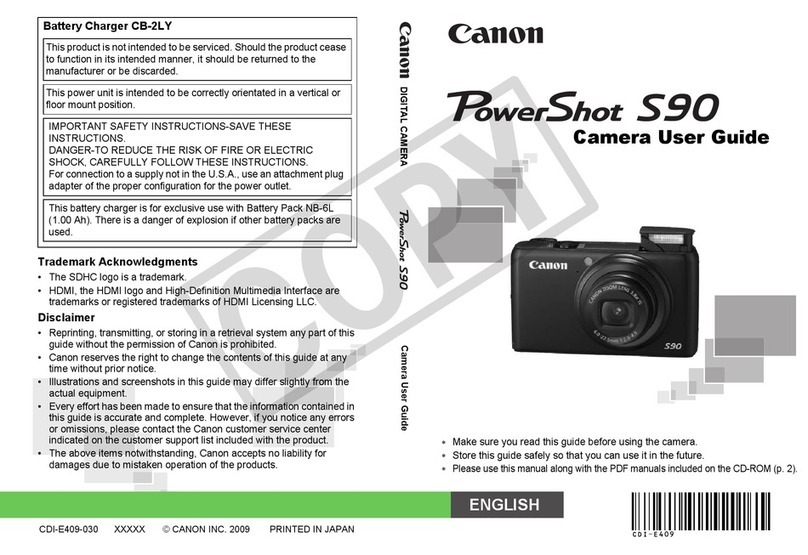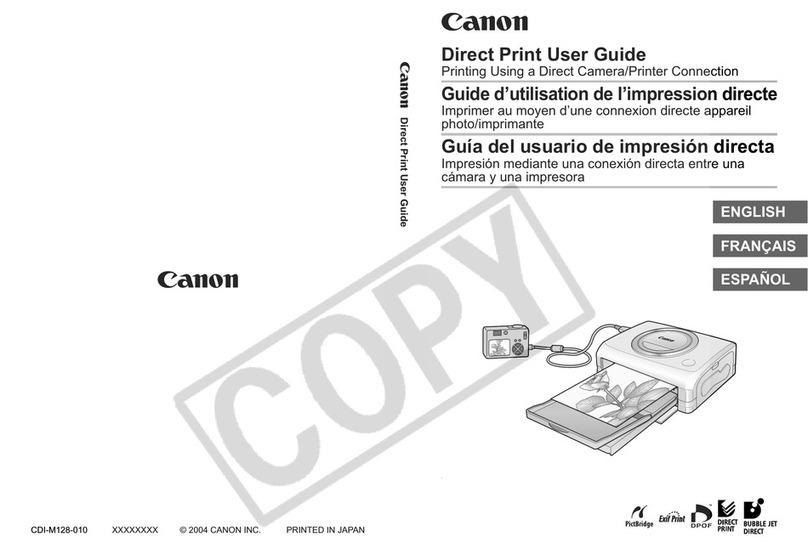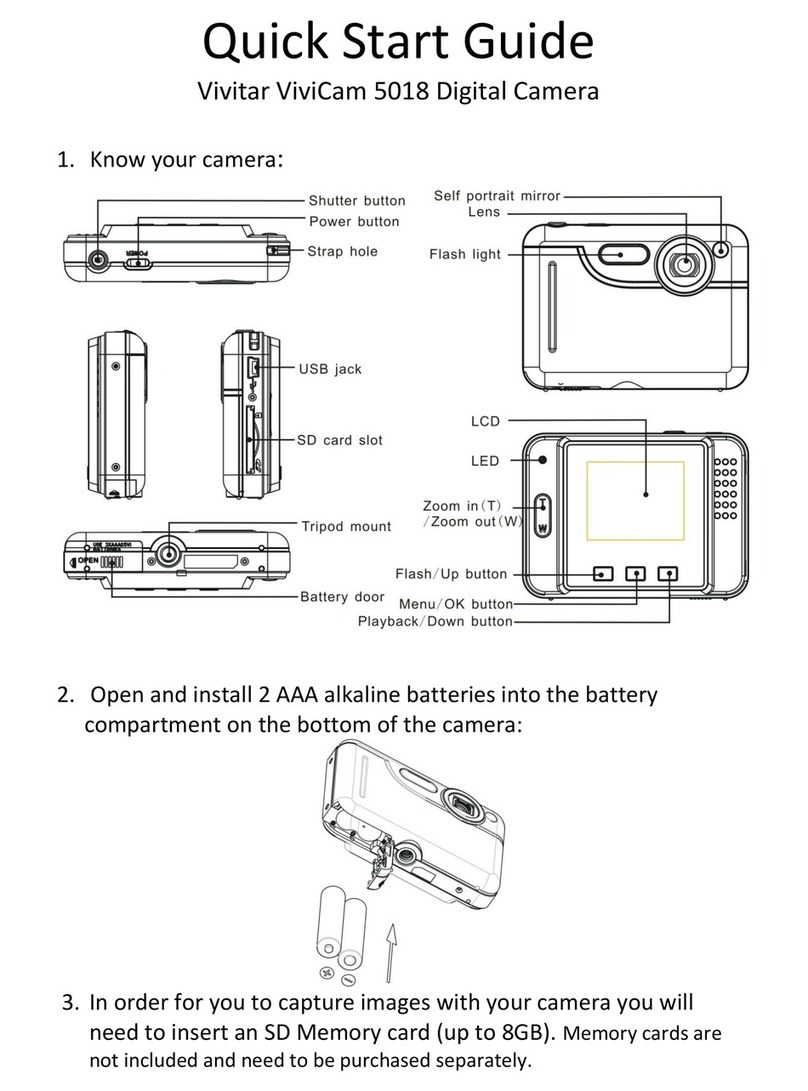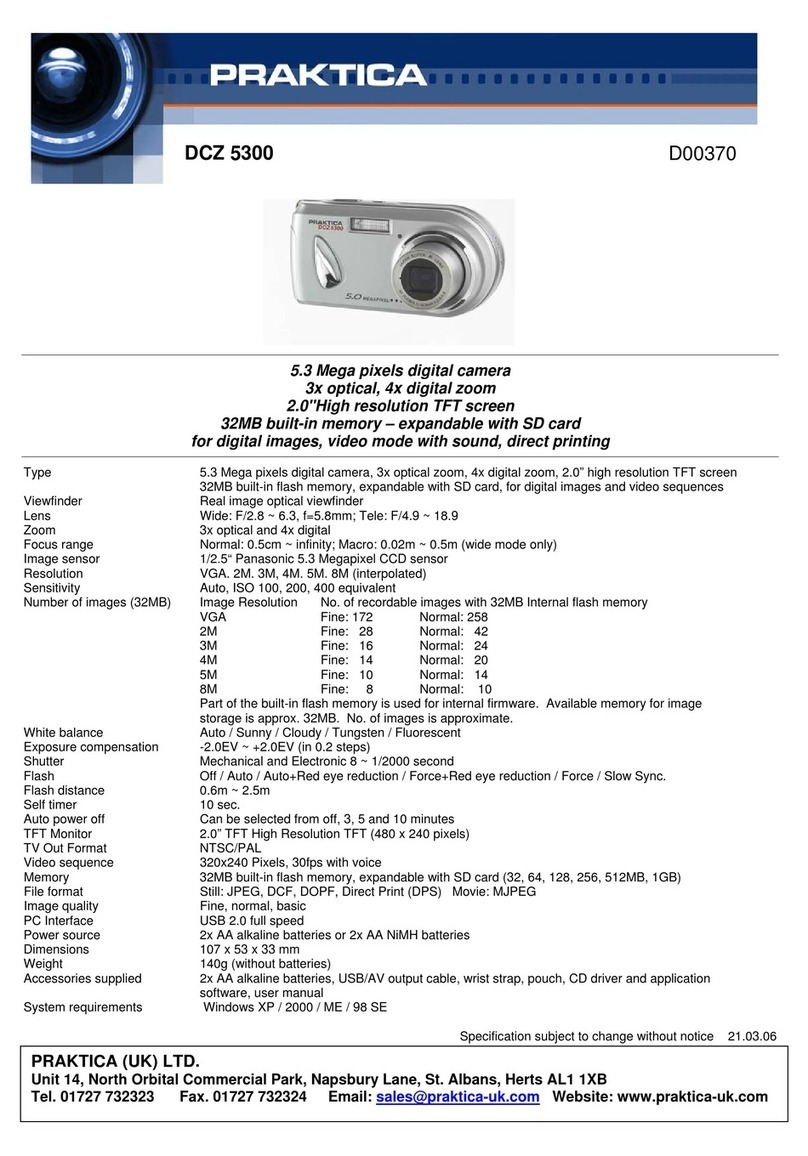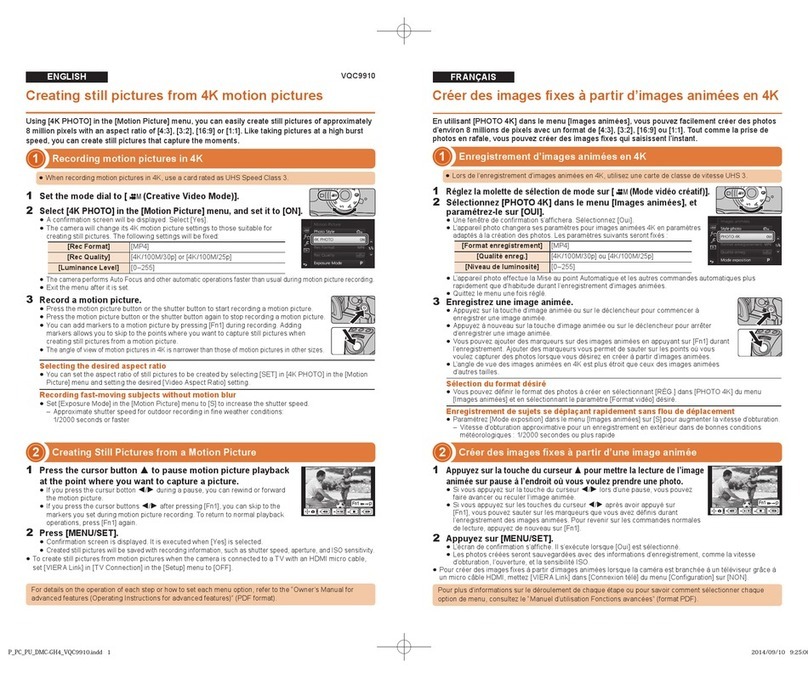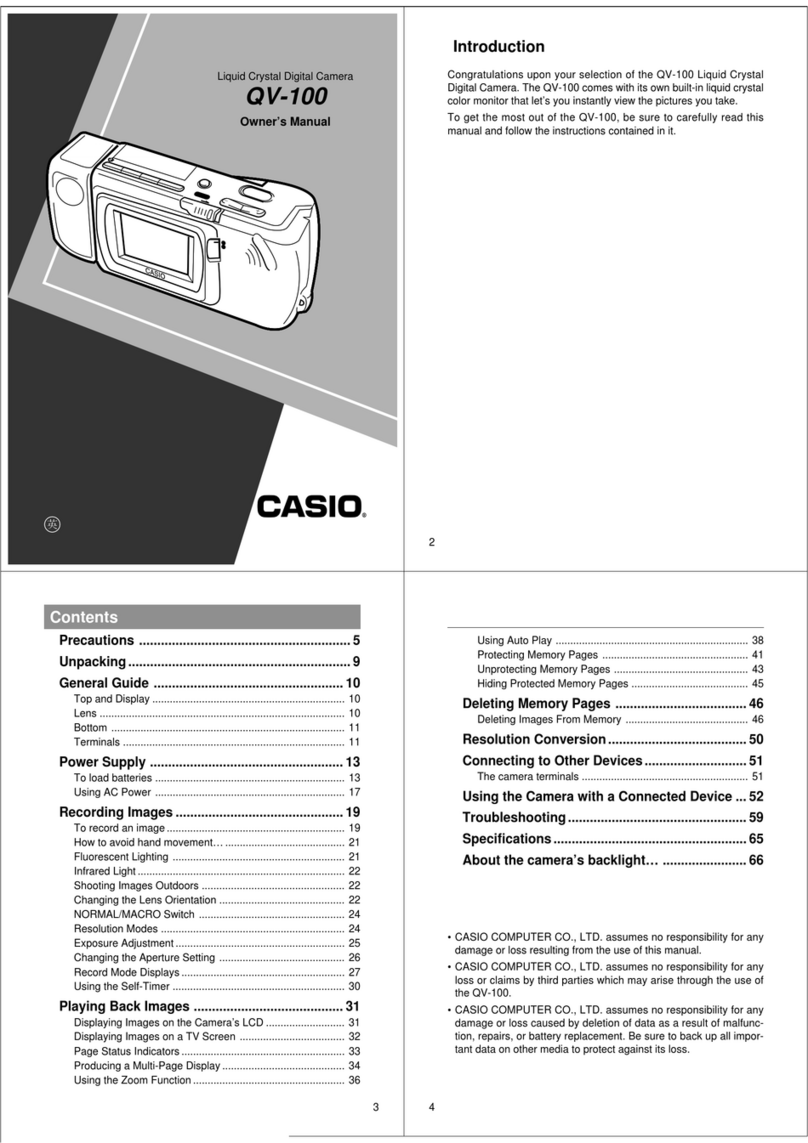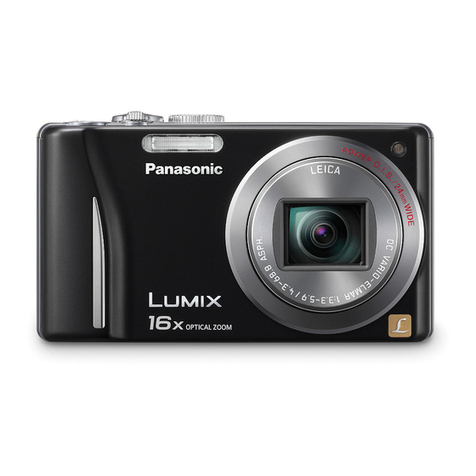TOUPTEK PHOTONICS ToupCam Service manual

1
TOUPCAM QUICK GUIDE
INSTALLATION MANUAL
January 2013
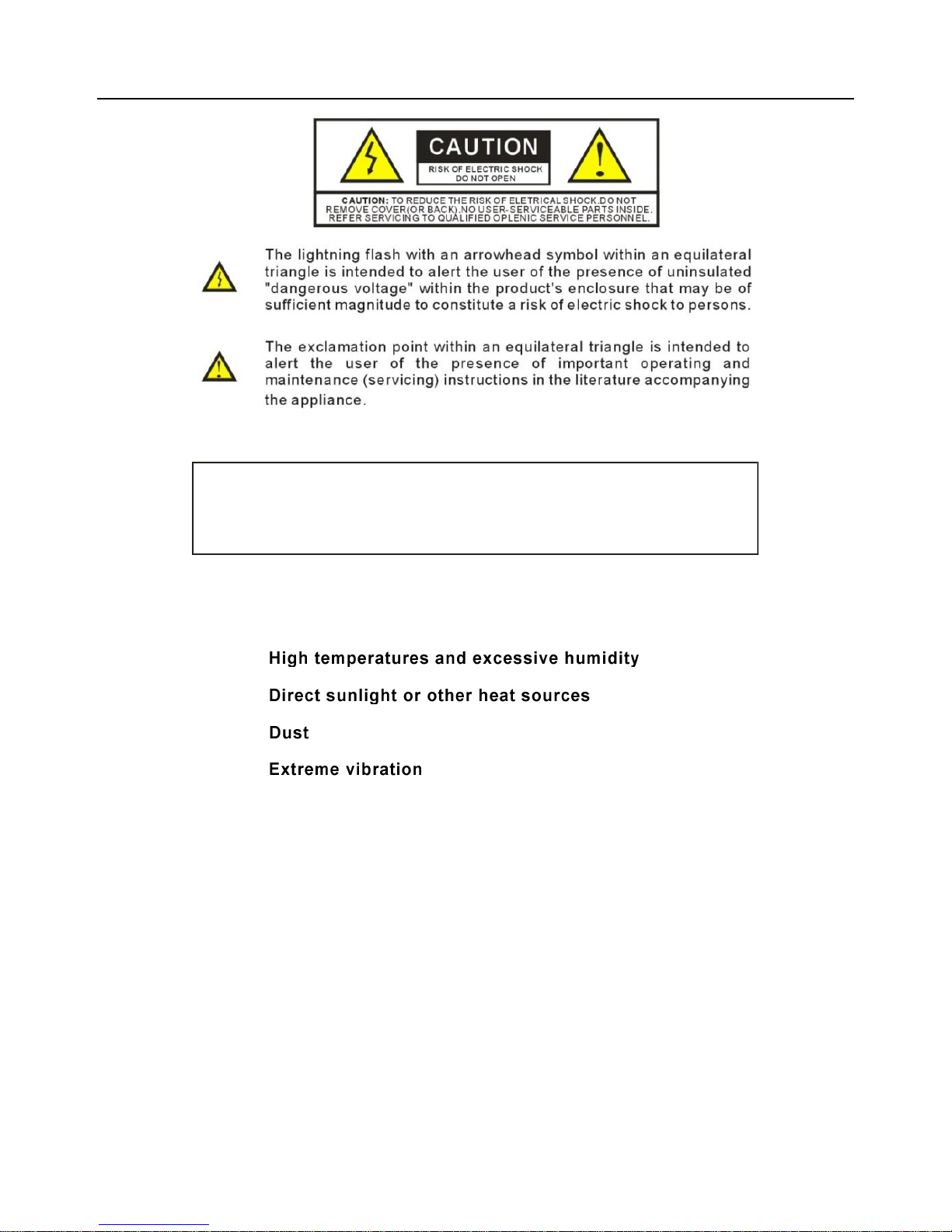
ToupCam User’s Manual
2
WARNING!
TOAVOIDTHERISKOFFIREORELECTRICALSHOCK.NEVEREXPOSETHISPRODUCTTOWATEROR
OPERATEINAHIGHHUMIDITYENVIRONMENT.
Keep camera away from the following:
If the camera lens becomes dirty, first try blowing dust particles from it.
Next use a lint free cloth or proper lens cleaning cloth to wipe the lens
gently. Only use approved lens cleaning fluids. Never touch the lens with
your fingers! Do not allow the camera to come into contact with water or any
other liquid. If water or a foreign substance should get in the camera, unplug
the camera immediately and do not attempt to plug in until after a long
period of time to allow for drying. This does not necessarily mean it will
work again! Do not open the camera case or attempt your own repairs.
Internal components may create risk of electrical shock or fire. There are no

ToupCam User’s Manual
3
user serviceable components inside. Clean the outside of the camera by
wiping with a clean, dry cloth. Never use harsh or abrasive cleaners or
organic solvents on the camera or any of its parts. If you notice smoke or a
strange smell coming from the camera, immediately unplug the camera and
consult an authorized dealer.
Trademark and Copyright Information
© COPYRIGHT 2012, TOUPTEK PHOTONICS
All rights are reserved. No part of this document may be photocopied,
reproduced, or translated to another language without the prior written
consent of TOUPTEK PHOTONICS. The information contained in this
document is subject to change without notice. TOUPTEK PHOTONICS shall
not be liable for errors contained herein or for consequential damages in
connection with the furnishing, performance or use of this material.
Microsoft® and Windows® are U.S. registered trademarks of
Microsoft Corporation.
Welcome
Thank you for buying ToupCam®high quality digital camera. We
suggest you spend a few minutes carefully reading this user manual before
installing and using your camera. Please keep this user manual in a safe
place for future reference.

ToupCam User’s Manual
4
Warnings and Precautions
Precautions when using your ToupCam Camera
Keep camera away from the following:
High temperatures and excessive humidity
Direct sunlight or other heat sources
Dust
Extreme vibration
If the imaging sensor lens becomes dirty, first try blowing dust particles
from it. Next use a lint free cloth or proper lens cleaning cloth to wipe the lens
gently. Only use approved lens cleaning fluids. Never touch the lens with your
fingers!
Do not allow the camera to come into contact with water or any other liquid.
If water or a foreign substance should get in the camera, unplug the camera
immediately and do not attempt to plug in until after a long period of time to
allow for drying. This does not necessarily mean it will work again! Do not open
the camera case or attempt your own repairs. Internal components may create
risk of electrical shock or fire. There are no user serviceable components inside.
Clean the outside of the camera by wiping with a clean, dry cloth. Never use
harsh or abrasive cleaners or organic solvents on the camera or any of its parts.
If you notice smoke or a strange smell coming from the camera,
immediately unplug the camera and consult an authorized dealer.

ToupCam User’s Manual
5
System Requirements
PC running either Windows ® (32-bit & 64-bit) XP , Vista ,7 ;8, Mac OSX and Linux
Performance is not guaranteed if the following specification cannot be reached.
DirectX 9.0 or later installed
2.0 GHz processor(Recommend dual core 2.8GHz or more)
USB 2.0 Port or USB3.0 Port
CD-ROM drive
2GB RAM(Recommend 2GB or more)
200 MB Free HDD
Performance is dependent on the PC's graphics card.
USB 2.0 is supported on Windows ®XP, Vista, 7 and 8. also Mac OSX, Linux(Kernel
2.6 or Above).
Windows XP Pro must have Service Pack 2 (or later) installed in order for the camera
to function correctly. To check if you have USB2.0 installed on your computer goes to:
Start > Settings > Control Panel > System⋯or 'right-click' on “My Computer” and
select “properties” from the context menu...
Click on the “Hardware” tab and then onto the button “Device Manager”;
Within Universal Serial Bus controllers (USB controllers) you will see a list of USB
devices installed on your machine. In this example the red arrow is indicating the USB2.0
device. USB2.0 controllers may be labeled as USB2.0 controllers, however they may also be
labeled as “Enhanced” or “Standard Enhanced” controllers. The so-called “Standard” or
“Standard Universal” controllers are for the slower USB1.x system.

ToupCam User’s Manual
6
Package Contents
If you find any contents missing or damaged, contact the place of purchase.
Camera
Software CD
USB Cable
Manual
Calibration slide*
Fixed
lens adaptor*
Focusable
Lens adaptor*
CS-Mount Ring*
Lens adaptor for
eyepiece tube*
USB Cable*
(90˚connector)
“*”marked parts are optional accessories
ToupSee is a free basic software, supporting DirectShow and Twain interface, which
can facilitate the video preview preservation, video record and picture management
operation.
ToupView (Advanced measurement and analysis) is available for option at extra cost.
Not in the standard package.
ToupSee
ToupView
Product Safety Information
This product is in compliance with the low-voltage, EMC, Health and Safety
Regulation:
26/95/EC, EN62471:2008
2004/108/EC, EN61326-1:2006,
EN 61000-3-2:2006+A2:2009、EN 61000-3-3:2008
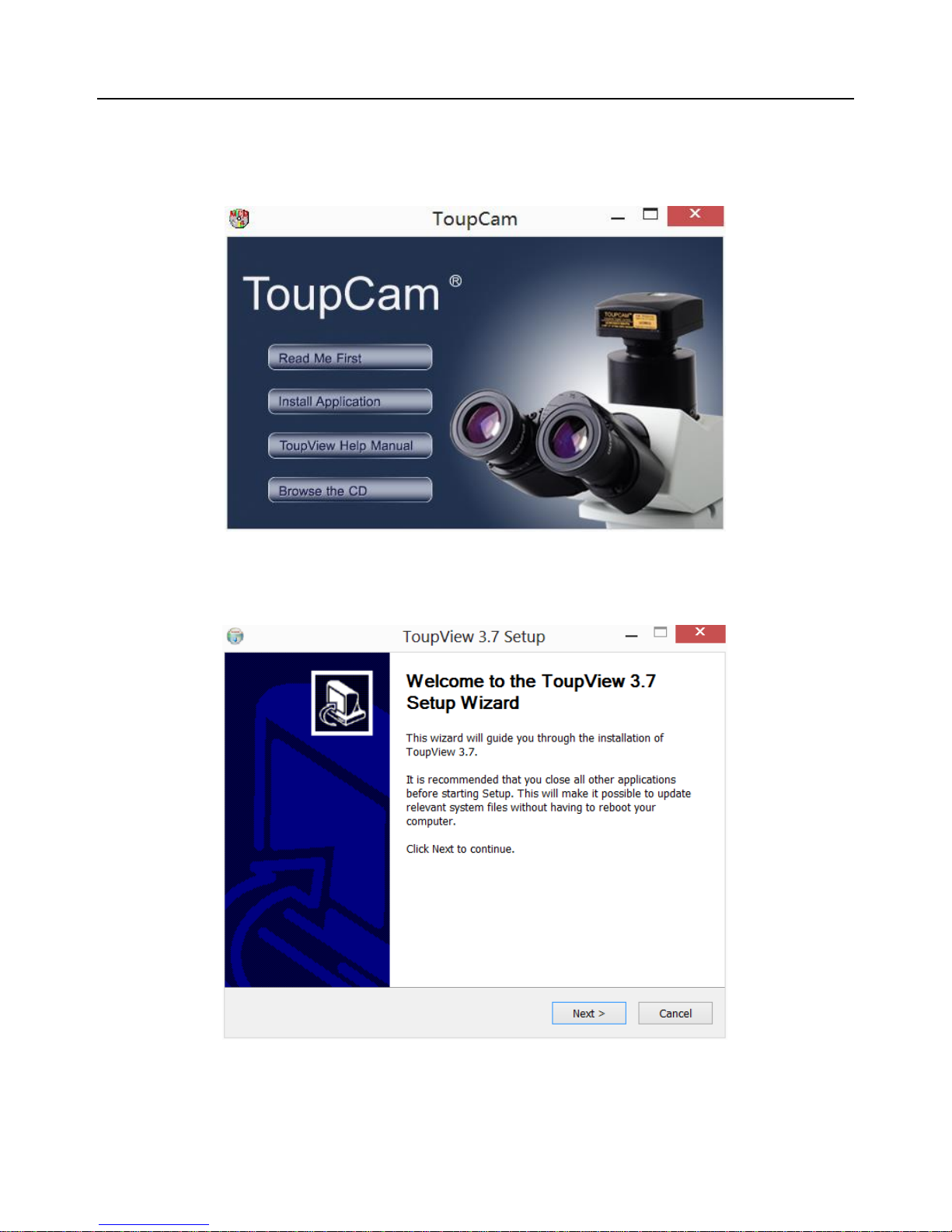
ToupCam User’s Manual
7
Installing the Software
1. Insert CD into CD-ROM drive, the CD Autorun will pop up the following start GUI
2. Click to select the “Install Application”(This will start to install for
example,ToupView)
3. Click the “Next”
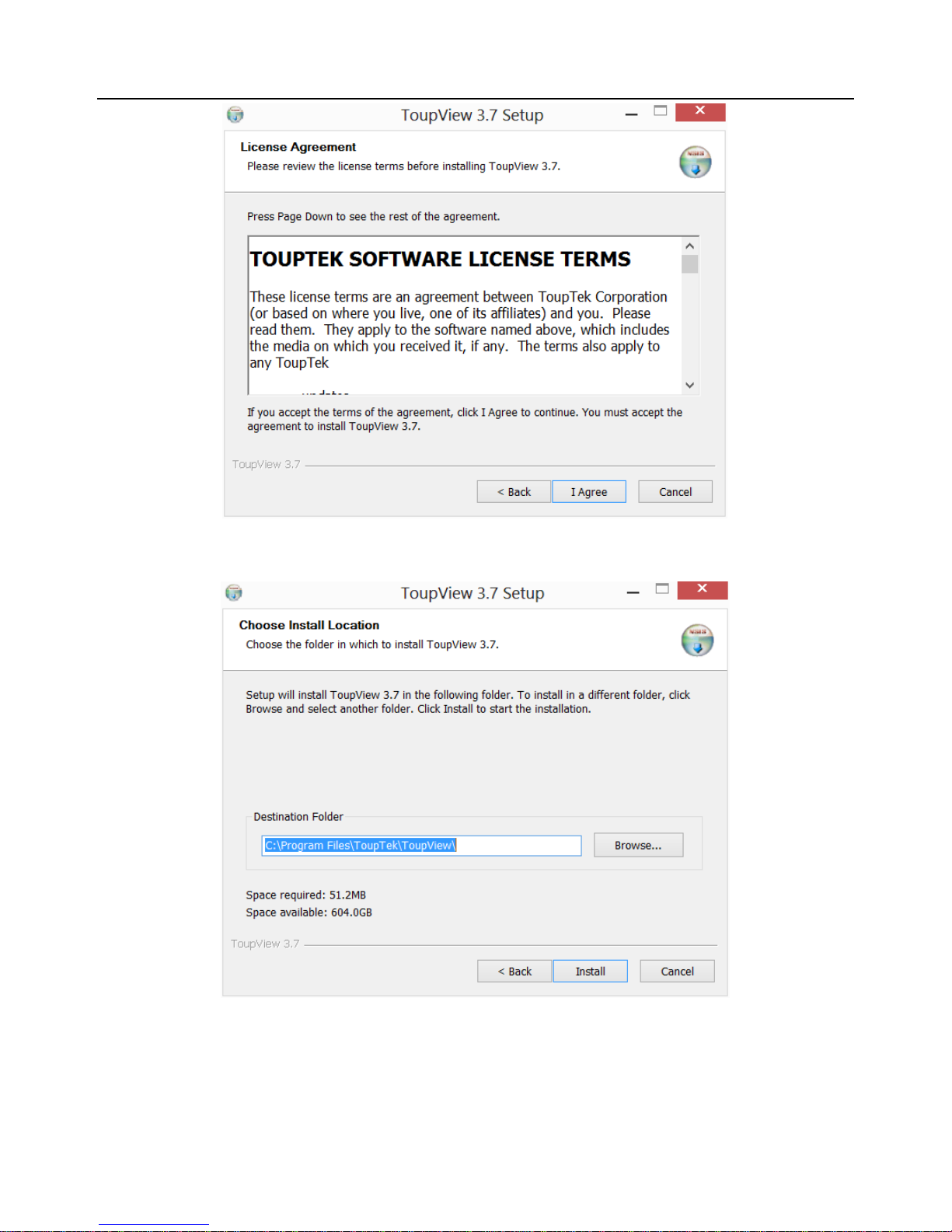
ToupCam User’s Manual
8
4. Click the “I Agree”
5. Select the installation path. If the installation path in the default one, just click the
“Install”.
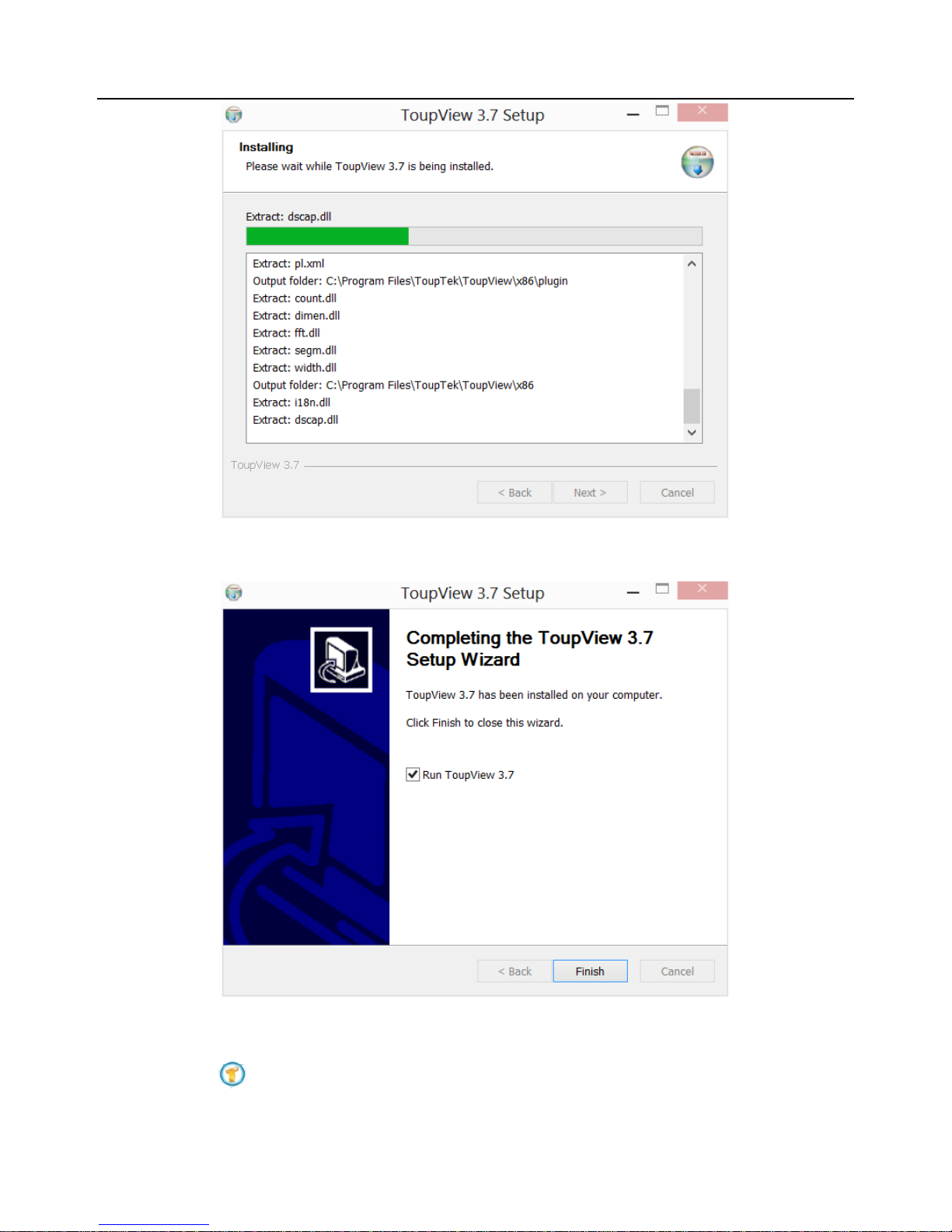
ToupCam User’s Manual
9
The progress of installation……
6. Click the “Finish”, end of the installation (after the success of installation, the
shortcut icon “ ” ToupView will appear on the desktop)
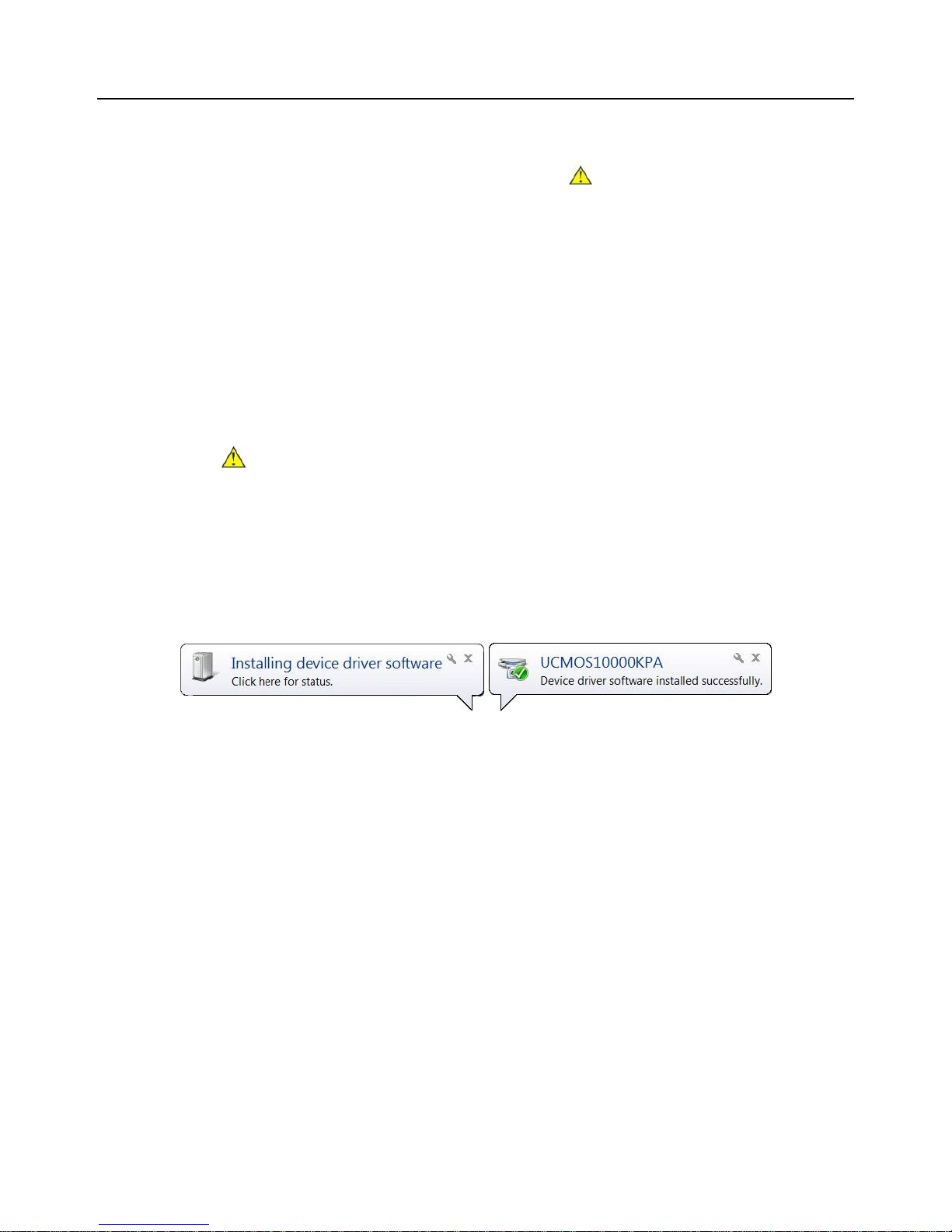
ToupCam User’s Manual
10
Camera Connect
Connect the Camera to the Microscope
The left hand holds the camera and makes the dust cover down, the right hand rotate the
dust cover clockwise. Keep the interface vertically downward in the process. Connect the
camera with the optical adaptor of microscope photography channel, note: try to keep the
camera and adaptor in a horizontal position during the installation, to prevent tiny dust due to
friction to pollute camera sensor surface and optical center of lens of internal interface.
Connect the Camera to the Computer
Insert the USB cable into a free USB slot on the computer (Requires USB 2.0 or
USB3.0 port).
“New Hardware Found” or “Installing device driver software”displays at the bottom
right of your PC screen. The camera is recognized.
The found new hardware wizard would start, Select “Install the software
automatically”
Finish (If unidentified publisher/ Windows Logo Testing appear, select continue
anyway)
NOTE:
Plug the USB connector to board USB port directly on the back of the PC is
recommended,
Do NOT use any other cable to extend the USB cable.

ToupCam User’s Manual
11
Warranty
TOUPTEK PHOTONICS Three Year Limited Warranty
TOUPTEK PHOTONICS warrants its products to be free from the
date of purchase this product for three years. TOUPTEK PHOTONICS
will repair or replace such product or part thereof which, upon inspection
by TOUPTEK PHOTONICS, is found to be defective in materials or workmanship. As a
condition to the obligation of TOUPTEK PHOTONICS to repair or replace such product,
the product must be returned to TOUPTEK PHOTONICS together with proof-of-purchase
satisfactory to TOUPTEK PHOTONICS.
All returns must be accompanied by a written statement setting forth the name, address
and daytime telephone number of the owner, together with a brief description of any claimed
defects. Parts or product for which replacement is made shall become the property of
TOUPTEK PHOTONICS.
The customer shall be responsible for all costs of transportation and insurance, both to
and from the factory of TOUPTEK PHOTONICS, and shall be required to prepay such
costs.
TOUPTEK PHOTONICS shall use reasonable effort to repair or replace any
accessory covered by this warranty within thirty days of receipt. In the event repair or
replacement shall require more than thirty days, TOUPTEK PHOTONICS shall notify the
customer accordingly. TOUPTEK PHOTONICS reserves the right to replace any product
which has been discontinued from its product line with a new product of comparable value
and function.
License Agreement
The software and accompanying documentation are protected by the International
copyright laws. Any use of this software in violation of copyright laws or the terms of this
agreement will be prosecuted to the best of our ability.
TOUPTEK PHOTONICS authorizes you to make archival copies of this software for
the sole purpose of back-up and protecting your investment from loss. Under no
circumstances may you copy this software or documentation for the purposes of distribution
to others. You may not distribute, modify, adapt, translate, reverse engineer, recompile,

ToupCam User’s Manual
12
disassemble or otherwise attempt to discover the source code of the Software. Any
information supplied by TOUPTEK PHOTONICS or obtained by you, as permitted
hereunder, may only be used by and may not be disclosed to any third party or used to create
any software which is substantially similar to the Software.
Table of contents