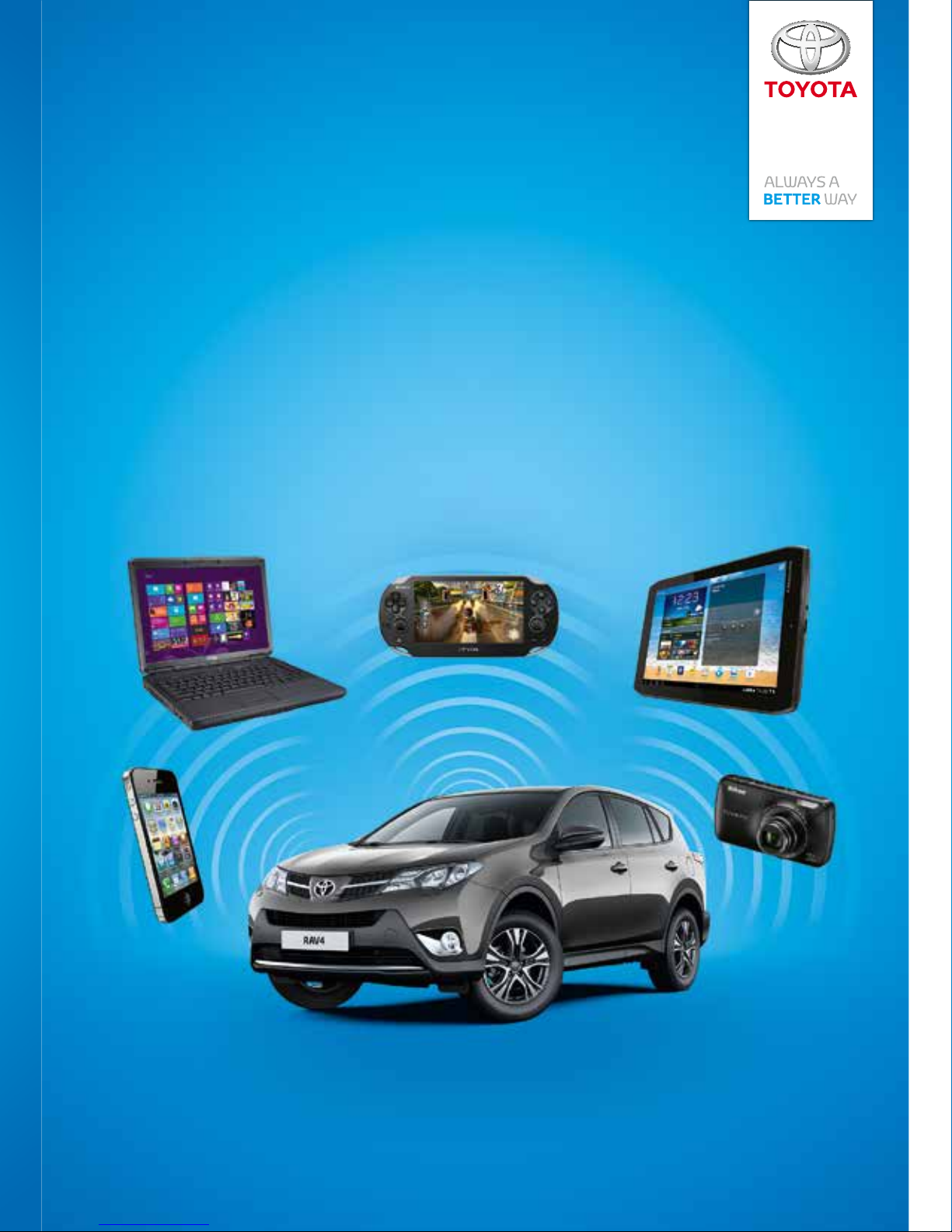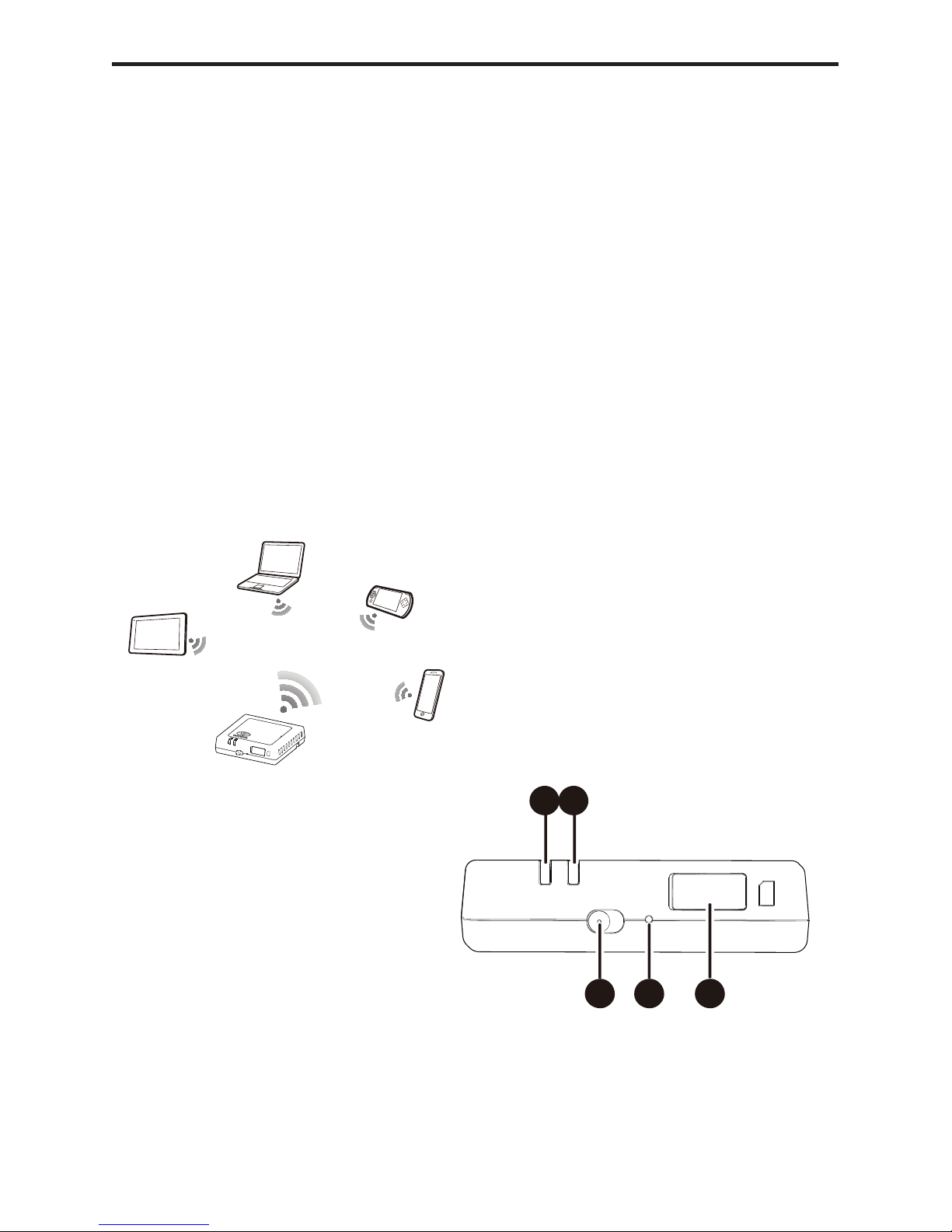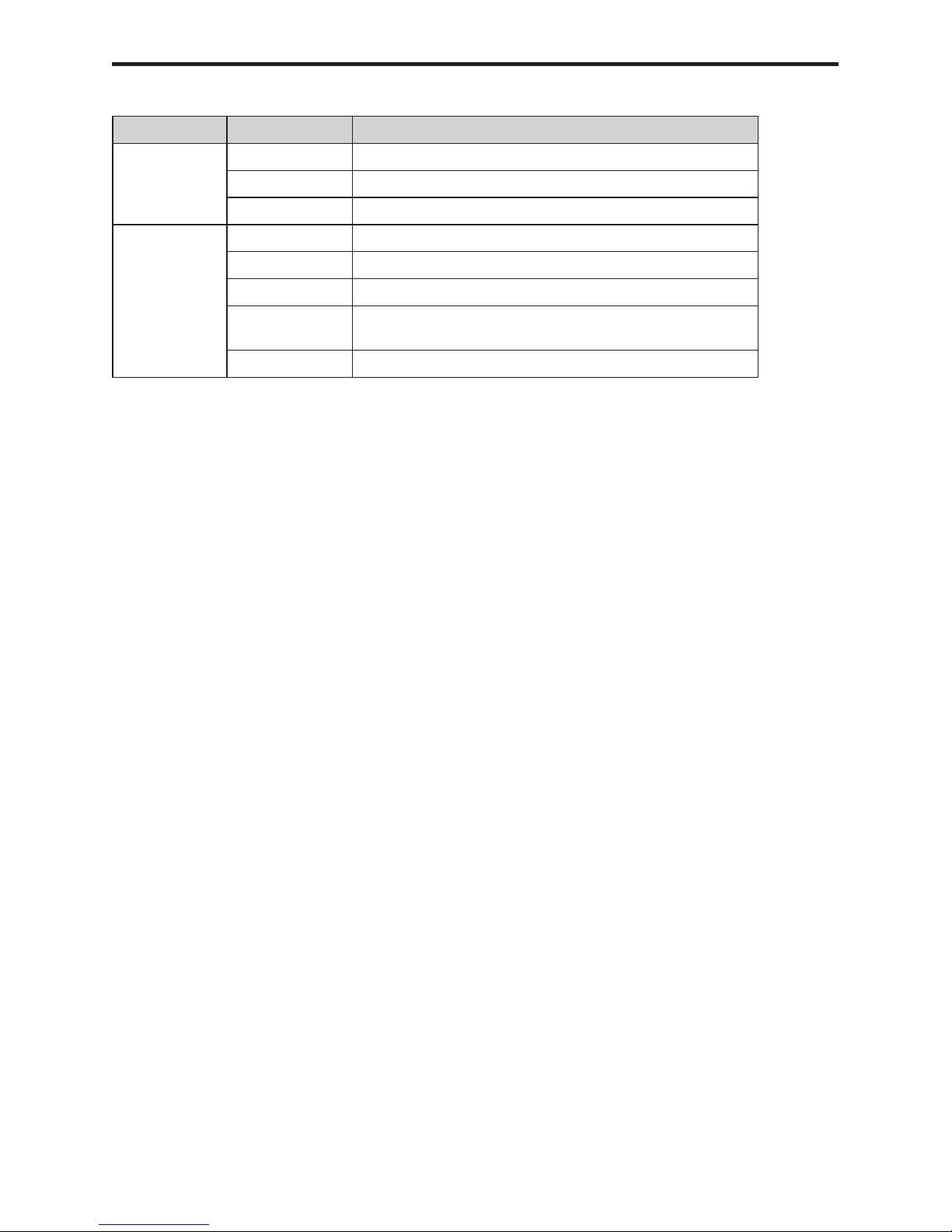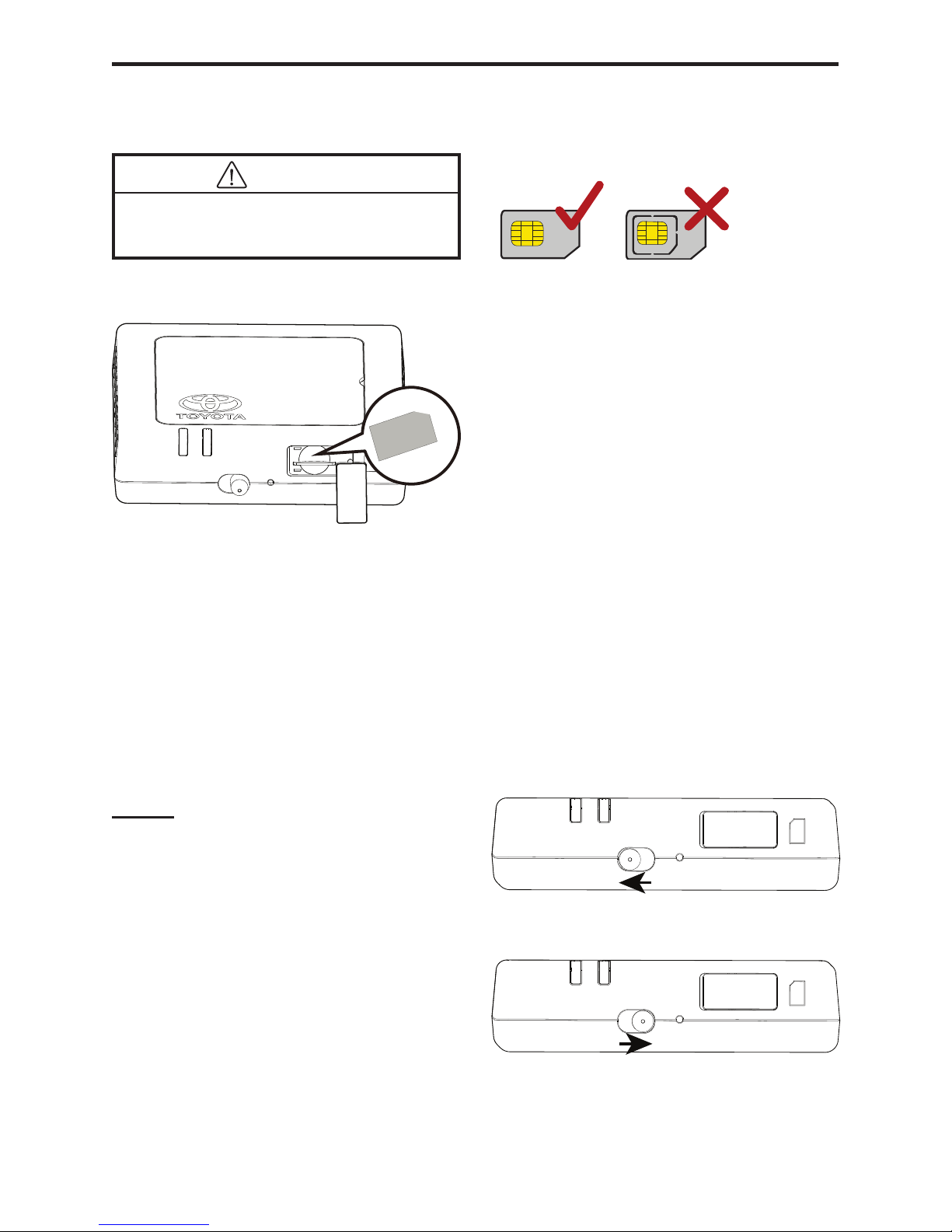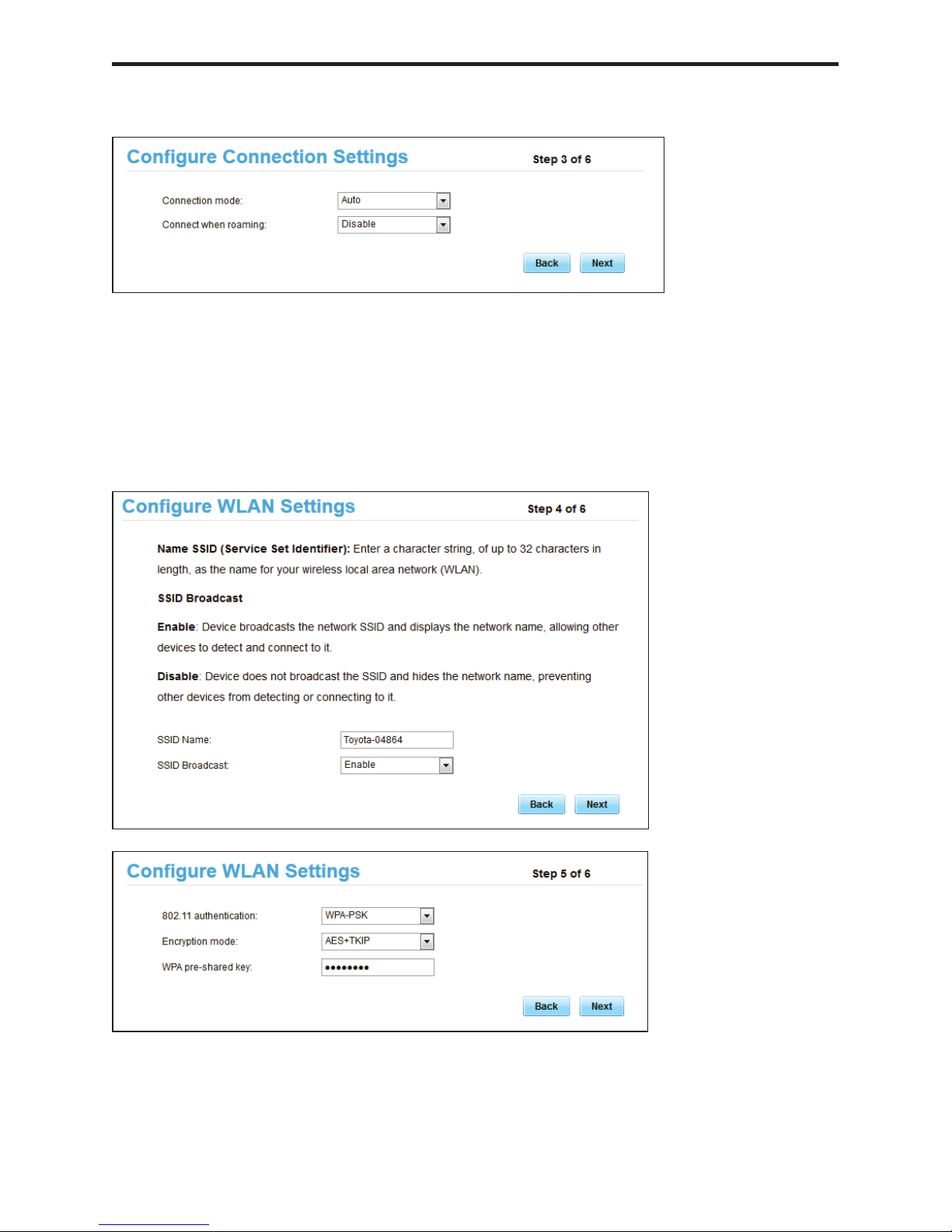Getting to Know Your Toyota Hotspot
! Note: The Toyota Hotspot function descriptions and illustrations in this document are for your
reference only. The product you use may vary.
! Note: Please be aware that all current vehicle hotspot have certain limitations that may affect their
ability to perform properly. The speed of the data transfer depends on GSM antennae condition, SIM card
provider, SIM card network, SIM card network loading, weather, road condition, vehicle condition or other
circumstances.
! Note: Roaming is per default disabled to avoid huge cost. We advise to keep it this way. Change only
to “Enable” if you are sure you can control the costs.
SAFETY INSTRUCTIONS:
To use this system in the safest possible manner, follow all the safety tips shown below.
The driver is solely responsible for the safe operation of your vehicle and the safety of your passengers.
Do not use any feature of this system to the extent it becomes a distraction and prevents safe driving. The
rst priority while driving should always be the safe operation of the vehicle. While driving, be sure to
observe all trafc regulations.
Use this system only in locations where it is legal to do so. Some countries and/or provinces may have
laws prohibiting its usage.
SAFETY PRECAUTIONS:
Do not modify this system for any uses other than that specied herein. Toyota will not be held liable for
damages including, but not limited to serious injury, death or property damage resulting from installations
that enable unintended operation.
When the vehicle is in motion, never take your eyes off the road to make adjustments to the main unit and
operate it. You must pay attention to the road at all times to avoid accidents.
The driver should not look at the device nor at other screens while driving. Doing so may result in an
accident.
Do not disassemble or alter this main unit. Doing so may result in an accident, re or shock.
Do not let water or foreign objects enter the internal parts of this main unit. Doing so may result in smoke,
re or shocks.
Always replaces fuses with fuses with identical capacity and characteristics. Never use a fuse with a
higher capacity than the original fuse. Using the wrong fuse may cause a re or severe damage.
If foreign objects or water enter the main unit, smoke or strange odor may be emitted. If this occurs, stop
using the main unit and contact your dealer. Accidents, re or shocks may result if you continue to use the
main unit under these conditions.
The driver should not change the SIM card while driving. Doing so may result in an accident. You must
rst stop and park the car in a safe location and then proceed to remove or insert a new SIM card.