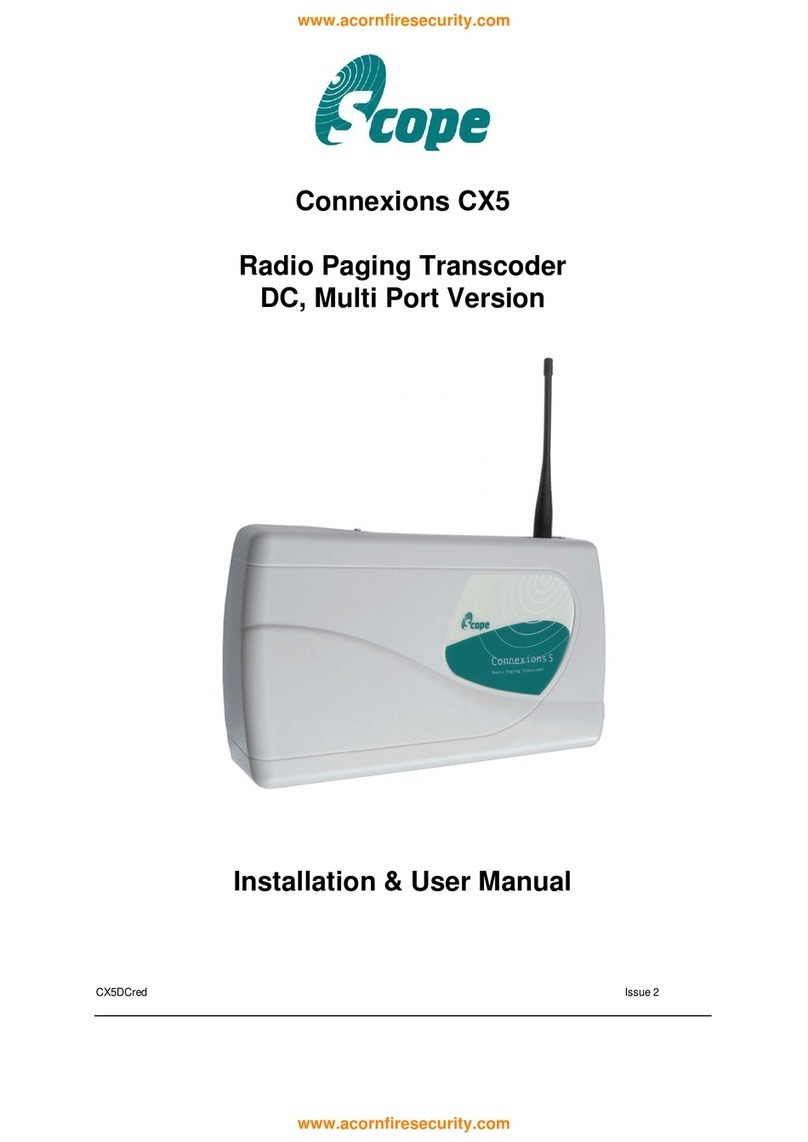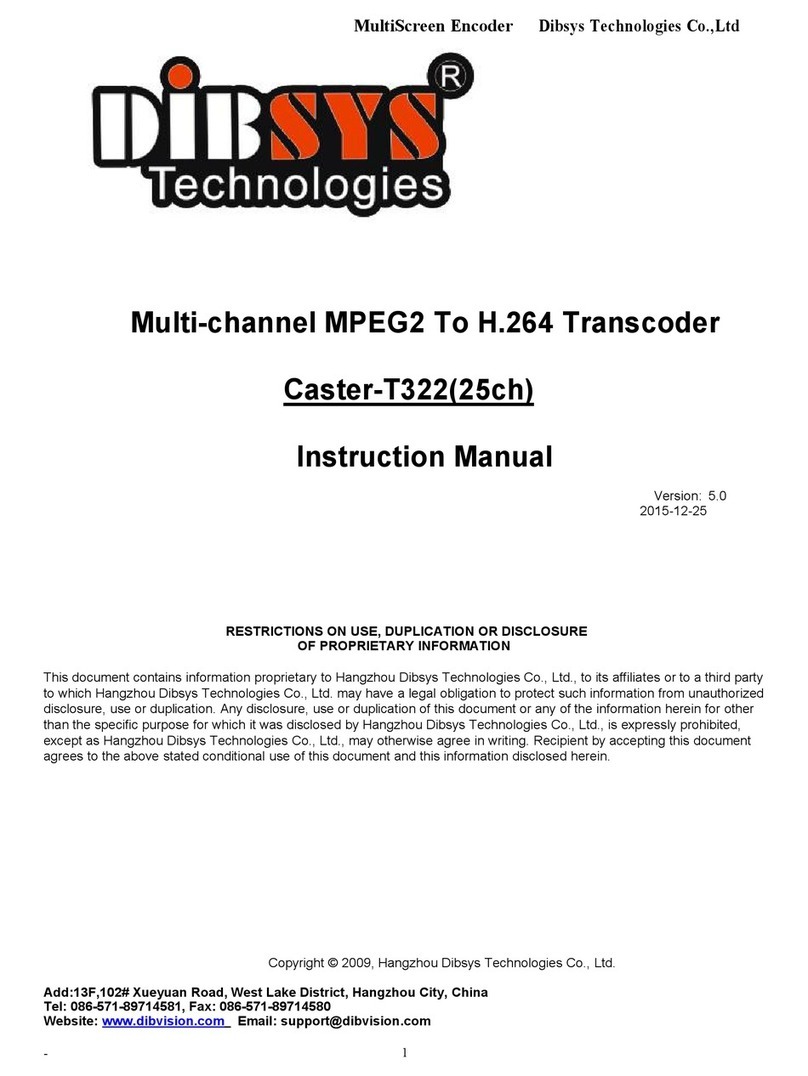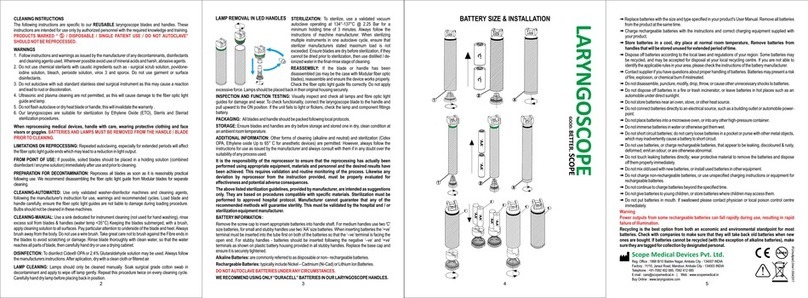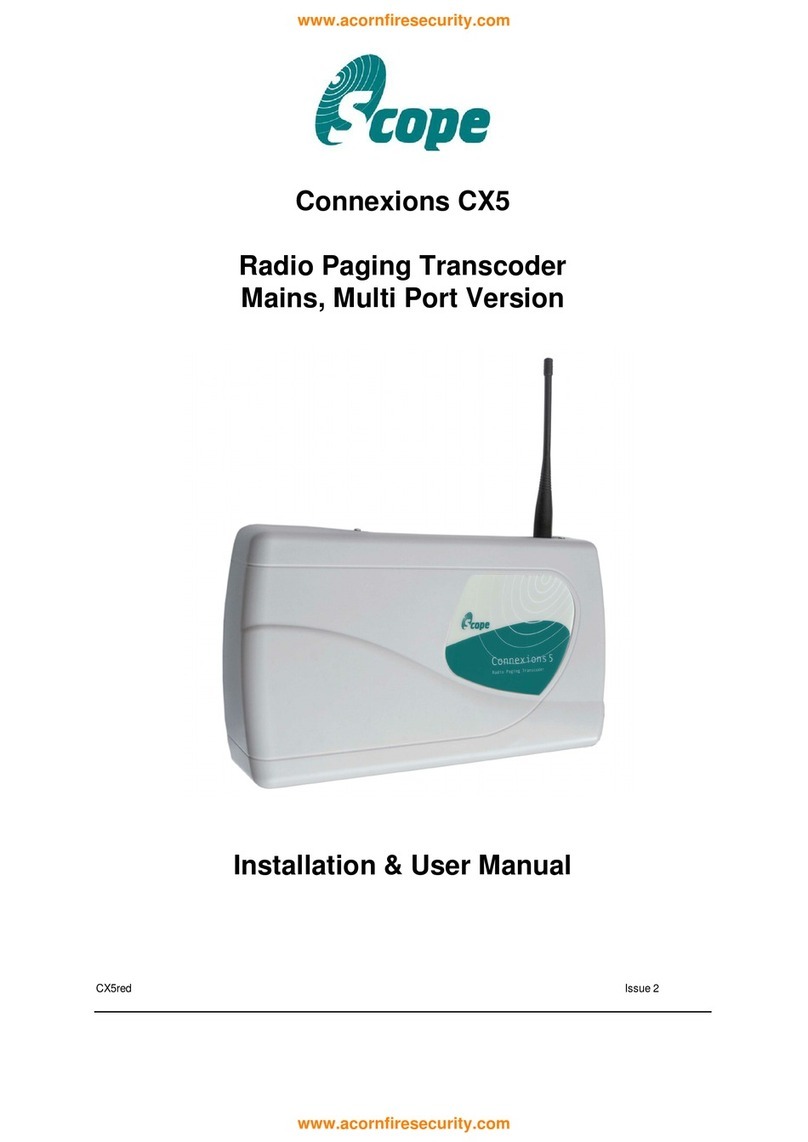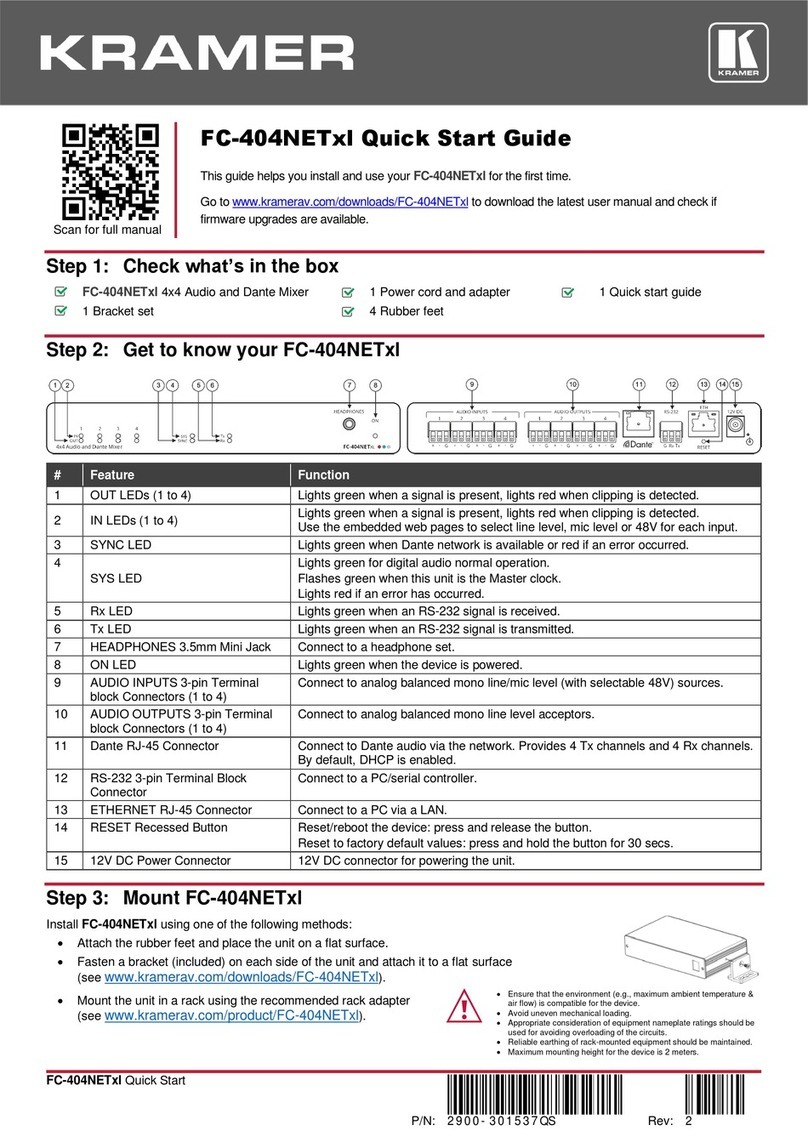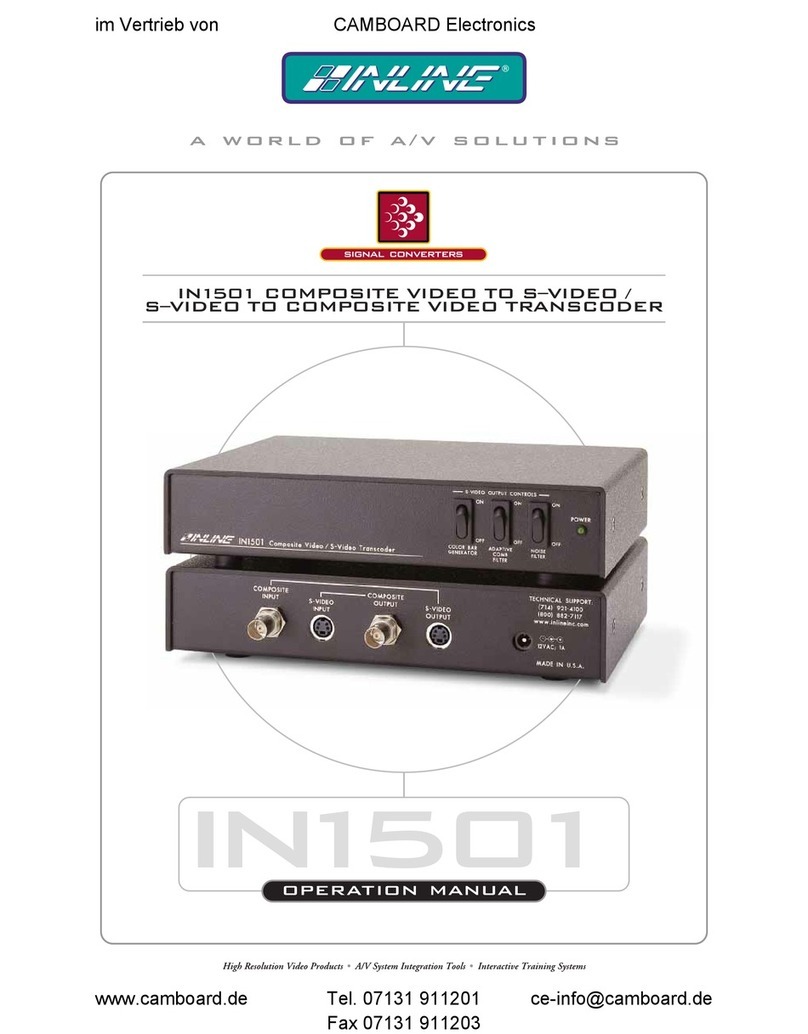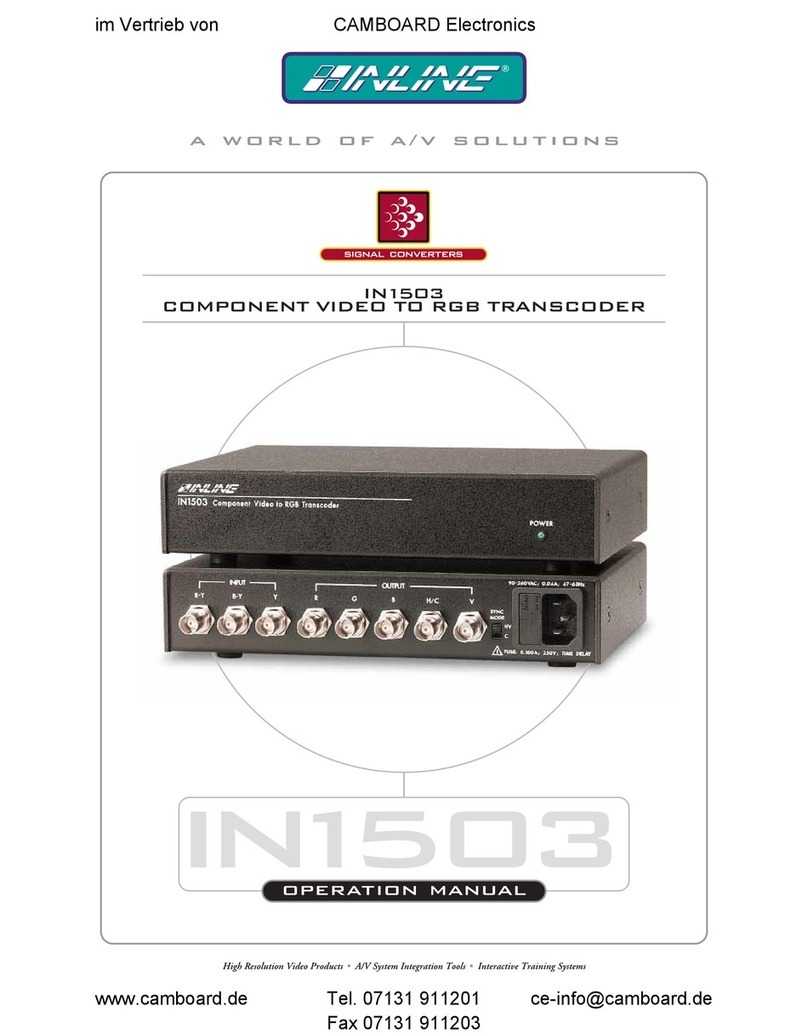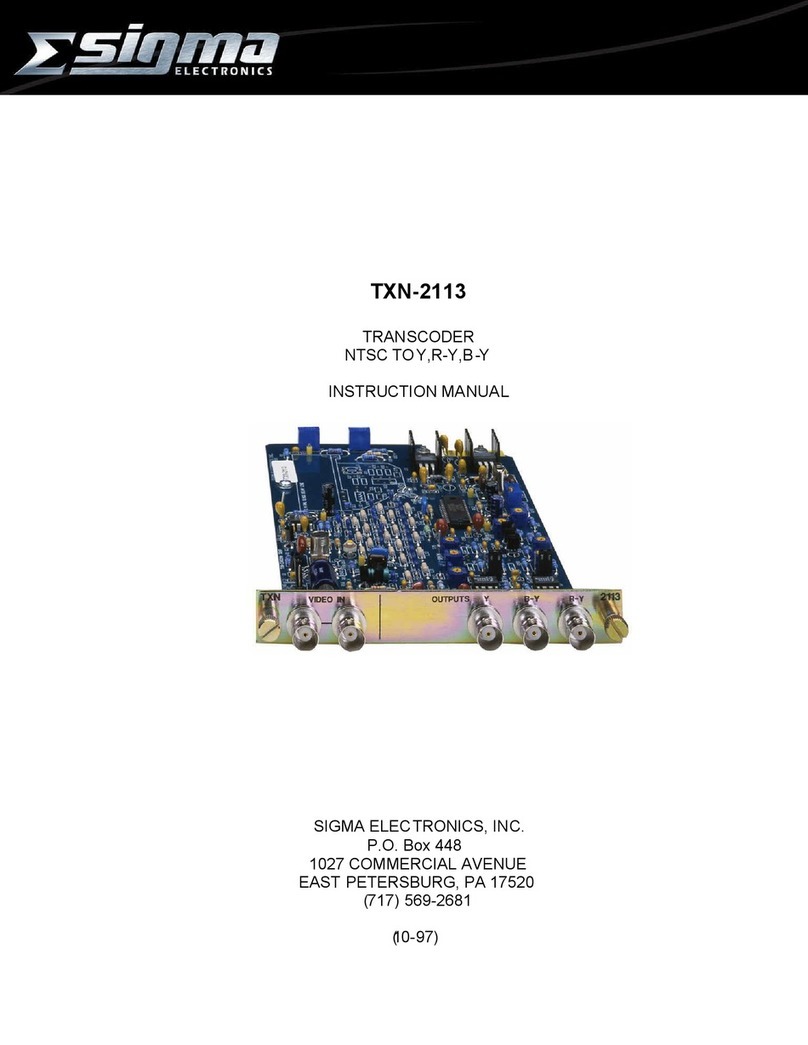P a g e | 2
INDEX
TABLE OF CONTENTS
CHAPTER 1 INTRODUCTION ...................................................................................................................3
1.1 PRODUCT OVERVIEW........................................................................................................................3
1.2 KEY FEATURES...................................................................................................................................3
1.3 SPECIFICATIONS................................................................................................................................6
1.4 PRINCIPLE CHART.............................................................................................................................7
1.5 APPEARANCE AND DESCRIPTION......................................................................................................8
CHAPTER 2 INSTALLATION GUIDE...........................................................................................................9
2.1 ACQUISITION CHECK.........................................................................................................................9
2.2 INSTALLATION PREPARATION ............................................................................................................9
2.3 DEVICE’S INSTALLATION FLOWCHART.............................................................................................. 10
2.4 ENVIRONMENT REQUIREMENT....................................................................................................... 10
2.5 GROUNDING REQUIREMENT........................................................................................................... 11
2.5.1 FRAME GROUNDING.................................................................................................................... 11
2.5.2 DEVICE GROUNDING.................................................................................................................... 11
2.6 WIRE’S CONNECTION...................................................................................................................... 12
2.7 SIGNAL CABLE CONNECTION........................................................................................................... 12
CHAPTER 3 DEVICE ACCESS AND LOGIN ...............................................................................................12
3.1 LOGIN ............................................................................................................................................13
CHAPTER 4 DEVICE MANAGEMENT...................................................................................................... 14
4.1 HOST MANAGEMENT ..................................................................................................................... 14
4.2 CAPTURE MANAGEMENT................................................................................................................17
4.3 CHANNEL MANAGEMENT............................................................................................................... 18
4.4 PARAMETER TEMPLATE ..................................................................................................................19
4.5 ALARM LOGS..................................................................................................................................23
CHAPTER 5 TASK MANAGEMENT ......................................................................................................... 24
CHAPTER 6 SYSTEM MANAGEMENT.....................................................................................................31
6.1 NETWORK SETTINGS....................................................................................................................... 31
6.2 USER CONTROLS............................................................................................................................. 32
6.3 ALARM CONTROL ........................................................................................................................... 32
6.4 TLOG.............................................................................................................................................. 34
6.5 PASSWORD SETTINGS..................................................................................................................... 34
CHAPTER 7 TROUBLESHOOTING........................................................................................................... 35
CHAPTER 8 APPLICATIONS ................................................................................................................... 36