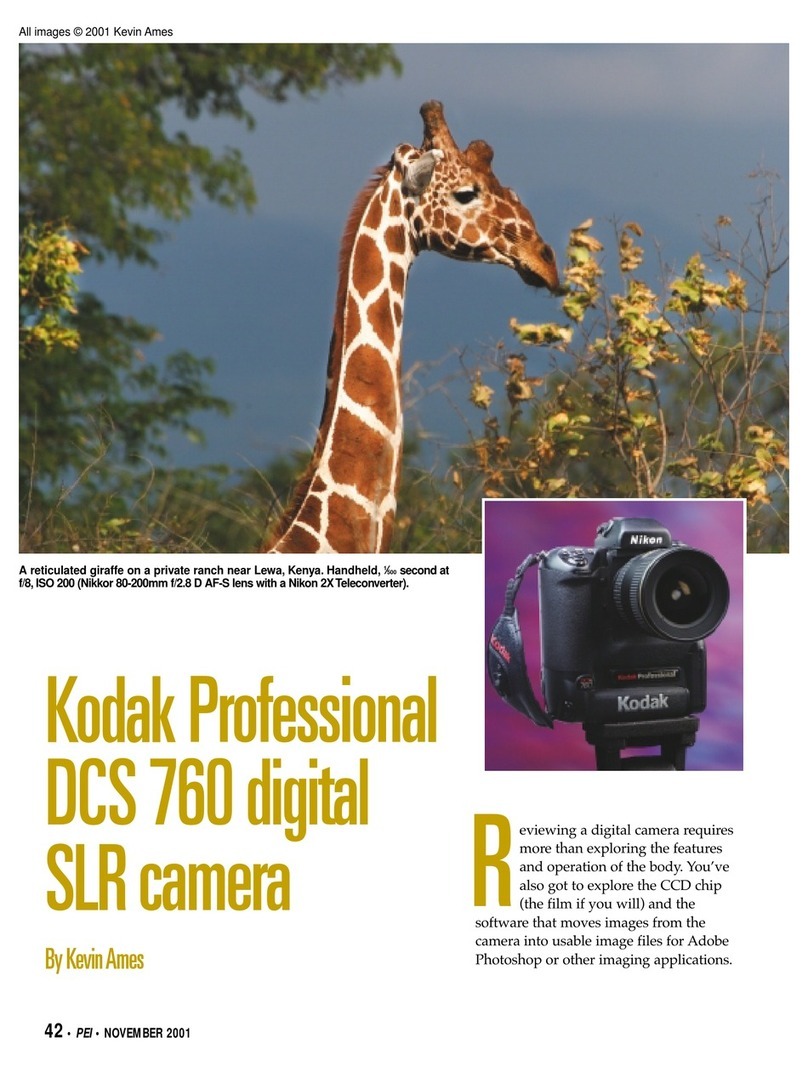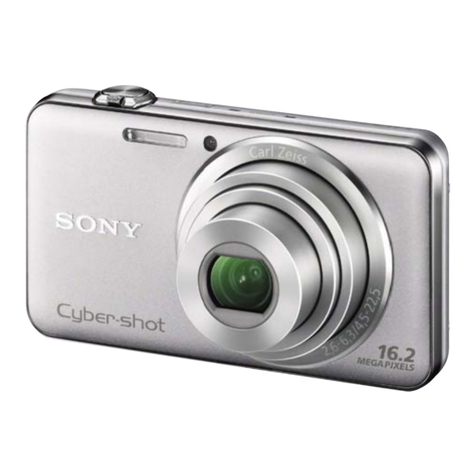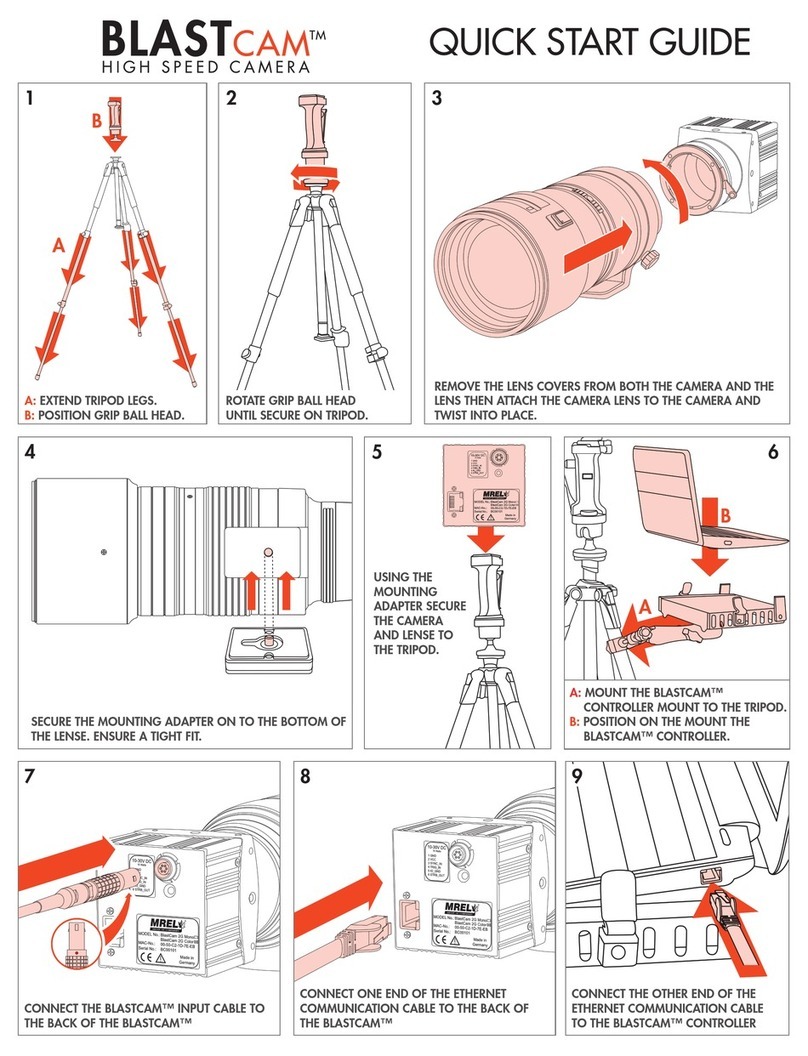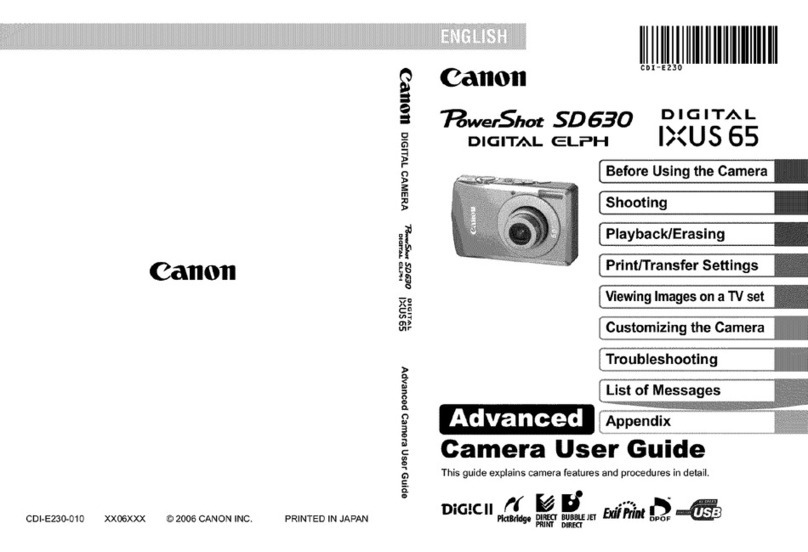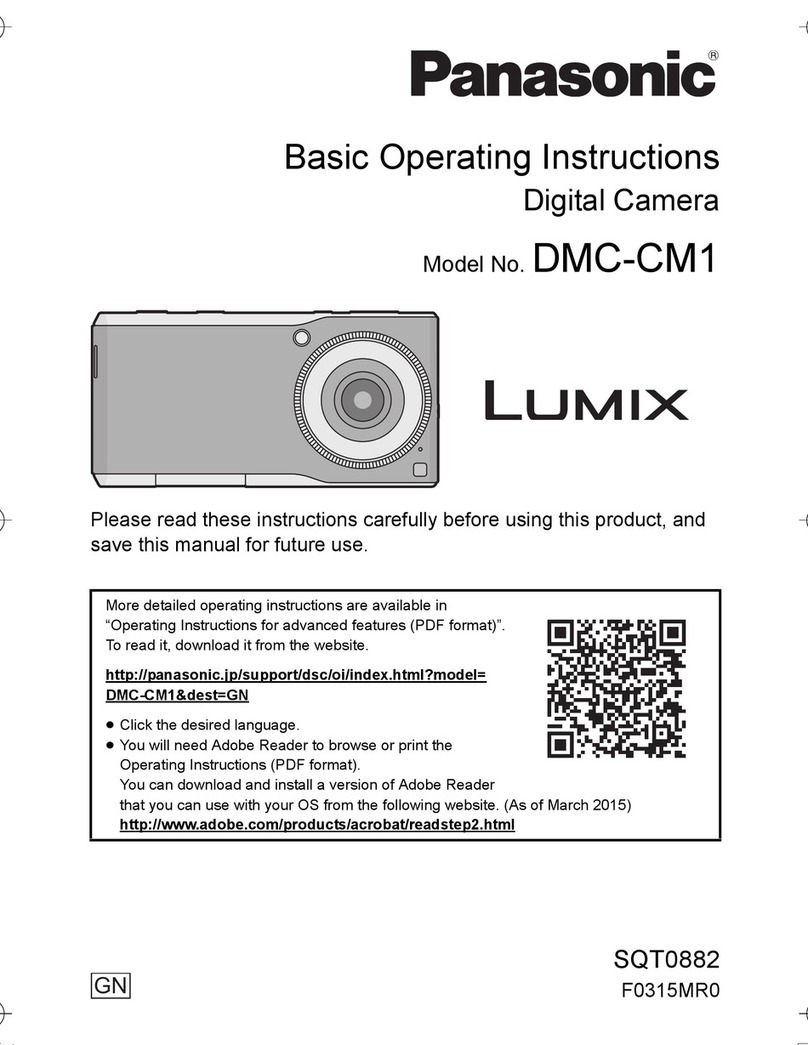Treatlife ProSight PS10 User manual
Popular Digital Camera manuals by other brands

Panasonic
Panasonic AG-CX350 How to connect

Covert Scouting Cameras
Covert Scouting Cameras AT&T Code Black LTE instruction manual
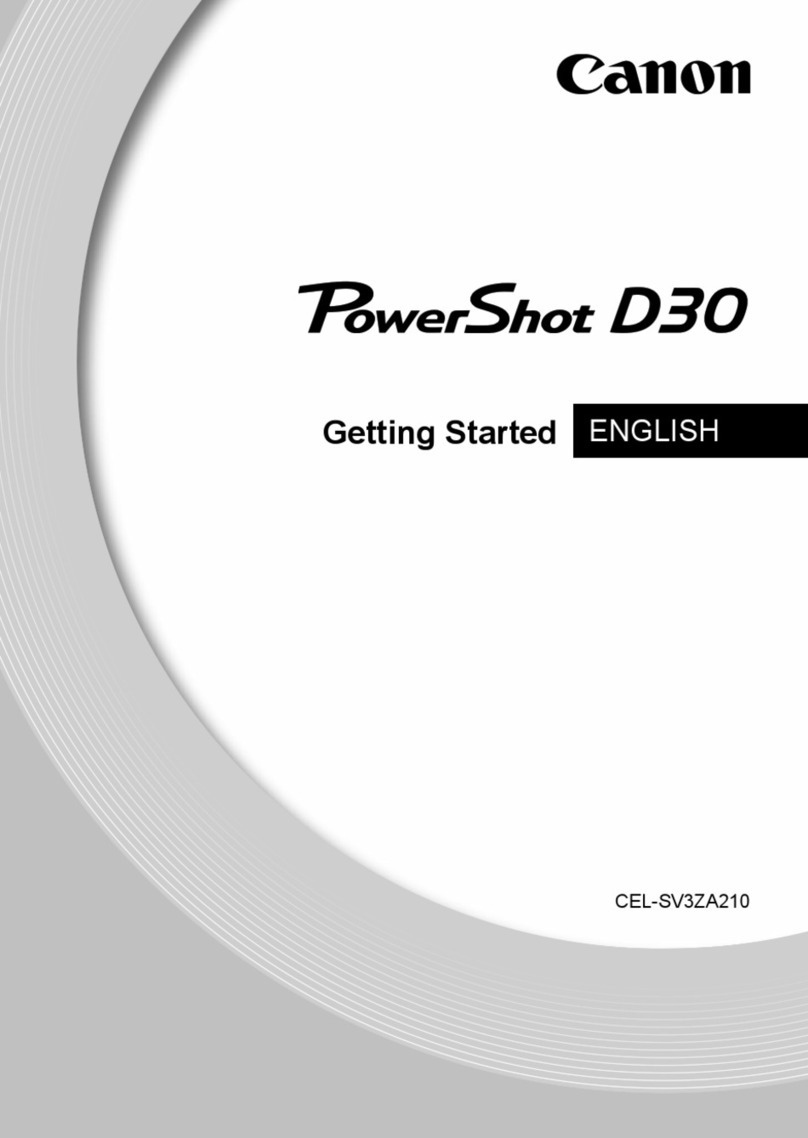
Canon
Canon PowerShot D30 Getting started
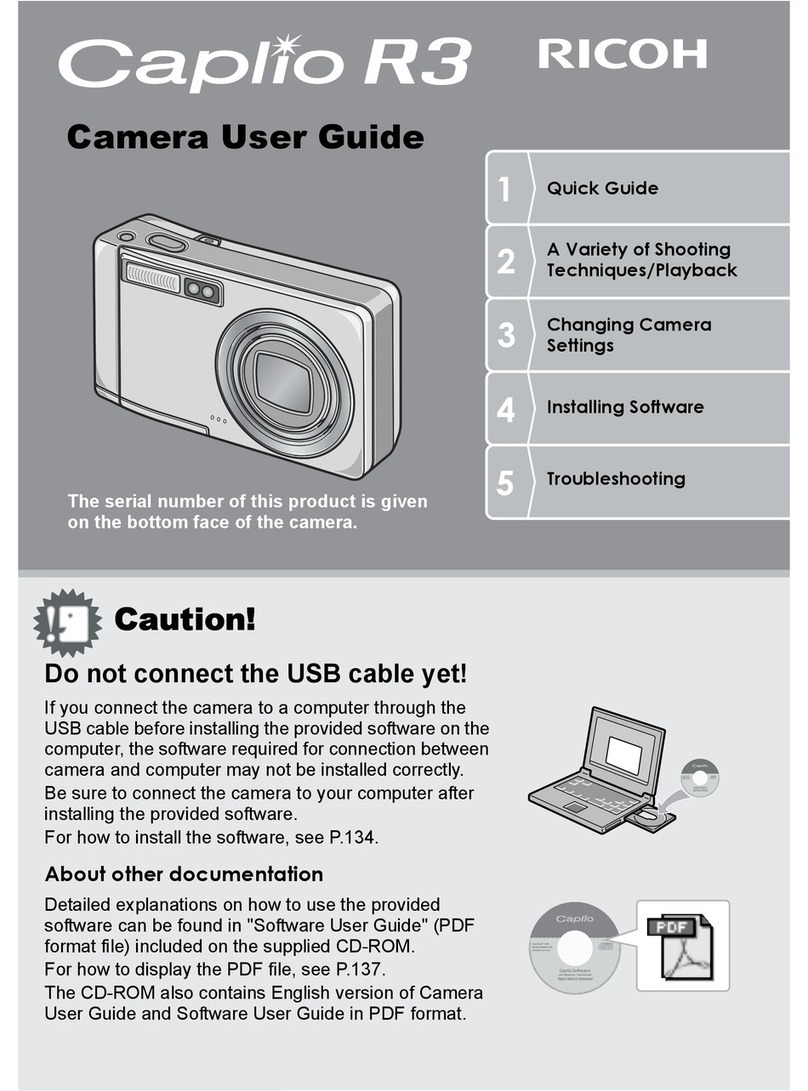
Ricoh
Ricoh Caplio R 3 user guide
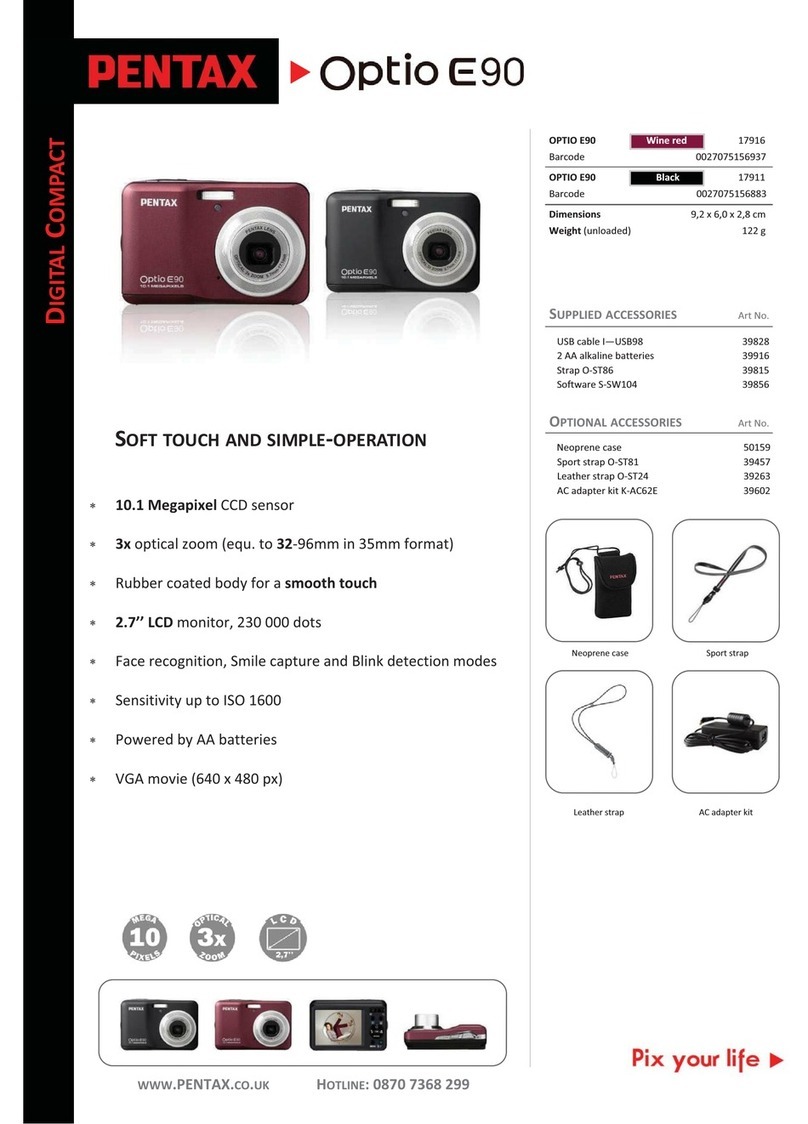
Pentax
Pentax Optio E90 Black Technical specifications
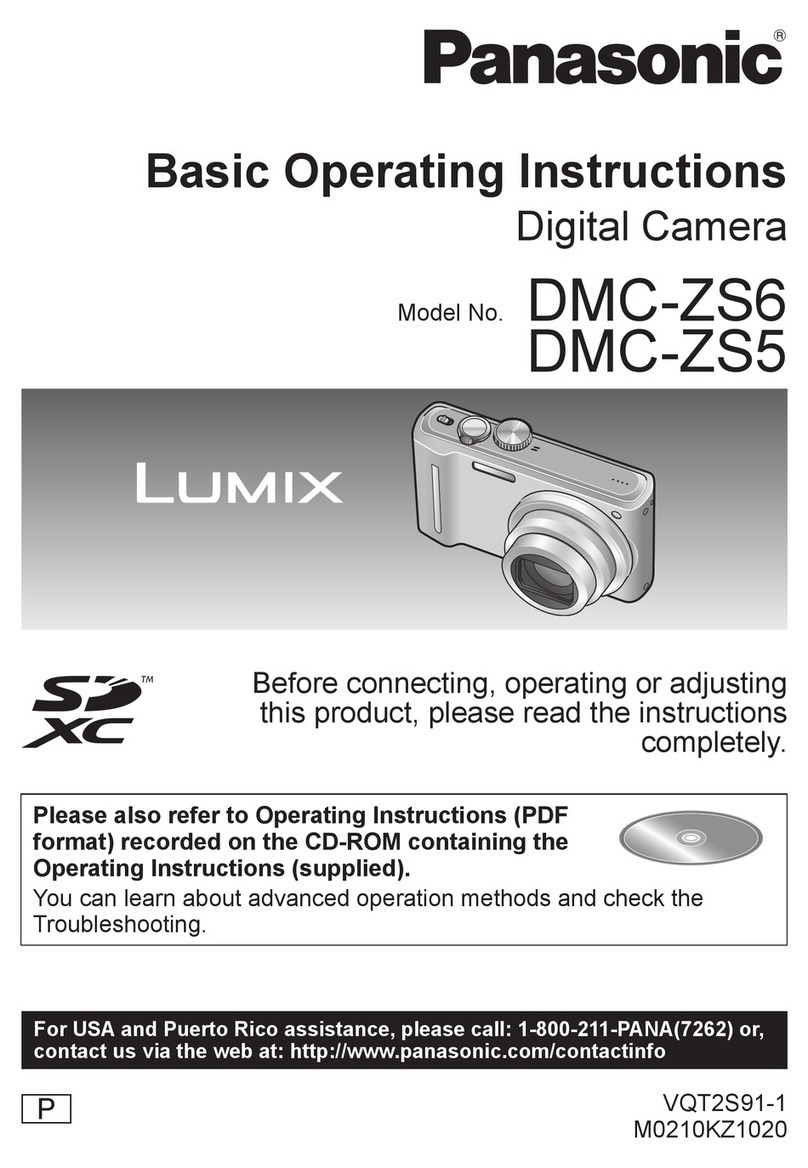
Panasonic
Panasonic Lumix DMC-ZS5 Basic operating instructions