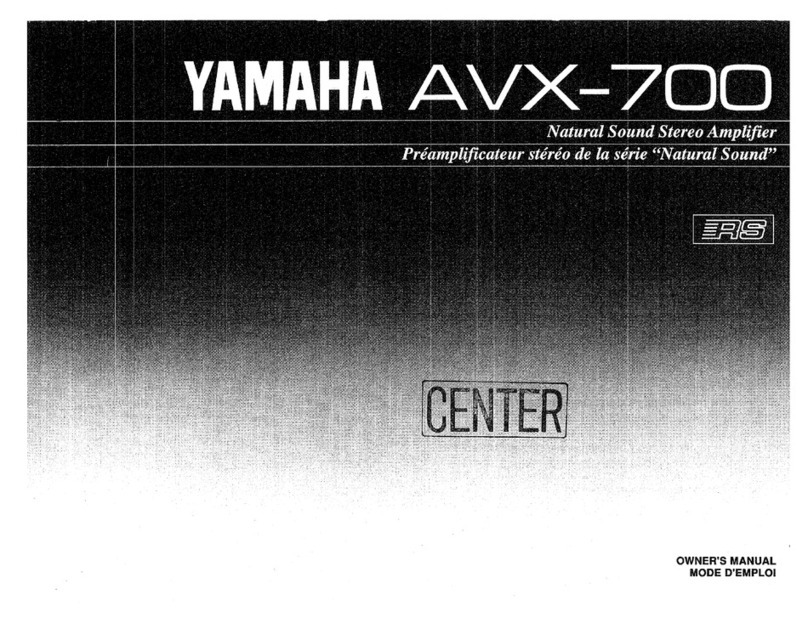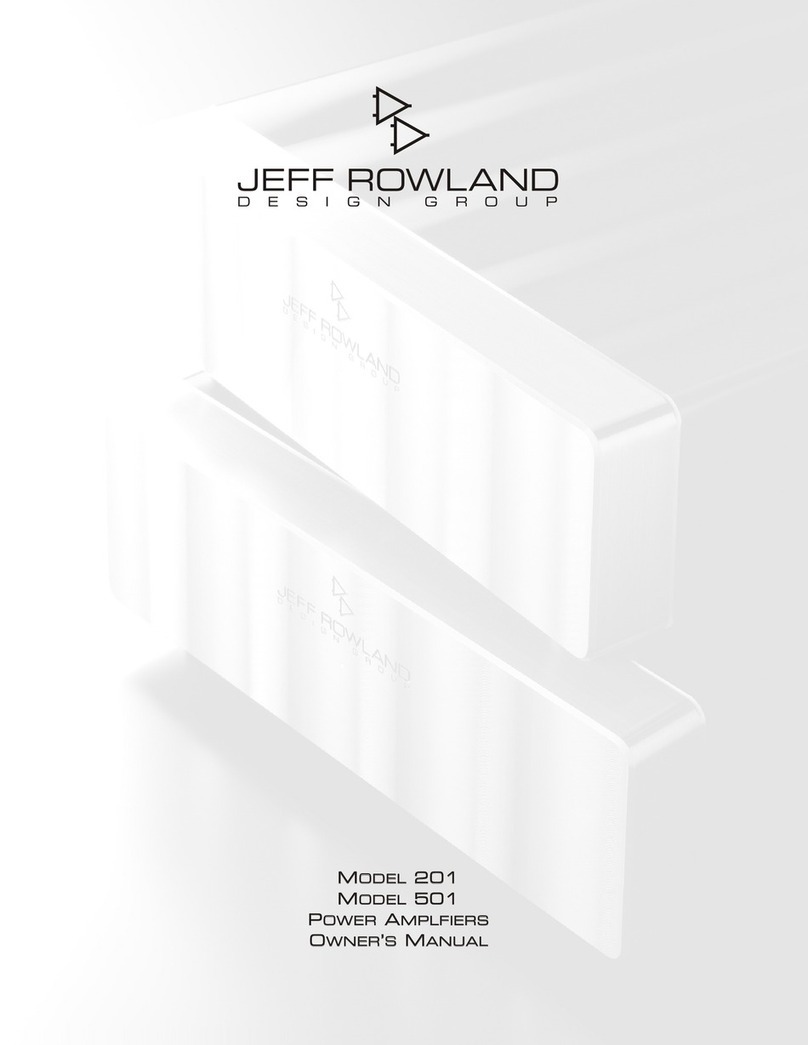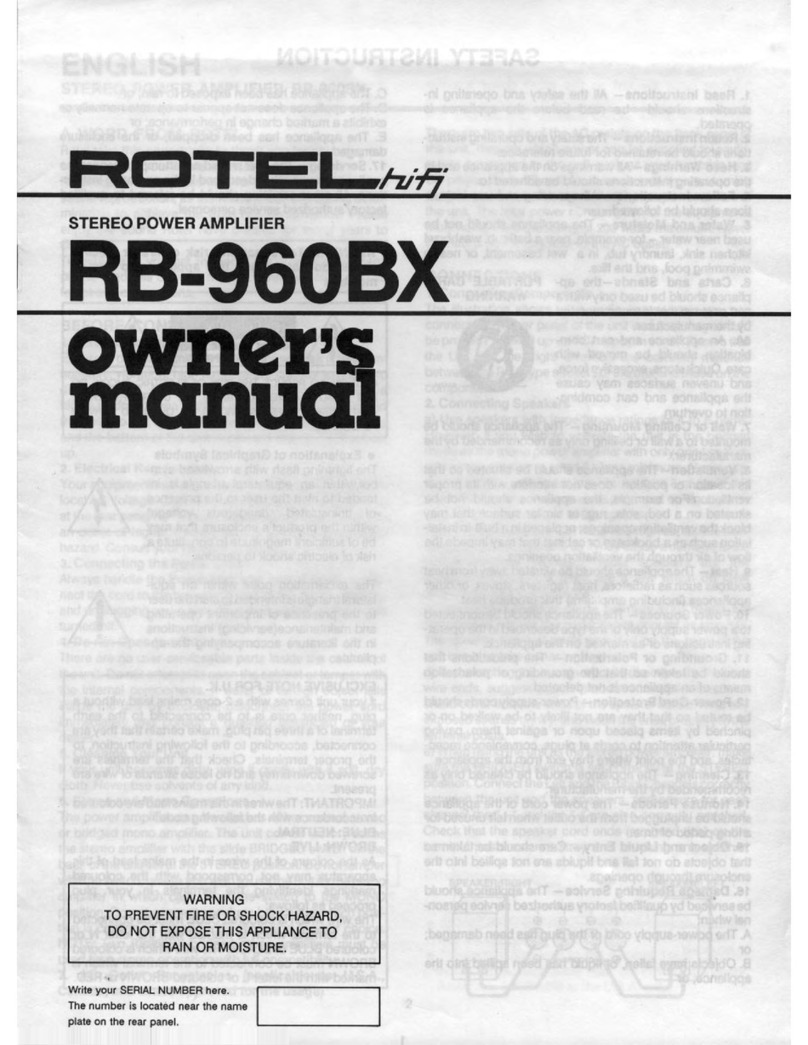TRI TRV A88SE User manual

Tri
®
TRV A88SE
KT88 SINGLE ENDED INTEGRATED AMPLIFIERS

Tri
®
TRV A88SE
TABLE OF CONTENTS
Thank you 2
Diagram 3
General Instructions 4
Specifications 4
Opening the Package 4
Connections 5
Operation 5
Warning 5
Warranty 5
Troubleshooting 6
Product Image 7
Distributor 7
Copyright Triode Corporation Ltd. - 2005. All rights reserved.
Reproduction in whole or part of text, logo, graphics or schematics is strictly forbidden
without permission, in writing, of Triode Corporation Ltd - Japan
The information in this manual is subject to change without further notice.

Tri
®
TRV A88SE
THANK YOU!
Thank you for selecting TRV-A88SE as the heart of you Audio System.
TRV-A88SE is one of the high-end, well engineered, and affordable audio
products of Triode Corporation Japan. Our designers and craftsmen are
proud to share the dedication and effort that was vital in making this
unique work of art that reproduces the best of music.
Tri products are considered by many as one of the best values with the
very best of workmanship and sound quality in the high-end audio market.
To attain our top-notch quality, we simply fused together the knowledge
of our designers and the best quality parts, and let our craftsmen unleash
their passion in creating the best of arts. Next, we gathered all of our music
loving friends, let them listen to an extensive spectrum of music composi-
tion, from the most simple to the most exquisite, and this is what we got…
TRV-A88SE .
For more TRI products visit our website at: http://www.triode.co.jp
Again, many thanks for choosing TRI products
Junichi Yamazaki
President
Triode Corporation of Japan
2-17-10 Hanata Koshigaya-shi
Saitamaken Japan 343-0015
Phone: 81-48-962-7109
2

Tri
®
TRV A88SE
Tri
Diagram 1. TRV-A88 front panel
Power switch Volume
Power indicator Input selector
Diagram 2. TRV-A88 back plate
Input jack L channel output
R channel output Power socket (with fuse)
DIAGRAM
3

IGENERAL INSTRUCTIONS
•Two KT-88s are used for class A S.E amplification.
•The toroid power transformer and EI audio output transformer are specially
manufactured for TRI TRV-A88 by applying our unique workmanship, which has
low magnetic leakage, wide frequency response and low impedance.
•Two 12AX7s are used in the preamplifier.
•All-vacuum tube design, all hand-made.
II SPECIFICATIONS
POWER OUTPUT 2X8W (RMS, 8ohm)
FREQUENCY RESPONSE 10Hz - 50Khz
THD 0.3%
S/N RATIO 85dB
INPUT IMPEDANCE 250kohm
OUTPUT IMPEDANCE 6 – 8 ohm
INPUT SENSITIVITY 600mV
POWER REQUIREMENTS ~100V/110V/120V, 50/60Hz
WEIGHT 11.5 Kg
DIMENSION (mm) W230 x H175 x D390
POWER CONSUMPTION 100W
III OPENING THE PACKAGE
Please check the carton carefully whether there are any damages before you open it.
Put it on a flat surface with the arrow upward. Rip away the sealed tape and open the
carton, then you’ll find:
•An amplifier of TRI TRV-A88
•An operation manual
•A warranty card
•A power supply cord
•Two fuses
Note: Please fill out your warranty card in time, and hand it in to your dealer or
send it to the sales department of our company to ensure the after-sales service.
Take out the amplifier carefully, watch the front panel and read the diagram 1.
Note: Be sure to use at rated voltage. Please check whether the rated voltage
marked on the back plate corresponds to your line voltage. If not, please contact
your dealer.
Suggestion: Please keep the carton and the other wrappings well, perhaps you’ll
use them when move the amplifier.
Tri
®
TRV A88SE
4

IV CONNECTION
•Select the suitable output impedance for your speaker and connect the amplifier
to the speaker with specialized sound cable, don’t confuse L with R.
•Connect the amplifier to your sound source, don’t confuse L with R. Select the
suitable input mode for the sound source.
•Then connect the power cord. At first insert the cord plug into the power socket,
and next, insert the other end of the cord into an electrical outlet.
VOPERATION
Note: Be sure to set the volume to the lowest position before turning on the
amplifier.
When you’re sure the connections are right, turn it on by pressing the power
button, then the indication lamp will light up, indicating the amplifier is working. After
preheating for several minutes, the amplifier will work normally. Then you can
increase the volume to the level you want and enjoy the music.
Note: To prevent damage to circuit, never short-circuit Positive (+) and Negative
(-) speaker terminals.
Be sure to set the “VOLUME” control to the lowest position before
turningon or disconnecting the speakers while the unit is on.
VI WARNING
•Be careful when carrying in order to avoid damaging.
•To reduce the risk of electric shock, don’t remove the cover.
•Don’t attempt to repair the product by yourself.
•No user serviceable parts inside. Refer servicing to qualified service personal.
•Keep liquid away from the amplifier. If you spill liquid into the unit, pull out
•the power plug at once and consult your dealer.
VII WARRANTY
•This product is warranted for a period of twelve months beginning from the Date
of purchase.
•To obtain warranty service, the warranty card bearing your dealer’s info or
signature must be returned to your dealer or our company within ten days from
the date of purchase.
•The defective product must be returned to your dealer or our company for
repairing when your dealer or our company accepts your requirement.
•The warranty doesn’t extend to any product that has been opened by you without
permission of our company.
Tri
®
TRV A88SE
5

VIII TROUBLESHOOTING
Basic troubleshooting of an amplifier is similar to the troubleshooting of any
other lectrical or electronic equipment. Always check the most obvious
possible causes first. To give you a few ideas of what to look for, check the
following.
PROBLEM CAUSE SOLUTION
No power when POWER is
pressed.
- Power cords are not properly
inserted to source
- The fuse may be broken or
damaged
- Plug power cords to power
source securely.
- Replace the fuses with new
one of the same type.
The location of music is not
correct.
- L and R inputs or outputs are
may be inverted, or the positive
and negative speaker terminals
are inverted
- Remove and reconnect cables
and terminals accordingly.
No Sound - Volume control is set to
minimum
- Source Selector settings are
wrong
- Speakers are not connected
- Wrong input selected
- Turn up the volume
- Check Source Selector
- Check Speaker Cables
- Check Input Selection
The noise is overloud - Sound cables are not properly
shielded
- The signal cable, power supply
cord and the video frequency
cable are placed too close or get
tangled up
- Components or circuits are in
trouble
- Replace the signal cables with
a good one
- Put the connections in good
order. Keep the signal cable
away from the others
- Contact your dealer
Tri
®
TRV A88SE
6

IX PRODUCT VIEW
XDISTRIBUTOR
Tri
®
TRV A88SE
7
PERSPECTIVE
BACK
INTERNAL WIRING
TWIN AUDIO VIDEO INC.
P.O. BOX 681
Loma Linda, CA 92354
Mobile : (951) 347-2732
Phone : (909) 954-2175
Fax : (909) 954-2176
This manual suits for next models
1
Table of contents