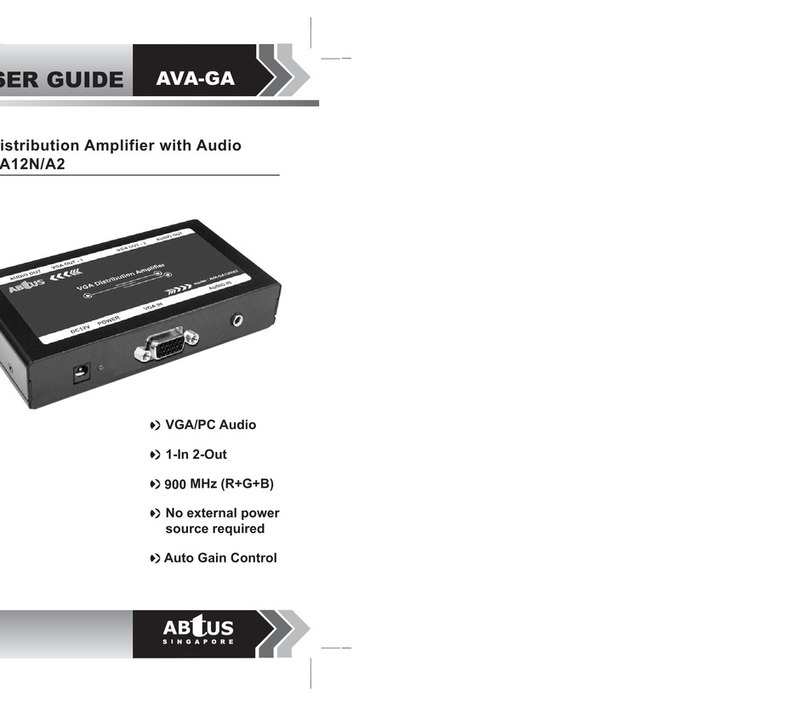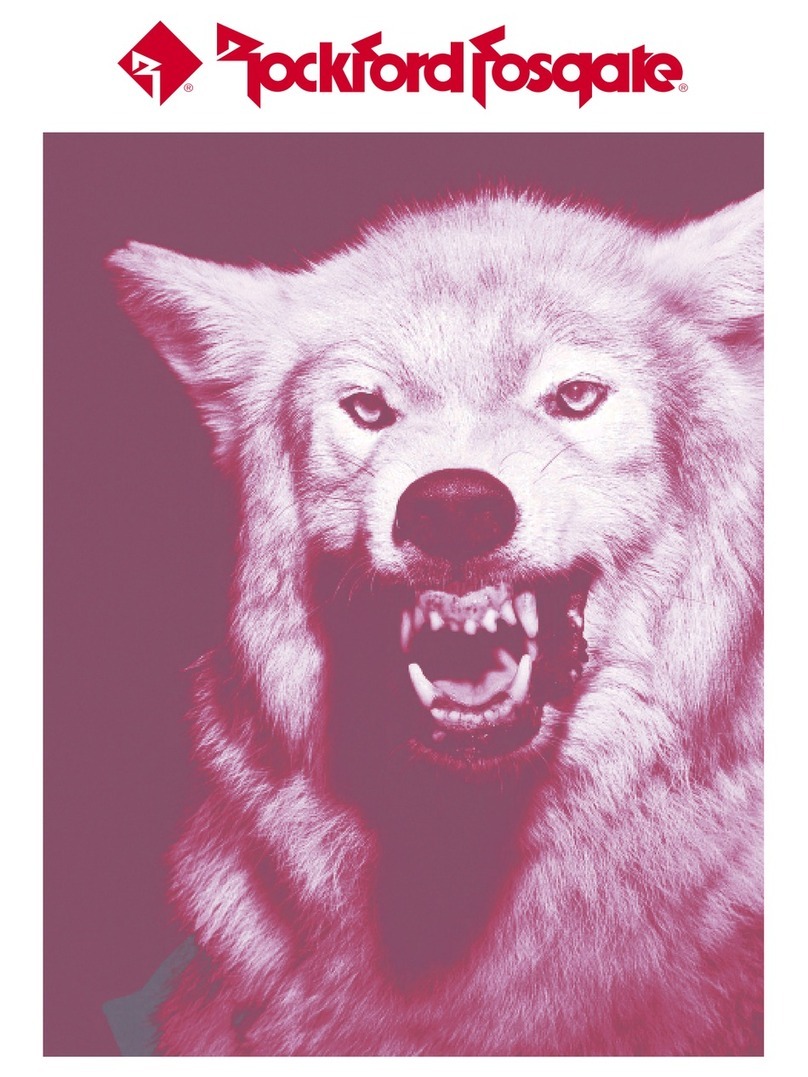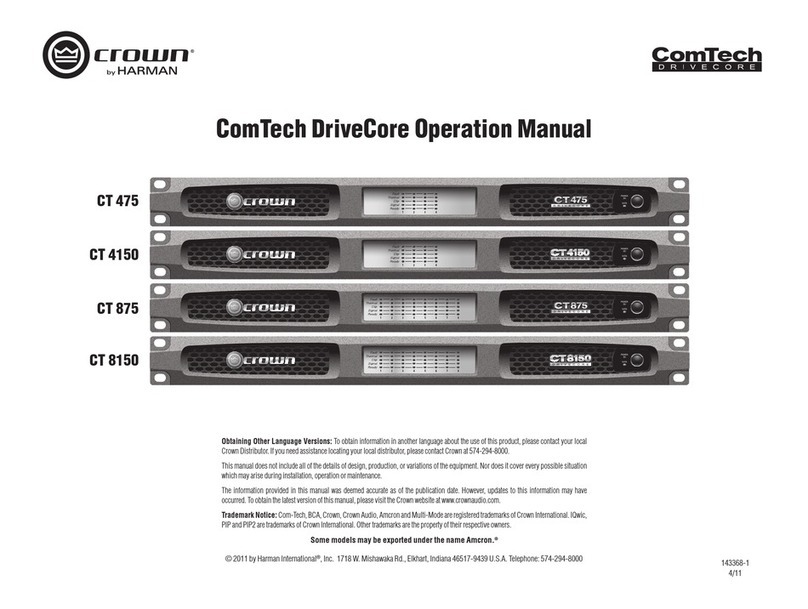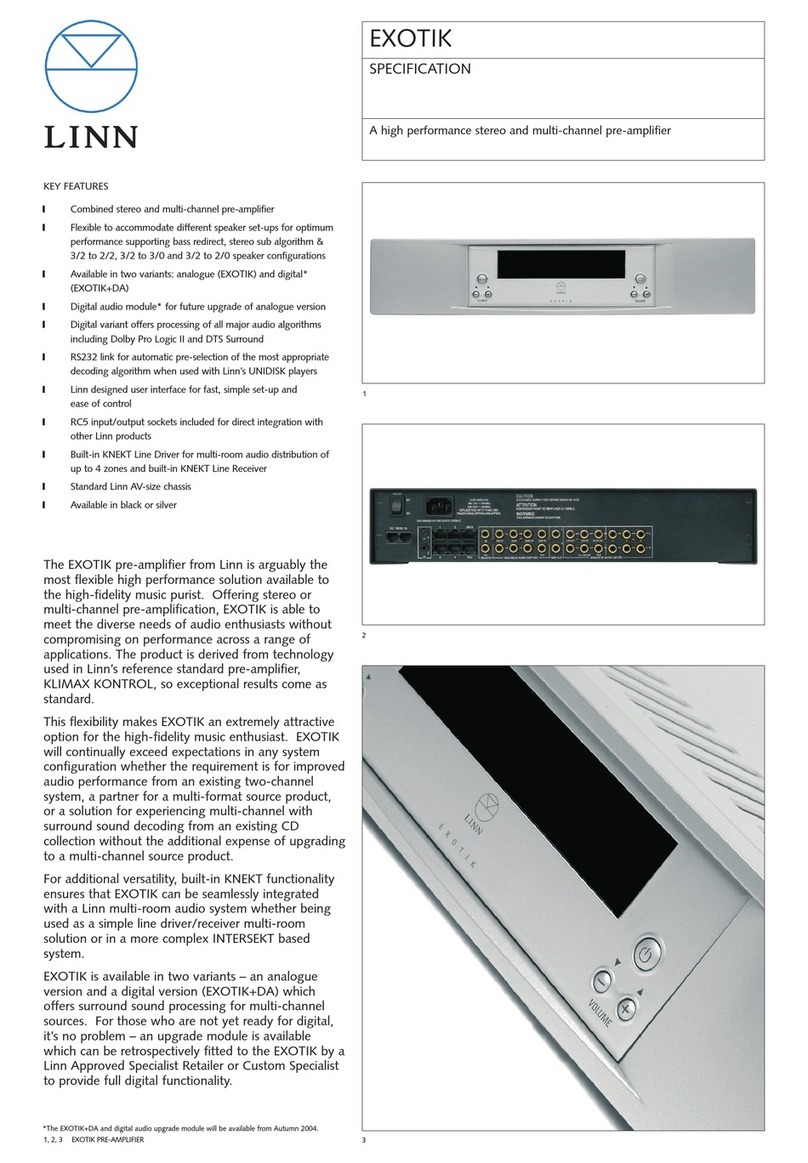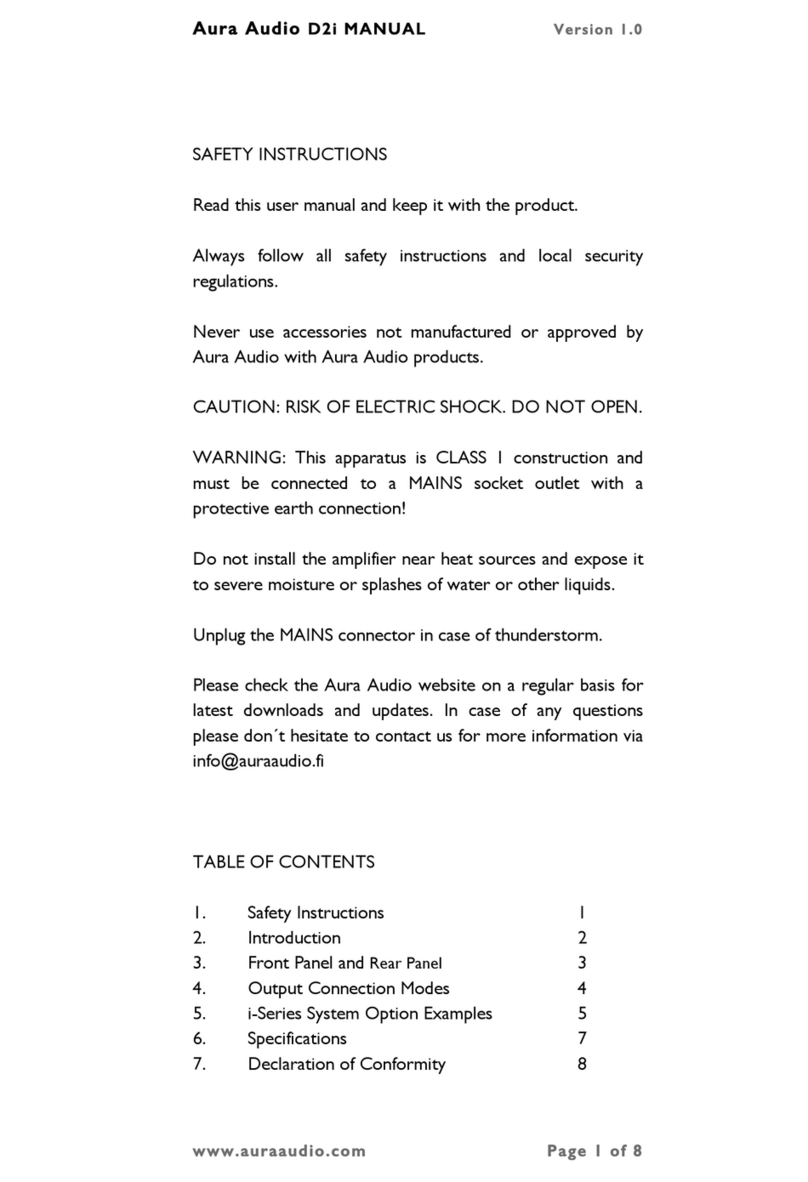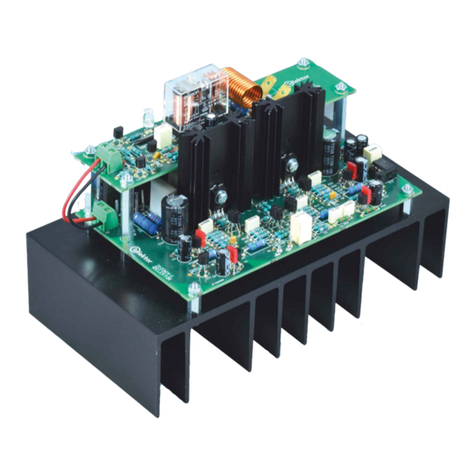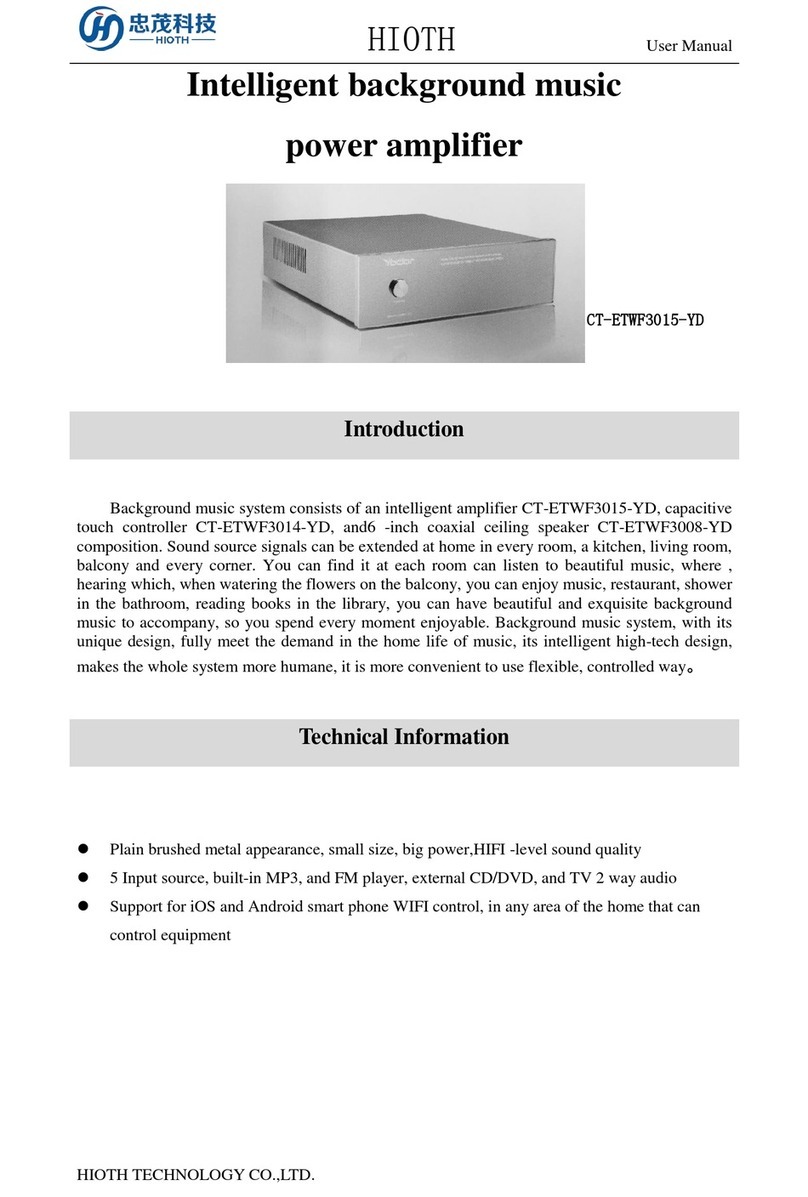Triad RF Systems BDA Series Programming manual

Document Number: TTM-71718
Version 1.0
Date 6/26/18
Amplifier / BDA
Troubleshooting Manual
Triad RF Systems, Inc.
www.triadrf.com

Triad RF Systems, Inc. Page i
Notice
Triad RF Systems reserves the right to make changes to its products or discontinue any
of its products or offerings without notice.
Triad warrants the performance of its products to the specifications applicable at the time
of sale in accordance with Triad’s standard warranty.
Revision History
© 2018 Triad RF Systems
Version Date Changes Author
1.0 6/27/18 Initial Release Chris DeAngelis

Triad RF Systems, Inc.
Page ii
Contents
Contents
Contents............................................................................................................................ ii
1.Overview....................................................................................................................1
2.DC Power Issues .......................................................................................................2
2.1Unit will not turn on when voltage is applied.....................................................2
2.1.1DC Connector Wiring............................................................................2
2.1.2Power Supply Voltage Rating...............................................................3
2.1.3Power Supply Current Rating ...............................................................3
2.1.4“Enable” or “Tx/Rx” TTL Control Line....................................................4
2.2Unit Powers Down After Some Time of Use.....................................................5
2.2.1Insufficient Heatsinking.........................................................................5
2.2.2Tips for proper heatsinking: ..................................................................5
3.RF/Data Issues..........................................................................................................7
3.1Intermittent or Non-Existent Data Link..............................................................7
3.1.1RF Connections....................................................................................7
3.1.2DC / Control Connections.....................................................................8
3.1.3Radio Power Level Causing Amplifier Saturation.................................8
3.2Data Transfer Rate Lower Than Desired..........................................................9
3.2.1EVM level / Modulation.........................................................................9

Triad RF Systems, Inc.
Page 1
1. Overview
This document provides examples and remedies to common questions/issues with Triad
RF Systems’ commercial off the shelf (COTS) Power Amplifier (PA) and Bi-Directional
Amplifier (BDA) product line.
The instructions provided here will require a copy of the product’s specification sheet,
which can be obtained from our website at www.triadrf.com.
Certain custom-designed products may have been supplied with a different set of
operating manuals or interface control documents. In those cases, the recommendations
of the documents supplied supersede the ones contained in this manual.
For any additional information, or to suggest any clarifications / additions to this
Notes that accompany the warning symbol denote instructions and
guidelines that must be followed. Failure to follow these guidelines may
result in damage to the amplifier that is not covered by Triad’s product
warranty.

Triad RF Systems, Inc.
Page 2
2. DC Power Issues
2.1 Unit will not turn on when voltage is applied
2.1.1 DC Connector Wiring
Consult the section of the product’s specification sheet listing the connector pins, types,
and voltage levels in or out of them. Ensure that they are connected to the appropriate
circuitry in the system.
Inspect both the wire harness and connector on the amplifier for damage or debris, then
connect either the Triad-supplied or self-assembled mating connector. Ensure that the
connector orientation is correct and that any locking features (tabs, captive screws) are
used.
Ensure that the cables or wires used for +VDC and GND are the proper length and
gauge based on the product’s operating voltage and DC current draw.
Check all I/O connections listed on product’s spec sheet and ensure the proper
corresponding connections have been made between the amplifier and the radio.
Take care to note which pins are inputs and which are outputs for the
product you are working with, along with their safe voltage ranges. Applying
a voltage to an output pin, or applying an incorrect voltage to an input pin
may result in damage to the amplifier.

Triad RF Systems, Inc.
Page 3
2.1.2 Power Supply Voltage Rating
Most Triad products employ the use of over/under voltage protection. However,
exceeding the normal operating voltage range will cause the unit to shut down and may
result in permanent damage to the amplifier.
Consult the product’s specification sheet carefully. The supply voltage provided should
fall within the voltage range listed in the product’s specification sheet. Many of our
products employ internal DC-DC conversion to accept a wide range of input voltages,
but some do not.
Over / under voltage conditions outside of the range listed on the
specification sheet should be avoided, even if the protection feature is
present.
2.1.3 Power Supply Current Rating
Consult the amplifier’s spec sheet for the quiescent and operating current draw of the
PA/BDA.
When DC power is supplied to the unit, there will be an inrush current drawn as some
internal components charge up (e.g. bypass capacitors, internal DC-DC converter
filters). Refer to the spec sheet of the amplifier for a plot of inrush current, which is
provided with most units.
A good general guideline (if system size / weight allows) is to select a power supply that
can supply 1.2x the maximum expected current draw of the amplifier when implemented
in your system. If this exceeds the maximum current rating of the power supply, this may
result in the supply going into over-current protection mode.
Note:
Most units’ operating current draw increases with an increase in drive power (and
corresponding RF output power). Newer specification sheets contain a plot of current

Triad RF Systems, Inc.
Page 4
draw vs. RF output power. If your system does not intend to operate the amplifier at its
maximum rated output power, refer to the plots provided to size an appropriate power
supply.
power supply going into over-current protection mode during amplifier power-up.
Applications engineering can provide some additional guidance on managing inrush
current without having to resort to using a larger power supply.
2.1.4 “Enable” or “Tx/Rx” TTL Control Line
While some Triad BDAs are configured with Automatic Tx/Rx switching, some units
require the Tx/Rx switching to be manually controlled via the TTL switching control line
supplied by the radio. Please consult the Triad BDA integration manual for your radio for
more information and instructions on making the proper connections. If no Triad BDA
help with radio integration.
Every Triad amplifier is available with a pre-wired connector harness. The part number is
CBLXX where XX is a 2 digit number – the appropriate cable P/N is listed on the product
spec sheet. Cable harnesses can be purchased from Triad, or a drawing of the harness
can be emailed upon request if self-assembly of the harness is preferred. Contact

Triad RF Systems, Inc.
Page 5
2.2 Unit Powers Down After Some Time of Use
2.2.1 Insufficient Heatsinking
For most applications, appropriate heatsinking is required on all PA and BDA products
that have not been ordered with the heatsink option, or that are not units with integrated
cooling.
All amplifiers should be conduction cooled through their baseplate mounting surface,
and during operation, the baseplate temperature must not exceed the operating temp
range listed in the spec sheet.
Some products have an over-temperature protection feature built in, which will
automatically shut off the amplifier if it exceeds a certain baseplate temperature. Once
this thermal shutdown occurs, the unit will remain in an off state until the temperature
decreases about 10 degrees Celsius from the thermal shutdown point, at which point it
will turn back on.
2.2.2 Tips for proper heatsinking:
If the amplifier is going to be installed into a system that has the heatsinking built in (e.g.
internal system heatsinks or cold plates), ensure that the following guidelines are
followed:
- The heatsink surface that the amplifier’s baseplate is going to be mounted to
should be milled, skim cut, and / or polished to a smooth finish.
- The heatsink surface must be clean and free of any objects that will interfere with
proper interfacing with the amplifier baseplate.
- Use all of the mounting screw holes provided on the amplifier housing to affix it to
the heatsink. Some of these screw holes have been specifically located near
heat generating parts and are critical for correct heat transfer.
- A thermal interface material (TIM) must be used between the amplifier baseplate
and the heatsink surface. Examples of appropriate materials include Laird T-

Triad RF Systems, Inc.
Page 6
GON 800, Tennmax GP5000, and Dow-Corning 340 Thermal Grease. T-GON
sheets can be purchased through Triad if needed.
- If using a TIM that is in sheet form, ensure that the sheet is cut to a size that
completely covers the amplifier baseplate.
- If using thermal grease, follow the application instructions carefully.
Failure to follow the above guidelines could lead to an amplifier overheating.
Some products do not feature over-temperature protection – consult the
spec sheet carefully to verify. Failure to keep the PA within its safe baseplate
operating temperature range may cause damage not covered by the
warranty.

Triad RF Systems, Inc.
Page 7
3. RF/Data Issues
3.1 Intermittent or Non-Existent Data Link
3.1.1 RF Connections
Before making any RF connections, inspect both the connectors on the amplifier and
your system’s connectors. Ensure both connector interfaces are clean and free of
damage, dirt, or foreign objects.
Use a calibrated wrench to tighten SMA / N connectors to the appropriate torque when
installing the amplifier in your system.
For amplifiers that feature snap in connectors (such as SMP or MMCX), ensure that the
connector is aligned correctly and that an positive tactile click is felt when installing it.
SSPA Connections
SSPAs will have their input and output RF connections labelled “RF IN” and “RF OUT”,
respectively. Connect an antenna or an appropriate 50 Ohm load to the RF OUT port
and the radio / RF stimulus to the RF IN port.
BDA Connections
BDAs will have their input and output RF connections labelled “RADIO” and
“ANTENNA”, respectively. Connect an antenna or an appropriate 50 Ohm load to the
ANTENNA port and the radio / RF stimulus to the RADIO port.
Before turning on the SSPA / BDA, ensure that the RF input power to the
amplifier is set appropriately. This will avoid amplifier damage, or damage to
system components downstream from the amplifier.

Triad RF Systems, Inc.
Page 8
3.1.2 DC / Control Connections
Inspect both the wire harness and connector on the amplifier for damage or debris, then
connect either the Triad-supplied or self-assembled mating connector. Ensure that the
connector orientation is correct and that any locking features (tabs, captive screws) are
used.
Consult the section of the product’s specification sheet listing the connector pins, types,
and voltage levels in or out of them. Ensure that they are connected to the appropriate
circuitry in the system.
3.1.3 Radio Power Level Causing Amplifier Saturation
At a certain point, excess radio power can run the amplifier into saturation. Once this
happens, the Signal to Noise Ratio (SNR) may become too high for the radios to make a
successful connection between them.
If this seems to be the case, start by reducing the radio output power by 0.5 dB or 1 dB
steps. Each time the power is decreased, take note of the data link and check the Signal
to Noise Ratio (SNR) on each radio. Some radios will have trouble maintaining a data
connection at SNR levels lower than 15.

Triad RF Systems, Inc.
Page 9
3.2 Data Transfer Rate Lower Than Desired
3.2.1 EVM level / Modulation
With an increase in output power also comes an increase in Error Vector Magnitude
(EVM). Once the EVM reaches a certain threshold, most radios will change the
modulation scheme in order to maintain the best data rate to match the EVM conditions.
As EVM increases, the radio may switch to a more basic modulation scheme, which in
turn will reduce the data transfer rate.
Start by reducing the output power of your radio by a small step, running a bandwidth
test each time. Take note of the modulation scheme or data rate, and verify that the data
rate increases as the power level decreases. Take note of the point is reached where
decreasing the output power does not increase the data rate, as this will likely be the
optimal power level for the system.
For continuing issues, or to request any clarifications or additions to this document,
This manual suits for next models
1
Table of contents
Other Triad RF Systems Amplifier manuals
Popular Amplifier manuals by other brands

FONESTAR
FONESTAR MA-91RU quick start guide
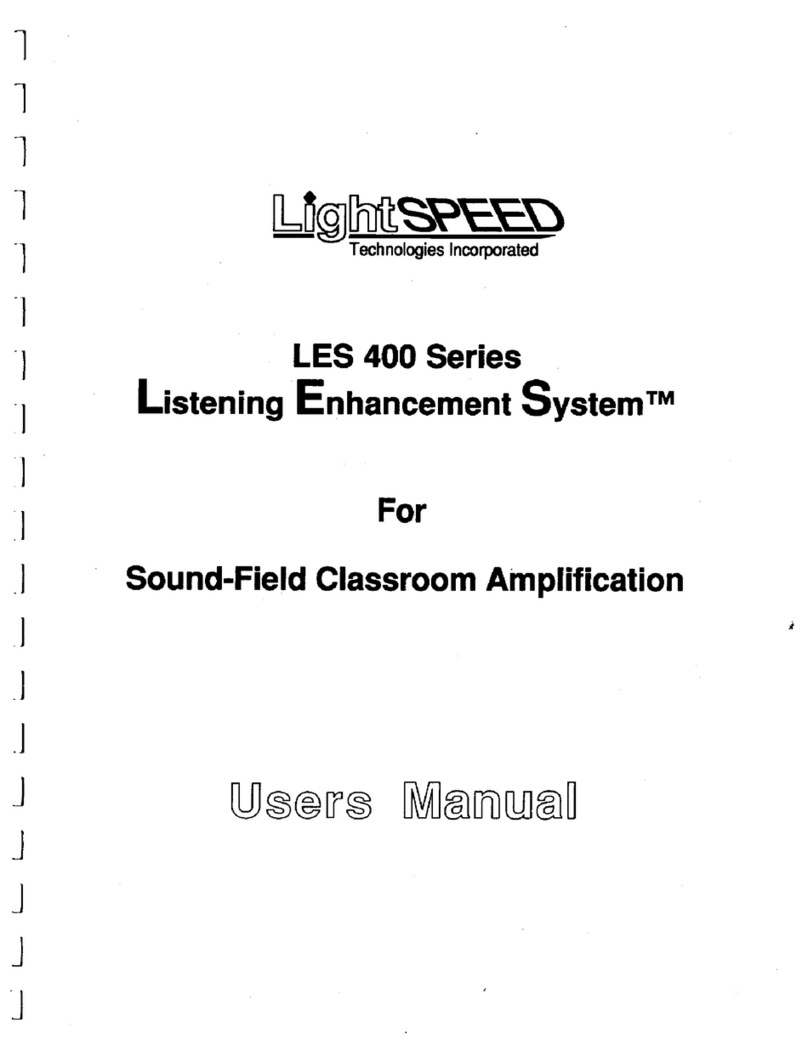
LightSpeed Technologies
LightSpeed Technologies Listening Enhancement System LES 400 Series user manual

powersoft
powersoft MeMo user guide

Fender
Fender Vibro Champ XD owner's manual

Fostex
Fostex HP-A8C owner's guide
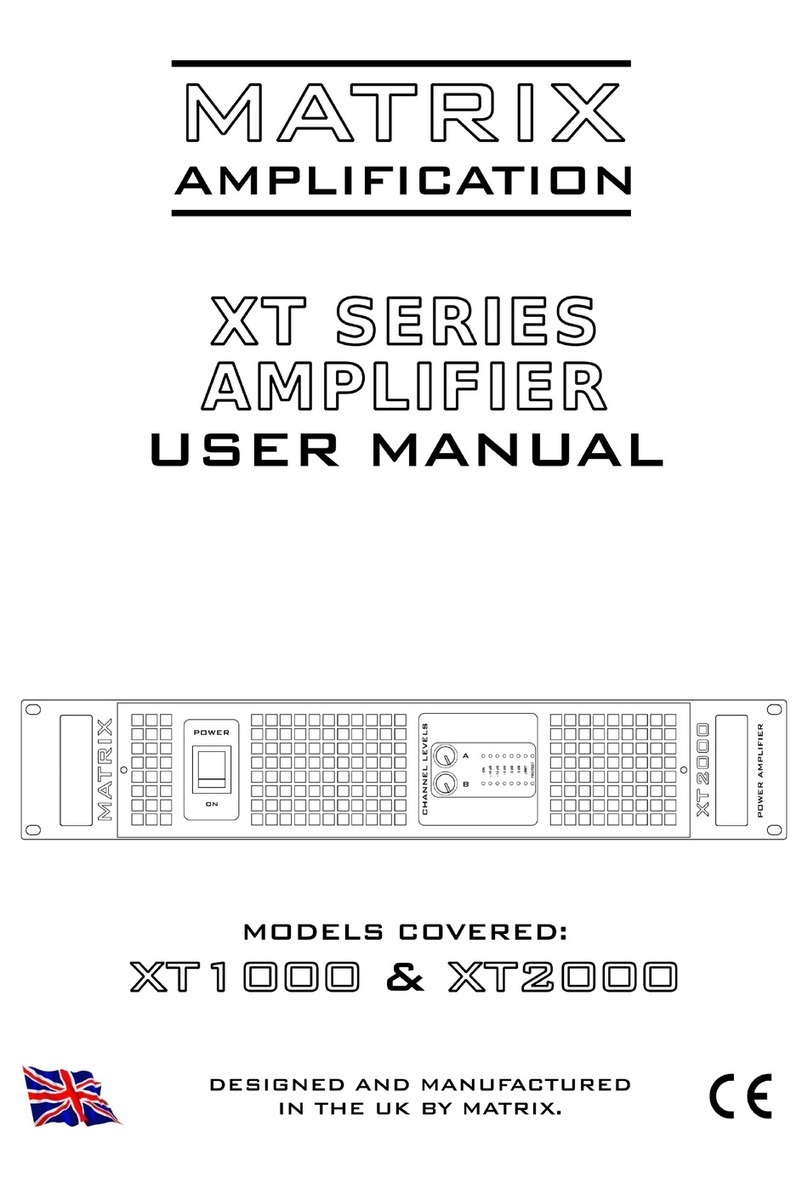
Matrix Amplification
Matrix Amplification XT1000 user manual