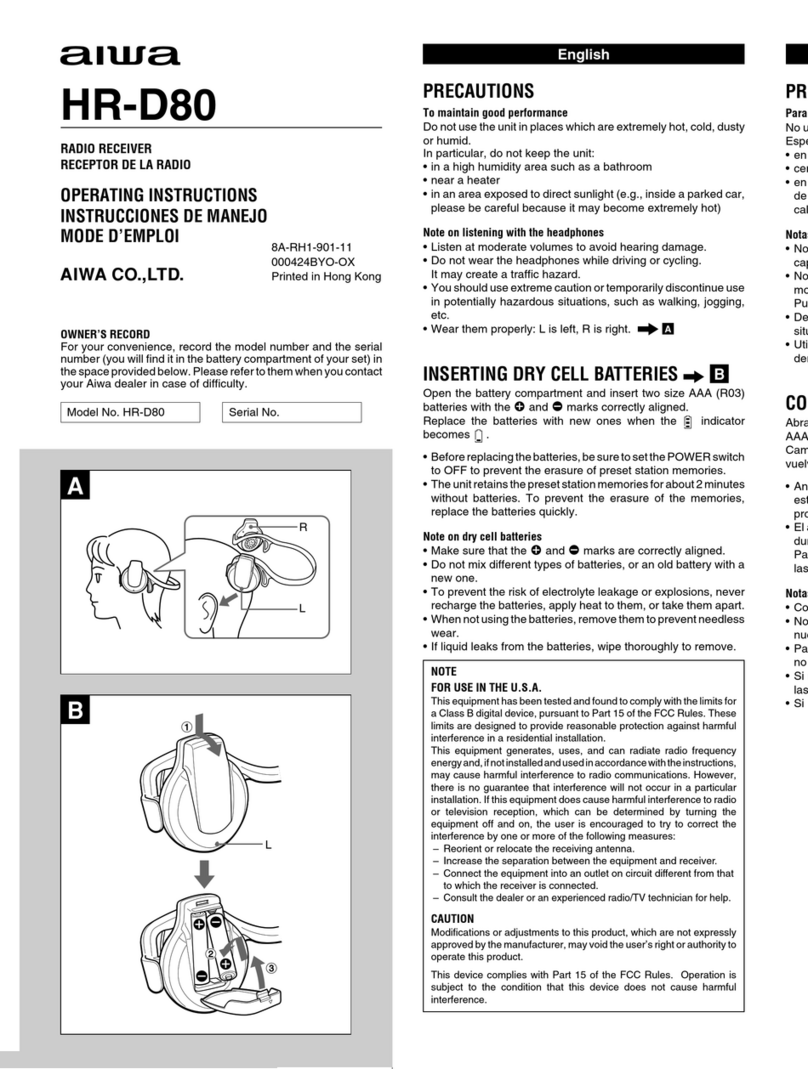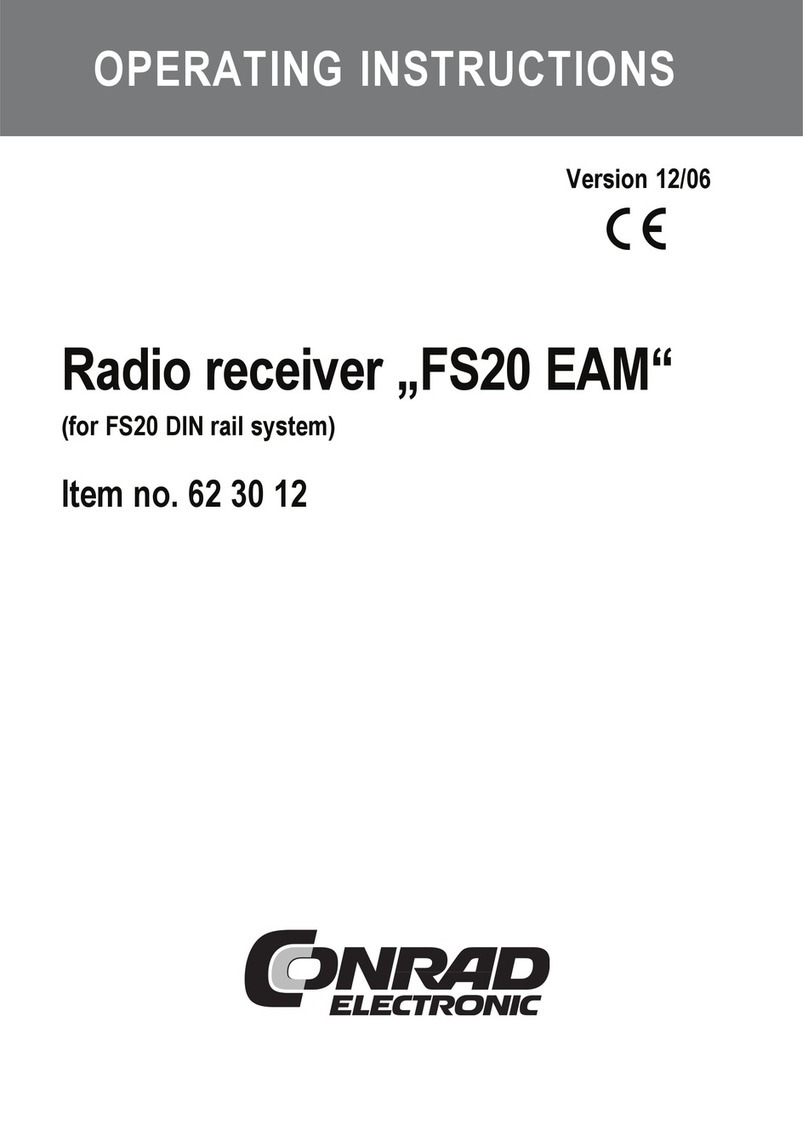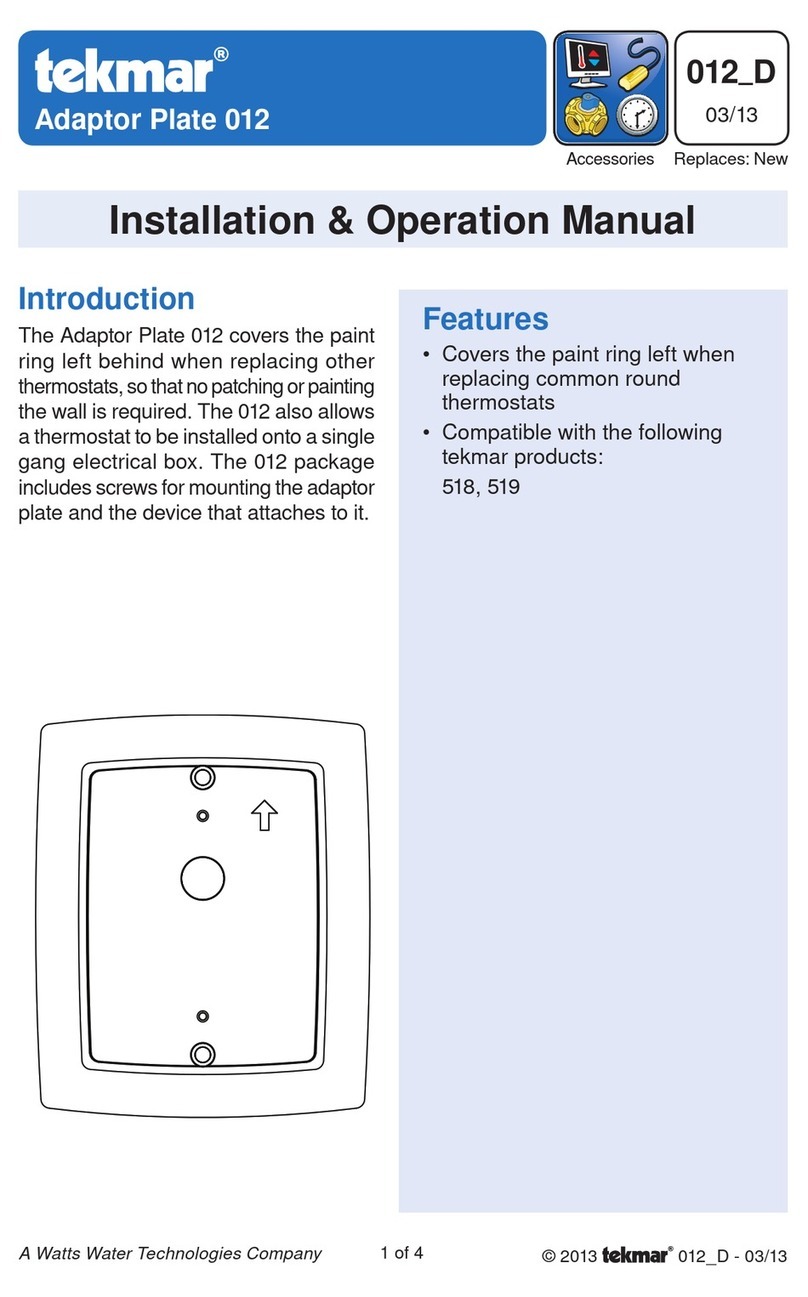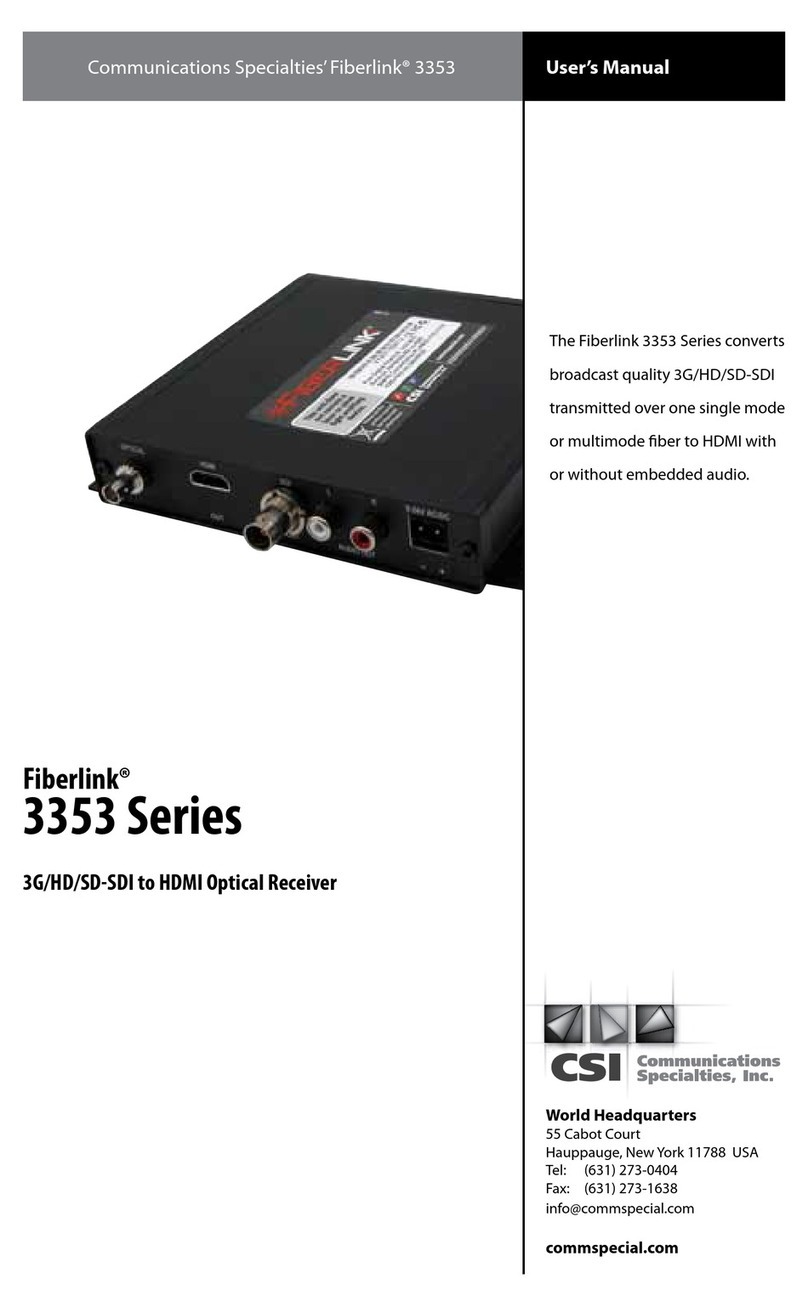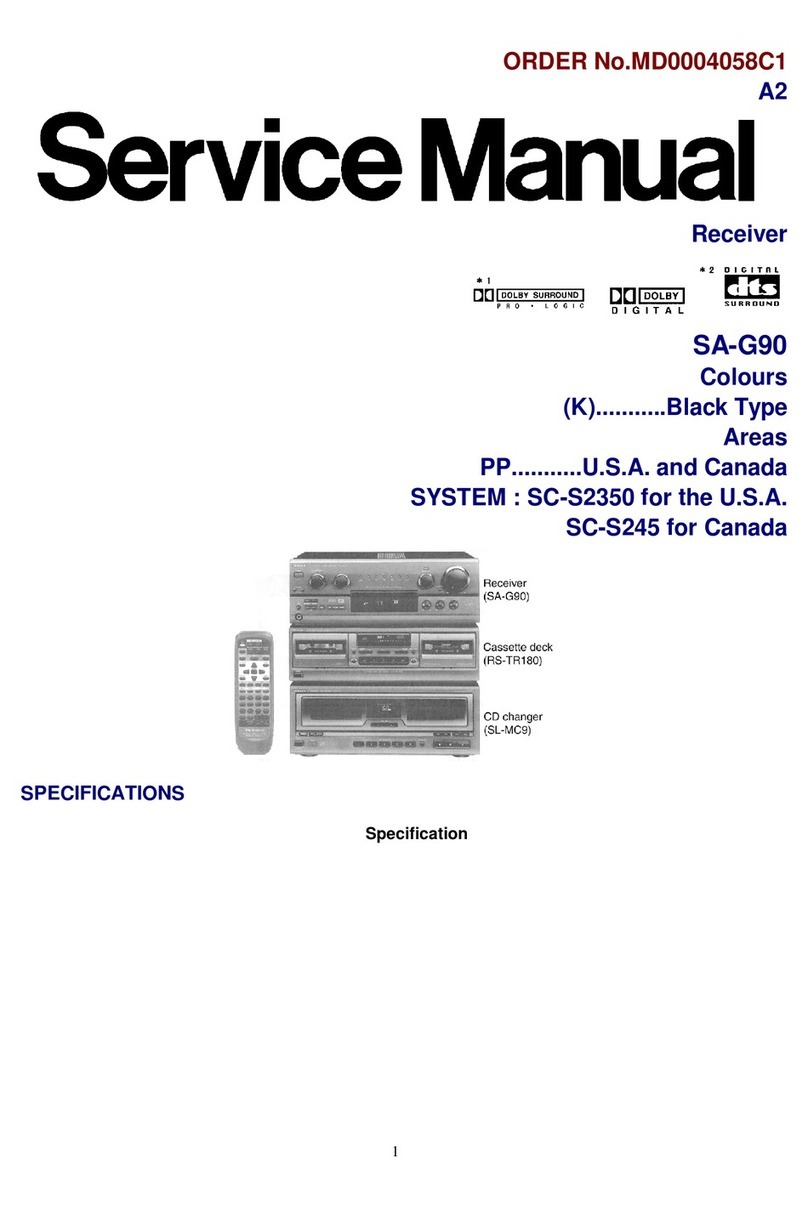Triad RF Systems Silvus SC4200 Use and care manual

Document Number TIM-61518
Version 1.0
Date 06/15/2018
Triad RF Systems Confidential
Silvus SC4200 – Triad RF Systems BDA
Integration Manual
Triad RF Systems, Inc.
11 Harts Ln Suite i
East Brunswick, NJ 08816
PRELIMINARY

Triad RF Systems, Inc. Confidential Page i
Notice
Triad RF Systems reserves the right to make changes to its products or discontinue any
of its products or offerings without notice.
Triad warrants the performance of its products to the specifications applicable at the time
of sale in accordance with Triad’s standard warranty.
Revision History
Version Date Changes Author
1.0 6/15/18 Draft Document - Initial Release CFD

Triad RF Systems, Inc. Confidential Page ii
TableofContents
1. Overview....................................................................................................................3
2. Initial Radio Configuration..........................................................................................4
2.1Frequency.........................................................................................................4
2.2Data Link Distance ...........................................................................................4
2.3BDA Support Setting ........................................................................................4
3. DC and RF Connections............................................................................................5
3.1Wiring Harness – Silvus SC4200 to Triad BDA Connections...........................5
3.2RF Connections................................................................................................6
4. Troubleshooting.........................................................................................................7
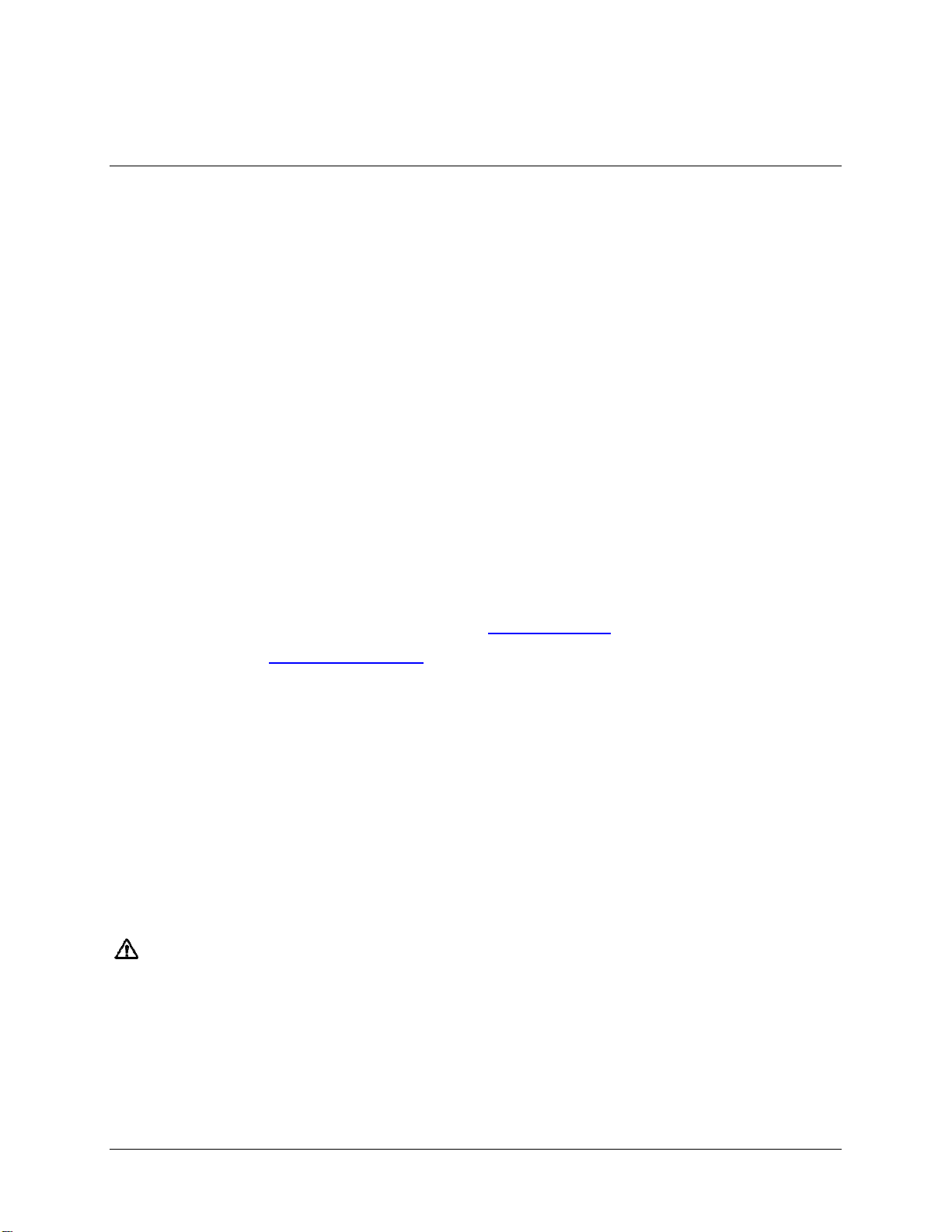
Triad RF Systems, Inc. Confidential Page 3
1. Overview
This document details the integration and setup of a Silvus SC4200 data link radio with a
compatible Triad RF Systems Bi-Directional Amplifier. This will include instructions for wiring
connections as well as initial and ideal radio settings to maximize data link performance.
The Silvus SC4200 radio is used in a variety of military and commercial applications. Some of
the applications in which these radios are used may present difficult RF or physical environment
conditions.
Certain custom-designed products may have been supplied with a different set of operating
manuals or interface control documents. In those cases, the recommendations of the
documents supplied supersede the ones contained in this manual.
The instructions provided here will require a copy of the Triad RF Systems BDA specification
sheet, which can be obtained from our website at www.triadrf.com. For additional assistance
Notes that accompany the warning symbol denote instructions and
guidelines that must be followed. Failure to follow these guidelines may
result in damage to the amplifier that is not covered by Triad’s product
warranty.
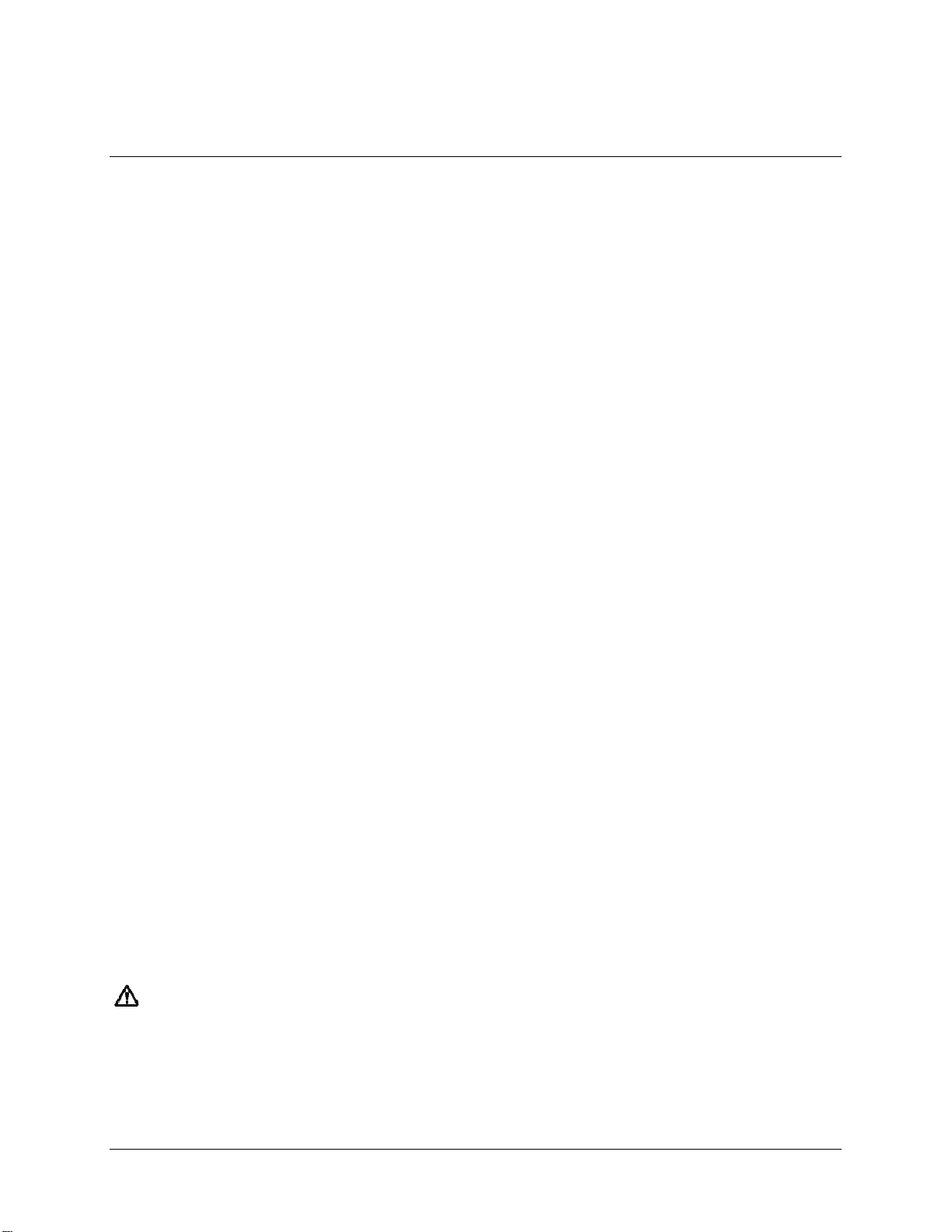
Triad RF Systems, Inc. Confidential Page 4
2. Initial Radio Configuration
Below is an outline of recommended settings for the Silvus SC4200, to be set prior to
connecting to the Triad RF Systems BDA.
2.1 Frequency
Set the radio operating frequency within the range of the Triad BDA frequency range.
Consult specification sheet for frequency details.
2.2 Data Link Distance
Set the data link distance to desired or expected operating distance.
2.3 BDA Support Setting
In the SC4200 graphical interface there will be a tab near the top of the menu labelled “BDA
Support.” Clicking this tab will present the option to enable Auto Noise Estimation and the
option to select between Basic mode and No PA next to “PA Mode.” Auto Noise Estimation
is not required unless the Rx gain of the BDA is unknown.
Please select the option “Basic Mode” and enter the Tx and Rx gain of your amplifier in the
corresponding text fields that become available (test data is sent when purchasing your BDA
from Triad). Then, enter the desired output power in the following text field, and click Apply.
This will enable the Tx/Rx control line on the Silvus Radio.
Before powering on the radio, ensure that the RF ports are properly
terminated, or connected to their antennae. Operating the unit with the RF
ports open can cause damage to the radio.

Triad RF Systems, Inc. Confidential Page 5
3. DC and RF Connections
A brief outline of electrical and RF connections of the devices under test are listed in the sub-
sections below. Be sure to inspect both wire harnesses and connectors for damage or debris
before connecting.
3.1 Wiring Harness – Silvus SC4200 to Triad BDA Connections
Below is a visual representation of the SC4200 wiring harness as well as a table of the required
connections between the SC4200 and Triad BDA.
Silvus SC4200 Connect to Triad BDA
Pin 5 – Ext PA Control Tx/Rx Control
Pin 9 – GND Signal Ground
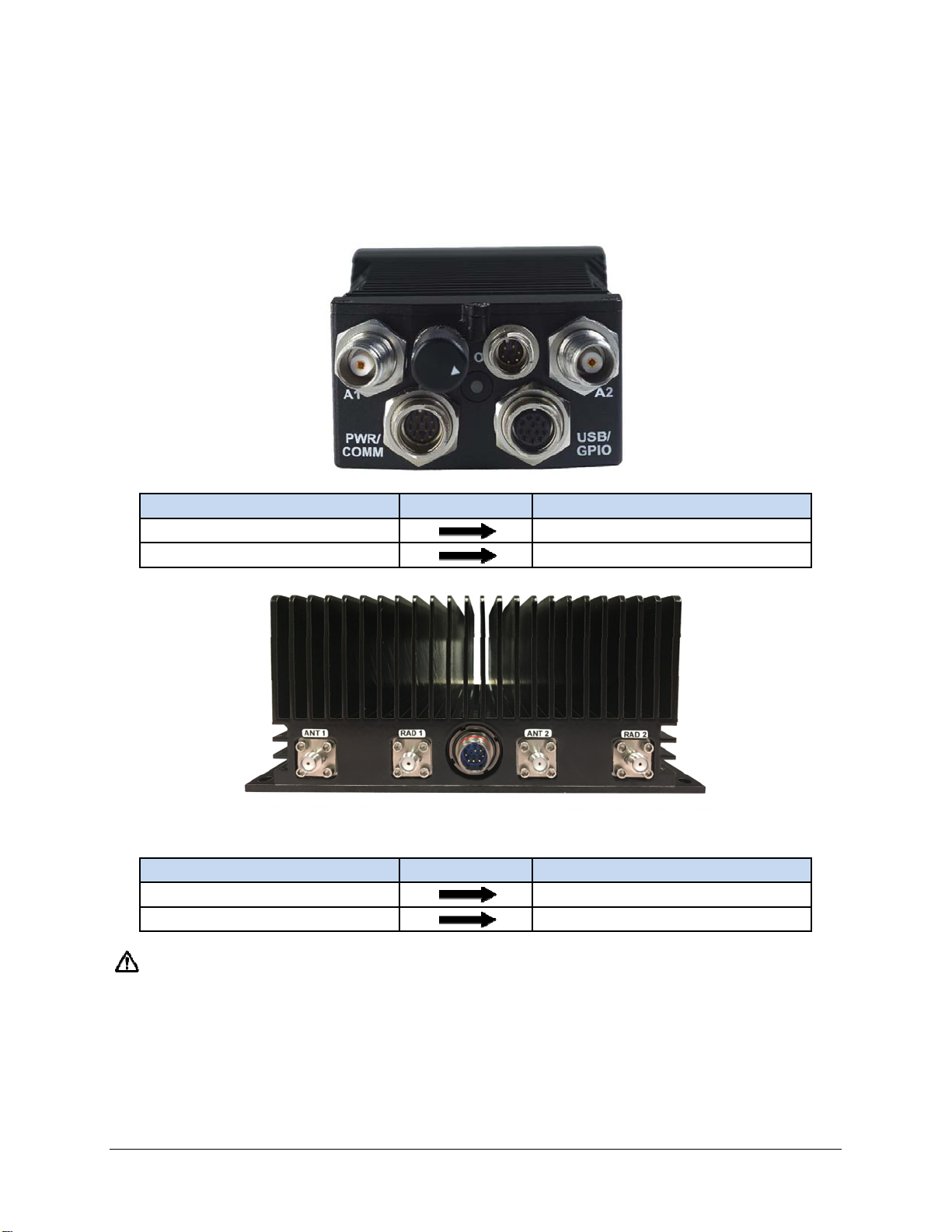
Triad RF Systems, Inc. Confidential Page 6
3.2 RF Connections
Below is a visual representation of the SC4200 and Triad BDA RF Connections, as well as a
table of the required connections between the SC4200, Triad BDA, and Antennae.
Silvus SC4200 Connect to Triad BDA
A1 RAD 1
A2 RAD 2
Visual representation only. Please consult specification sheet for RF connections
Triad BDA Connect to Your Equipment
ANT 1 Antenna 1
ANT 2 Antenna 2
Triad RF products are unconditionally stable and can operate into an open
circuit up to a certain power output level. Refer to the specification sheet for
those limits. However, it is good practice to avoid operating the amplifier into
an open circuit for an extended period of time.

Triad RF Systems, Inc. Confidential Page 7
4. Troubleshooting
The table below will outline common setup issues as well as suggested troubleshooting
methods.
The instructions provided here will require a copy of the product’s specification sheet, which can
be obtained from our website at www.triadrf.com
SymptomPossibleCauseSolution
BDA will not turn on
when voltage is
applied
Connector Wiring Ensure proper connections are made to wiring
harness.
Consult wiring diagram on product's spec sheet
Supply Voltage Range
Exceeded
Ensure power supply output is set to acceptable
voltage range.
Consult spec sheet for operating voltage range
Power Supply Current
Insufficient
Ensure power supply is capable of supplying at least
1.5x the expected current draw of the amplifier. This
is due to the inrush current of the unit as it powers
on
BDA powers down
after some time,
then turns back on
shortly after
Over-Temperature
Protection being
triggered. Amplifier
exceeding
recommended operating
temperature
Ensure sufficient heatsinking has been applied to
unit. Add or increase airflow to heatsink
Intermittent or non-
existent data link
Improper wiring harness
connections
Refer to section 3.1 and verify that the proper
connections have been made between the SC4200
and Triad BDA wiring harnesses
Improper RF
connections
Refer to section 3.2 and verify that the proper RF
connections have been made between the SC4200
and Triad BDA
Data rate slower
than desired. Excess radio output
power - EVM too high Reduce radio output power in 0.5 dB steps until data
rate improves.
For continuing issues, or to request any clarifications or additions to this document, please
contact [email protected]
Table of contents