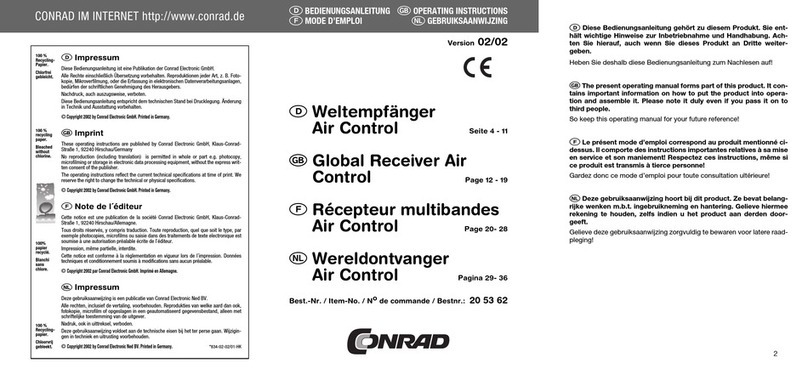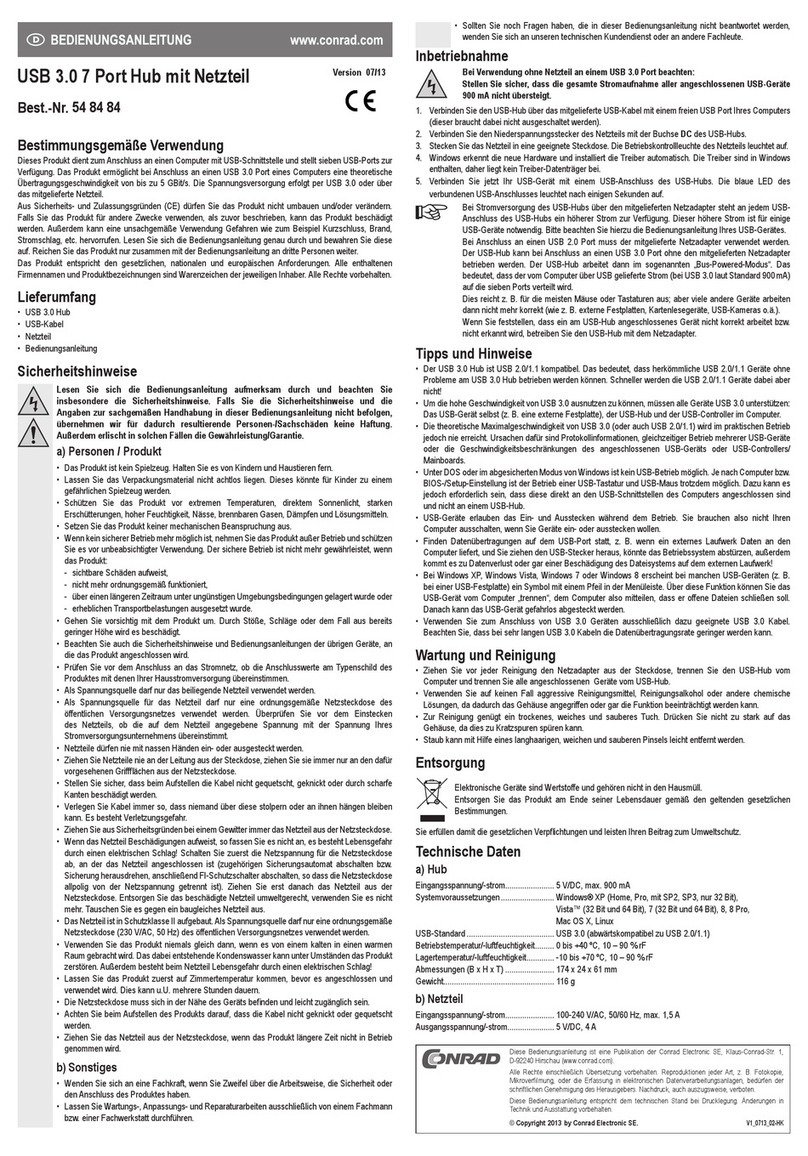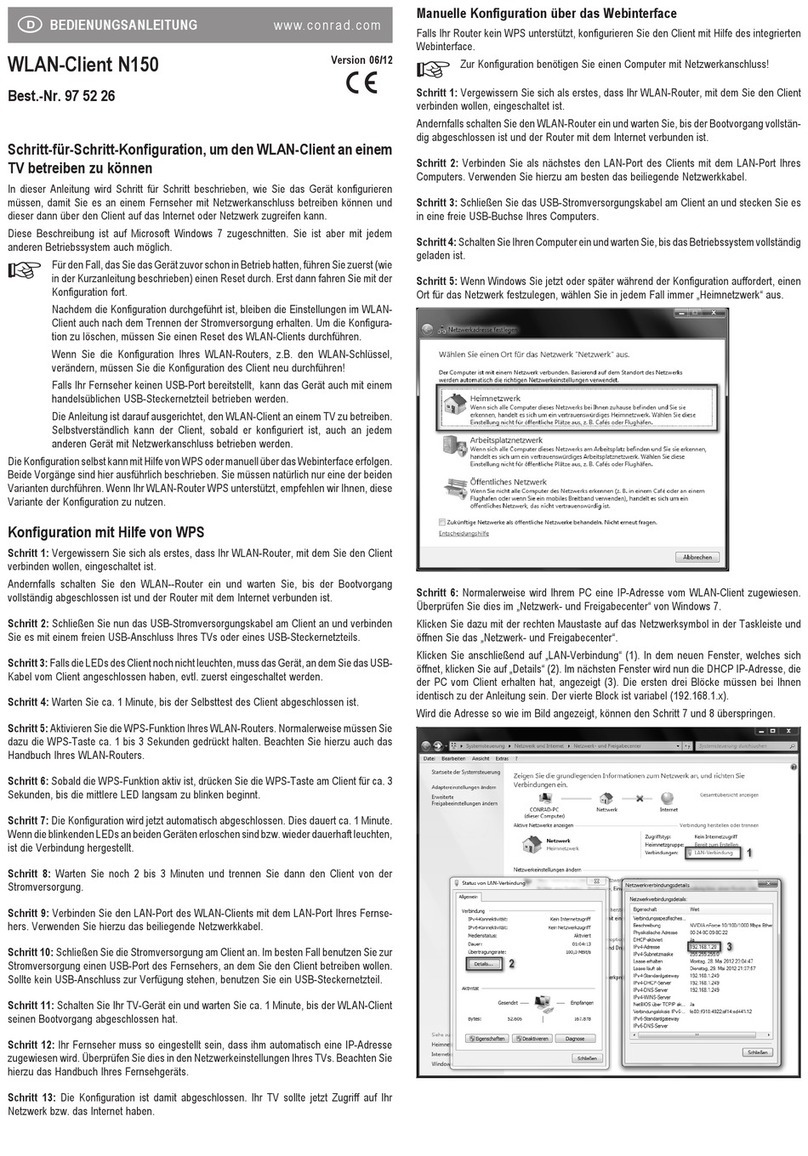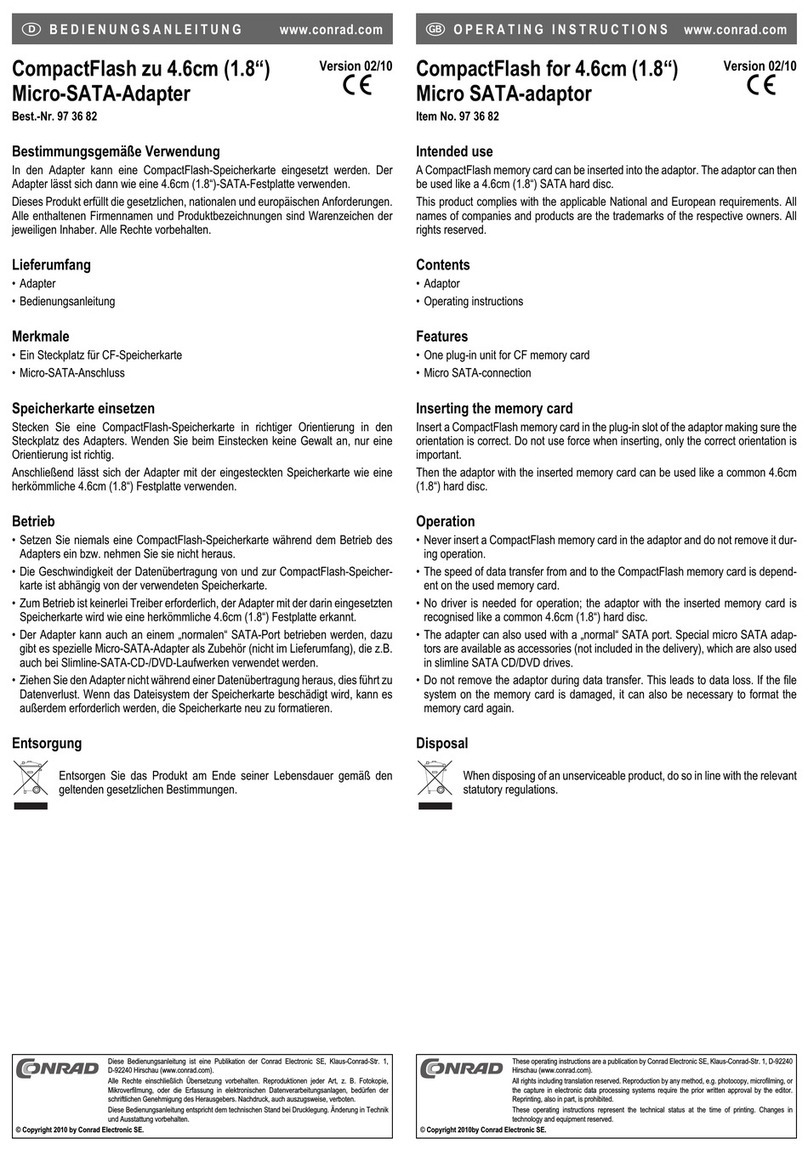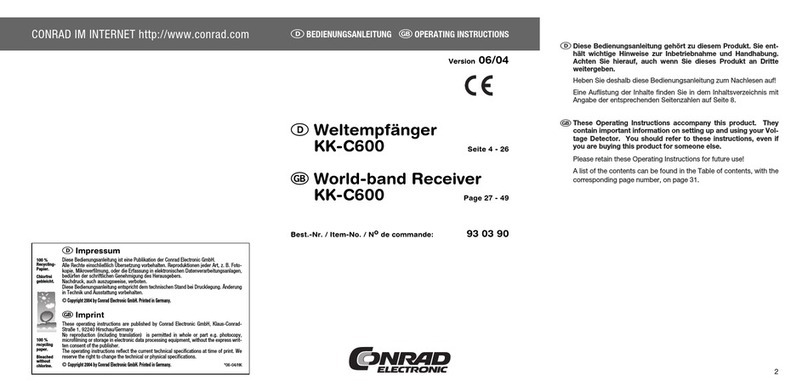6
Ensure that the supply voltage cannot be switched on by a third party while
this work is carried out. This can be done, for example, using mechanical
security fixtures and additionally using conspicuous warning signs.
• Do not use this product in hospitals or medical institutions. Although the
components of the FS20 wireless control system only emit relatively weak
radio signals, these may cause life-support systems to malfunction.
This may also be the case in other areas.
• Power and current must only be supplied by the ‘FS20 ESH’ power supply.
• The product may only be used in dry indoor areas. The radio receiver must
be installed outside the switchboard/distributor.
• Suitable, insulated wire-end sleeves must be used with multiple-wire con-
nections consisting of flexible installation cables! These should be crimped
on using an appropriate tool.
• For safety and licensing (CE) reasons any unauthorised alterations to and/
or modification of the product are not permitted.
• This product is not a toy. Devices operated via the supply voltage should be
kept out of the reach of children. Therefore, take particular care when
children are around.
• Do not leave packaging material lying around. This may become a danger-
ous plaything in the hands of children.
• The accident-prevention regulations, established by the Employer’s Liability
Insurance Association for electrical equipment and facilities, must be ad-
hered to in commercial facilities.
• Consult a skilled technician if you have doubts about the mode of operation,
safety or connection of the device.
• Handle the product with care; knocks, blows or even a fall from a low height
can damage it.