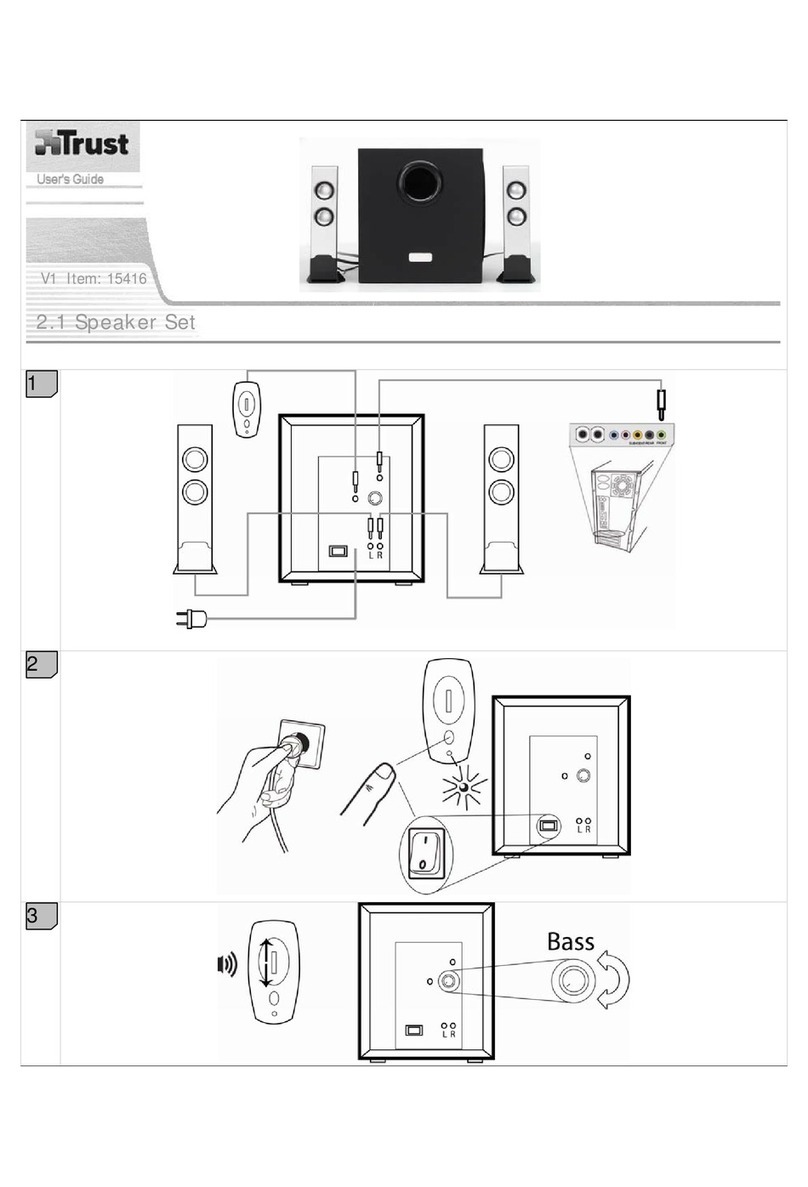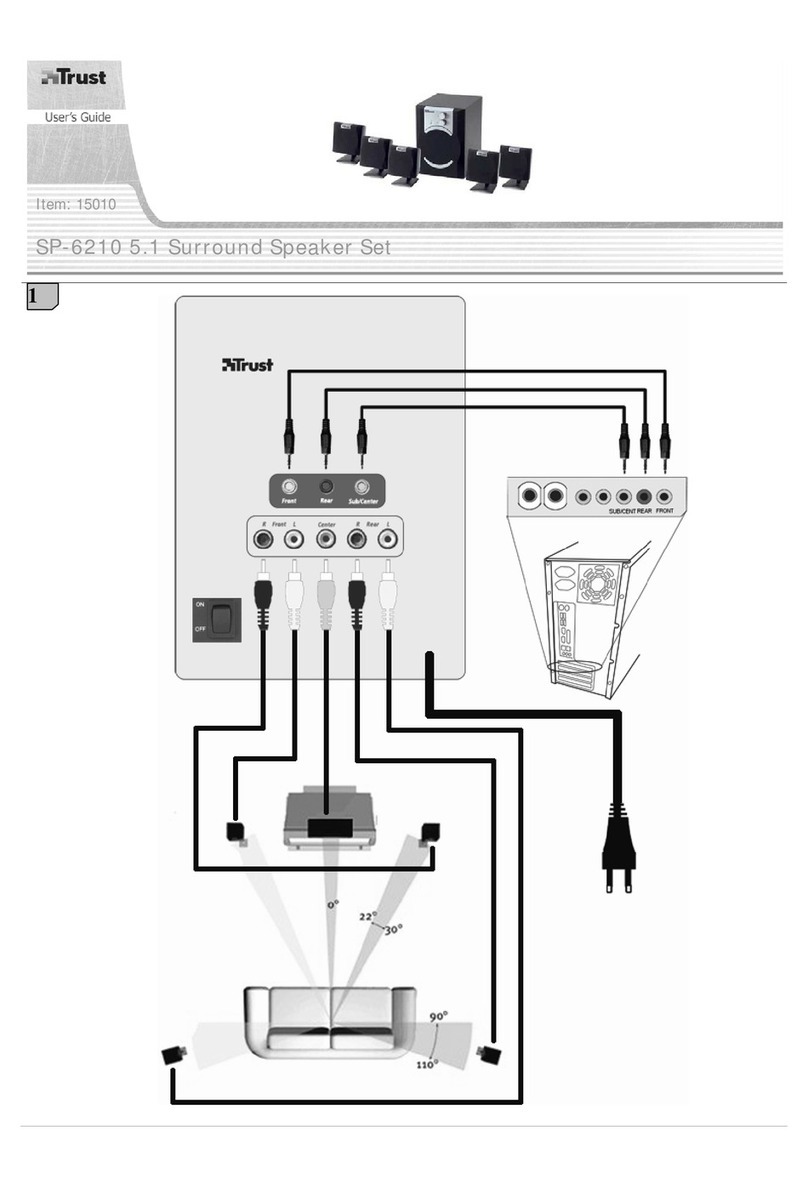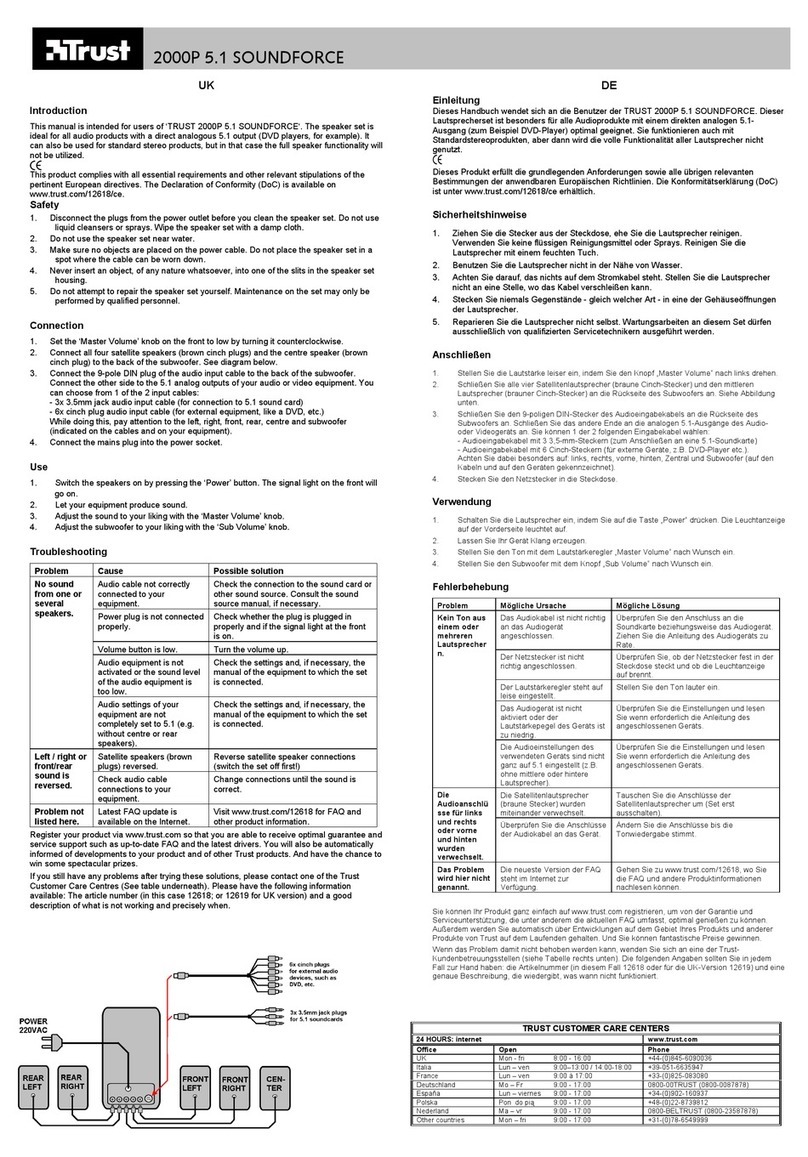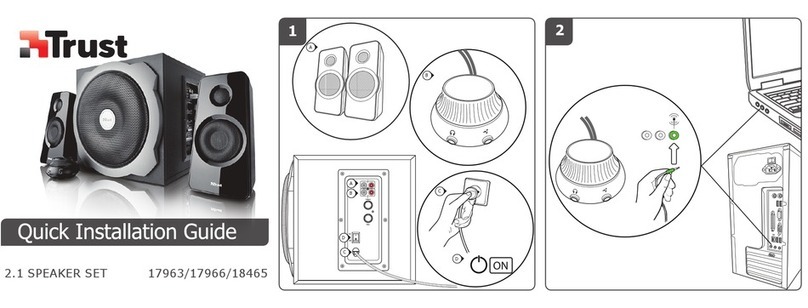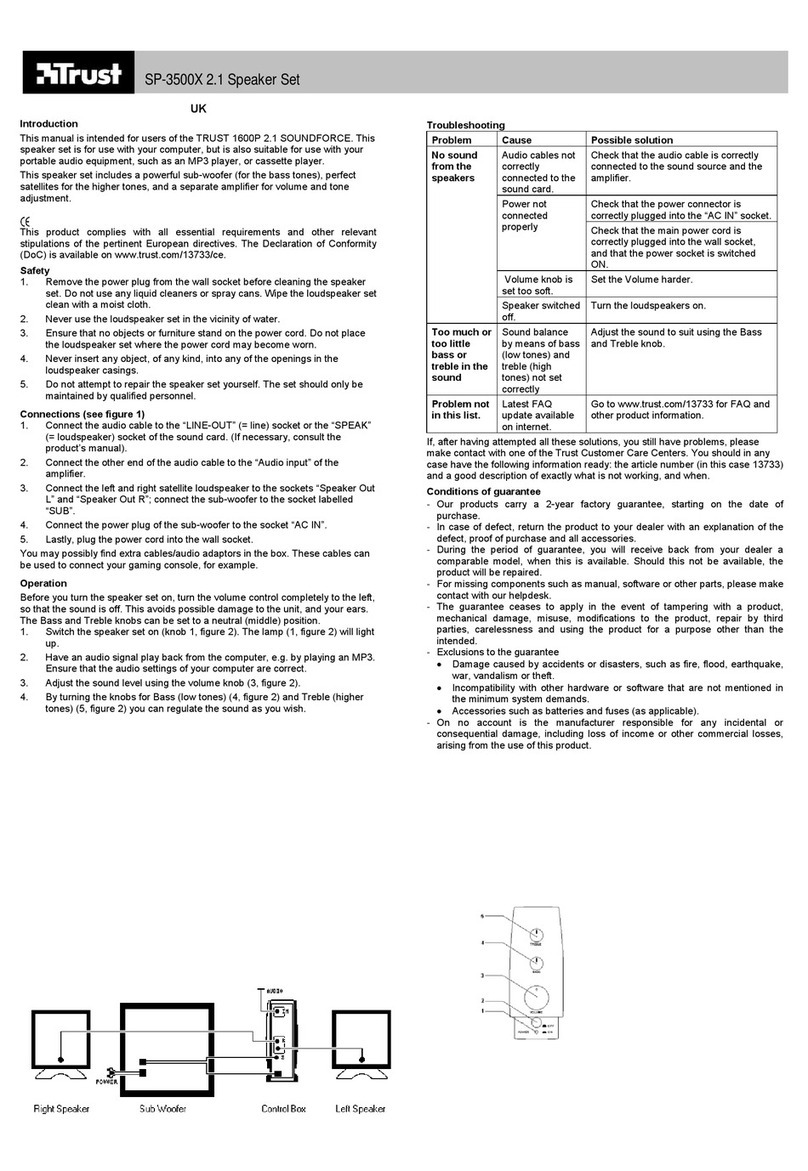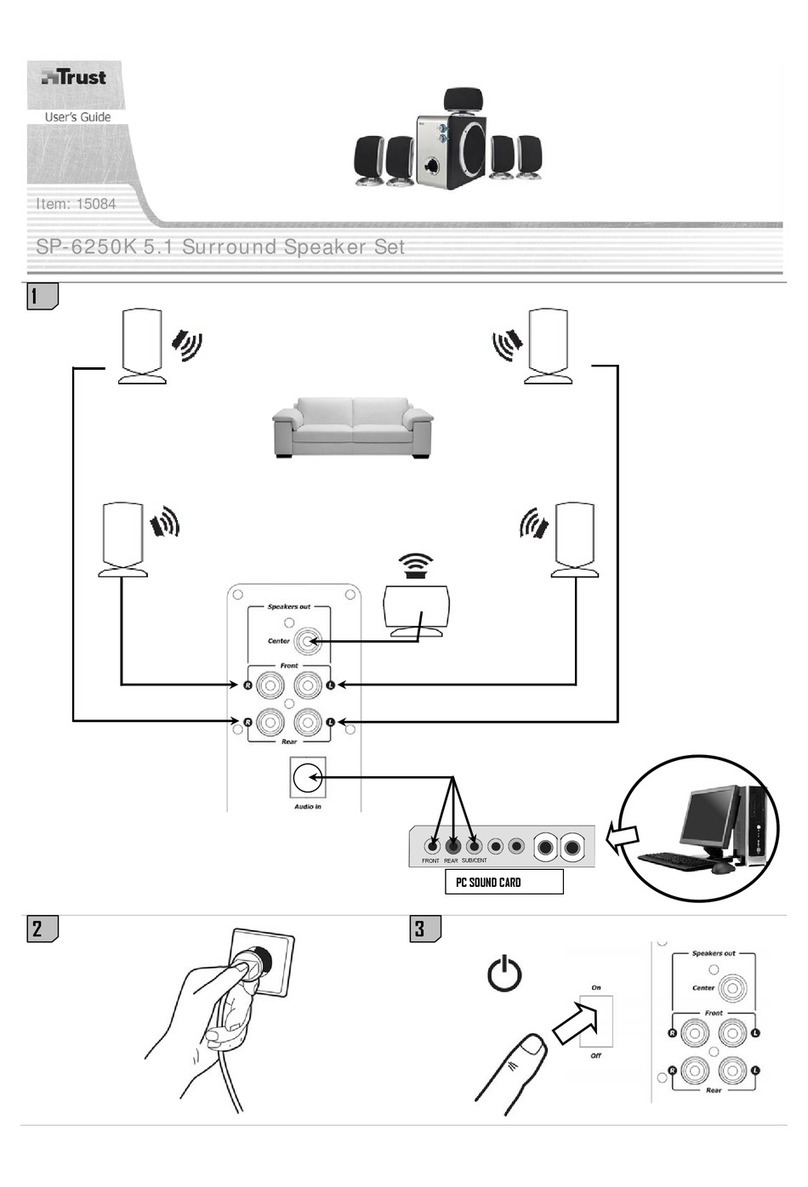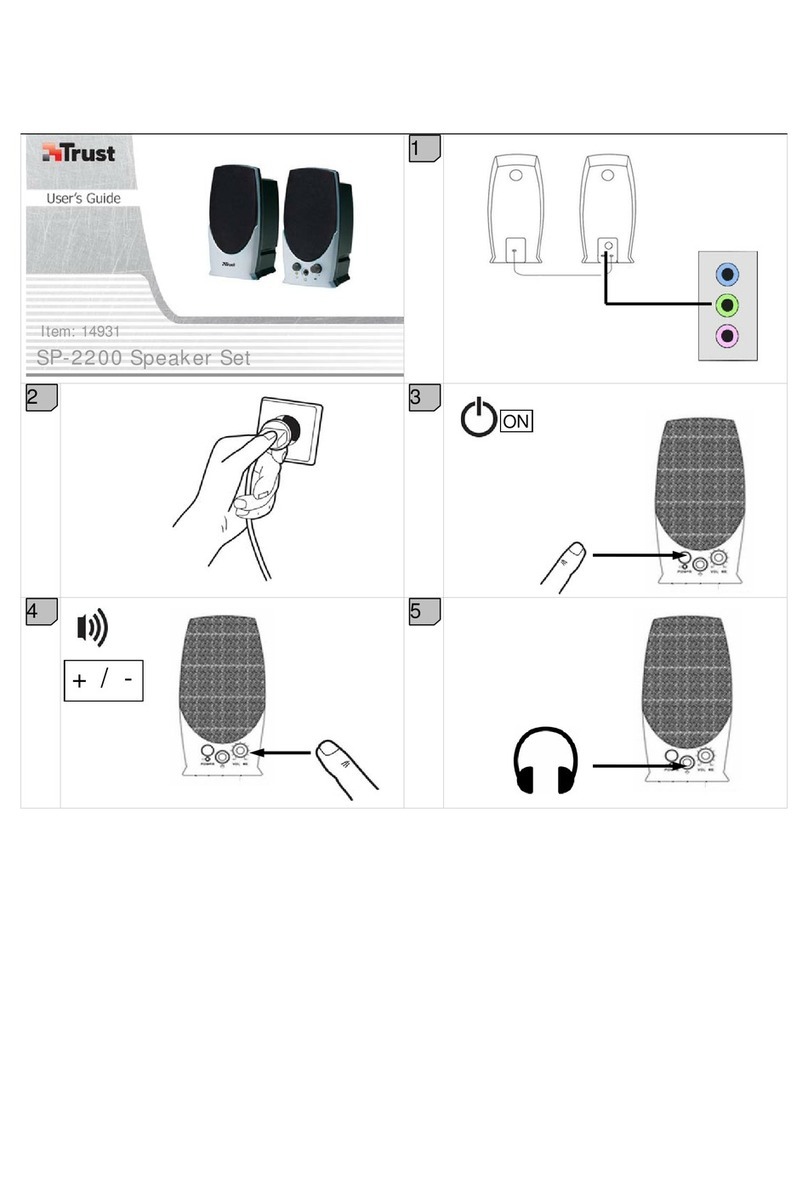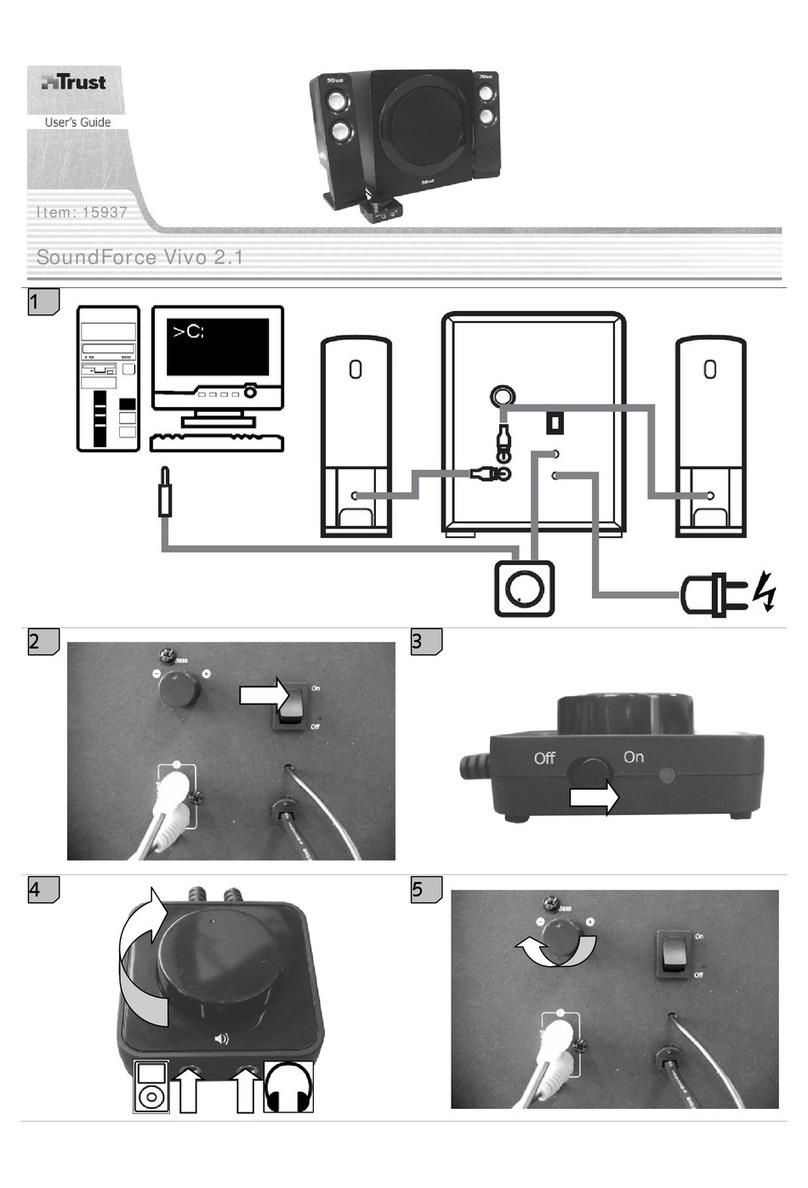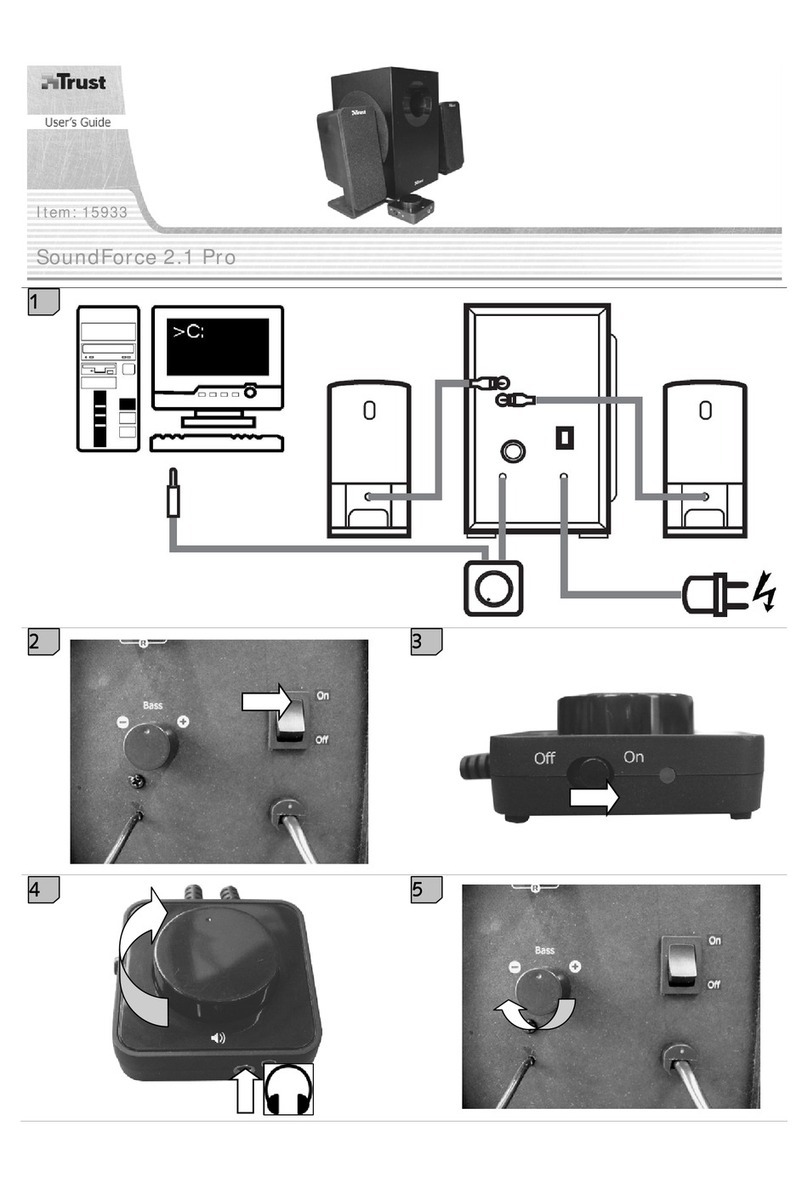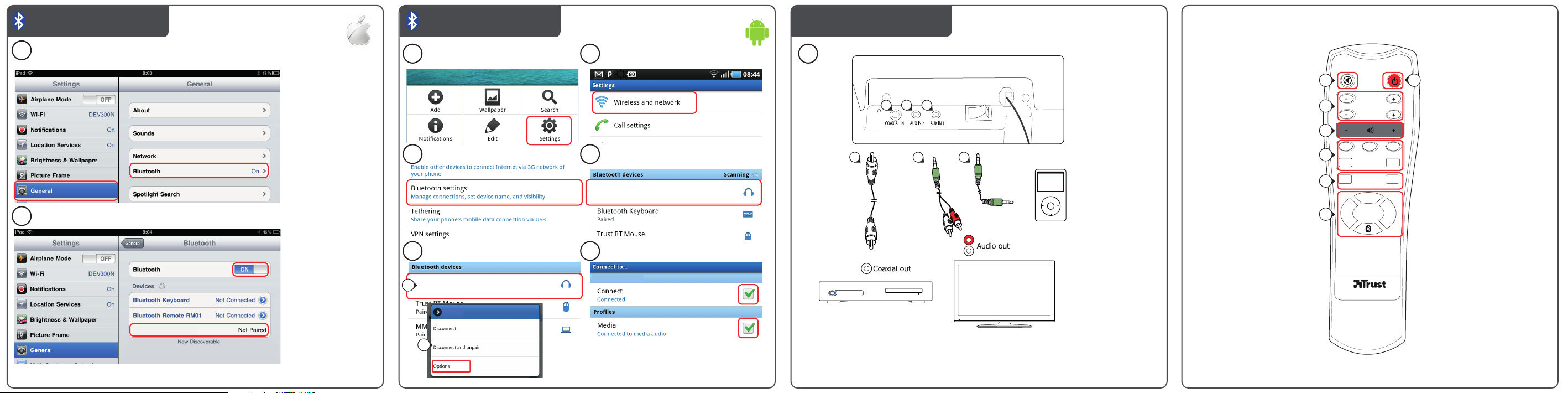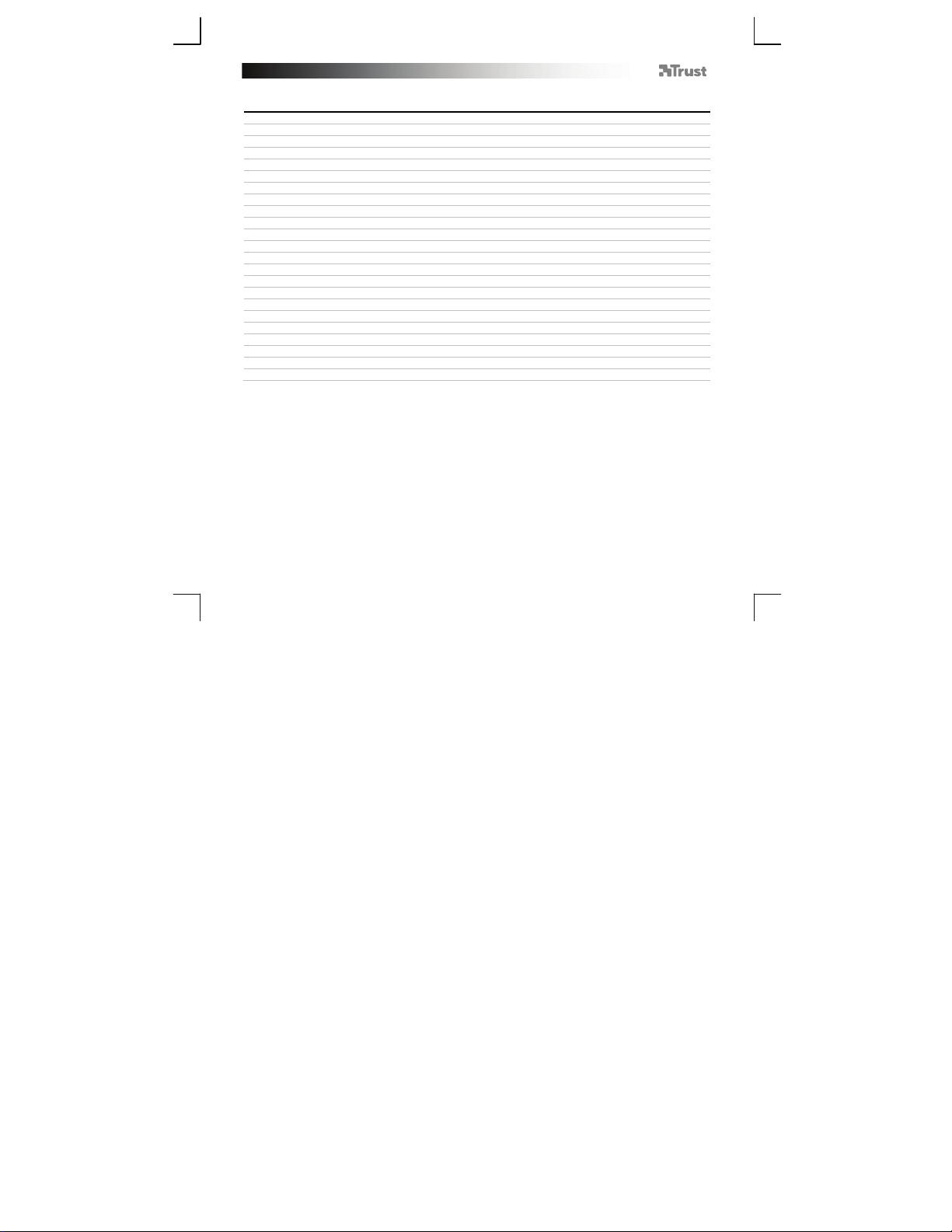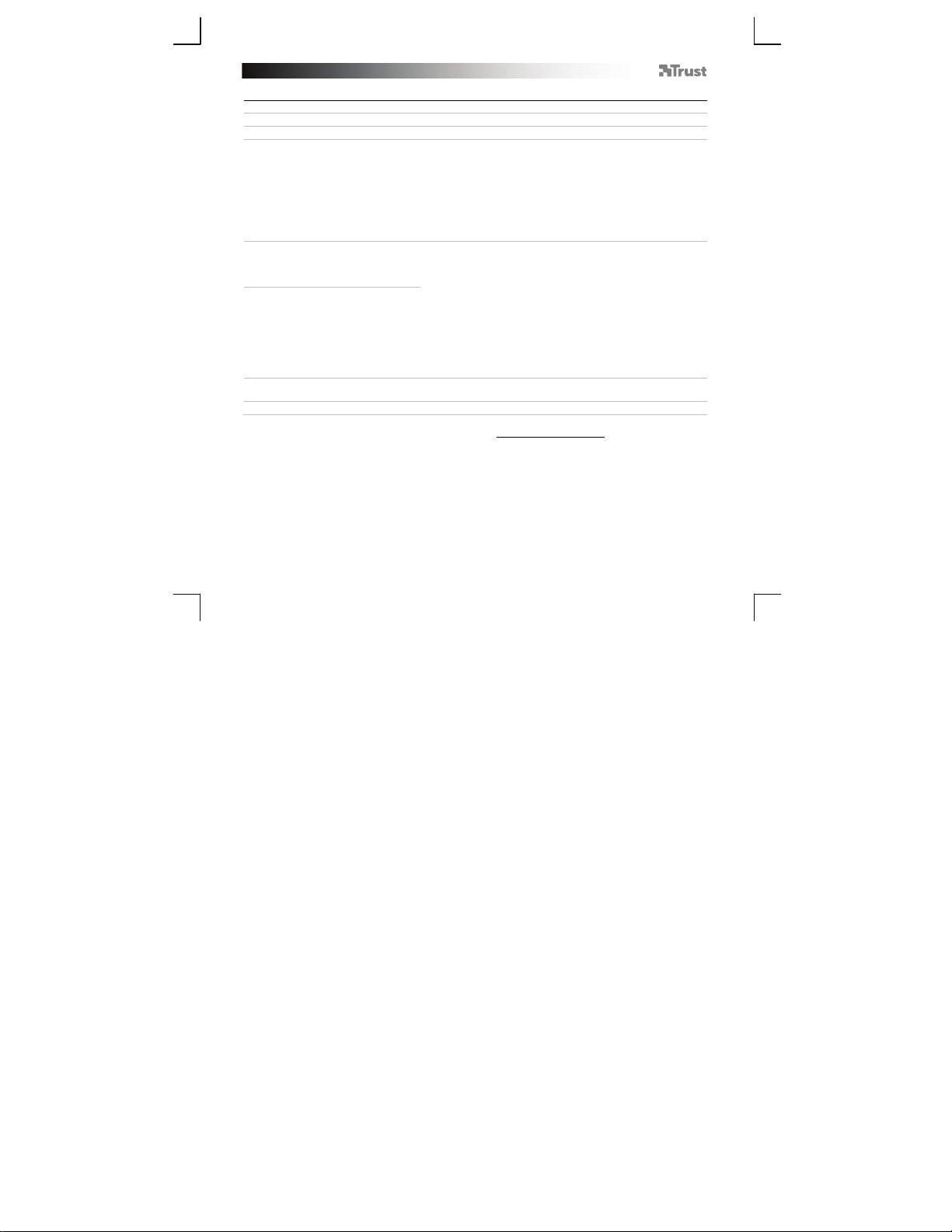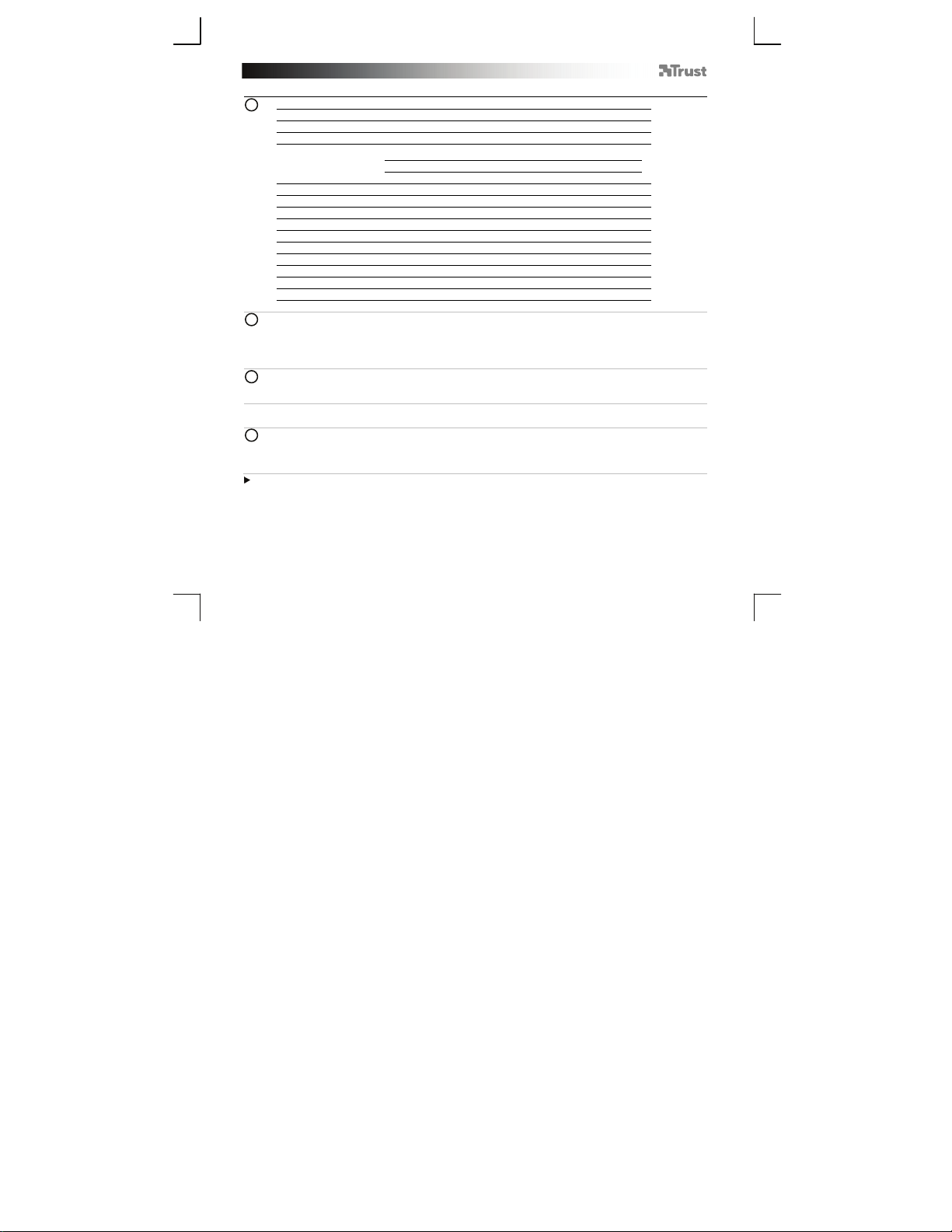Sound Bar Speaker - USER’S MANUAL
7
Verbindung über Bluetooth
iPad/iPhone
– Gehen Sie zu „Settings“ [Einstellungen].
– Gehen Sie in den Einstellungen zu „General“ [Allgemein].
– Gehen Sie zu „Bluetooth“.
– Vergewissern Sie sich, dass Bluetooth eingeschaltet ist.
– Wählen Sie in der Liste der Bluetooth-Geräte den Eintrag „Trust BT Audio“ aus (stellen Sie sicher, dass
sich das Gerät im Kopplungsmodus befindet).
Wenn der Gerätestatus „Connected“ [Verbunden] lautet, ist das Gerät einsatzbereit.
Android
Gehen Sie zu „Settings“ [Einstellungen].
Gehen Sie zu „Wireless and network“ [Drahtlos und Netzwerke].
Gehen Sie zu „Bluetooth settings“ [Bluetooth Einstellungen] und drücken Sie „Find nearby devices“
[Scannen nach Geräten], falls erforderlich.
10 Wählen Sie in der Liste der Bluetooth-Geräte den Eintrag „Trust BT Audio“ aus (stellen Sie sicher, dass
sich das Gerät im Pairingmodus befindet).
11 Halten Sie „Trust BT Audio“ gedrückt, um zum Menü mit den Optionen des drahtlosen Audiogeräts zu
gelangen.
12 Vergewissern Sie sich, dass das Gerät „Connected“ [Verbunden] und das Profil „Media“ [Medien]
ausgewählt ist.
Das Gerät ist einsatzbereit.
Windows PC
– Klicken Sie auf das Dreieck neben der Uhr.
– Klicken Sie mit der rechten Maustaste auf das Bluetooth-Symbol.
– Klicken Sie auf „Add a device“ [Gerät hinzufügen].
– Wählen Sie in der Liste der Bluetooth-Geräte den Eintrag „Trust BT Audio“ aus (stellen Sie sicher, dass
sich das Gerät im Kopplungsmodus befindet).
Wenn das Gerät erfolgreich hinzugefügt wurde, ist es einsatzbereit.
– Klicken Sie in der Taskleiste mit der rechten Maustaste auf das Lautsprechersymbol.
– Öffnen Sie die „Playback devices“ [Wiedergabegeräte].
– Legen Sie das Gerät „Trust BT Audio“ als Standardgerät fest.
9
8
7
5
6