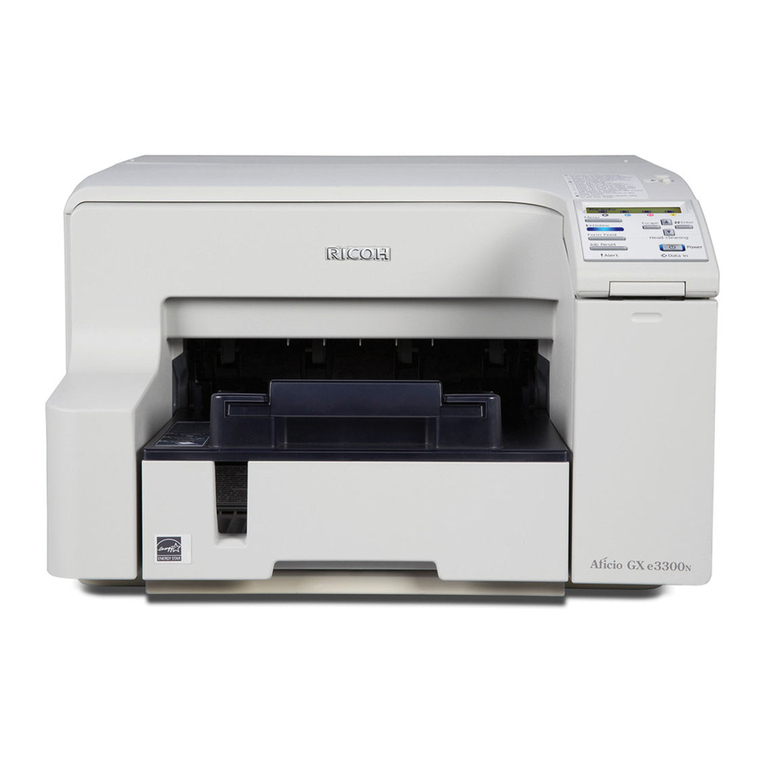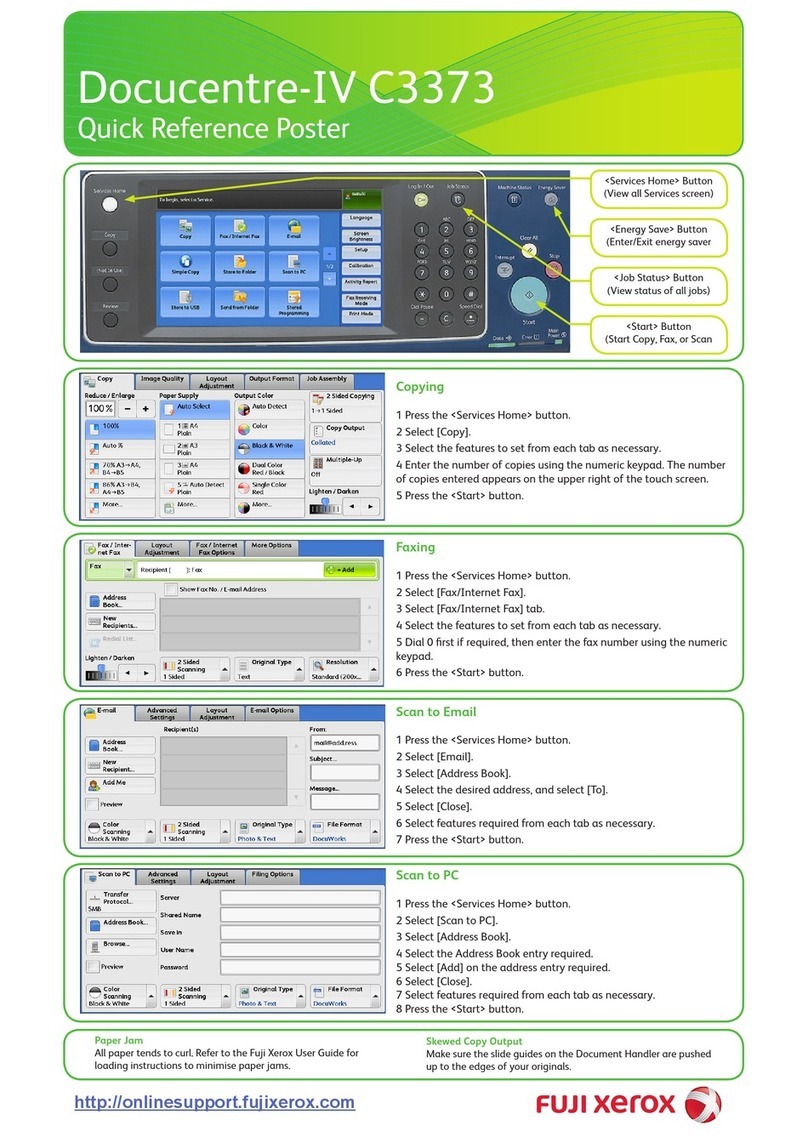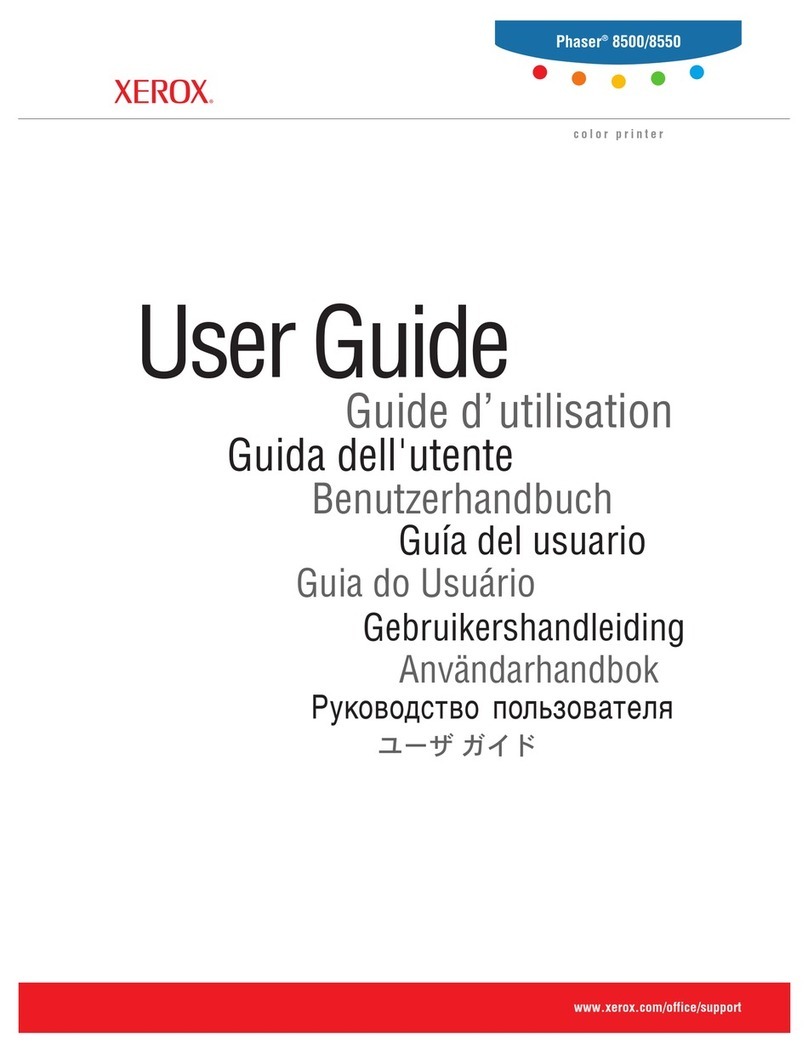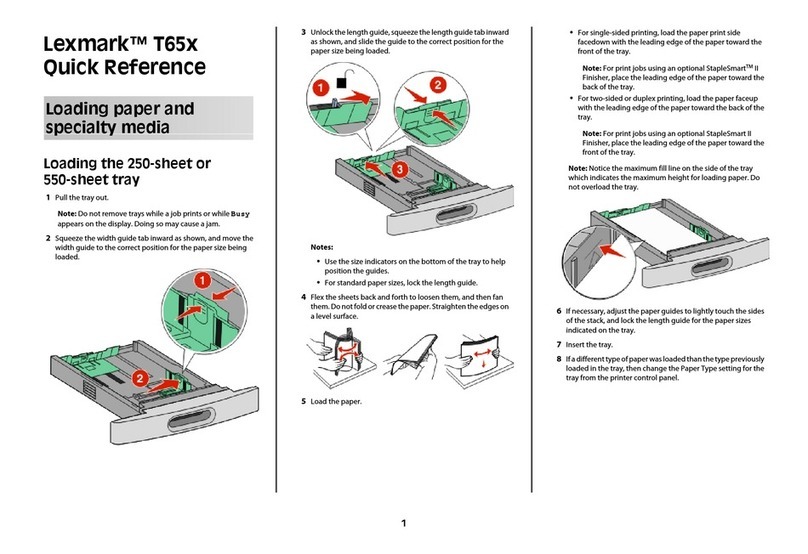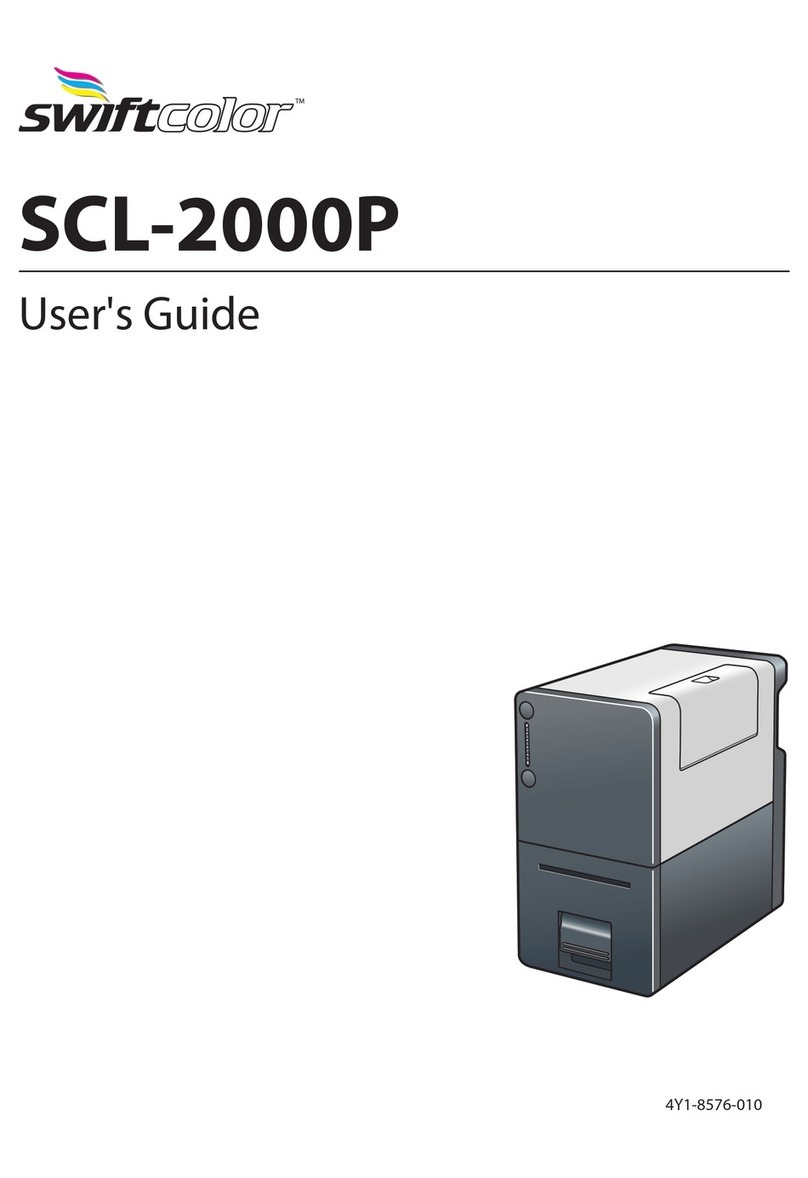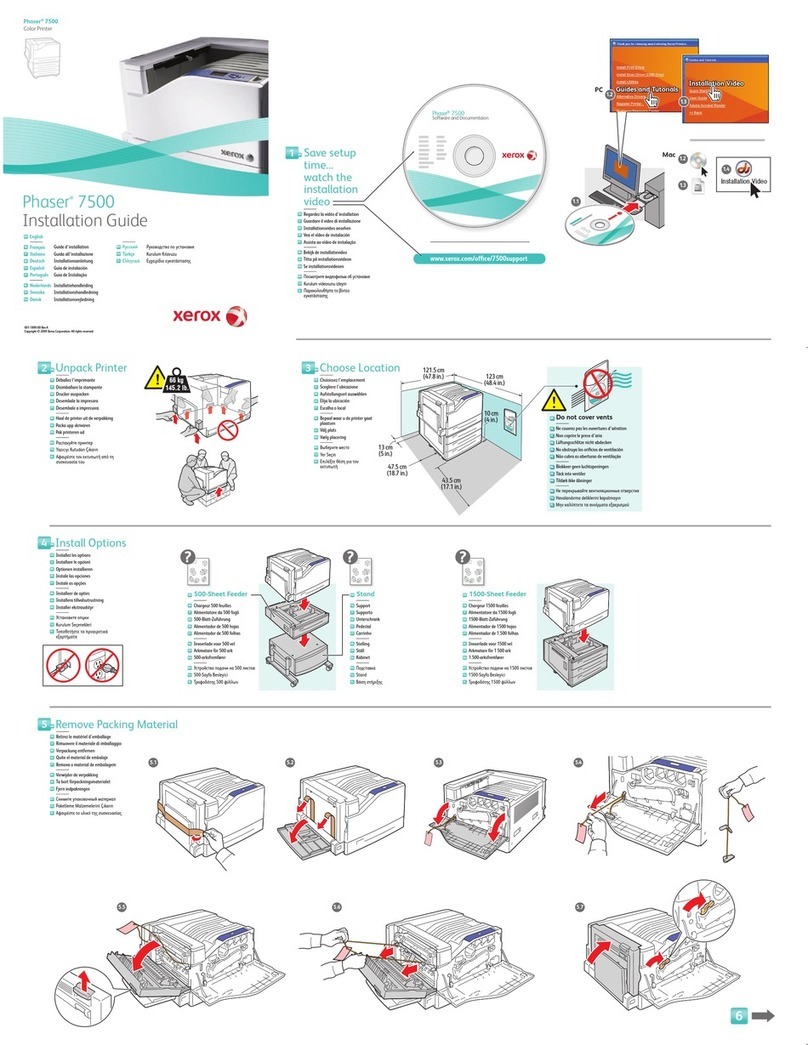Tsuruga 442B User manual

TSURUGA ELECTRIC CORPORATION
I-01805
MODEL 442B
Micro Printer
Users Manual

Contents
General ······················································· 1
1. For Safety················································· 2
1.1 Safety operation···································· 2
2. Installation ················································ 3
2.1 Main body ············································ 3
2.2 Roll chart ············································· 3
2.3 Dimensions ·········································· 5
3. Description of parts ····································· 5
3.1 Front panel··········································· 5
3.2 Rear panel ··········································· 6
4. Wiring ······················································ 7
4.1 Power supply terminals··························· 7
4.1.1 Terminals ······································· 7
4.2 Connecter ············································ 8
5. Function and setting···································11
5.1 Summary of function ·····························11
5.2 Explanation of function·························· 12
5.3 Setting ·············································· 14
5.3.1 Display ········································ 14
5.3.2 Clock ·········································· 14
5.3.3 Date············································ 15
5.3.4 Index No., Calendar clock, Elapsed time
················································ 15
5.3.5 Printing direction···························· 16
5.3.6 CH No. ········································ 16
5.3.7 BCD digit ····································· 17
5.3.8 BCD A-F ······································ 17
5.3.9 POL logic switching ························ 18
5.3.10 Interval operation ························· 18
5.3.11 Interval time ································ 19
5.3.12 Blank line ··································· 19
5.3.13 Unit ··········································· 20
5.3.14 Message ···································· 21
5.4 Reset to factory setting ························· 22
5.5 Error message ···································· 22
5.6 LED display········································ 22
6.Printing and function ································ 23
6.1 Interval ·············································· 23
6.2 Printing·············································· 23
6.2.1 Printing format······························· 23
6.2.2 Upright/Inverted printing ·················· 24
6.2.3 Test printing ·································· 25
6.2.4 Character code and unit table ··········· 25
6.3 Error ················································· 27
6.3.1 Paper end detection ······················· 27
6.3.2 Temperature error detection ············· 27
6.3.3 Synchronized signal error detection ··· 27
6.3.4 Low voltage alarm ·························· 27
7. Specification ············································ 28
7.1 Specification ······································· 28
7.2 Performance······································· 28
7.3 General ············································· 28
7.4 Printer ··············································· 29
7.5 Chart roll paper ··································· 29
7.6 Calendar clock ···································· 29

MODEL 442B
TSURUGA ELECTRIC CORPORATION 1
General
Please read this manual carefully before initial operation.
Please operate this product by persons who have enough electric knowledge.
Please make sure to reach this manual to the operators of this product.
This product uses lithium batteries.
Following regulations shall be preserved when using in California state, USA.
◆Regulations for perchlorate in used batteries◆
About California DTSC's perchlorate best management practices.
Perchlorate Material – special handling may apply,See
http://www.dtsc.ca.gov/hazardouswaste/perchlorate.
Please confirm each product incorporates the following accessories.
(1) 442B Main body (2) Connector with 2m flat cable/without no connector on top
(3) Chart paper (one roll) (4) Users manual

MODEL 442B
TSURUGA ELECTRIC CORPORATION
2
1. For Safety
1.1 Safety operation
For safety operation, please follow the instruction herein under. There are two symbols
marks for safety in this manual.
WARNING
Operation error might be caused of human death or serious wound.
CAUTION
Operation error might be caused of slight wound to operators or damage to other instruments
related to this product.
WARNING
Since this product do not have power switch, this product works
immediately after connecting power line.
Do not touch the power supply terminals while powered, otherwise
it might be caused of electric shock.
CAUTION
Described specification in this manual is the one 15 min. or longer
passed after power supply.
In case of installing this product to cabinet housing, make sure to
exchange air inside to keep inside temperature under 50℃
Keep space when installing more than 2 products. No space
installation between products might shorten products lifetime by
their self-heating.
Do not install this product in the following environment where;
Exposed to rain, water drops or directs sunlight.
High temperature or humidity, much dust or corrosive gas.
Affected by external noise, radio waves or static electricity.
Affected by vibration, shock.
Store this product at –20 to 60 ℃.
Wipe off front panel and housing with dry soft cloth. If necessary,
use close with small amount of synthetic detergent for cleaning.
Do not use an organic solvent such as thinner, benzine for front
panel or housing cleaning, which might damage shape and color
of front panel and housing.

MODEL 442B
TSURUGA ELECTRIC CORPORATION 3
min120
min120
15mm
2. Installation
2.1 Main body
Insert a main body to front side of panel, and fix
it with screws at both sides from back.
Panel cutout : 92 +0.8
0 × 92 +0.8
0 mm
Panel thickness: 1 to 6 mm
Note) 1.5mm or more thickness is
recommended in case of aluminum
panel.
Tightening torque: 0.2 to 0.3N・m
Installation pitch between two products.
CAUTION
Do not tight too much a screw that might damage housing.
Use fan, etc, for forced draft in case of installing more than 2
products.
2.2 Roll chart
WARNNING
Do not touch thermal head and it’s around after printing, where
high temperature is supposed.
Replace roll chart or clean head after the temperature of head falls.
CAUTION
Do not insert fingers or alien substances into printer. Printer
cutter might injure fingers etc.
Do not open a roll chart cover by pressing Open/Close button
while printing.
Do not press Open/Close button while holding a roll chart cover
down.
Do not pull up roll paper while closing a roll chart cover.
Give full attention not to insert fingers when closing a roll chart
cover.
Do not insert alien substances to driving gear when closing a roll
chart cover.
REAR

MODEL 442B
TSURUGA ELECTRIC CORPORATION
4
(1) Method of opening and shutting roll paper cover
●How to open a roll chart cover
Press Open/Close button for a roll chart cover.
●How to close a roll chart cover
Press both side of a roll chart cover.
(2) Roll chart setup
Setup a roll chart in appropriate direction shown in the drawing below.
Draw a tip of chart paper outward, and close a roll chart cover.
Method of installing roll chart.
CAUTION
Do not bend roll chart inside. Paper might be jammed.
Do not use first turn of a roll chart where is pasting part. No print
is available in this part.
(3) FEED Key
Press FEED key, and confirm POWER LED turns ON.
Note) Press FEED key, and confirm paper feed.
In case a roll chart cover is not closed
completely, paper feed might not be done,
and be caused of printing error.
POWER LED
Confirm LED turns ON
Press FEED key

MODEL 442B
TSURUGA ELECTRIC CORPORATION 5
2.3 Dimensions
unit: mm
3. Description of parts
3.1 Front panel
① MODE Key
Switching Setting Mode during operation.
Switching each mode at Setting Mode.
② SHIFT Key
Digit selection for Set Value at Setting Mode.
③ UP Key
Set Value change at Setting Mode.
④POWER LED
LED ON at powered. LED blinking at paper end and temperature error.
⑤ FEED Key
One line feeding per one press. Continuous feeding by continuous pressing.
This Key is to setup a chart roll, as well.
⑥ Open/Close button for chart roll cover
Press this button to replace a chart roll.
MAX25145
91
96
96 20.5
91
①MODE Key
②SHIFT Key
③UP Key ⑤FEED Key
Display
④POWER LED
⑥Open/Close button
for chart roll cover.

MODEL 442B
TSURUGA ELECTRIC CORPORATION
6
3.2 Rear panel
⑦Power terminal
Forpowersupply
⑧BCD connector
40 pins connector each for A and B line.
Input is TTL level, and output Transistor.
2 x flat cables (2m, 40 cores) are connected to the connector.
Each is connected to A or B line cable.
Top view
DATA
100V-240V
50/60Hz 17VA
G
⑦Power terminal
⑧BCD connector
At 24V DC power
-
+
24V
0.7A
NC
(bottom side)
Blineside1stcable
B line side 40th cable
(bottom side)
(upper side)
Alineside40thcable
A line side 1st cable
(upper side)
Polarity mark:△

MODEL 442B
TSURUGA ELECTRIC CORPORATION 7
4. Wiring
WARNNING
After turn Power Off, do wiring works. Otherwise, electric shock
might be assumed.
Don’t do wiring works with wet hands or under high humid
environment. Otherwise, electric shock might be assumed.
Do not touch power terminals while powered. Otherwise, electric
shock might be assumed.
CAUTION
Do correct wiring. Wrong wiring might be caused of product
damages.
Use specified power and load in specification. Wrong power and
load might be caused of product damage.
4.1 Power supply terminals
4.1.1 Terminals
Remove a terminal cover of power supply on the rear side of the product, and
do wiring. After wiring is completed, sure to reinstall the cover.
●Power terminal arrangement
A.C. power D.C. power
Terminalscrews:M3
Tightening Torque : 0.46 to 0.62N・m
Crimping terminal : see drawing (right)
● Power supply
Power supply specification is described on nameplate of the product.
○ AC power… allowable range 90 to 250V AC. (-A: 100V/200V AC rated)
○ DC power… allowable range 21.6 to 26.4V DC. (-9: 24V DC rated)
Connect + side of DC power to + terminal, and –side to – terminal.
G,NChasnofunction.
CAUTION
Supply power specified. Wrong power might damage the product.
Get rated power within 1 sec. after supply power.
Wait 10 sec. or more before re supply power.
G
50/60Hz
100V-240V AC
-
+
NC
24V DC
24V
+
-
8max.
φ3.2min.

MODEL 442B
TSURUGA ELECTRIC CORPORATION
8
4.2 Connecter
●Pin arrangement
Function A line B line Function
DATA
100
1 1 1 1
DATA
101
2 2 2 2
4 3 3 4
8 4 4 8
DATA
102
1 5 5 1
DATA
103
2 6 6 2
4 7 7 4
8 8 8 8
DATA
104
1 9 9 1
DATA
105
2 10 10 2
4 11 11 4
8 12 12 8
DATA
106
1 13 13 1
DATA
107
2 14 14 2
4 15 15 4
8 16 16 8
UNIT 0 17 17 POL
UNIT 1 18 18 DP1
―――――
UNIT 2 19 19 DP2
―――――
UNIT 3 20 20 DP3
―――――
UNIT 4 21 21 DP4
―――――
UNIT 5 22 22 DP5
―――――
UNIT 6 23 23 DP6
―――――
UNIT 7 24 24 DP7
―――――
CH
№100
1 25 25 1
CH
№101
2 26 26 2
4 27 27 4
8 28 28 8
MSG 1 29 29
-
MSG 2 30 30
MSG 4 31 31 P/N
――
MSG 8 32 32 SYNC
―――――――
COM 33 33 COM
- 34 34 -
PRINT
――――――――
35 35 TIME
――――――
FEED
―――――――
36 36 RESET
―――――――――
COM 37 37 COM
BUSY 38 38 -
PE 39 39
COM 40 40 COM
Note) Do not connect to N/C pins.
The upper bar means negative logic.

MODEL 442B
TSURUGA ELECTRIC CORPORATION 9
●Input/Output signal
Data input: DATA, UNIT, POL, DP
―――
, CH No., and MSG
I
IL ≦ -1mA, “L”= 0 to 1.5V, “H”=3.5 to 5V
DATA: 8 digits BCD input
At positive logic input: L level = “0”, H level = “1”
At negative logic input: L level = “1”, H level = “0”
POL: BCD data polarity input
At positive logic input: L level = “-”, H level = “+”
At negative logic input: L level = “+”, H level = “-“
Unit: Unit code input
At positive input: L level = “0”, H level = “1”
At negative input: L level = “1”, H level = “0”
MSG: Message input
At positive input: L level = “0”, H level = “1”
At negative input: L level = “1”, H level = “0”
CH No.: CH No. input
At positive input: L level = “0”, H level = “1”
At negative input: L level = “1”, H level = “0”
DP
―――
: Decimal input
Connect COM terminal for setting.
Printing an upper digit decimal only when multiple setting.
Control input: P/N
――
, SYNC
―――――――
, PRINT
――――――――
, FEED
―――――――
, TIME
――――――
, and RESET
――――――――
I
IL≦ -1mA, “L”= 0 to 1.5V, “H”=3.5 to 5V Active “L”
P/N
――
: Logic switching input
Logic setting for DATA, UNIT, POL, CH, MSG.
Positive logic input at H level.
Negative logic input at L level.
SYNC
―――――――
: Synchronized signal input
Acquire data at rising of SYNC signal.
No acquirement of data at L level.
Minimum pulse width 2 msec.
RESET
――――――――
: Reset signal input (L level detection)
Release Interval operation, Index No..
Return Synchronized signal error. Minimum pulse width 2 ms.
FEED
―――――――
: Paper feed signal (L level detection)
Minimum pulse width 2ms
PRINT
――――――――
: Data print command (L edge detection)
Minimum pulse width 10ms
TIME
――――――
: Index No., Calendar clock, Elapsed time command (L edge detection)
Accept at Interval operation OFF.
Minimum pulse width 10ms.
Control output: BUSY, PE
TTL level, Fo=1
Transistor output
Rated output: 30V DC, 30mA Max.
PE: Paper end output
OFF at paper end (H level)
BUSY: Signal output at printing
OFF at printing, paper end, synchronized signal error, roll chart
cover opened (H level)
5V
BUSY,PE
COM
5V
15kΩ
100kΩ IC
5V
15kΩ
100kΩ IC

MODEL 442B
TSURUGA ELECTRIC CORPORATION
10
●Timing chart
A: Min. 10ms
B: Max. 5ms Input time of data.
C: Max. 200ms
Note) In the case of blank line setting, approx.150ms blank line is added.
The time is changed up to printing rate.
T1: 2ms to 1 sec. Note) Synchronized signal error at t < T1 and 1 sec. or longer.
T2: Min. 5ms (SYNC
―――――――
H level holding time)
PRINT
――――――――
or Time-Up
SYNC
―――――――
BCD data
BUSY
B
Printing after rising L of SYNC.
C
A A
tC
T2T1

MODEL 442B
TSURUGA ELECTRIC CORPORATION 11
5. Function and setting
5.1 Summary of function
Code
№ Function Display Description Factory set
01 Display setting 0: Hours/Minutes/Second, 1: OFF 0
02 Clock setting Hours/Minutes Note 1)
03 Date setting Tear/Month/Date Note 1)
04 Index No., 0: No printing 0
Calendar clock, 1: Index No.
Elapsed time 2: Hours/Minutes/Second
printing 3: Year/Month/Date
4: Year/Month/Date,
Hours/Minute/Second
5: Elapsed time Note2)
6: Index No., Hours/Minute/Second
7: No printing
05 Printing direction 0: Upright, 1: Inverted 0
06 CH No. printing 0: No printing, 1: Printing 0
07 BCD digit setting 1 to 8 8
08 BCD A to F setting 0: ASCII code, 1: Space 0
09 POL logic switching 0: Positive, 1: Negative 0
10 Interval operation 0: OFF, 1: ON 0
11 Interval time 00 hr. 00 min. 01 sec. to 00 hr. 00 min. 01 sec.
99 hr. 59 min. 59 sec.
12 Blank line printing 0 to 9 0
13 Unit setting No. Character code Note3) No. Character code
0.20 to FD 0.20
1.20 to FD 1.20
2.20 to FD 2.20
3.20 to FD 3.20
4.20 to FD 4.20
5.20 to FD 5.20
14 Message setting No. Character code Note3) No. Character code
0.20 to FD 0.20
1.20 to FD 1.20
2.20 to FD 2.20
3.20 to FD 3.20
Note1) Calendar clock is set at delivery.
Note2) Valid at Interval operation ON.
Note3) See 6.2.4 character code.

MODEL 442B
TSURUGA ELECTRIC CORPORATION
12
5.2 Explanation of function
Code No.01: Display setting
Switching Hour/Minute/Second display and OFF display.
Code No.02: Time setting
Adjusting Hour of calendar clock.
24 hour (0 to 23) adjustable.
Second unit setting is unavailable. (00 sec. only)
Code No.03: Date setting
Adjusting Year/Month/Date of calendar clock.
Setting the last two digits of AD (00 to 99)
Code No.04: Index No., Calendar clock, Elapsed time printing
Setting Index No., Calendar clock, Elapsed time printing.
Index No., Elapsed time memorized even if changing code No.10:
With/Without Interval operation.
Index No. : Count 0001 to 9999
After 9999, start counting from 0001.
Back to 0001 after supplying power or RESET
――――――――
signal.
Count-up
When the interval action is enabling (ON), count-up will be done at
each interval time.
When it is disabling (OFF), count-up will be done by inputting the
PRINT signal.
To print, input the TIME signal.
Counter-up dose not work at paper end.
Elapsed time: 00 hour 00 minute 00 second to 99 hour 59 minute 59 second
After 99 hour 59 minute 59 second, back to 00 hour 00 minute 00
second.
Back to 00 hour 00 minute 00 second after supplying power or
RESET
――――――――
signal.
Elapsed time works even if paper end.
Valid at Interval operation ON.
Code No.05: Printing direction
Setting Upright or Inverted printing.
Code No.06: CH No. printing
Setting With/Without CH No. printing.
Code No.07: BCD digit setting
Setting BCD digits (1 to 8).
Digit not to be set prints SP (space) regardless of DATA input, DP input.

MODEL 442B
TSURUGA ELECTRIC CORPORATION 13
Code No.08: BCD A-F setting
Switching to SP (space) printing at BCD data input A to F code.
◆BCD data and printing
BCD BCD number setting
8421 HEX 0 1
0000 0 0
0001 1 1
0010 2 2
0011 3 3
0100 4 4
0101 5 5
0110 6 6
0111 7 7
1000 8 8
1001 9 9
1010 A :
SP
1011 B ;
1100 C <
1101 D =
1110 E >
1111 F ?
Code No.09: POL logic switching
Switching POL logic.
Code No.10: Interval operation
Setting ON/OFF for Interval operation.
Code No.11: Interval time
Setting interval time.
Code No.12: Blank line printing
Setting Blank line (0 to 9)
No blank line is inserted at 0.
4 blank lines are fixed at the following condition.
At Interval time operation ON, Interval time 00:00:01, 4 or more blank lines
At Interval time operation ON, use PRINT
―――――――
signal input.
Code No.13: Unit setting
Register free Unit characters. (6 characters) (See 6.2.4 character code)
Registered Unit, when UNIT0 to 7 signal is being 11111111, is printed.
Code No.14: Message setting
Register free Message characters. (4 characters) (See 6.2.4 character code)
Registered Message, when MSG1,2,4,8 signal is being 1111, is printed.
Printing example at positive logic of BCD data.

MODEL 442B
TSURUGA ELECTRIC CORPORATION
14
5.3 Setting
5.3.1 Display
Example) Set Hour/Minute/Second display to OFF.
Press MODE key for 1 sec. or more during operation to get setting mode (Display: )
5.3.2 Clock
Example) Adjusting clock 12. 59. 30 to 15. 52. 00.
Press MODE key for 1 sec. or more during operation to get setting mode (Display: )
POWER
FEED
SHIFT
MODE
UP
MICRO PRINTER MOD EL 442B
POWER
FEED
SHIFT
MODE
UP
MICRO PRINTER MOD EL 442B
POWER
FEED
SHIFT
MODE
UP
MICRO PRINTER MOD EL 442B
POWER
FEED
SHIFT
MODE
UP
MICRO PRINTER MOD EL 442B
In operation
MODE 1 sec Memorized by
UP Key
SHIFT
SHIFT , UP
MODE
Setting code No.01
to change
POWER
FEED
SHIFT
MODE
UP
MICRO PR INTE R MODEL 442B
POWER
FEED
SHIFT
MODE
UP
MICRO PRINTER MODEL 442B
POWER
FEED
SHIFT
MODE
UP
MICRO PRI NTE R MODEL 442B
Back to Cod.00 by code No. to be set.
Code 01
Display setting
MODE
SHIFT
UP
UP
POWER
FEED
SHIFT
MODE
UP
MICRO PRIN TE R M ODEL 442B
POWER
FEED
SHIFT
MODE
UP
MICRO PRINTER MOD EL 442B
POWER
FEED
SHIFT
MODE
UP
MICRO PRINTER MOD EL 442B
POWER
FEED
SHIFT
MODE
UP
MICRO PRIN TER MODE L 442B
In operation
MODE 1 sec
SHIFT
SHIFT , UP
MODE
Setting code No.02
to change
POWER
FEED
SHIFT
MODE
UP
MICRO PRIN TER MODEL 442B
POWER
FEED
SHIFT
MODE
UP
MICRO PR INTER MODE L 442B
POWER
FEED
SHIFT
MODE
UP
MICRO P RIN TER MODEL 442B
Back to Cod.00 by code No. to be set.
MODE
Completed by
UP Key
UP
Code 02
Clock setting
Clock display
SHIFT
SHIFT , UP
POWER
FEED
SHIFT
MODE
UP
MICRO PRIN TE R MODEL 4 42B
Update Calendar clock.
SHIFT

MODEL 442B
TSURUGA ELECTRIC CORPORATION 15
5.3.3 Date
Example) Adjusting date 07. 01. 10 to 07. 01. 12.
Press MODE key for 1 sec. or more during operation to get setting mode (Display: )
5.3.4 Index No., Calendar clock, Elapsed time
Example) Adjusting no print setting of “Index No., Calendar clock, Elapsed time” to
Year/Month/Date/Hours/Minute/Second.
Press MODE key for 1 sec. or more during operation to get setting mode (Display: )
POWER
FEED
SHIFT
MODE
UP
MICRO PRIN TE R MODEL 4 42B
POWER
FEED
SHIFT
MODE
UP
MICRO PRINTER MOD EL 442B
POWER
FEED
SHIFT
MODE
UP
MICRO PRINTER MOD EL 442B
POWER
FEED
SHIFT
MODE
UP
MICRO PRIN TER MODE L 442B
In operation
MODE 1 sec
SHIFT
SHIFT , UP
MODE
Setting code No.03
to change
POWER
FEED
SHIFT
MODE
UP
MICRO PRIN TER MODEL 442B
POWER
FEED
SHIFT
MODE
UP
MICRO PR INTER MODE L 442B
POWER
FEED
SHIFT
MODE
UP
MICRO P RIN TER MODEL 442B
Back to Cod.00 by code No. to be set.
MODE
Completed by
UP Key
UP
Code 03
Date setting
Date display
SHIFT
SHIFT , UP
POWER
FEED
SHIFT
MODE
UP
MICRO PRIN TER MO DEL 442B
Update Calendar clock.
SHIFT
POWER
FEED
SHIFT
MODE
UP
MICRO PRINTER MOD EL 442B
POWER
FEED
SHIFT
MODE
UP
MICRO PRINTER MOD EL 442B
POWER
FEED
SHIFT
MODE
UP
MICRO PRINTER MOD EL 442B
POWER
FEED
SHIFT
MODE
UP
MICRO PRIN TER MODE L 442B
In operation
MODE 1 sec Memorized by
UP Key
SHIFT
SHIFT , UP
MODE
Setting code No.04
to change
POWER
FEED
SHIFT
MODE
UP
MICRO PRIN TER MODEL 442B
POWER
FEED
SHI FT
MODE
UP
MICRO PRI NTE R MODEL 442B
POWER
FEED
SHIFT
MODE
UP
MICRO P RIN TER MOD EL 442B
Back to Cod.00 by code No. to be set.
Code 04
Print setting
MODE
SHIFT
UP
UP

MODEL 442B
TSURUGA ELECTRIC CORPORATION
16
5.3.5 Printing direction
Example) Adjusting printing direction from upright to Inverted
Press MODE key for 1 sec. or more during operation to get setting mode (Display: )
5.3.6 CH No.
Example) Changing “without CH No. printing” to “with”.
Press MODE key for 1 sec. or more during operation to get setting mode (Display: )
POWER
FEED
SHIFT
MODE
UP
MICRO PRINTER MOD EL 442B
POWER
FEED
SHIFT
MODE
UP
MICRO PRINTER MOD EL 442B
POWER
FEED
SHIFT
MODE
UP
MICRO PRINTER MOD EL 442B
POWER
FEED
SHIFT
MODE
UP
MICRO PRIN TER MODE L 442B
In operation
MODE 1 sec Memorized by
UP Key
SHIFT
SHIFT , UP
MODE
Setting code No.05
to change
POWER
FEED
SHIFT
MODE
UP
MICRO PRIN TER MODEL 442B
POWER
FEED
SHIFT
MODE
UP
MICRO PRI NTE R MODEL 442B
POWER
FEED
SHIFT
MODE
UP
MICRO P RIN TER MOD EL 442B
Back to Cod.00 by code No. to be set.
Code 05
Printing direction setting
MODE
SHIFT
UP
UP
POWER
FEED
SHIFT
MODE
UP
MICRO PRINTER MOD EL 442B
POWER
FEED
SHIFT
MODE
UP
MICRO PRINTER MOD EL 442B
POWER
FEED
SHIFT
MODE
UP
MICRO PRINTER MOD EL 442B
POWER
FEED
SHIFT
MODE
UP
MICRO PRIN TER MODE L 442B
In operation
MODE 1 sec Memorized by
UP Key
SHIFT
SHIFT , UP
MODE
Setting code No.06
to change
POWER
FEED
SHIFT
MODE
UP
MICRO PRIN TER MODEL 442B
POWER
FEED
SHI FT
MODE
UP
MICRO PRI NTE R MODEL 442B
POWER
FEED
SHIFT
MODE
UP
MICRO P RIN TER MOD EL 442B
Back to Cod.00 by code No. to be set.
Code 06
CH No. print setting
MODE
SHIFT
UP
UP

MODEL 442B
TSURUGA ELECTRIC CORPORATION 17
5.3.7 BCD digit
Example) Adjusting 8 digits BCD to 5 digits.
Press MODE key for 1 sec. or more during operation to get setting mode (Display: )
5.3.8 BCD A-F
Example) Changing character code to space at A to F code after BCD data 9.
Press MODE key for 1 sec. or more during operation to get setting mode (Display: )
POWER
FEED
SHIFT
MODE
UP
MICRO PRINTER MOD EL 442B
POWER
FEED
SHIFT
MODE
UP
MICRO PRINTER MOD EL 442B
POWER
FEED
SHIFT
MODE
UP
MICRO PRINTER MOD EL 442B
POWER
FEED
SHIFT
MODE
UP
MICRO PRIN TER MODE L 442B
In operation
MODE 1 sec Memorized by
UP Key
SHIFT
SHIFT , UP
MODE
Setting code No.07
to change
POWER
FEED
SHIFT
MODE
UP
MICRO PRIN TER MODEL 442B
POWER
FEED
SHIFT
MODE
UP
MICRO PR INT ER MODEL 442B
POWER
FEED
SHIFT
MODE
UP
MIC RO P RINTER MOD EL 4 42B
Back to Cod.00 by code No. to be set.
Code 07
BCD digit setting
MODE
SHIFT
UP
UP
POWER
FEED
SHIFT
MODE
UP
MICRO PRINTER MOD EL 442B
POWER
FEED
SHIFT
MODE
UP
MICRO PRINTER MOD EL 442B
POWER
FEED
SHIFT
MODE
UP
MICRO PRINTER MOD EL 442B
POWER
FEED
SHIFT
MODE
UP
MICRO PRIN TER MODE L 442B
In operation
MODE 1 sec Memorized by
UP Key
SHIFT
SHIFT , UP
MODE
Setting code No.08
to change
POWER
FEED
SHIFT
MODE
UP
MICRO PRIN TER MODEL 442B
POWER
FEED
SHIFT
MODE
UP
MICRO PRI NTE R MODEL 442B
POWER
FEED
SHIFT
MODE
UP
MICRO P RIN TER MOD EL 442B
Back to Cod.00 by code No. to be set.
Code 08
BCD number setting
MODE
SHIFT
UP
UP

MODEL 442B
TSURUGA ELECTRIC CORPORATION
18
5.3.9 POL logic switching
Example) Changing logic for polarity input signal of BCD data as follows;
Atpositivelogicinput,Llevel=“-”, H level = “+”
↓
Atpositivelogicinput,Hlevel=“-”, L level = “+”
Press MODE key for 1 sec. or more during operation to get setting mode (Display: )
5.3.10 Interval operation
Example) Changing interval operation OFF to ON
Press MODE key for 1 sec. or more during operation to get setting mode (Display: )
POWER
FEED
SHIFT
MODE
UP
MICRO PRINTER MOD EL 442B
POWER
FEED
SHIFT
MODE
UP
MICRO PRINTER MOD EL 442B
POWER
FEED
SHIFT
MODE
UP
MICRO PRINTER MOD EL 442B
POWER
FEED
SHIFT
MODE
UP
MICRO PRINTER MODEL 442B
In operation
MODE 1 sec Memorized by
UP Key
SHIFT
SHIFT , UP
MODE
Setting code No.09
to change
POWER
FEED
SHIFT
MODE
UP
MICRO PRIN TER MODEL 442B
POWER
FEED
SHIFT
MODE
UP
MICRO PRI NTE R MODEL 442B
POWER
FEED
SHIFT
MODE
UP
MICRO P RIN TER MOD EL 442B
Back to Cod.00 by code No. to be set.
Code 09
POL logic switching
MODE
SHIFT
UP
UP
POWER
FEED
SHIFT
MODE
UP
MICRO PRINTER MOD EL 442B
POWER
FEED
SHIFT
MODE
UP
MICRO PRINTER MOD EL 442B
POWER
FEED
SHIFT
MODE
UP
MICRO PRINTER MOD EL 442B
POWER
FEED
SHIFT
MODE
UP
MICRO PRIN TER MODE L 442B
In operation
MODE 1 sec Memorized by
UP Key
SHIFT
SHIFT , UP
MODE
Setting code No.10
to change
POWER
FEED
SHIFT
MODE
UP
MICRO PRIN TER MODEL 442B
POWER
FEED
SHIFT
MODE
UP
MICRO PRI NTE R MODEL 442B
POWER
FEED
SHIFT
MODE
UP
MICRO P RIN TER MOD EL 442B
Back to Cod.00 by code No. to be set.
Code 10
BCD interval operation setting
MODE
SHIFT
UP
UP
Table of contents
Popular Printer manuals by other brands
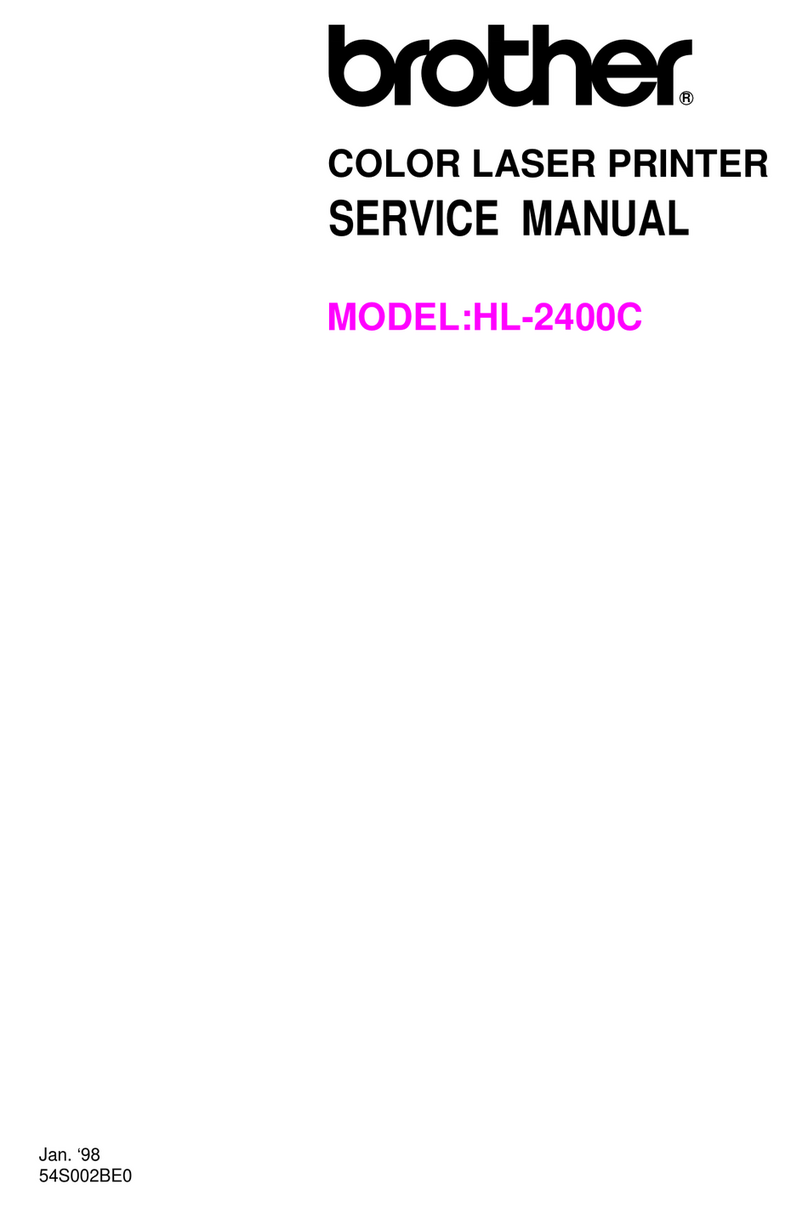
Brother
Brother HL-2400C Series Service manual

Lexmark
Lexmark 522n - C Color Laser Printer Service manual

Colorjet
Colorjet Neptune Installation and Troubleshoot Guide

Brother
Brother VC-500W user guide
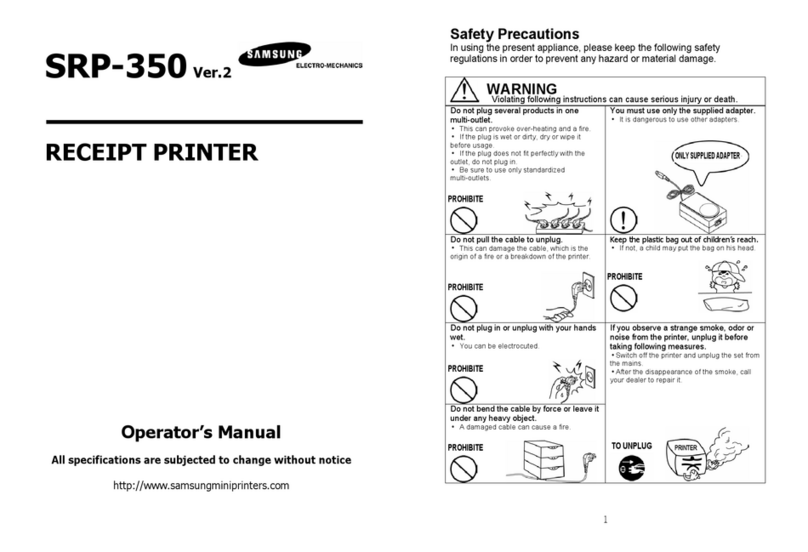
Samsung
Samsung SRP-350 Bixolon Operator's manual

Epson
Epson R800 - Stylus Photo Color Inkjet Printer user guide