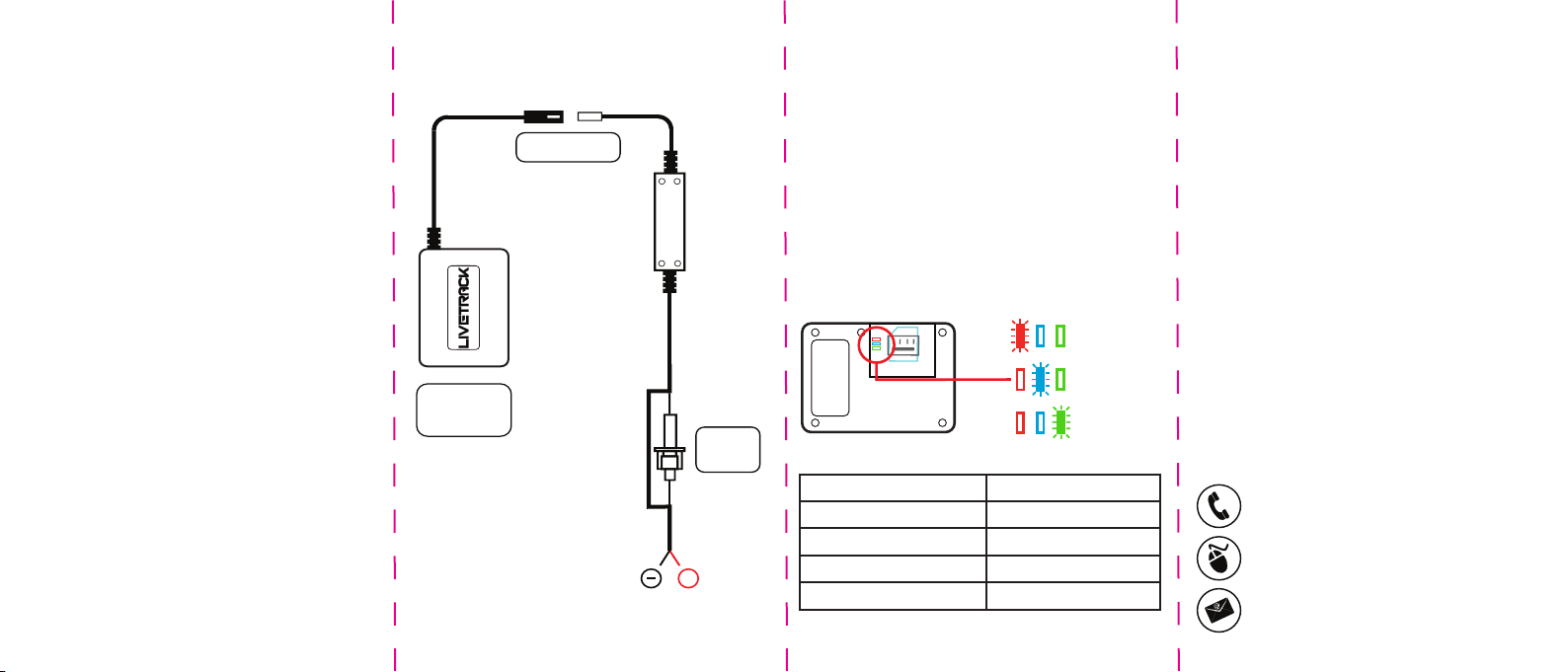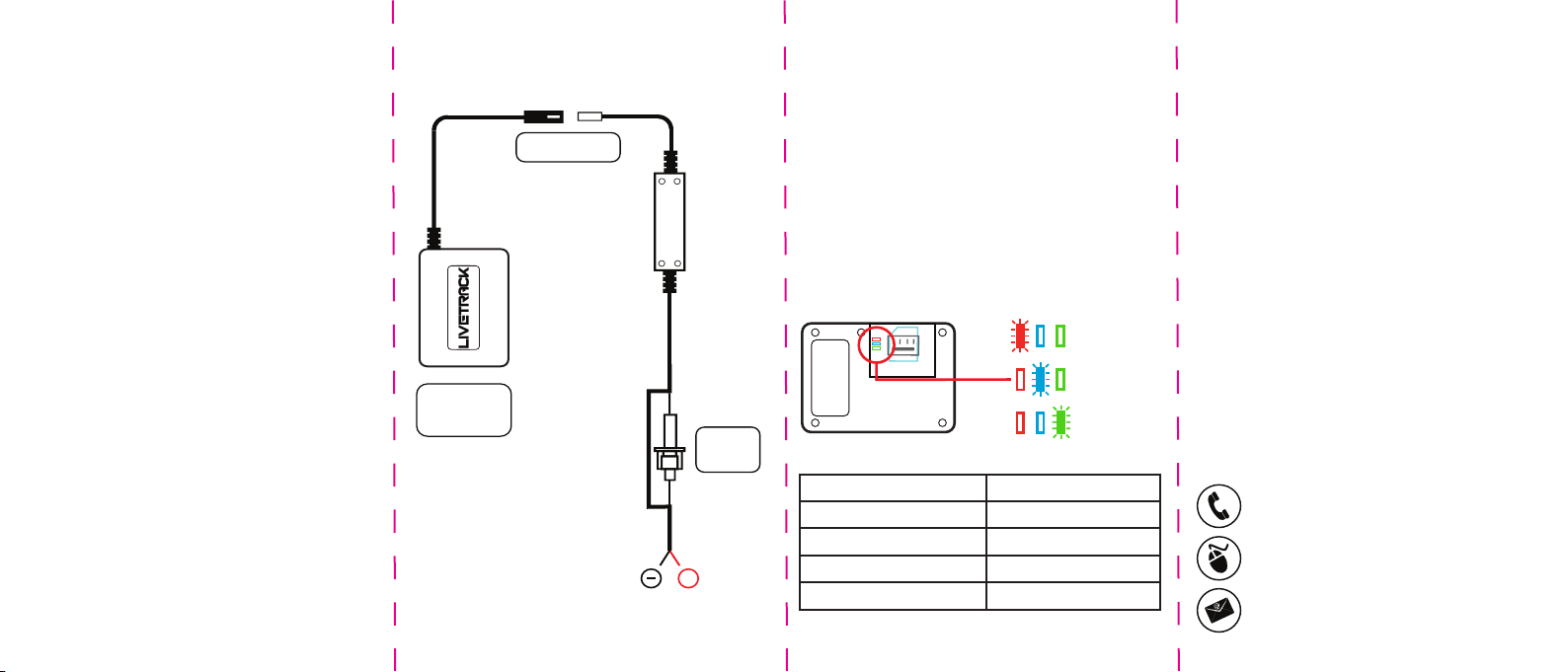
INSTALLATION ADDITIONAL INFORMATION
GPS (Global Positioning System) is used as
a navigation tool. It is normal to have random
accuracy uctuations due to several factors.
When the tracker is under shelter or in hilly
terrain areas, the accuracy may vary from
2 - 50+ metres.
The tracker may not work when under cover,
shelter or indoors due to poor GPS signal. GPS
signal is best when outdoors in clear view of
the sky.
* Tracker will not work without adequate GSM
(mobile phone network) signal. The 3G mobile
phone network is required to transmit location
data to your phone app.
* Ensure you always have sucient credit for
data on the SIM card by logging in to your SIM
card account.
For more information on your LiveTrack
product:
+61 3 8740 1170
www.ultimate9.co
Copyright Ultimate9™ © 2020 Rev 1 08/2020
• Once tted, your LiveTrack is powered on and
cannot be turned o unless disconnected from the
vehicle’s power. This ensures your investment is
always protected.
• The LiveTrack uses either GPS satellites or
GSM towers to pinpoint it’s position and requires
GSM tower coverage to transmit its location. The
best accuracy is achieved with satellite coverage
outdoors. The LEDs will blink to show the unit’s
status.
OPERATION
Your LiveTrack unit is designed to be easily
installed, however, if you do not have the
necessary skills, installation is best performed
by a qualied automotive electrician or
accessory installer. Poor installation may
damage the unit and void warranty.
1. Mount the LiveTrack unit securely in an area
that is not covered by metal or exposed to
excessive heat or moisture. Under the dash
and close to the windscreen is preferred so that
the GPS has an unobstructed view of the sky.
Under-bonnet installation is not recommended.
2. Connect the red (+) wire to a constant power
source, and the black (-) wire to ground. A
constant power source is one that remains on
when the vehicle ignition is turned o.
3. Connect the loom to the LiveTrack unit.
4. Ensure all wiring is secured and does not
interfere with vehicle operation or controls.
5. Before completing installation, check the iCar
app to ensure that the location accuracy has
not been aected by the installation position.
Low Power Flash Red
GPS Working Flash Blue
GSM Working Flash Green, 10 Seconds
SIM card not installed correctly Flash Green, rapidly
No Sim card/power to unit No lights ashing
Low battery warning
GPS lock signal
+
2 amp
fuse
Connector
LiveTrack
unit
INSTALLATION