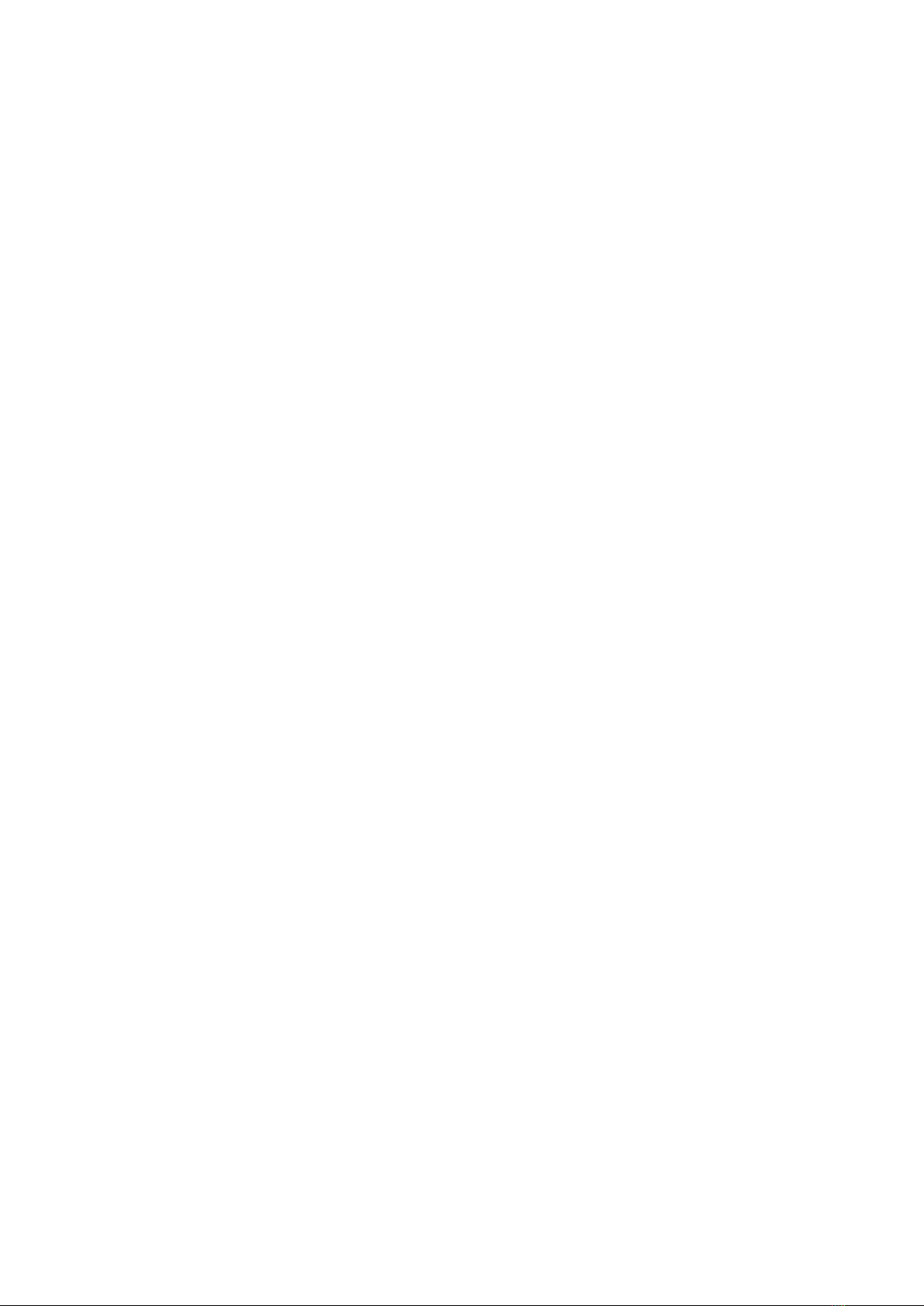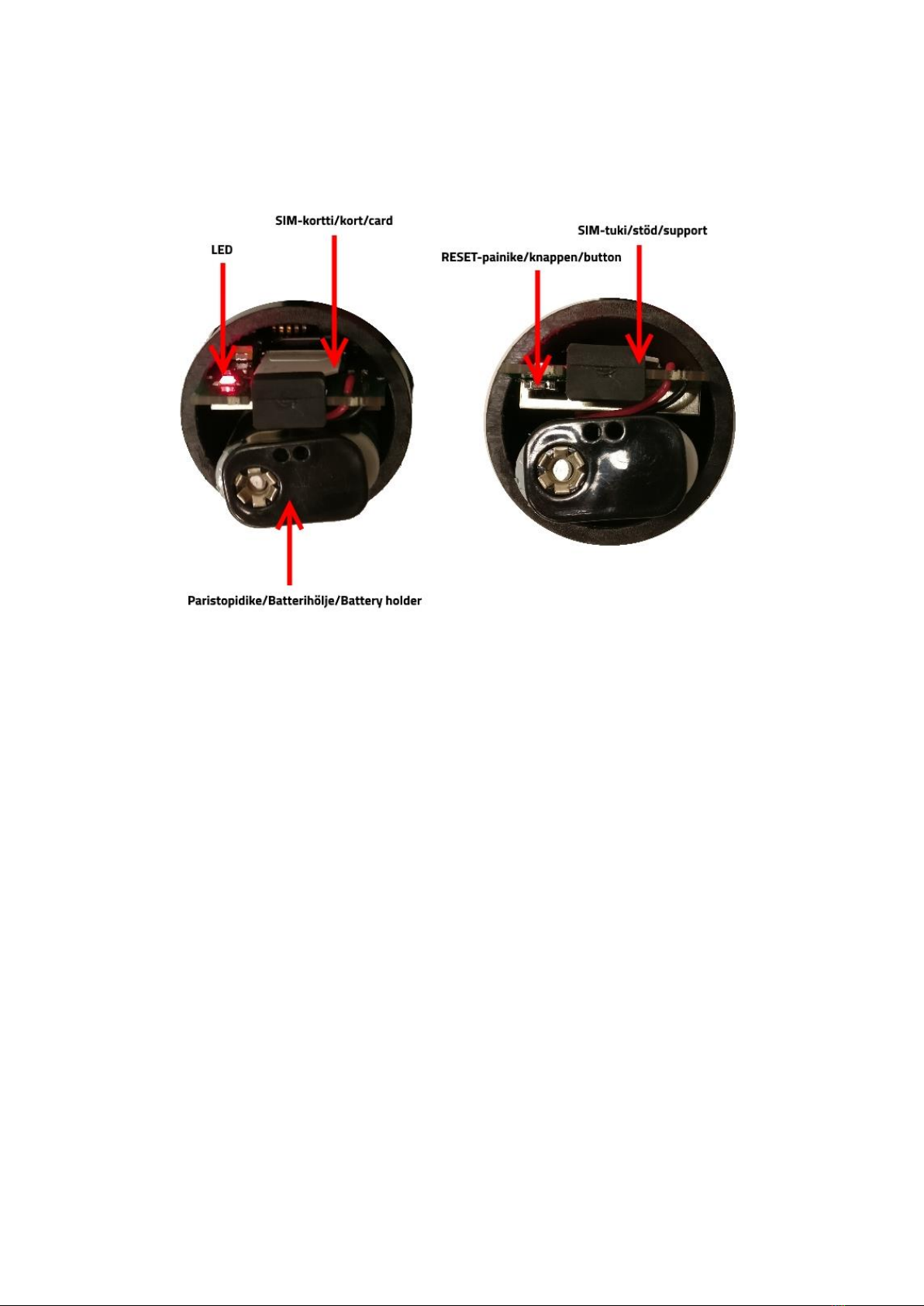2
SISÄLLYSLUETTELO/TABLE OF CONTENTS
1LAITTEEN KUVA.......................................................................................................................................................................... 5
2TOIMINTA .................................................................................................................................................................................. 5
3KÄYTTÖÖNOTTO ESIASENNETULLA SIM-KORTILLA.................................................................................................................... 5
3.1 Aseta pääkäyttäjä .............................................................................................................................................................. 5
3.2 Asenna paristot. ................................................................................................................................................................ 6
3.3 Odota, että laite käynnistyy oikein. ................................................................................................................................... 6
3.4 Sulje kotelo. ....................................................................................................................................................................... 6
4KÄYTTÖÖNOTTO MUILLA SIM-KORTEILLA ................................................................................................................................. 6
4.1 Poista SIM-kortilta PIN-koodin kysely. ............................................................................................................................... 6
4.2 Tallenna SIM-kortille tarvittavat puhelinnumerot. ............................................................................................................ 6
4.3 Aseta SIM-kortti paikannuslaitteeseen.............................................................................................................................. 7
4.4 Aseta yhteysosoite tai vaihda tekstiviestitilaan................................................................................................................. 7
4.4.1 Ennalta ohjelmoidut yhteysosoitteet........................................................................................................................ 7
4.5 Asenna paristot. ................................................................................................................................................................ 7
4.6 Odota, että laite käynnistyy oikein. ................................................................................................................................... 7
4.7 Sulje kotelo. ....................................................................................................................................................................... 8
5TEKSTIVIESTIKOMENNOT JA HÄLYTYKSET.................................................................................................................................. 8
5.1 Komennot.......................................................................................................................................................................... 8
5.1.1 P Paikannusaikojen asettaminen .............................................................................................................................. 8
5.1.2 T Paikannus tunnin välein ......................................................................................................................................... 8
5.1.3 M Minuuttipaikannus ............................................................................................................................................... 8
5.1.4 V Vakiopaikannusajan muuttaminen ........................................................................................................................ 8
5.1.5 G Aikavyöhykkeen muuttaminen.............................................................................................................................. 9
5.1.6 K0 Pääkäyttäjän lisääminen ...................................................................................................................................... 9
5.2 Pääkäyttäjän komennot..................................................................................................................................................... 9
5.2.1 K Käyttäjän lisääminen.............................................................................................................................................. 9
5.2.2 R Liikkeentunnistustietojen resetointi ...................................................................................................................... 9
5.2.3 SMS Paikannus tekstiviesteillä ................................................................................................................................. 9
5.2.4 GPRS Paikannus GPRS:llä .......................................................................................................................................... 9
5.2.5 GPRS+ Paikannus GPRS:llä ja tekstiviesteillä............................................................................................................. 9
5.2.6 APN Yhteysosoitteen asettaminen........................................................................................................................... 9
5.3 Komentojen vastaukset ................................................................................................................................................... 10
5.3.1 P, T, M, V, G ja R....................................................................................................................................................... 10
5.3.2 K0............................................................................................................................................................................ 10
5.3.3 K.............................................................................................................................................................................. 10
5.3.4 SMS, GPRS, GPRS+ ja APN....................................................................................................................................... 11
5.4 Hälytys poron liikkumattomuudesta. .............................................................................................................................. 11
6SEURANTA ............................................................................................................................................................................... 11
7HUOMIOITAVAA....................................................................................................................................................................... 11
7.1 Heräämisennakko............................................................................................................................................................ 11
7.2 Kesä- ja normaaliaika....................................................................................................................................................... 11
7.3 Paristot ............................................................................................................................................................................ 12
7.4 Muuta.............................................................................................................................................................................. 12