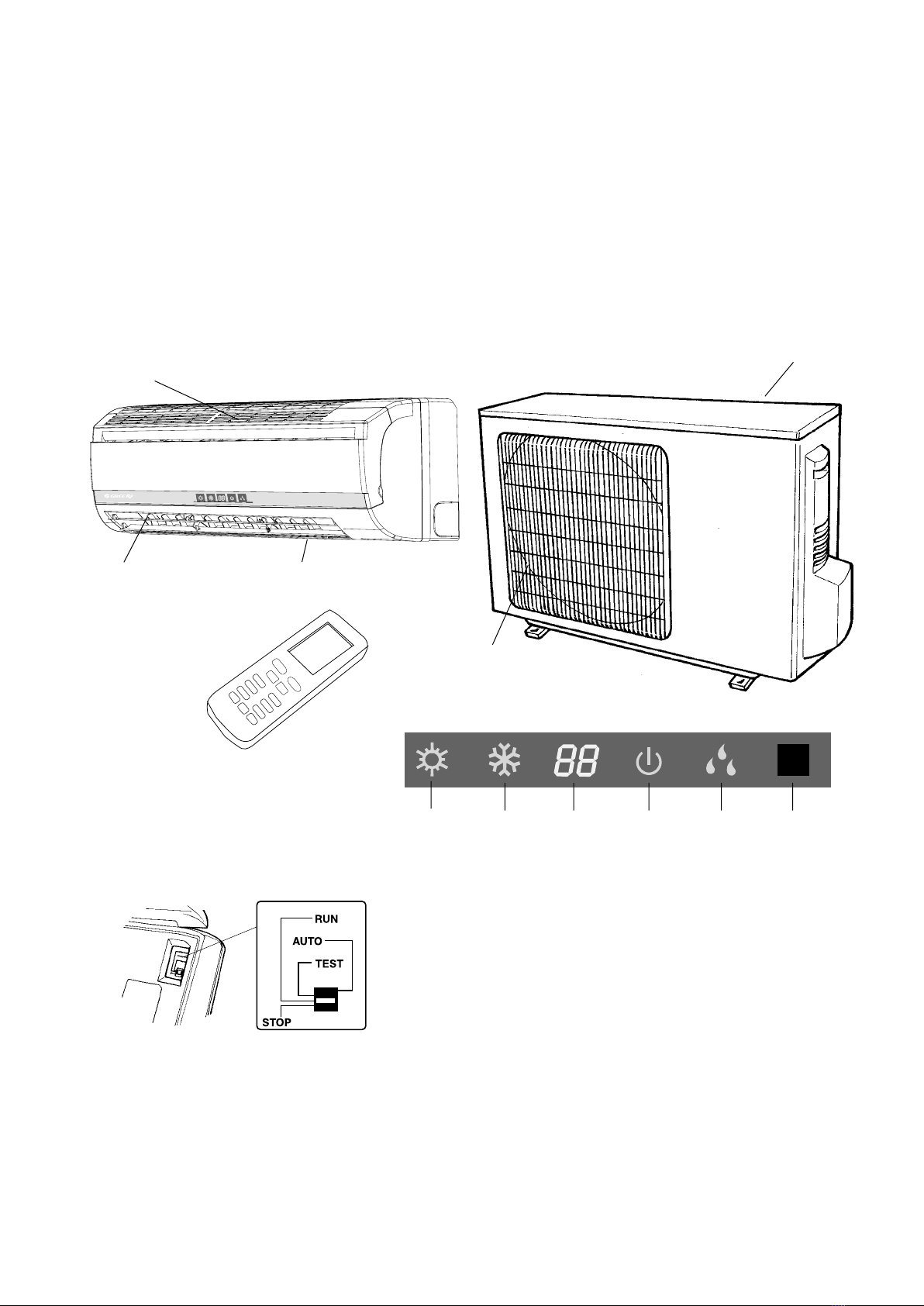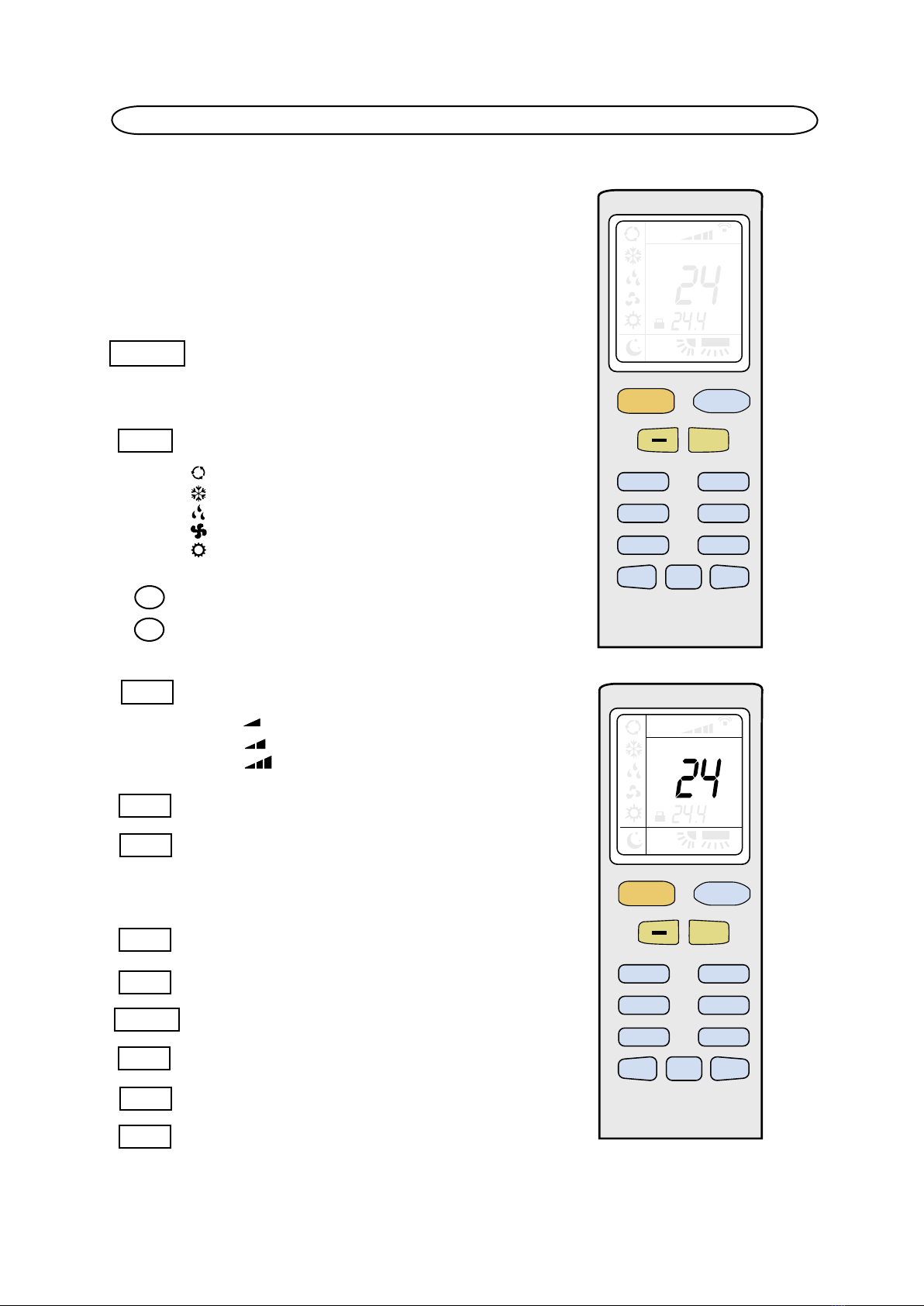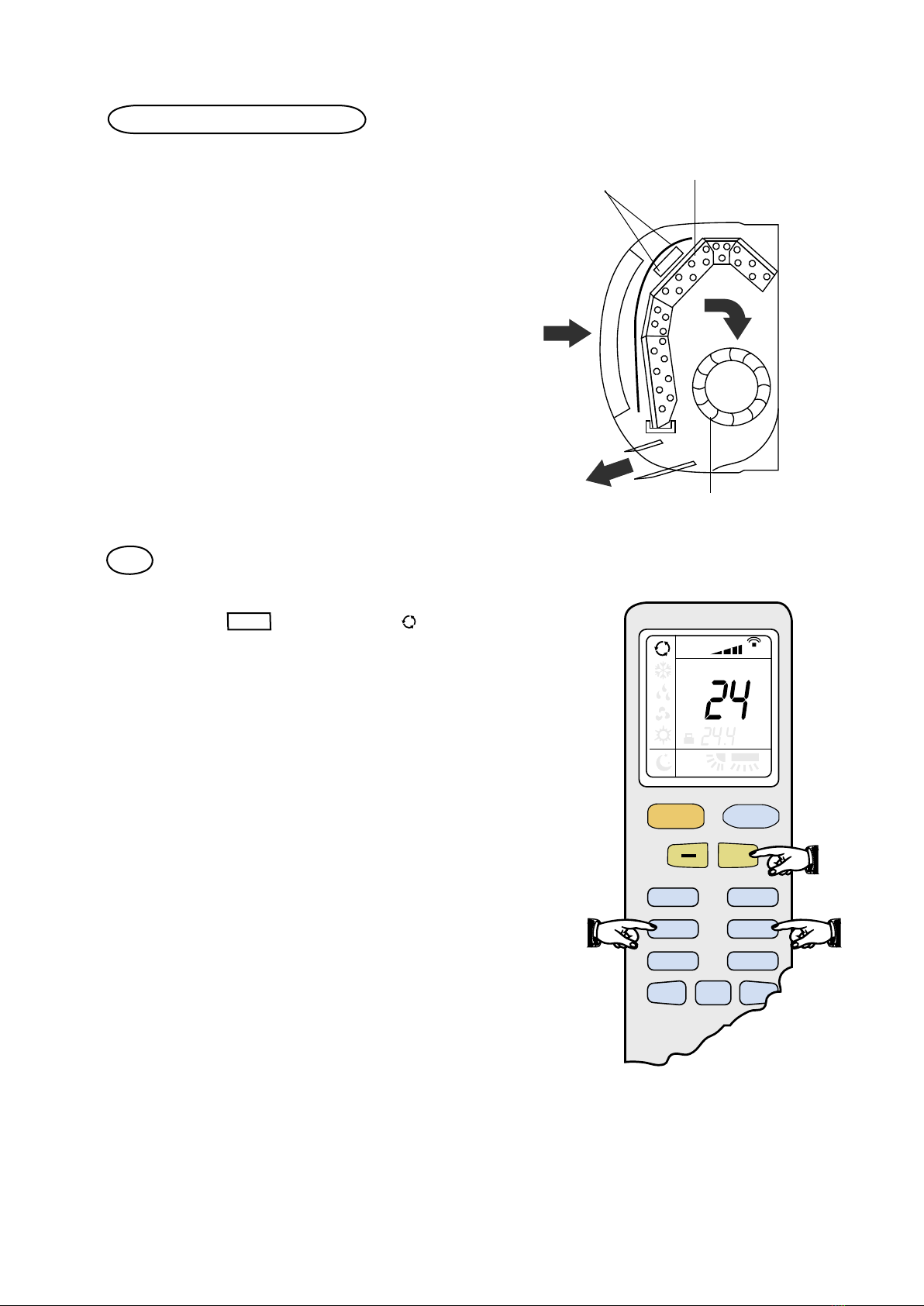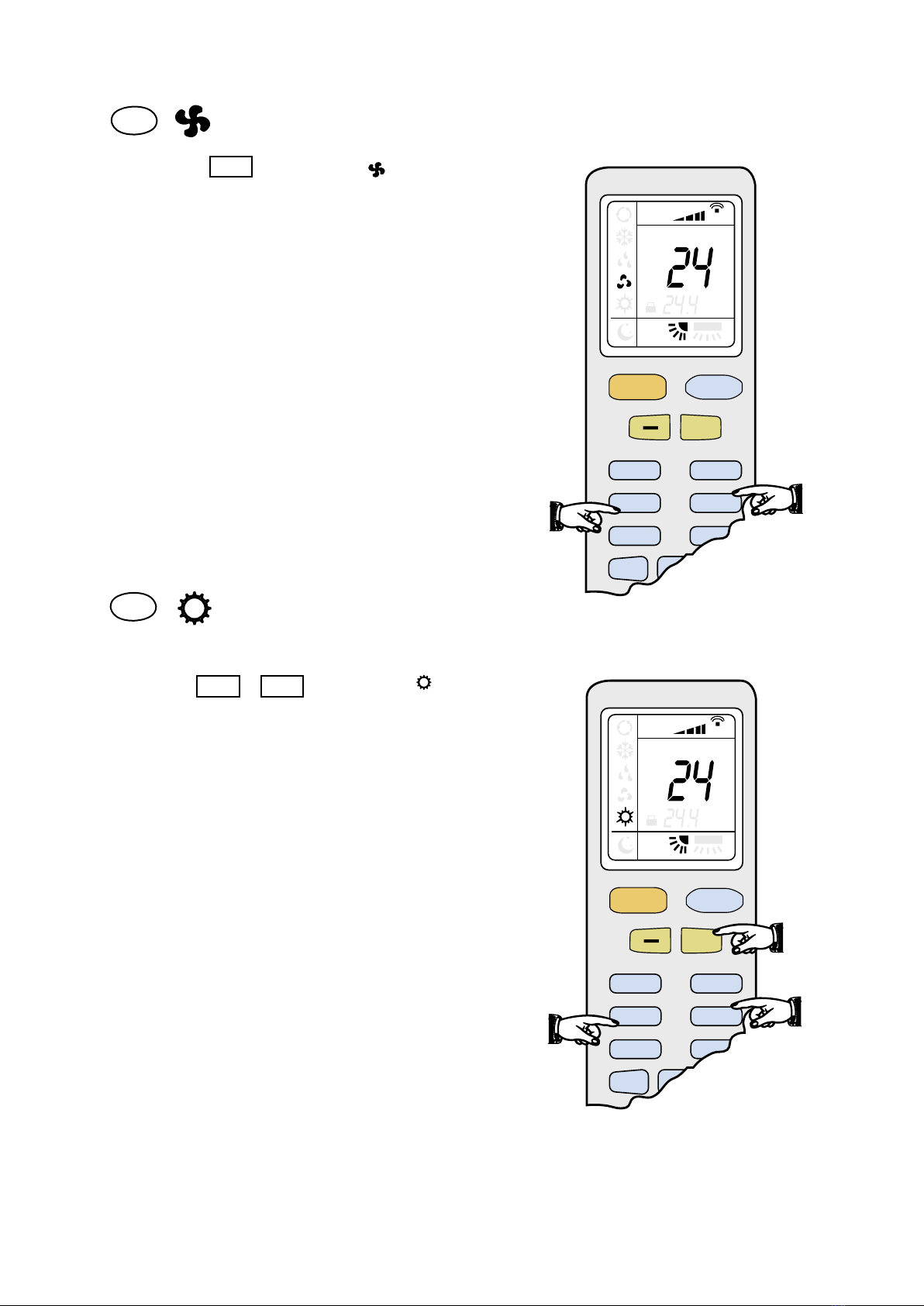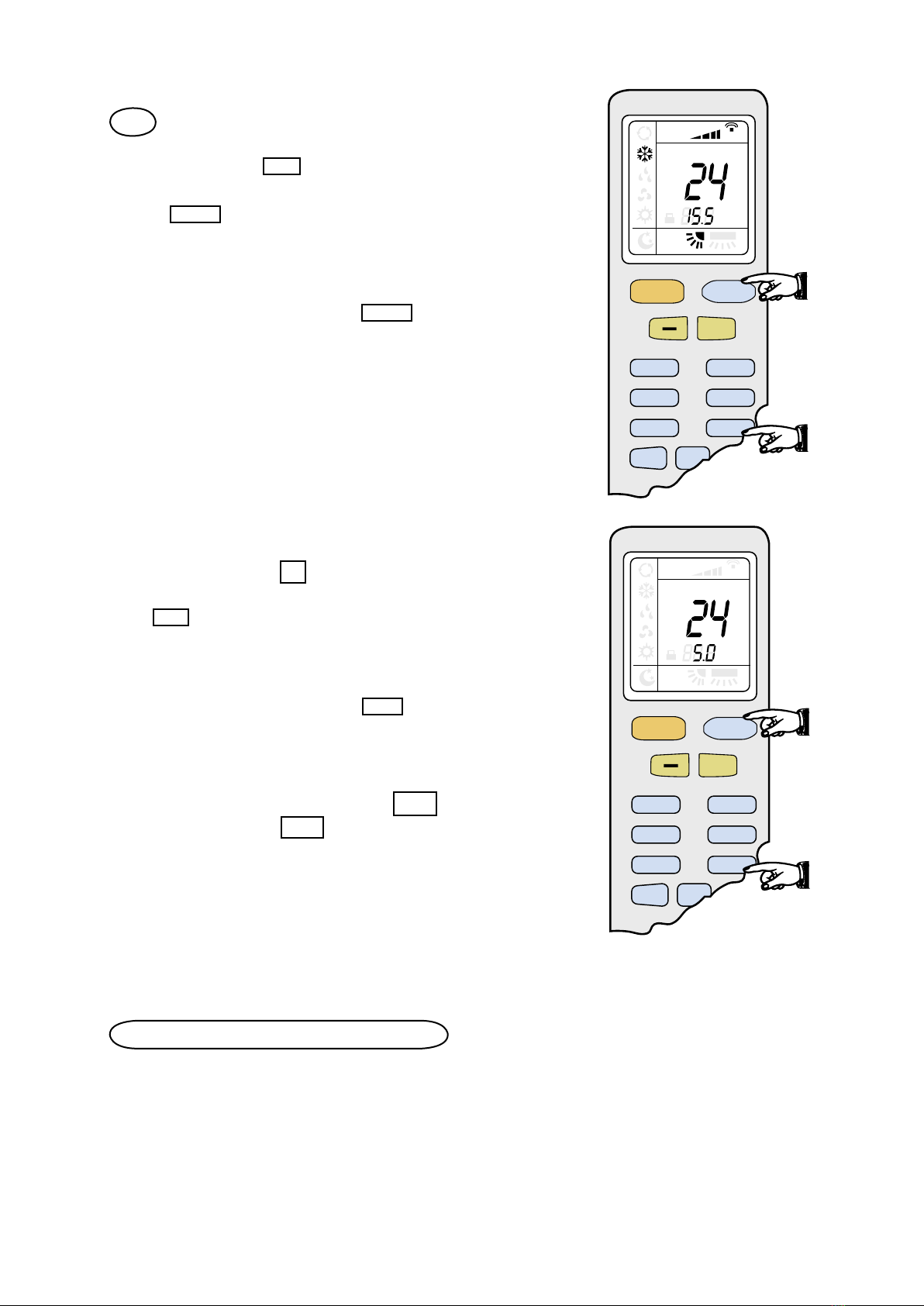3
Carefully read the warnings and correctly carry out the procedures
CAUTION !
Don’t try to install the conditioner alone;
always contact specialized personnel.
- In case of default or bad working always contact authorized and specialized staff;
removing parts or the maintenance of the appliance could expose the user to danger due to electric shock. The
conditioner doesn’t have parts whose maintenance can be carried out by the user.
-In case of removal contact authorized personnel for the dismounting and the new installation.
-Never insert your fingers or various objects in the outlets of the air flow and in the intake grills.
There is a fan inside the device that turns at high speed and could cause serious personal injuries. Particular care
with children.
-Never remain directly exposed to the flow of cold air for a long time.
The direct and prolonged exposition to cold air could be dangerous for your health.
Particular care should be taken in the rooms where there are children, old or sick people.
- In case of bad working of the conditioner (i.e. smell of burnt) immediately stop it, unhook the automatic
switch and contact authorized skilled staff.
The prolonged use of the device in such conditions could cause fire or electrocution.
WARNINGS !
-During the installation of the indoor and outdoor units the access to the working area should be forbidden to
children.
Unforeseeable accidents could happen.
-Never block or cover the intake grill and the outlet grill of the air flow.
The obstruction of these openings causes a reduction in the operative efficiency of the conditioner with possible
consequent failures or damages.
-Never use the conditioner to conserve food, plants, precision devices, works of art.
The quality of the conserved objects could be deteriorated.
-Never expose animals or plants to the direct air flow.
A long direct exposition to the flow of cold air of the conditioner could have negative effects on plants and
animals.
-Never direct the air flow of the conditioner toward fireplaces or other heating devices.
A direct air flow toward the fire could provoke an incorrect combustion and cause fires.
-During the use of the device, ventilate the room every now and then.
An insufficient ventilation could be the origin of lack of oxygen in the room.
-Don’t put the conditioner in contact with water.
The electrical insulation could be damaged and thus causing electrocution.
-Check the installation conditions to find out possible damages.
After a prolonged use ask the specialized staff to control the installation conditions of the conditioner.
-Never use inflammable gases near the conditioner.
-Always use the appliance with the air filter mounted.
The use of the conditioner without air filter could cause an excessive accumulation of dust or waste on the inner
parts of the device with possible subsequent failures.
-Unhook the automatic switch if you foresee not to use the device for a long time.