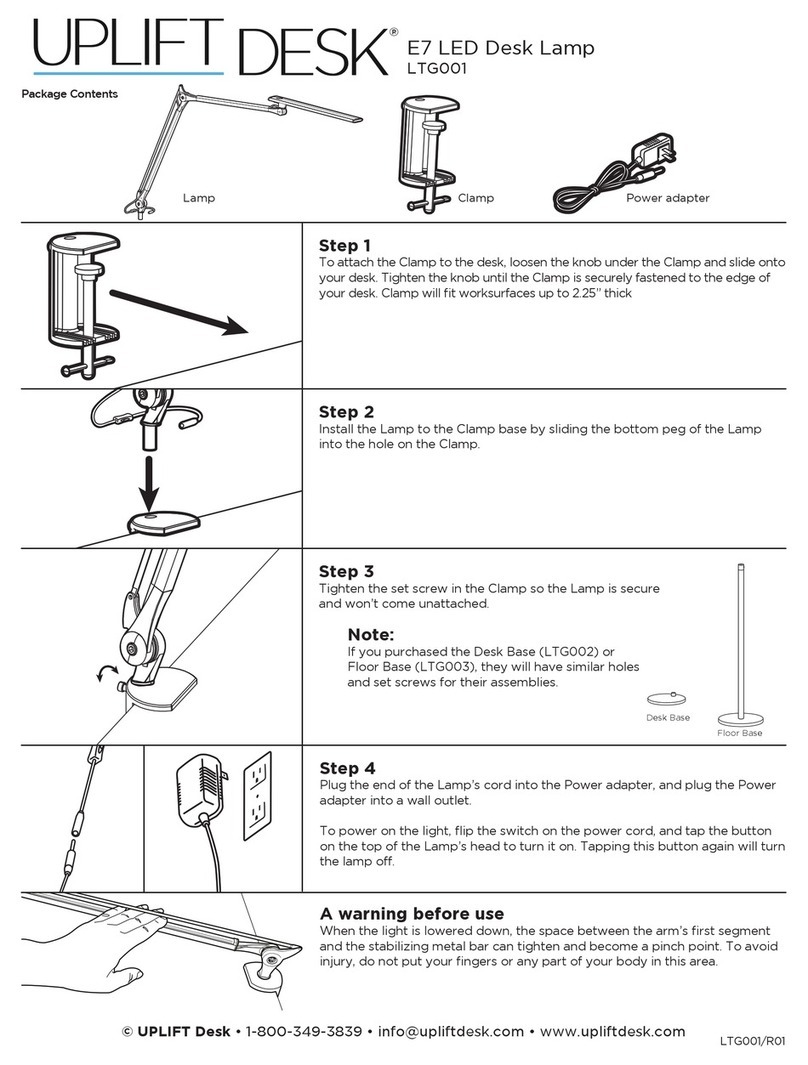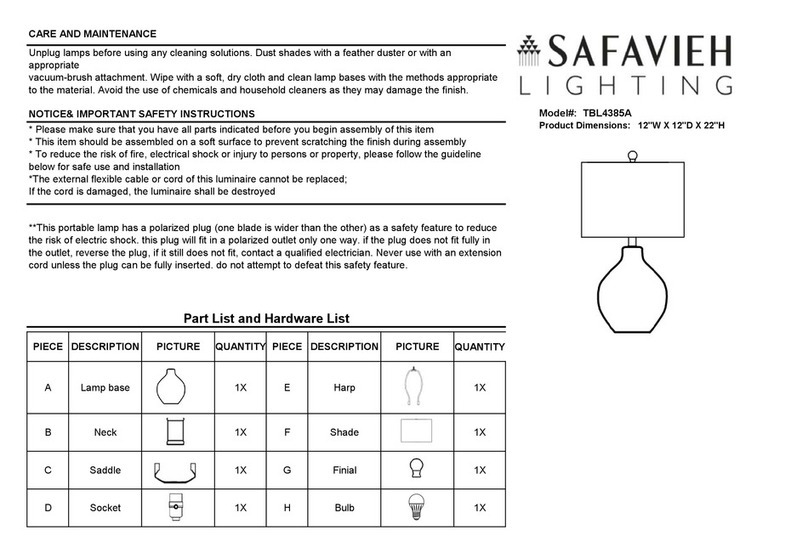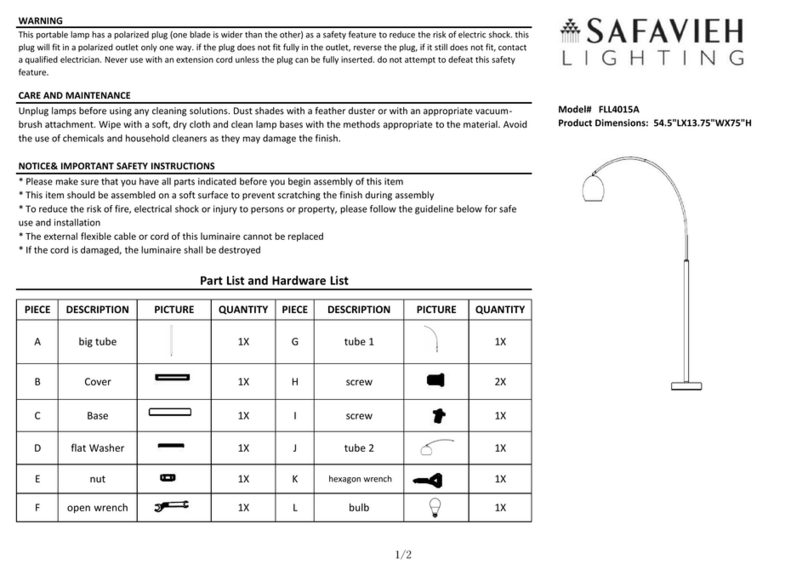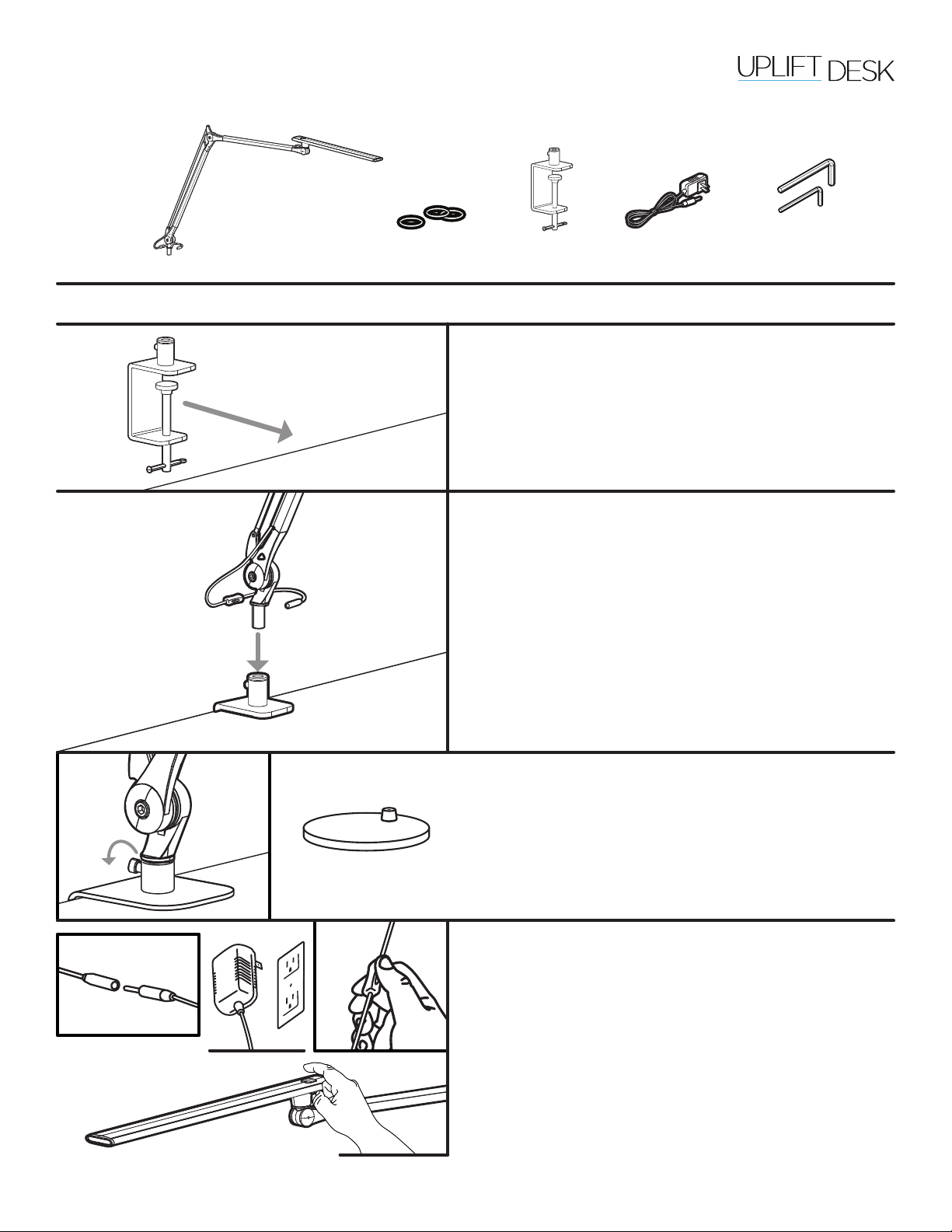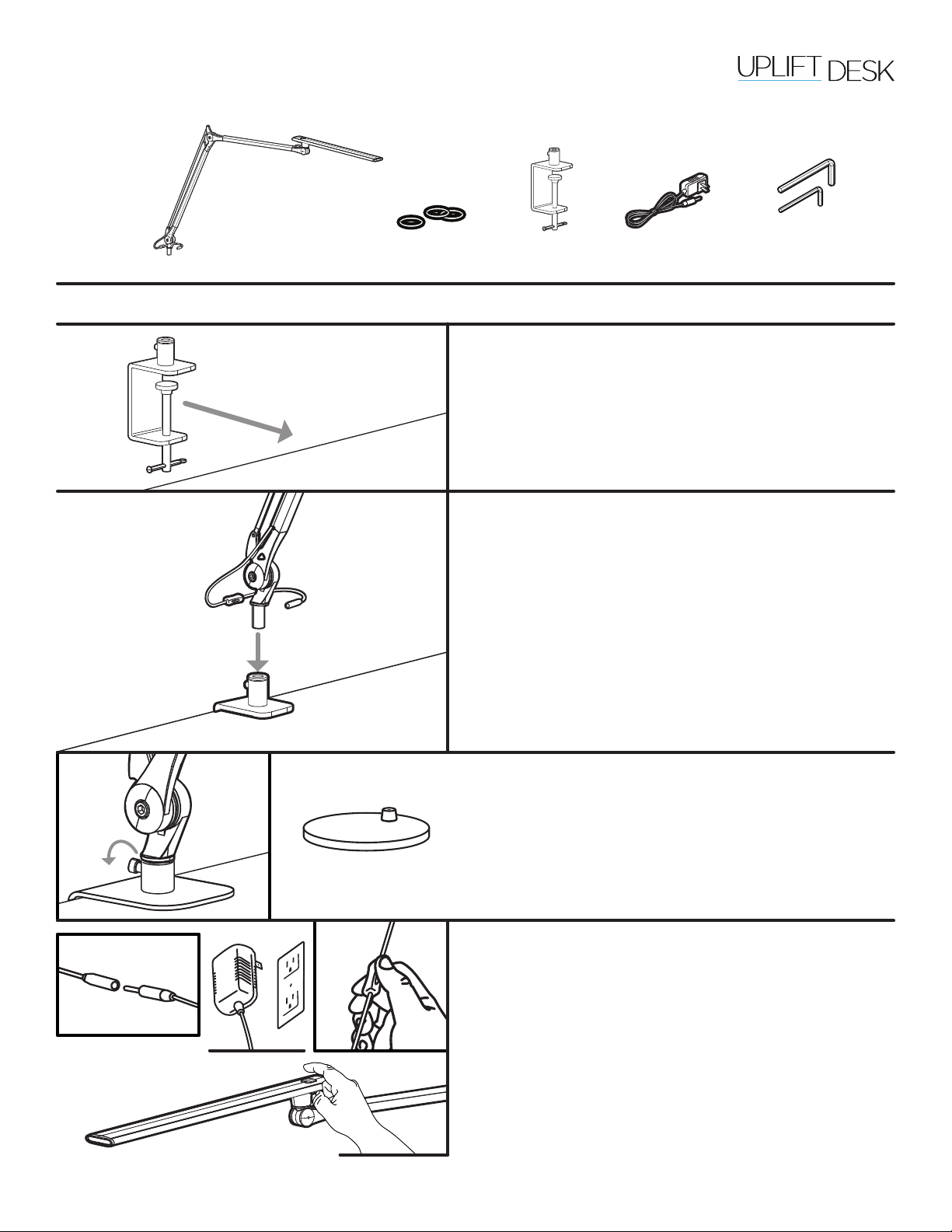
ClampLamp Power Adapter Allen WrenchesO-ring Gaskets
Desk Base
Package Contents
E7 LED Desk Lamp
SKU: LTG001-REV1
• Maximum desktop thickness: 2.25”
Step 1
A. Loosen the handle under the Clamp and slide onto
your desk.
B. Tighten the handle until the Clamp is securely fas-
tened to the edge of your desk.
• Clampwilltworksurfacesupto2.25’’thick
Step 2
A. Install the Lamp to the Clamp base by sliding
the bottom peg of the Lamp into the hole on the
Clamp.
B. Ifit’sdifculttoinstalltheLampintothehole,twist
the Lamp. The pre-installed O-ring can be a bit
tightandwouldnotrespondtoapush,butifyou
twistandpush,itwillgoin.
• There are additional O-ring Gaskets provided,
should the pre-installed O-ring Gasket break or
need replacing.
Step 3
A. Tighten the set screw in the Clamp so the Lamp is
secureandwon’tcomeunattached.
B. IfyoupurchasedtheDeskBase(LTG002),itwill
have a similar hole and set screw for its assembly.
Step 4
A. PlugtheendoftheLamp’scordintothePowerAdapt-
er,andplugthePowerAdapterintoawalloutlet.
B. The switch on the power cord should come shipped
in the “off” position. Flip the switch to “on.”
C. TapthebuttononthetopoftheLamp’sheadto
turn it on. Continue tapping the button, cycling
throughthecolortemperatures,toturntheLamp
off, or turn the lamp off using the switch on the
power cord.