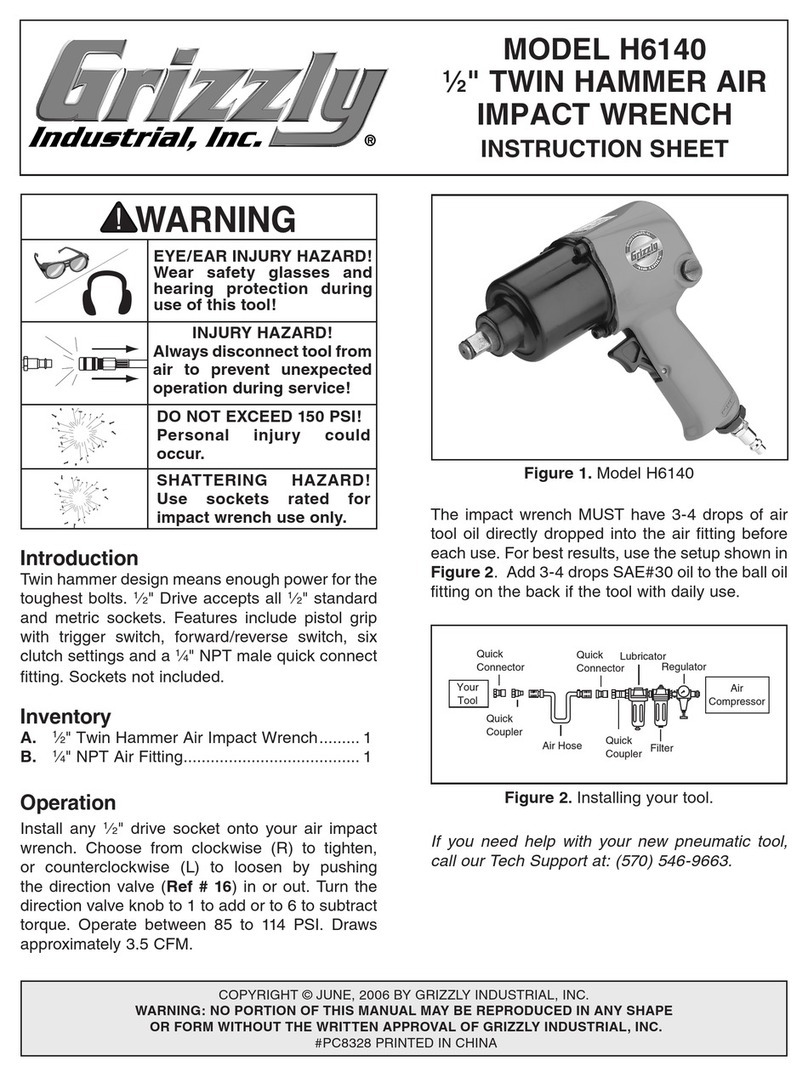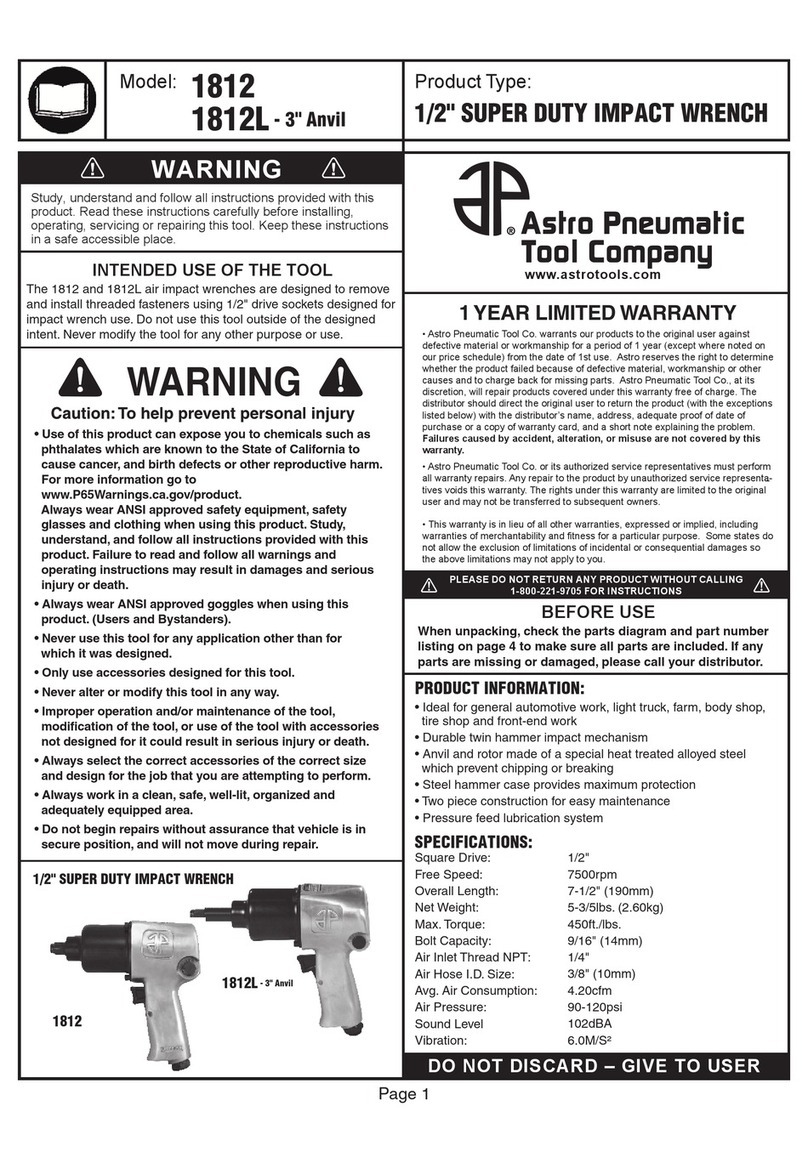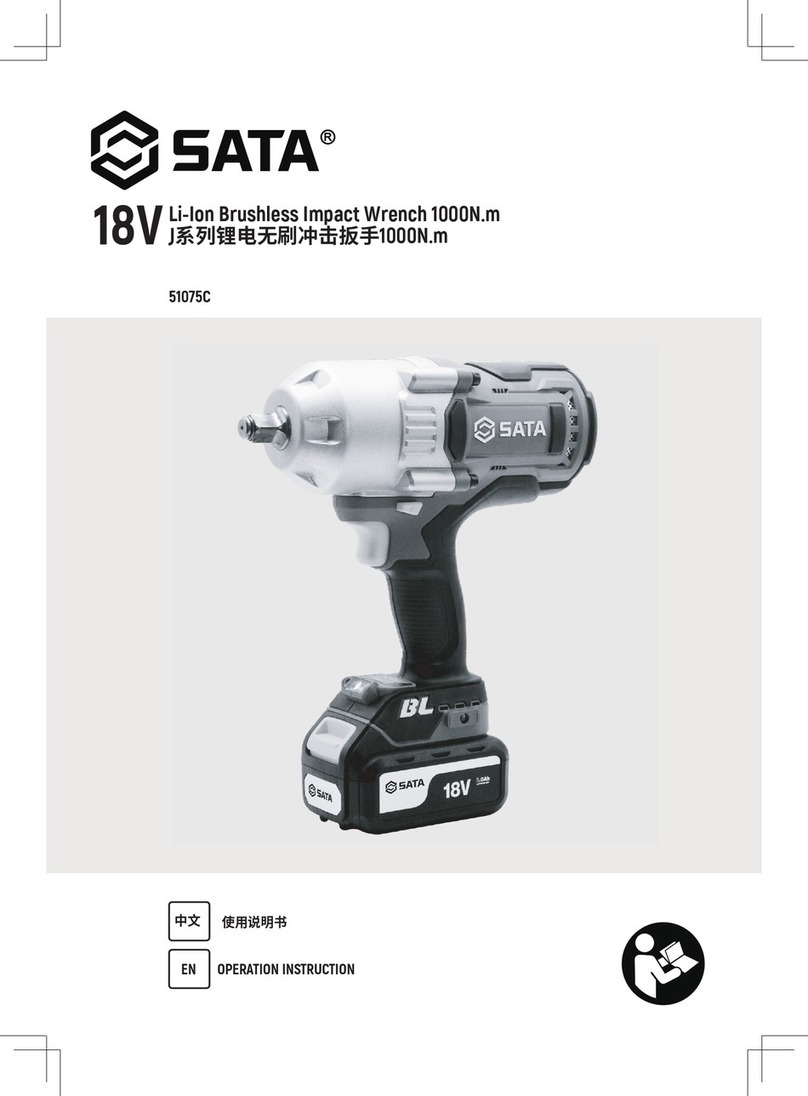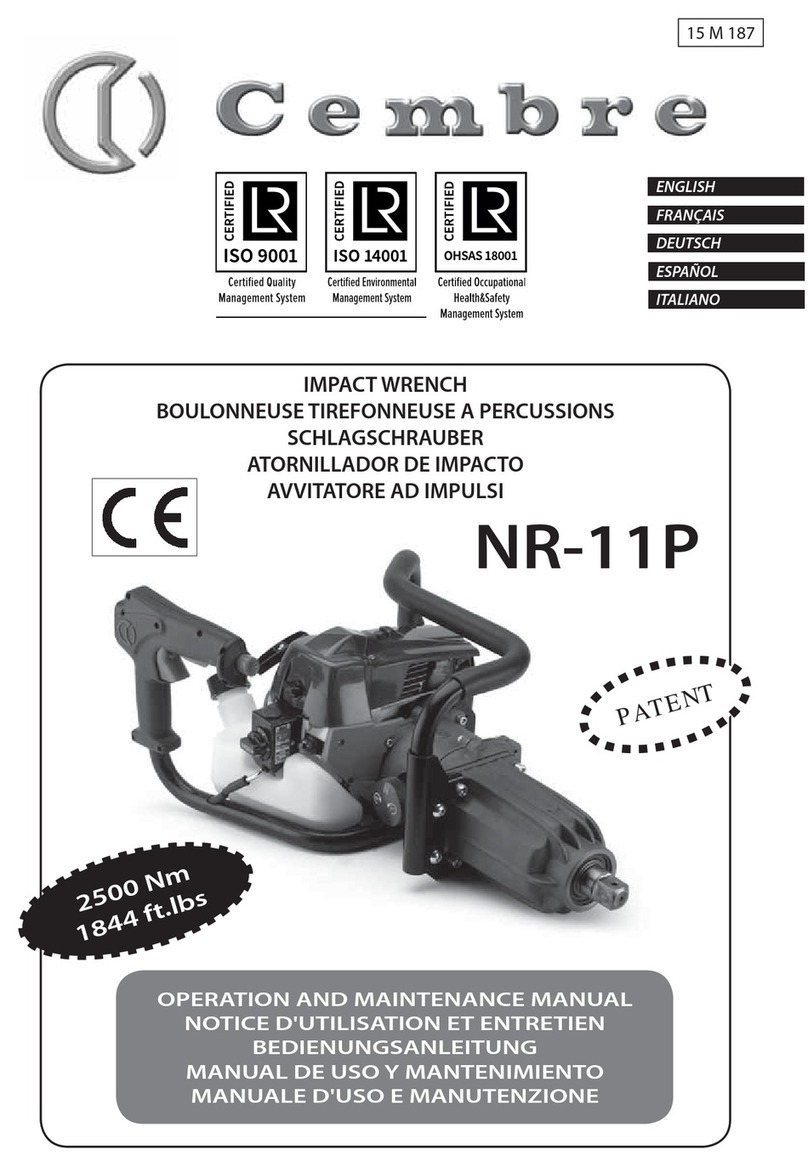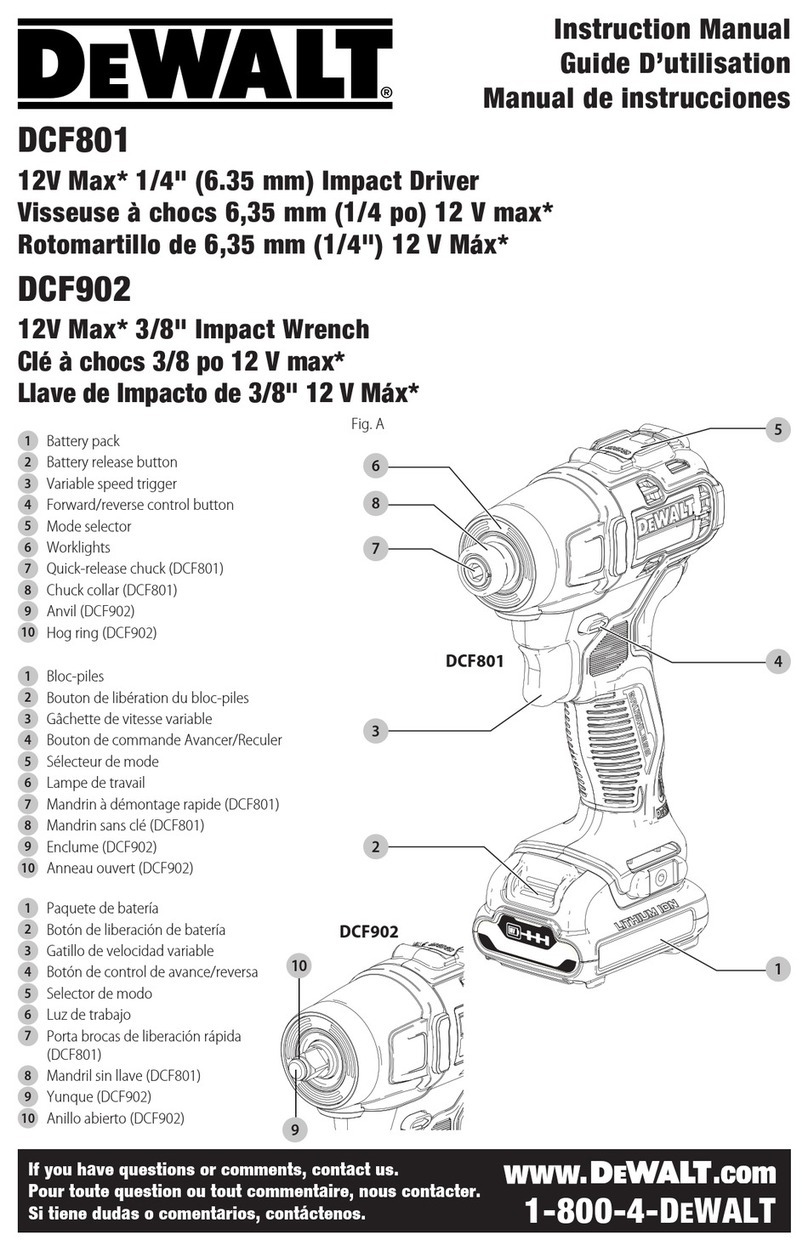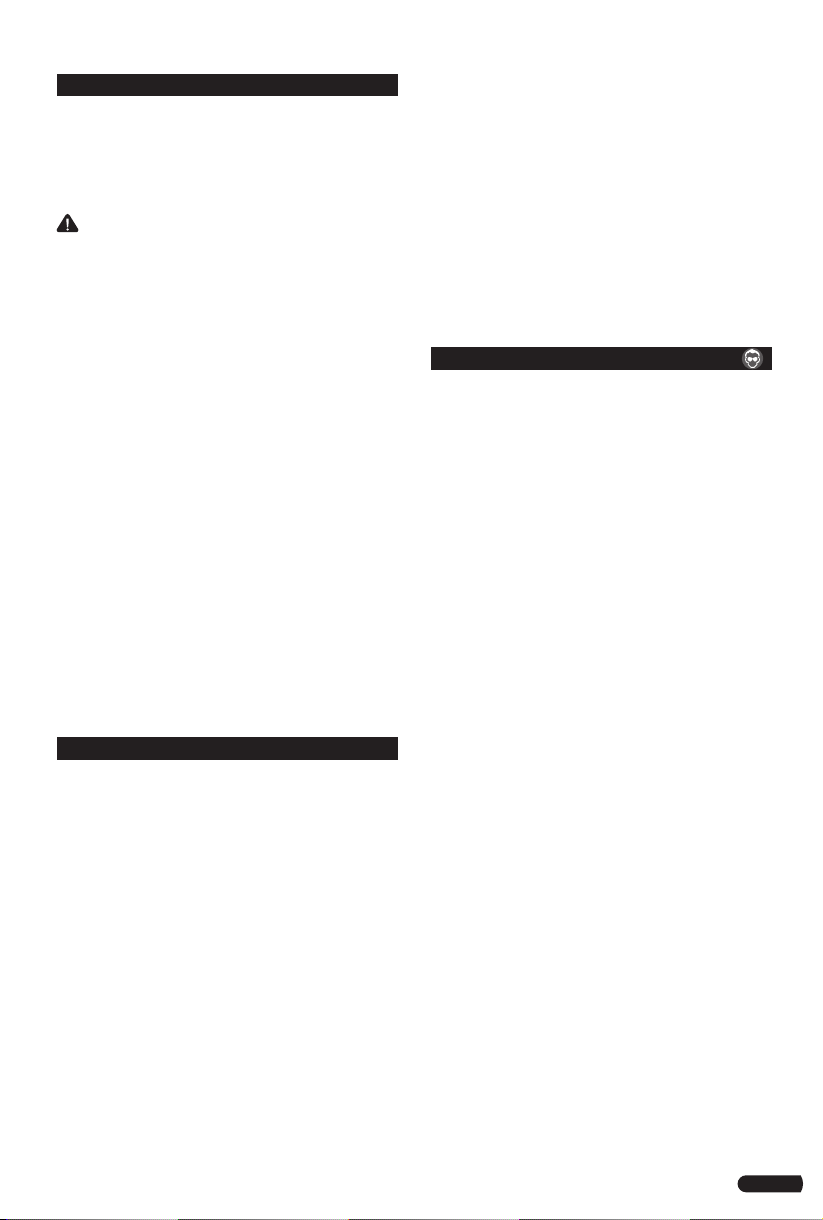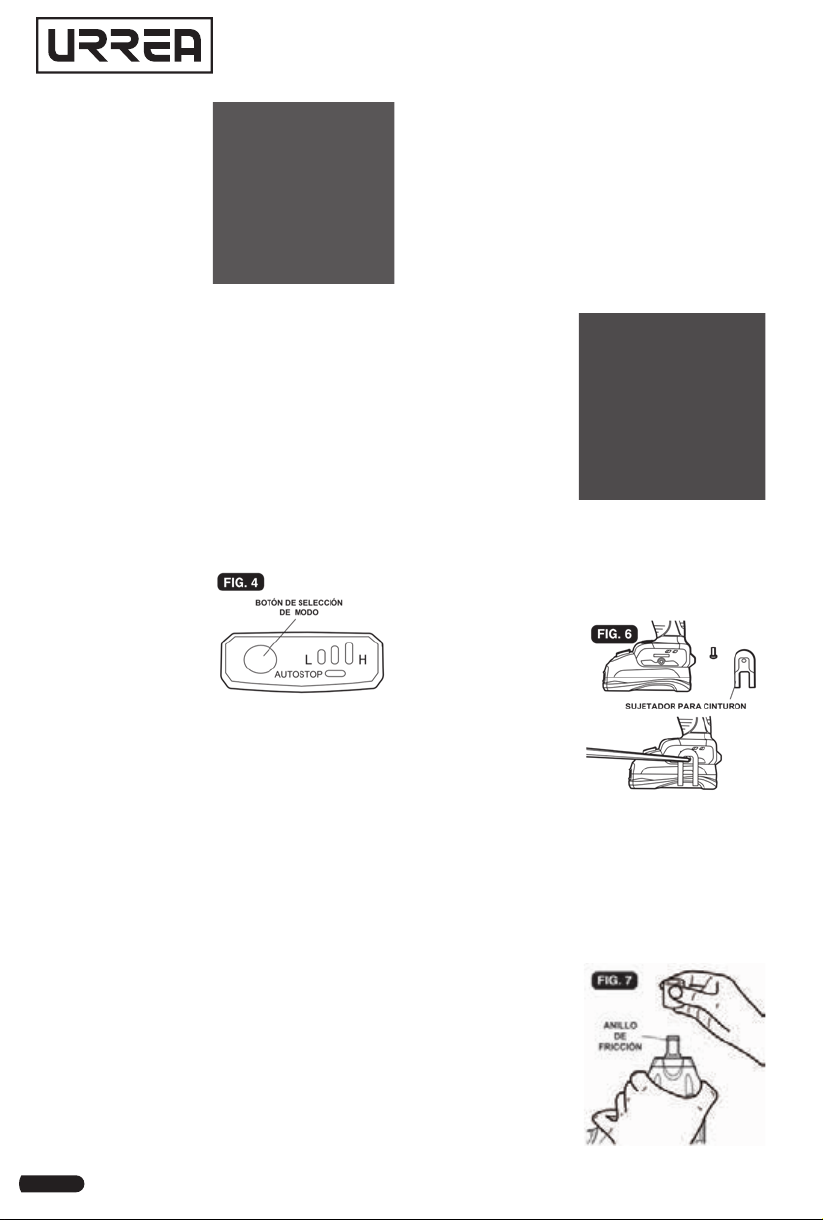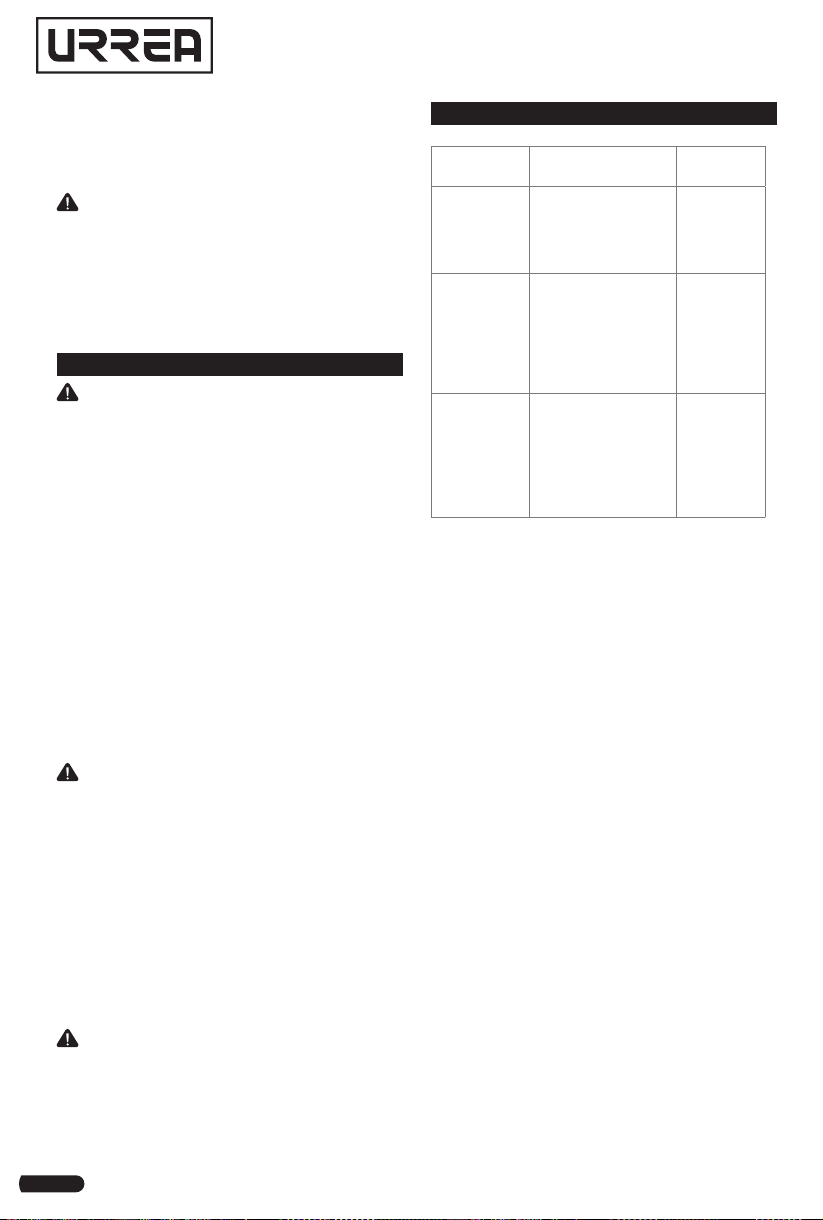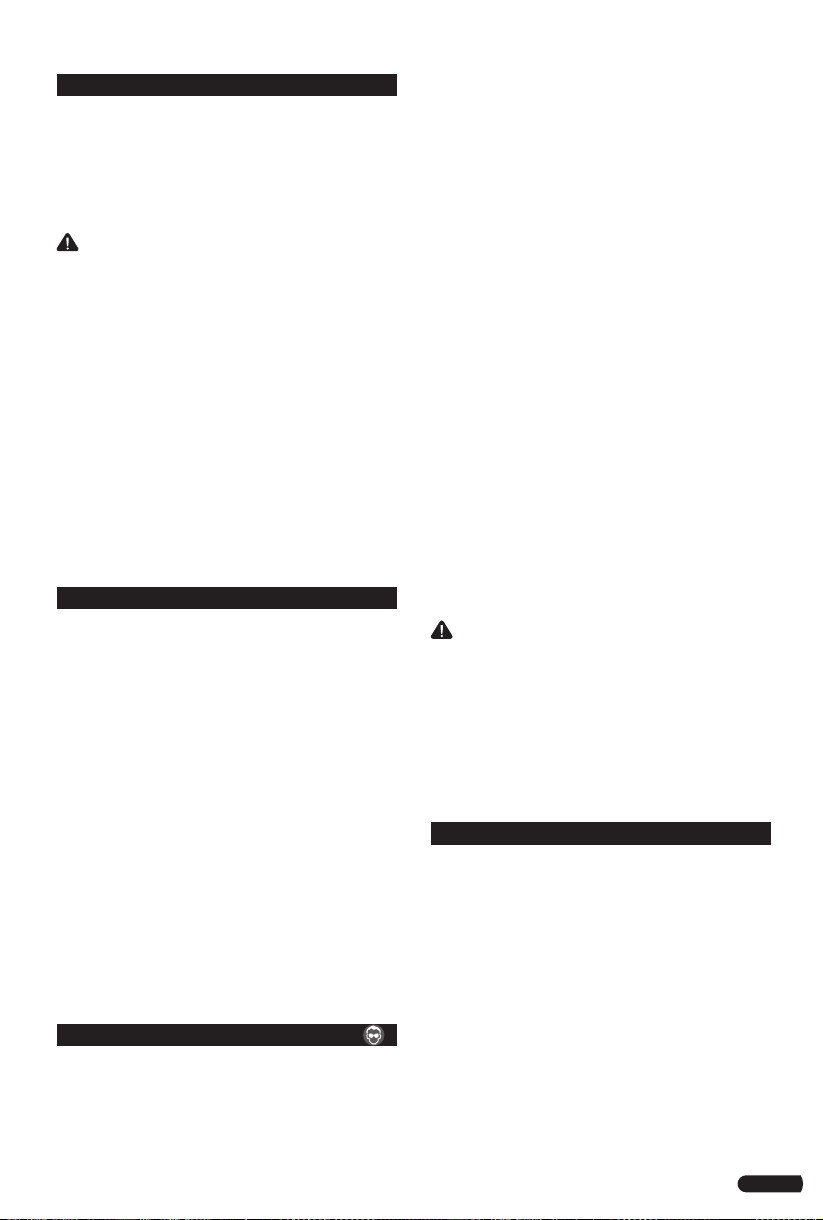3
ESPAÑOL•Manual de usuario
NORMAS GENERALES DE SEGURIDAD
Esta pistola de impacto inalámbrica tiene ca-
racterísticas que harán su trabajo más rápido y
fácil. Seguridad, comodidad y confiabilidad fue-
ron previstos como prioridad para el diseño del
mismo, haciendo más fácil su operación.
ADVERTENCIA: lea todas las advertencias de
seguridad y todas las instrucciones. La omisión
de alguna de las advertencias e instrucciones
que se enlistan a continuación puede dar como
resultado un choque eléctrico, fuego y/o un da-
ños serios. CONSERVE TODAS LAS ADVERTEN-
CIAS Y TODAS LAS INSTRUCCIONES.
NOTA: la expresión "herramienta" en las adver-
tencias se refiere a la herramienta eléctrica que
se conecta a la fuente de alimentación (con ca-
ble) o a la herramienta que se acciona a batería
(sin cable).
SEGURIDAD EN EL ÁREA DE TRABAJO
Mantenga el área de trabajo limpia y bien ilu-
minada. Las áreas desordenadas y oscuras pro-
vocan accidentes.
No maneje herramientas eléctricas en atmós-
feras explosivas, tales como en presencia de
líquidos inflamables, gases o polvo. Las herra-
mientas eléctricas crean chispas que pueden en-
cender el polvo o los humos.
Mantenga alejados a los niños y curiosos mien-
tras maneja una herramienta eléctrica. Las dis-
tracciones pueden causarle la pérdida del con-
trol.
SEGURIDAD ELÉCTRICA
La clavija de la herramienta eléctrica debe
coincidir con receptáculo. No modificar nunca
la clavija de ninguna manera. No usar ningún
adaptador de clavijas con herramientas eléctri-
cas puestas a tierra. Clavijas no modificadas y
bases coincidentes reducirán el riesgo de cho-
que eléctrico.
Evite el contacto del cuerpo con superficies
puestas a tierra como tuberías, radiadores, co-
cinas eléctricas y refrigeradores. Hay un riesgo
aumentado de choque eléctrico si su cuerpo está
puesto a tierra.
No exponga las herramientas eléctricas a la llu-
via o a condiciones de humedad. El agua que
entre en la herramienta aumentará el riesgo de
choque eléctrico.
No abuse del cable. No usar nunca el cable para
llevar, levantar o desenchufar la herramienta
eléctrica. Mantenga el cable lejos del calor, acei-
te, cantos vivos o piezas en movimiento. Los
cables dañados o enredados aumentan el riesgo
de choque eléctrico.
Cuando maneje una herramienta eléctrica en el
exterior, use una prolongación de cable adecua-
da para uso en el exterior. El uso de una prolon-
gación de cable adecuada para uso en el exte-
rior reduce el riesgo de choque eléctrico.
Si el uso de una herramienta en un lugar hú-
medo es inevitable, use una alimentación pro-
tegida por un dispositivo de corriente residual
(RCD). El uso de un RCD reduce el riesgo de cho-
que eléctrico.
SEGURIDAD PERSONAL
Esté alerta, vigile lo que está haciendo y use el
sentido común cuando maneje una herramien-
ta eléctrica. No use una herramienta eléctrica
cuando esté cansado o bajo la influencia de
drogas, alcohol o medicamentos. Un momento
de distracción mientras maneja herramientas
eléctricas puede causar un daño personal serio.
Use equipo de seguridad. Lleve siempre protec-
ción para los ojos. La utilización para las con-
diciones apropiadas de un equipo de seguridad
tal como mascarilla antipolvo, zapatos no resba-
ladizos, gorro duro, o protección para los oídos
reducirá los daños personales.
Evite un arranque accidental. Asegúrese de que
el interruptor está en posición apagado antes
de conectar a la red y/o a la batería, coger o
transportar la herramienta. Transportar herra-
mientas eléctricas con el dedo sobre el interrup-
tor o enchufar herramientas eléctricas que tie-
nen en interruptor en posición encendido invita
a accidentes.
Retire llaves o herramienta antes de arrancar la
herramienta eléctrica. Una llave o herramienta
dejada unida a una pieza rotativa de una herra-
mienta eléctrica puede causar un daño personal.
No se sobrepase. Mantenga los pies bien asen-
tados sobre el suelo y conserve el equilibrio en
todo momento. Esto permite un mejor control
de la herramienta eléctrica en situaciones ines-
peradas.
Vista adecuadamente. No vista ropa suelta o jo-
yas. Mantenga su pelo, su ropa y guantes aleja-
dos de las piezas en movimiento. La ropa suelta,
las joyas o el pelo largo pueden ser cogidos en
las piezas en movimiento.
Si hay dispositivos para la conexión de medios
de extracción y recolección de polvo, asegúrese
de que éstos estén conectados y se usen correc-
tamente. El uso de estos dispositivos puede re-
ducir los peligros relacionados con el polvo.