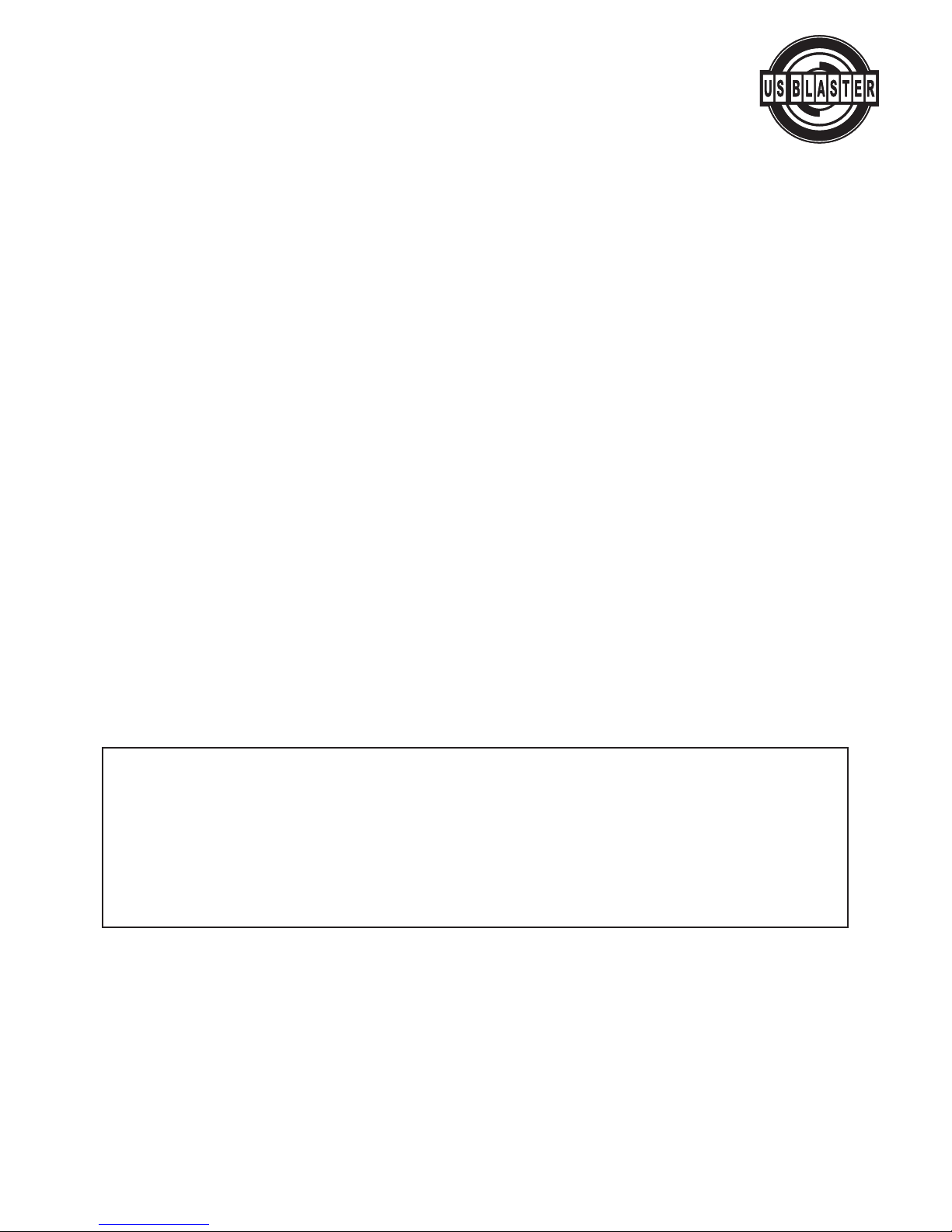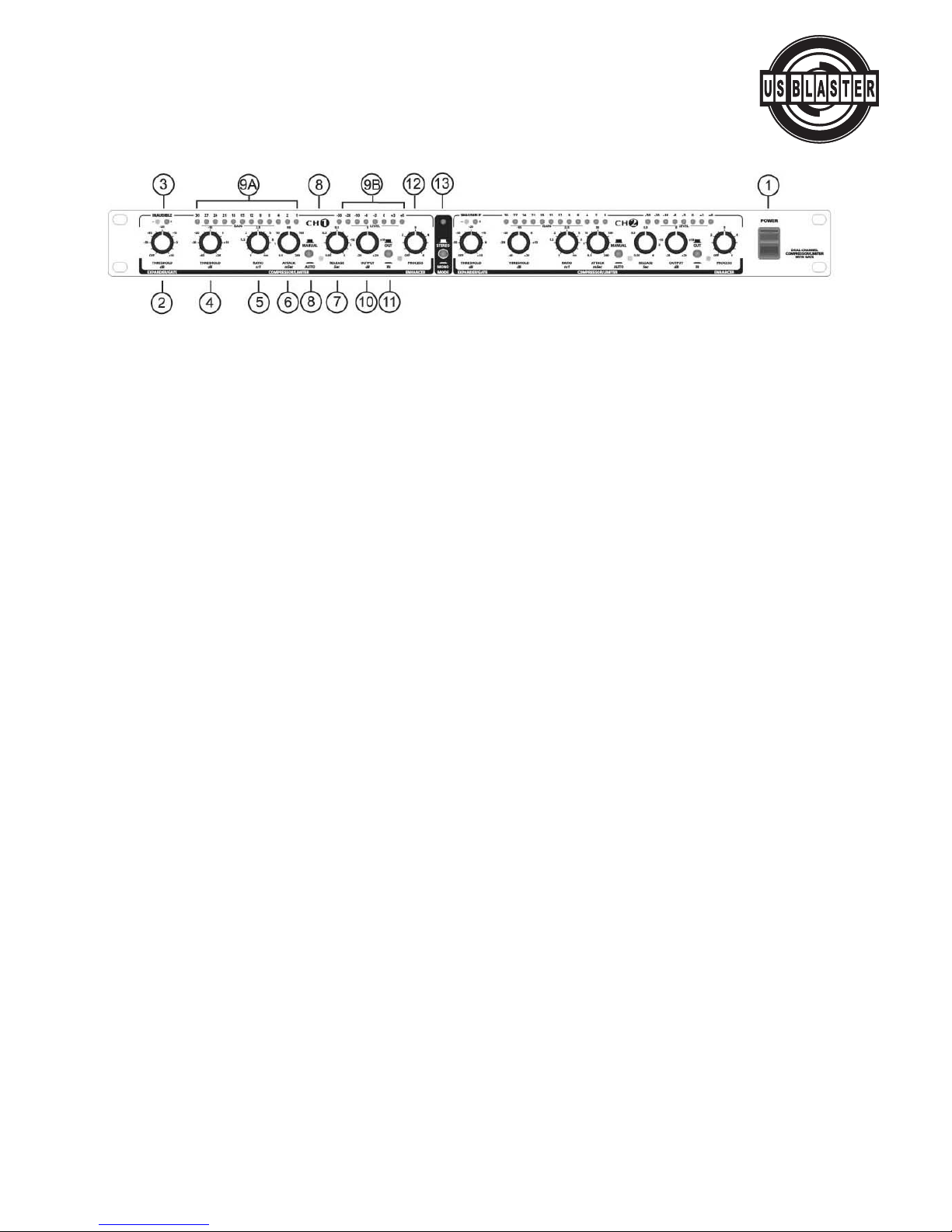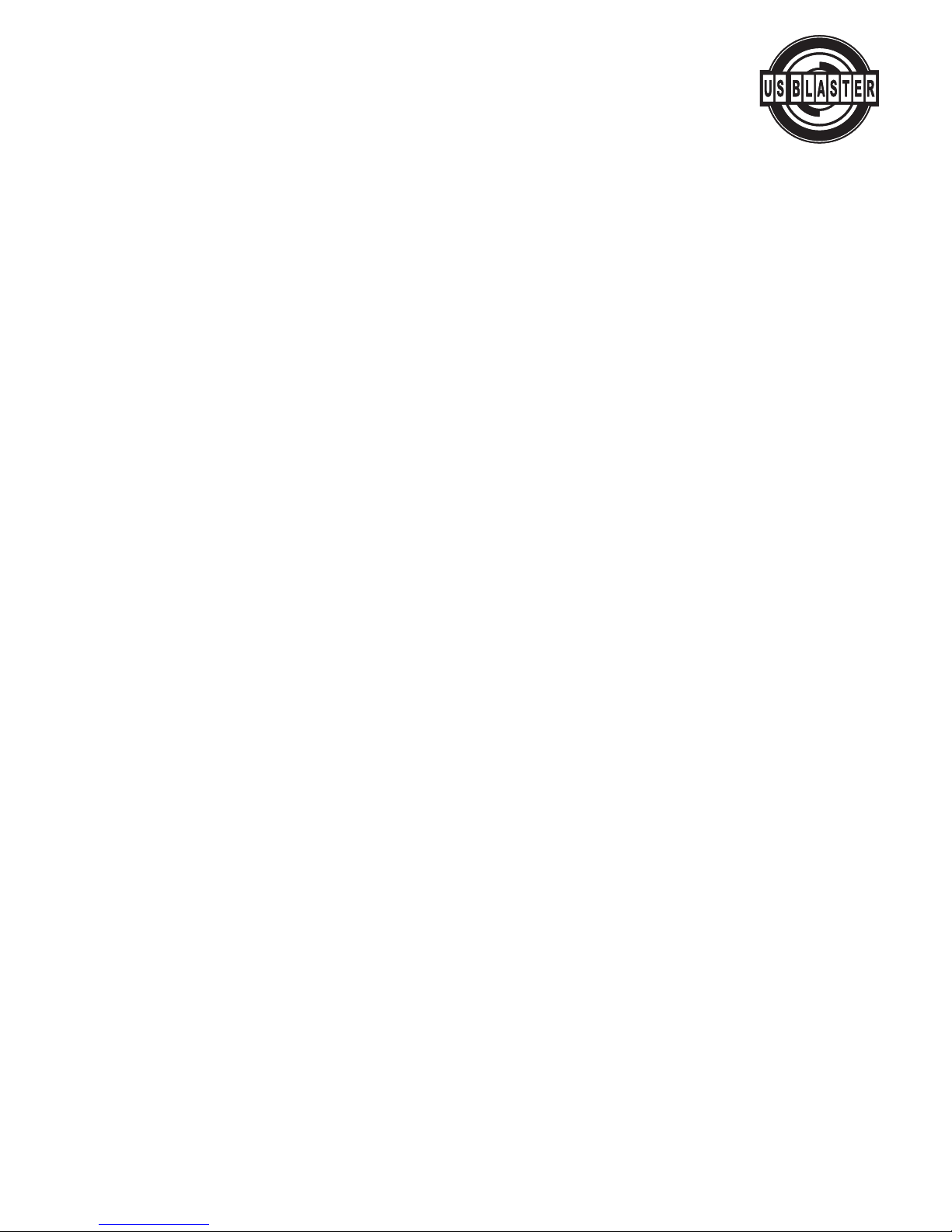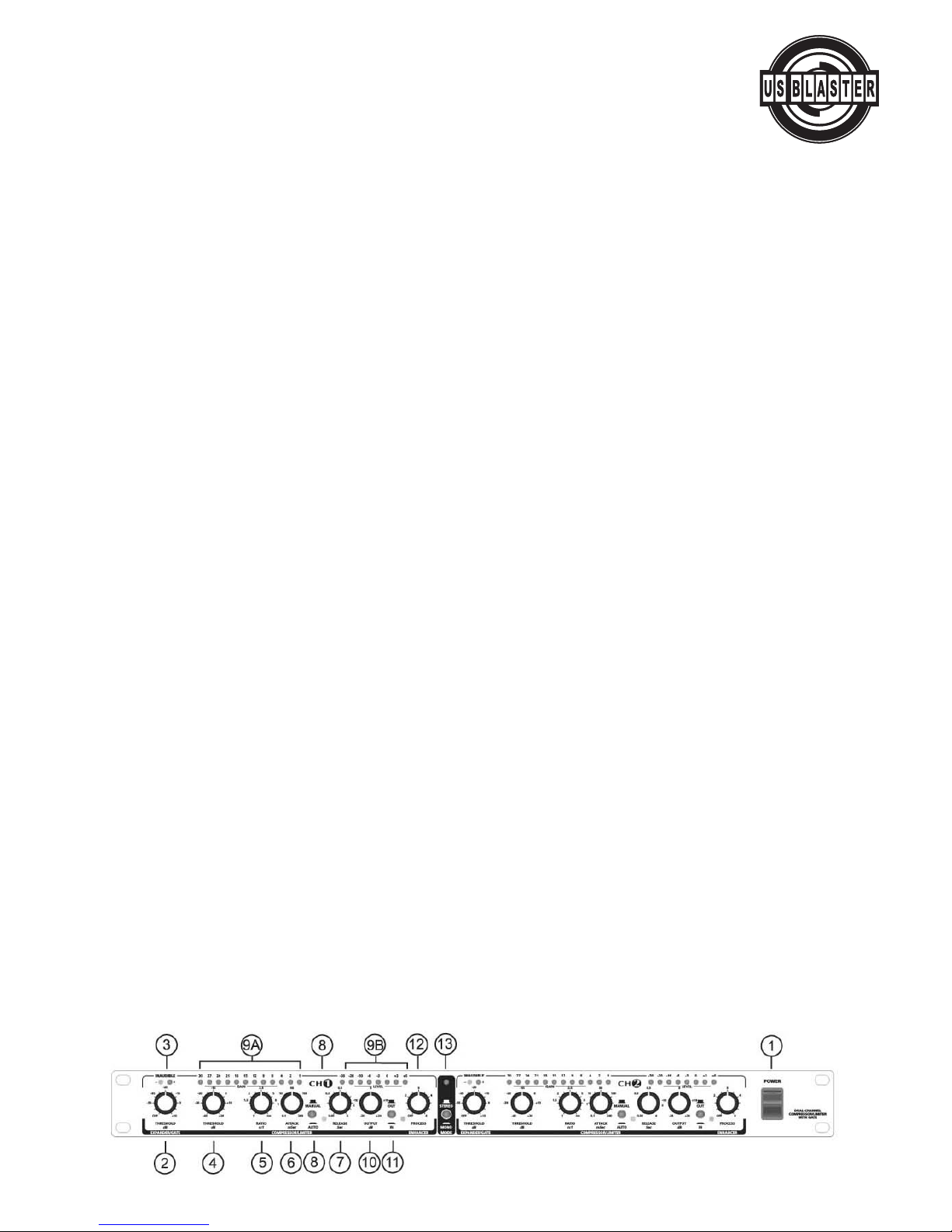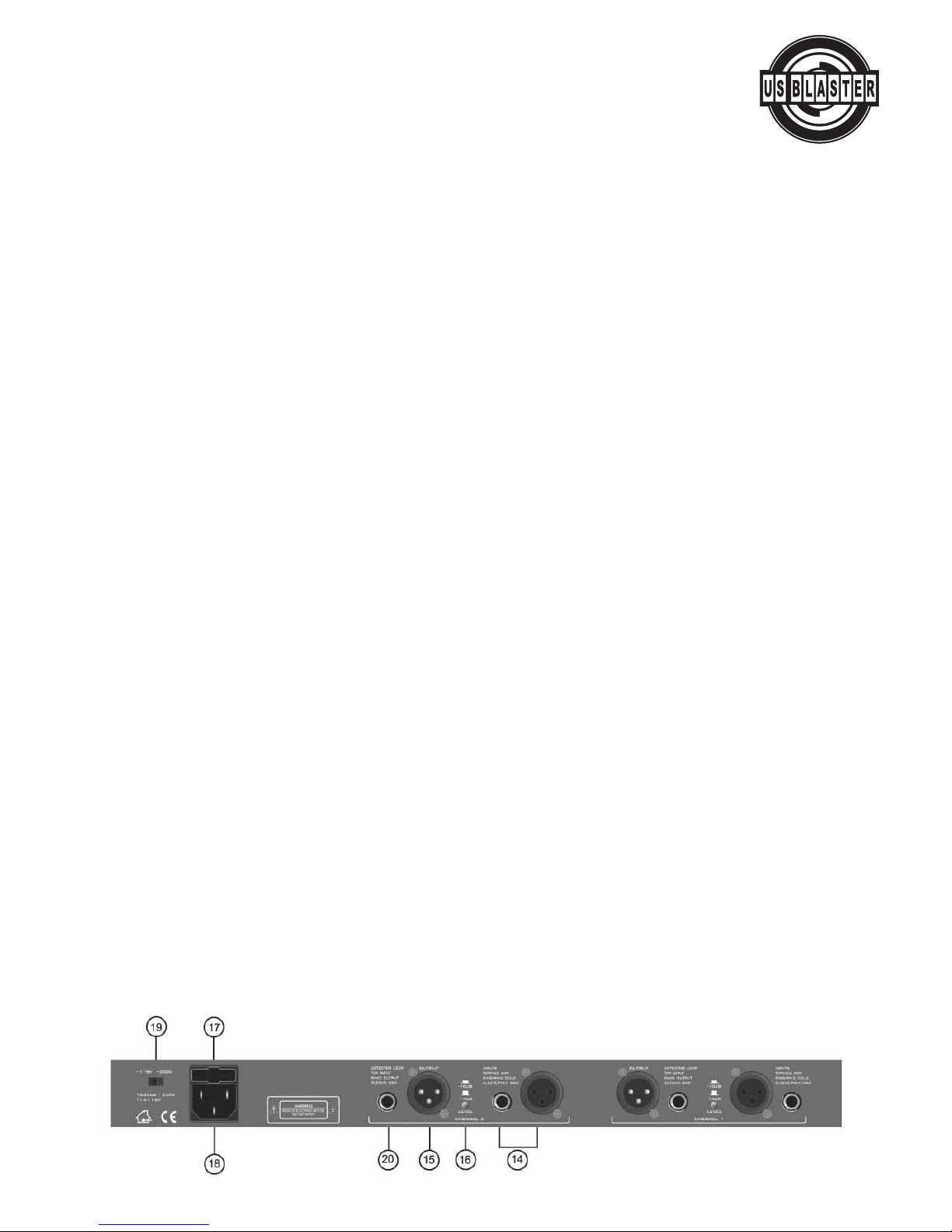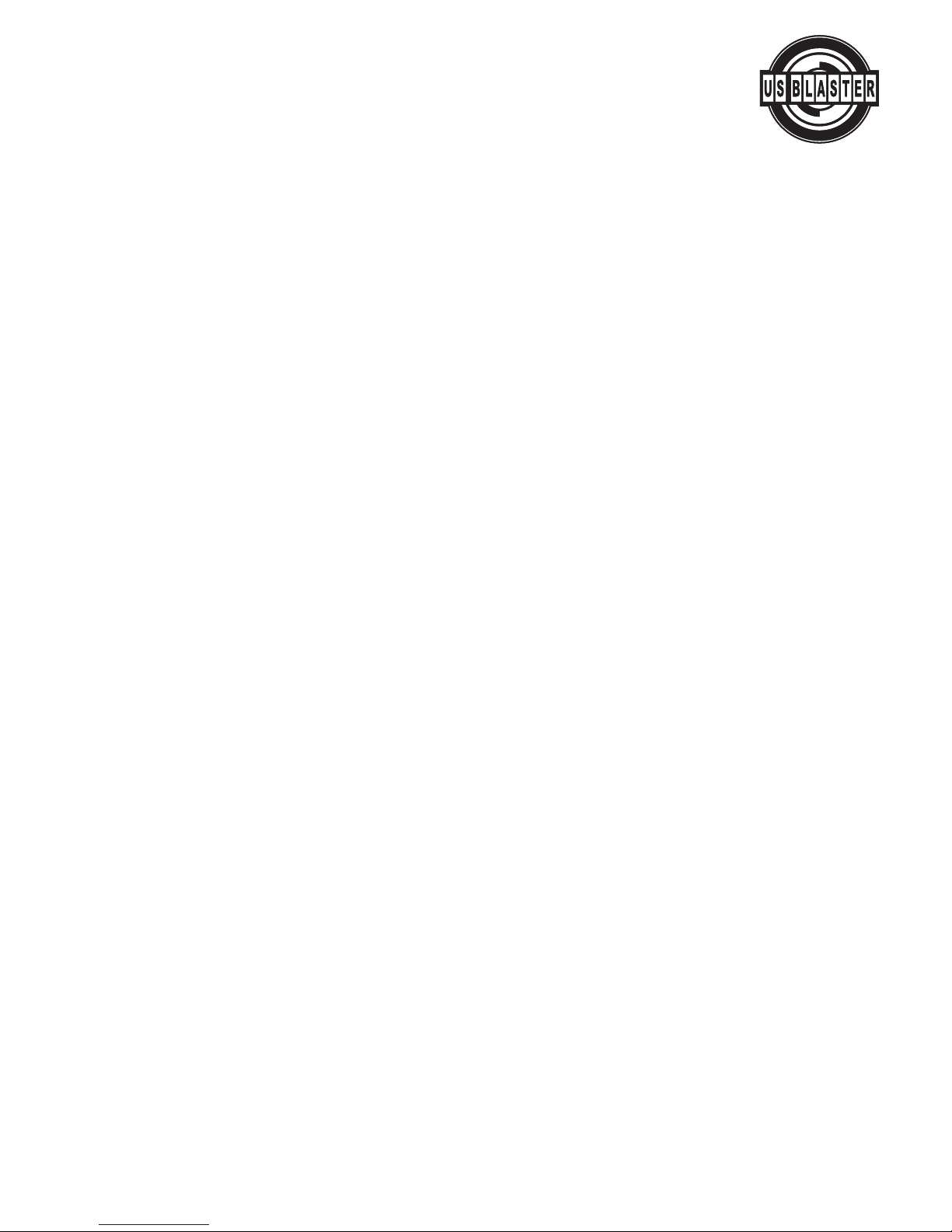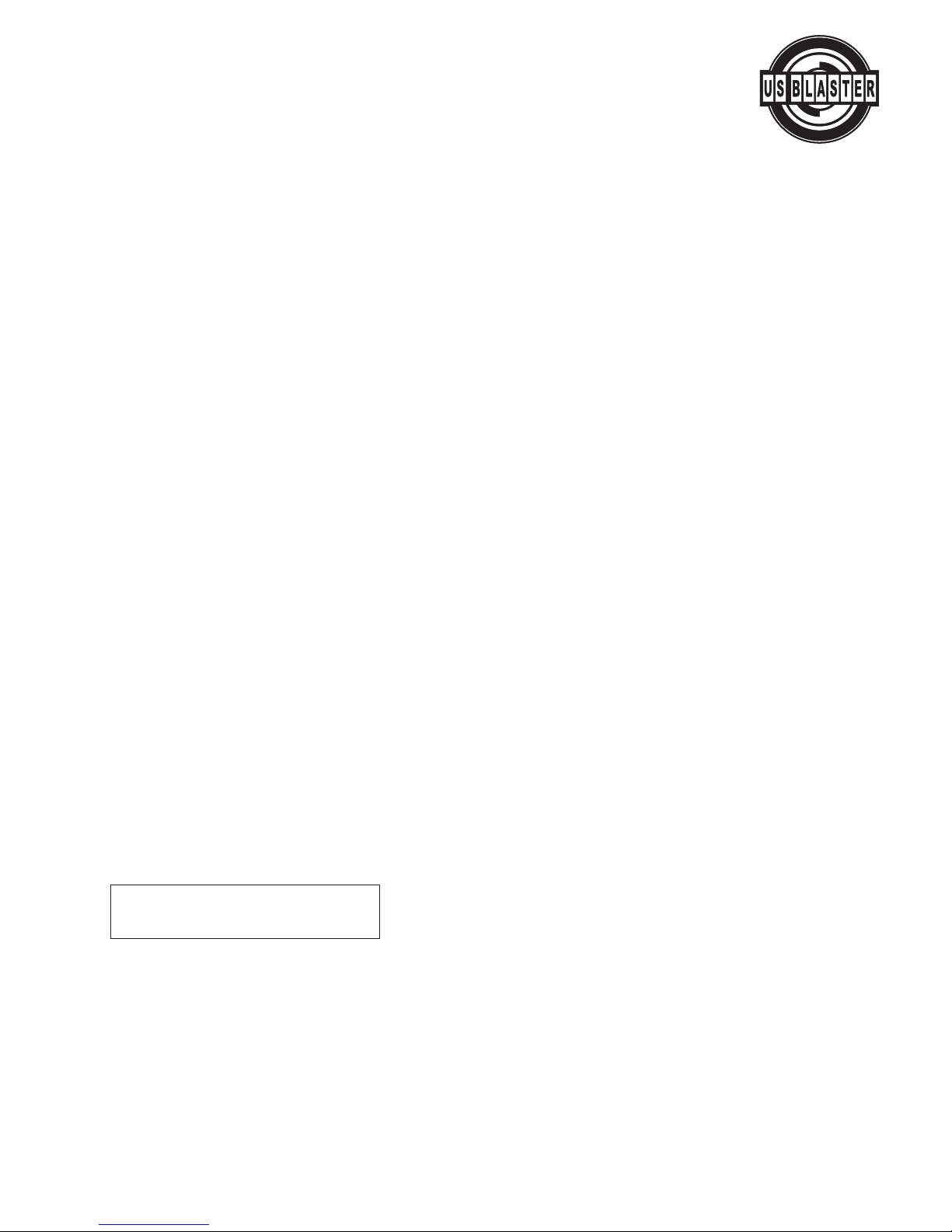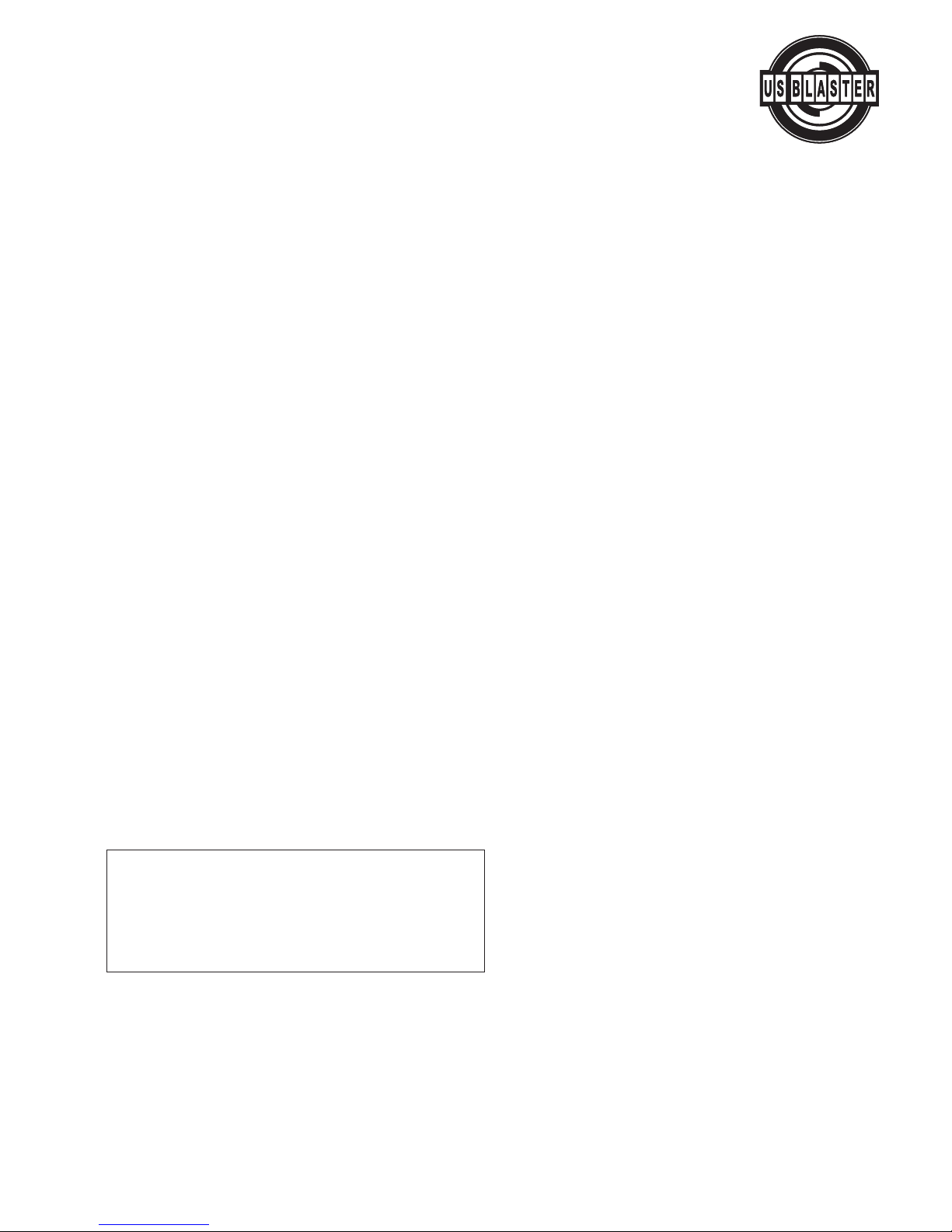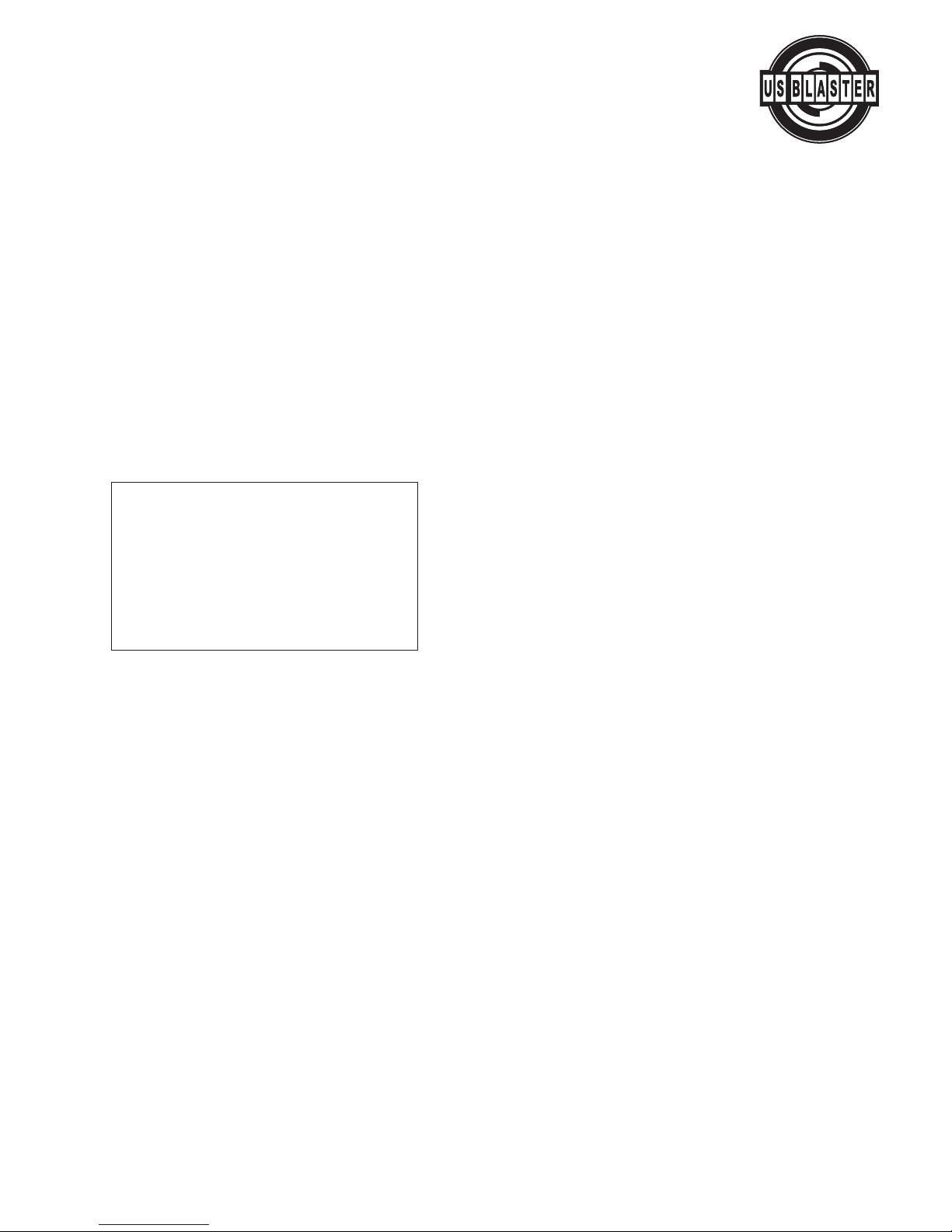2
USB 7706
Compressor Dual Channel
Features
•Two independent compressor/limiter gates in a road-tough steel single-rack-space (1 U) housing.
•Utilizes a unique circuitry which combines hard and soft knee compression styles, thus providing excellent inaudible and
music program compression as well as providing creative and effective dynamics processing
•Advanced operating features include fully automatic or manually variable attack I release times, compression ratio, and
threshold control
•Dual 12 stage gain reduction and 8 stage input output metering
•Dual-mono or stereo operation; servo-balanced inputs (with automatic hum and noise reduction) and outputs
•Built-in adjustable dynamic enhancer (selectively replaces high-end 1055 during even severe compression brought on by
high-energy low-end content)
•IRC (Interactive Ratio Control) expander gate (which automatically adjusts expansion per the program material, thus eli-
minating the noise floor during quiet sections or music pauses)
•TRS side-chain applications, including de-essing, emphasizing de-emphasizing certain instruments during recording, eli-
minating feedback in live applications, and ducking
•Shielded internal power supply and voltage selector for switching between -115VAC (60 Hz)/- 230VACI (50Hz)
INTRODUCTION
The compressor incorporates several new state-of-the-art circuit designs which make it an extremely efficient and univer-
sal dynamics processor: intelligent program recognition, interactive Expander / Gate and a new Dynamic Enhancer.
IKA (Interactive Knee Adaptation) Compressor
The IKA (InteractiveKnee Adaptation) circuitry successfully combines the traditional "Hard Knee" compressor concept
with the "Soft Knee" feature. The "Soft Knee" mode, with its "soft" control characteristics, is the basis of the "inaudible"
and "musical" compression of the program material, while the "Hard Knee" function is a prerequisite both for creative and
efficient dynamics processing and for limiting signal peaks reliably and precisely. This latter function is required to protect
subsequent equipment against distortion, and possible damage.
The Interactive AUTO Processor
The compressor offers an interactive AUTO processor and intelligent program detection. In the AUTO mode, the attack
and release times are derived automatically from the program material, thus effectively eliminating common adjustment
errors. This feature enables optimum results by allowing you to heavily, yet "musically", compress the signals dynamic
range without any audible "pumping ", "breathing" or other side effects.
Manually Adjustable Attack and Release Controls
The response of a compressor and the quality of dynamics processing largely depend on the control times, i.e., the attack
and release functions. When processing signals from individual instruments such as drum, guitar, etc., and when using
the compressor to protect the audio system against signal transients, it is imperative that the control times be user -
adjustable. The compressor offers this feature by providing both ATTACK and RELEASE controls to allow for variable sound
processing.
IRC (Interactive Ratio Control) Expander/gate
Acommon problem in using compressors is that the noise floor can be highly amplified during quiet sections or when
there are music pauses. This effect is exaggerated when the compression ratio is inappropriate. An IRC (Interactive Ratio
Control) Expander/Gate has been integrated into the compressor. The expansion ratio is automatically adjusted, depen-
dent on the program material (The response characteristics of conventional expanders tend to cut into the signal abrupt-
ly,often resulting in unacceptably greater attenuation than desired). With the added IRC, the expander is less critical of
adjustment and more tolerant of useable signals only slightly above the noise floor.
Dynamic Enhancer
One of the most common negativeeffects of compression is the "dulled" or "squashed" sound that is produced when it
is applied to composite music. Since high- energy low frequency instruments cause a compressor to reduce the overall
gain, any high frequency instrument signals occurring simultaneously will also be reduced in level. This "spectral inter
modulation" causes the "squashed" sound effect. The solution to this problem is the Dynamic Enhancer which allows for
selective replacement of high-end 1055accrued through use of compression. Since the Enhancer tracks the amount of
compression, enhancement will not be added when no compression is taking place. No altered sound or any additional
noise. This feature allows you to apply compression throughout the mix without anyadditional outboard enhancer,etc.
The following operational manual will introduce you to the compressor and its various functions.
AFTER READING THE MANUAL CAREFULLY, MAKE SURE IT IS ALWAYS ON HAND FOR FUTURE REFERENCE.
© US Blaster Europe BV