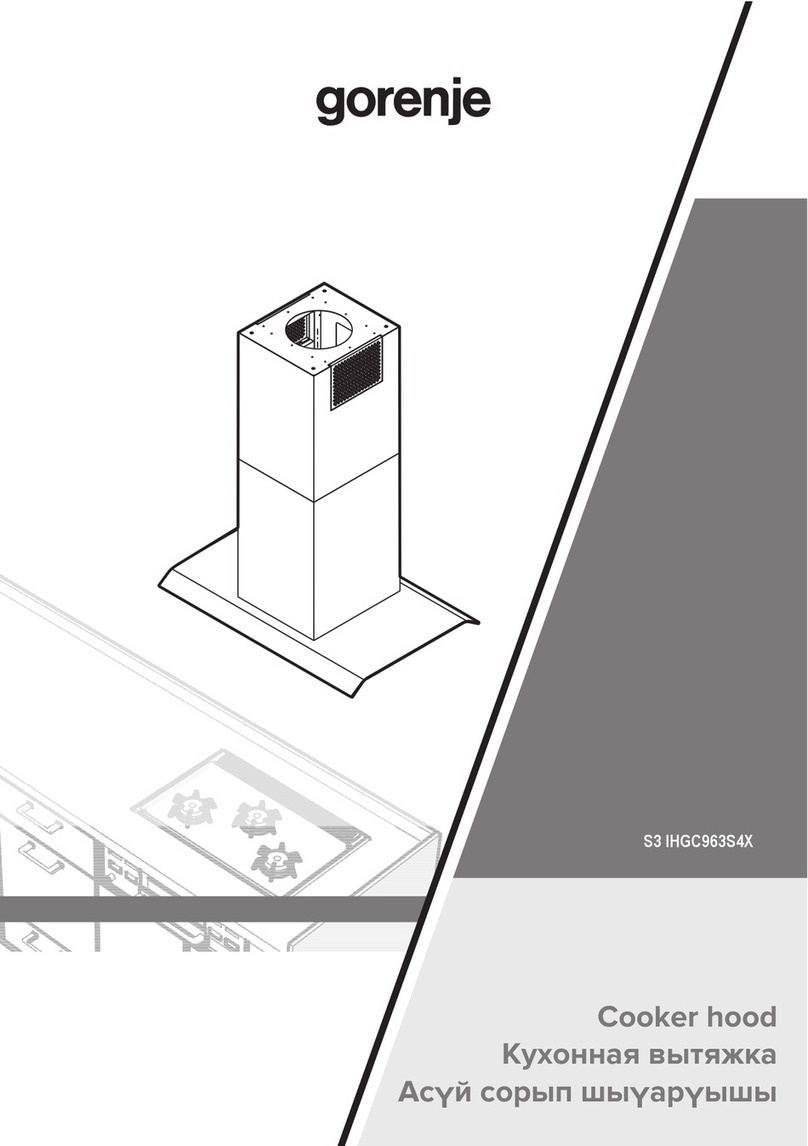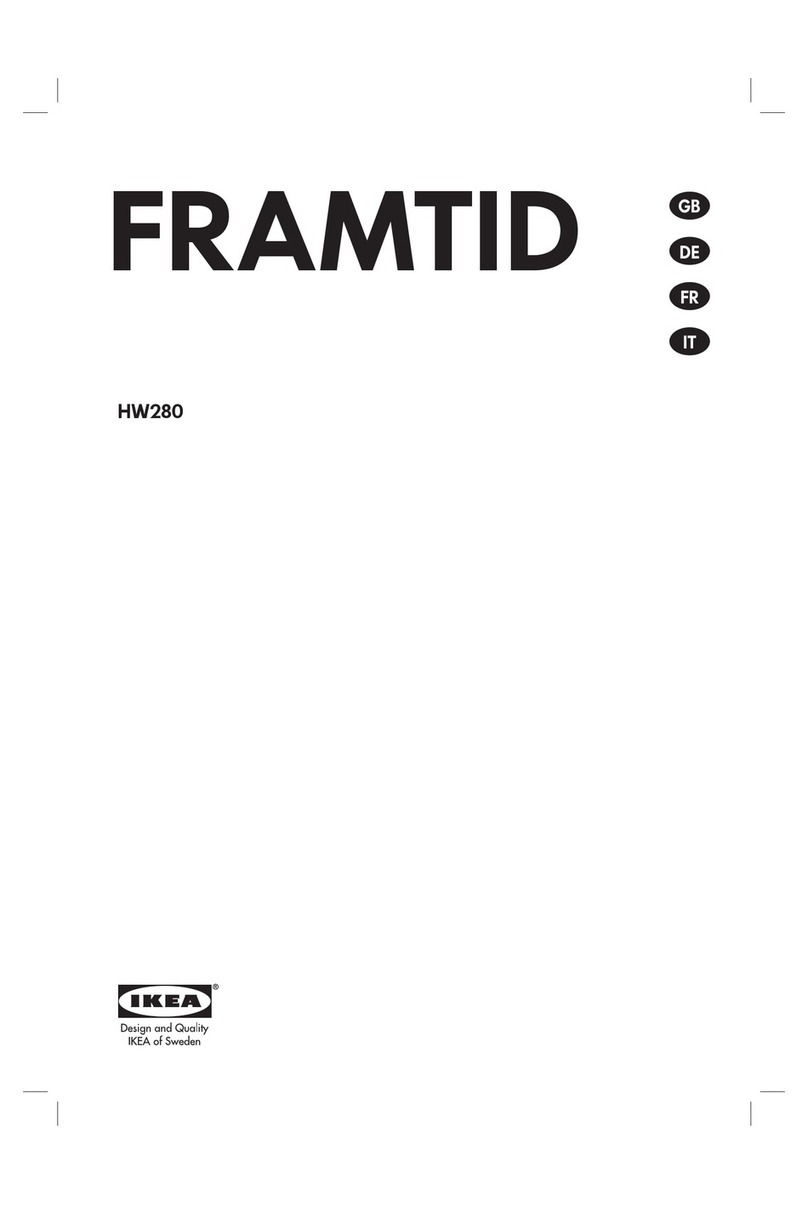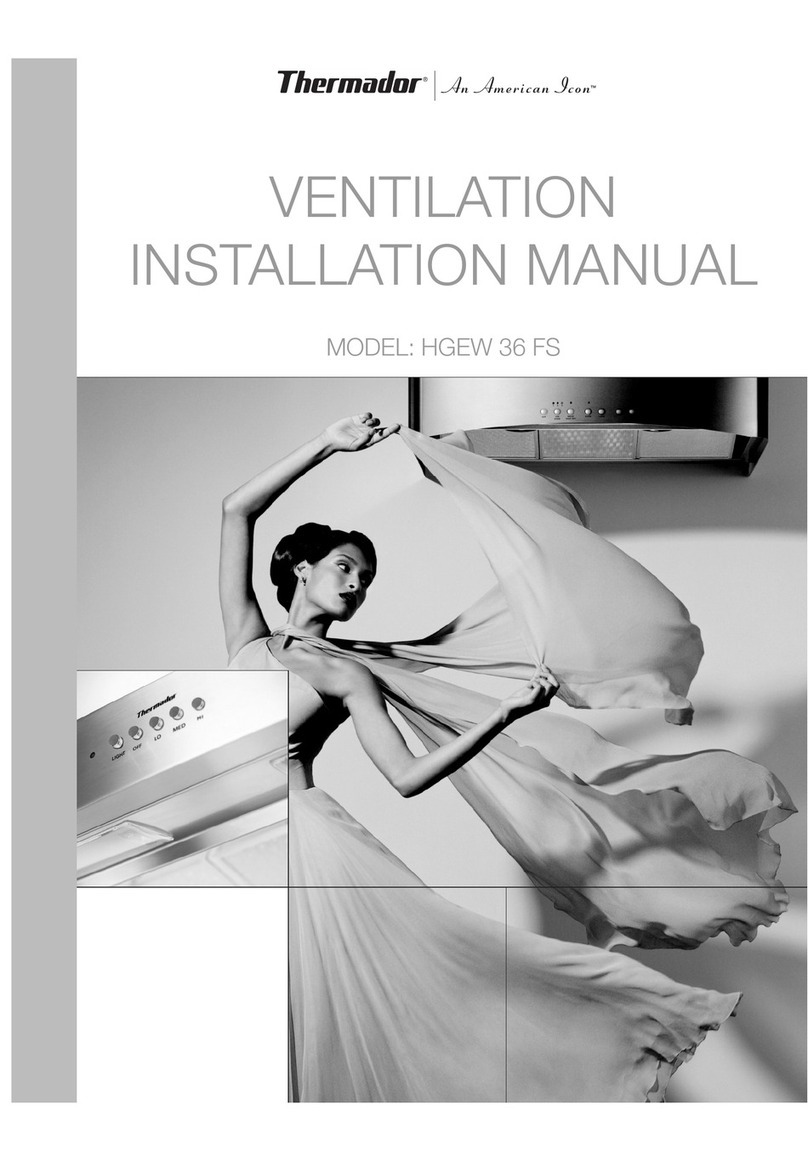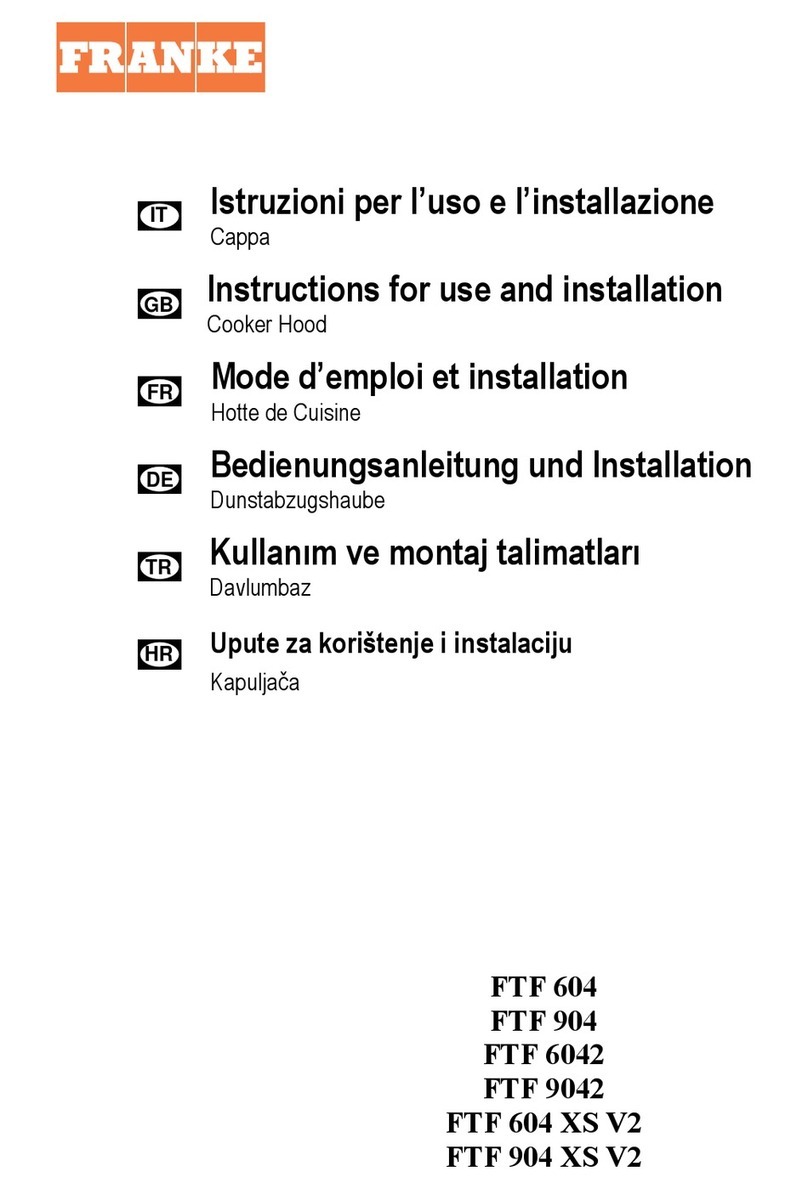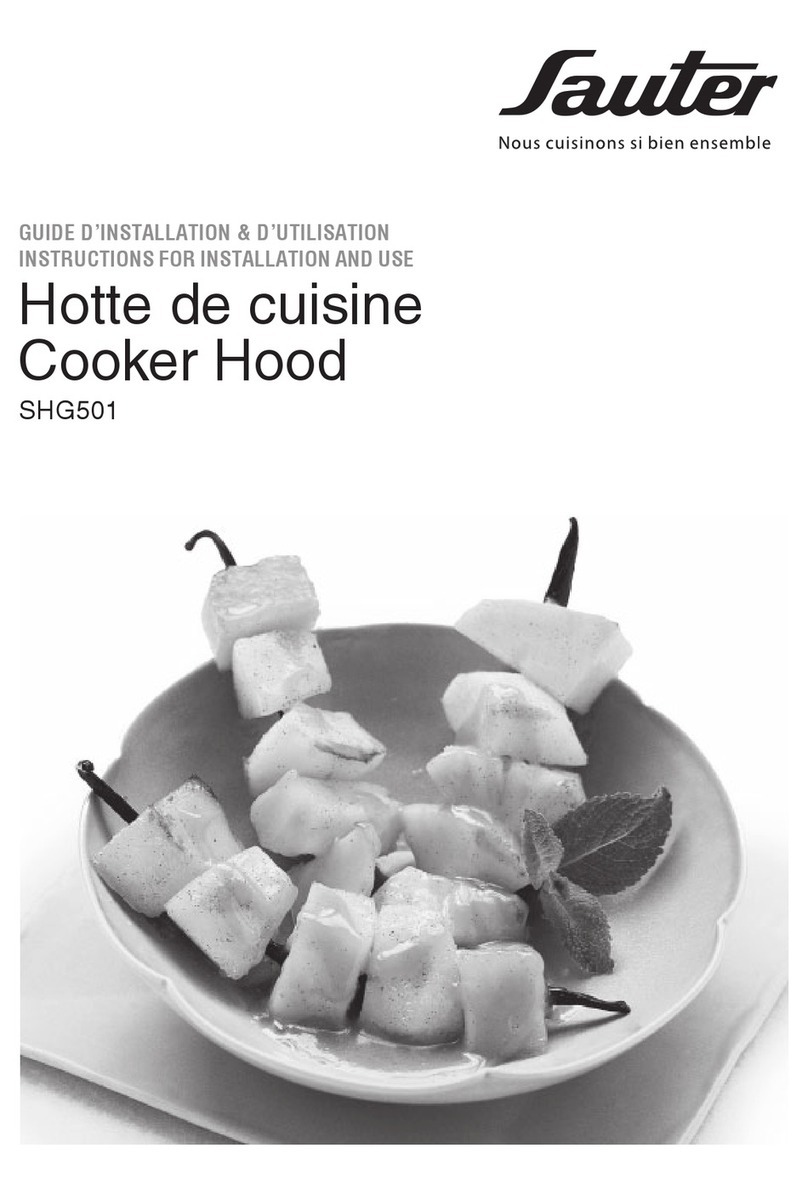SAFETY STANDARDS AND “CE” MARKING
Our technicians are steadily engaged in research and
development of more and more efficient products in com-
pliance with the safety “standards” in force. The standards
and suggestions contained herein reflect the safety
standards in force and, therefore, are mainly based on the
compliance of said general regulations. Consequently, we
would suggest all people exposed to risks to comply the
accident prevention regulations in force in their respective
countries.UTEK s.r.l. are exempted from any responsibility
attributable to damage caused to persons and things
resulting from the non-compliance with the safety
standards and any product modifications. The CE marking
and the relevant declaration of conformity prove the
conformity to the applicable community regulations.
Products which are not provided with the CE marking must
be certified by the purchaser who shall have to certify the
conformity of the whole plant.
Units are as prescribed by:
- Machinery directive 2006/42/EC
- Low Voltage Directive EEC 2014/35/EU
- Electromagnetic compatibility directive 2014/30/EU
GENERAL
Safety protection devices may not be removed if this is not
absolutely necessary. In this case, suitable measures to
point out the possible danger shall be immediately taken.
The restoration of said protection devices on the product
shall take place as soon as the reasons for the temporary
removal cease. All (ordinary and extraordinary) mainte-
nance interventions shall be carried out with disconnected
machine and electrical and pneumatic supply. In order to
avoid the risk of possible accidental starts, provide the
electric panels, the central units and the switchboards with
warning signals with the following reading “caution:
control disconnected for maintenance works”. Before
connecting the electrical supply cable to the terminal
board make sure that the line voltage is in compliance
with the voltage stated on the machine plate. Replace the
product labels if, with the passing of time, they should
become illegible.
MAINTENANCE REGULATIONS
The personnel maintenance is subject to the prevention
devices must keep to the accident prevention regulations
in force and to the following instructions:
- wear suitable accident prevention clothes
- when the noise exceeds the admissible levels, use
protection headsets
- machine must be provided with an interlock which
prevents of the machine by non-authorized persons
INSTALLATION CONDITIONS
Installation allowed inside the buildings or outdoor, with
temperature between 0° to +45° C
To avoid:
- areas near sources of heat source, steam, flammable
and/or explosives gases, dusty areas
To consider:
- consider an area where the air flow and noise of the unit
don’t disturb the neighbors;
- minimum space required for the maintenance (as
defined below);
- the floor or wall must be suitable to the weight of the unit
and don’t cause vibrations;
- a position that does not block passageways or entrances;
- the unit must be canalized
- measures to protect the fan vents with special protection
to prevent contact with moving mechanical parts; The
protection degree is IP20. In case of outdoor installation,
place the unit in a place sheltered from the weather.
REMAINING RISKS
The risks of the products have been analyzed according to
the Machine Directive. (all. I of Directive 2006/42/CE) The
present handbook contains information for all persons in
charge and has the purpose to avoid possible damages to
persons and/or things attributable to remaining risks.
REMAINING RISKS
The risks of the products have been analyzed according to
the Machine Directive. (all. I of Directive 2006/42/CE) The
present manual contains information for all persons in
charge and has the purpose to avoid possible damages to
persons and/or things attributable to remaining risks.
MACHINE SIGNALS
The machine can be provided with several signalling picto-
grams which may not be removed. Said signals can be
subdivided into:
- PROHIBITION SIGNALS
Do not repair or adjust during motion
- DANGER AND INFORMATION SIGNALS
. Attention to the presence of electric current
. Automatic start Danger
. Attention to the instruction manual
. Grounding the machine
- IDENTIFICATION SIGNALS
Serial number plate: it states the product data and the
manufacturer address.
REMARK: other signals can be added to the product
according to the analysis carried out on the remaining risk.
GOODS RECEPTION
Each product is carefully checked before shipping. On
goods reception, it is necessary to make sure that products
have not suffered any damages during transport. If goods
have been delivered da maged, send a complaint to the
forward. The forwarder agent is responsible for any
transport damages.Products are wrapped and tied or
packed in self-supporting cardboard boxes which are
fastened to pallets.
HANDLING
Goods must be displaced by the correct means of
transport witha suitable carrying capacity. For pallet lifting
use forklifts. According to the standard 89/391/CEE and
following standards, manual lifting is admissible up to a
max. weight of 20 kg under shoulders level, but over floor
level.
STORAGE
Store the unit in a sheltered spot, without excessive moistu-
re and not subject to sudden changes of temperature in
order to avoid the formation of condensation inside the
unit.
EXTENDED DOWNTIME
In case of extended downtime with the unit connected to
the ventilation system, close the suction/ injection and
periodically check the absence of humidity inside the
machine. In case of condensation, dry it immediately.
STARTING
Before starting it is opportune to carry out some checks:
(follow the safety instructions
in section DISASSEMBLY AND ASSEMBLY):
- Make sure there is no condensation inside the unit, and if
necessary,wiipe
it dry before attempting to operate the unit;
- Check the filters status;
- Make sure the product does not contain any foreign
matters and that all components are fastened in their
seats;
3
indoorair quality and energy saving