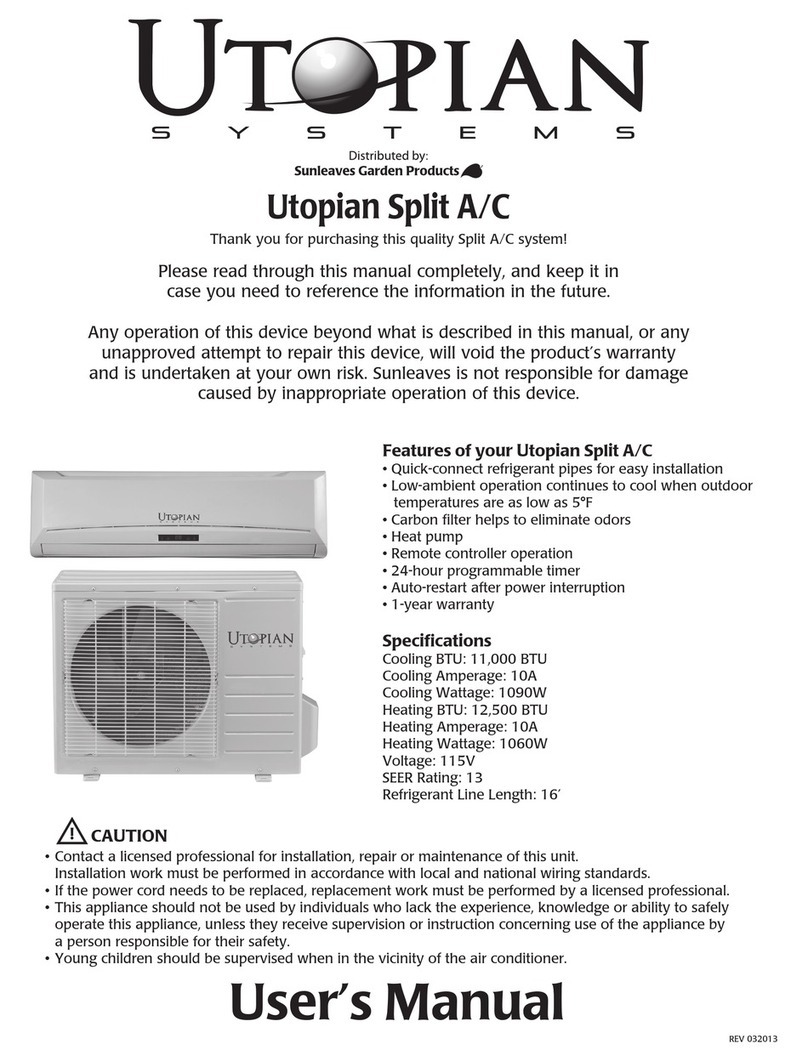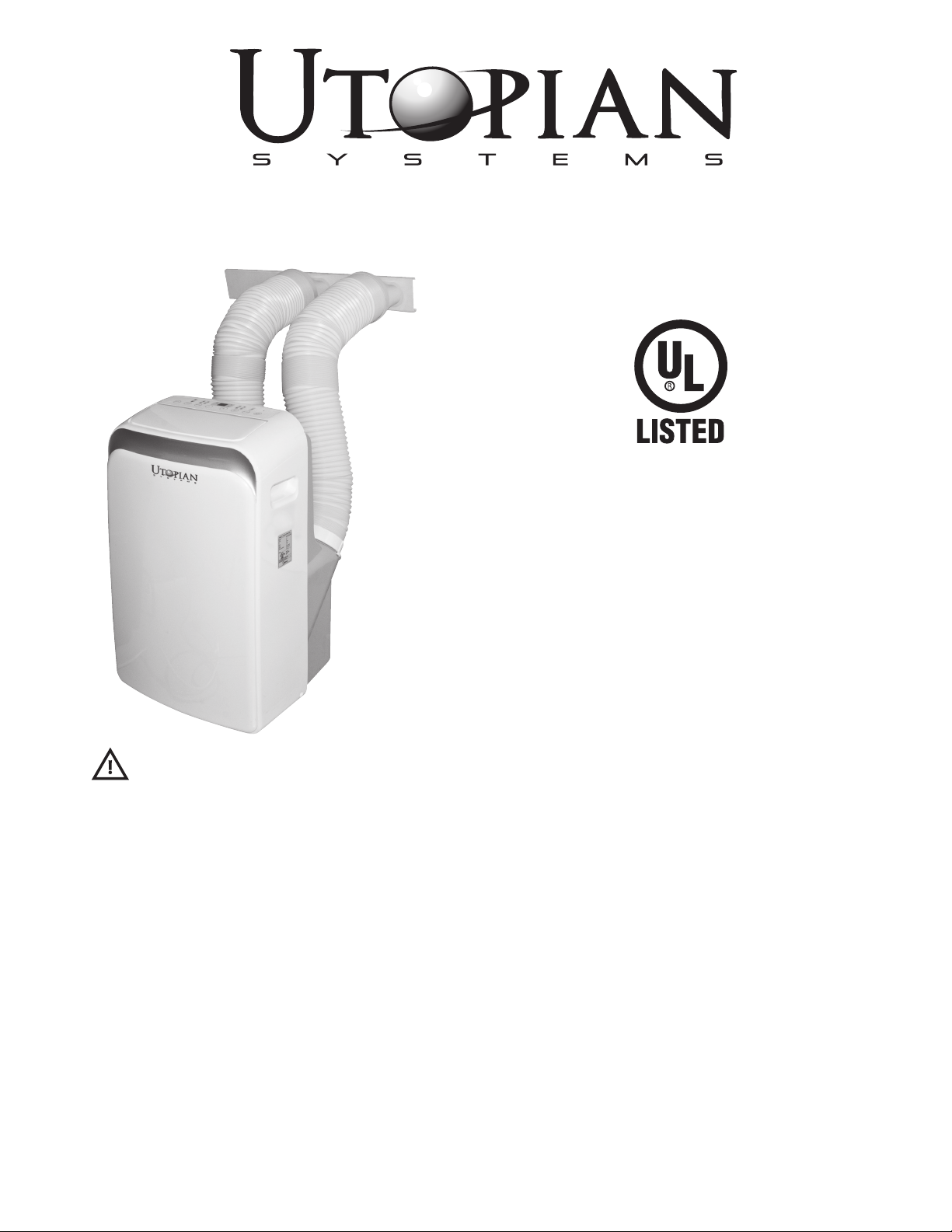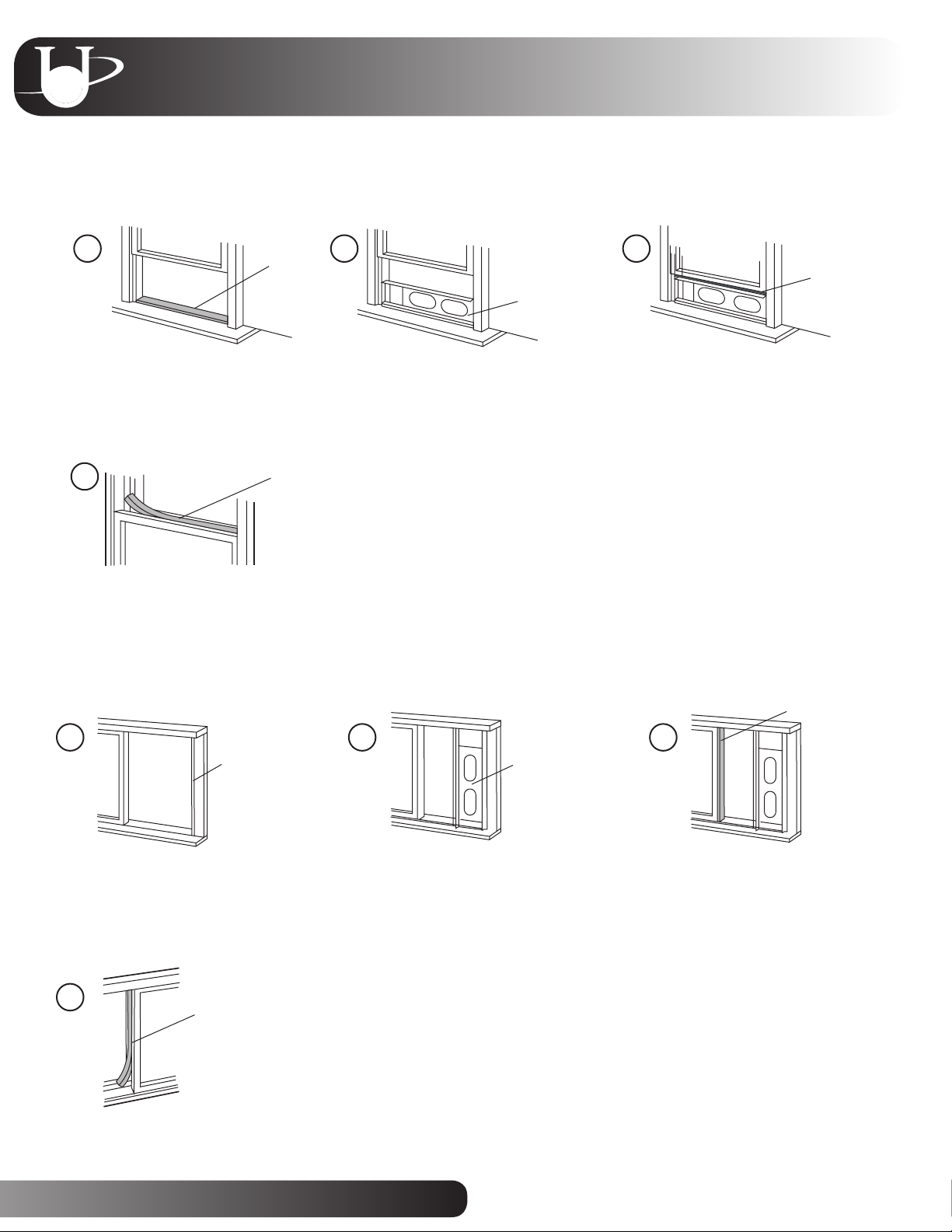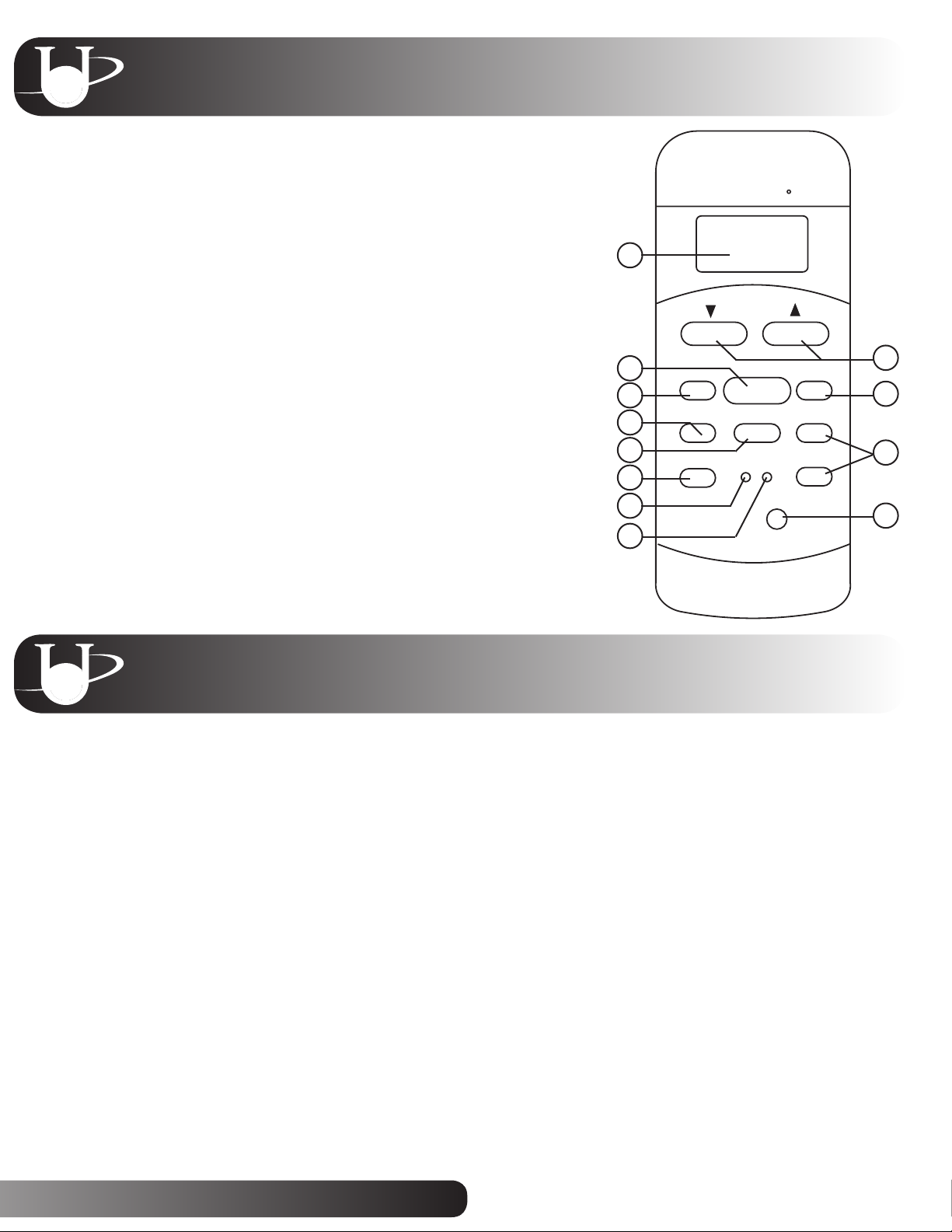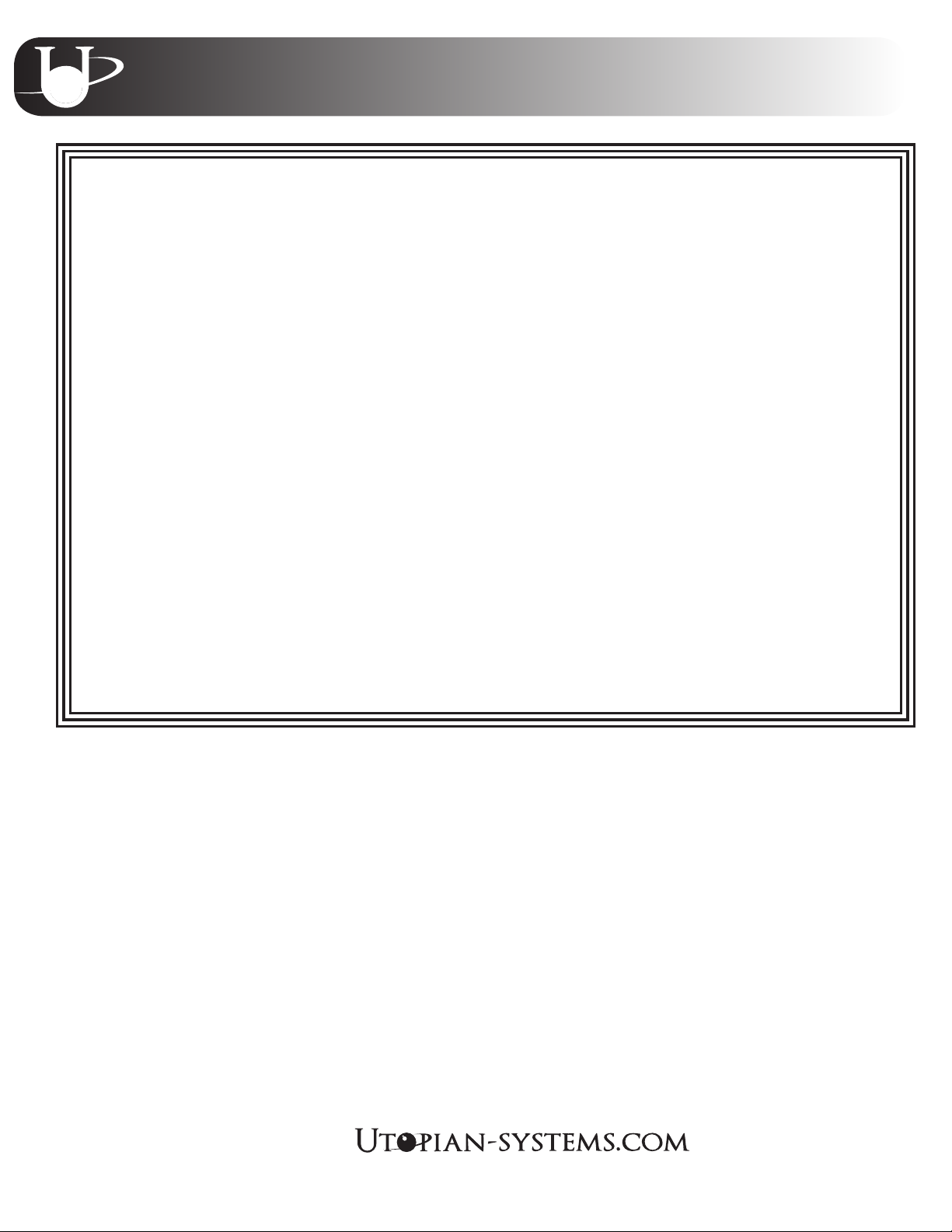6
Timer Operation
1. While the unit is ON, press the Timer button until the Timer-OFF light illuminates. To set the
auto-OFF time,
a. Use the Up and Down buttons to adjust the timer settings in half-hour increments up to 10
hours and one-hour increments up to 24 hours.
b.Wait five seconds to accept the setting.
2. While the unit is OFF, press the Timer button until the Timer-ON light illuminates. To set the
auto-ON time, follow steps 1a and 1b.
Auto-Restart
The auto-restart feature allows the unit to restart after a power interruption using the previously
programmed settings. To protect the unit, the compressor will not restart until three minutes after
stopping.
Draining Excess Water
While most water condensed by the unit is exhausted via the self-evaporative system, the unit has
two backup methods for draining water if necessary.
1. To drain excess water with a drain hose,
a.Remove the upper drain outlet cover in the middle rear of the unit.
b.Attach the drain hose to the outlet.
c. Place the opposite end of the drain hose over a drain.
2. To drain excess water directly below the unit,
a.Position the unit over a drain.
b.Remove the lower drain outlet cover and plug at the bottom rear of the unit.
Cleaning the Air Filter
Clean the air filter every two weeks to ensure optimal operation.
1. Power OFF the unit.
2. Remove the grille on the rear of the unit and slide out the air filter to remove it.
3. Rinse the filter in warm water and allow it to dry completely before replacing it.
Storing the Unit
1. Drain the unit completely using the drain outlets on the rear of the unit.
2. Run the unit on fan mode for 12 hours to ensure the inside of the unit is dry.
3. Power OFF and unplug the unit.
4. Clean the air filter.
5. Remove the batteries from the remote controller.
Error Codes
The following error codes may appear on the unit’s display panel.
Error Code Cause Solution
E1 Room temperature sensor error Disconnect the unit from the
power source and reconnect it. If
the problem persists, the unit may
require service. See
warranty information.
E2 Evaporator temperature sensor error
E3 Condensor temperature sensor error
E4 Display panel communication error
P1 Bottom tray is full Drain the unit using the
outlets on the back of the unit (see
“Draining Excess Water” section).
Operating Instructions