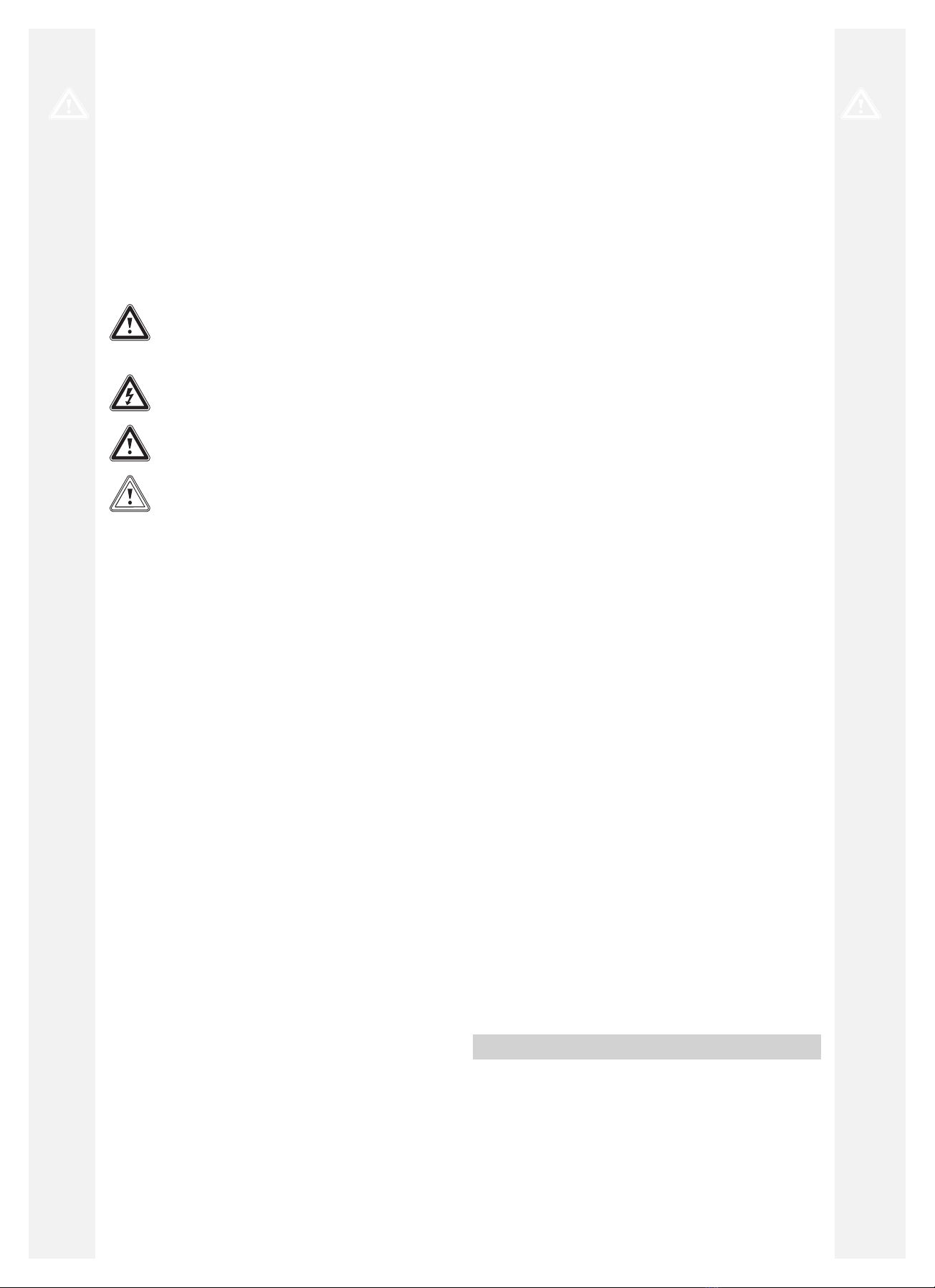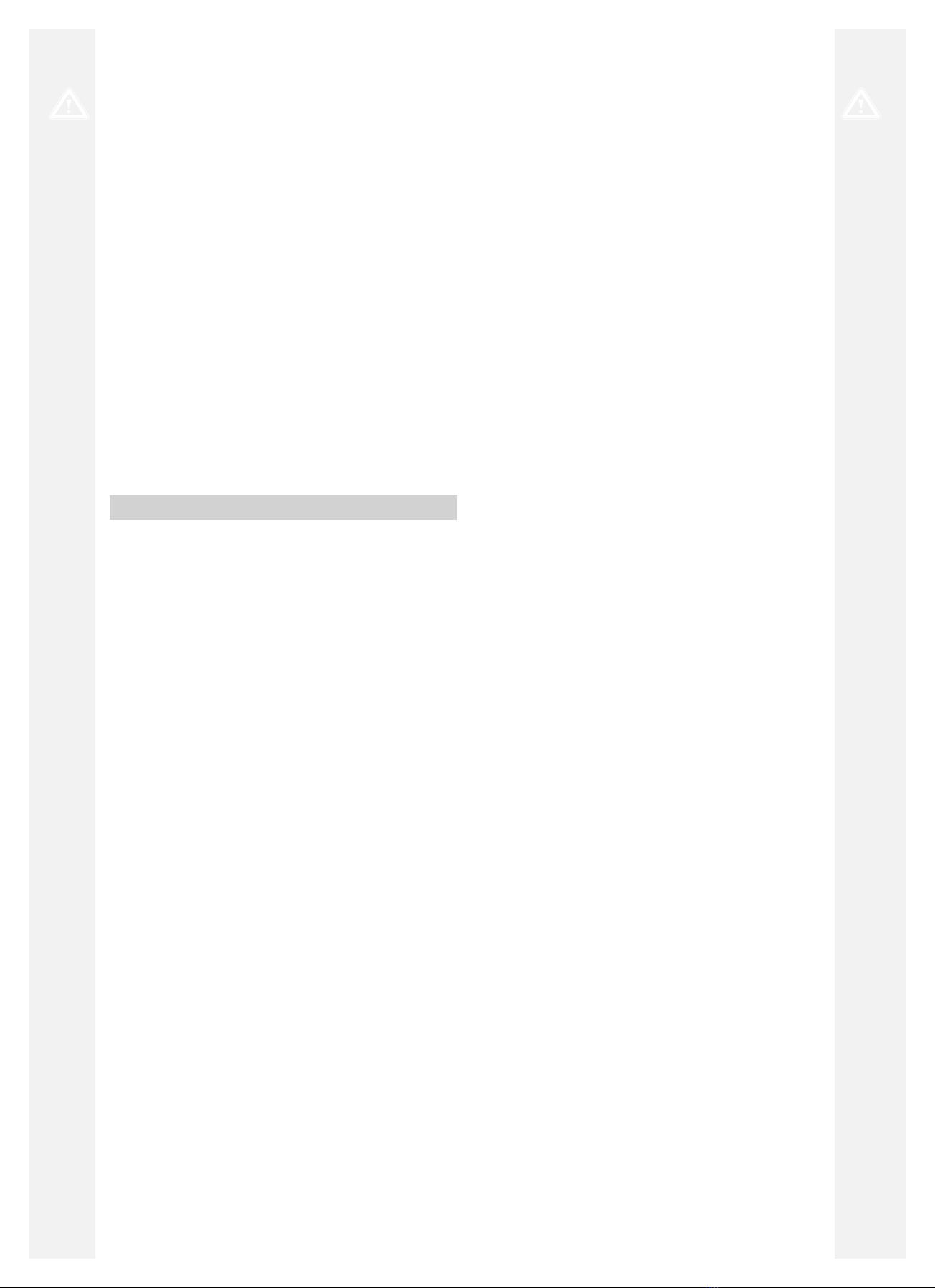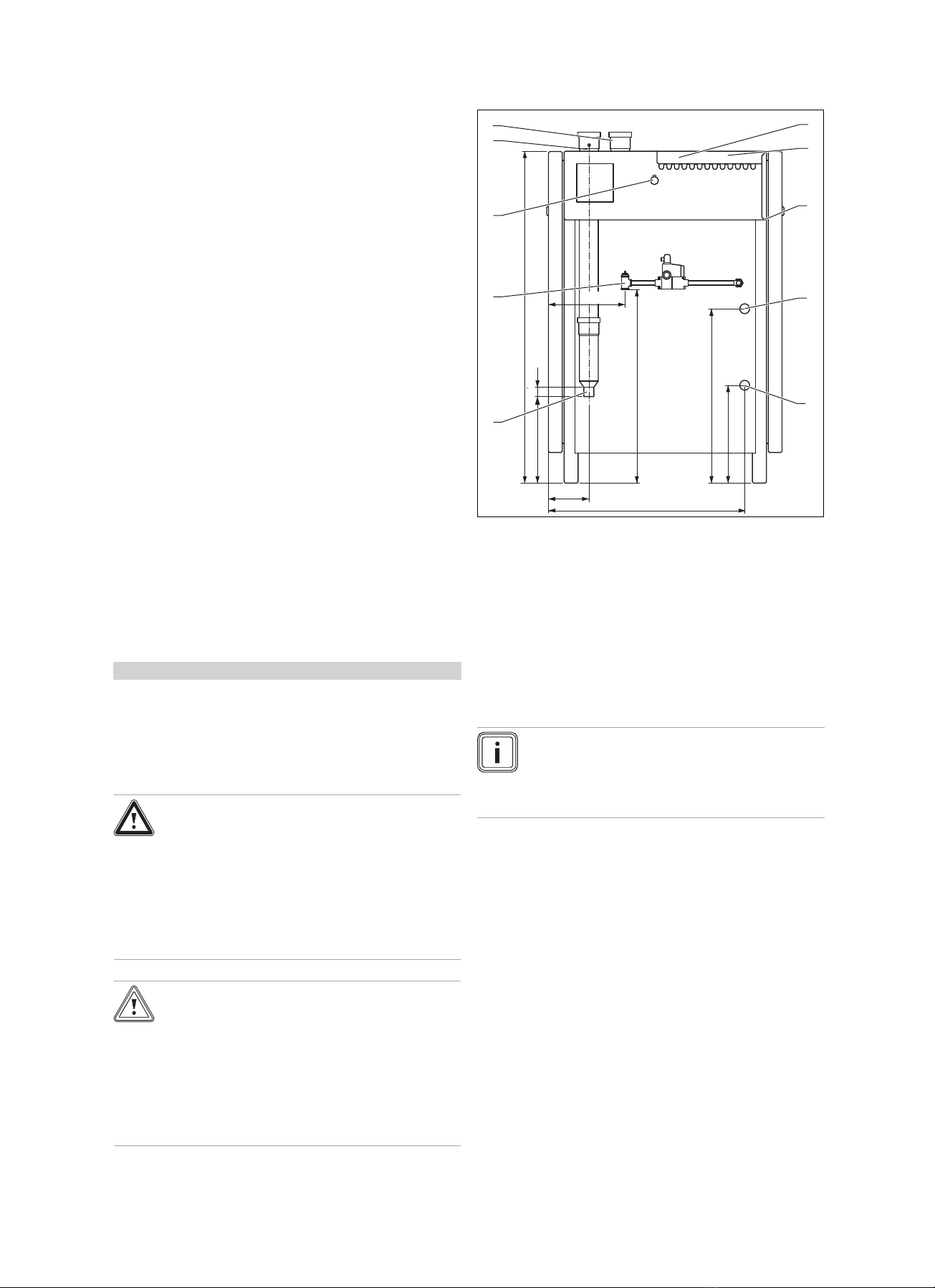1 Safety
4Installation and maintenance instructions ecoPOWER 3.0 /2, ecoPOWER 4.7 /2 0020241403_02
tion requirements) of the following authorities
must be observed:
–Energy supply company
–Building authority
–Main customs office (for energy tax ex-
emptions)
–Chimney sweep (acceptance certificate,
obligation to have flues cleaned by a chim-
ney sweep on a regular basis)
1.3.4 Risk of injury due to the heavy
weight of the product
▶The product weighs approx. 400 kg.
▶Before transporting/lifting the product, re-
move the side panels (each weighs 37 kg)
to reduce the weight.
▶Transport the product using a fork-lift
truck that is suitable for the weight of
the product. Secure the product against
slipping and tipping over.
▶When lifting the product, use hoisting and
rigging gear that is suitable for the weight
of the product. Secure the rigging material
or hoist the product only in the load-carry-
ing area of the product, between the pro-
duct's feet. Secure the rigging gear against
slipping.
1.3.5 Risk of death from escaping gas
What to do if you smell gas in the building:
▶Avoid rooms that smell of gas.
▶If possible, open doors and windows fully
and ensure adequate ventilation.
▶Do not use naked flames (e.g. lighters,
matches).
▶Do not smoke.
▶Do not use any electrical switches, mains
plugs, doorbells, telephones or other com-
munication systems in the building.
▶Close the emergency control valve or the
main isolator.
▶If possible, close the gas isolator cock on
the product.
▶Warn other occupants in the building by
yelling or banging on doors or walls.
▶Leave the building immediately and ensure
that others do not enter the building.
▶Alert the police and fire brigade as soon as
you are outside the building.
▶Use a telephone outside the building to
inform the emergency service department
of the gas supply company.
1.3.6 Risk of death from leaks if the
product is installed below ground
level
Liquid gas accumulates at floor level. If the
product is installed below ground level, liquid
gas may accumulate at floor level if there
are any leaks. In this case, there is a risk of
explosion.
▶Make sure that liquid gas cannot escape
from the product or the gas line under any
circumstance.
1.3.7 Risk of death due to blocked or
leaking flue gas routes
Installation errors, damage, tampering, unau-
thorised installation sites or similar can cause
flue gas to escape and result in a risk of pois-
oning.
What to do if you smell flue gas in the prop-
erty:
▶Open all accessible doors and windows
fully to provide ventilation.
▶Switch off the product.
▶Check the flue gas routes in the product
and the flue gas diversions.
1.3.8 Risk of death from electric shock
There is a risk of death from electric shock if
you touch live components.
Before commencing work on the product:
▶Disconnect the product from the power
supply by switching off all power supplies
at all poles (electrical partition with a con-
tact gap of at least 3 mm, e.g. fuse or cir-
cuit breaker).
▶Secure against being switched back on
again.
▶Wait for at least 3 minutes until the capa-
citors have discharged.
▶Check that there is no voltage.