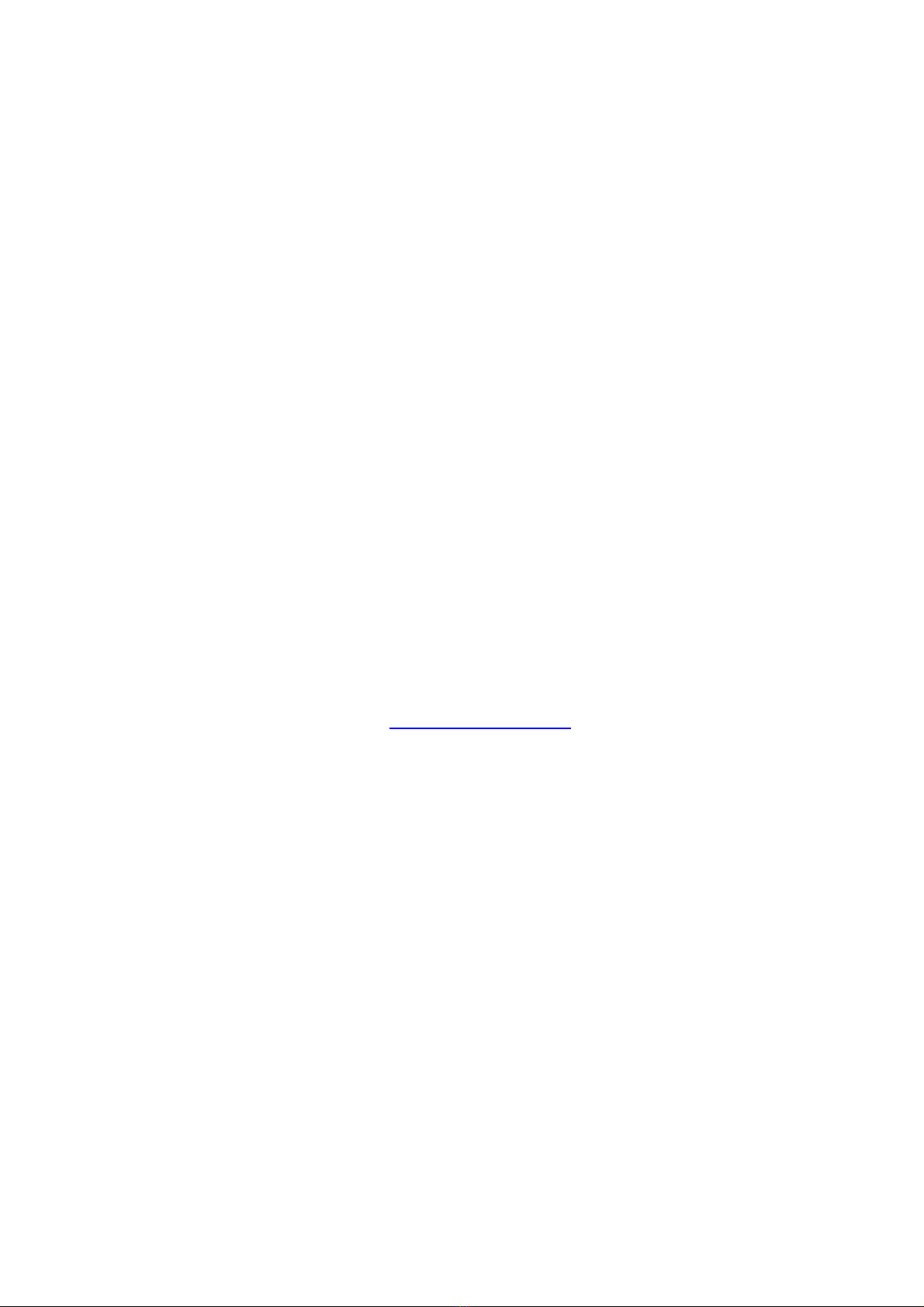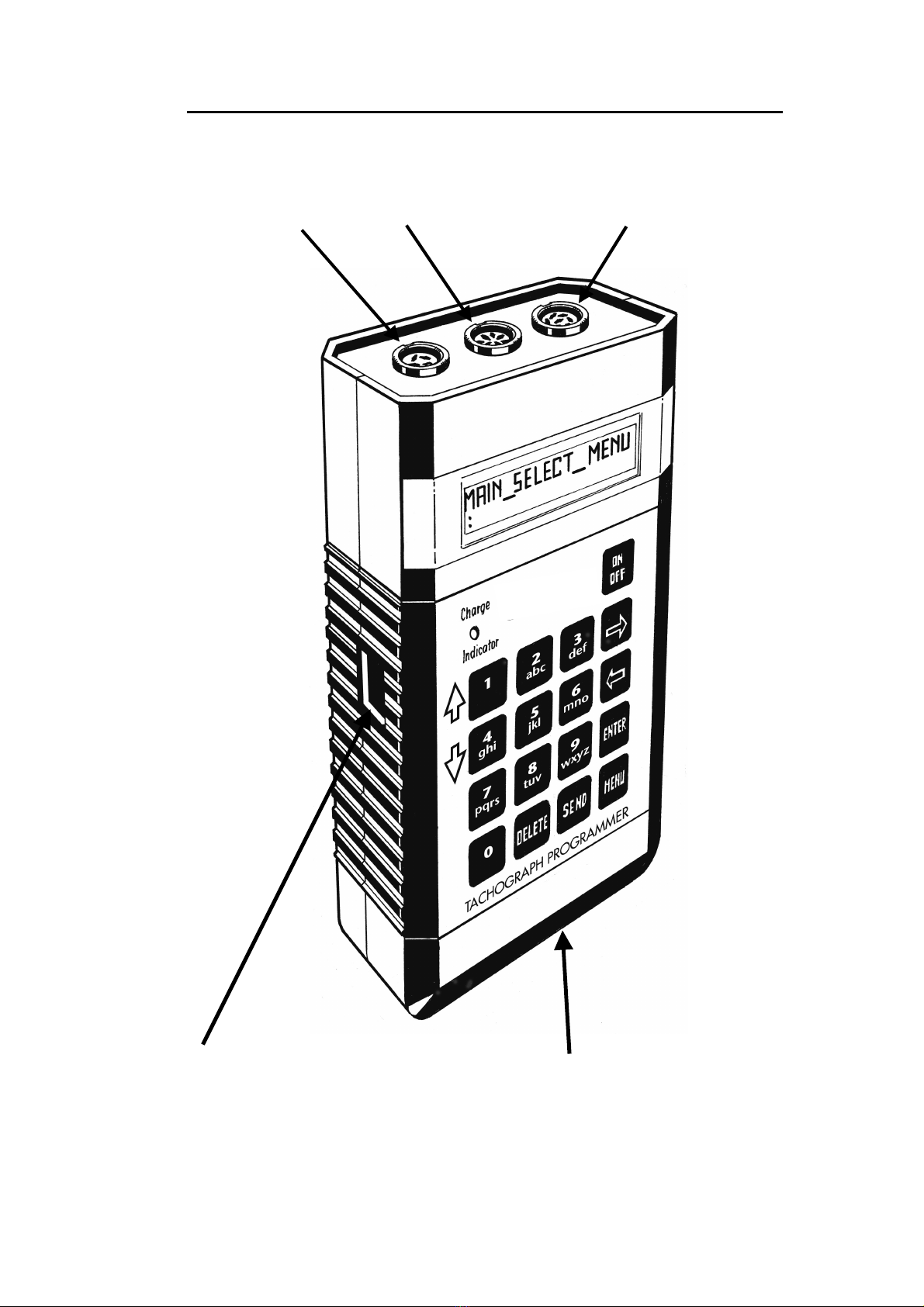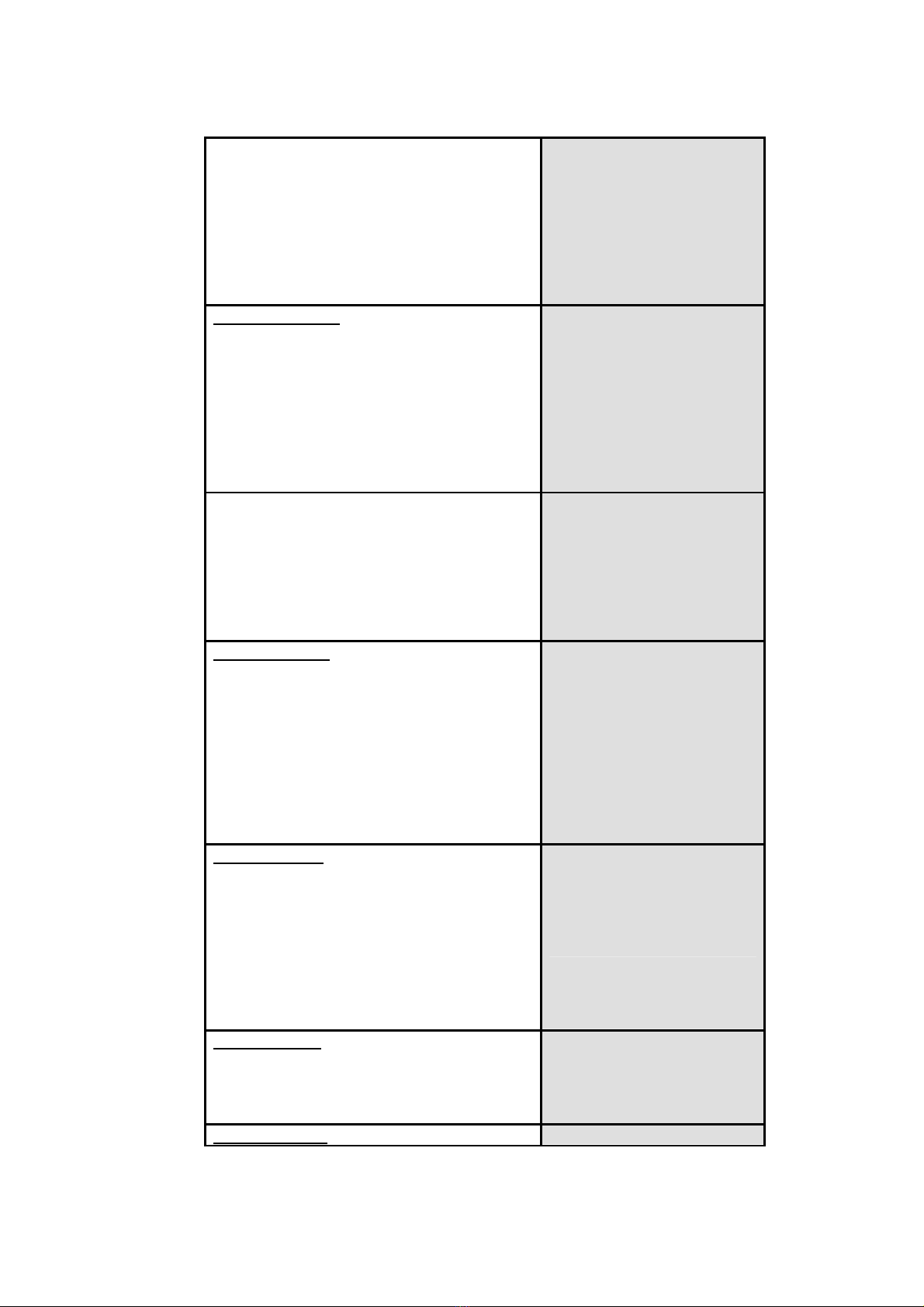Document No. 6957-193 June 2006 Revision 2.3 ©Copyright Stoneridge Electronics
Ltd Manufacturers of VEEDER-ROOT Tachographs
2
1.
INTRODUCTION.............................................................................. 4
1.1
What does the Tachograph Programmer do?........................................................ 4
1.2
With which Tachograph Types can the Programmer be used ?............................. 4
1.3
How do I use This Manual?.................................................................................... 4
1.4
What version of Tachograph Programmer Software does this Manual Support ?.. 5
2.
PREPARATION FOR USE............................................................... 6
2.1
Power Supply......................................................................................................... 6
2.1.1
Battery Charging ............................................................................................ 6
2.2
Connectors ............................................................................................................ 6
2.3
Connection Harnesses........................................................................................... 8
2.4
Functions of the Keys ............................................................................................ 8
2.5
Switching On.......................................................................................................... 8
2.6
Diagnostics Menu .................................................................................................. 9
2.6.1
Diagnostics Menu - Function Descriptions .................................................... 9
2.6.2
Diagnostics Menu - Operation of Functions.................................................. 10
2.7
Selection of tachograph type ............................................................................... 12
2.8
Selection of Pulser type (Stoneridge VR8300/1400) ............................................ 12
2.9
Selection of SENDER TYPE (Stoneridge VR2400).............................................. 13
3.
PROGRAMMER FUNCTIONS ....................................................... 14
4.
FUNCTION DESCRIPTIONS......................................................... 17
4.1
Enter PIN Code.................................................................................................... 17
4.2
W-factor (Vehicle Characteristic Coefficient) Determination ................................ 17
4.2.1
Rolling Road (Hartridge or similar) ............................................................... 19
4.2.2
Fixed Distance Method No. 1 ....................................................................... 20
4.2.3
Fixed Distance Method No. 2 ....................................................................... 23
4.3
Bench Test (Connections) ................................................................................... 25
4.4
Distance Test....................................................................................................... 27
4.5
Speed Simulator .................................................................................................. 28
4.6
Revs per minute pulse test .................................................................................. 29
4.7
Clock Test............................................................................................................ 30
4.7.1
Clock Test – Motometer, Stoneridge VR2400/SE5000, Kienzle 1324/DTCO
and Actia Smartach ..................................................................................................... 30
4.7.2
Clock Test – Stoneridge VR8400/8300 Series and Kienzle 1314/1318/1319 31
4.8
Pair/Test Tacho. .................................................................................................. 32
4.9
Tacho Control...................................................................................................... 32