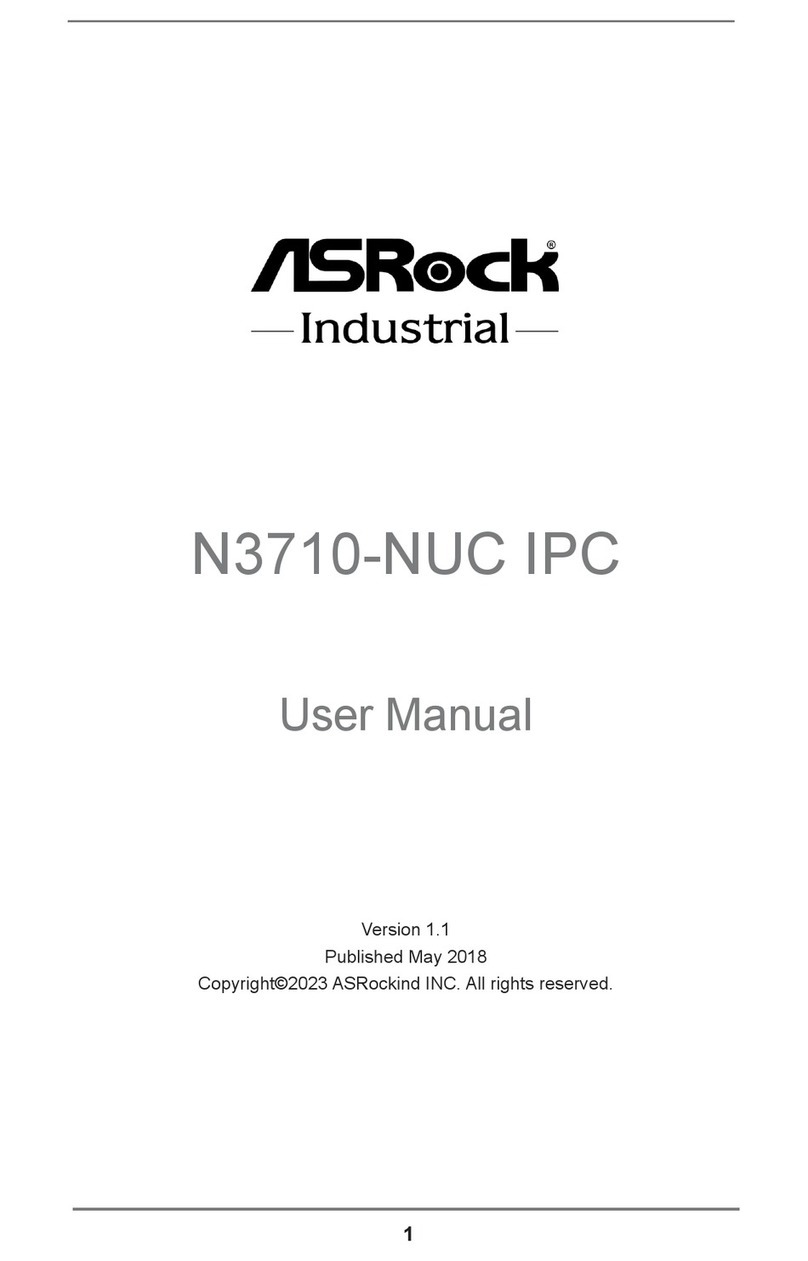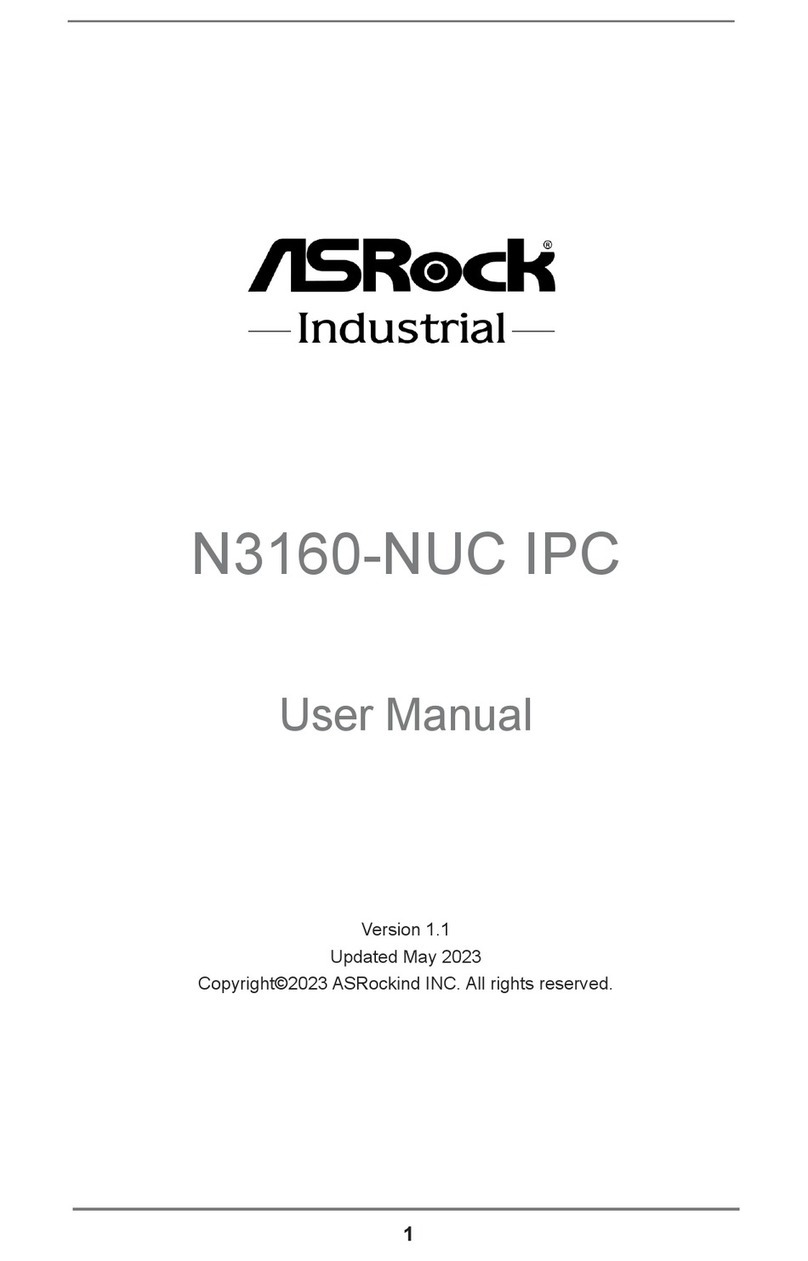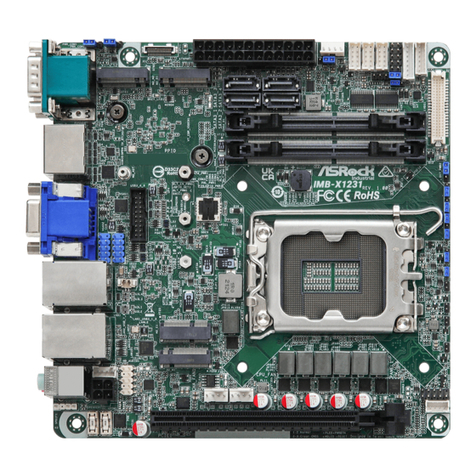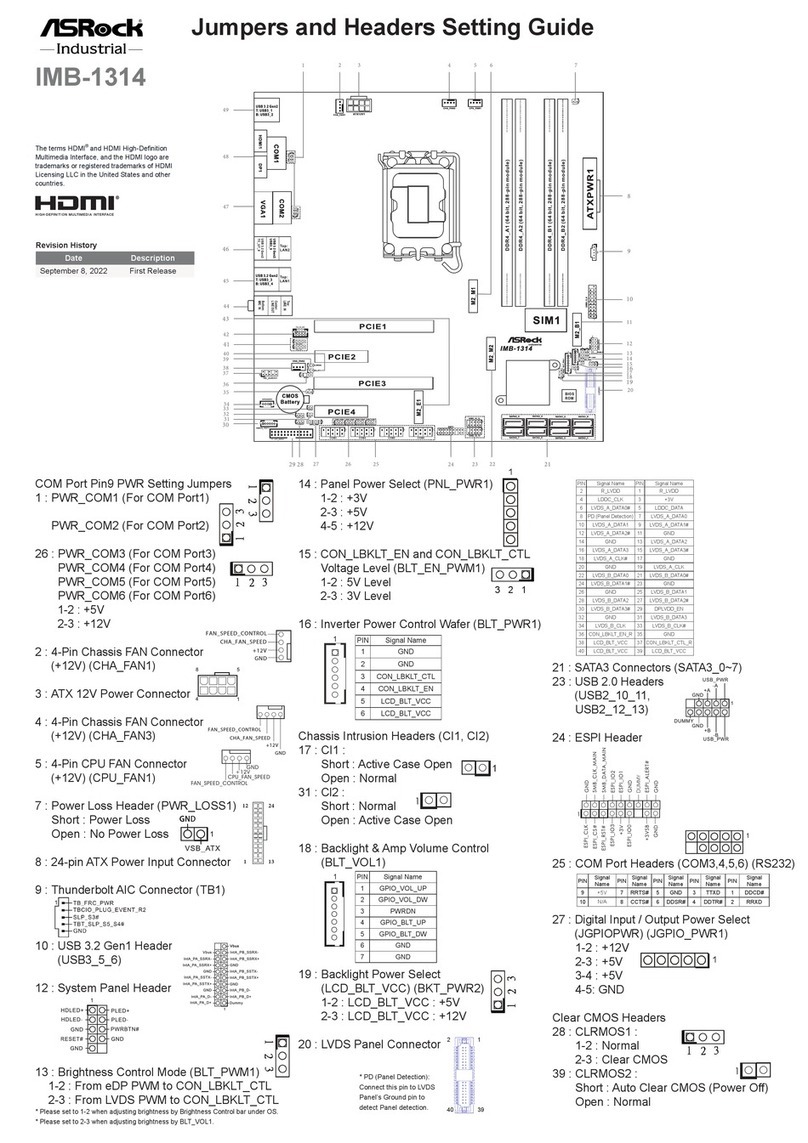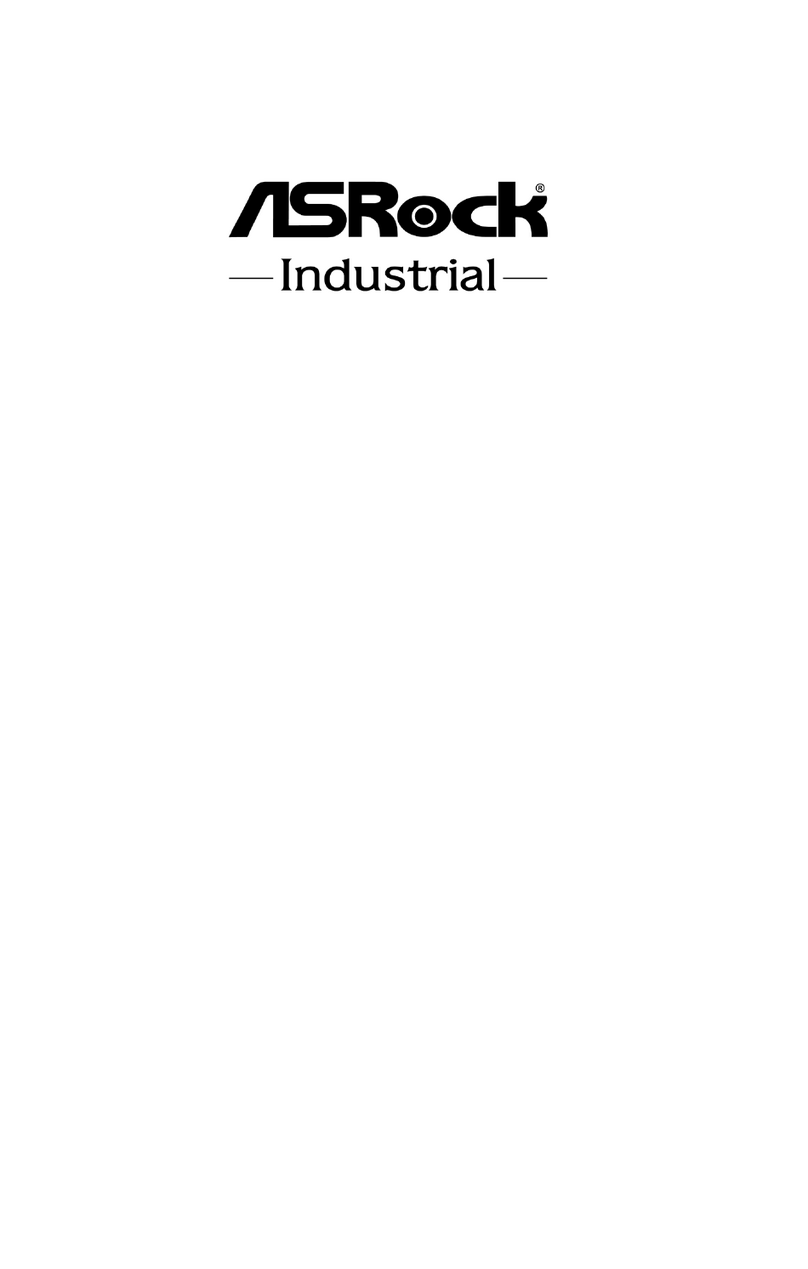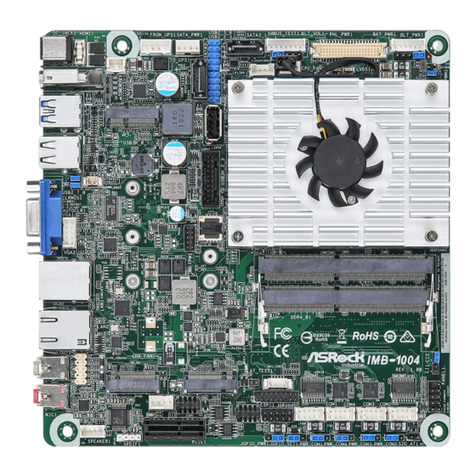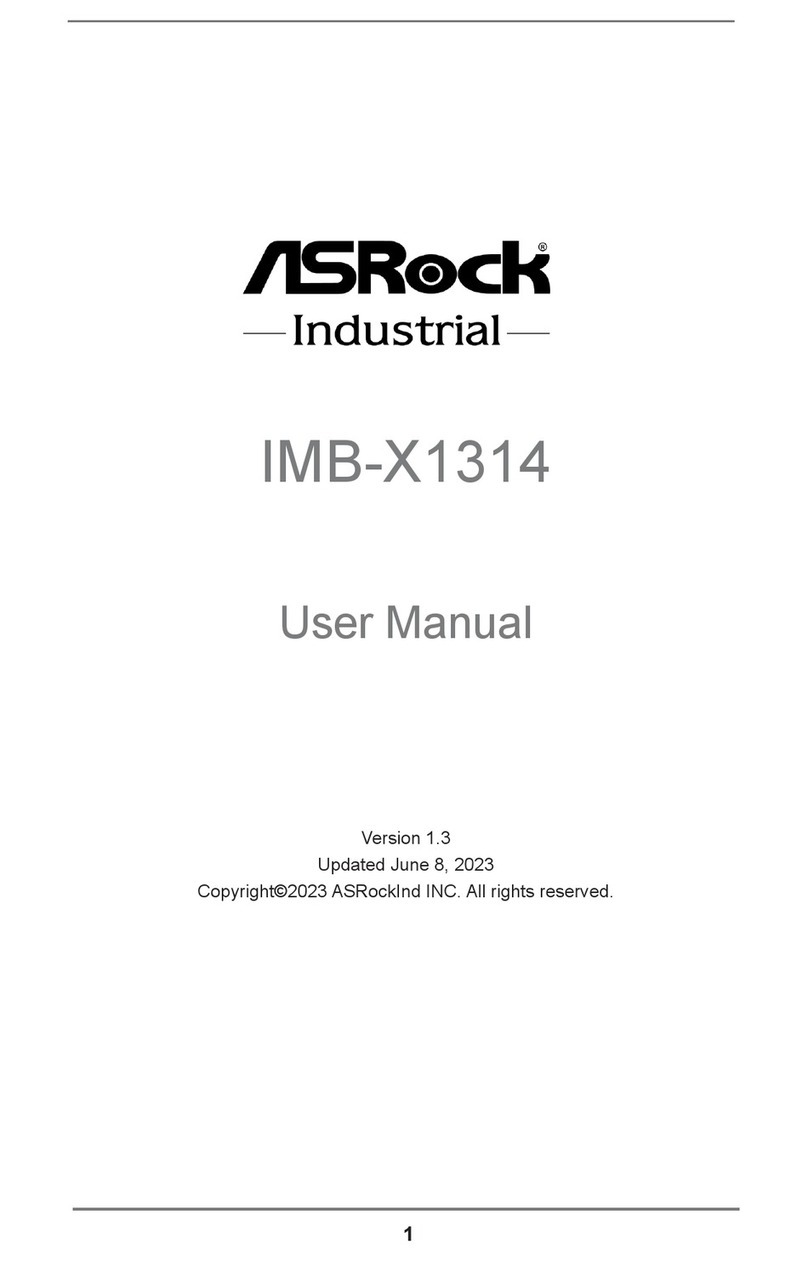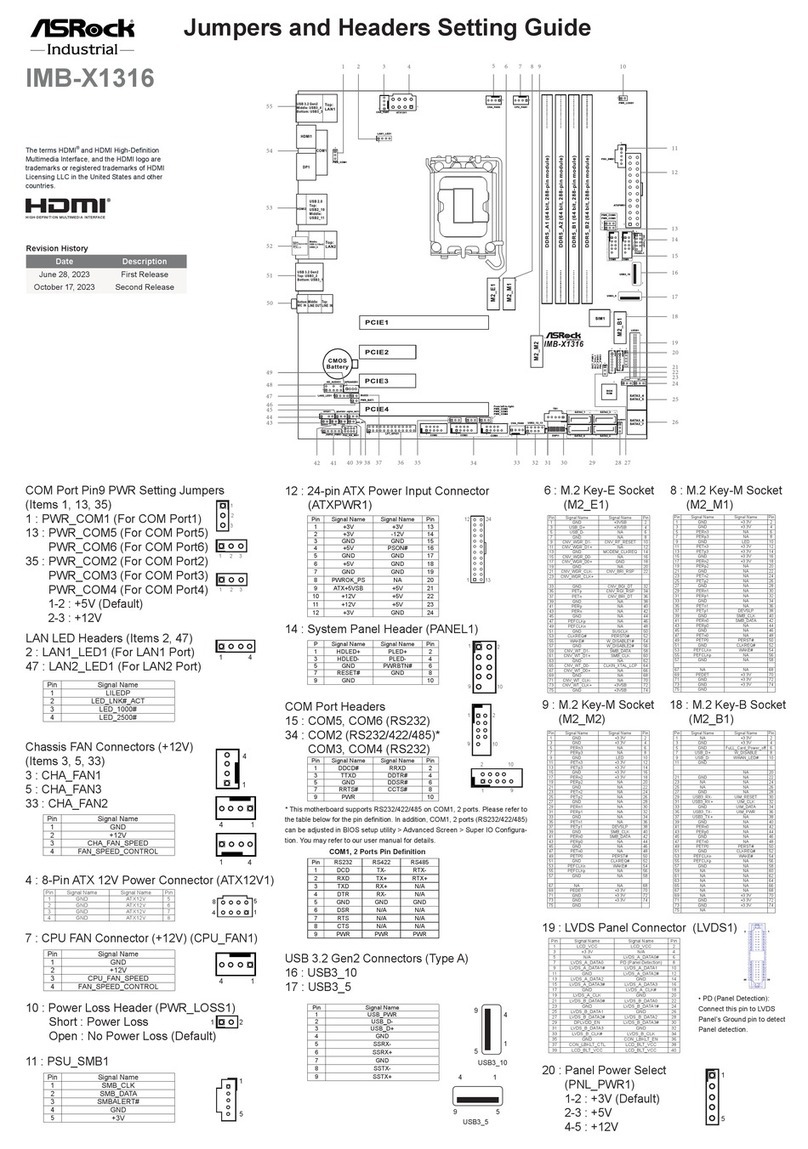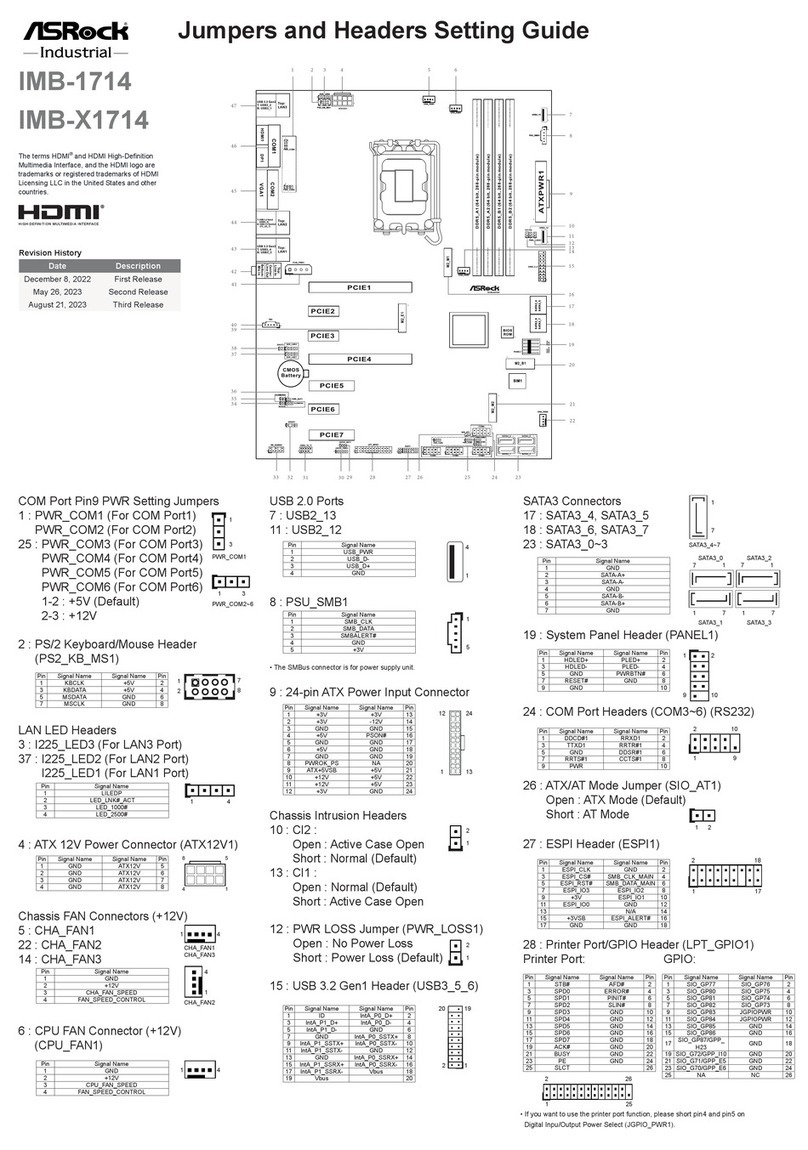20 : DACC1_PCIE_PWR1
PIN1-2 Open: No ACC
PIN1-2 Short: ACC
PIN3: PSON#
PIN4: GND
* Auto clear CMOS when system boot improperly.
21 : Clear CMOS Header (CLRMOS1)
1-2: Normal
2-3: Clear CMOS
22 : Chassis Intrusion Header (CI1_2)
PIN 1-2 Open: Normal
PIN 1-2 Short: Active Case Open
PIN 3-4 Open: Active Case Open
PIN 3-4 Short: Normal
23 : PWR_BAT1_SIO_AT1
PIN 1-2 Open: Normal
PIN 1-2 Short: Charge Battery
PIN 3-4 Open: ATX Mode
PIN 3-4 Short: AT Mode
24
:
System Panel Header
25 : SMBUS_TEST1
26 :
CPU FAN Connector (+12V)
27 : Chassis FAN Connector (+12V)
Installation of ROM Socket
* Do not apply force to the actuator cover after ic inserted.
* Do not apply force to actuator cover when it is opening over 120
degree, Otherwise, the actuator cover may be broken.
* The yellow dot (Pin1) on the ROM must be installed at pin1 position of
the socket (white arrow area).
* Make sure the white dot on the ROM is installed outwards of the
socket.
* For further details of how to install ROM, please refer to ASRI website.
Warning: If the installation does not follow as the picture, then it
may cause severe damage to chipset & MB.
GND
RESET#
PWRBTN#
PLED-
PLED+
GND
HDLED-
HDLED+
1
GND
GND
+12V
CPU_FAN_SPEED
FAN_SPEED_CONTROL
GND
+12V
CHA_FAN_SPEED
FAN_SPEED_CONTROL
35 : Top: RJ45 LAN Port (LAN1)
Bottom: USB3.2 Gen2 Ports (USB_7_8)
36 : Top: RJ45 LAN Port (LAN2)
Bottom: USB3.2 Gen2 Ports (USB3_1_2)
37 :
USB2.0 Headers (USB2_5_6, USB2_10_11)
38 : Top: D-Sub Port (VGA1)
Bottom: DisplayPort (DP2)
39 : USB3.2 Gen1 Header
(USB3_4_9)
40 : Top: DisplayPort (DP1)
Bottom: HDMI Port (HDMI1)
41 : Battery Connector
42 :
COM Port Headers (COM1, 2)
(RS232/422/485)
Back Side:
SIM Card Socket (SIM1)
J_SENSE
OUT2_L
MIC_RET
PRESENCE#
GN D
OUT2_R
MIC2_R
MIC2_L
OUT_RET
1
1
PIN Signal
Name PIN Signal
Name PIN Signal
Name PIN Signal
Name
1 OUTLN 2 OUTLP 3 OUTRP 4 OUTRN
28 : M.2 Key-M Socket (M2_M1)
29 : M.2 Key-E Socket (M2_E1)
30 :
Front Panel Audio Header
31 : 4-pin ATX PWR Connector
1-2: GND
3-4: DC Input
32 :
SPDIF Header
33 : Audio Output
Green - Line Out
Pink - Mic In
34 :
3W Audio AMP Output Wafer
4
2
3
1
+5V
1
IntA_PB_D+
Dummy
IntA_PB_D-
GND
IntA_PB_SSTX+
GND
IntA_PB_SSTX-
IntA_PB_SSRX+
IntA_PB_SSRX-
VbusVbus
Vbus
IntA_PA_SSRX-
IntA_PA_SSRX+
GND
IntA_PA_SSTX-
IntA_PA_SSTX+
GND
IntA_PA_D-
IntA_PA_D+
* This motherboard supports RS232/422/485 on COM1, 2 ports.
Please refer to below table for the pin denition. In addition, COM1, 2
ports (RS232/422/485) can be adjusted in BIOS setup utility >
Advanced Screen > Super IO Conguration. You may refer to our
user manual for details.
PIN RS232 RS422 RS485
1 DCD TX- RTX-
2 RXD TX+ RTX+
3 TXD RX+ N/A
4 DTR RX- N/A
5 GND GND GND
6 DSR N/A N/A
7 RTS N/A N/A
8 CTS N/A N/A
9 PWR PWR PWR
COM1, 2 Port Pin Denition
GPP_E7
PERn0
PERp0
PETn0
PETp0
- +
1
1
1