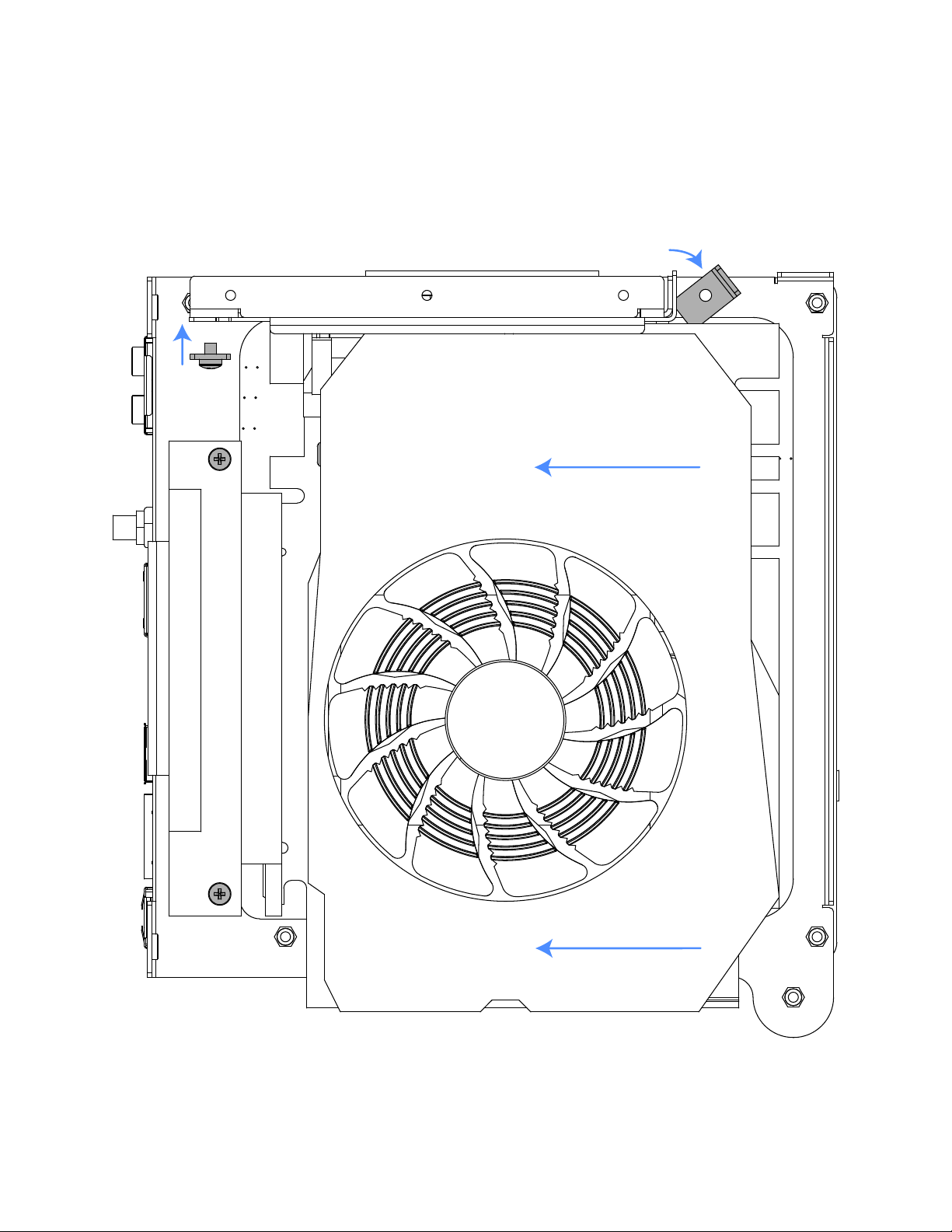1
2/NOV/2020
VELKA 5
Rev 2.0
USER MANUAL
Specification................................................................................................................................................. 2
Hardware compatibility............................................................................................................................. 3
Summary of assembly steps ....................................................................................................................... 4
Disassembly ................................................................................................................................................. 5
Motherboard, CPU, cooler, memory, riser installation.......................................................................... 6
Graphics card installation........................................................................................................................ 10
Display cable extensions .......................................................................................................................... 12
Installation into the main body ............................................................................................................... 14
2.5” drive (dedicated mount) .................................................................................................................. 16
Additional 2.5” drives.............................................................................................................................. 17
Power supply ............................................................................................................................................. 18
Front struts ................................................................................................................................................ 20
Power button............................................................................................................................................. 21
Side panels ................................................................................................................................................. 22
Front panel ................................................................................................................................................ 24