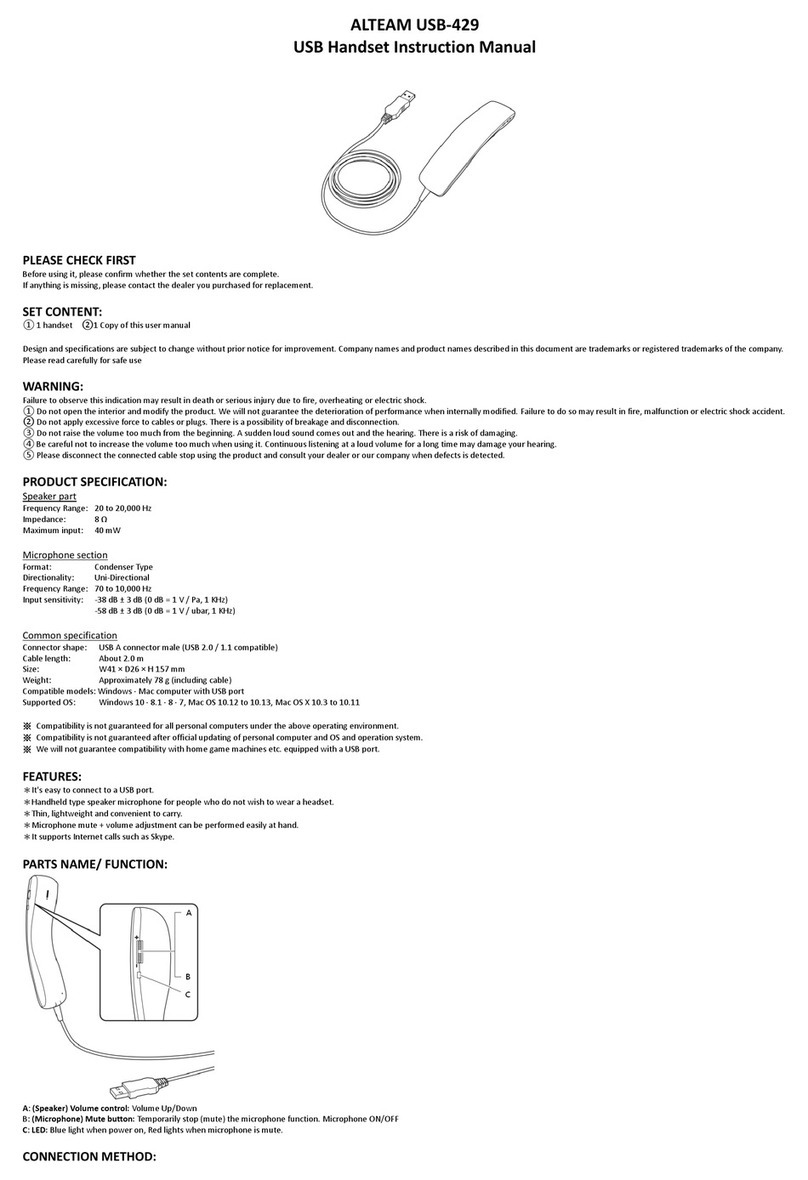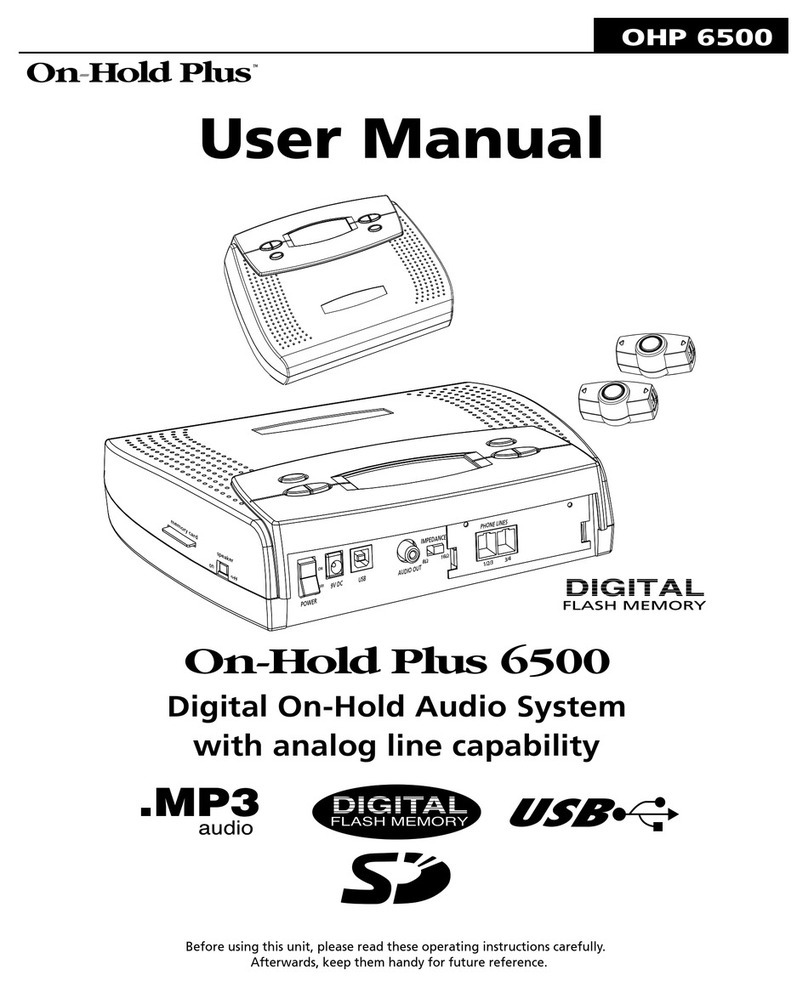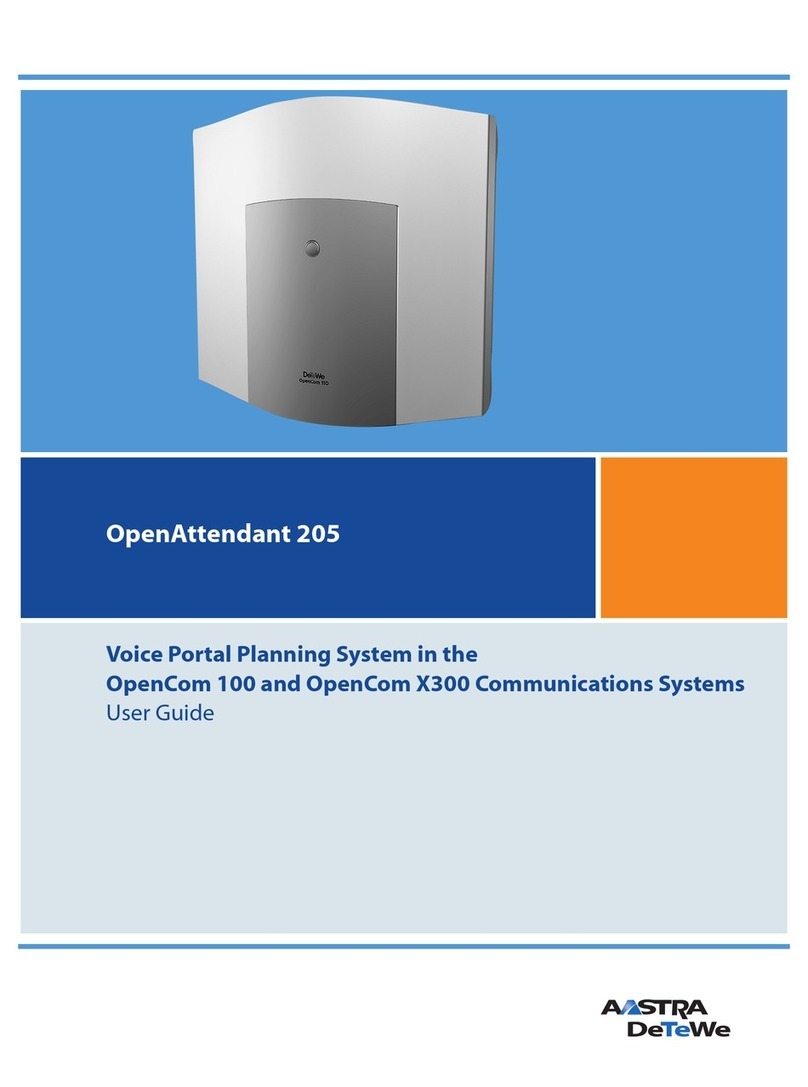Velleman CAMB18 User manual

CAMB18
TELESCOPIC MONOPOD
TELESCOPISCH STATIEF
MONOPODE TÉLESCOPIQUE
MONOPOD EXTENSIBLE
AUSZIEHBARES EINBEIN-STATIV
STATYW TELESKOPOWY
APOIO TELESCÓPICO
USER MANUAL 3
GEBRUIKERSHANDLEIDING 6
MODE D'EMPLOI 9
MANUAL DEL USUARIO 12
BEDIENUNGSANLEITUNG 15
INSTRUKCJA OBSŁUGI 18
MANUAL DO UTILIZADOR 21

CAMB18
V. 01 –21/01/2015 2 ©Velleman nv

CAMB18
V. 01 –21/01/2015 3 ©Velleman nv
USER MANUAL
1. Introduction
To all residents of the European Union
Important environmental information about this product
This symbol on the device or the package indicates that disposal of the device after its lifecycle could
harm the environment. Do not dispose of the unit (or batteries) as unsorted municipal waste; it should
be taken to a specialized company for recycling. This device should be returned to your distributor or
to a local recycling service. Respect the local environmental rules.
If in doubt, contact your local waste disposal authorities.
Thank you for choosing Velleman®! Please read the manual thoroughly before bringing this device into service.
If the device was damaged in transit, do not install or use it and contact your dealer.
2. General Guidelines
Refer to the Velleman®Service and Quality Warranty on the last pages of this manual.
Keep this device away from dust and extreme temperatures. Make sure the ventilation
openings are clear at all times. For sufficient air circulation, leave at least 1" (± 2.5 cm) in
front of the openings.
Protect this device from shocks and abuse. Avoid brute force when operating the device.
Familiarise yourself with the functions of the device before actually using it.
All modifications of the device are forbidden for safety reasons. Damage caused by user modifications to
the device is not covered by the warranty.
Only use the device for its intended purpose. Using the device in an unauthorised way will void the warranty.
Damage caused by disregard of certain guidelines in this manual is not covered by the warranty and the
dealer will not accept responsibility for any ensuing defects or problems.
DO NOT use this product to violate privacy laws or perform other illegal activities.
Keep this manual for future reference.
3. Features
ideal for aerial selfies and videos; perfect for travelling, video diaries, parties, concerts
for IOS®and Android®smartphones or phablets
light weight and compact size
contents:
otelescopic monopod
osmartphone holder
oremote shutter release
4. Overview
Refer to the illustrations on page 2 of this manual.
1
LED
4
button B
2
button A
5
battery compartment
3
on-off button

CAMB18
V. 01 –21/01/2015 4 ©Velleman nv
5. Operation
5.1 Inserting the Battery
Refer to the illustrations on page 2 of this manual.
1. Open the battery compartment.
2. Insert the CR2032 battery into the battery compartment. Mind the polarity: install the battery with the
positive pole upwards.
3. Close the battery compartment.
5.2 Use
Using your CAMB18 telescopic monopod could not be easier: install your smartphone on the monopod, pair the
shutter to your mobile device and it is ready to be used! Proceed as follows:
Installation
1. Fix the clamp onto the telescopic monopod.
2. Gently pull out the telescopic monopod to the desired length.
Pairing
1. Switch on the remote shutter with the on-off button [3]. The LED indicator [1] flashes quickly to indicate
the shutter is entering into the pairing mode.
2. Activate the Bluetooth®function on your mobile device. Refer to the user manual of your mobile device.
3. Select the shutter from the list on your mobile device. Pairing will be finished automatically in a few
seconds.
Taking a Picture
1. Aim the shutter at your smartphone.
2. Press the shutter button to take your picture.
5.3 Camera360 App
If needed, download the Camera360 app from Google Play or iTunes. This app allows you to shoot, edit and
share your photos on the go.
Key word in Google Play or iTunes: Camera360.
5.4 Compatible Devices
Compatible with Android®4.2.2 OS or higher, and iOS®6.0 or higher. This list is non-exhaustive.
built-in
camera app
camera 360
app
iPhone®5s/5c/5, iPhone®4s/4, iPad®3/2, iPad®mini, iPad®
with Retina Display, iPod®touch 4th generation or higher
Samsung Galaxy S2/S3/S4+/S5, Note 1, Note 2, Note 3+,
Note 4, Tab 2, Note 8, Note 10.1, Moto X/Nexus 4, Nexus 5,
Nexus 7+, Xiaomi 1S, Xiaomi 2S, Xiaomi 3+
Sony Xperia 5, HTC One and X+, other Android®phones
N/A
6. Cleaning and Maintenance
The CAMB18 telescopic monopod does not need any particular maintenance. However, it is advisable to clean it
occasionally to keep it looking like new.

CAMB18
V. 01 –21/01/2015 5 ©Velleman nv
7. Technical Specifications
shutter release
range up to 10 m (30 ft)
monopod
folded length
22 cm
maximum length
109 cm
monopod rotation
180°
holder
extendable from 55 to 83 mm
battery
CR2032 (incl.)
Use this device with original accessories only. Velleman nv cannot be held responsible in the event
of damage or injury resulting from (incorrect) use of this device. For more info concerning this
product and the latest version of this manual, please visit our website www.velleman.eu. The
information in this manual is subject to change without prior notice.
iOS is a trademark or registered trademark of Cisco in the U.S. and other countries and is used under license.
Android is a trademark of Google Inc.
Bluetooth is a registered trademark of Bluetooth SIG, Inc.
© COPYRIGHT NOTICE
The copyright to this manual is owned by Velleman nv. All worldwide rights reserved. No part of this
manual may be copied, reproduced, translated or reduced to any electronic medium or otherwise without the
prior written consent of the copyright holder.

CAMB18
V. 01 –21/01/2015 6 ©Velleman nv
GEBRUIKERSHANDLEIDING
1. Inleiding
Aan alle burgers van de Europese Unie
Belangrijke milieu-informatie betreffende dit product
Dit symbool op het toestel of de verpakking geeft aan dat, als het toestel na zijn levenscyclus wordt
weggeworpen, dit toestel schade kan toebrengen aan het milieu. Gooi dit toestel (en eventuele
batterijen) niet bij het gewone huishoudelijke afval; het moet bij een gespecialiseerd bedrijf
terechtkomen voor recyclage. U moet dit toestel naar uw dealer of naar een lokaal recyclagepunt
brengen. Respecteer de plaatselijke milieuwetgeving.
Hebt u vragen, contacteer dan de plaatselijke autoriteiten betreffende de verwijdering.
Dank u voor uw aankoop®! Lees deze handleiding grondig voor u het toestel in gebruik neemt. Werd het
toestel beschadigd tijdens het transport, installeer het dan niet en raadpleeg uw dealer.
2. Algemene richtlijnen
Raadpleeg de Velleman® service- en kwaliteitsgarantie achteraan deze handleiding.
Bescherm tegen stof en extreme temperaturen. Zorg ervoor dat de verluchtingsopeningen
niet verstopt geraken. Voorzie een ruimte van minstens 1"(±2.5cm) tussen het toestel en
elk ander object.
Bescherm tegen schokken. Vermijd brute kracht tijdens de bediening.
Leer eerst de functies van het toestel kennen voor u het gaat gebruiken.
Om veiligheidsredenen mag u geen wijzigingen aanbrengen. Schade door wijzigingen die de gebruiker heeft
aangebracht valt niet onder de garantie.
Gebruik het toestel enkel waarvoor het gemaakt is. De garantie vervalt automatisch bij ongeoorloofd gebruik.
De garantie geldt niet voor schade door het negeren van bepaalde richtlijnen in deze handleiding en uw
dealer zal de verantwoordelijkheid afwijzen voor defecten of problemen die hier rechtstreeks verband mee
houden.
Installeer en gebruik deze camera NIET voor illegale praktijken en respecteer ieders privacy.
Bewaar deze handleiding voor verdere raadpleging.
3. Eigenschappen
ideaal voor selfies en video's
voor IOS®en Android®smartphones of phablets
licht en compact
inhoud:
otelescopisch statief
osmartphone houder
oontspanner op afstand
4. Omschrijving
Raadpleeg de afbeeldingen op pagina 2 van deze handleiding.
1
LED
4
knop B
2
knop A
5
batterijvak
3
aan-uitschakelaar

CAMB18
V. 01 –21/01/2015 7 ©Velleman nv
5. Gebruik
5.1 De batterij plaatsen
Raadpleeg de afbeeldingen op pagina 2 van deze handleiding.
1. Open het batterijvak.
2. Steek de CR2032 batterij in het batterijvak. Let op de polariteit: installeer de batterij met de positieve pool
naar boven gericht.
3. Sluit het batterijvak.
5.2 Gebruik
Het gebruik van het CAMB18 telescopisch statief is bijzonder gemakkelijk: installeer uw smartphone op het
statief, verbind de sluiter met uw mobiel toestel en het is klaar voor gebruik! Ga als volgt te werk:
Installatie
1. Bevestig de klem op het telescopisch statief.
2. Trek het telescopisch statief voorzichtig uit tot de gewenste lengte.
Koppeling
1. Schakel de ontspanner op afstand aan of uit met de aan-uitknop [3]. De LED-indicator [1] knippert snel
om aan te geven dat de sluiter in koppelmodus gaat.
2. Activeer de Bluetooth®functie op uw mobiel toestel. Raadpleeg de gebruikershandleiding op uw mobiel
toestel.
3. Selecteer de sluiter in de lijst op uw draagbaar toestel. De koppeling is automatisch voltooid na een paar
seconden.
Foto's maken
1. Richt de sluiter op uw smartphone.
2. Druk op de sluiterknop om een foto te maken.
5.3 Camera360 App
Indien gewenst, downloadt u de Camera360 app via Google Play of iTunes. Met deze app kunt u onderweg uw
foto's maken, bewerken en delen.
Sleutelwoord in Google Play of iTunes: Camera360.
5.4 Compatibele toestellen
Compatibel met Android®4.2.2 OS of hoger, en iOS®6.0 of hoger. Deze lijst is onvolledig.
ingebouwde
camera-app
camera 360
iPhone®5s/5c/5, iPhone®4s/4, iPad®3/2, iPad®mini, iPad®
met Retina Display, iPod®touch 4th generation of hoger
Samsung Galaxy S2/S3/S4+/S5, Note 1, Note 2, Note 3+,
Note 4, Tab 2, Note 8, Note 10.1, Moto X/Nexus 4, Nexus 5,
Nexus 7+, Xiaomi 1S, Xiaomi 2S, Xiaomi 3+
Sony Xperia 5, HTC One en X+, andere Android®
telefoontoestellen
N/A
6. Reiniging en onderhoud
De CAMB18 vereist geen bijzonder onderhoud. Het is echter aan te raden het statief regelmatig te reinigen.

CAMB18
V. 01 –21/01/2015 8 ©Velleman nv
7. Technische specificaties
ontspanner
bereik tot 10 m (30 ft)
statief
lengte gevouwen
22 cm
maximale lengte
109 cm
rotatie statief
180°
houder
uitschuifbaar van 55 naar 83 mm
batterij
CR2032 (incl.)
Gebruik dit toestel enkel met originele accessoires. Velleman nv is niet aansprakelijk voor schade of
kwetsuren bij (verkeerd) gebruik van dit toestel. Voor meer informatie over dit product en de
laatste versie van deze handleiding, zie www.velleman.eu. De informatie in deze handleiding kan te
allen tijde worden gewijzigd zonder voorafgaande kennisgeving.
iOS is een handelsmerk of een geregistreerd handelsmerk van Cisco in de Verenigde Staten en andere landen
en wordt gebruikt onder licentie.
Android is een handelsmerk van Google Inc.
Bluetooth is een geregistreerd merk van Bluetooth SIG, Inc.
© AUTEURSRECHT
Velleman nv heeft het auteursrecht voor deze handleiding. Alle wereldwijde rechten voorbehouden.
Het is niet toegestaan om deze handleiding of gedeelten ervan over te nemen, te kopiëren, te vertalen, te
bewerken en op te slaan op een elektronisch medium zonder voorafgaande schriftelijke toestemming van de
rechthebbende.

CAMB18
V. 01 –21/01/2015 9 ©Velleman nv
MODE D'EMPLOI
1. Introduction
Aux résidents de l'Union européenne
Informations environnementales importantes concernant ce produit
Cette icône sur l'appareil ou l'emballage indique que l’élimination d’un appareil en fin de vie peut
polluer l'environnement. Ne pas jeter un appareil électrique ou électronique (et des piles éventuelles)
parmi les déchets municipaux non sujets au tri sélectif ; une déchèterie traitera l’appareil en question.
Renvoyer l'appareil à votre fournisseur ou à un service de recyclage local. Il convient de respecter la
réglementation locale relative à la protection de l’environnement.
En cas de questions, contacter les autorités locales pour élimination.
Nous vous remercions de votre achat®! Lire attentivement le présent mode d'emploi avant la mise en service
de l’appareil. Si l’appareil a été endommagé pendant le transport, ne pas l’installer et consulter votre
revendeur.
2. Directives générales
Se référer à la garantie de service et de qualité Velleman® en fin de ce mode d'emploi.
Protéger contre la poussière et les températures extrêmes. Veiller à ce que les fentes de
ventilation ne soient pas bloquées. Laisser une distance de minimum 1" (± 2.5 cm) entre
l’appareil et tout autre objet.
Protéger l’appareil des chocs et de l'abus. Traiter l'appareil avec circonspection pendant
l’opération.
Se familiariser avec le fonctionnement de l'appareil avant de l'utiliser.
Toute modification est interdite pour des raisons de sécurité. Les dommages occasionnés par des
modifications par le client ne tombent pas sous la garantie.
N’utiliser l'appareil qu’à sa fonction prévue. Un usage impropre annule d'office la garantie.
La garantie ne s’applique pas aux dommages survenus en négligeant certaines directives de cette notice et
votre revendeur déclinera toute responsabilité pour les problèmes et les défauts qui en résultent.
Installer et utiliser la caméra en respectant la législation et la vie privée des tiers.
Garder ce mode d'emploi pour toute référence ultérieure.
3. Caractéristiques
idéal pour selfies et vidéos
pour smartphones IOS®et Android®ou phablettes
léger et compact
contenu:
omonopode télescopique
osupport pour smartphone
oobturateur distant
4. Description
Se référer aux illustrations en page 2 de ce mode d'emploi.
1
LED
4
bouton B
2
bouton A
5
compartiment à piles
3
interrupteur ON/OFF

CAMB18
V. 01 –21/01/2015 10 ©Velleman nv
5. Opération
5.1 Insérer la pile
Se référer aux illustrations en page 2 de ce mode d'emploi.
1. Ouvrir le compartiment à piles.
2. Insérer la pile CR2032 dans le compartiment à piles. Tenir compte de la polarité: installer la batterie avec
le pôle positif vers le haut.
3. Fermer le compartiment à piles.
5.2 Utilisation
Le monopode CAMB18 télescopique est extrêmement facile à l'emploi: installer votre smartphone sur le
monopode, coupler l'obturateur à votre appareil mobile et il est prêt à être utilisé!! Procéder comme suit :
Installation
1. Fixer l'étau sur le monopode télescopique.
2. Retirer doucement le monopode télescopique jusqu'à ce que la longueur désirée ait été atteinte.
Accouplement
1. Allumer le obturateur avec le bouton on/off [3]. Le voyant à LED [1] clignote rapidement pour indiquer que
l'obturateur entre dans le mode d'accouplement.
2. Activer la fonction Bluetooth®sur votre appareil mobile. Se référer au mode d'emploi de votre appareil
mobile.
3. Sélectionner l'obturateur de la liste sur votre appareil mobile. L'accouplement prend quelques secondes.
Prendre une photo
1. Orienter l'obturateur vers votre smartphone.
2. Appuyer sur le bouton d'obturateur pour prendre une photo.
5.3 Caméra360 App
Vous pouvez télécharger l'app Camera 360 via Google Play ou iTunes. Cette app vous permet de créer, de
modifier et de partager vos photos en déplacement.
Mot-clé dans Google Play ou iTunes:Caméra360.
5.4 Appareils compatibles
Compatible avec Android®4.2.2 OS ou supérieur, et iOS®6.0 ou supérieur. Cette liste n'est pas exhaustive.
in caméra
caméra 360
iPhone®5s/5c/5, iPhone®4s/4, iPad®3/2, iPad®mini, iPad®
avec écran Retina, iPod®touch 4 th generation ou supérieur
Samsung Galaxy S2/S3/S4+/S5, Note 1, Note 2, Note 3+,
Note 4, Tab 2, Note 8, Note 10.1, Moto X/Nexus 4, Nexus 5,
Nexus 7+, Xiaomi 1S, Xiaomi 2S, Xiaomi 3+
Sony Xperia 5, HTC One et X+, autres téléphones Android®
N/A
6. Nettoyage et entretien
Le monopode télescopique CAMB18 ne nécessite aucun maintien particulier. Nous recommandons cependant de
le nettoyer assez régulièrement.

CAMB18
V. 01 –21/01/2015 11 ©Velleman nv
7. Spécifications techniques
obturateur
gamme jusqu'à 10 m (30 ft)
monopode
longueur pliée
22 cm
longueur maximale
109 cm
rotation de monopode
180°
support
extensible de 55 à 83 mm
pile
CR2032 (incl.)
N’employer cet appareil qu’avec des accessoires d’origine. La SA Velleman ne peut, dans la mesure
conforme au droit applicable être tenue responsable des dommages ou lésions (directs ou indirects)
pouvant résulter de l’utilisation de cet appareil. Pour plus d'informations concernant cet article et la
dernière version de ce mode d'emploi, consulter notre site www.velleman.eu. Toutes les
informations présentées dans ce mode d'emploi peuvent être modifiées sans notification préalable.
IOS est une marque commerciale ou une marque déposée de Cisco aux Etats-Unis et d'autres pays et est
utilisée sous licence.
Android est une marque de Google Inc.
Bluetooth est une marque déposée de Bluetooth SIG, inc.
© DROITS D’AUTEUR
SA Velleman est l’ayant droit des droits d’auteur de ce mode d'emploi. Tous droits mondiaux
réservés. Toute reproduction, traduction, copie ou diffusion, intégrale ou partielle, du contenu de cette notice
par quelque procédé ou sur tout support électronique que ce soit est interdite sans l’accord préalable écrit de
l’ayant droit.

CAMB18
V. 01 –21/01/2015 12 ©Velleman nv
MANUAL DEL USUARIO
1. Introducción
A los ciudadanos de la Unión Europea
Importantes informaciones sobre el medio ambiente concerniente a este producto
Este símbolo en este aparato o el embalaje indica que, si tira las muestras inservibles, podrían dañar el
medio ambiente. No tire este aparato (ni las pilas, si las hubiera) en la basura doméstica; debe ir a
una empresa especializada en reciclaje. Devuelva este aparato a su distribuidor o a la unidad de
reciclaje local. Respete las leyes locales en relación con el medio ambiente.
Si tiene dudas, contacte con las autoridades locales para residuos.
¡Gracias por elegir Velleman®! Lea atentamente las instrucciones del manual antes de usar el aparato. Si ha
sufrido algún daño en el transporte no lo instale y póngase en contacto con su distribuidor.
2. Normas generales
Véase la Garantía de servicio y calidad Velleman® al final de este manual del usuario.
No exponga este equipo a polvo ni temperaturas extremas. Asegúrese de que los orificios
de ventilación no estén bloqueados. Deje una distancia de mín. 2.5 cm entre el aparato y
cualquier otro objeto para asegurar una ventilación suficiente.
Proteja el aparato contra choques y golpes. Evite usar excesiva fuerza durante el manejo.
Familiarícese con el funcionamiento del aparato antes de utilizarlo.
Por razones de seguridad, las modificaciones no autorizadas del aparato están prohibidas. Los daños
causados por modificaciones no autorizadas, no están cubiertos por la garantía.
Utilice sólo el aparato para las aplicaciones descritas en este manual. Su uso incorrecto anula la garantía
completamente.
Los daños causados por descuido de las instrucciones de seguridad de este manual invalidarán su garantía
y su distribuidor no será responsable de ningún daño u otros problemas resultantes.
Instale y utilice la cámara al respetar la legislación et la vida privada de terceros.
Guarde este manual del usuario para cuando necesite consultarlo.
3. Características
ideal para selfies aéreas y videos; perfecta para viajar, diarios de video, fiestas, conciertos
para IOS® y Android® smartphones o phablets
peso ligero y tamaño compacto
incluye:
omonopie telescópico
osoporte para smartphone
odisparador remoto
4. Descripción
Véase las figuras en la página 2 de este manual del usuario.
1
LED
4
botón B
2
botón A
5
compartimiento de pilas
3
interruptor ON/OFF

CAMB18
V. 01 –21/01/2015 13 ©Velleman nv
5. Funcionamiento
5.1 Insertar la batería
Véase las figuras en la página 2 de este manual del usuario.
1. Abra el compartimiento de la batería.
2. Inserte la batería CR2032 en el compartimiento de la batería. Cuidado con la polaridad: instalar la batería
con el polo positivo hacia arriba.
3. Vuelva a cerrar el compartimiento de pilas.
5.2 Uso
Utilizar su CAMB18 telescópico monopie no podría ser más fácil: instale su smartphone en el monopie,
empareje el obturador a su dispositivo móvil y está listo para ser utilizado! Proceda de la forma siguiente:
Instalación
1. Fije la abrazadera en el monopie telescópico.
2. Tire suavemente de el monopie telescópico hasta la longitud deseada.
Emparejamiento
1. Encienda el disparador remoto con el botón de encendido y apagado [3]. El indicador LED [1] parpadea
rápidamente indicando que el obturador está entrando en el modo de emparejamiento.
2. Active la function Bluetooth® en su dispositivo móvil . Consulte el manual de usuario de su dispositivo
móvil.
3. Seleccione el obturador en la lista en su dispositivo móvil. El emparejamiento se terminará
automáticamente en pocos segundos.
Sacar una foto
1. Apunte el obturador a su smartphone.
2. Pulse el botón de obturador para sacar una foto.
5.3 Aplicación Camera360
Si es necesario, descargue la aplicación Camera360 desde Google Play o iTunes. Esta aplicación le permite
tomar fotografías, editar y compartir sus fotos en cualquier lugar.
La palabra clave en Google Play o iTunes: Camera360
5.4 Dispositivos Compatibles
Compatible con Android® OS 4.2.2 o superior y iOS® 6.0 o superior. Esta lista no es exhaustiva.
aplicación de
la cámara
incorporada
Aplicación
Camera360
iPhone® 5s / 5c / 5, iPhone® 4s / 4, iPad® 2.3, iPad® mini,
iPad® con Retina Display, iPod® táctil 4ª generación o
superior
Samsung Galaxy S2 / S3 / S4 + / S5, Note 1, Note 2, Note 3
+, Note 4, ficha 2, Note 8, Note 10.1, Moto X / Nexus 4,
Nexus, Nexus 7 + 5, Xiaomi 1S, 2S Xiaomi , Xiaomi 3+
Sony Xperia 5, HTC One y X +, otros móviles Android®
N/A
6. Limpieza y mantenimiento
El monopie telescópico CAMB18 no necesita ningún mantenimiento especial. Sin embargo, es conveniente
limpiar de vez en cuando para mantener su aspecto como nuevo.

CAMB18
V. 01 –21/01/2015 14 ©Velleman nv
7. Especificaciones
disparador
alcance de hasta 10 m (30 pies)
monopie
longitud plegado
22 cm
longitud máxima
109 cm
rotación del monopie
180°
soporte
extensible 55-83 mm
pila
CR2032 (incl.)
Utilice este aparato sólo con los accesorios originales. Velleman NV no será responsable de daños ni
lesiones causados por un uso (indebido) de este aparato. Para más información sobre este producto
y la versión más reciente de este manual del usuario, visite nuestra página www.velleman.eu. Se
pueden modificar las especificaciones y el contenido de este manual sin previo aviso.
IOS es una marca comercial o una marca comercial registrada de Cisco en los en los Estados Unidos y otros
países y se utiliza bajo licencia.
Android es una marca comercial de Google Inc.
Bluetooth es una marca comercial registrada de Bluetooth SIG, Inc.
© DERECHOS DE AUTOR
Velleman NV dispone de los derechos de autor para este manual del usuario. Todos los derechos
mundiales reservados. Está estrictamente prohibido reproducir, traducir, copiar, editar y guardar este
manual del usuario o partes de ello sin el consentimiento previo por escrito del propietario del copyright.

CAMB18
V. 01 –21/01/2015 15 ©Velleman nv
BEDIENUNGSANLEITUNG
1. Einführung
An alle Einwohner der Europäischen Union
Wichtige Umweltinformationen über dieses Produkt
Dieses Symbol auf dem Produkt oder der Verpackung zeigt an, dass die Entsorgung dieses Produktes
nach seinem Lebenszyklus der Umwelt Schaden zufügen kann. Entsorgen Sie die Einheit (oder
verwendeten Batterien) nicht als unsortiertes Hausmüll; die Einheit oder verwendeten Batterien
müssen von einer spezialisierten Firma zwecks Recycling entsorgt werden. Diese Einheit muss an den
Händler oder ein örtliches Recycling-Unternehmen retourniert werden. Respektieren Sie die örtlichen
Umweltvorschriften.
Falls Zweifel bestehen, wenden Sie sich für Entsorgungsrichtlinien an Ihre örtliche Behörde.
Vielen Dank, dass Sie sich für Velleman entschieden haben®! Lesen Sie diese Bedienungsanleitung vor
Inbetriebnahme sorgfältig durch. Überprüfen Sie, ob Transportschäden vorliegen. Sollte dies der Fall sein,
verwenden Sie das Gerät nicht und wenden Sie sich an Ihren Händler.
2. Allgemeine Richtlinien
Siehe Velleman® Service- und Qualitätsgarantie am Ende dieser Bedienungsanleitung.
Schützen Sie das Gerät vor Staub. Schützen Sie das Gerät vor extremen Temperaturen.
Beachten Sie, dass die Lüftungsschlitze nicht blockiert werden. Beachten Sie eine minimale
Entfernung von 2.5 cm zwischen dem Gerät und jedem anderen Gegenstand.
Vermeiden Sie Erschütterungen. Wenden Sie bei der Bedienung keine Gewalt an.
Nehmen Sie das Gerät erst in Betrieb, nachdem Sie sich mit seinen Funktionen vertraut gemacht haben.
Eigenmächtige Veränderungen sind aus Sicherheitsgründen verboten. Bei Schäden verursacht durch
eigenmächtige Änderungen erlischt der Garantieanspruch.
Verwenden Sie das Gerät nur für Anwendungen beschrieben in dieser Bedienungsanleitung Bei falscher
Anwendung dieses Gerätes erlischt der Garantieanspruch.
Bei Schäden, die durch Nichtbeachtung der Bedienungsanleitung verursacht werden, erlischt der
Garantieanspruch. Für daraus resultierende Folgeschäden übernimmt der Hersteller keine Haftung.
Installieren und verwenden Sie das Gerät nicht für illegale Praktiken und beachten Sie die Intimsphäre aller
Bewahren Sie diese Bedienungsanleitung für künftige Einsichtnahme auf.
3. Eigenschaften
Ideal für Selfies aus der Luft und Videos; perfekt für Reise, Video-Tagebücher, Partys, Konzerte
für Smartphones und Phablets mit IOS® und Android®
Geringes Gewicht und kompakte Abmessungen
Lieferumfang:
oTeleskopmonopod
oSmartphone-Halterung
oVerschluss-Fernauslöser
4. Beschreibung
Siehe Abbildungen, Seite 2 dieser Bedienungsanleitung.
1
LED
4
Taste B
2
Taste A
5
Batteriefach
3
EIN/AUS-Schalter

CAMB18
V. 01 –21/01/2015 16 ©Velleman nv
5. Anwendung
5.1 Batterie einlegen
Siehe Abbildungen, Seite 2 dieser Bedienungsanleitung.
1. Batteriefach öffnen.
2. Die CR2032-Batterie ins Batteriefach einlegen. Beachten Sie bitte die Polarität: der Pluspol muss nach oben
installiert werden.
3. Schließen Sie das Batteriefach.
5.2 Anwendung
Mittels des CAMB18-Teleskop-Monopods - einfacher geht's nicht: installieren Sie Ihr Smartphone auf dem
Monopod, wählen sie einen Verschluss für Ihr Mobilgerät - fertig! Gehen Sie wie folgt vor:
Installation
1. Befestigen Sie die Klemmung am Teleskop-Monopod.
2. Ziehen Sie das Teleskop-Monopod auf die gewünschte Länge aus.
Paarung
1. Fernverschluss mittels des EIN/AUS-Tasters [3]einschalten. Die LED-Anzeige [1] blinkt schnell und zeigt
so an, dass der Verschluss auf den Paarungsbetrieb gewechselt hat.
2. Aktivieren Sie bitte die Bluetooth® Funktion an Ihrem Mobilgerät. Siehe Bedienungsanleitung Ihres
Mobilgeräts.
3. Wählen Sie bitte einen Verschluss aus der Liste in Ihrem Mobilgerät. Die Paarung wird innerhalb von einigen
Sekunden automatisch abgeschlossen.
Ein Foto machen
1. Richten Sie den Verschluss auf Ihrem Smartphone.
2. Drücken Sie die Shutter-Taste, um das Foto zu machen.
5.3 Camera360 App
Laden Sie bei Bedarf die Camera360 App von Google Play oder iTunes. Diese App ermöglicht Ihnen Fotos zu
machen, zu bearbeiten und und sie gleichzeitig mit anderen zu teilen.
Schlüsselwörter in Google Play oder iTunes: Camera360.
5.4 Kompatible Geräte
Kompatibel mit Android® 4.2.2 OS oder höher und iOS® 6.0 oder höher. Diese Liste hat keinen Anspruch auf
Vollständigkeit.
Eingebaute
Kamera App
Kamera 360
App
iPhone® 5s/5c/5, iPhone® 4s/4, iPad® 3/2, iPad® mini, iPad®
mit Retina Display, iPod® touch 4. Generation oder höher
Samsung Galaxy S2/S3/S4+/S5, Note 1, Note 2, Note 3+,
Note 4, Tab 2, Note 8, Note 10.1, Moto X/Nexus 4, Nexus 5,
Nexus 7+, Xiaomi 1S, Xiaomi 2S, Xiaomi 3+
Sony Xperia 5, HTC One and X+, andere Android® Telefone
N/A
6. Reinigung und Wartung
Das CAMB18-Teleskop-Monopod ist wartungsfrei. Wir empfehlen jedoch es von Zeit zu Zeit zu reinigen, damit
es wie neu aussieht.

CAMB18
V. 01 –21/01/2015 17 ©Velleman nv
7. Technische Daten
Verschluss-Auslöser
Bereich bis 10 m
Monopod
Länge zusammengeschoben
22 cm
Länge max.
109 cm
Monopoddrehung
180°
Halter
Erweiterbar von 55 auf 83 mm
Batterie
CR2032 (inkl.)
Verwenden Sie dieses Gerät nur mit originellen Zubehörteilen. Velleman NV übernimmt keine
Haftung für Schaden oder Verletzungen bei (falscher) Anwendung dieses Gerätes. Mehr
Informationen zu diesem Produkt und die neueste Version dieser Bedienungsanleitung finden Sie
hier: www.velleman.eu. Alle Änderungen ohne vorherige Ankündigung vorbehalten.
iOS ist eine Marke oder eine eingetragene Marke von Cisco in den USA und anderen Ländern und wird unter
Lizenz verwendet.
Android ist ein eingetragenes Warenzeichen von Google Inc.
Bluetooth ist eingetragene Handelsmarke von Bluetooth SIG, Inc.
© URHEBERRECHT
Velleman NV besitzt das Urheberrecht für diese Bedienungsanleitung. Alle weltweiten Rechte
vorbehalten. Ohne vorherige schriftliche Genehmigung des Urhebers ist es nicht gestattet, diese
Bedienungsanleitung ganz oder in Teilen zu reproduzieren, zu kopieren, zu übersetzen, zu bearbeiten oder zu
speichern.

CAMB18
V. 01 –21/01/2015 18 ©Velleman nv
INSTRUKCJA OBSŁUGI
1. Wstęp
Przeznaczona dla mieszkańców Unii Europejskiej.
Ważne informacje dotyczące środowiska.
Niniejszy symbol umieszczony na urządzeniu bądź opakowaniu wskazuje, że utylizacja produktu może
być szkodliwa dla środowiska. Nie należy usuwać urządzenia lub baterii do zbiorczego pojemnika na
odpady komunalne, należy je przekazać specjalistycznej firmie zajmującej się recyklingiem. Niniejsze
urządzenie należy zwrócić dystrybutorowi lub lokalnej firmie świadczącej usługi recyklingu.
Przestrzegać lokalnych zasad dotyczących środowiska
W razie wątpliwości należy skontaktować się z firmą zajmującą się utylizacją odpadów.
Dziękujemy za zakup produktu Velleman®! Prosimy o dokładne zapoznanie się z instrukcją obsługi przed
użyciem. Jeśli urządzenie zostało uszkodzone podczas transportu, nie należy go instalować ani używać, prosimy
o skontaktowanie się ze sprzedawcą.
2. Informacje ogólne
Proszę zapoznać się z informacjami w części Usługi i gwarancja jakości Velleman®na końcu niniejszej
instrukcji.
Chronić urządzenie przed zbyt wysoką temperaturą i pyłem. Otwory wentylacyjne nie mogą
być zablokowane. Aby zapewnić odpowiednią cyrkulację powietrza należy pozostawić
przynajmniej 2,5 cm wolnej przestrzeni przed otworami.
Chronić urządzenie przed wstrząsami i użytkowaniem niezgodnym z przeznaczeniem. Podczas
obsługi urządzenia unikać stosowania siły.
Przed rozpoczęciem pracy z urządzeniem należy zapoznać się z jego funkcjami.
Wprowadzanie zmian w urządzeniu jest zabronione ze względów bezpieczeństwa. Należy pamiętać, że
uszkodzenia spowodowane przez modyfikacje wprowadzone przez użytkownika nie są objęte gwarancją.
Urządzenie należy używać tylko zgodnie z przeznaczeniem. Używanie urządzenia niezgodnie z
przeznaczeniem powoduje unieważnienie gwarancji.
Gwarancja nie obejmuje uszkodzeń spowodowanych nieprzestrzeganiem niniejszej instrukcji, a sprzedawca
nie ponosi odpowiedzialności za wynikłe uszkodzenia lub problemy.
NIE INSTALUJ I NIE KORZYSTAJ z kamery w celach nielegalnych oraz szanuj prawo do prywatności.
Zachować niniejszą instrukcję na przyszłość.
3. Właściwości
idealny do wykonywania z powietrza zdjęć selfie i nagrywania filmów
przeznaczony do smartfonów lub phabletów z systemem iOS lub Android
niewielka waga i rozmiary
zawartość:
omonopod teleskopowy
ouchwyt na smartfona
owyzwalanie migawki na odległość
4. Przegląd
Patrz rysunki na stronie 2 niniejszej instrukcji.
1
LED
4
przycisk B
2
przycisk A
5
gniazdo baterii
3
Przełącznik wł./wył. (ON/OFF)

CAMB18
V. 01 –21/01/2015 19 ©Velleman nv
5. Obsługa
5.1 Bateria
Patrz rysunki na stronie 2 niniejszej instrukcji.
1. Otworzyć gniazdo baterii.
2. Włożyć baterię CR2032 do gniazda. Zwrócić uwagę na biegunowość: baterię należy zamontować tak, aby
biegun dodatni znajdował się u góry
3. Zamknąć gniazdo baterii.
5.2 Zastosowanie
Użytkowanie monopodu teleskopowego CAMB18 jest wyjątkowo proste: wystarczy zamocować smartfona na
monopodzie, sparować migawkę z urządzeniem mobilnym i gotowe. Postępować według poniższych instrukcji:
Montaż
1. Zamocować zacisk na monopodzie teleskopowym.
2. Delikatnie wyciągnąć monopod teleskopowy na wymaganą długość.
Parowanie
1. Włączyć migawkę zdalną przyciskiem wł-wył [3]. Kontrolka LED [1] zacznie szybko migać wskazując, że
migawka przechodzi w tryb parowania.
2. Aktywować funkcję Bluetooth®na urządzeniu mobilnym. Zapoznać się z instrukcją obsługi urządzenie
mobilnego.
3. Wybrać migawkę z listy na urządzeniu mobilnym. Po upływie kilku sekund parowanie zakończy się
automatycznie.
Wykonywanie zdjęć
1. Skierować migawkę na smartfona.
2. Wcisnąć przycisk migawki, aby wykonać zdjęcie.
5.3 Aplikacja Camera360
W razie potrzeby należy pobrać aplikację Camera360 z Google Play lub iTunes. Aplikacja ta umożliwia
wykonywanie, edycję oraz udostępnianie zdjęć na bieżąco.
Słowo kluczowe w Google Play lub iTunes: Camera360.
5.4 Urządzenia kompatybilne
Kompatybilność z systemem Android® 4.2.2 lub nowszym oraz iOS® 6.0 lub nowszym. Lista ta nie jest
wyczerpująca.
wbudowana
aplikacja
kamery
aplikacja
camera 360
iPhone® 5s/5c/5, iPhone® 4s/4, iPad® 3/2, iPad® mini, iPad® z
wyświetlaczem Retina, iPod® touch 4 generacji lub wyższej
Samsung Galaxy S2/S3/S4+/S5, Note 1, Note 2, Note 3+,
Note 4, Tab 2, Note 8, Note 10.1, Moto X/Nexus 4, Nexus 5,
Nexus 7+, Xiaomi 1S, Xiaomi 2S, Xiaomi 3+
Sony Xperia 5, HTC One i X+, inne telefony z systemem
Android®
N/A
6. Czyszczenie i konserwacja
Monopod teleskopowy CAMB18 nie wymaga szczególnej konserwacji. Jednakże zaleca się czyszczenie
urządzenia od czasu do czasu, aby zawsze wyglądało jak nowe.

CAMB18
V. 01 –21/01/2015 20 ©Velleman nv
7. Specyfikacja techniczna
wyzwalacz migawki
zasięg do 10 m
monopod
długość po złożeniu
22 cm
długość maksymalna
109 cm
obrót monopodu
180°
uchwyt
regulowany w zakresie od 55 do 83 mm
bateria
CR2032 (załącz.)
Należy używać tylko oryginalnych akcesoriów. Firma Velleman nv nie może być pociągnięta do
odpowiedzialności w przypadku uszkodzeń lub urazów wynikających z (niewłaściwego) korzystania
z niniejszego urządzenia. Aby uzyskać więcej informacji dotyczących produktu i najnowszą wersję
niniejszej instrukcji, należy odwiedzić naszą stronę internetową www.velleman.eu. Informacje
zawarte w niniejszej instrukcji obsługi mogą ulec zmianie bez wcześniejszego powiadomienia.
IOS to znak handlowy lub zarejestrowany znak handlowy Cisco w USA i innych krajach i podlega licencji.
Android to znak handlowy firmy Google Inc.
Bluetooth jest zarejestrowanym znakiem handlowym Bluetooth SIG, Inc.
© INFORMACJA O PRAWACH WŁASNOŚCI
Instrukcja jest własnością firmy Velleman NV i jest chroniona prawami autorskimi. Wszystkie prawa
są zastrzeżone na całym świecie. Żadna część niniejszej instrukcji nie może być kopiowana,
przedrukowywana, tłumaczona lub konwertowana na wszelkie nośniki elektroniczne lub w inny sposób, bez
uprzedniej pisemnej zgody właściciela praw autorskich.
Table of contents
Languages:
Popular Telephone Accessories manuals by other brands

Panasonic
Panasonic KX-UDS124 Administrator's guide

Grandstream Networks
Grandstream Networks UCM6510 user manual
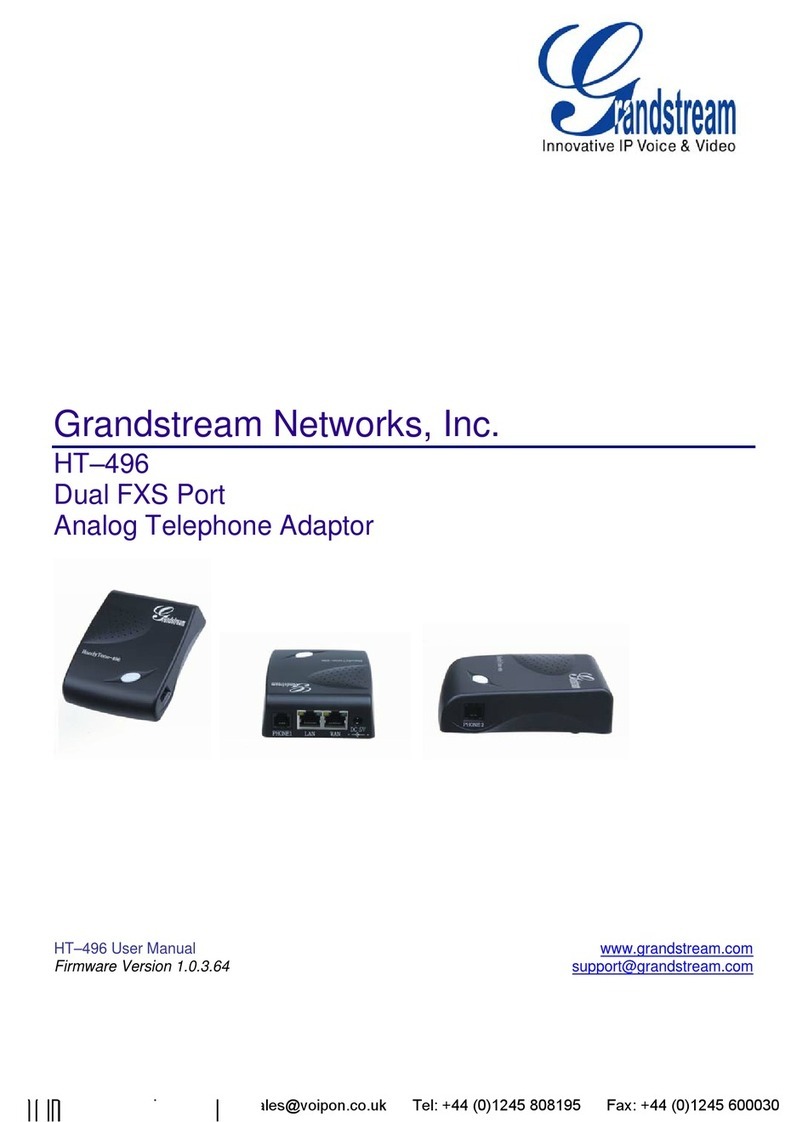
Grandstream Networks
Grandstream Networks HT-496 user manual

Philips
Philips SDJ6012 Specifications
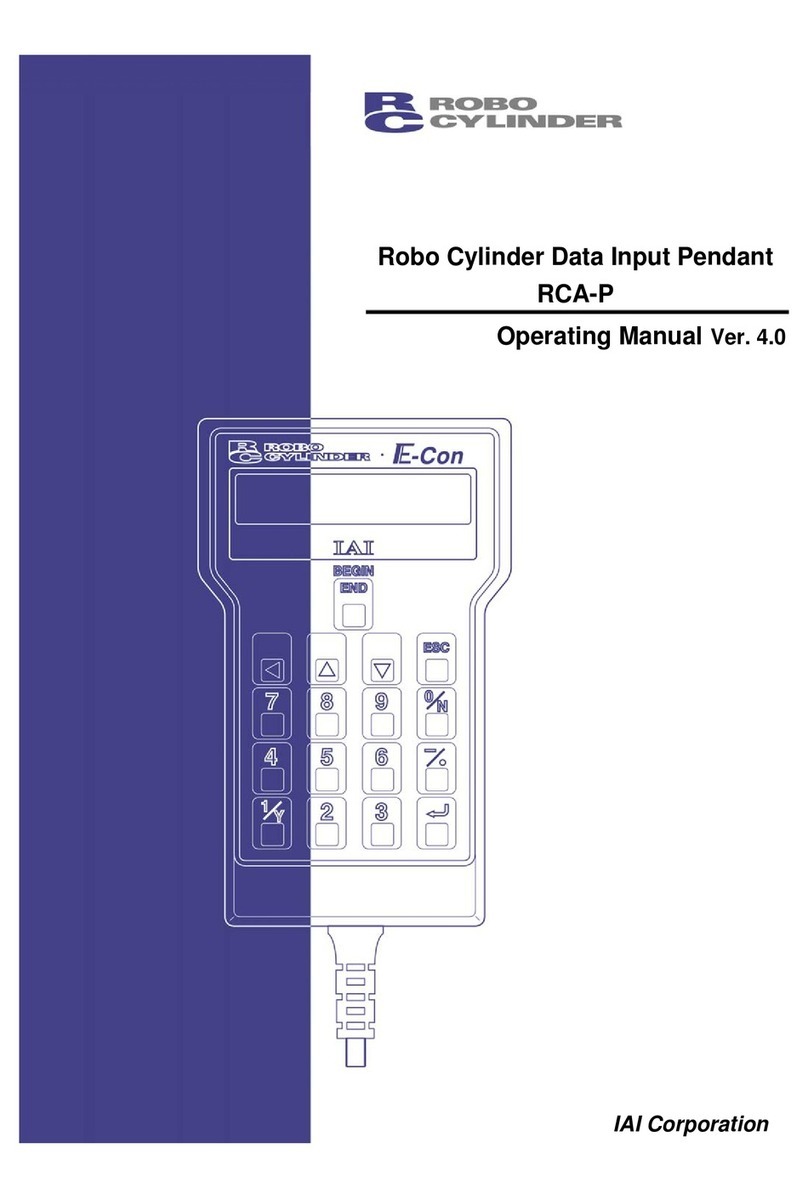
ROBO Cylinder
ROBO Cylinder RCA-P operating manual
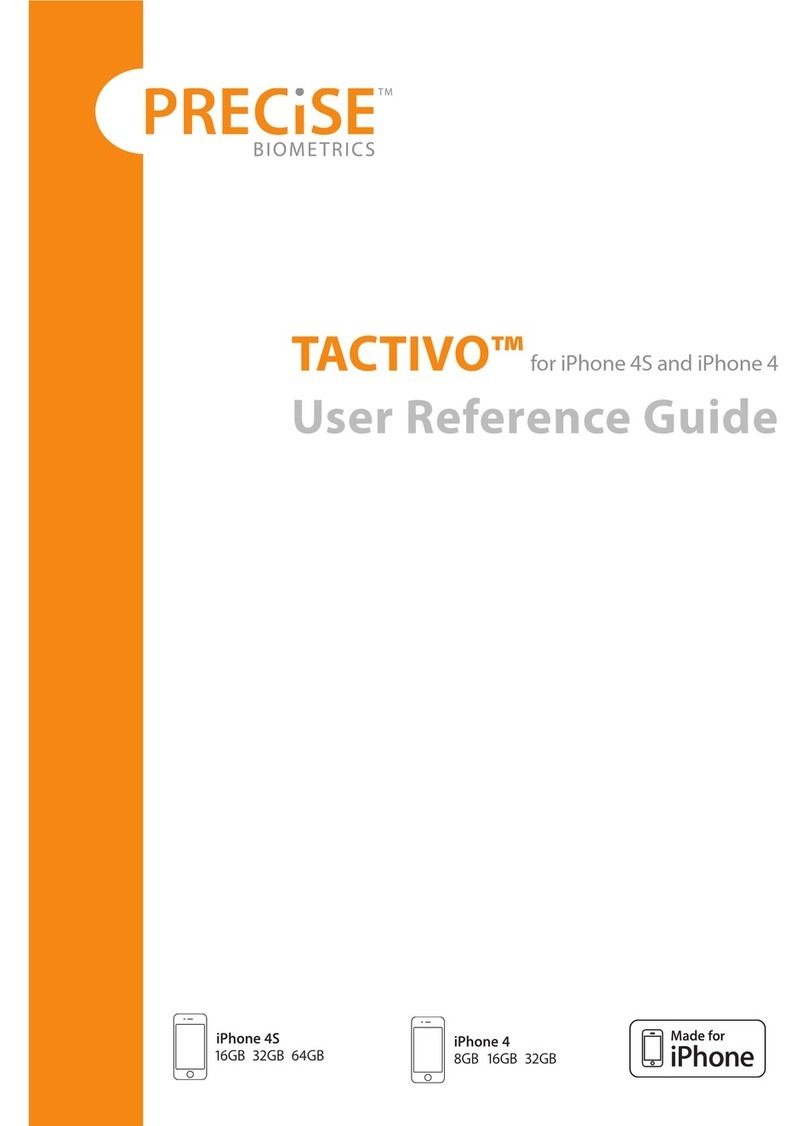
PreCise Biometrics
PreCise Biometrics Tactivo User reference guide

Amplicomms
Amplicomms PowerTel 701 user manual
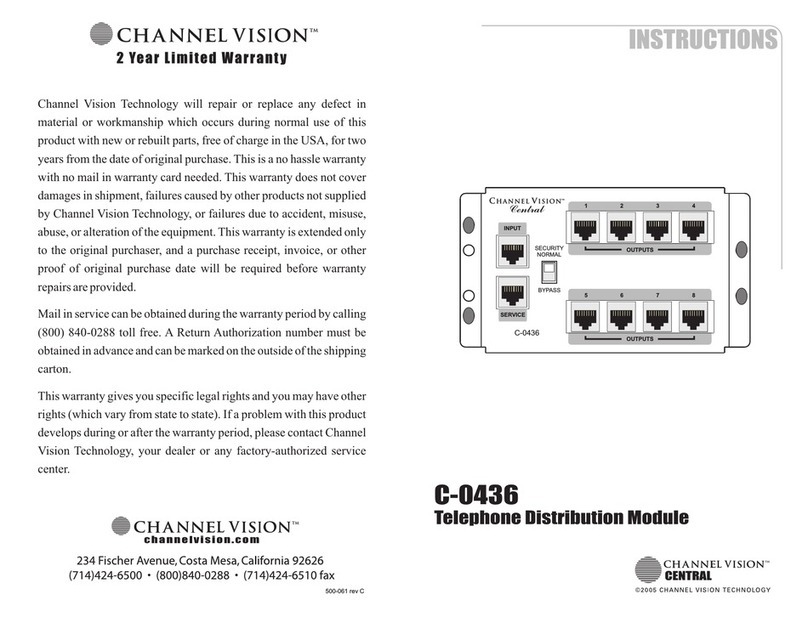
Channel Vision
Channel Vision C-0436 instructions

Philips
Philips SWL4160 Specifications
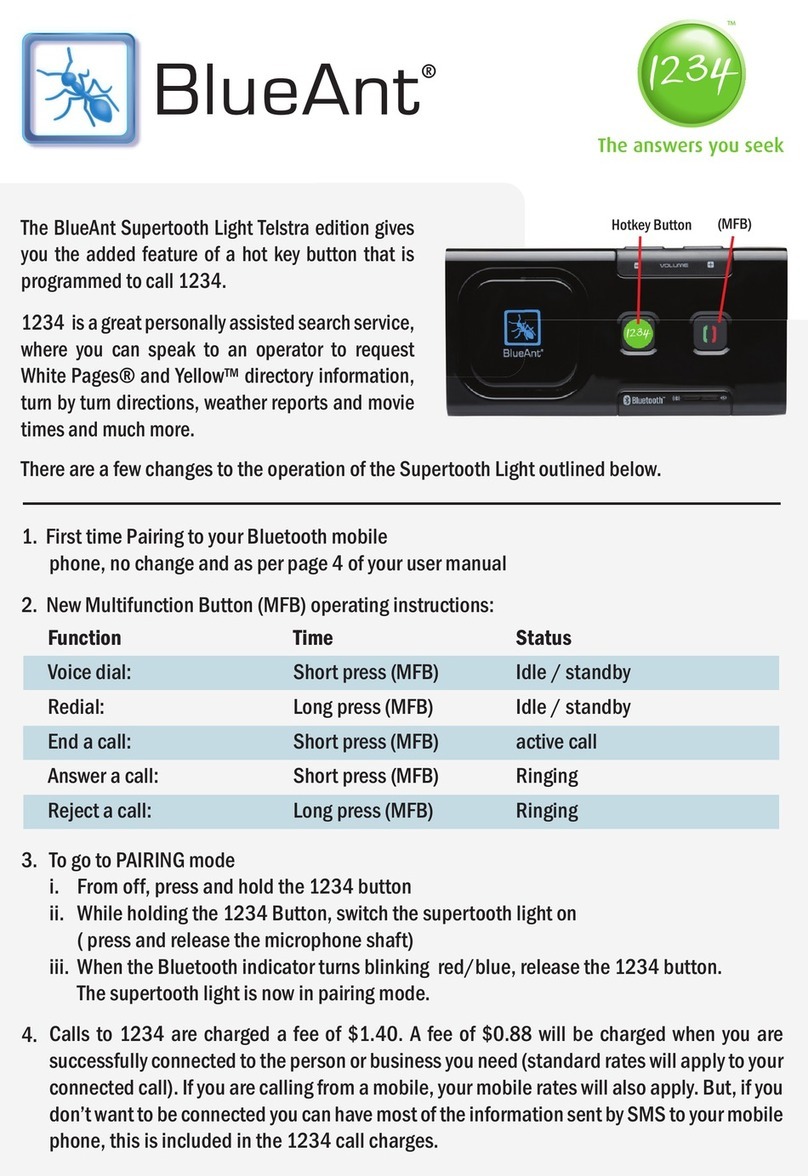
Blueant
Blueant 1234 user manual
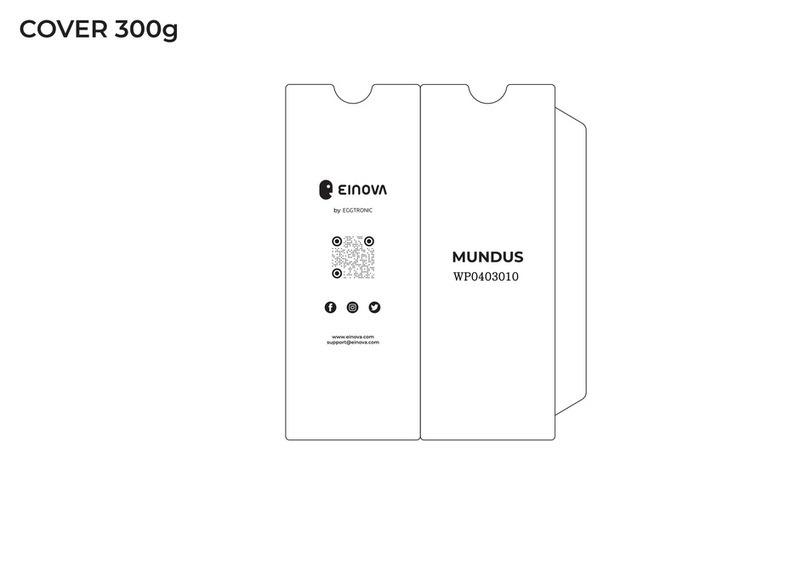
EggTronic
EggTronic Einova Mundus WP0403010 quick start guide

Emergency Caller Products
Emergency Caller Products CARE CALLER CE-300 user manual