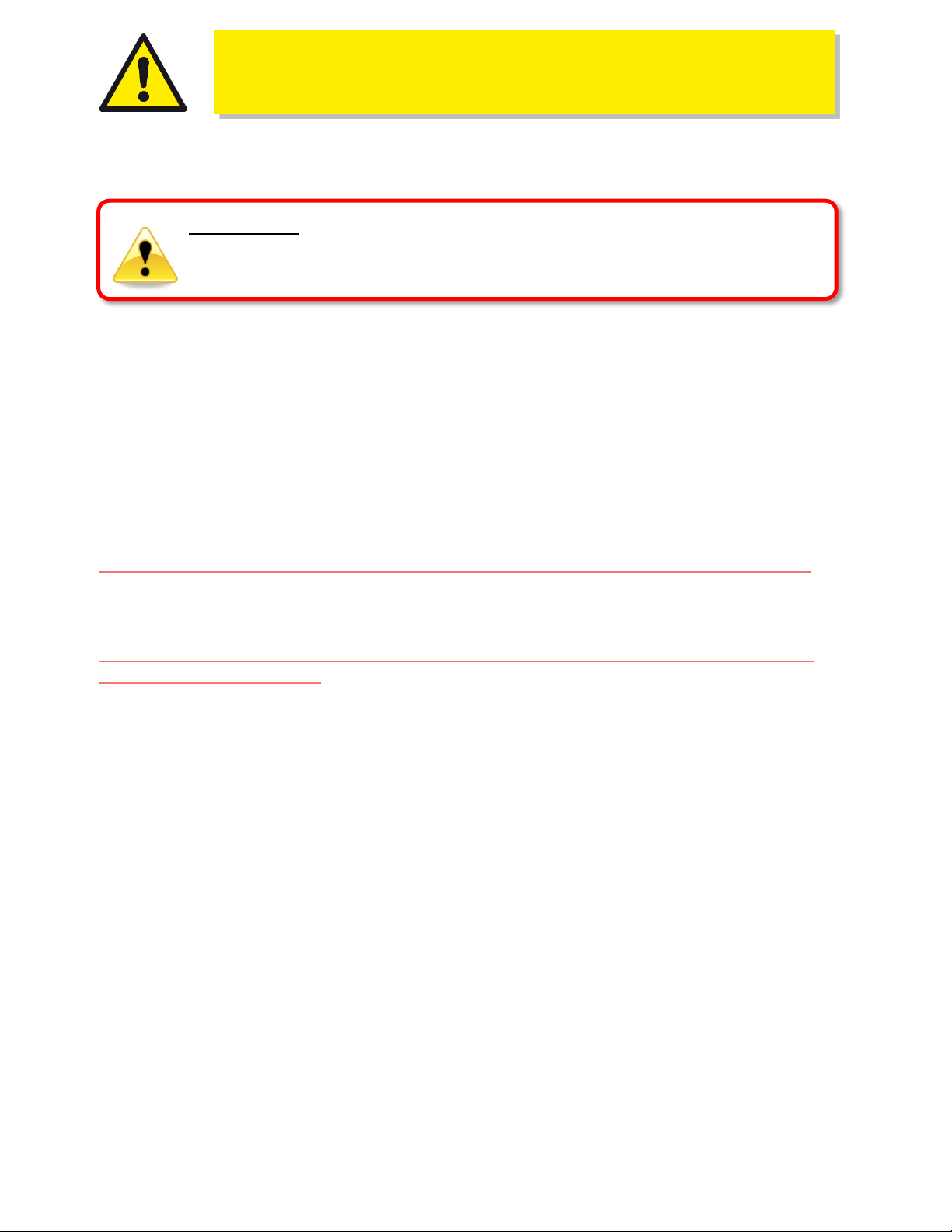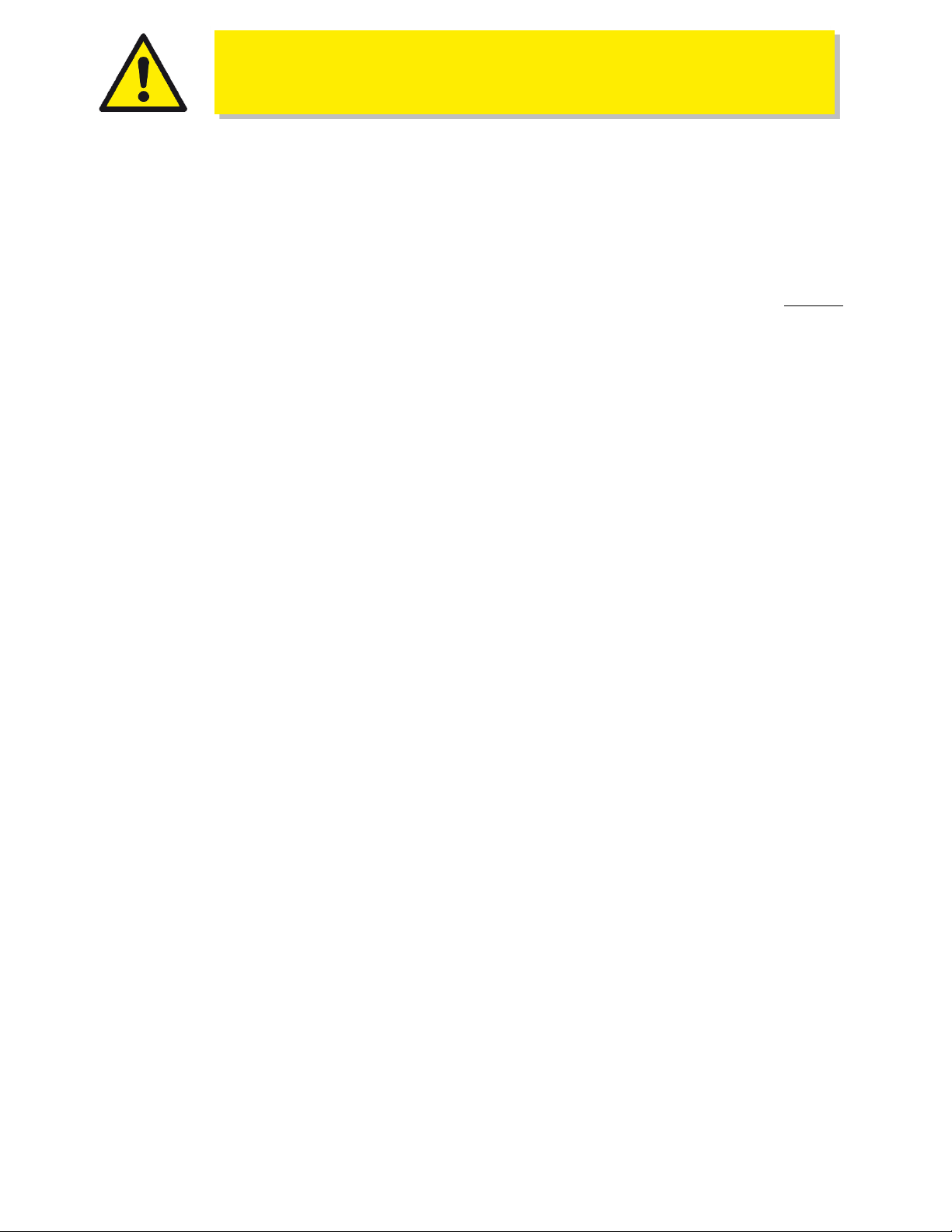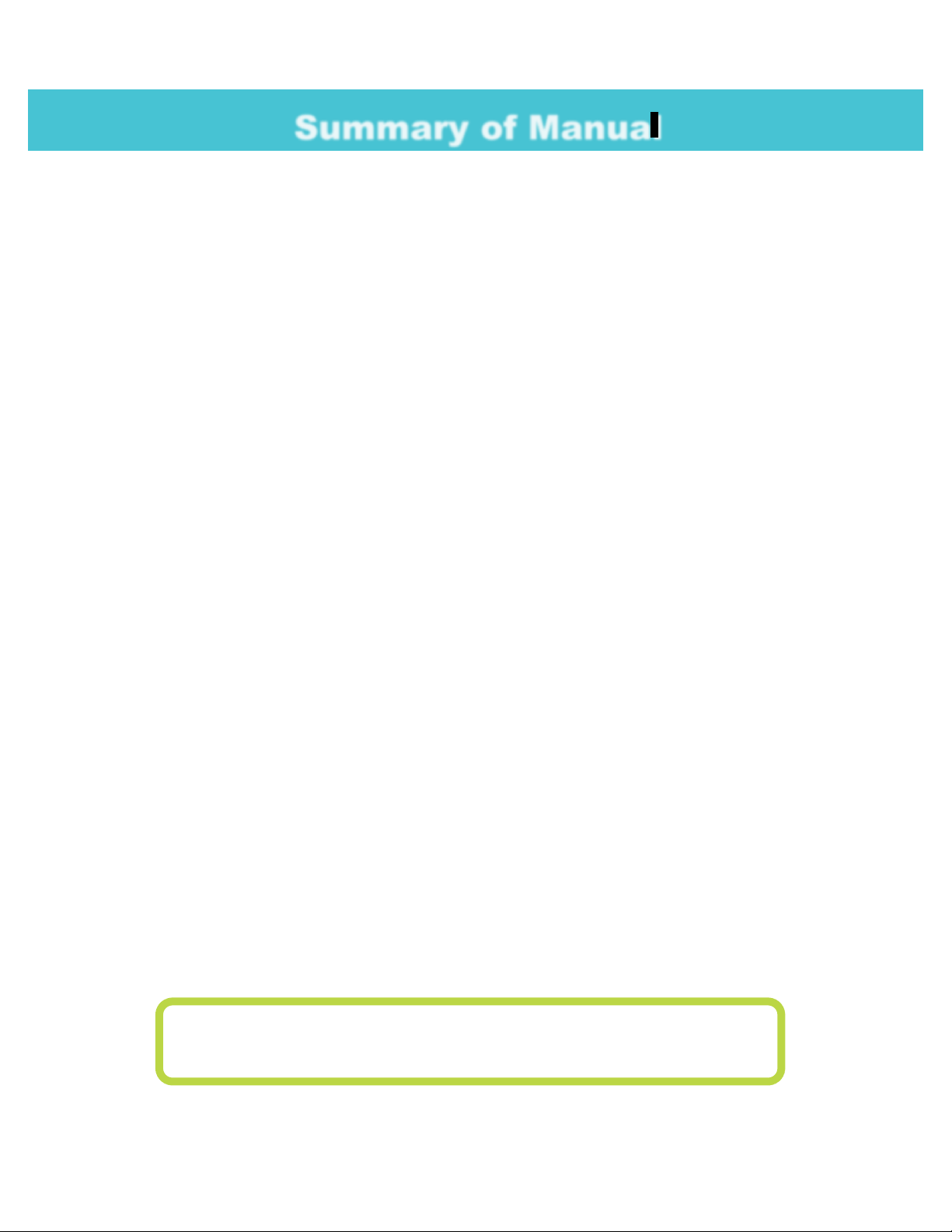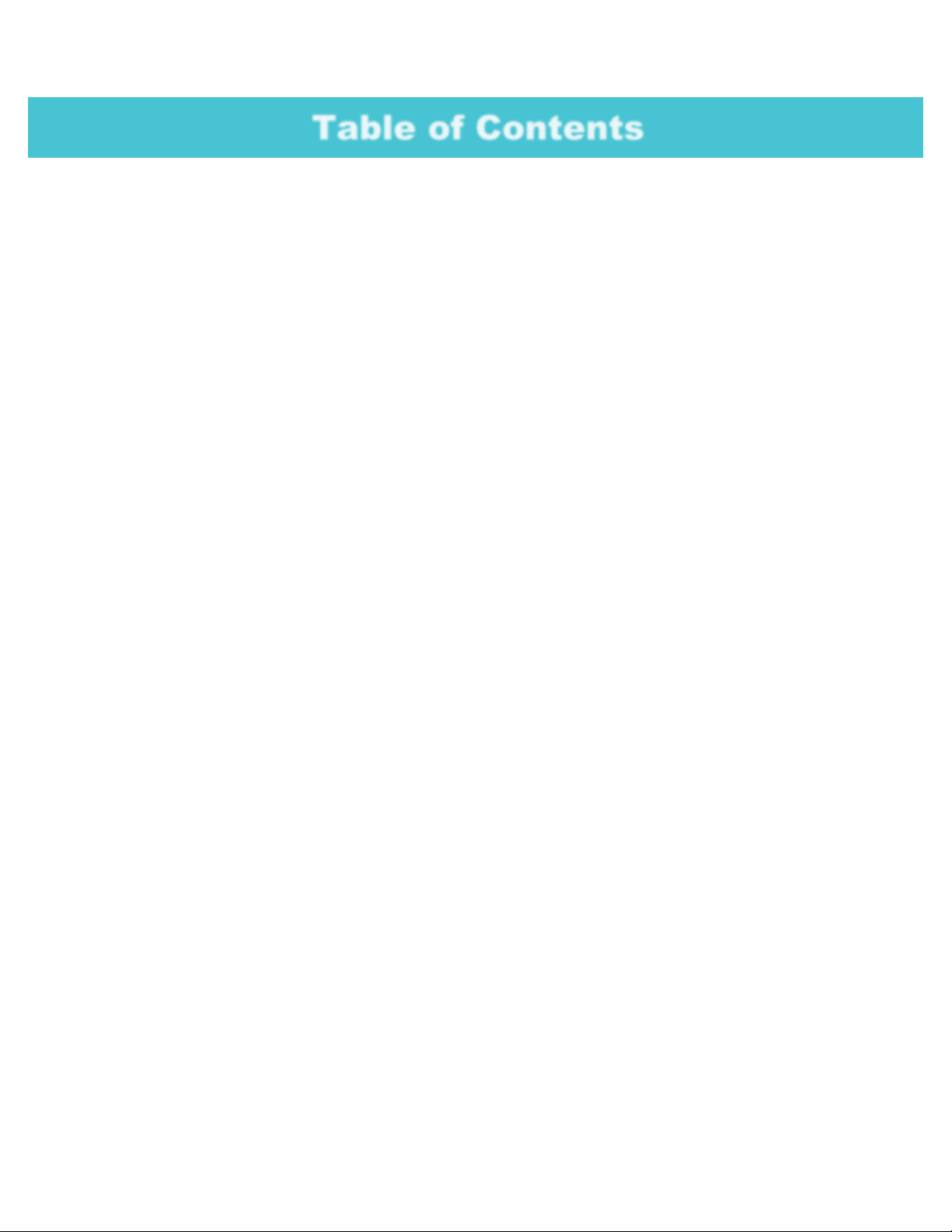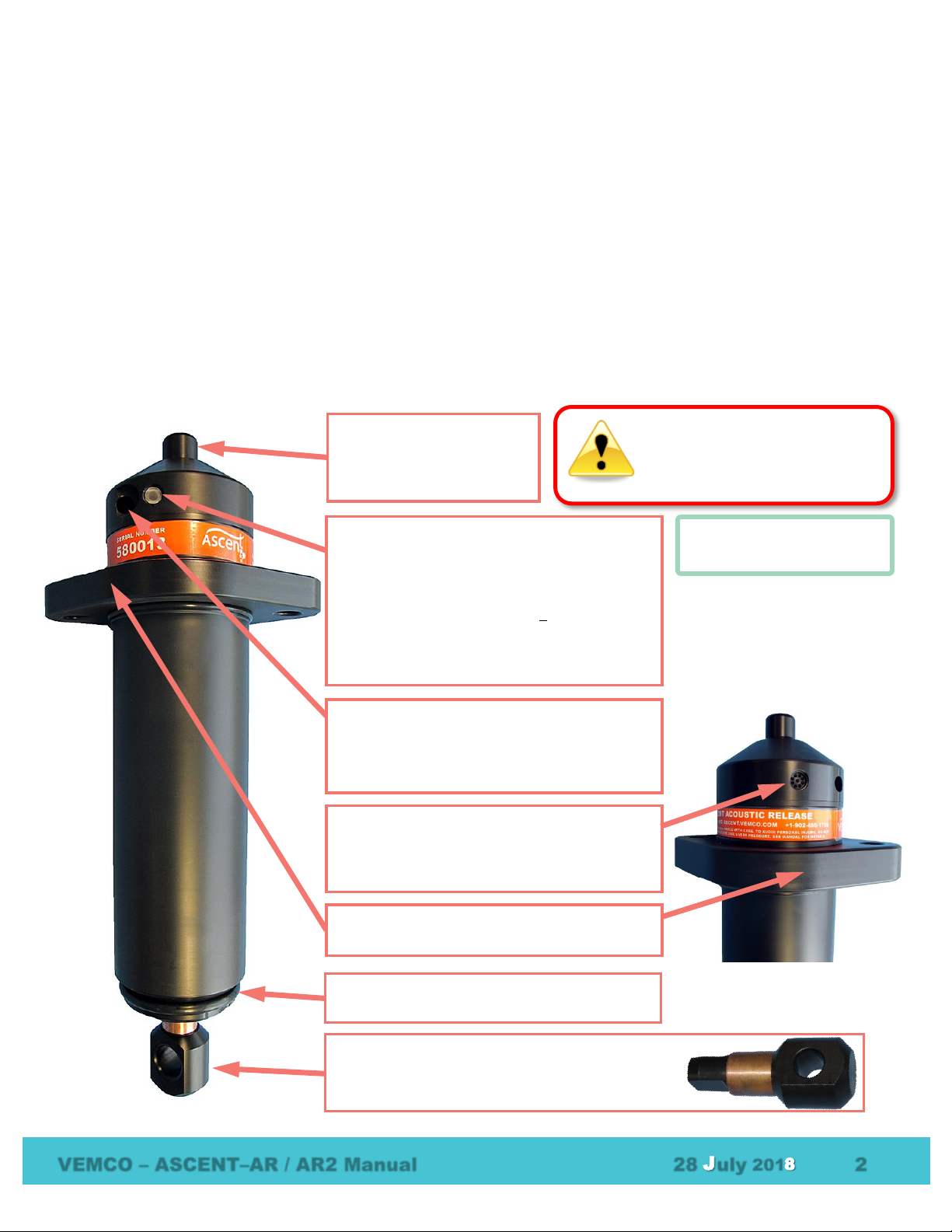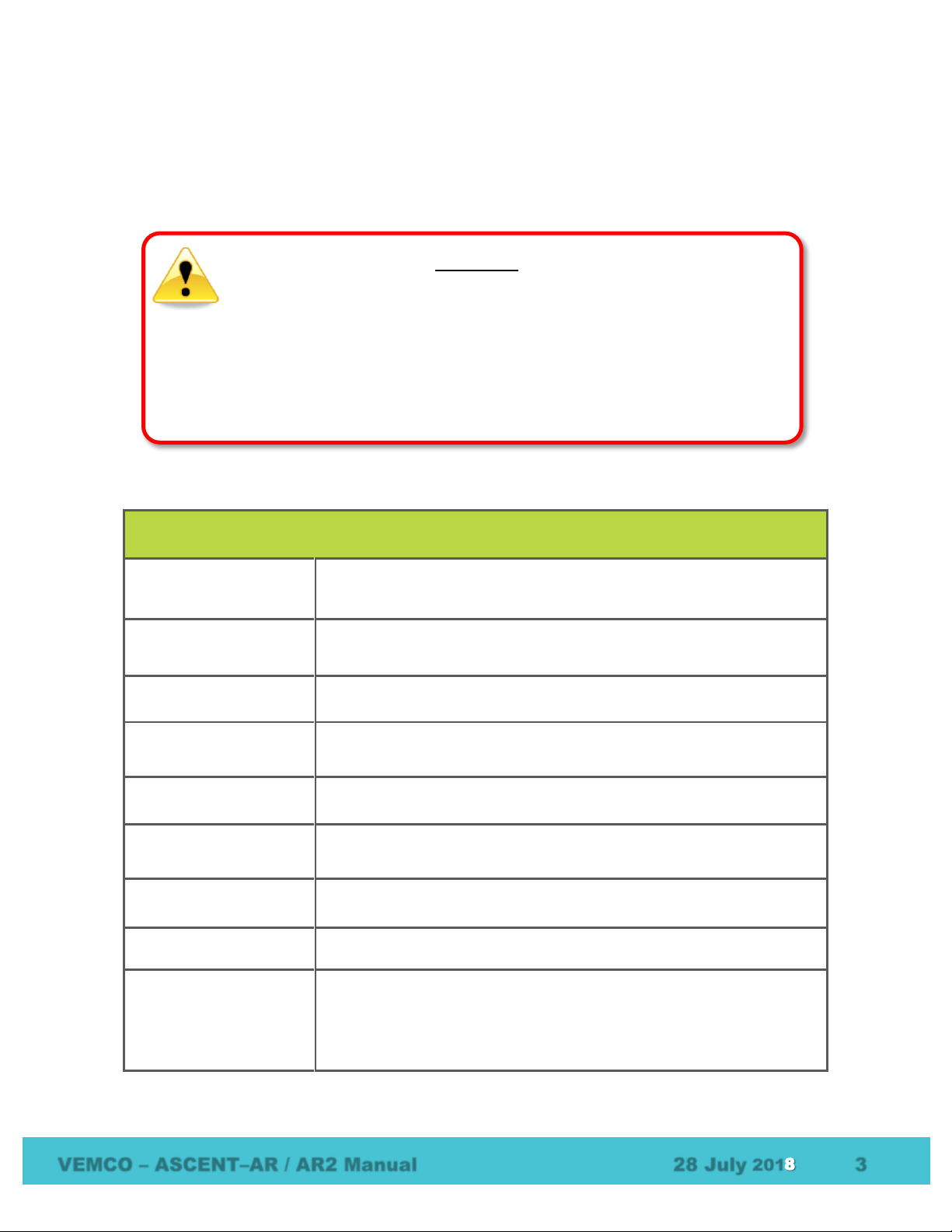5.2 O-ring Care....................................................................................................................... 31
5.2.1 Remove O-rings ....................................................................................................... 31
5.2.2 Clean O-ring Surfaces.............................................................................................. 32
5.2.3 Install O-ring............................................................................................................. 33
5.3 Storage............................................................................................................................. 33
6Additional Information..........................................................34
6.1 Flash Memory................................................................................................................... 34
6.2 Status Light Flashes ......................................................................................................... 34
6.3 Set Local options .............................................................................................................. 35
6.4 Batteries ........................................................................................................................... 36
6.4.1 Battery Life............................................................................................................... 36
6.5 Case External Dimensions................................................................................................ 37
6.5.1 ASCENT-AR............................................................................................................. 37
6.5.2 ASCENT-AR2........................................................................................................... 38
6.6 Update Firmware .............................................................................................................. 39
7Common Questions ..............................................................41
7.1 VUE related questions ...................................................................................................... 41
7.1.1 What is initialization?................................................................................................ 41
7.1.2 What Date/Time format is my sensor data stored in the release and displayed in
VUE? 41
7.1.3 What does the “Hide this alert in future” mean?........................................................ 41
7.1.4 How do I open the Options window?......................................................................... 42
7.1.5 I don’t want VUE to disconnect from the ASCENT-AR after 30 inactive minutes. How
do I change that?..................................................................................................................... 42
7.1.6 What is the Release Test?........................................................................................ 42
7.2 ASCENT-AR related questions......................................................................................... 43
7.2.1 How much range can I expect? ................................................................................ 43
7.2.2 How long will my ASCENT-AR battery last?............................................................. 43
7.2.3 Does release orientation matter?.............................................................................. 43
8Troubleshooting..................................................................44
8.1 VUE related troubleshooting ............................................................................................. 44
8.1.1 I cannot connect to my ASCENT-AR ........................................................................ 44
8.1.2 I see a Battery Usage Indicator reset warning in VUE............................................... 44
8.2 ASCENT-AR case related troubleshooting........................................................................ 45
8.2.1 The threads have been damaged............................................................................. 45
8.2.2 I think the case might be pressurized........................................................................ 45
9Appendices........................................................................47
9.1 Cleaning Instructions ........................................................................................................ 47
9.2 Contact Information........................................................................................................... 47
9.3 ASCENT-AR Specifications .............................................................................................. 48
9.4 Ascent AR2 Specifications................................................................................................ 49
9.5 Warranty and Disclaimer................................................................................................... 50
9.6 Glossary ........................................................................................................................... 51
9.7 Index................................................................................................................................. 52