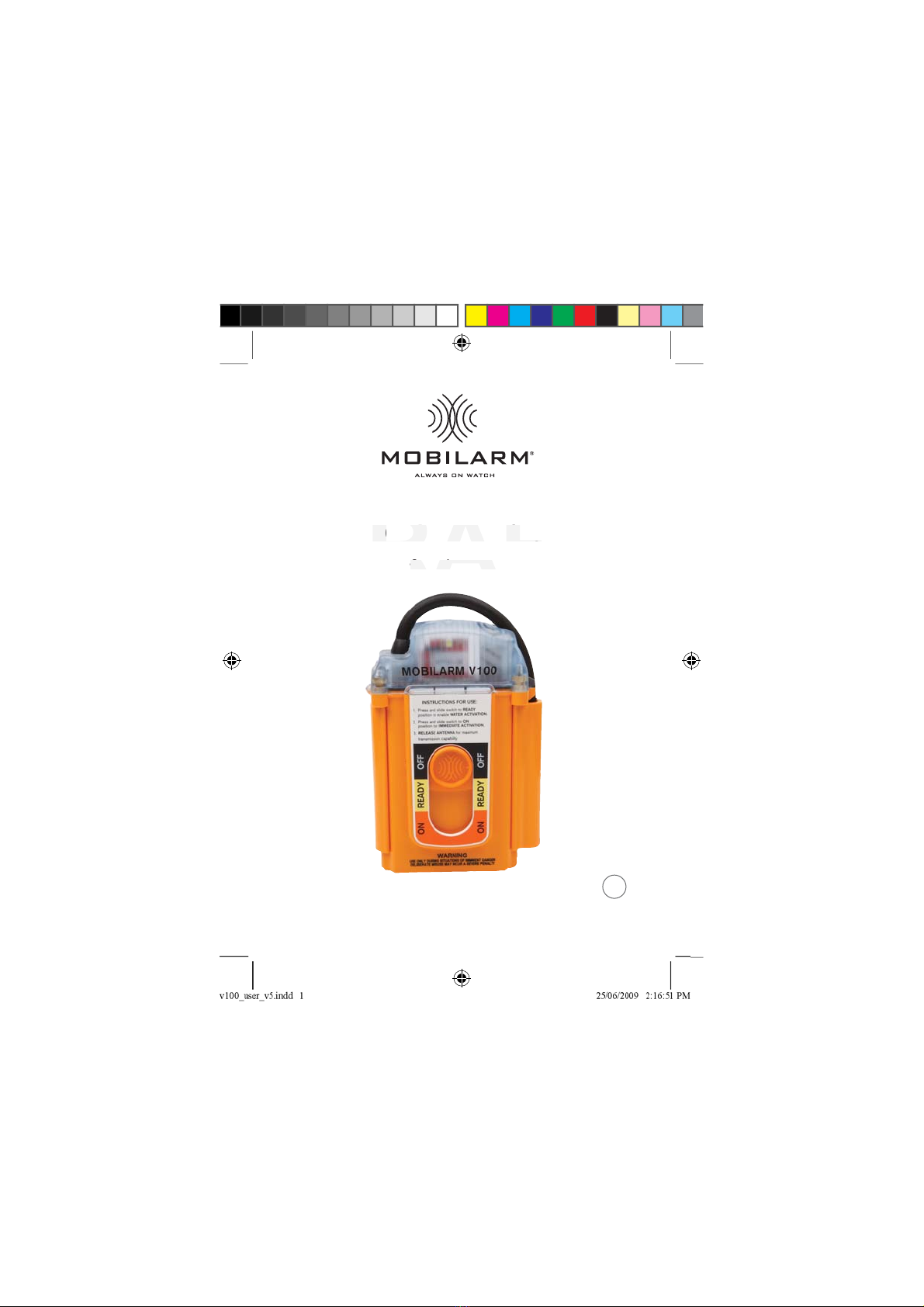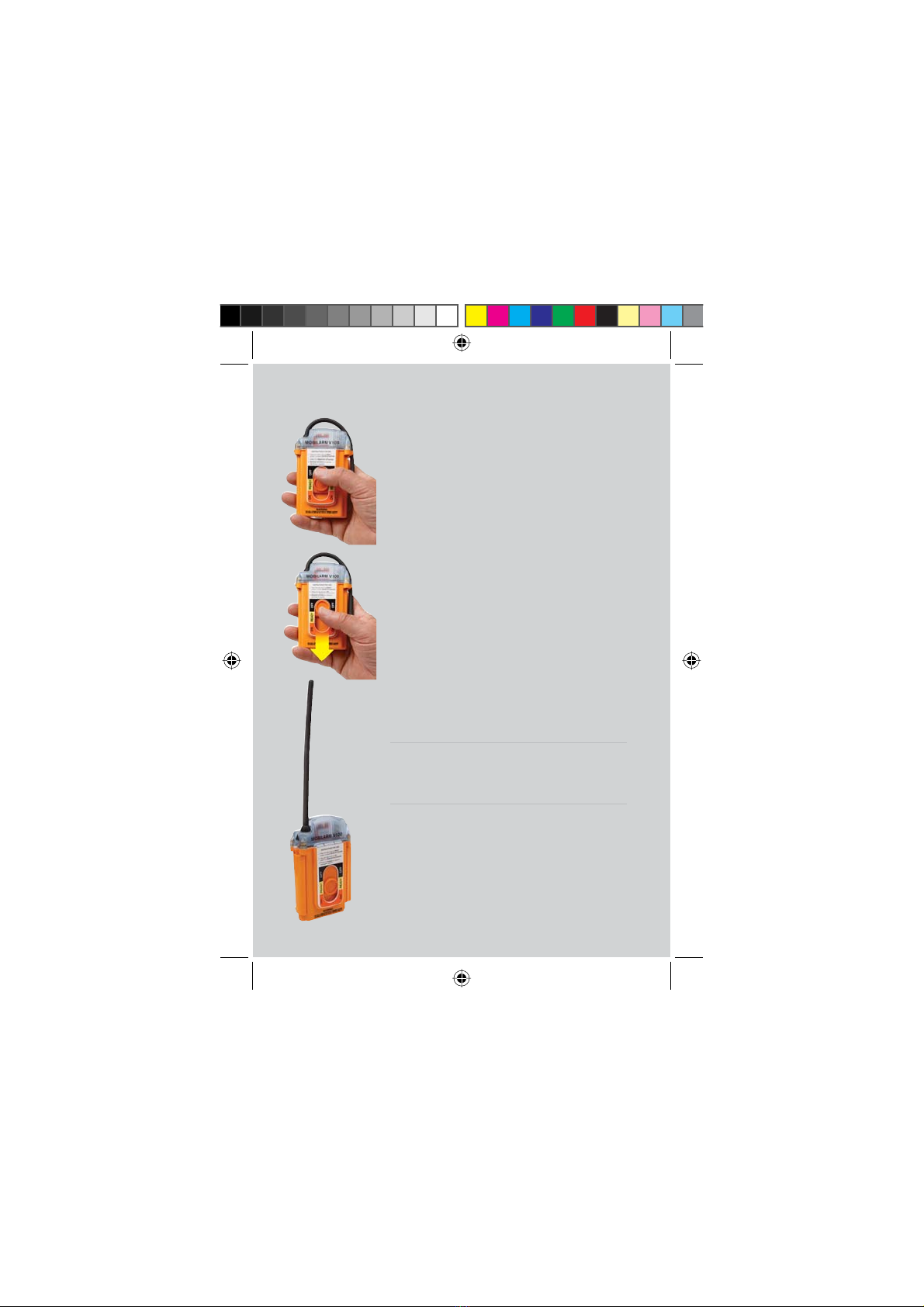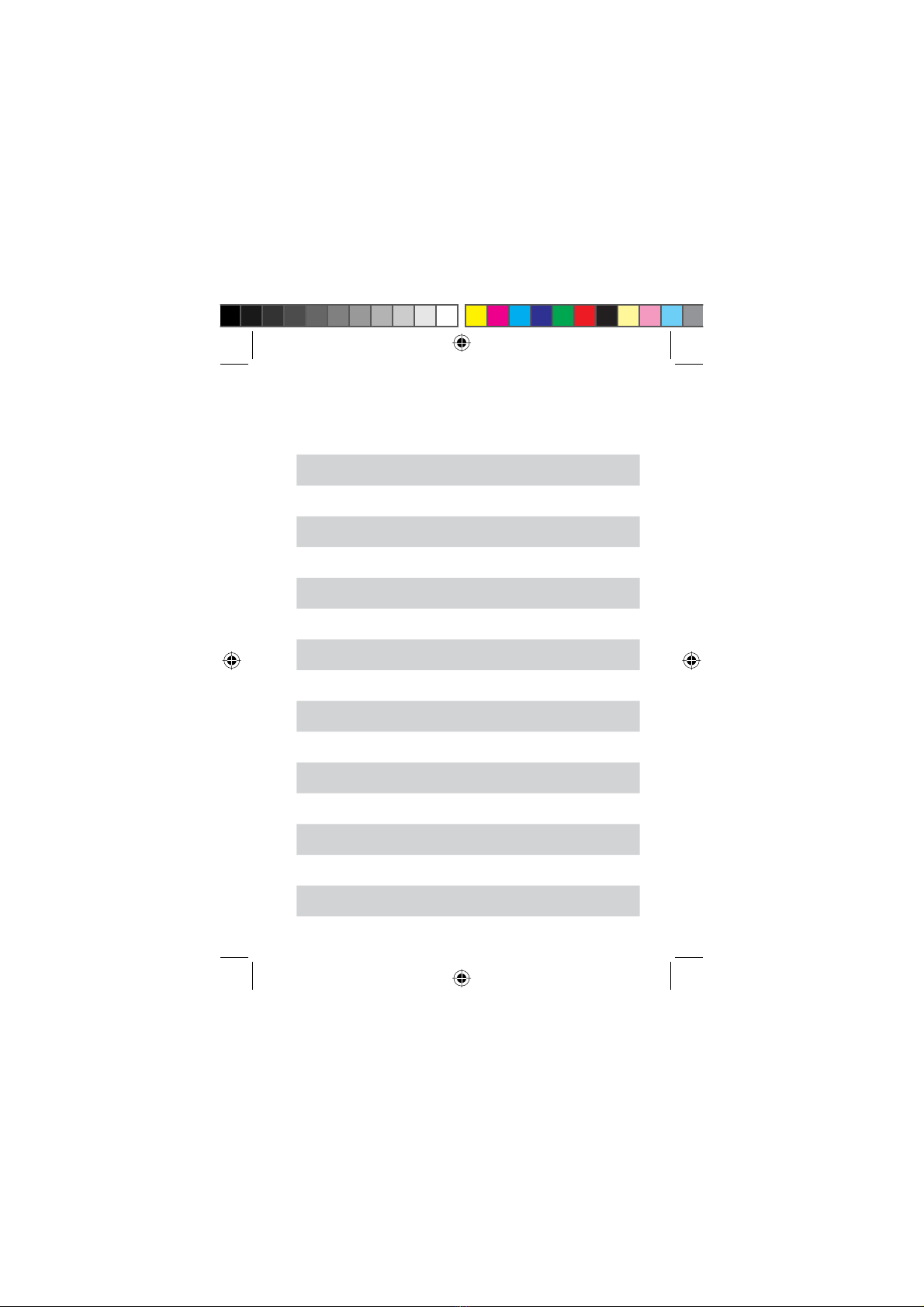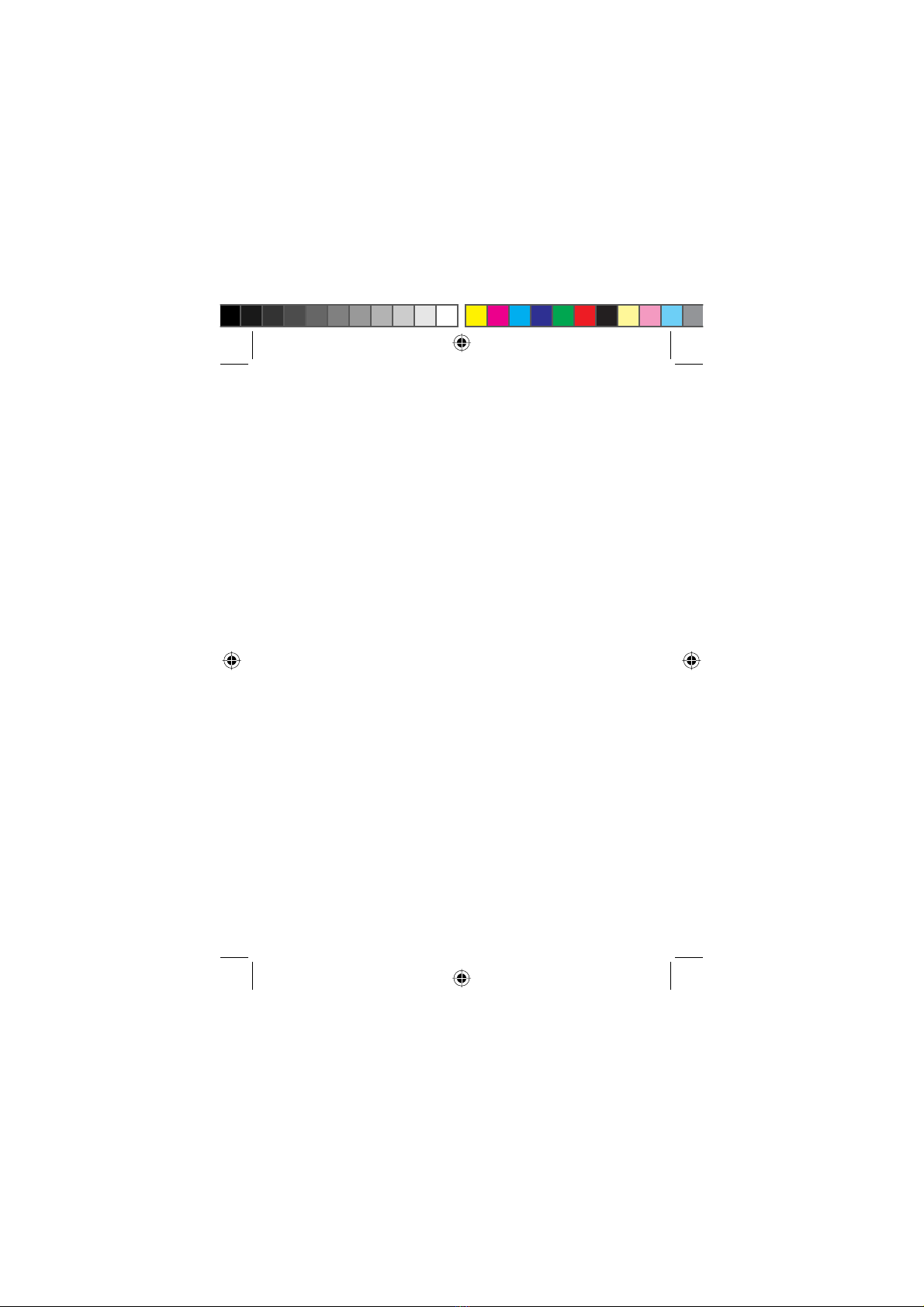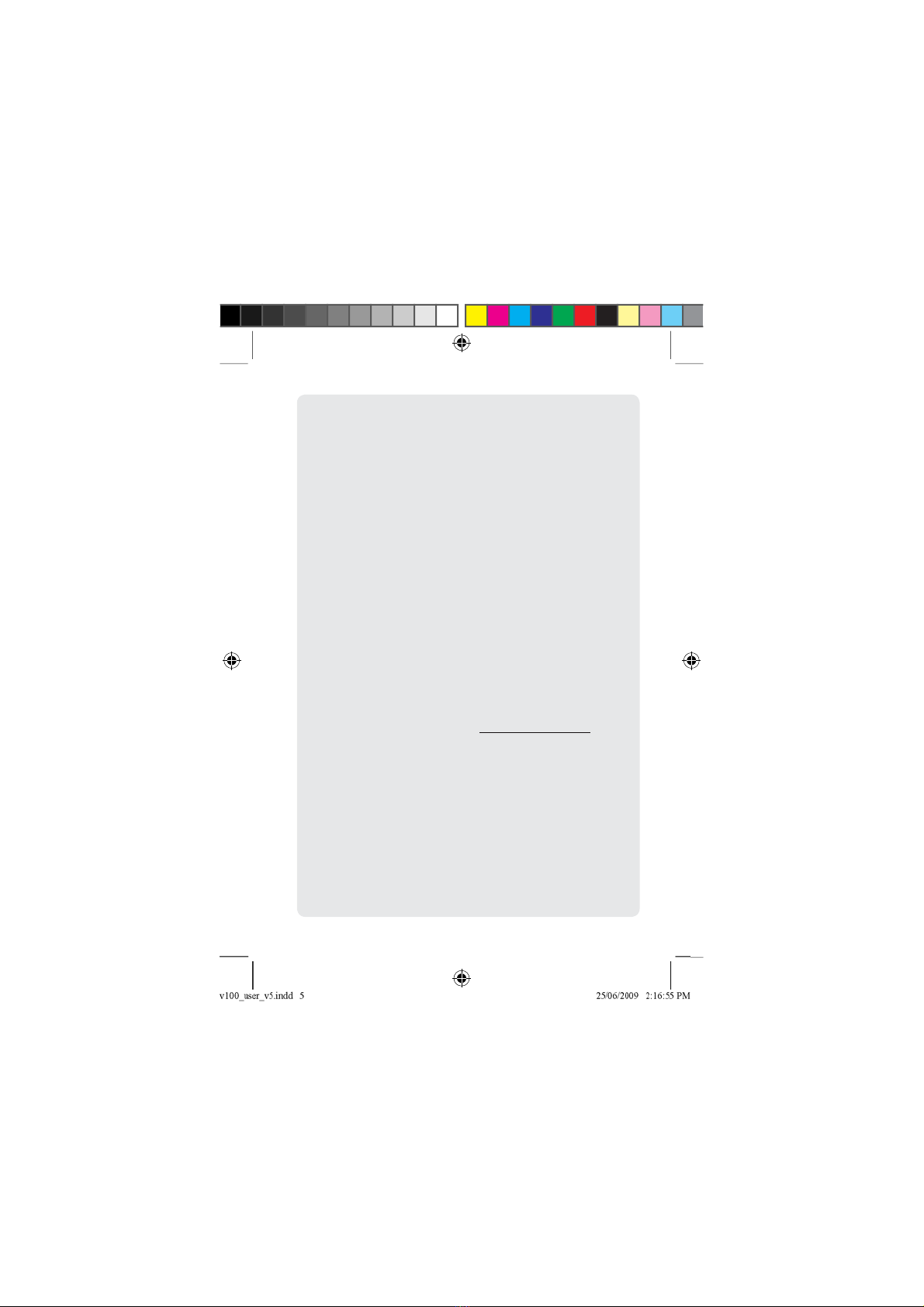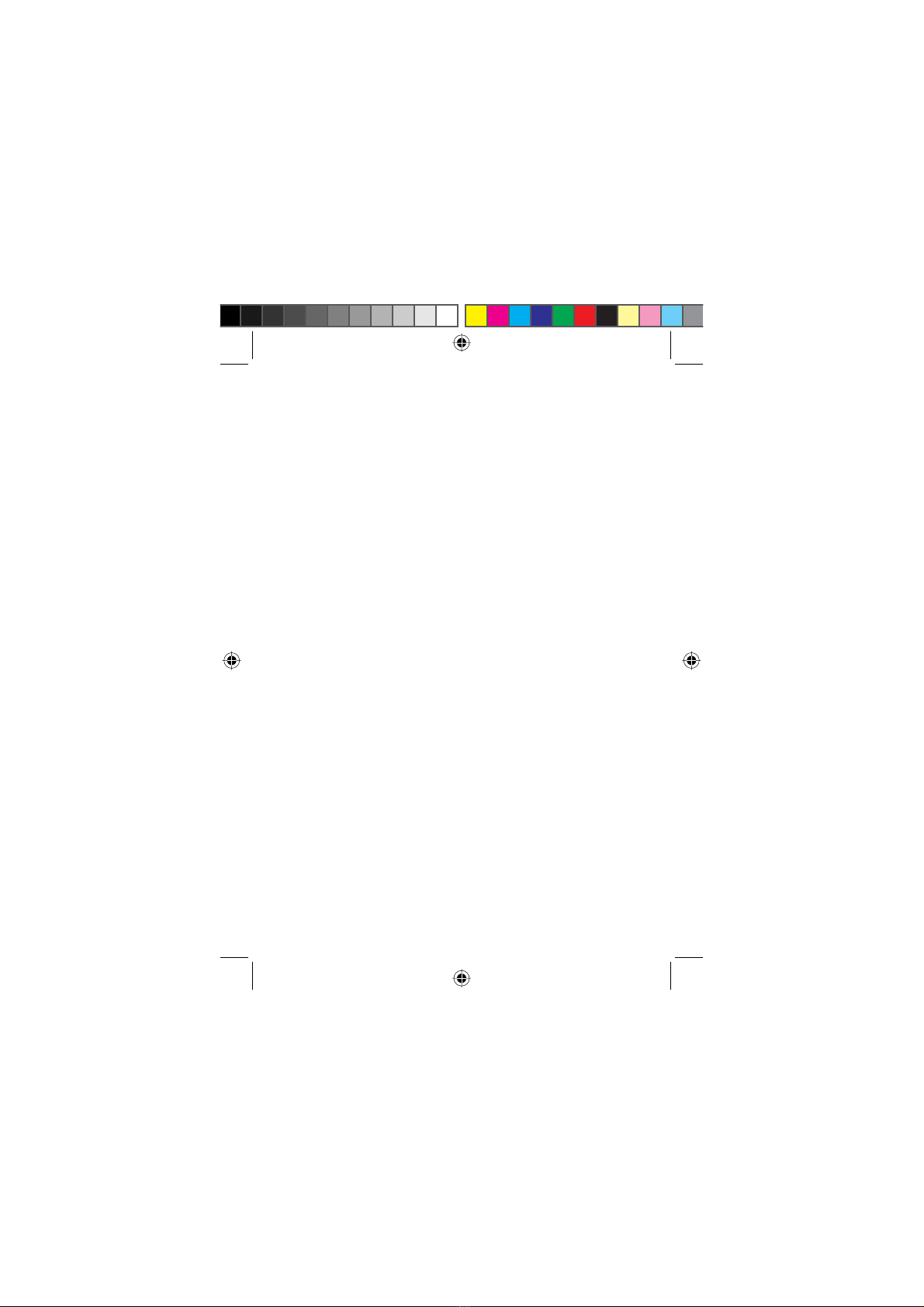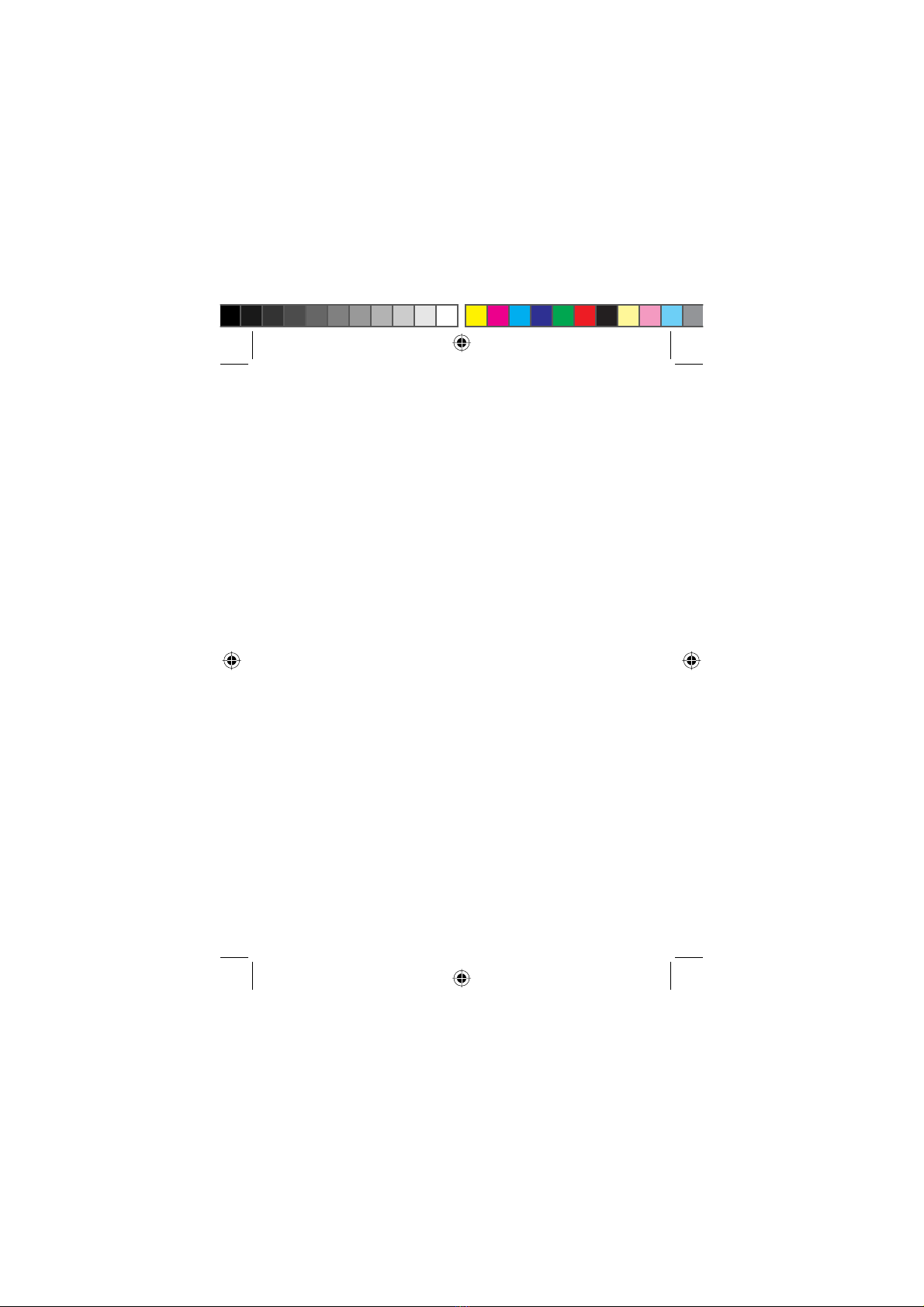9
Overview
The device aquires a GPS lock and transmits the distress alert
DJDLQRQ'6&SURYLGLQJLGHQWL¿FDWLRQDQGFXUUHQWORQJLWXGHDQG
latittude coordinates of the person in the water. The message
is also broadcast on the emergency marine radio channel (e.g.
channel16) in a synthesised voice.*
The device transmits the man overboard distress message at
UHJXODULQWHUYDOVDFFRUGLQJWRLWVRSHUDWLRQDOSUR¿OHWRHQDEOH
rescue teams to track the man overboard in the water.
The STROBE on the device is SOLAS compliant and assists
visual homing on the person in the water. The Mobilarm V100
battery will support emergency transmission for a minimum of
12 hours under normal operating conditions.
In-Water Tracking
Some DSC radios are able to output a waypoint of the
coordinates received in the Mobilarm V100 distress alert to a
FRPSDWLEOH*36RUFKDUWSORWWHU7KLVORJVWKHFDVXDOW\¶V ¿UVW
known position and updates it with subsequent alerts.
This provides a graphical representation of the location of the
man overboard casualty in relation to the current position of
the vessel receiving the alert, as well as distance and bearing
information.
Refer to your radio owner’s manual to determine whether your
DSC radio is capable of sending NMEA0183-compatible data
to your GPS or chart plotter. Ensure that your GPS or chart
SORWWHULVFRUUHFWO\FRQ¿JXUHGWRDFFHSWWKLVGDWDSURWRFRO
Note
The Mobilarm V100 uses positional data derived from itsŶ
internal GPS ANTENNAWRGH¿QHWKHORFDWLRQ RI WKHPDQ
overboard and is therefore only as accurate as the positional
data it receives.
SUR¿OHGHSHQGHQW
v100_user_v5.indd 9 25/06/2009 2:16:58 PM