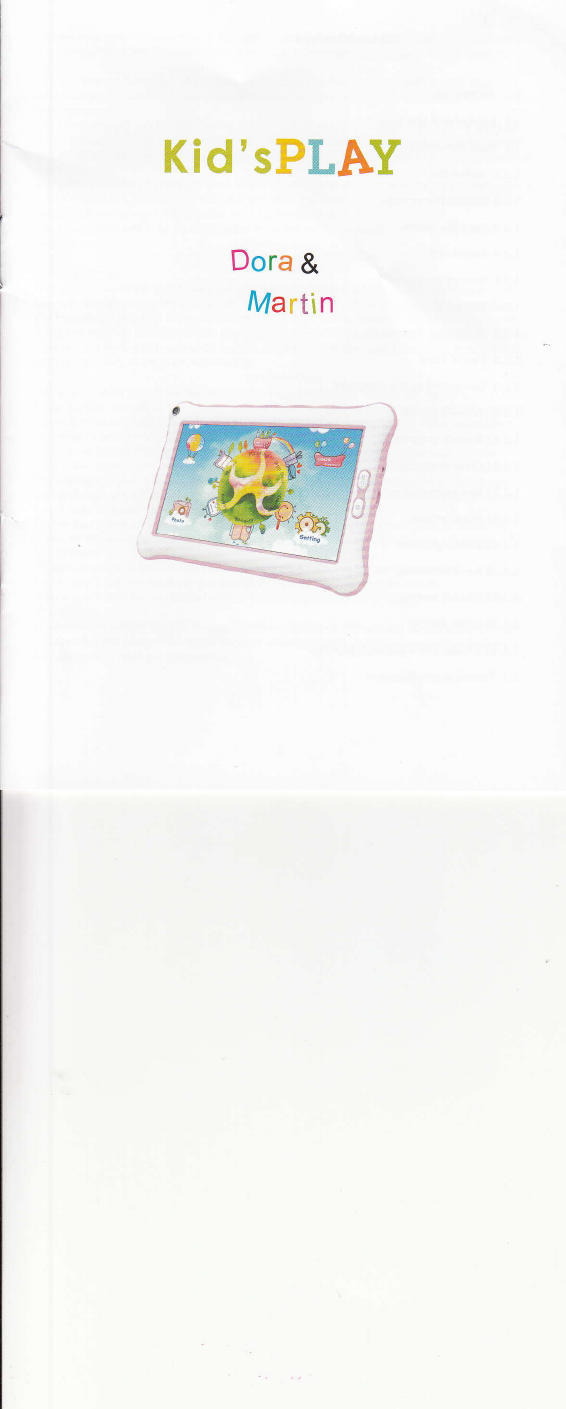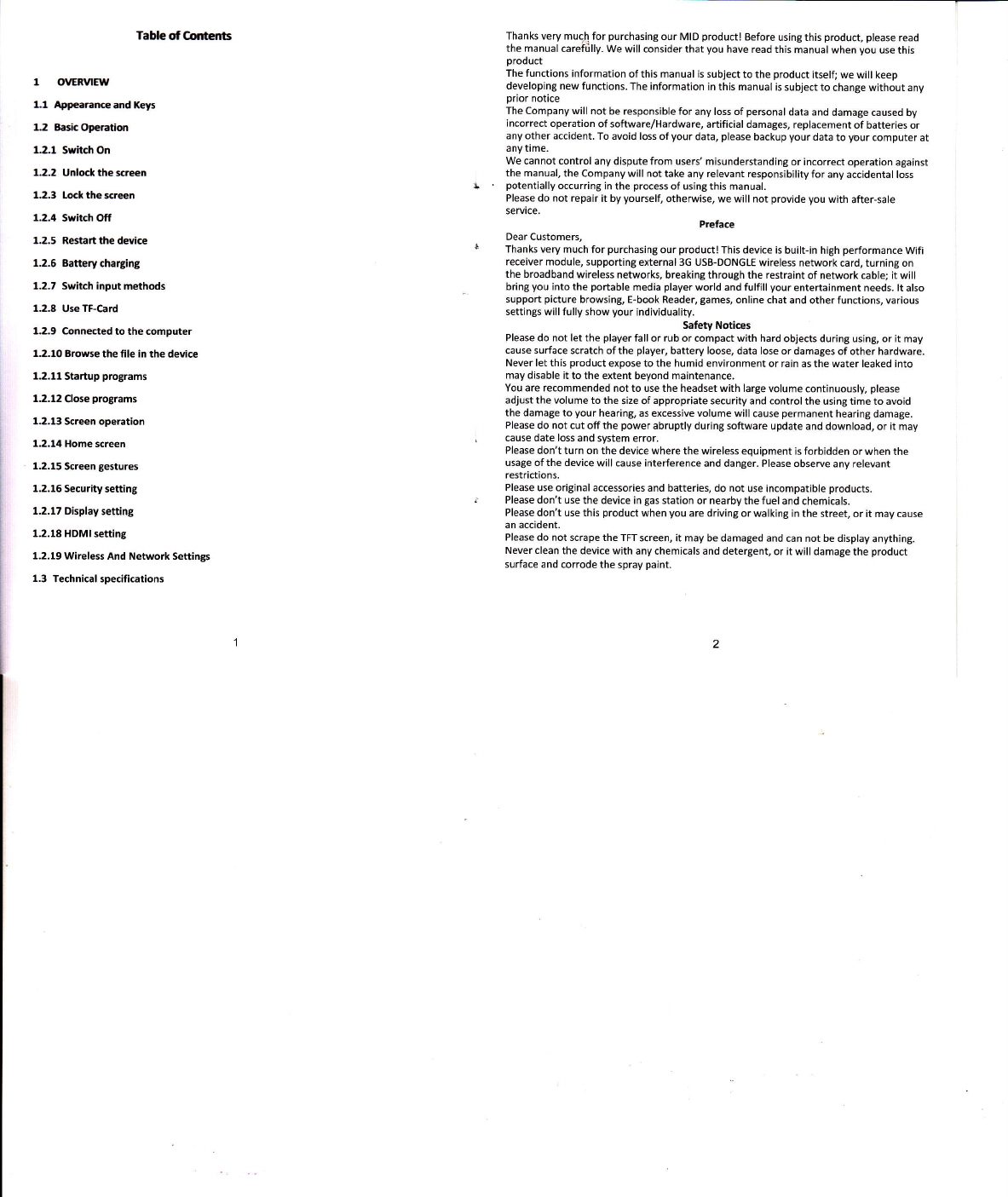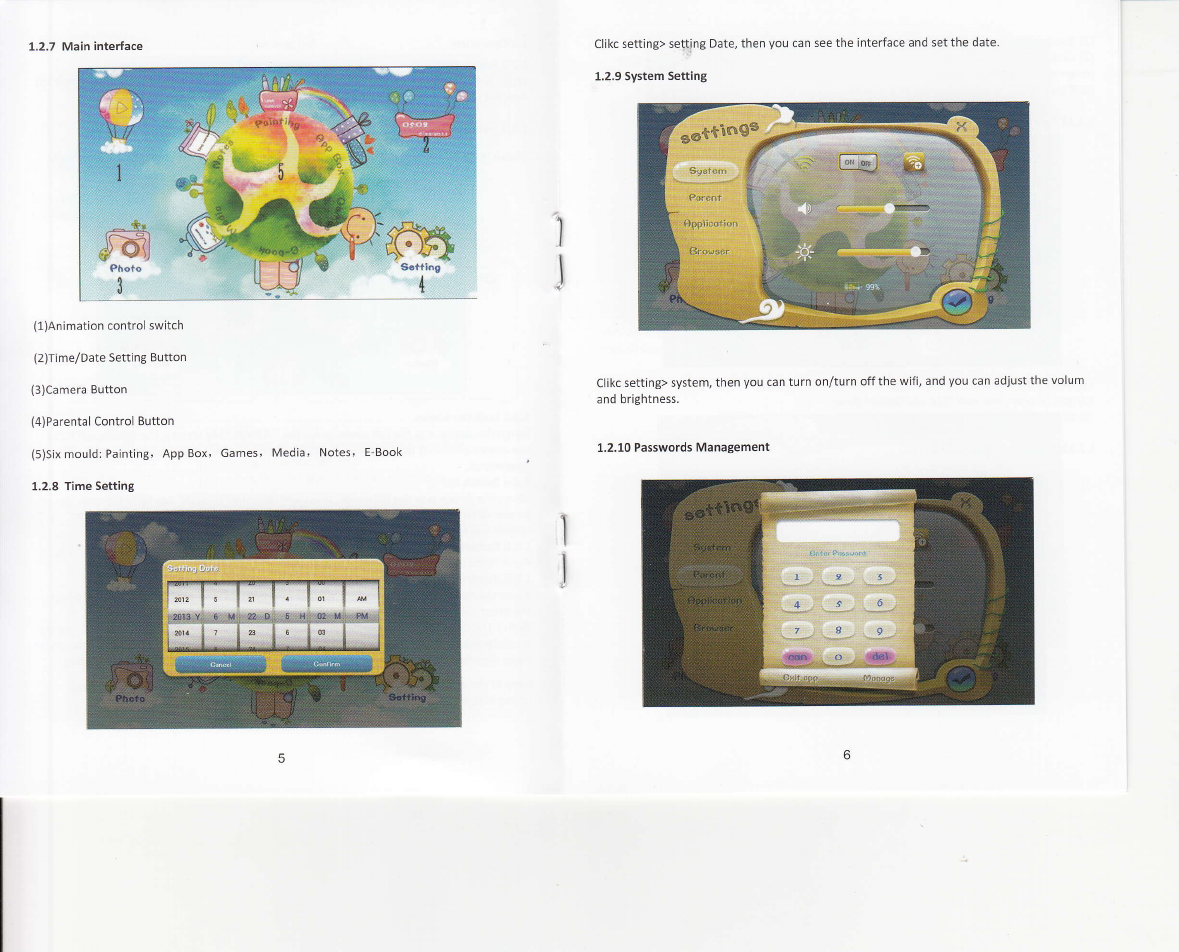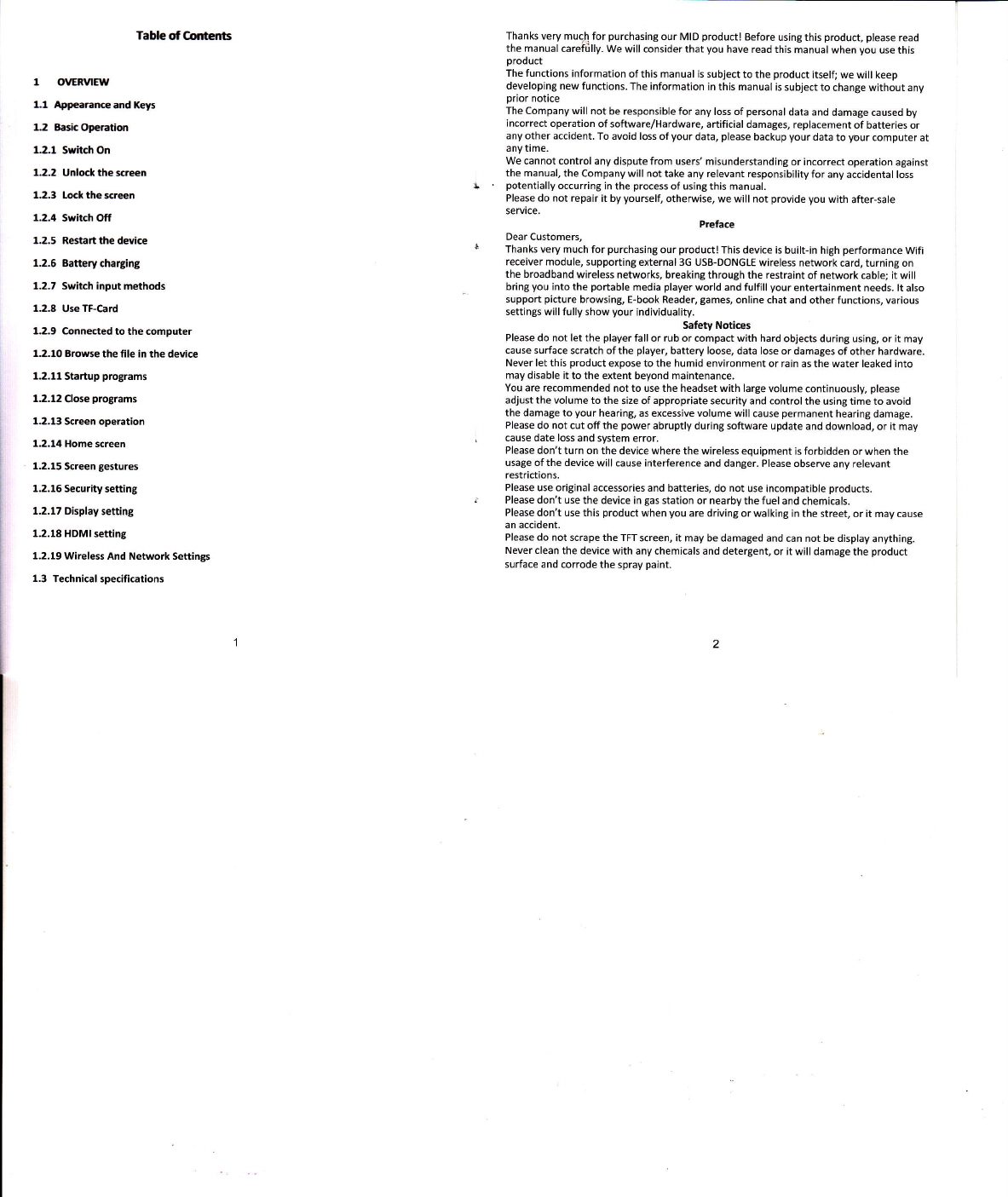
Tableof Golrents
1 otGnMEW
L:' Aep@EnceandXeys
Li! BaskopeEtion
1.2.l Switch on
1.2.2 Unlod( the scren
1.2.3 Lockthes@€n
1.2.4 Switch Off
1.2.5 Restartthe deyice
1.2.6 Batterychargint
1.2.7 Switch input methods
1.2.E UseTF-Card
L2.9 Connected to the computer
L2.10 Browse the file in the device
L2.11 Startup programs
1.2.12 Close programs
1.2.13 Screen operation
1.2.14 Home screen
1.2.15 Screen gestures
1.2.16 Security setting
1.2.17 Display setting
1.2.18 HDMI setting
1.2.19 Wireless And Network Settings
1.3 Technical specifications
1
t
Thanks very muqh for purchasing our MID product! Before using this product, please read
the manual careftllly. We will consider that you have read this manual when you use this
product
The functions information of this manual is subiect to the product itself; we will keep
developing new functions. The information in this manual is subject to change without any
prior notice
The Company will not be responsible for any loss of personal data and damage caused by
incorrect operation of software/Hardware, artificial damages, replacement of batteries or
any other accident. To avoid loss of your data, please backup your data to your computer at
any time.
We cannot control any dispute from users' misunderstanding or incorrect operation against
the manual, the Company will not take any relevant responsibility for any accidental loss
potentially occurring in the process of using this manual.
Please do not repair it by yourself, otherwise, we will not provide you with after-sale
service. Preface
Dear Customers,
Thanks very much for purchasing our product! This device is built-in high performance Wifi
receiver module, supporting external 3G USB-DONGLE wireless network card, turning on
the broadband wireless networks, breaking through the restraint of network cable; it will
bring you into the portable media player world and fulfill your entertainment needs. lt also
support picture browsing, E-book Reader, games, online chat and other functions, various
settings will fully show your individuality.
Safety Notices
Please do not let the player fall or rub or compact with hard objects during using, or it may
cause surface scratch of the player, battery loose, data lose or damages of other hardware.
Never let this product expose to the humid environment or rain as the water leaked into
may disable it to the extent beyond maintenance.
You are recommended not to use the headset with large volume continuously, please
adjust the volume to the size of appropriate security and control the using time to avoid
the damage to your hearing, as excessive volume will cause permanent hearing damage.
Please do not cut off the power abruptly during software update and download, or it may
cause date loss and system error.
Please don't turn on the device where the wireless equipment is forbidden or when the
usage of the device will cause interference and danger. Please observe any relevant
restrictions.
Please use original accessories and batteries, do not use incompatible products.
Please don't use the device in gas station or nearby the fuel and chemicals.
Please don't use this product when you are driving or walking in the street, or it may cause
an accident.
Please do not scrape the TFT screen, it may be damaged and can not be display anything.
Never clean the device with any chemicals and detergent, or it will damage the product
surface and corrode the spray paint.