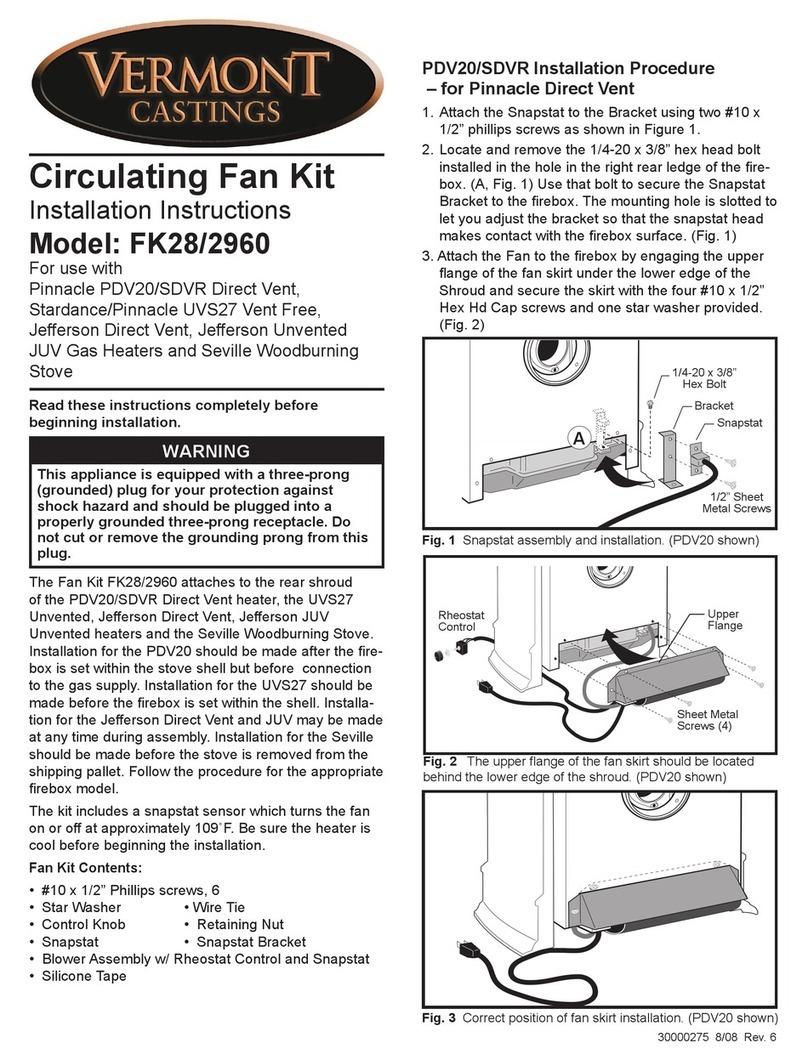10 2003135
Radiance Unvented (RUVS40):
The fan kit includes a ‘snapstat’, a temperature sensing switch
which will be mounted to the blower duct just below the top
plate of the stove. The snapstat automatically turns the fan
on or off at approximately 109°F.
These directions are oriented facing the rear of the stove.
Position the fan under the rear shroud as shown in Figure 28.
1. Open the left side of rear shroud. (Figure 28)
• Remove the round head phillips screws (B) that secure
the shroud to the side of the stove.
• Remove the sheet metal screw (C) that fastens the
switchbox to the rear shroud.
• Remove the two (2) sheet metal screws (D) that secure
the inner and outer shroud together. Let the switch box
and wiring hang loosely.
2. Install the control switch. (Figure 28)
• Run the control switch (E) and wire up along the side
between the inner and outer shrouds and through the
slot at the side.
• Attach the switch to the switch box with the retaining
nut and control knob (F).
• Secure the switch box assembly to the rear shroud
with the single sheet metal screw (C).
3. Connect snapstat leads.
ST190
Snapstat detail
11/99
Pinch Grommet
to Remove
Figure 29 - Remove snapstat and grommet from the bracket.
Outer Shroud Inner Shroud
Grommet
Figure 30 - Insert grommet into the inner shroud.
ST189
fan remove shroud
radiance
11/99
H
G
A
D
B
E
F
C
AA D
A
B
Figure 28 - Open the rear shroud and install fan control switch.
5. Attach the fan assembly to the bracket supplied with
stove in parts bag assembly. Use #10 sheet metal screws
provided with fan kit. Do not remove nger guards screws.
(Figure 31)
• Position the fan assembly so the ducts slide between
the inner and outer shroud. The inner shroud should
engage with the two (2) slots in the ends of the bracket
so the bracket and shroud are interlocked. (Figure 32)
Secure the bracket with the four (4) sheet metal screws
previously removed.
6. Install snapstat. Looking through the stove front, locate the
snapstat mounting screws on the side of the left air duct
under the top plate. Remove the front screw (‘A’, Figure
33), but only loosen the rear screw. Slip the snapstat under
the rear screw, replace the front screw, and tighten both.
• Detach the extension wire from the retainer clip at the
rear. Connect the female ag connectors (‘B’, Figure
33) of the snapstat extension to the snapstat module.
Conrm that the wires are running to the back and
away from the top of the stove.
4. Resecure the rear shroud panels.
• Reinstall and tighten the two (2) sheet metal screws,
(‘D’, Figure 28), that secure the inner and outer shrouds
together.
• Secure the upper corner of the shroud and switch box
to the side of the stove using a 1/4 - 20 x 1/2” round
head phillips screw, previously removed. (‘B’, Figure
28)
• Disconnect the snapstat module (G) from the leads
inside the snapstat bracket (H).
• Bend open the snapstat bracket (H). Use your ngers or
needle nose pliers to remove the black plastic grommet
from the bracket. Discard the bracket. (Figure 29)
• Insert the grommet and wires into the large hole at the
bottom right corner of the inner shroud. (Figure 30)
• Feed the snapstat wire leads through the grommet into
the stove interior. Connect the two wires to the two (2)
snapstat extension leads attached to the inner shroud.