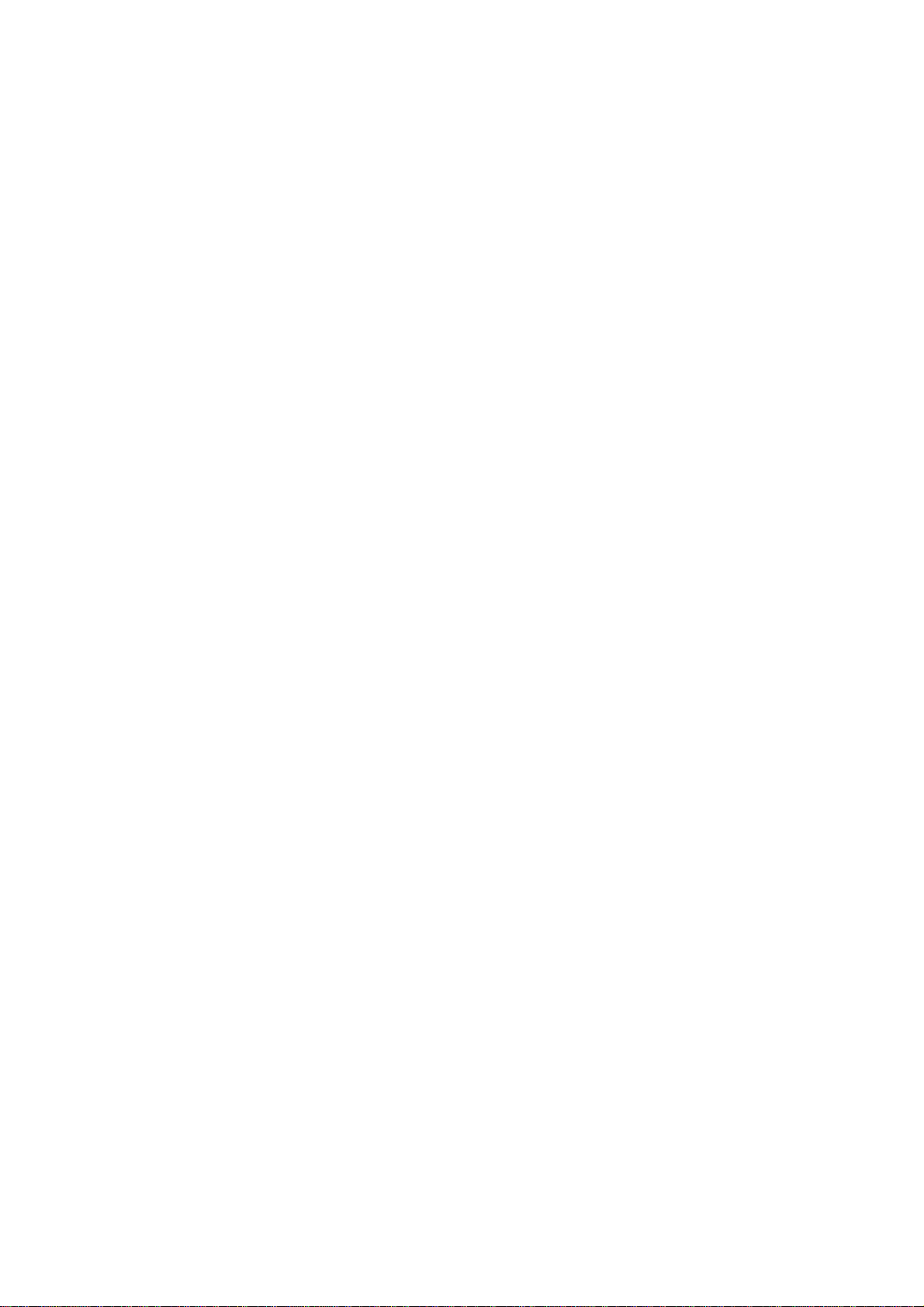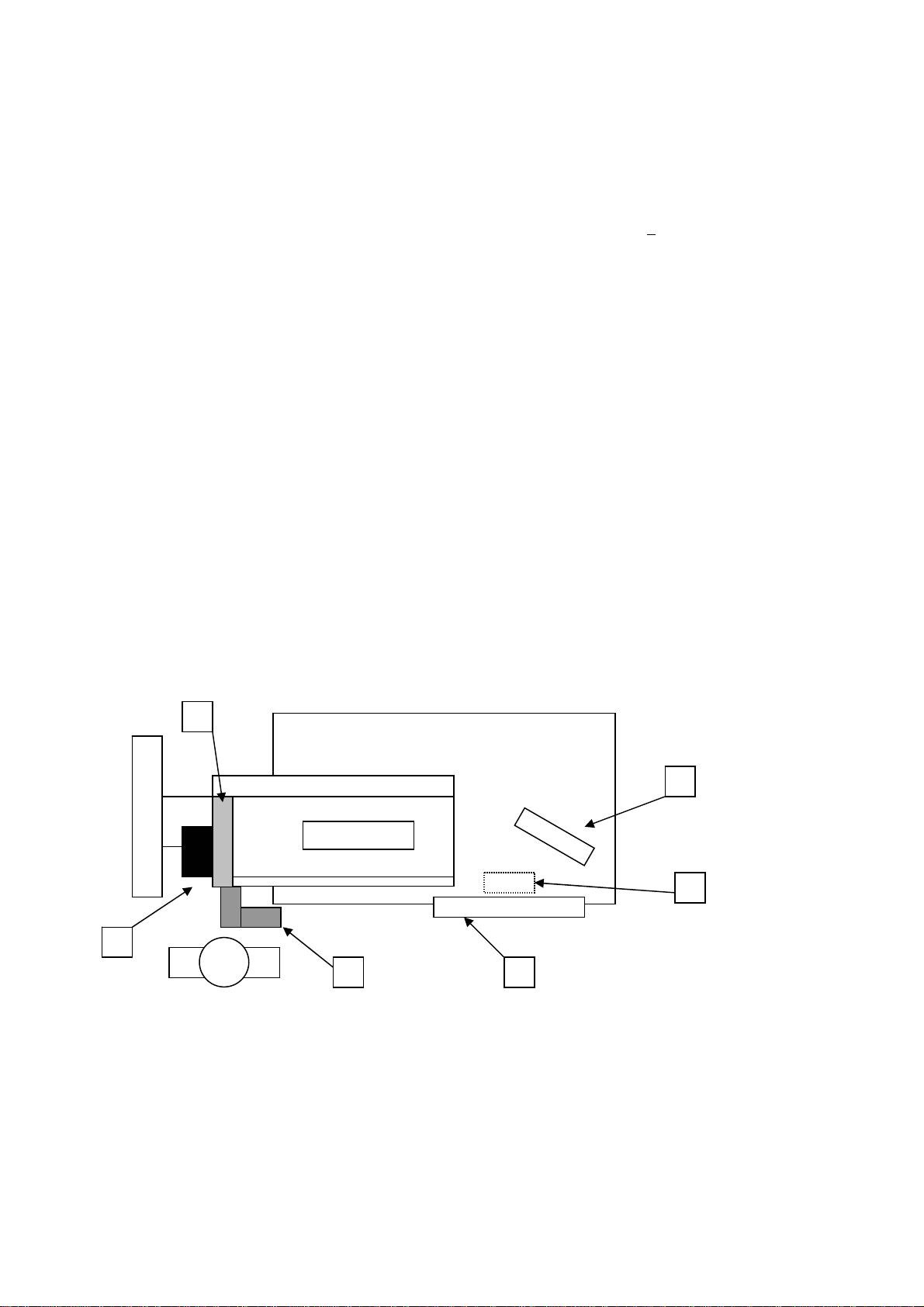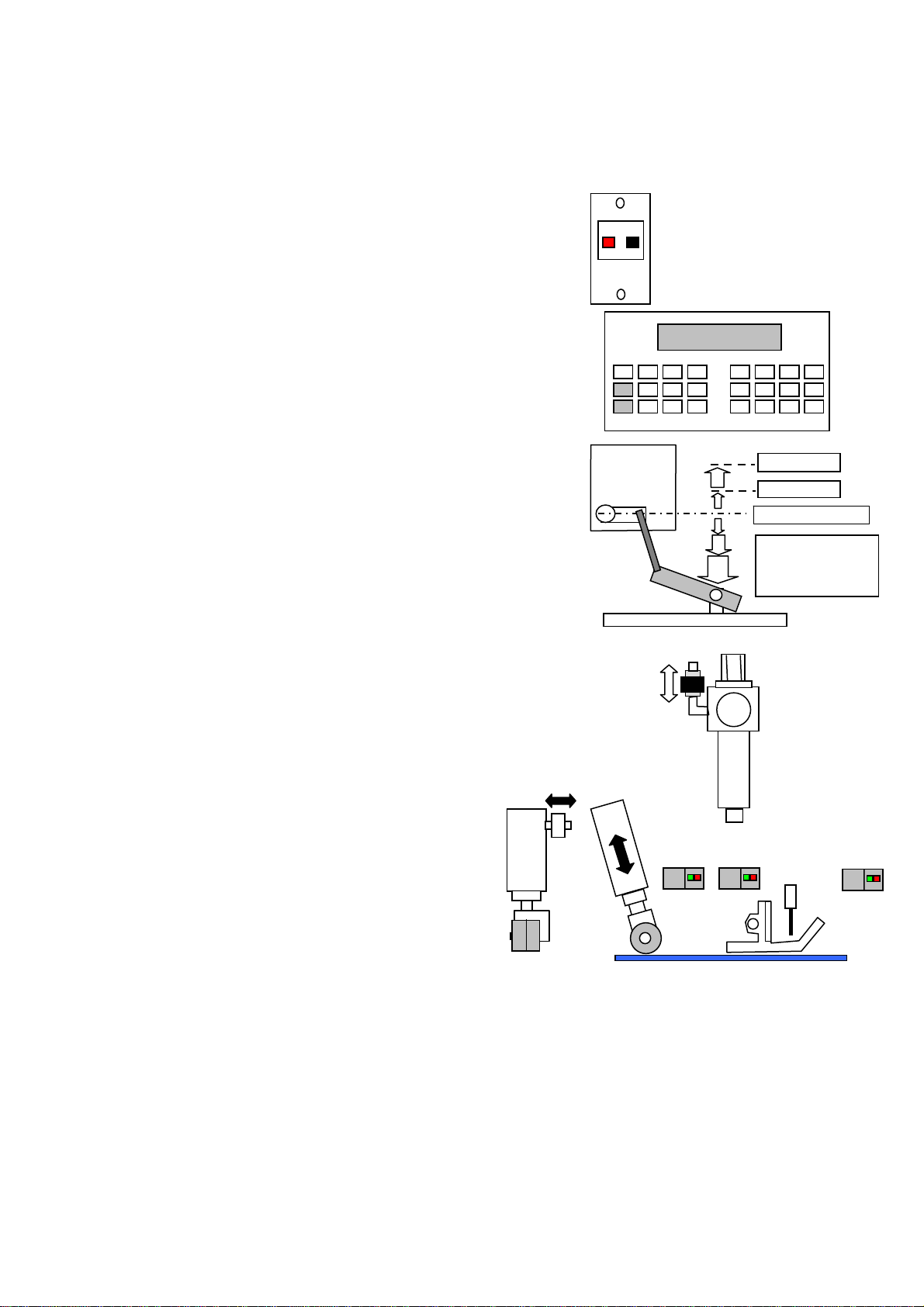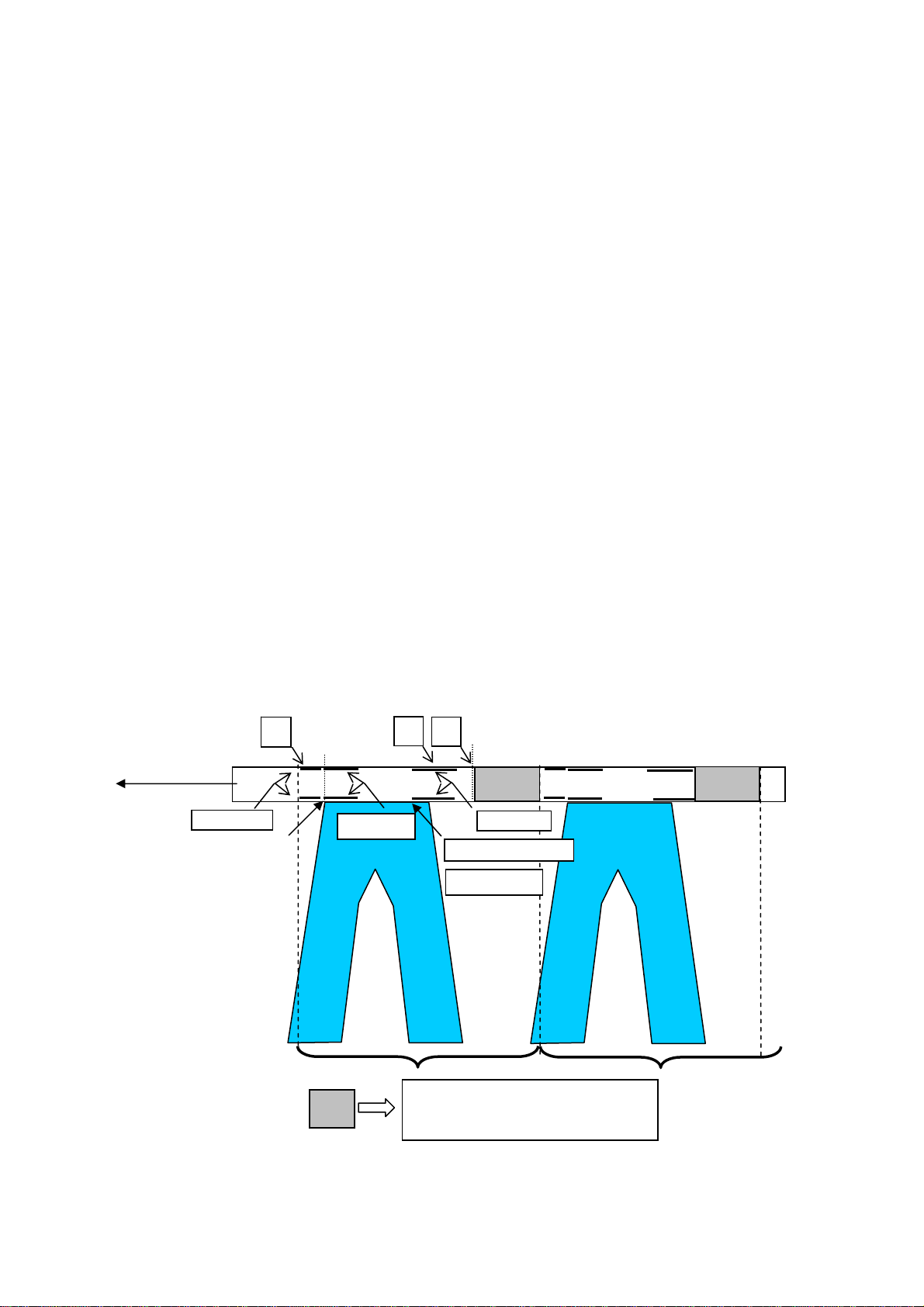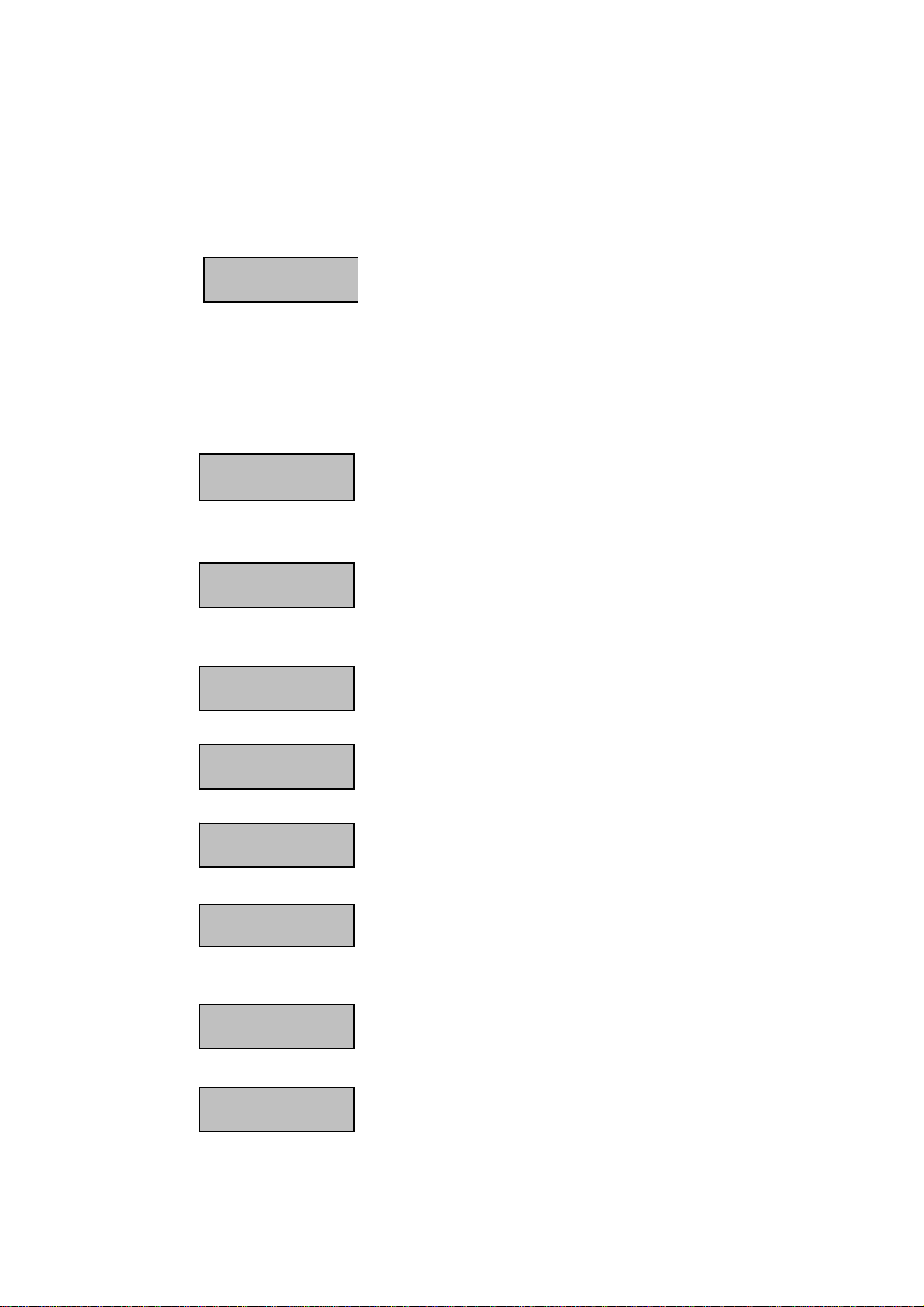3022CS AUTOMATIC UNIT
3
10.1.PHOTOCELLS............................................................................................................................................................. 34
10.2. SAFETY SENSOR...................................................................................................................................................... 34
10.3. PHOTOCELLS SETTINGS......................................................................................................................................... 35
11. ELECTRO VALVES ........................................................................................................................................................... 36
11.1.CUTTING ..................................................................................................................................................................... 36
11.2.UNSTITCHING............................................................................................................................................................. 36
11.3.PINCER........................................................................................................................................................................ 36
11.4.SAFETY....................................................................................................................................................................... 36
11.5.PRESSER FOOT LIFTER............................................................................................................................................ 36
11.6.NEEDLE COOLING ..................................................................................................................................................... 36
12. SAFETY MICRO SWITCH................................................................................................................................................. 36
13. CYLINDERS....................................................................................................................................................................... 37
13.1.CUTTING ..................................................................................................................................................................... 37
13.2.SAFETY CUTTING ...................................................................................................................................................... 37
13.3.PRESSER FOOT LIFTER............................................................................................................................................ 37
13.4.PULLER ....................................................................................................................................................................... 37
13.5.UNSTITCHING............................................................................................................................................................. 37
14. PULLING MATERIAL DEVICE........................................................................................................................................... 38
14.1.UPPER RUBBER ROLLER - PULLER......................................................................................................................... 38
14.1.1.ADJUSTING OF THE POSITION.......................................................................................................................... 38
14.1.2.CHANGE THE RUBBER ROLLER........................................................................................................................ 38
14.1.3.VARIABLE PULLEY............................................................................................................................................. 38
14.2.LOWER TOOTHED ROLLER ...................................................................................................................................... 39
15. FOLDER............................................................................................................................................................................. 39
15.1.POSITION.................................................................................................................................................................... 39
15.2.WORKTABLE HEIGHT................................................................................................................................................ 39
15.3.INCLINATION OF THE BORDER HOLDER ................................................................................................................ 39
16. BAND GUIDE..................................................................................................................................................................... 40
17. ADJUSTMENT OF THE PRESSER FOOT PRESSURE .................................................................................................. 40
18. ADJUSTMENT OF THE MECHANICAL EQUIPMENT ...................................................................................................... 41
18.1 CUTTING DEVICE....................................................................................................................................................... 41
18.1.1 ADJUSTMENT OF THE MOVABLE KNIFE POSITION........................................................................................ 41
18.1.2 ADJUSTMENT OF THE CUTTING PRESSURE................................................................................................... 41
18.1.3 UPPER KNIFE CHANGE...................................................................................................................................... 41
18.1.4 LOWER KNIFE CHAGE........................................................................................................................................ 42
18.2.UNSTITCHING DEVICE .............................................................................................................................................. 42
18.2.1 UNSTITCHING LATTEN ADJUSTMENT.............................................................................................................. 42
18.2.2. CYLINDER-SLIDE SUPPORT ADJUSTMENT .................................................................................................... 42
19. MECHANICAL ADJUSTMENT OF THE SEWING HEAD.................................................................................................. 43
19.1.NEEDLE BAR HEIGHT................................................................................................................................................ 43
19.2.NEEDLE PLATE........................................................................................................................................................... 44
19.3.POSITION AND HEIGHT OF THE GUIDING SLIT NEEDLE PLATE........................................................................... 44
19.4.ECCENTRIC FOR THE TRANSLATION MOVEMENT OF THE NEEDLE BAR .......................................................... 45
19.4.1.POSITION............................................................................................................................................................. 45
19.4.2.MOVEMENT LENGTH.......................................................................................................................................... 45
19.5. NEEDLE BAR PENDULUM POSITION ..................................................................................................................... 46
19.6.ECCENTRIC OF THE LOOP STARTINGS MOVEMENT............................................................................................ 47
19.6.1.POSITION............................................................................................................................................................. 47
19.7. DISTANCE BETWEEN LOOPER- NEEDLE............................................................................................................... 49
19.8.SPREADER PHASE .................................................................................................................................................... 50
19.8.1.POSITION............................................................................................................................................................. 50
19.8.2.LENGTH OF MOVEMENT.................................................................................................................................... 51
19.8.3.POSITION OF THE SPREADER MOVEMENT PIN.............................................................................................. 52
19.8.4.POSITION OF THE SPREADER .......................................................................................................................... 52
19.8.5.POSITION OF THE SPREADER PINS................................................................................................................. 52
19.9.STITCH LENGTH......................................................................................................................................................... 53
19.10.ADJUSTMENT OF THE LOWER ROLLER PROFILED PLUGS............................................................................... 53
20. CLEANING......................................................................................................................................................................... 54
21. LUBRICATION................................................................................................................................................................... 54
22. ELECTRICAL CONNECTION........................................................................................................................................... 55
22.1. LS01 PANEL............................................................................................................................................................... 55
22.1.1.INPUTS - 15 POLES CONNECTOR....................................................................................................................... 55
22.1.2.OUTPUTS - 9 POLES CONNECTOR...................................................................................................................... 55
22.1.3.OUTPUTS - 13 POLES CONNECTOR ON THE TABLE......................................................................................... 55
22.3.CARD OF THE GAC03 AND OFM30 STEP BY STEP MOTOR RUNNING ............................................................. 57
23. PNEUMATIC STANDARD SCHEME................................................................................................................................. 58
24. PNEUMATIC SCHEME FOR PRESSER FOOT AND PULLER LIFT AT THE SAME TIME.............................................. 59