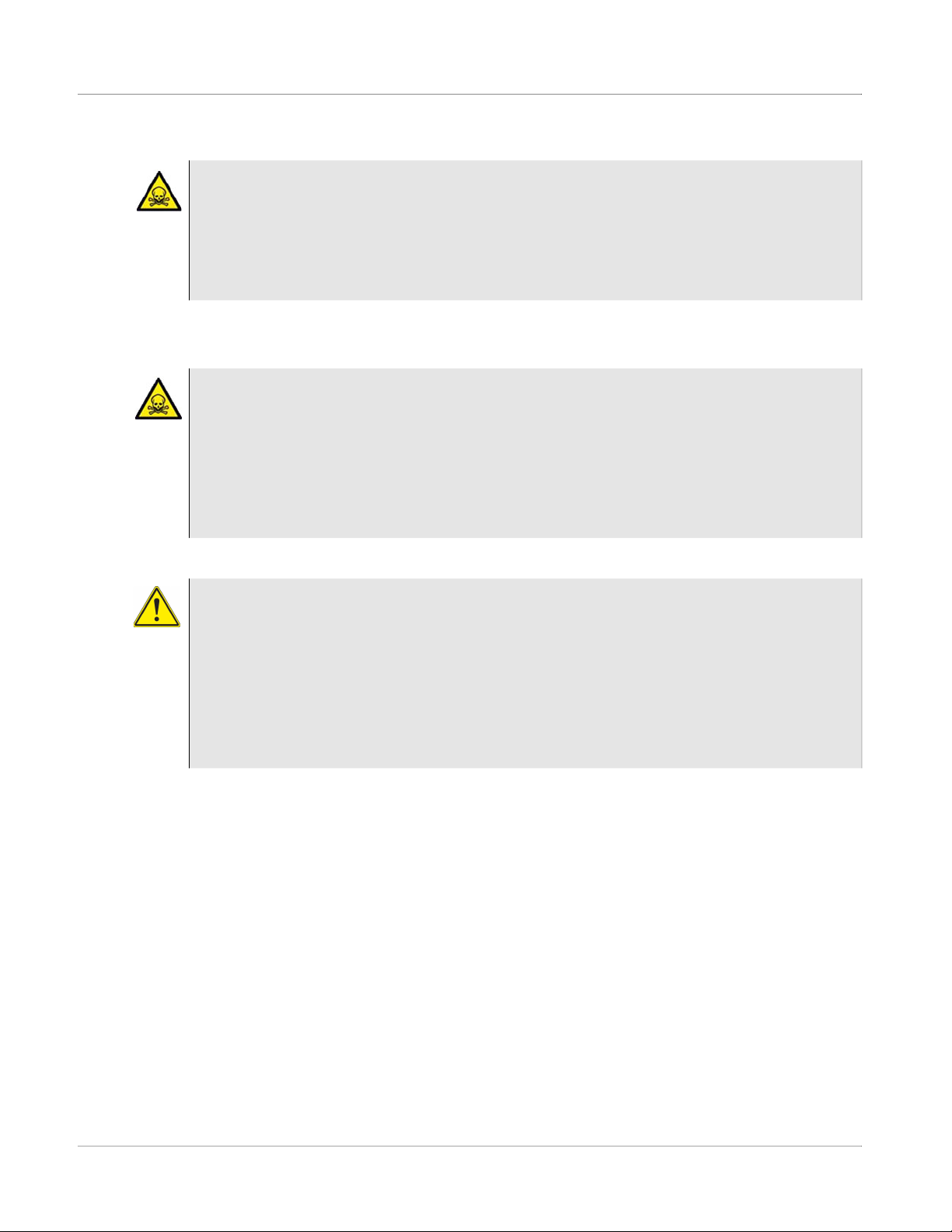22130634 CX300 ComXpert Operation Manual Rev. 001
February 2022 1
Notice
Every effort was made to ensure that the information in this manual was accurate at the time of release.
However, information is subject to change without notice, and VIAVI reserves the right to provide an
addendum to this manual with information not available at the time that this manual was created.
Copyright/Trademarks
© Copyright 2022 VIAVI Solutions, Inc. All rights reserved. No part of this guide may be reproduced or
transmitted, electronically or otherwise, without written permission of the publisher. VIAVI Solutions and
the VIAVI logo are trademarks of VIAVI Solutions Inc. (“VIAVI”).
All other trademarks and registered trademarks are the property of their respective owners.
Patent Information
Patented as described at www.viavisolutions.com/patents
Copyright Release
Reproduction and distribution of this guide is authorized for US Government purposes only.
DFARS Statement
If software is for use in the performance of a U.S. Government prime contract or subcontract, software is
delivered and licensed as “Commercial Computer Software” as defined in DFAR 252.227-7014 (Feb
2014), or as a “Commercial Item” as defined in FAR 2.101(a) or as “Restricted Computer Software” as
defined in FAR 52.227-19 (Dec 2007) or any equivalent agency regulation or contract clause. Use,
duplication or disclosure of Software is subject to VIAVI Solutions' standard commercial license terms,
and non-DOD Departments and Agencies of the U.S. Government will receive no greater than Restricted
Rights as defined in FAR 52.227-19(c)(1-2) (Dec 2007). U.S. Government users will receive no greater
than Limited Rights as defined in FAR 52.227-14 (June 1987) or DFAR 252.227-7015 (b)(2) (November
1995), as applicable in any technical data.
Terms and conditions
Specifications, terms, and conditions are subject to change without notice. The provision of hardware,
services, and/or software are subject to VIAVI’s standard terms and conditions, available at
www.viavisolutions.com/en/terms-and-conditions.
Open Source Disclaimer - IMPORTANT READ CAREFULLY
The CX300 ComXpert Communications Service Monitor includes third party software licensed under the
terms of separate open source software licenses. By using this software you agree to comply with the
terms and conditions of the applicable open source software licenses. Software originated by VIAVI is not
subject to third party licenses. Terms of the VIAVI Software License different from applicable third party
licenses are offered by VIAVI alone.